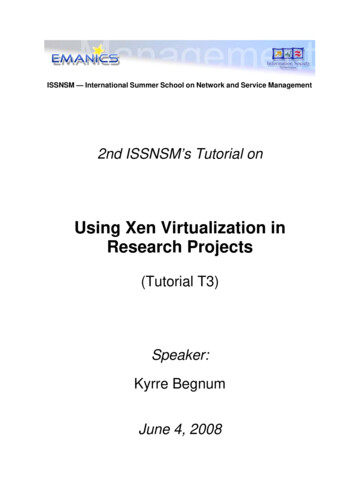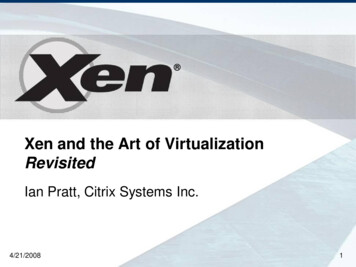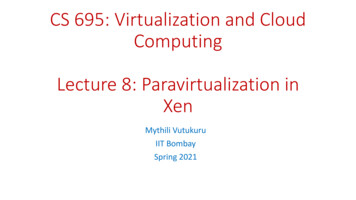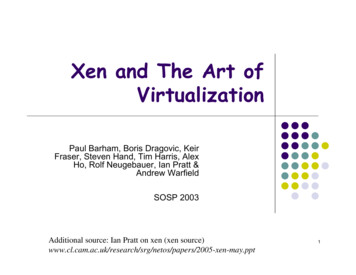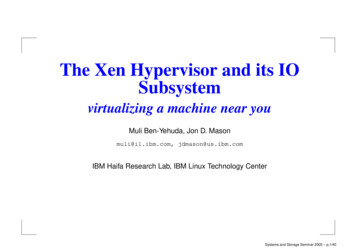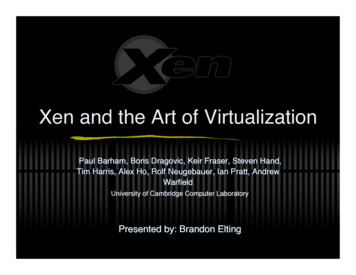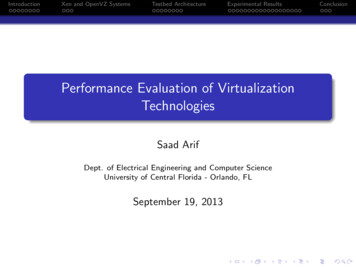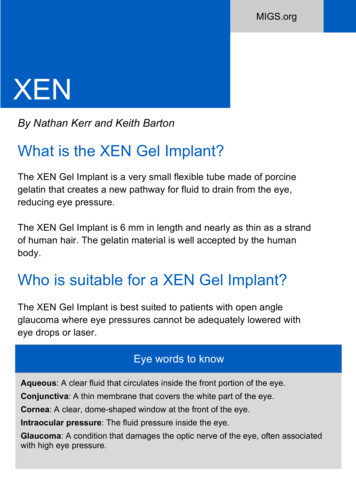Transcription
SE Computational Systems, SS 2004, University of SalzburgXen - The Art of VirtualizationPaul T. Barham, Boris Dragovic, Keir Fraser,Steven Hand, Timothy L. Harris, Alex Ho, Rolf NeugebauerJuly 7, 2004Author:Marcus Harringer.mharring@cosy.sbg.ac.atAcademic Supervisor:Univ.-Prof.Dr. Christoph Kirsch,ck@cs.uni-salzburg.atAbstractThis article is a survey about the paper Xen and the Art of Virtualization [1],which was presented at the SOSP 2003. Xen is a virtual machine monitor that enablesa machine to be partitioned into several virtual machines. Each of these virtualmachines is able to run an operating system. Xen tries to minimize the overheadby using partial virtualization, also called paravirtualization. Moreover Xen providesperformance isolation by using an idealized virtual machine abstraction. To use aguest operating system, the kernel must be ported in order to use the virtual machine.1
Contents1 Introduction32 Overview2.1 Design Principles . . . . . . . . . .2.2 The Virtual Machine Interface . . .2.2.1 Memory Management . . . .2.2.2 CPU . . . . . . . . . . . . .2.2.3 Device I/O . . . . . . . . .2.3 Control Management . . . . . . . .2.4 The Cost of Porting an OS to Xen.445556663 Detailed Design3.1 Control Transfer . . . . . . . . . .3.2 Data Transfer . . . . . . . . . . . .3.3 Subsystem Virtualization . . . . . .3.3.1 Domain Scheduling . . . . .3.3.2 Virtual Address Translation3.3.3 Physical Memory . . . . . .3.3.4 Network . . . . . . . . . . .3.3.5 Disk . . . . . . . . . . . . .777889910104 Evaluation4.1 Relative Performance . . . . . . . . . . . . . . . . . . . . . . . . . . . . . .4.2 Scalability . . . . . . . . . . . . . . . . . . . . . . . . . . . . . . . . . . . .1111125 Conclusion122
1IntroductionThere are a lot of different approaches in virtualizing resources of a modern computer. Somemake use of specialized hardware or cannot support general purpose operating systems.Others use full virtualization on an x86 machine at the expense of performance. Moreoverperformance isolation is not an issue at all. Xen tries to overcome these problems byproviding a high performance virtual machine monitor with performance isolation. Itis important to note that there is a huge difference between a virtual machine and avirtual machine monitor. A virtual machine needs a host operating system whereas avirtual machine monitor runs on bare metal. Clearly, the monitor design can improve theperformance significantly in comparison to a conventional virtual machine.To sum up, the major challenges in building a virtual machine are: Performance isolation: Running applications in one guestOS must not affect theperformance of another guestOS. Important resources are: CPU time, memory, anddisk bandwidth. Support for a variety of operating systems: It is important to support generalpurpose operating systems. Otherwise the majority of potential users won’t use thevirtual machine. Small performance overhead: The virtualization layer should multiplex resourcesas fast as possible.As already said, there is one drawback when using Xen: The guest operating systemhas to be modified. Currently there is a port of Linux-2.4, called XenoLinux, available.The Xen virtual machine monitor is used in the XenoServer project [3] . There, it ispossible for client to rent an instance of a guestOS and to install and run several servers,completely isolated from other servers, administrated by other clients, but running on thesame machine, but within another guestOS. The motivation that they have seems to befocused on reducing the complexity of webserver setup and maintainance.In order to achieve performance isolation, Xen uses a similar approach as in the Exokernel [4] project. Xen multiplexes hardware resources at the granularity of an entireoperating system. This approach also eliminates the problem of QoS crosstalk: It is nearlyimpossible to account all resource usage of a process. Consider for example complex pagereplacement algorithms.This paper is structured as follows: (section 2) gives an overview of the virtual machine,(section 3) explains design details, (section 4) discusses several evaluations, and (section5) sums up the problems and challenges in building a virtual machine, and the design andimplementation of Xen.3
Figure 1: The structure of a machine running the Xen virtual machine monitor. Source [1].2OverviewFigure 1 shows the overall architecture of Xen. Xen is running on the bare machineand therefore has the same basic functionality as an operating system. Moreover, Xenprovides a virtualization mechanism for guest operating systems. There is one specialguest operating system in Xen. This special guestOS is used to administrate the virtualmachine monitor, for example adding and removing operating systems, setting resourceusage limits and so on.2.1Design PrinciplesThere are two fundamental design issues: Full virtualization and Paravirtualization. Onebig advantage of full virtualization is that you can run unmodified operating systems. Butthere are a number of drawbacks:The x86 architecture implies several problems. First, certain supervisor instructions failsilently instead of causing a trap. Since every instruction must be caught by the VMM,this can cause serious problems. Secondly, it is very difficult to virtualize the x86 MMU.VMWare’s ESX Server is a virtual machine monitor that solves these problems, but at thecost of performance. The ESX Server dynamically inserts traps into the hosted machinecode and uses shadow page tables to virtualize the MMU. This approach is very costlyif the guest operating system continuously updates its pages. To bypass these problems,Xen VMM uses paravirtualization. This approach is more effective but the guest operatingsystem has to be modified. By using paravirtualization, each guest operating systemis responsible for performing its own paging mechanism. This idea is not new. TheNemesis [5] operating system uses this kind of user-level paging, called self-paging. The4
next sections will describe the design in more detail.2.2The Virtual Machine InterfaceThis section presents the internal design of the paravirtualized subsystems: Memory Management, CPU, and Device I/O.2.2.1Memory ManagementVirtualizing memory is a quite challenging task. Again, there are several problems with thex86 architecture. The biggest disadvantage is that the x86 CPU does not have a softwaremanaged translation lookaside buffer (TLB). A software-managed TLB could easily bevirtualized. A tagged TLB would be another useful feature. By tagging entries in theTLB, the hypervisor (VMM) and several guest operating systems can reside in memorywithout being flushed out at each context switch. However, the x86 CPU neither supportsa software managed TLB nor a tagged TLB. This means that TLB misses are servicedautomatically and that every context switch requires a complete TLB flush. Xen solvesthese problems in several ways. TLB flushes are avoided by letting the virtual machinemonitor reside at the top of every address space. To avoid the problems implied by thehardware-managed TLB, the developers of Xen made the decision that each guestOS isresponsible for allocating and managing the hardware page tables. Imagine, for example,the following situation:A guestOS requires a new page table. First, the guestOS allocates pages from its ownmemory reservation and registers it with Xen. At that time, each update to the pagetable, has to be validated by Xen. As a matter of performance, it is possible to batchupdate requests, in order to limit the number of hypervisor calls. Virtualizing segments isdone in a similar fashion.2.2.2CPUThe concepts of protection levels and call gates were pioneered in MULTICS, where theywere viewed as protection rings. At level 0, we find the kernel of the operating system,which handles I/O, memory management and other critical matters [6]. At level 3 we findthe user applications, which is the least privileged ring. In Xen, we have three differentlevels of protection:1. Hypervisor Level.2. Operating System Level.3. Application Level.Normally, an operating system will run in ring 0, which is the most privileged level. InXen, the virtual machine monitor runs in ring 0. Guest operating systems have to bemodified to run in ring 1. Another possibility would be, that the operating system runs as5
the highest priority process in user space. But the concept of using three rings works fineon a x86 CPU since there is support for four different protection levels (rings). Every timea guest operating system calls a privileged instruction, a trap occurs and control is givento the hypervisor, the virtual machine monitor. The mechanism works the same way as ina system without an additional protection layer.Special care has to be taken with the page fault handler. Normally the page fault handlerwould read the faulting address from a privileged register. As said before, an operatingsystem in Xen runs in ring 1 and does not have privileges to access this register. Hence,Xen copies the exception stack frame on the stack of the guestOS and returns control tothe appropriate handler. For all other exceptions it is possible to register a so called fastexception handler with Xen. This exception handler is directly accessable by the processor,without indirecting through Xen.But what about safety ? Each handler is validated if the handler’s code does not specifyexecution in ring 0. A problem occurs if the handler itself is not paged into memory. Inthis case the operating system is simply terminated.2.2.3Device I/OXen provides a simple and clean set of device abstractions. I/O data is transferred viaasynchronous buffer descriptor rings. These rings allow efficient data transfer and validation. Moreover Xen supports an asynchronous light-weight event delivery mechanism.Control- and Datatransfer will be discussed in detail in the next chapter.2.3Control ManagementIn Xen, a machine is subdivided into domains. Domain0 runs the control plane software,while all other domains contain the guest operating systems (see figure 1). The controlsoftware runs within a guest operating system on the top of the virtual layer. At boottime only the operating system in Domain0 is started. This initial domain hosts theapplication-level management software. With this software you can create new domainsor terminate old ones, set scheduling parameters, physical memory allocation, or handleaccess to devices.2.4The Cost of Porting an OS to XenAs already said, there is one drawback. A guest operating system has to be modified inorder to run on the virtual machine monitor. A question that arises now is, what are thecosts of porting an operating system to Xen ?. Table 1 gives an overview of the lines ofcode that have to be ported. Note, that the port of Windows XP and NetBSD is not yetcomplete.6
OS subsectionLinuxArchitecture independentVirtual network driverVirtual block-device driverXen-specific (non-driver)TotalPortion of total x86 code base784841070136329951,36 %WindowsXP12993321332146200.04 %Table 1: Lines of code for porting an OS to Xen. Source [1].3Detailed Design3.1Control TransferBasically there are two kinds of control interactions. Control, given from Xen to an operating system and control given from an operating system to Xen. Xen supports this twodifferent mechanisms.1. Synchronous hypercalls.2. Asynchronous event delivery mechanism.Synchronous hypercalls include all kinds of privileged instructions like page-table updates.A hypercall is a synonym for a systemcall. The asynchronous event delivery mechanismis used to forward device interrupts to domains. For example, an interrupt occured, indicating that a new packet has been received at the network interface card. Because ofthe asynchronous mechanism, events that are not serviced immediately have to be stored.Remember the event semantics, that no event is allowed to be lost or ignored. Therefore,Xen stores pending events in a bitmask for each domain. Disabling interrupts by an operating system, because of atomic instructions for example, can be achieved by setting aspecial flag. This is, from the viewpoint of a guestOS, like disabling interrupts on a realprocessor.3.2Data TransferHaving an additional layer between the application and the device means additional overhead. Especially, when transferring data from and to a domain the indirection throughXen should be as short as possible. In Xen they decided to use asynchronous buffer ringsfor event and data delivery. Such buffer rings provide an efficient mechanism to transferdata. The ring is a circular queue that does not contain the data itself. Data can beaccessed via descriptors. Figure 2 shows such a ring.There are four actors in this transfer scheme: Request producer.7
Figure 2: The structure of asynchronous I/O rings, used for data transfer between Xenand guest OSes. Source [1]. Request consumer. Response producer. Respone consumer.A guestOS acts as a request producer and places requests on the ring. Xen, which isthe consumer of these requests, takes them. After servicing these requests, Xen acts asa producer an places the responses on the ring. Finally, the operating system consumesthese respones. There is no requirement that the requests have to be serviced in order.Each guestOS gives every request a unique ID. The idea behind this scheme is that Xencan reorder requests. For example, reading from a harddrive is more effective when readingblocks from sectors that are physically adjacent. This reduces the moving of the read head.Moreover, it is a good idea to queue some requests and to make just one hypercall.3.33.3.1Subsystem VirtualizationDomain SchedulingIntuitively, someone would think that a simple round robin scheme would be most desirable.Round Robin is a fair scheduler, that gives each domain a fixed number of slices. Nevertheless, the currently implementation of Xen uses a scheduling scheme called BorrowedVirtual Time Scheduling (BVT) [7]. They have decided to use this scheduler because itis, firstly an universal scheduler, secondly it is work-conserving and thirdly it has a specialmechanism for low-latency dispatch. This reduces the effect of virtualization.8
3.3.2Virtual Address TranslationAs explained in the previous section, virtualizing memory is a very difficult task when usingan x86 processor. VMWare’s ESX server uses virtual page tables to solve this problem.Virtual page tables are not visible to the memory-management unit. Using this schemesignificantly decreases the performance of the system. To paravirtualize the memory willmitigate this problem. In Xen, physical resources are visible to the operating system. Xenis only involved in page table updates. Therefore, Xen has to register guestOS page tablesdirectly with the MMU. The virtual machine monitor has to validate requests(hypercalls)efficiently. This works as follows.Each machine page frame is associated one of the following types. PD Page Directory. PT Page Table. LDT Local Descriptor Table. GDT Global Descriptor Table. RW writeable.These types are mutually exclusive. For example. a page frame can either be writeable ora page table. In this scheme it is not possible to write a page table.3.3.3Physical MemoryPhysical memory is statically partitioned. Each domain has its fixed initial memory reservation at the time of its creation. This provides a strong isolation. At the time of creationit is possible to define a maximum allowable reservation limit. This means that if thememory preassure within a domain becomes to heavy, the guestOS can reclaim more pagesfrom Xen. Each OS should use as less pages as possible. Pages are given and take via aballoon driver [8]. Each guestOS must support this driver. The idea of ballooning is takenfrom VMWare’s ESX server. It is important to note that Xen has control over the balloondriver. Xen can inflate or deflate the balloon. Figure 3 shows the basic principle.Inflating the balloon causes increased memory preassure within the guest operating system’s memory. So the guestOS is forced to use its own memory management algorithmsor even be forced to swap pages out to the virtual disk. Similarly, deflating the balloondecreases the memory preassure.Furthermore, each guestOS is responsible for its illusion of continuous memory. Thisimplies that mapping from the physical to hardware address is also done by the guestOSitself by using a simple indexed array. For efficient address translation, Xen’s sharedtranslation array can be used. Each guestOS can read without intervention of Xen. Allupdates have to be validated.9
Figure 3: The idea of ballooning. Source [8].3.3.4NetworkEach guestOS can use one or more virtual network interfaces (VIF). To transfer databetween an operating system and the network, buffer rings, described earlier, are used.One buffer ring for the transmission, and one buffer ring for the receiving of packets. Forexample, if a guestOS wants to send a packet it enqueues a buffer descriptor on the ring.The buffer descriptor indicates the packet to send. Xen then only takes the packet headerfor decisions, concerning certain filtering rules. The requests from all domains are servicedin a round robin fashion, since this ensures fairness. On the other hand, if Xen receives apacket from the network, it has to copy the packet into the address space of the operatingsystem. Copying data between address spaces is a very expensive operation. In Xen, theyused a very efficient transfer mechanism. Every time when Xen wants to copy a packetto an OS it makes an exchange of pages. This means that the guestOS gives one of itsfree pages and gets the page frame containing the packet. Of course, this requires pagealigned receive buffers. If a guestOS has no free page to exchange then the packet is simplydropped.3.3.5DiskXen offers the abstraction of virtual block devices (VBDs). The control plane softwarerunning in Domain0 has unlimited access to every device. With this software you can setthe ownership and other access control information. Each block device is accessed via theI/O buffer descriptor ring mechanism. As network requests, disk requests are serviced in around robin fashion. It is useful for an operating system to batch requests. First, only onehypercall is needed and second, Xen can reorder requests. It is also possible for a guestOSto insert reorder barriers. This forces Xen not to reorder requests. This can make sensewhen using a write-ahead log.10
Figure 4: SPEC INT2000:Relative performance of native Linux, XenoLinux, VMWareWorkstation, User Mode Linux. Source [1].4EvaluationThis section presents some performance evaluations. The first subsection shows the relative performance of Xen. Xen is compared to native Linux-2.4, VMWare’s Workstationand User Mode Linux. The reader may wonder why the comparison excludes VMWare’sESX server. This is because the end-user license agreement dissallows the publication ofquantitative performance measurements. So they used VMWare’s Workstation, which isnot a virtual machine monitor, meaning that this virtual machine needs a host operatingsystem. It’s clear that the workstation is therefore not as fast as the ESX server. InUser-Mode Linux it is possible to run Linux within Linux.4.1Relative PerformanceFor testing Xen certain SPEC suits were used. SPEC stands for Standard PerformanceEvaluation Cooperation. The SPEC CPU suite includes tests of long running computationally intensive applications. Figure 4 shows the results. All systems perform about thesame. This is mainly because most computation is done in userspace.Another evaluation is made with the Open Source Database Benchmark suite. In thepaper they presented the results for online transaction processing. OLTP causes manysynchronous disk operations. Here we see a huge difference between Xen and Vmwareand UML. Xen performs nearly as well as native Linux. This is mainly because of theparavirtualization. Results are shown in figure 5.11
Figure 5: OSDB-OLTP (tup/s) :Relative performance of native Linux, XenoLinux,VMWare Workstation, User Mode Linux. Source [1].4.2ScalabilityOne of the goals of Xen was to be scalable up to 100 instances. Again, the SPEC INT2000test suit was used. Figure 6 shows this.Note, that the maximum throughput is 2.0, because of a dual processor machine. Figure6 illustrates two different configurations: 50ms time slice and 5ms time slice. Native Linuxidentifies the processes as compute-bound and schedules them with a 50ms slice. If Xenalso uses a 50ms timeslice it performs nearly as well as native Linux.5Conclusion Q: What problem does the paper address ?Virtualization of a machine and its resources, to support multiple operating systems,that can coexist at the same time. Xen tries to overcome the virtualization problemswith the x86 architecture. Especially the virtualization of the memory managementunit (MMU) and the hardware-managed TLB is a quite difficult task.Another important fact is performance. Q: How is it different from previous work, if any ?Most other approaches to virtualize a machine, like User-Mode Linux or VMWare’sworkstation, need an operating system that hosts the virtual machine. And on thatvirtual machine it is possible to install a virtual operating system. Xen itself is asmall operating system, compareable to the microkernel architecture. VMWare’sESX server uses a similar approach. The main difference to all other systems is thatXen uses the concept of paravirtualization. Hence, operating systems know that theyare executed on a virtual machine and not on bare metal. The operating system has12
Figure 6: The structure of a machine running the Xen virtual machine monitor. Source [1].to be ported in order to run on Xen. The advantage is that the operating systemcan be optimized for that special purpose. Q: What is the approach used to solve the problem ?Xen is a high performance virtual machine monitor (VMM) that supports performance isolation and up to 100 instances of operating systems. To achieve thesegoals, Xen uses the concept of paravirtalization. Paravirtualization means that thevirtual machine is not an exact image of the underlying hardware. For efficient dataand control transfer they use buffer descriptor rings. These rings do not directly contain data. Each guestOS plays the role of a request producer and response consumer.Xen services request and acts the other way around. For performance issues Xen canreorder requests. Moreover each guestOS has to perform its own paging.Systemcalls in Xen are called hypercalls. These are privileged instructions that mustbe caught by Xen. In Xen there are three different protection levels. This is nota problem since the CPU supports at least three protection levels. Interrupts foroperating systems can be disabled by setting a special flag in Xen. Since all eventsmust be serviced, Xen has to store those events until consumption. Setting this flagis, from the viewpoint of the guestOS, the same as disabling interrupts on the CPU.To install guestOSes and to administrate the machine, Xen uses a special purposeguestOS, running in Domain0. This operating system hosts the control plane soft13
ware. It is possible to set scheduling parameter, accessibility issues, memory size andso on, via this control software. At startup only this special guestOS is loaded. Q: How does the paper support its arguments and conclusions ?They have implemented the virtual machine monitor. Additionaly they ported Linux2.4, called XenoLinux, to run on Xen. The ports of Windows XP and NetBSD arenot yet complete. A lot of performance measurements proof that Xen performs reallywell in comparison to other virtual machines , and that it scales up to 100 guestOSes. Q: What are the pros and cons of Xen ?Pros:– very high speed.– high scalability with good resource isolation.– fine grained resource allocation.– application compatibility.– open source.Cons:– guestOSes have to be ported to the Xen architecture.– relatively large amount of codelines to patch linux kernels.– currently less features than UML.– currently only a support for maximum 4GB memory.References[1] Paul T. Barham, Boris Dragovic, Keir Fraser, Steven Hand, Timothy L. Harris, AlexHo, Rolf Neugebauer “Xen and the Art of Virtualization”, SOSP 2003 , Pages 164-177.[2] G.Banga, P.Druschel, and J.C. Mogul “A new facility for resource management inserver systems”, In Proceedings of the 3rd Symposium on Operating Systems Designand Implementation (OSDI 1999) , pages 45-58, Feb 1999.[3] K.A.Fraser, S.M.Hand, T.L.Harris, I.M.Leslie, and I.A.Pratt. “The Xenoserver computing infrastructure. Technical Report UCAM-CL-TR-522”, University of Cambridge, Computer Lab. January 2003.[4] M.F.Kaashoek, D.R.Engler, G.R.Granger, H.M.Briceno, R.Hunt, D.Mazieres,T.Pinckney, R.Grimm, J.Jannotti, and K.Mackenzie “Application performance and14
flexibility on Exokernel systems”, In Proceedings of the 16th ACM SIGOPS Symposium on Operating Systems Principles, volume 31(5) of ACM Operating SystemsReview, pages 52-65 October 2003.[5] S.Hand “Selfpaging in the Nemisis operating system”, In Proceedings of the 3rdSymposium on Operating Systems Design and Implementation (OSDI 1999), pages7386, October 1999.[6] A.S.Tanenbaum, A.S.Woodhull “Operating Systems, Design and Implementation”,PRENTICE HALL, Second Edition, 1997[7] K.J.Duda and D.R. Cheriton, “Borrowed Virtual Time Scheduling: support latencysensitive threads in a general-purpose scheduler”. In Proceedings of the 17th ACMSIGOPS Symposium on Operating Systems Principles, volume 33(5) of ACM Operating Review, pages 261-276, Kiawah Island Resort, SC,USA December 1999.[8] C.A.Waldspurger “Memory resource management in VMWare ESX Server”, In Proceedings of the 5th Symposium on Operating Systems Design and Implementation,(OSDI 2002), ACM Operating Systems Review, Special Issue, pages 181-194, Boston,MA, USA, December 2002.15
This article is a survey about the paper Xen and the Art of Virtualization [1], which was presented at the SOSP 2003. Xen is a virtual machine monitor that enables a machine to be partitioned into several virtual machines. Each of these virtual machines is able to run an operating system. Xen tries to minimize the overhead