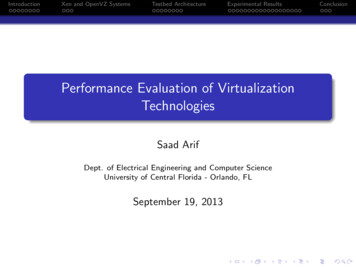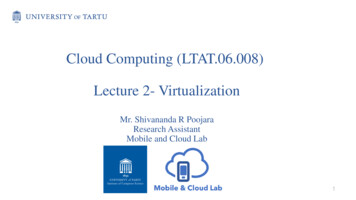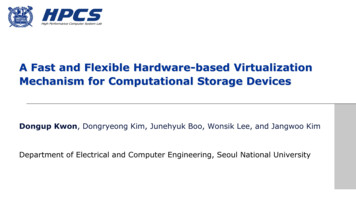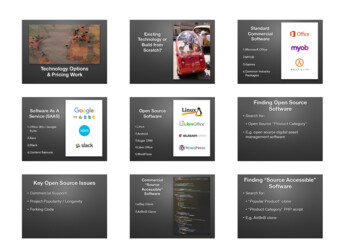Transcription
UNIVERSITY OF OSLODepartment of InformaticsOpen-sourcevirtualizationFunctionality andperformance ofQemu/KVM, Xen,Libvirt and VirtualBoxMaster ThesisJan MagnusGranberg OpsahlSpring 2013
AbstractThe main purpose of this thesis is to evaluate the most common open-sourcevirtualization technologies available. Namely Qemu/KVM, Xen, Libvirt andVirtualBox. The thesis investigates the various virtualization platforms in termsof architecture and overall usage. Before further investigating the platformsthrough a series of benchmarks.The results gathered from the benchmarks presents Qemu/KVM as the better in terms of performance in most of the benchmarks. Of these we can countthe CPU- and memory intensive benchmarks. For the file-systems benchmarks,Xen delivers performance that is above the other examined virtualization platforms. The results also highlight the performance gained with processor additions such as Intel Extended Page Tables and AMD Rapid VirtualizationIndexing, to enable hardware assisted paging.i
ii
AcknowledgmentsFirst and foremost, I thank my thesis supervisor Knut Omang, for his insights,directing me in the right direction when I have lost my way, and most importantly for being incredibly patient.I would also like to thank my fellow students at the Dmms laboratory for athriving environment, inspiring discussions and their feedback.Last I thank my family for their patience, understanding and endless support during my thesis work. Most importantly I thank my wonderful girlfriendIngebjørg Miljeteig for believing in me and her enduring support and love.May 2. 2013.Jan Magnus Granberg Opsahliii
iv
Contents1 Introduction1.1 Introduction . . .1.2 Motivation . . .1.3 Previous work . .1.4 Thesis structure .2 Background2.1 Introduction . . . . . . . . . . . . . . . . . . . . . . . . . .2.2 Terms and definitions . . . . . . . . . . . . . . . . . . . .2.2.1 On Intel VT and AMD-V . . . . . . . . . . . . . .2.3 What is virtualization? . . . . . . . . . . . . . . . . . . . .2.3.1 Characteristics . . . . . . . . . . . . . . . . . . . .2.3.2 Virtualization Theorems . . . . . . . . . . . . . . .2.3.3 Types of VMMs . . . . . . . . . . . . . . . . . . .2.3.4 Types of virtualization . . . . . . . . . . . . . . . .2.4 Background for virtualization . . . . . . . . . . . . . . . .2.4.1 Historic background for virtualization . . . . . . .2.4.2 Modern background for virtualization . . . . . . .2.5 A brief history of virtualization . . . . . . . . . . . . . . .2.5.1 Early history of virtualization . . . . . . . . . . . .2.5.2 X86 virtualization and the future . . . . . . . . . .2.6 Benefits and different solutions . . . . . . . . . . . . . . .2.6.1 Advantages and the disadvantages of virtualizationnology . . . . . . . . . . . . . . . . . . . . . . . . .2.6.2 Virtualization technology and solutions . . . . . .2.7 Conclusion . . . . . . . . . . . . . . . . . . . . . . . . . . . . . . . . . . . . . . . . . . . . . . . . . . . . . . . . . . . . . . . . . . . . . . .tech. . . . . . . . . .3 Virtualization software3.1 Introduction . . . . . . . . .3.2 Qemu/KVM . . . . . . . . .3.2.1 KVM . . . . . . . .3.2.2 Qemu . . . . . . . .3.3 Xen . . . . . . . . . . . . .3.4 Libvirt . . . . . . . . . . . .3.4.1 User tools and usage3.5 VirtualBox . . . . . . . . .3.5.1 About . . . . . . . .3.5.2 Usage . . . . . . . 334373738
3.6Comparison . . . . . . . . . . . . . . . . . . . . . . . . . . . . . .4 Benchmarks4.1 Introduction . . . . . . . . . . . . . . . . . .4.2 Motivation and previous work . . . . . . . .4.2.1 Summary . . . . . . . . . . . . . . .4.3 Virtual Machine Monitors . . . . . . . . . .4.3.1 KVM . . . . . . . . . . . . . . . . .4.3.2 QEMU . . . . . . . . . . . . . . . .4.3.3 QEMU-KVM . . . . . . . . . . . . .4.3.4 Virtual Machine Manager and libvirt4.3.5 Xen . . . . . . . . . . . . . . . . . .4.3.6 Virtualbox . . . . . . . . . . . . . .4.3.7 Equipment and operating system . .4.4 Benchmarking suites . . . . . . . . . . . . .4.4.1 Context Switches . . . . . . . . . . .4.4.2 Cachebench . . . . . . . . . . . . . .4.4.3 LMBench . . . . . . . . . . . . . . .4.4.4 Linpack . . . . . . . . . . . . . . . .4.4.5 IOZone . . . . . . . . . . . . . . . .4.5 Experiment design . . . . . . . . . . . . . .4.5.1 CPU-based tests . . . . . . . . . . .4.5.2 Memory-based tests . . . . . . . . .4.5.3 I/O-based tests . . . . . . . . . . . .4.5.4 Platform configurations . . . . . . 5 Results5.1 Introduction . . . . . . . . . . . . . . . . . . . . .5.1.1 Regarding the Host benchmarks . . . . .5.2 CPU-based benchmarks . . . . . . . . . . . . . .5.2.1 High Performance Linpack . . . . . . . .5.2.2 LMBench Context Switch (CTX) . . . . .5.2.3 Context Switching . . . . . . . . . . . . .5.2.4 Comments to the CPU benchmarks . . .5.3 Memory-based benchmarks . . . . . . . . . . . .5.3.1 Cachebench . . . . . . . . . . . . . . . . .5.3.2 LMBench . . . . . . . . . . . . . . . . . .5.3.3 Comments upon the memory benchmarks5.4 I/O-based benchmarks - IOZone . . . . . . . . .5.4.1 Comments . . . . . . . . . . . . . . . . . .57575858586267717272757980896 Conclusion6.1 About the conclusion . . . . . . . .6.2 Virtualization software . . . . . . .6.3 Benchmarking results . . . . . . .6.3.1 CPU-based benchmarks . .6.3.2 Memory-based benchmarks6.3.3 I/O-based benchmarks . . .6.3.4 Final words . . . . . . . . .6.4 Shortcomings . . . . . . . . . . . .919191929292939494vi.
6.5Future work . . . . . . . . . . . . . . . . . . . . . . . . . . . . . .95A Additional results97A.1 About . . . . . . . . . . . . . . . . . . . . . . . . . . . . . . . . . 97A.2 LMBench CTX . . . . . . . . . . . . . . . . . . . . . . . . . . . . 97A.3 LMBench MEM . . . . . . . . . . . . . . . . . . . . . . . . . . . . 99B Installation of used softwareB.1 Introduction . . . . . . . . . . . . .B.2 KVM . . . . . . . . . . . . . . . .B.3 QEMU . . . . . . . . . . . . . . . .B.4 QEMU-KVM . . . . . . . . . . . .B.5 High Performance Linpack (HPL) .101101101102102102C Virtualization suite configuration105C.1 Qemu/KVM . . . . . . . . . . . . . . . . . . . . . . . . . . . . . . 105C.2 Xen . . . . . . . . . . . . . . . . . . . . . . . . . . . . . . . . . . 106vii
viii
List of Tables2.12.24.14.24.34.44.5Instructions that cause traps. . . . . . . . . . . . . . . . . . . . .Intel and AMD new and modified instructions for the X86 hardware virtualization extensions. . . . . . . . . . . . . . . . . . . .20Table showing the various hypervisors to be tested. . . .Various process grid configurations for HPL benchmark.CPU-based tests . . . . . . . . . . . . . . . . . . . . . .Memory-based tests . . . . . . . . . . . . . . . . . . . .File-based tests . . . . . . . . . . . . . . . . . . . . . . .4752535455ix.18
x
List of Figures2.12.6The typical architecture of virtualization software. Hardware atthe bottom and an abstract layer to expose a VM, which runs itsown operating system on what it thinks is real hardware. . . . .Paravirtualization abstraction showing the modified drivers thatneed be present in the OS. . . . . . . . . . . . . . . . . . . . . . .Operating system level virtualization. . . . . . . . . . . . . . . .Virtual memory abstraction with pointers to RAM memory andthe disk. . . . . . . . . . . . . . . . . . . . . . . . . . . . . . . . .An IBM System/360-67 at the University of Michigan. Imagecourtesy of Wikimedia Commons. . . . . . . . . . . . . . . . . . .Hypervisor and guests with regard to processor rings. . . . . . .3.13.23.33.43.53.63.73.83.93.103.113.12The KVM basic architecture. . . . . . . . . . . . . . . . . . .Simplified view of Qemu with regard to the operating system.The basic flow of a KVM guest in Qemu. . . . . . . . . . . .Qemu-kvm command-line example. . . . . . . . . . . . . . . .Xen architecture with guest domains. . . . . . . . . . . . . . .Libvirt with regard to hypervisors and user tools. . . . . . . .Guest creation in virt-manager. . . . . . . . . . . . . . . . . .Guest installation using virt-install. . . . . . . . . . . . . . . .virt-viewer commands. . . . . . . . . . . . . . . . . . . . . . .VirtualBox main screen. . . . . . . . . . . . . . . . . . . . . .xl.cfg file for a Xen-HVM guest. . . . . . . . . . . . . . . . . .Comparison of the various virtualization suites. . . . . . . . .2830303132343636373840414.14.24.34.4The different QEMU configurations and abbreviations. . .Xen configurations and abbreviations. . . . . . . . . . . . .Libvirt configurations and abbreviations . . . . . . . . . . .Virtualbox configuration and abbreviation. . . . . . . . . .555656565.15.25.35.45.55.65.75.85.9HPL benchmark for 1 cpu core. . . . . .HPL benchmark for 2 cpu cores. . . . .HPL benchmark for 4 cpu cores. . . . .HPL benchmark for 8 cpu cores. . . . .LMBench CTX with 2 processes. . . . .LMBench CTX with 4 processes. . . . .LMBench CTX with 8 processes. . . . .LMBench CTX with 16 processes. . . .Context Switching with size 0 and 16384.5959606163646566682.22.32.42.5xi. . . . . . . . . . . . . . . . . . . . . . . . .bytes.91011141618
225.235.245.255.265.27Context Switching with stride 0. . . . . . . . . . . . . . .Context Switching with stride 512. . . . . . . . . . . . . .Read with 1 cpu core. . . . . . . . . . . . . . . . . . . . .Read with 2 cpu cores. . . . . . . . . . . . . . . . . . . . .Write with 1 cpu core. . . . . . . . . . . . . . . . . . . . .Write with 2 cpu cores. . . . . . . . . . . . . . . . . . . .LMBench read with 1 core. . . . . . . . . . . . . . . . . .LMBench read with 2 cores. . . . . . . . . . . . . . . . . .LMBench write with 1 core. . . . . . . . . . . . . . . . . .LMBench write with 2 cores. . . . . . . . . . . . . . . . .IOzone read on RAW disk image. . . . . . . . . . . . . . .IOzone read on Qcow disk image. . . . . . . . . . . . . . .IOzone read on LVM disk. . . . . . . . . . . . . . . . . . .IOzone read on all disk configurations with size 128 MB. .IOzone write on RAW disk image. . . . . . . . . . . . . .IOzone write on Qcow disk image. . . . . . . . . . . . . .IOzone write on LVM disk. . . . . . . . . . . . . . . . . .IOzone write on all disk configurations with size 128 BenchLMBenchLMBenchLMBenchLMBench. 97. 98. 98. 99. 99. 99. 100. 100CTX with 1 core. . . . . . . .CTX with 2 cores. . . . . . .CTX with 4 cores. . . . . . .CTX with 8 cores. . . . . . .MEM read with 1 core data. .MEM read with 2 cores data.MEM write with 1 core data.MEM write with 2 cores data.697073737474767778788182838485868788B.1 HPL configuration file. . . . . . . . . . . . . . . . . . . . . . . . . 103xii
Chapter 1Introduction1.1IntroductionSince the advent of hardware extensions to the X86 processor architecture toenable hardware supported virtualization, virtualization has had an immensegrowth on X86 based computer architectures. In particular with the development of Kernel-based Virtual Machine (KVM) for the Linux operating system,as well as the increased interest in cloud computing. The benefits of using virtualization technology are typically considered to be server consolidation, isolationand ease of management. Allowing users to have concurrent operating systemson one computer, have potentially hazardous applications run in a sandbox, allof which can be managed from a single terminal.This thesis will look further into the background for virtualization and whyit is useful. I will present a detailed view of the most popular open-sourcevirtualization suites, Xen, KVM, Libvirt and VirtualBox. All of which willbe compared to each other with regard to their architecture and usage. Themain part of this thesis will be the performance measurement and benchmarksperformed on the aforementioned virtualization platforms. These benchmarkswill be performed using popular performance measurement tools such as HighPerformance Linpack (HPL), LMBench and IOZone.Previous work that has measured the performance of these virtualizationsuites have presented results that shows that Xen performs the best. With therapid development in both virtualization platforms and hardware extensions tothe X86 architecture that has occurred since the previous work was conducted.All of these virtualization platforms has taken full use of hardware extensionsthat allow virtual machines to maintain their own page-tables, giving rise toperformance increases. For that reason it is suspected that performance amongthese virtualization platform have changed.From the results of the benchmarks conducted in this thesis there is a clearindication of KVM having surpassed Xen in performance, in CPU usage andmemory utilization. File system benchmarks indicate more ambiguous resultsthat favor both virtualization platforms. In terms of usage, the developmentof Libvirt and Virtual Machine Manager has made both Xen and KVM moreavailable for a wider audience that want to utilize virtualization platforms.1
1.2MotivationThe motivation for performing this work is twofold. First we want to presentthe various virtualization platforms to see what differentiates them from eachother. Which of the hypervisors are the most intrusive on the host operatingsystem, and what are the key architectural traits of the virtualization platforms.We also want to see if they stand up to each other when compared in terms ofusage, which one is the most usable for system administrators that are not familiar with a Linux terminal, and administrators that want to use virtualizationtechnology to its fullest. As well we investigate the various features of the platforms, which supports live migration, snapshots, and PCI passthrough, througha basic comparison.The second, and most important of the motivational factors for this thesisis the performance of the various virtualization platforms. How do these virtualization platforms compare to each other in various aspects of performance.With all of the platforms having their own architectural traits that require different approaches to virtualization, with regard to processor sensitive instructions.How does the number of processor cores affect performance of the guest. Dothe various disk configurations available for virtualization platforms affect theperformance of disk and file systems operations. In addition to other constraintsthat might be imposed by the various tools that utilize the same virtualizationplatform, i.e. Qemu versus Libvirt configuration of guest machines.With many enhancements that has been developed for the virtualizationplatforms and hardware. It is suspected that performance has changed drastically from when previous work was conducted. Newer benchmarks will eitherconfirm previous benchmarks or present new findings that indicate where opensource virtualization technology stands with regard to performance. It will alsobe possible to indicate if any of the virtualization platforms are better suitedfor various workloads, i.e. CPU intensive or disk intensive workloads.1.3Previous workThere has been a lot of work on measuring the performance of virtual machines,of which many focus on the performance with regard to high-performance computing (HPC), as a basis for cloud computing technologies, live migration, andXen and KVM performance and comparison. The work in this thesis does buildupon some of the previous work that has been done.Deshane et al.[13] compared Xen and KVM to each other with focus onperformance and scalability. Che et al.[10] compared Xen and KVM to eachother and measured performance of both. Xu et al.[67] measured Xen andKVM as well in addition to VMWare. Che et al.[11] measured the performanceof Xen, KVM and OpenVZ in 2010 with focus on three different approachesto virtualization. Tafa et al.[47] compared Xen and KVM with both full- andparavirtualization in addition to OpenVZ to each other and evaluated CPU andmemory performance under FTP and HTTP workloads.In [15, 39, 68] the authors have studied the various available virtualizationplatforms for usage in HPC. While in [27, 7, 9] the authors have focused onpresenting the available tools for managing cloud computing platforms thatutilize virtualization platforms such as Xen and KVM, among them is Libvirt.2
1.4Thesis structureFollowing this section the thesis will be structured as follows:Chapter 2 will present some background for virtualization. The requirementsfor virtualization to be successful, what it is and the various types of virtualization. In addition to the history of virtualization from the 1960s and up. Anda closing look at various benefits and some of the most popular virtualizationplatforms.Chapter 3 will have an in depth look at the Qemu/KVM, Xen, Libvirt andVirtualBox virtualization platforms. The platforms will be examined in termsof their architecture and usage, and ultimately how they compare to each otheron the these two points.Chapter 4 will feature a more thorough presentation of related and previouswork, before looking into the design of the benchmarks. How the various virtualization suites will be benchmarked, which benchmarks will be used and finallyhow the measurements will be performed.Chapter 5 presents the results from the benchmarks, with comments to theresults.Chapter 6 concludes the thesis with a conclusion with regard to the comparedvirtualization platforms and the benchmarks.Appendix features additional results and tables with numerical results forsome of the benchmarks. In addition to some installation instructions for theplatforms used.3
4
Chapter 2Background2.1IntroductionThis chapter will look into what virtualization is. It will establish a vocabularyand talk about common terms and definitions when dealing with virtualizationtechnology, as well as the theory behind virtualization and what is required of acomputer architecture to support virtualization. We will then cover the historyof virtualization from the 1960s and up, to why virtualization has been a hottopic in the IBM mainframe community and with the advent of hardware assisted virtualization for the X86 architecture, why it has become so popular onceagain. Lastly we will look at the various types of virtualization, the advantagesand disadvantages, and the different solutions that exist.2.2Terms and definitionsFirstly I want to establish some vocabulary and clarify a some terms that willbe used in this thesis, that could spark some confusion to the reader.What I want to clarify are the three terms virtual machine, virtual machinemonitor and hypervisor. Virtual Machine (VM) A virtual machine is the machine that is beingrun itself. It is a machine that is ”fooled”[42] into thinking that it is beingrun on real hardware, when in fact the machine is running its software oroperating system on an abstraction layer that sits between the VM andthe hardware. Virtual Machine Monitor (VMM)1 The VMM is what sits betweenthe VM and the hardware. There are two types of VMMs that we differentiate among;[17]– Native sits directly on top of the hardware. Mostly used in traditionalvirtualization systems from the 1960s from IBM and the modernvirtualization suite Xen.– Hosted sits on top of an existing operating system. The most prominent in modern virtualization systems.1 Notto be confused with virtual memory manager.5
The abbreviation VMM can be both virtual machine manager and virtualmachine monitor, they are both the same. Historically the term ControlProgram (CP) was also used to describe a VMM.[12] Hypervisor This is the same as a VMM. The term was first used in the60s[66], and is today sometimes used to describe virtualization solutionssuch as the Xen hypervisor.2.2.1On Intel VT and AMD-VThroughout this thesis I am going to mention Intel VT and AMD-V quite often.So to clarify some confusion that might arise when the reader inevitably is goingto read about VT-x at some point and perhaps AMD SVM at some other point.Firstly, Intel VT and the differences here. The reader will most likely stumble upon the terms Intel VT-x, VT-i, VT-d and VT-c at some point. This paperwill almost exclusively deal with VT-x. VT-x is the technology from Intel thatrepresents their virtualization solution for the x86 platform. VT-i is a similar toVT-x, except that it is the virtualization technology for the Intel Itanium processor architecture. VT-d is Intel’s virtualization technology for directed I/O,which deals with the I/O memory management unit (IOMMU). VT-C is Intel’svirtualization technology for connectivity, and is used for I/O virtualization andnetworks.The virtualization technology from AMD is known as AMD-V. However,AMD firstly called their virtualization technology ”Pacifica” and published theirtechnology as AMD SVM (Secure Virtual Machine), before it became AMD-V.Some documentation for the AMD virtualization suite still refers to the AMDvirtualization technology as ”Pacifica” and SVM. For all further purposes inthis thesis AMD-V will be used. Like Intel, AMD has also made technology forthe IOMMU, which is known as AMD-Vi (notice the small ’i’).2.3What is virtualization?When asked this question regarding my thesis the default reply has more thanoften become, the technology that allows for one computer to simultaneouslyexist inside another.Virtualization is a software technique that has been around for almost half acentury now, that allows for the creation of, one or more, virtual machines thatexist inside one computer. It was first developed to take better use of availablehardware, which was often costly and often subject to stringent scheduling.Which in turn meant that developers often would have to wait several days fora computer to become available for them to test and run their programs, oftenleading to less than optimal usage of the computer. In addition to allow severalusers to have their own terminal, and as a consequence have multiple users of asingle computer.2.3.1CharacteristicsVirtualization has its roots in the concept of virtual memory and time sharingsystems. In the early days of computing real memory was expensive, and asolution which would let a program larger than the available memory to be run6
was strongly needed. The solution was to develop virtual memory and pagingtechniques that would make it easy to have large programs in memory andto enable multiprogramming. Another technology which helped virtualizationforward was time sharing, both time sharing and virtual memory concepts willbe covered later in this paper.In an article from 1974 by Gerald J. Popek and Robert P. Goldberg[36] amodel for a virtual machine and machines which can be virtualized is presented.They give three characteristics for a VMM: Equivalence This characteristic means that any program that is beingrun under the VMM should exhibit behavior that is identical to the behavior that program would give, were it run on the original machine.However, this behavior is not necessarily identical when there are otherVMs present in the VMM that might cause scheduling conflicts betweenpresent VMs. Efficiency The VMM must be able to run a statistically dominant subset of instructions directly on the real processor, without any softwareintervention by the VMM. Resource Control The VMM should be in complete control of the systemresources, meaning that it should not be possible for any running programto access resources that was not explicitly allocated to it. And the VMMshould be, under certain circumstances, able to regain control of alreadyallocated resources.2.3.2Virtualization TheoremsFor a machine to be effectively virtualized, Popek and Goldberg came forth withthree theorems which in turn is based on three classifications: Privileged instructions: Instructions that trap if and only if the state ofthe processor S1 is in supervisor mode and S2 is in user mode. Control sensitive instructions: Instructions that tries to change or affectthe processor mode without going through the trapping sequence. Behavior sensitive instructions: Instructions that depends upon the configuration of resources in the system.The theorems which can be derived from these classifications follows: Theorem 1 For any conventional third generation computer, a virtualmachine monitor may be constructed if the set of sensitive instructionsfor that computer is a subset of the set of privileged instructions.This theorem states that to build a sufficient VMM all sensitive instructions should always trap and pass on control to the VMM, non-privilegedinstructions should be handled natively. This also gives rise to the trapand-emulate technique in virtualization.7
Theorem 2 A conventional third generation computer is recursively virtualizable if it is: (a) virtualizable, and (b) a VMM without any timingdependencies can be constructed for itThis theorem presents the requirements for recursive virtualization, inwhich a VMM is itself run under another VMM. As long as the threecharacteristics of a virtual machine holds true, a recursive VMM can beconstructed. The number of nested VMMs is dependent upon the amountof available memory. Theorem 3 A hybrid virtual machine monitor may be constructed for anyconventional third generation machine in which the set of user sensitiveinstructions are a subset of the set of privileged instructionsPresents the requirements for a hybrid virtual machine (HVM) to be constructed. Here all instructions are interpreted, rather than being runnatively, all sensitive instructions are trapped and simulated. As done inparavirtualization techniques.All of these theorems and classifications presented by Popek and Goldberg,can be used to deduce whether a machine is virtualizable or not. The X86platform did not meet these requirements and could not be virtualized in theclassical sense of trap-and-emulate.2.3.3Types of VMMsA VMM is often classified as a Type I, Type II or Hybrid VMM. These typeswere defined in Robert P. Goldberg’s thesis in 1973[17], and are defined asfollows. Type I VMM Runs directly on the machine, meaning that the VMMhas has direct communication with the hardware. The OS/Kernel mustperform scheduling and resource allocation for all VMs. Type II VMM Runs as an application inside the host OS. All resourceallocation and scheduling facilities are offered by the host OS. Additionallyall requirements for a Type I VMM must be met for a Type II VMM tobe supported. HVM2 Is usually implemented when neither a Type I or Type II VMMcan be supported by the processor. All privileged instructions are interpreted in software, and special drivers have to written for the operatingsystem running as a guest.Those that are familiar with certain virtualization tools, which will be covered later in this chapter, might already have connected the types to the virtualization tools they are familiar with. Examples of a Type 1 VMM are,Xen, VMware ESX Server and virtualization solutions offered by IBM such asz/VM. Examples of Type II VMMs are VMWare workstation, and VirtualBoxand KVM, both rely on kernel modules and a user application. And lastly anexample of a HVM is solution is, Xen, using paravirtualized drivers.2 HybridVirtual Machine8
2.3.4Types of virtualizationThis section will sum up the various types of virtualization that exist. It willalso give a minor introduction to some of the various terms that will be used todescribe various VMs and virtualization techniques.Hardware virtualizationHardware virtualization is the ”classic” type of virtualization, it hides the underlying machine from guest operating systems or VMs, by displaying an abstractmachine to the VM. It is also known as platform virtualization.This type of virtualization was the first type of virtualization that was developed when virtualization technology was explored and developed in the 1960sand 1970s. Nowadays this type of virtualization technology is still the mostprominent in use and under development. With the advent of hardware assisted virtualization, this type of virtualization has come back into the spotlightin the mid 2000s.Figure 2.1: The typical architecture of virtualization software. Hardware at thebottom and an abstract layer to expose a VM, which runs its own operatingsystem on what it thinks is real hardware.We can differentiate between a few different types of hardware virtualization,hardware-assisted virtualization, full virtualization, paravirtualization, operating system level virtualization and partial virtualization.Hardware-assisted virtualization Hardware assisted virtualization utilizesfacilities available in the hardware to distinguish between guest and host modeon the processor. This makes it possible to construct VMMs that
Open-source virtualization Functionality and performance of Qemu/KVM, Xen, Libvirt and VirtualBox Master Thesis Jan Magnus Granberg Opsahl Spring 2013. Abstract The main purpose of this thesis is to evaluate the most common open-source virtualization technologies available. Namely Qemu/KVM, Xen, Libvirt and