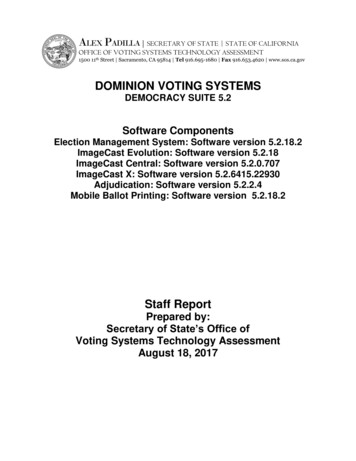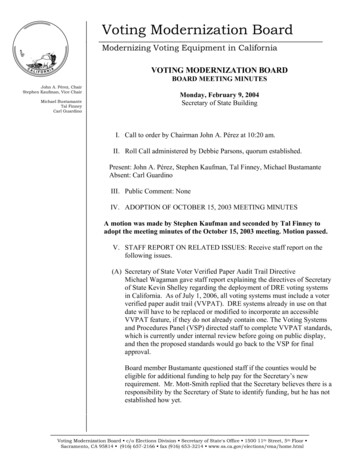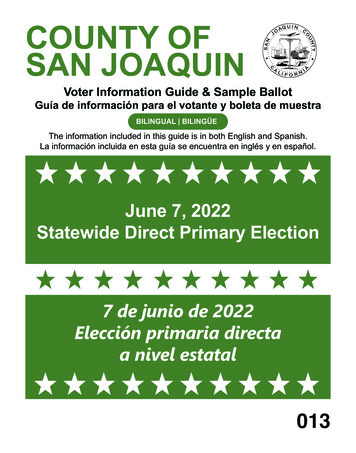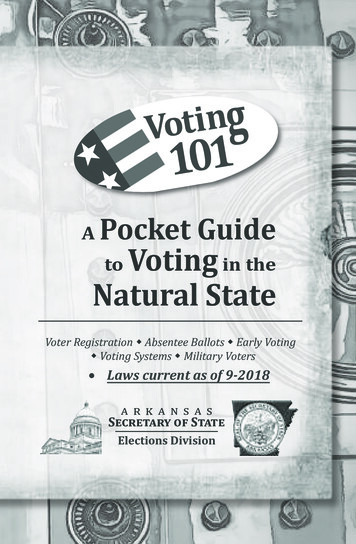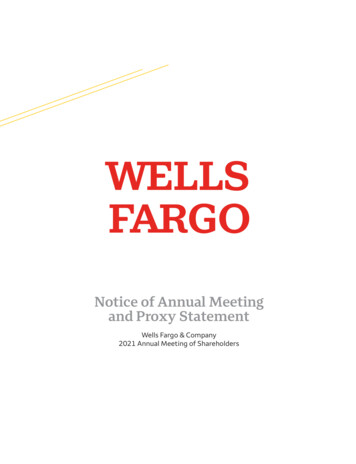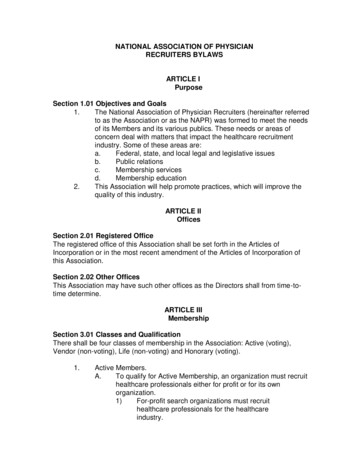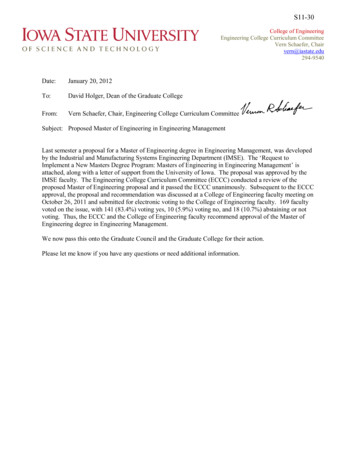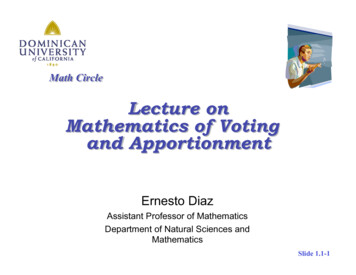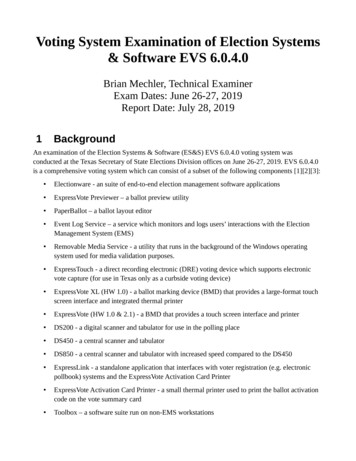
Transcription
Voting System Examination of Election Systems& Software EVS 6.0.4.0Brian Mechler, Technical ExaminerExam Dates: June 26-27, 2019Report Date: July 28, 20191BackgroundAn examination of the Election Systems & Software (ES&S) EVS 6.0.4.0 voting system wasconducted at the Texas Secretary of State Elections Division offices on June 26-27, 2019. EVS 6.0.4.0is a comprehensive voting system which can consist of a subset of the following components [1][2][3]: Electionware - an suite of end-to-end election management software applications ExpressVote Previewer – a ballot preview utility PaperBallot – a ballot layout editor Event Log Service – a service which monitors and logs users’ interactions with the ElectionManagement System (EMS) Removable Media Service - a utility that runs in the background of the Windows operatingsystem used for media validation purposes. ExpressTouch - a direct recording electronic (DRE) voting device which supports electronicvote capture (for use in Texas only as a curbside voting device) ExpressVote XL (HW 1.0) - a ballot marking device (BMD) that provides a large-format touchscreen interface and integrated thermal printer ExpressVote (HW 1.0 & 2.1) - a BMD that provides a touch screen interface and printer DS200 - a digital scanner and tabulator for use in the polling place DS450 - a central scanner and tabulator DS850 - a central scanner and tabulator with increased speed compared to the DS450 ExpressLink - a standalone application that interfaces with voter registration (e.g. electronicpollbook) systems and the ExpressVote Activation Card Printer ExpressVote Activation Card Printer - a small thermal printer used to print the ballot activationcode on the vote summary card Toolbox – a software suite run on non-EMS workstations
Configuration options are presented in detail in [3]. The Election Assistance Commission (EAC)certification includes tables that describe in detail the voting system software components, votingsystem platforms, hardware components, and system limits [2].The Secretary of State obtained the software and firmware images used in the EAC certificationdirectly from the EAC. ES&S personnel used those same files to perform installation under thesupervision of the technical examiners. In [4]-[13], ES&S provides instructions for the identificationand verification of the components included in EVS 6.0.4.0.The examination also consisted of an accessibility test, vendor presentations and demos, a mockelection, and a free-form session where examiners could ask follow-up questions and use the votingequipment in an unscripted manner.I was not present for the accessibility portion of the exam. ADA compliance will be presented in thelegal examiners’ reports. A detailed description of the Texas Secretary of State examination includingmy observations, concerns, and recommendations is presented in the sections that follow.2Election Management SystemThe election management system (EMS) is a set of servers, workstations, and software which providesan end-to-end solution for jurisdictions to define, manage, configure, export, and tabulate elections.The following subsections will describe the hardware workstations and servers, media, software, andobservations from the exam.2.1 HardwareEMS workstations can be standalone or act as a client connected to a server. Client and standaloneworkstations are all Dell products. The following models have been certified by the EAC for use withEVS 6.0.4.0: Latitude 5580 and E6430 OptiPlex 5040, 5050, and 7020The client/standalone workstations run either 64-bit Windows 7 Professional SP1 or 64-bit Windows 7Enterprise SP1 as their operating system (OS). Windows Enterprise includes Microsoft’s proprietarydisk encryption utility, BitLocker. Windows Enterprise also enables the ability to configure workstationaccess with two-factor authentication. The option to use Windows Enterprise is a new feature of EVS6.0.4.0 [17].Use of BitLocker requires that the motherboard be configured with a Trusted Platform Module (TPM)chip. ES&S only supports BitLocker in a client-server configuration when all client workstations andthe server have BitLocker enabled.The server certified by the EAC for use with EVS 6.0.4.0 can be a Dell PowerEdge T420 or T630. Theserver hardware runs 64-bit Windows Server 2008 R2 SP1 as its OS. ES&S does not support a blended
OS configuration; i.e. all client workstations must be running the same OS (either Professional orEnterprise).When election hardware is networked together is must be done in a closed network environment. In[14], ES&S defines a closed network environment as consisting of “a stand-alone server used for aspecific purpose, such as an Election Management System (EMS) like Electionware, with restrictedaccess to specific workstations and no connection to any other network. Only EMS components areallowed on this network, and any voting system component at a precinct voting site is forbidden frombeing connected.”Best practices for physically securing EMS workstation and server hardware are found in [15].2.2 MediaFull use of the EMS requires some special purpose media. Two-factor authentication is accomplishedvia an ES&S Security Key USB stick. The Security Key contains encryption keys coped from the TPMchip.Election qualification codes and election definitions are stored on Delkin USB sticks that are custommade for ES&S. While workstations and servers will accept any style of USB storage media, votingdevices and scanners will only accept the ES&S Delkin USB stick as storage media.2.3 SoftwareElectionware is the suite of ES&S software modules used for administering elections. ES&S dividesElectionware into five groups: Define, Design, Deliver, Results, and Manage.Modules under the Define group are used to create, edit, and manage elections. This is wherejurisdictions enter or import election-specific information into the database. Graphics and translationsare also managed under this software group.The Design software group includes the modules used to design paper, touchscreen, and accessibleballots. The PaperBallot and ExpressVote Previewer listed on Form 100 fall into this category.Modules under the Deliver group are used to configure voting/scanning devices, create election media(such as ES&S Delkin USB sticks), and ballot-on-demand printing.The Results group manages election results data and produces reports.The Manage software group allows for the administration and management of user roles andpermissions.Every Electionware software module can generate reports from event logs. This is accomplished via theEvent Log Service which runs in the background.The Removable Media Service is another background application which provides media validation andallows for the safe removal and addition of USB media within the EMS.Electionware utilizes a PostgreSQL database which can be secured with its own password.
Updates to the Electionware in EVS 6.0.4.0 include [17]: Removal of support for adjudication of ExpressVote/ExpressVote XL vote summary cards Enhancement of the Reporting Admin Settings for the Precinct Summary Report to suppressresults on a contest-by-contest basis rather than by ballots cast in the precinct Ability to recognize and load media burned from an election restored on any instance ofElectionware when loading results Update of Users.xml to ensure the most up-to-date version (users 5.0.xml) is utilized Improvement of latest version of Removable Media Service to ensure media packaging remainsconsistent2.4 ObservationsExaminers observed the installation of Electionware on a standalone workstation. A client-serverconfiguration was not demonstrated during the exam. Installation was straight-forward and typical ofwhat most users who have installed Windows applications have encountered.Examiners did not witness extensive use of the Define and Design SW groups since election data wasimported and ballots were designed for the mock election prior to the exam. These SW groups werecovered during the vendor briefing and Q&A. The creation of election media, tabulation, and reportingof results was observed. No issues were observed during the mock election as a result of the EMS.Electionware event logs produced after the mock election were detailed and human readable.3Voting DevicesES&S is requesting certification of four different voting devices (one DRE and three BMDs). Alldevices employ touchscreens and can be configured with accessibility peripherals.3.1 ExpressTouchThe ExpressTouch is a DRE intended for use in Texas solely as a curbside voting option. Thetouchscreen tablet can be removed from its base for this purpose. Voters use the touchscreen (oraccessibility controls) to select their choices, and can cast their vote electronically after viewing thesummary screen(s). The voting session is activated by a smart card.Internal CFast cards are utilized in a RAID-1 configuration for data redundancy.When configuring for an election, an election qualification code (EQC) flash drive is initially insertedto clear prior election information and to load security codes, encryption keys, and an election identifierfor the current election.The election definition is copied to internal CFast memory using an election flash drive. In the processof opening polls, the election flash drive is converted to collection media.
The EQC and election flash drives must be ES&S Delkin USB sticks. The ExpressTouch will notrecognize any other USB storage media. Blank ES&S Delkin USB sticks can also be used to exportlogs and back up voting results from a closed ExpressTouch terminal.Best practices for physically securing the ExpressTouch are found in [15].In EVS 6.0.4.0 The ExpressTouch firmware version was incremented to remain synchronized withcommon code stack changes [17].3.2 ExpressVote XLThe ExpressVote XL is a BMD with a large screen and integrated thermal printer which produces ahuman-readable vote summary card. The large format allows for multiple contests to be displayed onthe screen at once. A marker mode with front eject (i.e. BMD-only) configuration is being introducedwith EVS 6.0.4.0 [17] and that mode is what is under consideration for certification in Texas.The ExpressVote XL session is activated in one of two ways; both begin by inserting a voter summarycard in the correct orientation. The poll worker can activate the session by selecting the correct precinctfor the voter, or if the polling place is using the ExpressVote Activation Card Printer (see Section 5), thepoll worker provides the voter with a pre-printed vote summary card which the ExpressVote XL scansto determine which ballot the voter sees. Voters use the touchscreen (or accessibility controls) to selecttheir choices. The voter then takes their printed vote summary card to the precinct scanner (DS200) fortabulation.An internal CFast card is used to store the installed election definition and audit log information. Whenconfiguring The ExpressVote XL for an election, an EQC flash drive is initially inserted to clear priorelection information and to load security codes, encryption keys, and an election identifier for thecurrent election. The election definition is copied to internal CFast memory using an election flashdrive.The EQC and election flash drives must be ES&S Delkin USB sticks. The ExpressVote XL will notrecognize any other USB storage media. Blank ES&S Delkin USB sticks can also be used to exportlogs and back up voting results from a a closed ExpressVote XL terminal.The ExpressVote XL comes with its own stand which includes an integrated privacy curtain (necessarydue to the large screen size). The privacy curtain makes it harder for poll workers to monitor the statusof the polling booth so ES&S has included indicator lights that show whether there is an active votingsession or if poll worker assistance is needed. As an anti-tamper measure, if any of the secured doorsare opened, an audible alarm is played.Best practices for physically securing the ExpressVote XL are found in [15].
Other updates to the ExpressVote XL in EVS 6.0.4.0 include [17]: Added ability for voters to use assisted mode to review selections using audio capabilities Addition of audible alert and onscreen warning message when media door is open while invoter mode Added Electionware configuration related to voter selection checkbox borders3.3 ExpressVote HW 1.0The ExpressVote is tablet sized BMD with integrated thermal printer for producing vote summarycards. The ExpressVote session is activated in the same manner as the ExpressVote XL (see Section3.2). The voter uses the touchscreen (or accessibility controls) to make their selections. After reviewingtheir choices, the voter prints a vote summary card which they then take to the precinct scanner forscanning and tabulation.An internal SSD is used to store the installed election definition and audit log information. Whenconfiguring The ExpressVote for an election, an EQC flash drive is initially inserted to clear priorelection information and to load security codes, encryption keys, and an election identifier for thecurrent election. The election definition is copied to internal memory using an election flash drive.The EQC and election flash drives must be ES&S Delkin USB sticks. The ExpressVote will notrecognize any other USB storage media. Blank ES&S Delkin USB sticks can also be used to exportlogs and back up voting results from a a closed ExpressVote terminal.Best practices for physically securing the ExpressVote are found in [15].Updates to the ExpressVote HW 1.0 in EVS 6.0.4.0 include [17]: Enhancement of audio playback of the write-in keyboard to support multi-language Removal of DS200 Status from ExpressVote HW1.0 System Readiness Report since “tetheredmode” will not be supported Updated instructions for voter-facing review screens3.4 ExpressVote HW 2.1The ExpressVote HW 2.1 is an updated version of HW 1.0. There were hardware components onversion 1.0 which went end-of-life necessitating the update to 2.1. From the voter’s perspective,ExpressVote HW 1.0 and 2.1 are functionally equivalent. There are some auxiliary ports of the backsideof the voting device which are different. Otherwise, the ExpressVote HW 2.1 interfaces are the same asdescribed in Section 3.3Updates to the ExpressVote HW 2.1 in EVS 6.0.4.0 include [17]: Enhancement of audio playback of the write-in keyboard to support multi-language Updated instructions for voter-facing review screens
3.5 ObservationsExaminers observed the installation of firmware, EQCs, and election definitions on all of the votingdevices as well as the export of data and logs. There were no issues with this process.The UI for the ExpressTouch and the ExpressVote HW 1.0 and 2.1 was the same. During the mockelection, the voting instructions and touchscreen ballots were easy to understand and navigate.The large format of the ExpressVote XL touchscreen allows for many contests to be displayed to thevoter at once. The Electionware ballot designer provides a lot of flexibility in designing the ballotlayout for this device. This layout potentially reduces the time the voter spends in the booth and createsa ballot that is easy to see all-at-once. The downside is that there is greater surface area for creating aconfusing ballot. Jurisdictions should take great care to consider the user experience when designingtheir ballots for the XL. In general, there were no issues observed when using this device during themock election.The ExpressVote XL, HW 1.0, and HW 2.1 all used the same thermal printer/scanner hardware for thevote summary cards. The printer was fast and the feed mechanism was not prone to jamming. For thedesign used in the mock election, the vote summary card was easy to read. Though none of the votingdevices support a multi-page vote summary card, when using small font and a 19” card, EVS 6.0.4.0can support up to 104 selections.Examiners were only provided with audit logs from the ExpressTouch. The log was in csv format andeasy for a person with knowledge of the device to read.For some of the devices there is a default, unchangeable administrator password that is used to supportcertain functions such as changing the date/time, loading firmware, and configuring scanners. Whilethis is far from ideal from an operational security perspective, a bad actor with knowledge of thepassword would have to breach physical security measures in order to gain access. Because of thisvulnerability, jurisdictions should carefully implement best practices for physical securityrecommended by ES&S.The ExpressVote HW 1.0 has an unsecured Ethernet port on the rear side next to the power terminal.The best practices provided by [15] do not recommend securing this open port with seals or port locks.ES&S states that the port is completely inactive and that a user would not be able to use it interfacewith the single board computer (SBC). The port was put in place for future use, but functionality hasnot been activated and there is no plan to make the port active. Nevertheless, jurisdictions may want tosecure the open port with a seal or port lock simply to remove the temptation for tampering.4ScannersES&S presented three scanners for certification. The DS200 which is designed as a precinct scanner,and the DS450 and DS850 which are both central scanners. All scanners are capable of scanning bothpaper ballots and vote summary cards.
4.1 DS200This DS200 is a precinct scanner that voters would use to scan their paper ballots or vote summarycards depending on how the polling place is operated. It may also be used as a central scanner for smalljurisdictions. The DS200 scans both sides of the ballot and the ballots can be entered at any orientation.The election definition can configure the scanner to reject ballots under certain conditions (undervote,overvote, incomplete marks, etc).The DS200 has an internal thermal printer for producing reports, a flip-up touchscreen for voter andpoll worker interaction, and guides to help feed ballots. The scanner locks securely to the top of a ballotbox.ES&S offers two ballot box options; a rigid plastic ballot box and a collapsible ballot box. Bothconfigurations have an emergency slot with an auxiliary compartment for the storage of uncountedballots in the event of a power outage or equipment malfunction.When configuring the DS200 for an election, an election qualification code (EQC) flash drive isinitially inserted to clear prior election information and to load security codes, encryption keys, and anelection identifier for the current election. The election definition is stored on a removable ES&SDelkin USB storage device. The same device is also used to store scanned voting records and auditlogs. An additional Delkin USB stick of equal or greater capacity than the primary storage can be usedfor data backups. The EQC, election flash drives, and backup flash drives must be ES&S Delkin USBsticks.Best practices for physically securing the DS200 and ballots boxes are found in [15].Updates to the DS200 in EVS 6.0.4.0 include [17]: Hardware modifications to replace end-of-life parts (motherboard, display, touch screencontroller, drivers, and scanner board motor driver) Firmware update to accommodate above modifications Collapsible ballot box which “introduces better ballot box sidewalls and auxiliary slot forproduct improvement.” Added an Electionware configuration setting to show or hide the Write-Ins icon (used to accessthe onscreen write-in review feature) on the DS200 Polls Closed screen4.2 DS450The DS450 is a central scanner and tabulator designed for high-throughput. It can scan 85 11-inchballots per minute. The DS450 can be configured to sort scanned ballots into discrete outstack binsbased on user-defined preferences. The input tray and main output bin can hold up to 480 standardsized ballots each. The two outstack bins can hold up to 150 standard sized ballots each. Both sides ofthe ballot are scanned and ballots can be stacked at any orientation.
The DS450 system includes a metal rolling cart with integrated cable storage, a COTS laser printer forresults printing, a COTS dot-matrix printer for printing audit logs, and an uninterruptible power supply(UPS).The primary storage media is a single 1TB hard drive. There is no data redundancy, and ES&Srecommends regular backups to prevent data loss. Firmware is loaded using a CF card. Whenconfiguring the DS450 for an election, an EQC flash drive is initially inserted to clear prior electioninformation and to load security codes, encryption keys, and an election identifier for the currentelection. The election definition is copied to memory using an election flash drive.The DS450 can be networked with an Electionware workstation or server to directly transfer tabulatedresults. Optionally, results can be transferred via ES&S Delkin USB media (see Section 2.1 regardingclosed network environments).Best practices for physically securing the DS450 are found in [15].Updates to the DS450 in EVS 6.0.4.0 include [17]: Addition of new UPS and report printer to replace end-of-life parts Modification of firmware to account for end-of-life replacements4.3 DS850The DS850 is a central scanner and tabulator designed for high-speed processing. It can scan 365 11inch ballots per minute. The DS850 can be configured to sort scanned ballots into discrete outstack binsbased on user-defined preferences. The input tray and main output bin can hold up to 480 standardsized ballots each. The two outstack bins can hold up to 150 standard sized ballots each. Both sides ofthe ballot are scanned and ballots can be stacked at any orientation.The DS850 system includes a metal rolling cart with integrated cable storage, a COTS laser printer forresults printing, a COTS dot-matrix printer for printing audit logs, and a UPS.The primary storage media is a single 1TB hard drive. There is no data redundancy, and ES&Srecommends regular backups to prevent data loss. Firmware is loaded using a CF card. Whenconfiguring the DS850 for an election, an EQC flash drive is initially inserted to clear prior electioninformation and to load security codes, encryption keys, and an election identifier for the currentelection. The election definition is copied to memory using an election flash drive.The DS850 can be networked with an Electionware workstation or server to directly transfer tabulatedresults. Optionally, results can be transferred via ES&S Delkin USB media (see Section 2.1 regardingclosed network environments).Best practices for physically securing the DS850 are found in [15].
4.4 ObservationsThe DS200, DS450, and DS850 were all used to scan and tabulate ballots during the mock election. Noissues were observed with scan quality, accuracy, or reliability. They did not appear prone to jams orother slow downs.Examiners witnessed the use of the DS200 with the rigid plastic ballot box option. The collapsibleconfiguration was not demonstrated. No issues were observed with the ballot box itself. The DS200takes a few seconds to process an inserted ballot prior to releasing it into the ballot box or rejecting it. Itis possible for a voter to mistakenly leave the area without realizing their ballot had been rejected. Infact, this happened at least once during the mock election with examiners who are used to encounteringthese issues. Ultimately poll worker training and voter education are both needed to prevent rejectedballots from being abandoned.ES&S should consider adding data redundancy to future models of their central scanners. A high-speedscanner loses some of its advantages if users have to regularly pause ballot processing to export orbackup results to prevent data loss.5ExpressLink and ExpressVote Activation Card PrinterThe State of Texas does not certify these components for use in elections and they are not part of theEAC certification. Nevertheless, they were demonstrated during the examination and providefunctionality that jurisdictions may want to use.The ExpressLink is a standalone software application that interfaces with electronic pollbooks and theExpressVote Activation Card Printer. The ExpressVote Activation Card Printer prints a bar code at thetop of a voter summary card that encodes the ballot style that the voter should receive. The voter canthen use the pre-printed vote summary card to activate their own session and receive the correcttouchscreen ballot on ExpressVote and ExpressVote XL BMDs.The ExpressVote Activation Card Printer also provides a mechanism for marking a ballot as provisionaland preventing it from being prematurely scanned and accepted as a regular ballot by the precinctscanner.5.1 ObservationsThe ExpressLink and ExpressVote ActivationCard printer were not used as part of the mock election,but examiners were given the opportunity to use them during the free-form session of the exam. Noissues were observed. Pre-encoded vote summary cards activated the correct ballot on the ExpressVoteBMDs. Ballots marked as provisional by way of the judge’s initial box were properly rejected by theprecinct scanner.I would recommend the use of these products in large polling places since they will likely reduce thecognitive load on already busy poll workers and reduce voter waiting times.
6ToolboxThe State of Texas does not certify this type of application suite for use in elections nor was theToolbox part of the EAC certification. However, it was demonstrated during the exam and can be usedto implement ES&S best practices for handling removable media. Toolbox is installed on a Windows 7system separate from the EMS closed network environment.The Toolbox has four main components [16]: Test Deck – used to create test decks for use in logic and accuracy (L&A) testing Text to Speech – used to create audio playback files for use with ADA-compliant devices Media Restore – used to securely clear data from ES&S Delkin USB media and reformat to theFAT32 format Data Conversion - used to convert exported election data to formats compatible withElectionware6.1 ObservationsTest Deck and Text to Speech were demonstrated during the exam, and Media Restore was used toclear all USB media prior to use in the mock election. No issues with the use of Toolbox wereobserved.The security best practices documentation does not address how the host running toolbox should besecured. Since ES&S USB media will necessarily be introduced into this outside system, I recommendprecincts physically secure the host computer running Toolbox according to the same best practicesoutlined by ES&S for Electionware workstations. Furthermore, the hosts running Toolbox should bequarantined within their own closed network environment separate from the closed networkenvironment used to run Electionware.7Upgrade ProceduresES&S provided the following response when asked to define the process for customers wanting toupgrade from EVS 6.0.2.0 to EVS 6.0.4.0: ES&S Field Services will upgrade Hardware The EMS will be sent back to Omaha for upgrading and hardening One day of onsite assistance will be provided for training, connecting the EMS, and verificationof report printer and other peripherals ES&S also will perform an L&A test to ensure results can be tabulated with new EMS version Note: There are no significant process changes between the versions as far as HardwareProcesses or EMS reporting
8ConclusionsWhile some concerns arose during the exam, none were disqualifying. In future updates, ES&S shoulddo away with default, unchangeable passwords on devices. Adding data storage redundancy to thecentral scanners would be another welcome improvement.The remaining issues observed during the exam can be mitigated with proper training of centralelection staff and poll workers. Jurisdictions should budget for appropriate levels of training andsupport when considering use of EVS 6.0.4.0. Similarly, jurisdictions should budget for the addedconsumables (e.g. ink, paper, USB thumb drives) that are required to operate EVS 6.0.4.0 in an EACcertified configuration.Overall, EVS 6.0.4.0 is a comprehensive voting system that is secure, well-designed, and user-friendly.ES&S’s responses to Voting System Certification Form 101 are truthful and adequate. The systemtallied and reported results accurately during the mock election portion of the exam. ES&S personnelprovided clear and knowledgeable answers to the examiners’ questions.I recommend certification of EVS 6.0.4.0.
9References[1]Application for Texas Certification of Voting System – Form 100, Election Systems & Software, ES&SEVS 6.0.4.0[2]United States Election Assistance Commission Certificate of Conformance, ES&S EVS 6.0.4.0, EACCertification Number: ESSEVS6040, May-3 2019URL: ystem Overview, ES&S Voting System 6.0.4.0, Document Revision 2.8[4]Verification Procedure: Verification PC Setup, ES&S Voting System Security, DocumentRevision 1.2[5]Verification Procedure: DS200 Precinct Scanner and Tabulator, ES&S Voting System Security,Document Revision 1.10[6]Verification Procedure: DS450 High-Throughput Scanner and Tabulator, ES&S Voting SystemSecurity, Document Revision 1.6[7]Verification Procedure: DS850 High-Speed Scanner and Tabulator, ES&S Voting SystemSecurity, Document Revision 1.3[8]Verification Procedure: Election Management System, Operating System: Windows 7 Enterprise,ES&S Voting System Security, Document Revision 1.1[9]Verification Procedure: Election Management System, Operating System: Windows 7 Professional,ES&S Voting System Security, Document Revision 1.0[10]Verification Procedure: ExpressTouch, ES&S Voting System Security, Document Revision 1.3[11]Verification Procedure: ExpressVote Hardware 1.0, ES&S Voting System Security, DocumentRevision 1.3[12]Verification Procedure: ExpressVote Hardware 2.1, ES&S Voting System Security, DocumentRevision 1.3[13]Verification Procedure: ExpressVote XL, ES&S Voting System
allowed on this network, and any voting system component at a precinct voting site is forbidden from being connected." Best practices for physically securing EMS workstation and server hardware are found in [15]. Full use of the EMS requires some special purpose media. Two-factor authentication is accomplished via an ES&S Security Key USB stick.