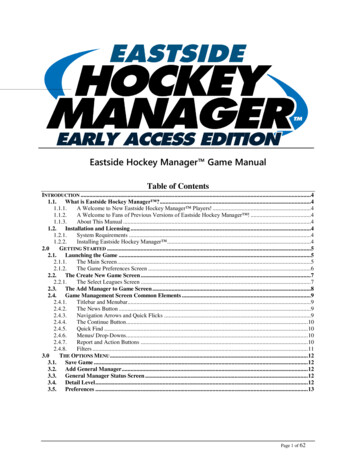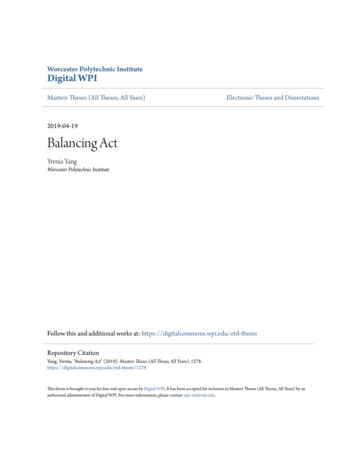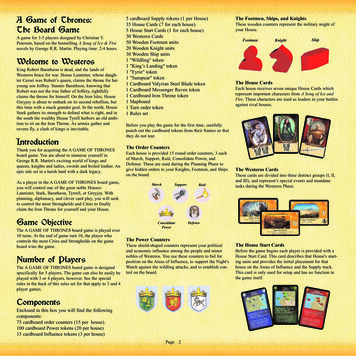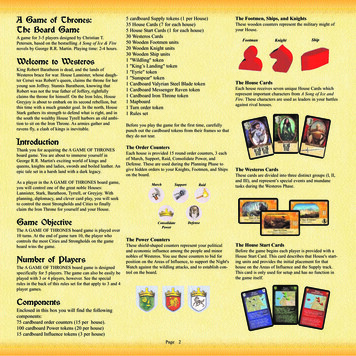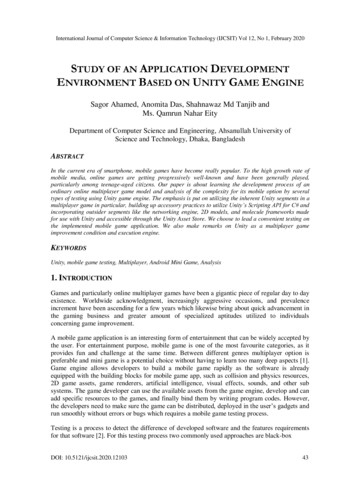Transcription
Optimizing Multiplayer GameServer Performance on AWSdevihApril 2017crAThis paper has been archived. For the latest technicalcontent, see the AWS Whitepapers & Guides page:https://aws.amazon.com/whitepapers
2017, Amazon Web Services, Inc. or its affiliates. All rights reserved.NoticesThis document is provided for informational purposes only. It represents AWS’scurrent product offerings and practices as of the date of issue of this document,which are subject to change without notice. Customers are responsible formaking their own independent assessment of the information in this documentand any use of AWS’s products or services, each of which is provided “as is”without warranty of any kind, whether express or implied. This document doesnot create any warranties, representations, contractual commitments,conditions or assurances from AWS, its affiliates, suppliers or licensors. Theresponsibilities and liabilities of AWS to its customers are controlled by AWSagreements, and this document is not part of, nor does it modify, any agreementbetween AWS and its customers.crAvihde
ContentsIntroduction1Amazon EC2 Instance Type Considerations1Amazon EC2 Compute Optimized Instance Capabilities2Alternative Compute Instance Options3Performance arking and TestingBenchmarkingCPU Performance AnalysiscrAVisual CPU ProfilingConclusionContributors2734343436363940
AbstractThis whitepaper discusses the exciting use case of running multiplayer gameservers in the AWS Cloud and the optimizations that you can make to achievethe highest level of performance. In this whitepaper, we provide you theinformation you need to take advantage of the Amazon Elastic Compute Cloud(EC2) family of instances to get the peak performance required to successfullyrun a multiplayer game server on Linux in AWS.deThis paper is intended for technical audiences that have experience tuning andoptimizing Linux-based servers.crAvih
Amazon Web Services – Optimizing Multiplayer Game Server Performance on AWSIntroductionAmazon Web Services (AWS) provides benefits for every conceivable gamingworkload, including PC/console single and multiplayer games as well as mobilebased, social-based, and web-based games. Running PC/console multiplayergame servers in the AWS Cloud is particularly illustrative of the success and costreduction that you can achieve with the cloud model over traditional onpremises data centers or colocations.deMultiplayer game servers are based on a client/server network architecture, inwhich the game server holds the authoritative source of events for all clients(players). Typically, after players send their actions to the server, the server runsa simulation of the game world using all of these actions and sends the resultsback to each client.vihWith Amazon Elastic Compute Cloud (Amazon EC2) you can create and run avirtual server (called an instance) to host your client/server multiplayer game.1Amazon EC2 provides resizable compute capacity and supports Single Root I/OVirtualization (SR-IOV), high frequency processors. For the compute family ofinstances Amazon EC2 will support up to 72 vCPUs (36 physical cores) when welaunch the C5 compute-optimized instance type in 2017.crAThis whitepaper discusses how to optimize your Amazon EC2 Linux multiplayergame server to achieve the best performance while maintaining scalability,elasticity, and global reach. We start with a brief description of the performancecapabilities of the compute optimized instance family and then dive intooptimization techniques for networking, CPU, memory, and disk. Finally, webriefly cover benchmarking and testing.Amazon EC2 Instance TypeConsiderationsTo get the maximum performance out of an Amazon EC2 instance, it isimportant to look at the compute options available. In this section, we discussthe capabilities of the Amazon EC2 compute optimized instance family thatmake it ideal for multiplayer game servers.Page 1
Amazon Web Services – Optimizing Multiplayer Game Server Performance on AWSAmazon EC2 Compute Optimized InstanceCapabilitiesThe current generation C4 compute optimized instance family is ideal forrunning your multiplayer game server.2 (The C5 instance type, announced atAWS re:Invent 2016, will be the recommended game server platform when itlaunches.) C4 instances run on hardware using the Intel Xeon E5-2666 v3(Haswell) processor. This is a custom processor designed specifically for AWS.The following table lists the capabilities of each instance size in the C4 rmanceEBS Optimized: MaxBandwidth 8xlarge366010 Gbps4000crAvihAs the table shows, the c4.8xlarge instance provides 36 vCPUs. Since each vCPUis a hyperthread of a full physical CPU core, you get a total of 18 physical coreswith this instance size. Each core runs at a base of 2.9 GHz but can run at 3.2GHz all core turbo (meaning that each core can run simultaneously at 3.2 GHz,even if all the cores are in use) and at a max turbo of 3.5 GHz (possible whenonly a few cores are in use).We recommend the c4.4xlarge and c4.8xlarge instance sizes for running yourgame server because they get exclusive access to one or both of the twounderlying processor sockets, respectively. Exclusive access guarantees that youget a 3.2 GHz all core turbo for most workloads. The primary exception is forapplications running Advanced Vector Extension (AVX) workloads.3 If you runAVX workloads on the c4.8xlarge instance, the best you can expect in mostcases is 3.1 GHz when running three cores or less. It is important to test yourspecific workload to verify the performance you can achieve.The following table shows a comparison between the c4.4xlarge instances andthe c4.8xlarge instances for AVX and non-AVX workloads.Page 2
Amazon Web Services – Optimizing Multiplayer Game Server Performance on AWSC4 Instance Sizeand WorkloadMax Core TurboFrequency (GHz)All Core TurboFrequency (GHz)Base Frequency(GHz)C4.8xlarge – non AVXworkload3.5 (when fewer thanabout 4 vCPUs areactive)3.22.9C4.8xlarge – AVXworkload 3.3 3.1 depending on theworkload and number ofactive cores2.5C4.4xlarge – non AVXworkload3.23.22.9C4.4xlarge – AVXworkload3.2 3.1 depending on theworkload and number ofactive coresde2.5vihAlternative Compute Instance OptionsThere are situations, for example, for some role-playing games (RPGs) andmultiplayer online battle arenas (MOBAs), where your game server can be morememory bound than compute bound. In these cases, the M4 instance type maybe a better option than the C4 instance type since it has a higher memory tovCPU ratio. The compute optimized instance family has a higher vCPU tomemory ratio than other instance families while the M4 instance has a highermemory to vCPU ratio. M4 instances use a Haswell processor for them4.10xlarge and m4.16xlarge sizes; smaller sizes use either a Broadwell or aHaswell processor. The M4 instance type is similar to the C4 instance type innetworking performance and has plenty of bandwidth for game servers.crAPerformance OptimizationThere are many performance options for Linux servers, with networking andCPU being the two most important. This section documents the performanceoptions that AWS gaming customers have found the most valuable and/or theoptions that are the most appropriate for running game servers on virtualmachines (VMs).The performance options are categorized into four sections: networking, CPU,memory, and disk. This is not an all-inclusive list of performance tuningoptions, and not all of the options will be appropriate for every gamingworkload. We strongly recommend testing these settings before implementingthem in production.Page 3
Amazon Web Services – Optimizing Multiplayer Game Server Performance on AWSThis section assumes that you are running your instance in a VPC created withAmazon Virtual Private Cloud (VPC)4 that uses an Amazon Machine Image(AMI)5 with a hardware virtual machine (HVM). All of the instructions andsettings that follow have been verified on the Amazon Linux AMI 2016.09 usingthe 4.4.23-31.54 kernel, but they should work with all future releases of AmazonLinux.NetworkingdeNetworking is one of the most important areas for performance tuning.Multiplayer client/server games are extremely sensitive to latency and droppedpackets. A list of performance tuning options for networking is provided in thefollowing table.vihPerformance TuningOptionSummaryDeploying gameservers close toplayersProximity to playersis the best way toreduce latencycrAEnhanced networkingUDPReceive buffersBusy pollingImprovednetworkingperformanceHelps preventdropped packetsReduce latency ofincoming packetprocessingNotesLinks or CommandsAWS hasnumerous Regionsacross the globe.List of AWS RegionsNearly everyworkload shouldbenefit. Nodownside.Linux/WindowsUseful when thelatency betweenclient and server ishigh. Littledownside butshould be tested.Add the following to/etc/sysctl.conf:net.core.rmem default New Valuenet.core.rmem max New Value(Recommend start by doublingthe current values set for yoursystem)Can increase CPUutilizationAdd the following to/etc/sysctl.conf:net.core.busy read New Valuenet.core.busy poll New Value(Recommend testing a value of50 first then 100)Page 4
Amazon Web Services – Optimizing Multiplayer Game Server Performance on AWSPerformance TuningOptionSummaryNotesMemoryHelps preventdropped packetsLinks or CommandsAdd the following to/etc/sysctl.conf:net.ipv4.udp mem New Value New ValueNew Value(Recommend doubling thecurrent values set for yoursystem)BacklogHelps preventdropped packetsdeAdd the following to/etc/sysctl.conf:net.core.netdev max backlog New Value(Recommend doubling thecurrent values set for yoursystem)Transmit and receivequeuesvihPossibleperformance boostby disablinghyperthreadingcrAThe following recommendations cover how to reduce latency, avoid droppedpackets, and obtain optimal networking performance for your game servers.Deploying Game Servers Close to PlayersDeploying your game servers as close as possible to your players is a keyelement for good player experience. AWS has numerous Regions across theworld, which allows you to deploy your game servers close to your players. Forthe most current list of AWS Regions and Availability Zones, ructure/.6You can package your instance AMI and deploy it to as many Regions as youchoose. Customers often deploy AAA PC/console games in almost everyavailable Region. As you determine where your players are globally you candecide where to deploy your game servers to provide the best experiencepossible.Enhanced NetworkingEnhanced networking is another performance tuning option.7 Enhancednetworking uses single root I/O virtualization (SR-IOV) and exposes thePage 5
Amazon Web Services – Optimizing Multiplayer Game Server Performance on AWSnetwork card directly to the instance without needing to go through thehypervisor.8 This allows for generally higher I/O performance, lower CPUutilization, higher packets per second (PPS) performance, lower inter-instancelatencies, and very low network jitter. The performance improvement providedby enhanced networking can make a big difference for a multiplayer gameserver.Enhanced networking is only available for instances running in a VPC using anHVM AMI and only for certain instance types, such as the C4, R4, R3, I3, I2,M4, and D2. These instance types use the Intel 82599 Virtual Function Interface(which uses the “ixgbevf” Linux driver.) In addition, the X1, R4, P2, andM4.16xlarge (and soon the C5) instances support enhanced networking usingthe Elastic Network Adapter (ENA).devihThe Amazon Linux AMI includes these necessary drivers by default. Follow theLinux or Windows instructions to install the driver for other AMIs.9, 10 It isimportant to have the latest ixgbevf driver, which can be downloaded fromIntel’s website.11 The minimum recommended version for the ixgbevf driver isversion 2.14.2.crATo check the driver version running on your instance run the followingcommand:ethtool -i eth0User Datagram Protocol (UDP)Most first-person shooter games and other similar client/server multiplayergames use UDP as the protocol for communication between clients and gameservers. The following sections lay out four UDP optimizations that can improveperformance and reduce the occurrence of dropped packets.Receive BuffersThe first UDP optimization is to increase the default value for the receivebuffers. Having too little UDP buffer space can cause the operating systemkernel to discard UDP packets, resulting in packet loss. Increasing this bufferspace can be helpful in situations where the latency between the client andserver is high. The default value for both rmem default and rmem max onAmazon Linux is 212992.Page 6
Amazon Web Services – Optimizing Multiplayer Game Server Performance on AWSTo see the current default values for your system run the following commands:cat /proc/sys/net/core/rmem defaultcat /proc/sys/net/core/rmem maxA common approach to allocating the right amount of buffer space is to firstdouble both values and then test the performance difference this makes for yourgame server. Depending on the results, you may need to decrease or increasethese values. Note that the rmem default value should not exceed thermem max value.deTo configure these parameters to persist across reboots set the newrmem default and rmem max values in the /etc/sysctl.conf file:vihnet.core.rmem default New Valuenet.core.rmem max New ValuecrAWhenever making changes to the sysctl.conf file you should run the followingcommand to refresh the configuration:sudo sysctl -pBusy PollingA second UDP optimization is busy polling, which can help reduce networkreceive path latency by having the kernel poll for incoming packets. This willincrease CPU utilization but can reduce delays in packet processing.On most Linux distributions, including Amazon Linux, busy polling is disabledby default. We recommend that you start with a value of 50 for both busy readand busy poll and then test what difference this makes for your game server.Busy read is the number of microseconds to wait for packets on the devicequeue for socket reads, while busy poll is the number of microseconds to waitfor packets on the device queue for socket poll and selects. Depending on theresults, you may need to increase the value to 100.Page 7
Amazon Web Services – Optimizing Multiplayer Game Server Performance on AWSTo configure these parameters to persist across reboots add the new busy readand busy poll values to the /etc/sysctl.conf file:net.core.busy read New Valuenet.core.busy poll New ValueAgain, run the following command to refresh the configuration after makingchanges to the sysctl.conf file:desudo sysctl -pvihUDP BuffersA third UDP optimization is to change how much memory the UDP buffers usefor queueing. The udp mem option configures the number of pages the UDPsockets can use for queueing. This can help reduce dropped packets when thenetwork adaptor is very busy.crAThis setting is a vector of three values that are measured in units of pages (4096bytes). The first value, called min, is the minimum threshold before UDPmoderates memory usage. The second value, called pressure, is the memorythreshold after which UDP will moderate the memory consumption. The finalvalue, called max, is the maximum number of pages available for queueing byall UDP sockets. By default, Amazon Linux on the c4.8xlarge instance uses avector of 1445727 1927636 2891454, while the c4.4xlarge instance uses avector of 720660 960882 1441320.To see the current default values run the following command:cat /proc/sys/net/ipv4/udp memA good first step when experimenting with new values for this setting is todouble the values and then test what difference this makes for your game server.It is also good to adjust the values so they are multiples of the page size (4096bytes). To configure these parameters to persist across reboots add the newUDP buffer values to the /etc/sysctl.conf file:Page 8
Amazon Web Services – Optimizing Multiplayer Game Server Performance on AWSnet.ipv4.udp mem New Value New Value New ValueRun the following command to refresh the configuration after making changesto the sysctl.conf file:sudo sysctl -pdeBacklogThe final UDP optimization that can help reduce the chance of dropped packetsis to increase the backlog value. This optimization will increase the queue sizefor incoming packets for situations where the interface is receiving packets at afaster rate than the kernel can handle. On Amazon Linux the default value of thequeue size is 1000.vihTo check the default value run the following command:crAcat /proc/sys/net/core/netdev max backlogWe recommend that you double the default value for your system and then testwhat difference this makes for your game server. To configure these parametersto persist across reboots add the new backlog value to the /etc/sysctl.conf file:net.core.netdev max backlog New ValueRun the following command to refresh the configuration after making changesto the sysctl.conf file:sudo sysctl -pTransmit and Receive QueuesMany game servers put more pressure on the network through the number ofpackets per second being processed rather than on the overall bandwidth used.Page 9
Amazon Web Services – Optimizing Multiplayer Game Server Performance on AWSIn addition, I/O wait can become a bottleneck if one of the vCPUs gets a largevolume of interrupt requests (IRQs).Receive Side Scaling (RSS) is a common method used to address thesenetworking performance issues.12 RSS is a hardware option that can providemultiple receive queues on a network interface controller (NIC). For AmazonElastic Compute Cloud (Amazon EC2), the NIC is called an Elastic NetworkInterface (ENI).13 RSS is enabled on the C4 instance family but changes to theconfiguration of RSS are not allowed. The C4 instance family provides tworeceive queues for all of the instance sizes when using Linux. Each of thesequeues has a separate IRQ number and is mapped to a separate vCPU.deRunning the command ls -1 /sys/class/net/eth0/queues on ac4.8xlarge instance displays the following queues:vih ls -l /sys/class/net/eth0/queuestotal 0drwxr-xr-x 2 root 0 Aug 18 21:00 rx-0drwxr-xr-x 2 root root 0 Aug 18 21:00 rx-1drwxr-xr-x 3 root root 0 Aug 18 21:00 tx-0drwxr-xr-x 3 root root 0 Aug 18 21:00 tx-1crATo find out which IRQs are being used by the queues and how the CPU ishandling those interrupts run the following command:cat /proc/interruptsAlternatively, run this command to output the IRQs for the queues:echo eth0; grep eth0-TxRx /proc/interrupts awk '{printf "%s\n", 1}'What follows is the reduced output when viewing the full contents of/proc/interrupts on a c4.8xlarge instance showing just the eth0 interrupts. Thefirst column is the IRQ for each queue. The last two columns are the processPage 10
Amazon Web Services – Optimizing Multiplayer Game Server Performance on AWSinformation. In this case, you can see the TxRx-0 and TxRx-1 are using IRQs267 and 268, o verify which vCPU the queue is sending interrupts to run the followingcommands (replacing IRQ Number with the IRQ for each TxRx queue): cat /proc/irq/267/smp affinity00000000,00000000,00000000,00800000 cat /proc/irq/268/smp e previous output is from a c4.8xlarge instance. It is in hex and needs to beconverted to binary to find the vCPU number. For example, the hex value00800000 converted to binary is 00000000100000000000000000000000.Counting from the right and starting at 0 you get to vCPU 23. The other queue isusing vCPU 33.crABecause vCPUs 23 and 33 are on different processor sockets, they are physicallyon different non-uniform memory access (NUMA) nodes. One issue here is thateach vCPU is, by default, a hyperthread (but in this particular case they are eachhyperthreads of the same core), so a performance boost could be seen by tyingeach queue to a physical core.The IRQs for the two queues on Amazon Linux on the C4 instance family arealready pinned to particular vCPUs that are on separate NUMA nodes on thec4.8xlarge instance. This default state may be ideal for your game servers.However, it is important to verify on your distribution of Linux that there aretwo queues that are configured for IRQs and vCPUs (which are on separateNUMA nodes). On C4 instance sizes other than the c4.8xlarge, NUMA is not anissue since the other sizes only have one NUMA node.One option that could improve performance for RSS is to disablehyperthreading. If you disable hyperthreading on Amazon Linux, then, byPage 11
Amazon Web Services – Optimizing Multiplayer Game Server Performance on AWSdefault, the queues will be pinned to physical cores (which will also be onseparate NUMA nodes on the c4.8xlarge instance). See the Hyperthreadingsection in this whitepaper for more information on how to disablehyperthreading.If you don’t pin game server processes to cores, you could prevent the Linuxscheduler from assigning game server processes to the vCPUs (or cores) for theRSS queues. To do this you need to configure two options.deFirst, in your text editor, edit the /boot/grub/grub.conf file. For the first entrythat begins with “kernel” (there may be more than one kernel entry, you onlyneed to edit the first one), add isolcpus NUMBER at the end of the line, whereNUMBER is the number of the vCPUs for the RSS queues. For example, if thequeues are using vCPUs 3 and 4, replace NUMBER with “3-4”.vih# created by imagebuilderdefault 0timeout 1hiddenmenutitle Amazon Linux 2014.09 (3.14.26-24.46.amzn1.x86 64)root (hd0,0)kernel /boot/vmlinuz-3.14.26-24.46.amzn1.x86 64 root LABEL /console ttyS0 isolcpus NUMBERinitrd /boot/initramfs-3.14.26-24.46.amzn1.x86 64.imgcrAUsing isolcpus will prevent the scheduler from running the game serverprocesses on the vCPUs you specify. The problem is that it will also preventirqbalance from assigning IRQs to these vCPUs. To fix this you need to use theIRQBALANCE BANNED CPUS option to ban all of the remaining CPUs.Version 1.1.10 or later of irqbalance on current versions of Amazon Linuxprefers the IRQBALANCE BANNED CPUS option and will assign IRQs to thevCPUs specified in isolcpus in order to honor the vCPUs specified byIRQBALANCE BANNED CPUS. Therefore, for example, if you isolated vCPUs3-4 using isolcpus, you would then need to ban the other vCPUs on the instanceusing IRQBALANCE BANNED CPUS.To do this you need to use the IRQBALANCE BANNED CPUS option in the/etc/sysconfig/irqbalance file. This is a 64-bit hexadecimal bit mask. The bestway to find the value would be to write out the vCPUs you want to include inPage 12
Amazon Web Services – Optimizing Multiplayer Game Server Performance on AWSthis value in decimal format and then convert to hex. So in the earlier examplewhere we used isolcpus to exclude vCPUs 3-4, we would then want to useIRQBALANCE BANNED CPUS to exclude vCPUs 1, 2, and 5-14 (assuming weare on a c4.4xlarge instance), which would be 1111111111100111 in decimal andfinally FFE7n when converted to hex. Add the following line to the/etc/sysconfig/irqbalance file using your favorite editor:IRQBALANCE BANNED CPUS ”FFE7n”deThe result is that vCPUs 3 and 4 will not be used by the game server processesbut will be used by the RSS queues and a few other IRQs used by the system.vihLike everything else, all of these values should be tested with your game serverto determine what the performance difference is.BandwidthThe C4 instance family offers plenty of bandwidth for a multiplayer gameserver. The c4.4xlarge instance provides high network performance, and up to10 Gbps is achievable between two c4.8xlarge instances (or other large instancesizes like the m4.10xlarge) that are using enhanced networking and are in thesame placement group.14 The bandwidth provided by both the c4.4xlarge andc4.8xlarge instances has been more than sufficient for every game server usecase we have seen.crAYou can easily determine the networking performance for your workload on aC4 instance compared to other instances in the same Availability Zone, otherinstances in another Availability Zone, and most importantly, to and from theInternet. Iperf is probably one of the best tools for determining networkperformance on Linux,15 while Nttcp is a good tool for Windows.16 The previouslinks also provide instructions on doing network performance testing. Outsideof the placement group, you need to use a tool like Iperf or Nttcp to determinethe exact network performance achievable for your game server.CPUCPU is one of the two most important performance-tuning areas for gameservers.Page 13
Amazon Web Services – Optimizing Multiplayer Game Server Performance on AWSPerformanceTuning OptionSummaryNotesLinks or CommandsClock SourceUsing tsc as theclock source canimproveperformance forgame serversXen is the defaultclocksource onAmazon Linux.Add the following entry to the kernelline of the /boot/grub/grub.conf file:C-state and P-stateoptions areoptimized bydefault, except forthe C-state on thec4.8xlarge. SettingC-state to C1 on thec4.8xlarge shouldimprove CPUperformance.Can only bechanged on thec4.8xlarge.Downside is that3.5 GHz maxturbo will not beavailable.However, the 3.2GHz all core turbowill be available.Add the following entry to the kernelline of the /boot/grub/grub.conf file:Installed andrunning by defaulton Amazon Linux.Check yourdistribution to seeif this is running.NAC-State andP-StateIrqbalanceEach vCPU is ahyperthread of acore. Performancemay improve bydisablinghyperthreading.CPU PinningPinning the gameserver process tovCPU can providebenefits in somesituations.Linux SchedulerThere are threeparticular Linuxschedulerconfigurationoptions that canhelp with gameservers.intel idle.max cstate 1devihWhen not pinninggame servers tovCPUs irqbalancecan help improveCPU performance.crAHyperthreadingtsc reliable clocksource tscAdd the following entry to the kernelline of the /boot/grub/grub.conf file:Maxcpus X (where X is the number ofactual cores in the instance)CPU pinning doesnot appear to bea commonpractice amonggame companies."numactl --physcpubind phys cpu core --membind associated numa node./game server executable"sudo sysctl -w'kernel.sched min granularity ns NewValue'(Recommend start by doubling thecurrent value set for your system)sudo sysctl -w'kernel.sched wakeup granularity ns New Value'sudo sysctril –w(Recommend start by halving thecurrent value set for your system)'kernel.sched migration cost ns NewValue'Page 14
Amazon Web Services – Optimizing Multiplayer Game Server Performance on AWSPerformanceTuning OptionSummaryNotesLinks or Commands(Recommend start by doubling thecurrent value set for your system)Clock SourceA clock source gives Linux access to a timeline so that a process can determinewhere it is in time. Time is extremely important when it comes to multiplayergame servers given that the server is the authoritative source of events and yeteach client has its own view of time and the flow of events. The kernel.org website has a good introduction to clock sources.17deTo find the current clock source:vih rrent clocksourceBy default, on a C4 instance running Amazon Linux this is set to xen.crATo view the available clock urce0/available clocksourceThis list should show xen, tsc, hpet, and acpi pm by default on a C4 instancerunning Amazon Linux. For most game servers the best clock source option isTSC (Time Stamp Counter), which is a 64-bit register on each processor. Inmost cases, TSC is the fastest, highest-precision measurement of the passage oftime and is monotonic and invariant. See this xen.org article for a gooddiscussion about TSC when it comes to XEN virtualization.18 Synchronization isprovided across all processors in all power states so TSC is consideredsynchronized and invariant. This means that TSC will increment at a constantrate.TSC can be accessed using the rdtsc or rdtscp instructions. Rdtscp is often abetter option than rdtsc since rdtscp takes into account that Intel processorsPage 15
Amazon Web Services – Optimizing Multiplayer Game Server Performance on AWSsometimes use out-of-order execution, which can affect getting accurate timereadings.The recommendation for game servers is to change the clock source to TSC.However, you should test this thoroughly for your workloads. To set the clocksource to TSC, edit the /boot/grub/grub.conf file with your editor of choice. Forthe first entry that begins with “kernel” (note that there may be more than onekernel entry, you only need to edit the first one), add tsc reliableclocksource tsc at the end of the line.de# created by imagebuilderdefault 0timeout 1hiddenmenutitle Amazon Linux 2014.09 (3.14.26-24.46.amzn1.x86 64)root (hd0,0)kernel /boot/vmlinuz-3.14.26-24.46.amzn1.x86 64 root LABEL /console ttyS0 tsc reliable clocksource tscinitrd /boot/initramfs-3.14.26-24.46.amzn1.x86 64.imgvihcrAProcessor State Control (C-States and P-States)Processor State Controls can only be modified on the c4.8xlarge instance (alsoconfigurable on the d2.8xlarge, m4.10xlarge, and x1.32xlarge instances).19 Cstates control the sleep levels that a core can enter when it is idle, while P-statescontrol the desired performance (in CPU frequency) for a core. C-states are idlepower saving states, while P-states are execution power saving states.C-states start at C0, which is the shallowest state where the core is actuallyexecuting functions, and go to C6, which is the deepest state where the core isessentially powered off. The default C-state for the c4.8xlarge instance is C6. Forall of the othe
Optimizing Multiplayer Game Server Performance on AWS. Page 6 . network card directly to the instance without needing to go through the hypervisor. 8. This allows for generally higher I/O performance, lower CPU utilization, higher packets per second (PPS) performance, lower inter-instance latencies, and very low network jitter.