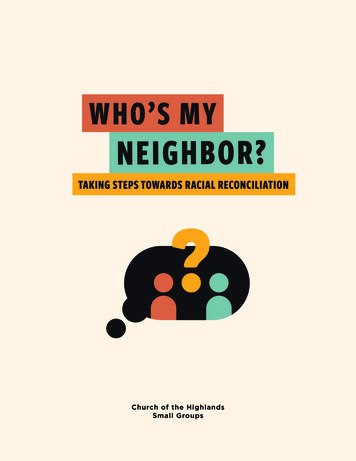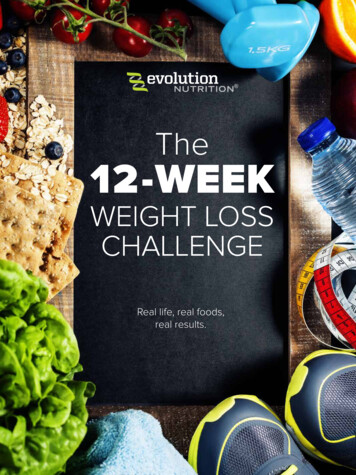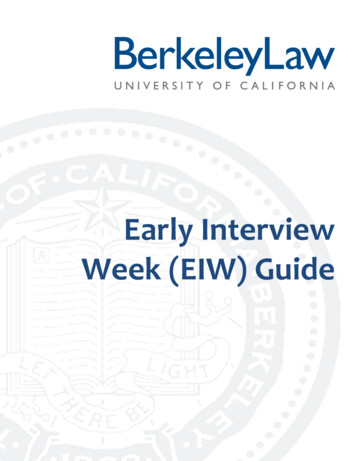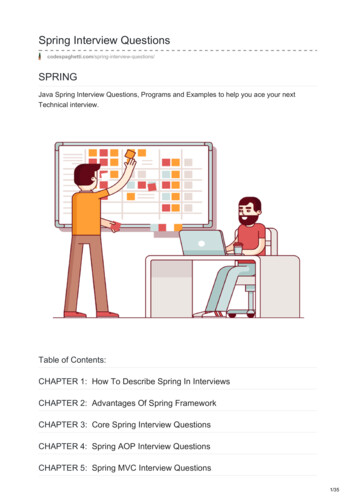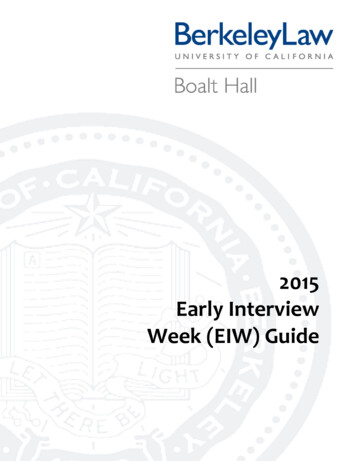
Transcription
2015Early InterviewWeek (EIW) Guide
2015 EIW GuideTable of ContentsTHE BASICS . 1What is EIW? . 1Who Participates? . 1When and Where Does It Take Place? . 1Some Perspective. 1What EIW Is Not . 2How Do You Participate? (the b-Line) . 2WHERE DO YOU START? EMPLOYER RESEARCH . 3CDO Research Guides . 3Summer Employment Evaluations . 3Published surveys. 4Other Key Resources . 4PERMITTED EMPLOYER PREREQUISITES AND PREFERENCES . 5Prerequisites . 5Stated Employer Preferences . 5How Employers Receive Your Resume . 6Employer Access To Resumes . 6Tracking Changes . 6Uploading Your Resume Into The b-Line . 6Attaching Your Resume To A Bid . 7Changing The Version Of Your Resume Attached To A Bid . 7What To Bring To Your Interviews . 7BIDDING INFORMATION AND STRATEGY. 8Bidding on Multiple Offices (Different Locations) of the Same Legal Employer . 9How the b-Line Processes Bids . 9Strategic Implications of this Process . 9Rank and Popularity . 9Number of Slots and Popularity . 10Employers’ Class Year Preference . 10
OPEN INTERVIEW SIGNUP PROCEDURES . 10CANCELLING INTERVIEWS . 11Student Cancellations . 11Employer Cancellations/Modifications . 12TRADING INTERVIEW TIME SLOTS . 12INTERVIEWER NAMES . 13RESUMES, TRANSCRIPTS, REFERENCES, AND WRITING SAMPLES . 13Resumes . 13Transcripts. 14References . 14Writing Samples . 15SCHOOL POLICIES/RULES RE: PROVIDING INFORMATION TO EMPLOYERS. 15AFTER THE ON-CAMPUS INTERVIEW – CALLBACKS . 16Scheduling Callbacks . 17Declining Callbacks . 18What to Expect. 18Thank You Notes . 19Travel Arrangements and Expenses. 20Making Arrangements . 20Collecting Reimbursement from the Employer(s) . 20Splitting Expenses Among Employers . 20Combining an Employer-Paid Interview Trip with Personal Travel . 21Paying for Spouse or Significant Other Travel . 21AFTER THE CALLBACK – THE OFFER . 21Mechanics . 21Timing. 23APPENDICESTAB A – EIW CALENDAR (p.25)TAB B – QUICK GUIDE TO EMPLOYER RESEARCH (p.27)TAB C—2013 BIDDING, OFFER AND CALLBACK DATA BY EMPLOYER (organized by city and state) (p.28)
THE BASICSWhat is EIW?Early Interview Week (EIW) is Berkeley Law’s lottery-based on-campus recruitment program. Studentparticipants in EIW bid for interviews with employers; interview selections are based on luck and on theranking students assign to employers.Employer participants do not get to choose which students they will interview. They do not haveadvance access to student transcripts or information other than the resumes of students who bid onthem (though they cannot see the rank that you assigned them).Who Participates?Over 200 employers have signed up to participate in our 2015 EIW. The vast majority of employers arelarge law firms that represent corporate clients in big cities.There are some smaller firms that opted to participate in EIW. However, most participating smallerfirms as well as participating public interest and public sector organizations are opting for our FallSemester Interview Program (FIP), which will take place from late August to early October.95% of the interview slots are for 2Ls seeking summer 2016 positions. The remaining slots are for 3Lsseeking post-graduate employment.When and Where Does It Take Place?Interviews take place at the Hotel Shattuck Plaza (http://www.hotelshattuckplaza.com/), which is juststeps from the Downtown Berkeley BART Station, from Monday, August 3rd through Friday, August 7th.A complete calendar of key dates and deadlines is attached at Tab A (p. 25) of this Guide.Interviews are scheduled between 9 a.m. and 5 p.m. and generally last only 20 minutes, though someare 30.There will be a student lounge located on the ground floor of the Hotel for you to temporarily storeitems and hang out between interviews. CDO counselors will be there throughout the day to answeryour last minute questions.Some PerspectiveEIW is just one of many job search tools at your disposal and it focuses on a very narrow band of thelegal employer spectrum -- large law firms (though some small and mid-sized firms typically participateeach year).1
Nationally, less than a quarter of all law students get their first job out of law school as a result of oncampus interviews. At Berkeley Law, the percentage is much higher, but it would still be a mistake torely on EIW and FIP as your only job search tools.Be the master of your own career decisions. Don’t just limit yourself to the employers coming to you(via on-campus interview programs).The b-Line Jobs tab contains many postings by employers who are interested in Berkeley Law students,but not visiting campus.If you are interested in public interest or plaintiff’s side work, contact Melanie Rowen or Alex Lee, ourpublic interest Attorney-Counselors and/or visit our Public Interest Careers webpage f you are interested in government work, contact Eric Stern, our government careers AttorneyCounselor and/or visit our Public Sector Careers webpage -- t our OCI Alternatives page -- ernatives/--for more ideas.What EIW Is NotThere is a lot of hype and, as a result, a lot of stress around EIW each year. It’s not unlike going throughyour first exam period as a first year law student. Once you’ve had the experience, it’s de-mystified, andit’s easier to see it for what it really is.EIW is merely a job search tool, and quite a limited one at that. Your success or failure in it is dependenton many variables, only a few of which are within your control. It is not a predictor of your likely futuresuccess as a lawyer, nor of your intrinsic worth as an individual.Just as you should not stress out over EIW, you should not stress others out. If you are experiencing acertain amount of success, please be sensitive about sharing it with others, intentionally or not. Forexample, when you are complaining to your friend in line at Café Zeb about how difficult it’s been toschedule all your callbacks, be mindful that the person behind you may be committed to pursuing apublic interest career that will almost certainly entail a much longer and more difficult summer jobsearch.How Do You Participate? (the b-Line)The OCI (on-campus interview) section of the b-Line ts/), CDO’s online database, enables you to: search for employers participating in EIW2
obtain some basic information about each employer (including whether a particularemployer requires applicants to have a technical background, graduate degree, or foreignlanguage capability)bid for employer interviewsforward customized resumes to each employerreview and change your interview schedule (within prescribed timeframes)You can access b-Line by clicking on the link in the right sidebar menu of the CDO homepage.After bidding closes, b-Line randomly processes the bids and builds the employers’ interview schedules.For more details on how the bidding process works and how interview slots are assigned, see the“Bidding Information and Strategy” sections below.WHERE DO YOU START? EMPLOYER RESEARCHCDO Research GuidesCDO’s Quick Guide To Employer Research, attached at Tab B (p. 27), identifies some basic resources toget you started.We have a more detailed Employer Research Guide, which will provide you with more information aboutresources for finding employers that match your particular ms/employer-research-guide/You may also find this webcast helpful – How To Research Private Sector Employers, presented byattorney-counselor Sarah Cunniff on April 10, 2013 http://media.law.berkeley.edu/qtmedia/CDO/20130410 CDO.MP4In addition to these resources, you can find links to EIW participating employers’ websites on the b-Line.(Click on the OCI Tab and then on the “Review” button next to an employer’s name.)Summer Employment EvaluationsThe b-Line also contains students’ evaluations of their summer employment experiences going back to2005. To view them, click on the “Summer Evaluations” link in the “Career Tools and Advising” sectionof the b-Line homepage (or click on “Profiles” then on “Evaluations” and then on “Search”).To complete an online summer evaluation, follow the Evaluations link in the “Career Tools and Advising”section of the b-Line homepage and click on “Add New.” Once the bidding period opens, you will needto complete at least a few required fields of an evaluation in order to access b-Line’s OCI section. (If youclick on the “OCI” tab before completing an evaluation, you will be redirected to the “Evaluations”page). You have the option to complete the evaluation anonymously by selecting “no” in response tothe question: “May students contact you for further information about your summer experience?”3
These evaluations are for the exclusive use of current Berkeley Law students; employers do not haveaccess to them.Published surveysSeveral commercial enterprises put together surveys and rankings that may provide you withinformation that goes beyond the firm’s marketing materials. However, you should be just ascircumspect with surveys and rankings as you would be with statements on a firm’s self-servingrecruiting webpage. We offer the below without endorsement, but with encouragement that you takesome time to understand their methodology and think critically about their conclusions. The Vault Reports Guide to America’s Top 100 Law Firms (Berkeley Law pays for asubscription that you can access for free only by following the link on the right sidebarmenu of the CDO homepage -- ice/other-resources/vault/ American Lawyer surveys -- http://www.americanlawyer.com/ (see Surveys andRankings section of the left side bar menu). Chambers Associate -- http://www.chambers-associate.com/ -- a website that includesprofiles of 100 of the largest law firm profiles, including aspects of associate life, basedon telephone interviews with junior attorneys from across the country. USA Guide to the Legal Profession (with rankings), published by the London-basedChambers and Partners -- http://www.chambersandpartners.com/guide/usa/5 The Legal 500 – http://www.legal500.com – a compilation of law firm and practice arearankings broken down by country.Other Key Resources2015-16 NALP (National Association for Law Placement) Directory of Legal Employers profiles over1500 private legal employers and over 100 public interest/public sector employers and providesinformation about their employment practices and policies. Available online at:www.nalpdirectory.com.Martindale Hubbell Listings -- http://www.martindale.com/ --is a searchable directory of lawyers andlaw firms that contains, among other things, information about firm practice area specializations, theirkey clients, and background information about their attorneys. There are many search filtering options - even more if you access martindale via your Lexis student account. For example, you can usemartindale to search for Berkeley Law alumni practicing a certain type of law in a particular geographicarea.Contact a CDO attorney-counselor or make an appointment to develop a customized employer researchstrategy -- fice/appointments-and-drop-inhours/.4
PERMITTED EMPLOYER PREREQUISITES AND PREFERENCESPrerequisitesBids are processed randomly. Employers are not permitted to “pre-screen” students and specify whothey want to interview. However, employers are permitted to specify the percentage of 2Ls and 3Lsthey are interested in interviewing.In addition, employers are permitted to specify that students interviewing with them have either:1) a technical background (e.g., an advanced science degree);2) a particular language skill; or3) practice-specific interest demonstrated by course work (e.g., tax).They are not permitted to impose any other prerequisites on students seeking interview slots withthem. If a particular employer has specified that a student must satisfy one of the above permittedprerequisites, an “Additional Requests/Information” ["i"] icon will appear to the left of the employer’sname on the OCI homepage of the b-Line. (You can also find information about prerequisites -- andother information about an employer, including a link to its website -- by clicking on the “Review”button next to the employer’s name on the OCI homepage.) If you do not satisfy a permittedprerequisite, you should not bid on that employer. If you do, and your submitted resume demonstratesthat you do not satisfy the specified prerequisite, your name will be removed from the employer’sinterview schedule and you will have wasted a bid.Stated Employer PreferencesWhile the CDO does not encourage the practice, it does not prevent employers from also using the“Additional Requests/Information” feature of the b-Line to state qualifications they prefer interviewingstudents to possess (such as “journal member” or “top 25%”). An employer’s stated preference,however, has no effect on a student’s eligibility to bid on an interview slot with that employer. Nor doesit make it any more or less likely that a student’s bid on that employer will succeed in being assigned aninterview slot. Statements such as top 25% may be a standard criterion or rule of thumb that theemployer states at all schools where it recruits, which, in reality, may be a hard and fast rule at oneschool and something they may be flexible about at another.5
How Employers Receive Your ResumeEmployer Access To ResumesPrior to your scheduled interviews, employers will have access only to your resume. You need to bringcollated copies your other interview materials – your Berkeley Law transcript, writing sample, and a listof references – with you to each interview. You should also have extra copies of your resume on hand incase the employer did not bring a copy to the interview. For information on preparing your resume andhaving it reviewed by a CDO counselor, see the “Resumes, References, Transcripts, Writing Samples”section below.In order for employers to be able see and download your resume, you must: 1) upload it; and 2)electronically attach it to each bid through the b-Line. You can upload multiple versions of your resume(for example, one version for law firms and one version for government employers, or a version for NewYork employers and another for California employers). You will be able to choose -- at the time yousubmit your bids -- which version a particular employer will receive. Be sure to label each in a way thatwill make your resumes readily identifiable when you bid.An employer will be able to view and download the resumes of each student who bid on it, regardless ofwhether the bid was successful. It’s possible, therefore, that you may be contacted by employers onwhom you bid but did not get an interview. It is not uncommon for them to seek to arrange aninterview for an unsuccessful bidder outside of their formal interview schedule (perhaps after 5 pm orbefore 9 am). Employers will not have online access to any resumes other than those of students whobid for interview slots with them.Keep in mind that employers will also be able to view the filename you assign your resume, so do notgive it a name that you do not want employers to see. Further, to help employers identify your resume,it is recommended that you incorporate your last name into the filename (i.e., smithfirmresume,smithgovresume, etc.)Tracking ChangesIf you or anyone else who reviewed your resume used any revision or editorial tracking feature (such as“Track Changes” in Word), be sure that the version you upload into the b-Line has been finalized, i.e., allchanges have been accepted or rejected and the file contains only one version of the document. Thiswill ensure that employers see the final, changed document and not the history of your edits.Uploading Your Resume Into The b-LineThe uploading process is accomplished by clicking on the “Documents” tab at the top of your b-Linehomepage and following the instructions. Uploading is a two-step process. First, the b-Line copies theresume file; second, it converts the file to .pdf format. The conversion is complete when the word6
“Ready” appears in green in the “Status” column pertaining to the version you are uploading. It ispossible that the conversion to PDF may slightly change the format of a Word document. The chancesof this happening are minimal, but can be reduced or eliminated by using common fonts and byformatting the Word document properly. Alternatively, you may want to convert your document to .pdfprior to uploading it into the b-Line. Some word processing programs already have the ability to allowusers to convert a document to .pdf format. There are also websites that provide software or servicesto perform the conversion. Two examples are http://www.pdfonline.com/ andhttp://www.primopdf.com/. Regardless of when or how you convert your document, be sure to viewyour converted resume in the b-Line to verify that it appears as you would like it to for any employerwho will be viewing it.Attaching Your Resume To A BidYou can attach any uploaded version of your resume to each one of your bids. If you fail to attach anyversion of your resume to a particular bid by the time bidding closes (see Calendar at Tab A, p. 25), theb-Line will automatically attach your “default” resume to that bid and make it available to thatemployer. Your default resume is the one you have designated as such (via the “Documents” homepageof the b-Line). If you have not made a default designation, the b-Line will use the first version youuploaded as your default resume.Changing The Version Of Your Resume Attached To A BidOnce you have selected a version of your resume and attached it to a bid, that selection is“sticky.” Simply replacing an existing version with a revised one in the Documents section of the b-Linealone will have no effect on the versions that have already been attached to your existing bids. In orderto substitute the revised version for the version that you originally attached to your existing bids, youneed to go to the “Employers/Apply” tab and individually update each bid affected (via the "Review"button) or, if you are using the same version of your resume for all your bids, click the “Update All”button in the upper center box labeled “Default OCI Resume.” Please note that once the bidding periodhas closed, you will not be able to change the resume associated with any of your bids.What To Bring To Your InterviewsBring collated copies of the following materials to each interview: current resume, photocopy of yourofficial law school transcript, writing sample, and a list of 2 to 3 references. Please do not uploadtranscript documents into the b-Line. For more information about what/whom to use as writingsamples/references, see the “Resumes, References, Transcripts, Writing Samples" section below. Someemployers have requested that students bring additional materials to the interview such as a coverletter or an undergraduate transcript. Employers with additional document requests or otherinformation will be indicated by an "i" icon on the employer’s schedule entry in the b-Line. Click on the7
“Review” button next to the employer’s name on the OCI homepage to obtain the details of theirrequest.BIDDING INFORMATION AND STRATEGYThe maximum number of interviews you can receive in EIW is 20 (there is, however, no limit on thenumber of additional interviews you can obtain through the “open sign-up” process – see below fordetails).There is no limit imposed on the number of bids, but we believe that submitting more than 70 would beexcessive for a 2L. On the other hand, you should bid on at least 60 firms to ensure you achieve the 20interview maximum. (In the past, most students have done at least 20 EIW interviews.) Given thescarcity of 3L slots, we suggest that 3Ls bid on as many firms as they can.You place bids from the employers list on the OCI homepage. Keep in mind that you will only be able toview the schedules of employers who are interviewing your class year. (As noted elsewhere in thisGuide, you will need to fill out at least the few required fields of the Summer Employer Evaluationbefore you can access the OCI section of the b-Line; if you click on the OCI tab prior to completing anevaluation, the b-Line will re-direct you to the Evaluations page.) Rank your bids in order of preference.To place a bid on a particular employer, select a ranking number from the pulldown menu in the columnmarked “Bidding” next to the employer’s name. There is no “submit” or “enter” button. Employers donot see the rank you assign them. If you decide to change an employer’s ranking, the b-Line willautomatically adjust the ranking numbers of your other existing bids, if necessary. You can change yourbids up until the date and time bidding closes. (See Calendar, Tab A, p. 25). After that, your rankingswill be “locked.” So, make sure that your bids are ranked the way you want them prior to the close ofbidding. We recommend that you print the screen containing the final version of your bids for yourrecords.You must upload at least one version of your resume on the b-Line before you will be permitted to bid.Please be sure to allow yourself sufficient time to complete the resume upload and bidding functionsbefore bidding closes.You do not gain any advantage by submitting your bids early in the time period when bids are beingaccepted. It is only after the bidding period closes that the b-Line randomizes the order of participatingstudents and begins to process bids according to their rank. At the same time, the process of submittingyour bids may take longer than you think (and you may encounter unexpected accessibility/connectivityproblems), so don’t wait until the last minute. Once the processing of the bids has begun, there is noreversing it, so no extensions to the deadline can be granted.8
Bidding on Multiple Offices (Different Locations) of the Same Legal EmployerMany employers participating in EIW have offices in several different locations. Some of theseemployers have individual EIW interview schedules for each office location (or for subsets of locations).Others are interviewing for all of their locations on one or two schedules. When employers registerthey must indicate whether students can interview “with multiple offices of the same organization.” Ifan employer indicates that students are allowed to interview with multiple offices, you can bid on (andpotentially obtain an interview slot on) more than one of its schedules. If the employer has indicatedthat students are not allowed to interview with multiple offices, an "!" icon will appear next to its nameon the OCI homepage of the b-Line. In this case, you are permitted to place bids on more than oneschedule, but, at most, only one of these bids will succeed; you will have the opportunity to expressyour interest in different offices at the one scheduled interview. Once you are granted an interview onone schedule, your remaining bids (if any) for that employer will be voided and the ranking of yourremaining bids on other firms will move up accordingly. Note: if the employer has only one EIWinterview schedule, but that schedule has an “!” icon, it can be ignored. The icon is only relevant foremployers with multiple interview schedules.How the b-Line Processes BidsAt the close of bidding, the b-Line randomizes the students’ bid entries and begins filling the employerschedules by processing students’ first ranked bids. It then moves down to the second ranked bids andbegins processing those in random orde
WHERE DO YOU START? EMPLOYER RESEARCH CDO Research Guides . CDO's Quick Guide To Employer Research, attached at Tab B (p. 27), identifies some basic resources to get you started. We have a more detailed Employer Research Guide , which will provide you with more information about resources for finding employers that match your particular interests.