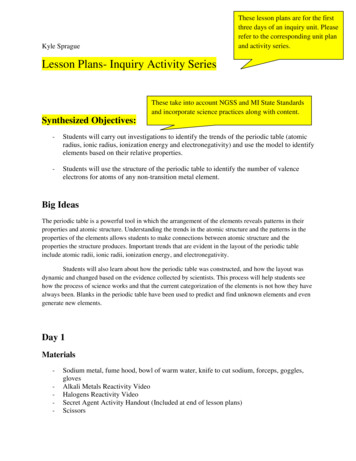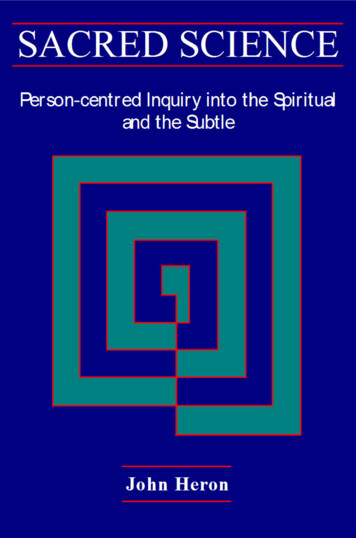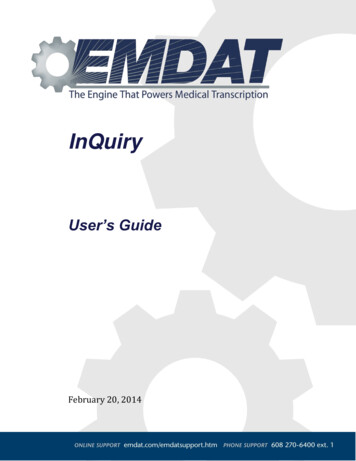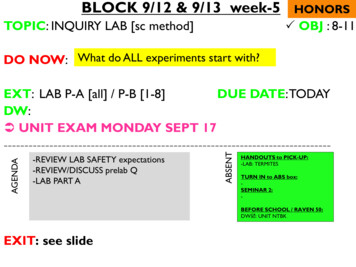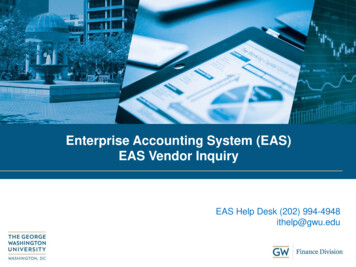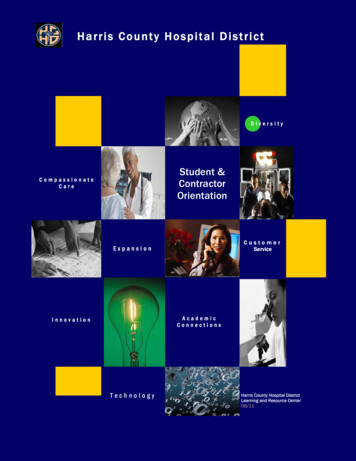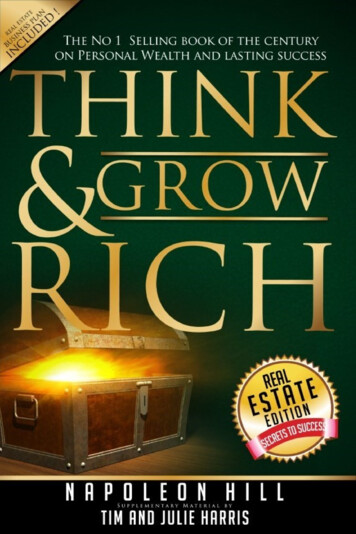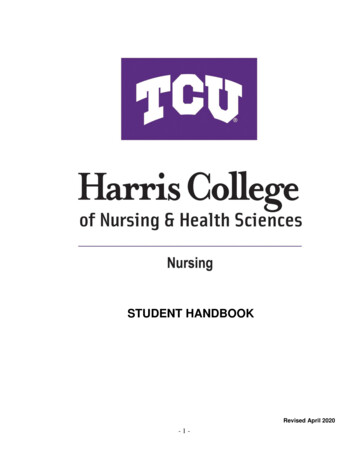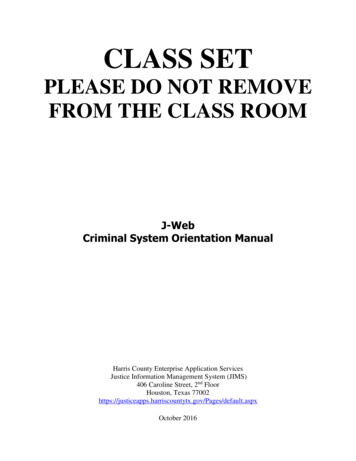
Transcription
CLASS SETPLEASE DO NOT REMOVEFROM THE CLASS ROOMJ-WebCriminal System Orientation ManualHarris County Enterprise Application ServicesJustice Information Management System (JIMS)406 Caroline Street, 2nd FloorHouston, Texas default.aspxOctober 2016
Summary of aula SpencerOriginal Version1.106/07/2016Paula SpencerOriginal Version modified1.208/24/2016Paula SpencerModified Title page and added Summary of Changes1.309/30/2016Paula SpencerModified document1.410/2016Paula SpencerModified document1.511/2016Paula SpencerUpdates included1.603/07/2017Paula SpencerUpdates included
Table of ContentsWelcome to JIMS .5Introduction to J-Web .6What is J-Web? .6Data .6J-Web Links .8Access .9User Authentication (Sign-On) .9Security Codes and Clearances .10Logon ID .10Security Violations.10Accessing a Subsystem .11To Select A Subsystem .11To Select A Subsystem .12Accessing an Option .12To Select an Option .12J-Web Information .14Error Messages.14The Message Ribbon/Line .14Messages may be single-line or multi-line depending on the validation required. Check thetop left of the page for messages about the status of your inquiry. .14Paging Techniques .15Function Key Region .16Commonly Seen Fields .17SPN (System Person Number) .17NAME .17USC (United States Citizen) .17PTY (Party Types) .18RACE .18SEX .18DOB .19JAIL .19W/W (Warrant or Want) .19CIN (Caution Indicator) .20Case Records .21CDI (Court Division Indicator) .21Case Initiation .21Harris County Case Numbers .22CICS Information.24CLS (Class Sequence Number), SNU (Sequence Number) and KEY .24Transaction Identification Codes (TRAN IDs) .24The GET Function .25Transfer Keys - Transferring Between Transactions .263
Code Tables .26DIRECT ACCESS METHODS .27DIRECT ACCESS METHODS (Continued) .28Harris County District Clerk Website .28LNAM (LNQY) – SPN/NAME INQUIRY MENU .29Name Inquiry Response Screen .31LNAI - NAME AND ADDRESS INQUIRY .34CASE INQUIRY TRANSACTIONS .36NQY3 - CASE SUMMARY.36LQY6 - PERSONS CONNECTED WITH A CASE .43LQY8 - COURT DATES.47LQY9 - CASE TRANSACTIONS .50PERSON INQUIRIES USING THE SPN .57LBKI - BOOKING INQUIRY.57LWRI - WARRANT INQUIRY .63LEWA - DATA ASSOCIATED WITH A WARRANT .68LP02 - MASTER NAME RECORD (ALIAS NAME INQUIRY) .74LP32 - MAIN ID NUMBERS .77OTHER HELPFUL INQUIRIES .80LSCF - SUMMARY OF CASES FILED FOR A 24-HOUR PERIOD .80LOOK - MAIN IDENTIFICATION NUMBERS INQUIRY .83APPENDIX A .87GLOSSARY OF TERMS .87APPENDIX B .91REGULATIONS FOR DISSEMINATION .91APPENDIX C .95PHONE NUMBER REFERRALS .95INDEX .964
Welcome to JIMSThe Harris County Justice Information Management System (JIMS) was established by theHarris County Commissioners' Court in 1977. It uses a central computer for its informationneeds. Access to the centralized source is available through approximately 7,000 computerterminals installed throughout the county. As of July 2007, the JIMS computer system wasbeing accessed by 22,860 individuals in 264 Harris County agencies and 1091 non-countygovernment agencies.JIMS is an integrated system that allows data to be shared by many agencies. Informationentered into the system is immediately retrievable. For example, a case entered into the systemby Central Intake can be accessed from any authorized device immediately after entry.Harris County is a nationwide leader in justice data processing. The system processes over 4.5million user transactions daily. As of July 2007, there were approximately 170 million civilrecords and 600 million criminal records stored in the system. Also, there were approximately22,600 online and batch programs.As a user, you are part of one of the largest justice database systems in the nation and in theworld. As we begin the twenty-first century, JIMS is taking steps to stay ahead of theinformation needs of its users by converting to a web-based system which will allow muchgreater flexibility in information retrieval and will provide a more "user-friendly" environment.Information Technology welcomes you and encourages you to use our training services. If youhave questions about how to access data you are authorized to view or about any other aspect ofthe system, please contact the ITC Help Desk at (713)274-4444.5
Introduction to J-WebWhat is J-Web?J-Web is the web-based version of the JIMS legacy system. It runs in Internet Explorer and willprovide the same functionality that is currently available on the JIMS mainframe. Subsystems(areas of functionality) are being converted group-by-group; eventually, all user-designatedJIMS screens will be in J-Web.NOTE: In J-Web you can continue to use the tab keys to navigate on the screens just as you do inJIMS.DataJ-Web writes data from existing mainframe system and a new relational database managementsystem. All records viewed in J-Web should be identical to data displayed through existingJIMS transactions. Eventually, the mainframe will be retired and J-Web will write to a singledata source. Processing/response time will be faster at that point. Every effort is being made tooptimize J-Web performance.6
J-Web DesignIn M204, programs were grouped into subsystems. Each subsystem was designated by a threeletter code such as KDT for Docketing, ACT for Court Activities and INT for Case Intake.Within each subsystem, separate options are used to complete specific tasks. M204 options werenumbered and accessed using that number. For example, the Case Summary Inquiry screen wasoption 75 in the INT subsystem.The functionality/features/options in J-WEB will continue to be identified by the M204designations.J-Web AccessEach person will be assigned a unique log-on ID that allows that person to access all JIMSsystems that he or she is allowed to use. Each person will create his or her own secret password.Anyone who currently has an active log-on ID will continue to use that code.Within two days after attending a JIMS training class, a person should have clearance for theoptions taught in that class. The subsystems and options that a person is authorized to use willdisplay on the J-WEB menu screens.To request additional clearance or training, contact your supervisor, your JIMS project analyst oryour JIMS liaison.7
J-Web LinksIndividuals who sign on to their own workstation should use this link:Criminal – http://criminal.jweb.harriscountytx.gov/This region passes the user’s Windows credentials automatically so they are notprompted to log in.Individuals who share workstations, such as in some dispatch areas, should use this link instead:Criminal – http://criminalex.jweb.harriscountytx.gov/This region requires each user to sign in with their existing JIMS log-on ID andpassword.8
AccessThe first time a user accesses J-Web with one of the internal links (the internal links do not have“ex” in the URL), you will be prompted to create a user manager record. Enter your domainname and the ID you use to unlock your computer; this is known as your Windows ID or ActiveDirectory (AD) ac
Summary of Changes Revision Date Author Description 1.0 04/26/2016 Paula Spencer Original Version 1.1 06/07/2016 Paula Spencer Original Version modified