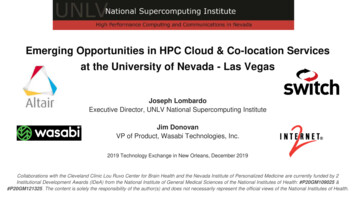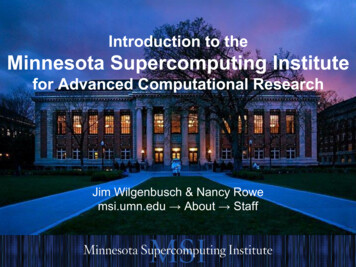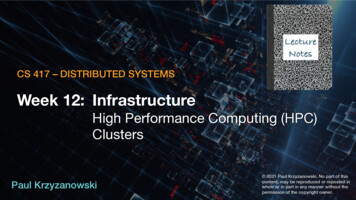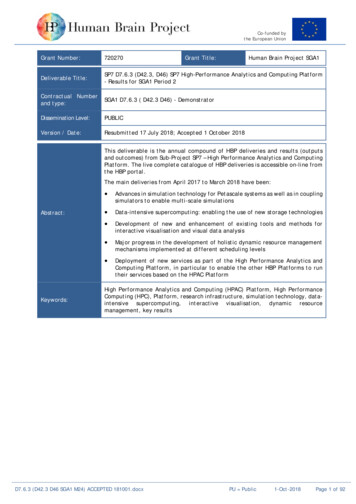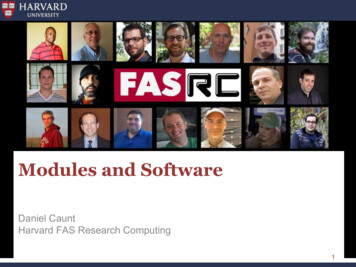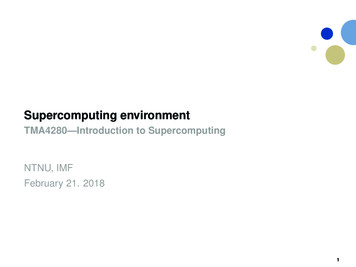
Transcription
Supercomputing environmentTMA4280—Introduction to SupercomputingNTNU, IMFFebruary 21. 20181
Supercomputing environment— Supercomputers use UNIX-type operating systems.— Predominantly Linux.— Using a shell interpreter is the only way to interact with the system.Documentation and tutorials are usually offered on the SystemAdministration group’s website:https://www.hpc.ntnu.no/display/hpc/User Guide2
Login— Non-graphical interaction with the supercomputer.— Two kinds of nodes: login/interactive nodes and compute nodes.— Login is handled through Secure SHell (SSH).— On Linux/UNIX/MacOS: pre-installed OpenSSH.— On Windows: third-party client PuTTy.3
LoginThree ingredients:— Username: NTNU login name.— Host: training.hpc.ntnu.no.— Credential: a password or an authentication key.ssh username@training . hpc . ntnu . no4
LoginLast login : Wed Feb 21 16:24:19 2018 from 129.241.15.225/ / / / / / / / / / / \ / / / / \ / // / // // // // // / // / / / / / / / \ / / / \ / \ / / /To run jobs you need to generate and add public keys to authorized file :NB !NB ! this will overwrite you existing keypairNB !# ssh - keygen -b 2048 -f HOME /. ssh / id rsa -t rsa -q -N ""# cat HOME /. ssh / id rsa . pub HOME /. ssh / authorized keysto list available modules software :# module spiderStarting 6 th of february , 2018:Courses lectured over several afternoons will give a introduction to parallel programming .Registration : Send an e - mail to : adm@hpc . ntnu . nohttps :// www . hpc . ntnu . no / display / hpc / Introduction to parallel programmingTo get help and support , please send email to :Or check our web page : http :// www . hpc . ntnu . no /help@hpc . ntnu . noDisk quota are now enabled on idun , to see your quota , command : dusage( or quota , see ' man quota ')Be Nice !5
File transfer— File transfers is performed using Secure Copy (scp).— On Linux/UNIX/MacOS: pre-installed OpenSSH.— On Window: third-party client WinSCP.Advice: for source code and result files in text format use a revisioncontrol system like GIT.6
Authentication with SSH key— Avoid typing your password, use key authentication.— Type only return if you want an empty passphrase.— Generate an SSH key on the local:ssh - keygen— Copy the content of public key id rsa.pub to the remote host filescpscp /. ssh / id rsa . pub username@training . hpc . ntnu . no : /. ssh / authorized icle/530/SSH with authentication keyinstead of password7
Editing filesFor such small project, only a good text editor is required:— Emacs (use locally if you can)— Vim (handy for using remotely, a bit of a learning curve)— Nano (simpler than Vim)— Gedit (nice graphical editor)— Kate (same, not installed on Lille)— Notepad (good for Windows users, not installed on Lille)— .In practice, non-graphical editors are preferred since working on a loginnode requires using the terminal: most people use Vim, Emacs, or Nano.8
Graphical display (X11 forwarding)If you want to run graphical programs on Lille you have to tunnel thedisplay through ssh. This is called X forwarding.— In Linux, it’s quite easy:ssh -X username@training . hpc . ntnu . noOr in your /.ssh/config:ForwardX11 Yes— In OSX, you have to start X11.app, then do the same.— In Windows, you can use X-Win32, which is available on progdist.This is usually not required and puts unnecessarily load on the loginnodes.9
ModulesAs people sharing a supercomputer have different needs, the tools cannotbe all installed in the default system directories. Software is offeredthrough a modules system. They will not be available to you until you loadthe module in question.— List all available modules:module spider— List available modules:module avail— Load a module:module load gcc— Load a module with a specific version:module load gcc /6.3.0module load openmpi /2.0.1— List loaded modules:module list10
ModulesSome relevant modules for this course:— gcc/6.3.0: GCC compilers (gcc, g and gfortran).— openmpi/2.0.1: OpenMPI implementation of MPI (Message PassingToolkit).— openblas/0.2.19: BLAS library.Note that if you use CMake to build your programs, you may need to passthe compiler you want to use:mkdir buildcd buildCXX g CC gcc FC gfortran cmake .11
Modules[ aurelila@lille - login2 ] module avail------------------------------- / share / apps / modules / all / Core -------------------------------EasyBuild /3.3.0Go /1.8.1foss /2017 a(D )FLUENT /18.0Java /1.8.0 92icc /2017.1.132 - GCC -6.3.0 -2.27FLUENT /18.2(D)MATLAB /2016 bifort /2017.1.132 - GCC -6.3.0 -2.27GCC /4.9.3 -2.25MATLAB /2017 a (D)intel /2017 aGCC /5.4.0 -2.26foss /2016 aGCC /6.3.0 -2.27 ( D)foss /2016 b------------------------------- / share / apps / modulefiles / Core -------------------------------easybuild /2.9.0gcc /6.2.0matlab / R2016bgcc /4.9.4gcc /6.3.0 (D )python /2.7.3Where :D: Default ModuleUse " module spider " to find all possible modules .Use " module keyword key1 key2 . " to search for all possible modules matching any of the" keys ".12
ModulesModules have dependencies: for example openmpi cannot be loadedunless a compiler has been loaded already:[ aurelila@lille - login2 ] module load openmpiLmod has detected the following error : These module (s ) exist but cannot beloaded as requested : " openmpi "Try : " module spider openmpi " to see how to load the module (s ).Load gcc first:[ aurelila@lille - login2 ] module load gcc openmpiYou can add this line in your shell profile or write a script to do it.13
Batch scheduler/Queuing systemTo schedule jobs run by users, a queueing system is installed onsupercomputers:— each job submitted is appended to the queue with a given priority,— then launched when reaching the top of the queue (workq on Lille),— status (success/failure) is reported accordingly,— computational time n core.hour is charged to the project (maximumresource is 20 processes on 2 nodes).A simple job:echo " sleep 30; echo hello world " qsub -q training \-W group list itea lille - tma4280 \- lselect 2: ncpus 20: mpiprocs 20If the queue you need to use has another name, substitute the trainingargument.14
Batch scheduler/Queuing systemThe status of the training queue can be inspected:[ aurelila@lille - login2 ] qstat -Q trainingQueueMaxTot Ena StrQueRunHldWatTrnExt Type---------------- ----- ----- --- --- ----- ----- ----- ----- ----- ----- ---training00 yes yes000000 Execwith training the name of requested queue for example.The status of jobs for a given username can be displayed:[ aurelila@lille - login2 ] qstat -u username15
Running jobs on LilleAfter compiling your program, you have to write a job script. Example (thepi program):# !/ bin / bash# PBS# PBS# PBS# PBS# PBS-N-A-W-l-lpiitea lille - tma4280group list itea lille - tma4280walltime 00:01:00select 2: ncpus 20: mpiprocs 16cd PBS O WORKDIRmodule load openmpimpiexec ./ pi 100000016
Running jobs on Lille# PBS -N piMy job is called “pi”.# PBS -A itea lille - tma4280The time spent executing this job should be charged toitea lille-tma4280.# PBS -l walltime 00:01:00The walltime limit for this job is one minute.# PBS -l select 2: ncpus 20: mpiprocs 16I want two units of 20 CPUs each (two nodes, that is) and I want 16processes on each of them (32 in total). On Lille, ncpus should always beequal to 20.17
Running jobs on Lillecd PBS O WORKDIREnsure that we are in the correct directory. This should always be in yourjob script.module load openmpiMake sure the openmpi module is loaded so that the mpiexec command isavailable to run MPI programs.mpiexec ./ pi 1000000Run the program.18
Running jobs on LilleSubmit a job using qsub:qsub job . sh5723717. service2qsub will reply with a job ID number. You can ask for the status of your jobwithqstat -f 5723717. service2or see a list of all jobs running and queuedqstat19
Running jobs on LilleWhen the program has completed, the accumulated output will be writtento files in the same folder you launched it from.lsjob . shpipi . cpi . e5723717pi . o5723717The e-file contains stderr (empty?) and the o-file contains output fromstdout (the most interesting one).cat pi . o5723717Agent pid 21651pi 3.141593 e 00 , error 8.437695 e -14 , duration 2.177000 e -03Start Epilogue v3 .0.1 Wed Jan 27 14:18:27 CET 2016clean upEnd Epilogue v3 .0.1 Wed Jan 27 14:18:28 CET 201620
Other PBS options# PBS -o stdout# PBS -e stderrI want my output files to have more sensible names.# PBS -m abeI want an e-mail notification when the job starts (b), ends (e) or if it aborts(a).# PBS -M some@where . com. . . and this is where that e-mail should be sent to.# PBS -l .: ompthreads 16for 16 OpenMP threads per process.See https://www.hpc.ntnu.no/display/hpc/PBS Professional21
More informationThe NTNU HPC Wiki has a very good user guide.https://www.hpc.ntnu.no/display/hpc/User Guide22
Supercomputing environment —Supercomputers use UNIX-type operating systems. —Predominantly Linux. —Using a shell interpreter is the only way to interact with the system.