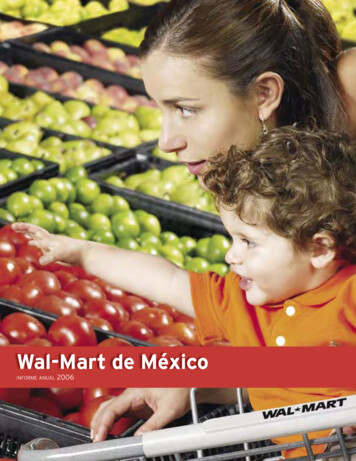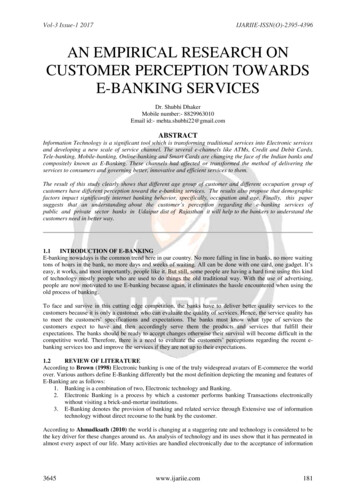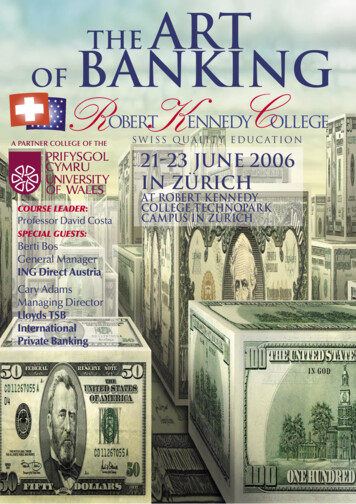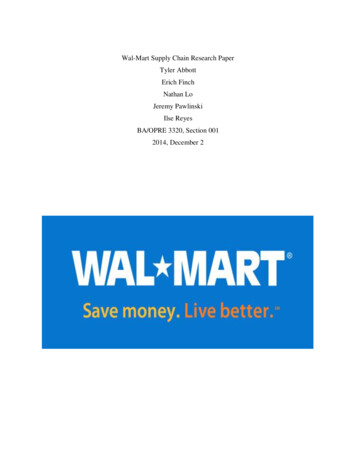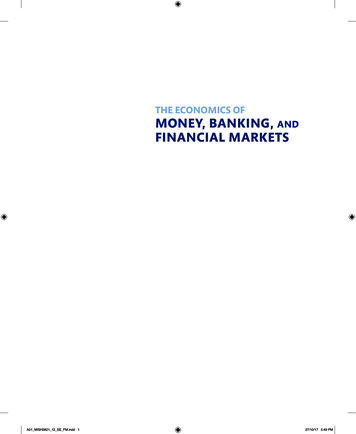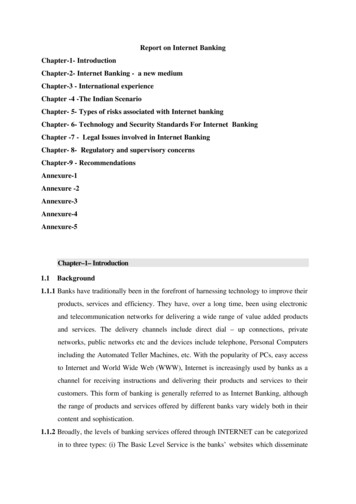Transcription
Home Banking Sign UpHome Banking WalkthroughHere are the instructions on how to sign up for Altonized Community FCU homebanking.1.Go to https://bsdc.onlinecu.com/altzcu/#/2.First time users will need to select “Enroll”. They will need to enter theirmember number, email address, social security number, postal code, homephone number, and birth date. They will then need to click the box toacknowledge the User Agreement and click the box labeled “Sign Up”.
Home Banking Sign UpHome Banking WalkthroughNOTE: You do not need to have an email address on file with the credit union in orderto enroll in home banking. However, if any other information above doesn’t match whatis on file, you will get the following message.If you are certain that the information being entered to enroll is accurate - you will needto contact the CU and have them correct the information in your Member Properties.
Home Banking Sign UpHome Banking Walkthrough3.If all of the information is acceptable – once you click on the “sign up” button –you will receive the following pop-up and be sent back to the front page.The email will look like this. NOTE: if you do not receive this email, check your spamfolders.4.Using your member number for the username and the temporary password sentto your email, you should log back into home banking. This will now prompt theuser to update their password. The new password should contain Uppercase,Lowercase, Numbers, Special Characters, and a minimum length of 8 characters.
Home Banking Sign UpHome Banking WalkthroughShould the new password not meet the Credit Unions required standards of a password,you will get this message when you hit “Update password”5.You will then have to answer a series of three authentication questions andselect a “confidence word”. There is a choice of different authenticationquestions if you select the arrow next to each question. After selecting thedesired question, please input your desired answer.a. If you log-in from another computer, the system will make you answer oneof your Authentication Questions to verify who they are.
Home Banking Sign UpHome Banking Walkthroughb. Confidence Word: This is a word or phrase that will show on their login screen to let you know that you have come to the authentic site forHome Banking.6.After completing Authentication Questions, you should automatically be signedinto your home banking.
Home Banking Sign Up Home Banking Wal kthrough. b. Confidence Word: This is a word or phrase that will show on their log-in screen to let you know that you have come to the authentic site for Home Banking. 6. After completing Authentication Questions, you should automatically be signed into your home banking.