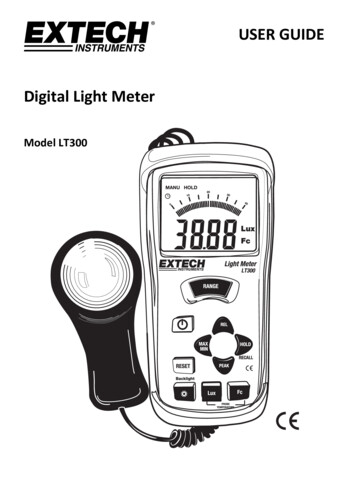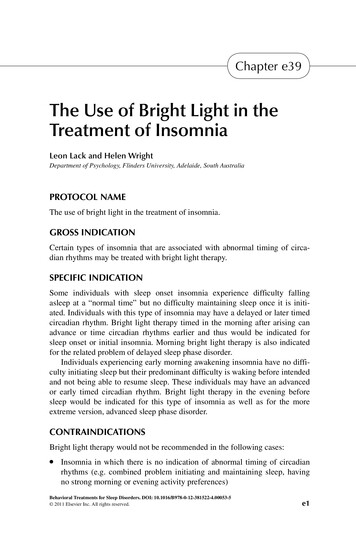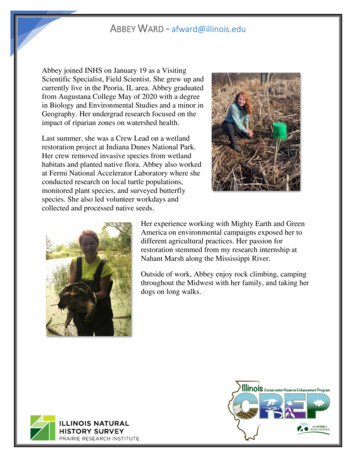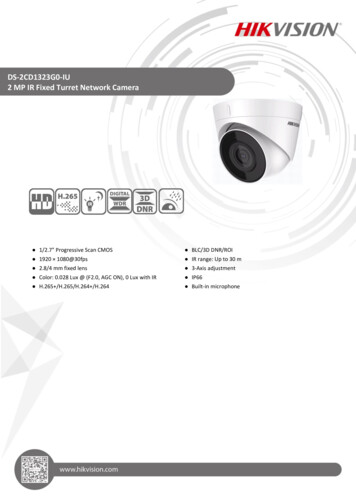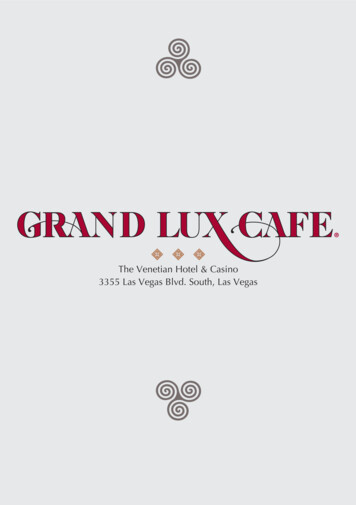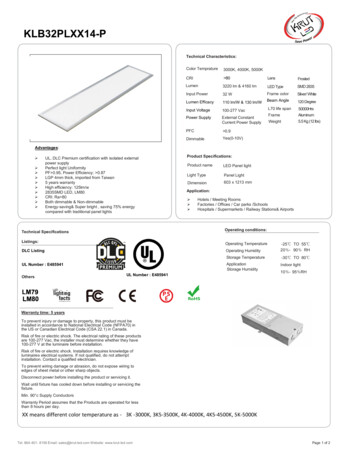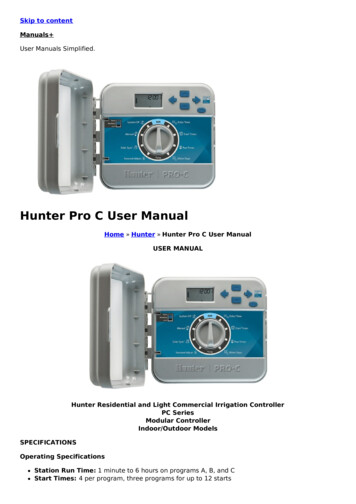Transcription
USER’S MANUALLUX-Dx Insertable Cardiac Monitor SystemR E F M301, 2925, 2935C A U T I O N : Federal law (USA)restricts this device to sale by or onthe order of a physician trained orexperienced in device implant andfollow-up procedures.
ABOUT THIS MANUALThis manual contains information about the LUX-Dx Insertable Cardiac Monitor system, which includes an insertablecardiac monitor, two mobile applications (one for the patient and one for the clinician), and the LATITUDE Clarity DataManagement System.Throughout the manual, the following terminology conventions are used:TermDefinitionsDeviceLUX-Dx Insertable Cardiac MonitorMobile deviceHardware on which the clinic app or patient app is installedPatient appmyLUX patient app (mobile application)Clinic appLUX-Dx Clinic Assistant app (mobile application)ServerLATITUDE serverICM systemLUX-Dx Insertable Cardiac Monitor systemLATITUDE ClarityLATITUDE Clarity Data Management System (includes LATITUDE server and LATITUDE Clarity website)The figures used in this manual are intended as examples only and may not match what you see when using the ICMsystem.Patient names displayed in figures are fictitious. Any resemblance to a real person, living or dead, is purelycoincidental.Unless serving as a heading or for emphasis, bold words are intended to represent the actual words appearing onscreens within the apps or LATITUDE Clarity.The following abbreviations may be used in this manual:A b b re v i a t i o nDefinitionAFAtrial FibrillationATAtrial TachyBSCBoston Scientific CorporationEMIElectromagnetic interferenceEMRElectronic Medical RecordEOSEnd of ServiceESWLExtracorporeal shock wave lithotripsyFCCFederal Communications CommissionHBOTHyperbaric oxygen therapyICMInsertable Cardiac MonitorIDIdentification or Identifier
Ab bre viat io nDefinitionMRMagnetic resonanceMRIMagnetic Resonance ImagingPIIPatient Initiated InterrogationRFRadio FrequencyRRTRecommended Replacement TimeS-ECGSubcutaneous ElectrocardiogramTENSTranscutaneous electrical nerve stimulationVADVentricular assist deviceAll intervals, rates, and durations have a tolerance of 5 milliseconds.The following are trademarks of Boston Scientific Corporation or its affiliates: LATITUDE, LATITUDE Clarity, LUX-Dx, andmyLUX.Third-party trademarks referenced within this manual are listed below: Adobe and Reader are trademarks of Adobe Systems Incorporated. Internet Explorer and Microsoft Edge are trademarks of Microsoft Corporation. Mozilla and Firefox are trademarks of the Mozilla Foundation. Apple, Safari, Mac, iPad, and iPhone are trademarks of Apple Inc. Google Chrome is a trademark of Google LLC. The Bluetooth word mark and logos are registered trademarks owned by Bluetooth SIG, Inc. and any use of suchmarks by Boston Scientific Corporation is under license. Other trademarks and trade names are those of theirrespective owners.This literature is intended for use by a variety of health care providers, including those who Are trained or experienced in device implant and/or follow-up procedures Provide follow-up care for patients who have a LUX-Dx insertable cardiac monitor Are authorized to use LATITUDE Clarity
TABLE OF CONTENTSINTRODUCTION . . . . . . . . . . . . . . . . . . . . . . . . . . . . . . . . . . . . . . . . . . . . . . . . . . . . . . . . . . . . . . . . . . . . . . . . . . . . . . . . . . . . . . . . . . . . . . . . . . . . . . . . . . . . . . . . . . 1-1CHAPTER 1System Overview.1-2System Limitations .1-3Indications.1-4Contraindications.1-4Warranty Information .1-5Warnings .1-5Precautions.1-6Potential Adverse Events .1-12Patient Counseling Information .1-12I N S E R T A B L E C A R D I A C M O N I T O R . . . . . . . . . . . . . . . . . . . . . . . . . . . . . . . . . . . . . . . . . . . . . . . . . . . . . . . . . . . . . . . . . . . . . . . . . . . . . . . . . . . . . . . . . . . .2 - 1CHAPTER 2Overview. 2-2Device Insertion . 2-2Pre-insertion Information . 2-2Insertion Instructions. 2-4Post-Insertion Information . 2-10Medical Device ID Card. 2-10R-wave Sensing .2-11Diagnostics .2-11Arrhythmia Detection .2-11Symptom Recorded Event. 2-14Symptom Device Detected Event . 2-14Presenting S-ECGs . 2-15S–ECG Markers. 2-15Arrhythmia Event Data and S-ECG Storage . 2-16Trends . 2-17Histograms . 2-17Magnet Use . 2-18Device Removal and Disposal . 2-18Product Specifications. 2-19Mechanical Specifications . 2-19Characteristics as Shipped.2-20X-Ray Identifier. 2-21Federal Communications Commission (FCC) Compliance. 2-21
Product Reliability . 2-21M O B I L E A P P L I C A T I O N S . . . . . . . . . . . . . . . . . . . . . . . . . . . . . . . . . . . . . . . . . . . . . . . . . . . . . . . . . . . . . . . . . . . . . . . . . . . . . . . . . . . . . . . . . . . . . . . . . . . . . . . .3 - 1CHAPTER 3Overview. 3-2Patient App . 3-2Items Included in the Package . 3-2Using Clinician Tools on the Patient App. 3-2Clinic App . 3-3Items Included in the Package . 3-3Installation . 3-3Setup . 3-4Using the Clinic App . 3-5Maintenance . 3-8Replacing a Boston Scientific Mobile Device. 3-8Disposing of a Boston Scientific Mobile Device . 3-9THE L ATIT UDE C LARIT Y DAT A MA NAG EMENT SYST EM . . . . . . . . . . . . . . . . . . . . . . . . . . . . . . . . . . . . . . . . . . . . . . . . . . . . . . . . . . . . . . 4-1CHAPTER 4Overview. 4-2Secure Server . 4-2LATITUDE Customer Support . 4-2Getting Started . 4-2Mobile Application. 4-3Requirements. 4-3Logging In and Out. 4-3Navigating the Site . 4-5System Setup . 4-6Saving Settings . 4-6Enrolling Patients . 4-7Enrolling New Patients. 4-7Enrolling Existing Patients . 4-8Reason for Monitoring . 4-8Programming Options for Each Reason for Monitoring . 4-8Device Interrogation. 4-8Device Interrogation. 4-8Alerts . 4-9Patient Initiated Interrogations . 4-10Patient Group and Clinic Options . 4-10Organization of Patient Information and Programming Options. 4-12Patient List Page . 4-12Viewing Patient Detail . 4-16Event Detail Viewer. 4-22
Generating and Printing Patient Reports . 4-22Managing Patients. 4-23Changing Patient Demographic and Equipment Information. 4-23Changing Patient Groups. 4-23Transferring Patients .4-24Unenrolling Patients.4-24Managing Patient Groups .4-24Adding Patient Groups .4-24Deleting Patient Groups .4-24Other Patient Group Management Functions .4-24Clinic Account Management .4-25Registered Users .4-25Patient, Clinician, and Clinic Relationships.4-25Patient Groups.4-25Clinic User Privileges .4-25Managing User Accounts .4-26Adding User Accounts.4-26Deleting User Accounts .4-26Update Clinic User Page .4-26Passwords . 4-27Temporary Passwords. 4-27Security Questions .4-28Changing Your Password.4-28Resetting Your Forgotten Password.4-28EMR System Integration .4-29Setting Up EMR Integration.4-30View EMR Log . 4-32Troubleshooting.4-34SYM BOLS O N PAC KAG IN G . . . . . . . . . . . . . . . . . . . . . . . . . . . . . . . . . . . . . . . . . . . . . . . . . . . . . . . . . . . . . . . . . . . . . . . . . . . . . . . . . . . . . . . . . . . . . . . . . . . A-1APPENDIX APROGRAMMABLE PARAMETERS . . . . . . . . . . . . . . . . . . . . . . . . . . . . . . . . . . . . . . . . . . . . . . . . . . . . . . . . . . . . . . . . . . . . . . . . . . . . . . . . . . . . . . . . . . . B-1APPENDIX BDEFAULT PROGRAMMING VALUES PER REASON FOR MONITORING . . . . . . . . . . . . . . . . . . . . . . . . . . . . . . . . . . . . . . . . . . . . C-1APPENDIX C
1-1INTRODUCTIONCHAPTER 1This chapter contains the following topics: “System Overview” on page 1-2 “System Limitations” on page 1-3 “Indications” on page 1-4 “Contraindications” on page 1-4 “Warranty Information” on page 1-5 “Warnings” on page 1-5 “Precautions” on page 1-6 “Potential Adverse Events” on page 1-12 “Patient Counseling Information” on page 1-12
1-2IntroductionSystem Over viewSYS T EM OV E RV I EWThe LUX-Dx Insertable Cardiac Monitor system (“ICM system”) is designed to monitor and record heart rates for clinicalevaluation. The ICM system may be prescribed for patients with clinical syndromes, patients at increased risk ofcardiac arrhythmias, or patients who experience symptoms such as dizziness, palpitation, syncope, and chest painthat may suggest a cardiac arrhythmia. It does not treat cardiac arrhythmias. The ICM System is not for active patientmonitoring or for use with patients requiring attended, in-hospital monitoring for life threatening arrhythmias.The ICM system consists of the following components:Sys t em Co mpo ne ntDescriptionModel NumberDeviceLUX-Dx Insertable Cardiac MonitorM301myLUX software2925LUX-Dx Clinic Assistant software2935Server and WebsiteLATITUDE Clarity Data Management SystemN/AAccessoryMagnet6386Mobile ApplicationsThe device constitutes the insertable portion of the ICM system. The mobile applications and LATITUDE Clarityconstitute the external portion of the ICM system.Magnet Model 6386 is an accessory used to initiate communication between the device and the mobile applications.It is available as a separately packaged accessory in addition to being packaged with the provided mobile devices.Use of the patient app and use of the magnet by patients are optional. These components may be used if a healthcare provider wants to follow a patient remotely.Boston Scientific provides each of the mobile applications pre-installed on a mobile device:KitModel NumbermyLUX Patient Kit with mobile device6259LUX-Dx Clinic Assistant Kit with mobile device6256C A U T I O N : The ICM system is not meant to assist with health emergencies. Patients who need immediate medicalattention, should call their health care provider or seek emergency provider medical services.The ICM System does not provide any diagnosis and is not intended to be used as the sole means for makingdecisions about patient medical care.I n s er t a bl e C ard ia c M o n i t o rThe insertable cardiac monitor is a small, leadless electronic device inserted just under the skin in the chest area. Itsprimary function is to monitor, record, and store data related to cardiac arrhythmias. The device uses two electrodeson the body of the device to monitor the patient’s subcutaneous ECG (S-ECG) data when specific arrhythmias aredetected. In addition, the sensor will record S-ECG data when the patient initiates or triggers the device to record SECG. The device memory can store up to 60 minutes of S-ECG recordings. Arrhythmia detection parameters are basedon Reason for Monitoring information entered during patient enrollment. Arrhythmia detection parameters can alsobe programmed manually by the clinician.
IntroductionSy s t em L i m i ta t i o n s1-3Mobile ApplicationsThe mobile applications (apps) are used to interrogate the device and transmit data between the device and theLATITUDE server. The patient app also allows patients to record S-ECGs of symptomatic events to be sent to theserver.Both apps communicate with the device using Bluetooth Low Energy technology, and with the LATITUDE server usinga Wi-Fi or cellular connection (Figure 1–1 ICM System Diagram on page 1-3).LATIT UDE C la rit y Dat a Mana ge me nt Syst emLATITUDE Clarity is used to periodically monitor both patient and device status, program the device, and review andevaluate clinical data. All remotely transmitted data is sent to the LATITUDE server and made available on theLATITUDE Clarity website to authorized health care providers.Fig ure 1 –1 . I CM Sys te m Di agramSY S T E M L I M I T A T I O N SN e t w o r k a n d d a t a s e c u r i t y. The ICM system uses industry-accepted protocols for authenticating users andencrypting transmitted data. It is considered good practice to connect only to managed, secure networks.There are many internal and external factors that can hinder, delay, or prevent acquisition and delivery of deviceinformation. These factors include: P r o g r a m m i n g — Proper reporting of the device and alert notifications by the LATITUDE Clarity System dependson accurate programming. (See "Patient Group, Clinic Configuration, and Programming Options" on page 4-10.)The device receives programming changes during interrogations (from either the patient app or clinic app) orwhen applied by clinicians via the clinic app. P a t i e n t e n v i r o n m e n t — To transmit data, the mobile device must be charged and Bluetooth must be enabled.The mobile applications must also maintain Wi-Fi or cellular connection with the LATITUDE Clarity System.Patients must be within 2 meters (6 feet) of the mobile device at the time of the transmission. For moreinformation, see the myLUX Patient App for Insertable Cardiac Monitor Patient Handbook. Radio frequency (RF)interference from electronic products may interfere with communication between the device and the patient app.
1-4IntroductionIndicationsN OT E : Boston Scientific personnel may contact the clinic if a device uses too much telemetry to performremote interrogations. M e t h o d o f co n n e c t io n t o t h e L A T I TU D E Cl a r i t y Sy s t e m :–C e l l u l a r d a t a s e r v i c e p l u s W i - F i — Actual coverage may be affected by such things as terrain, weather,foliage, buildings and other construction, signal strength, timely payment (as applicable), and other factors.Coverage is not guaranteed.–I n t e r n e t — Variations in the quality of Internet infrastructure and Internet service providers can affect thedelivery of device information.D e v i c e m e m o r y c a p a c i t y — Device memory used to store data may reach its capacity if the patient app cannotconnect to the device for an extended period.–If this occurs, the device may delete older stored episode data (see "Arrhythmia Event Data and S-ECGStorage" on page 2-16). C l i n i c i a n e n v i r o n m e n t — Delays in contacting clinicians may occur for a variety of reasons, including computerequipment that may be down or offline, cell phones that may not be able to receive alert text messages, and theunavailability of clinical staff. C l i n i c a p p e n v i r o n m e n t — To transmit data, the mobile device containing the clinic app must be charged andBluetooth must be enabled. The clinic app must also maintain Wi-Fi or cellular connection with LATITUDE Clarityand patients must be within 2 meters (6 feet) of the mobile device at the time of the transmission. Radiofrequency (RF) interference from wireless electronic products may interfere with communication between thedevice and the clinic app. D a t a p r o c e s s i n g — Data acquisition and delivery can be delayed or prevented due to:–Temporary, scheduled, and unscheduled downtime of computer servers.–Variations in server loads and processing times.–Other data processing issues.INDICATIONSThe LUX-Dx Insertable Cardiac Monitor (ICM) is intended to monitor and record subcutaneous ECG (S-ECG) for theclinical evaluation and diagnosis of cardiac arrhythmias. The LUX-Dx is indicated for use in patients that have a knownheart condition, are at risk of developing an abnormal heart rhythm, or have symptoms that may suggest a heartcondition such as dizziness, palpitations, syncope, chest pain, and/or shortness of breath.The LUX-Dx has not been tested specifically for pediatric use.LATITUDE Clarity is intended to remotely program and interrogate a compatible Boston Scientific device via the myLUXpatient app or LUX-Dx Clinic Assistant app and transfer data to a central database. The LATITUDE Clarity DataManagement System provides patient data that can be used as part of the clinical evaluation of the patient.CONTRAINDICATIONSThere are no known contraindications for the insertion of the LUX-Dx insertable cardiac monitor. However, thepatient’s particular medical condition may dictate whether or not they can tolerate a subcutaneous, chronicallyinserted device.
IntroductionW a rran t y I n for m at i on1-5LATITUDE Clarity is contraindicated for use with any device other than a compatible Boston Scientific device.WARRANTY INFORMATIONA limited warranty certificate for the insertable cardiac monitor is available at www.bostonscientific.com. For a copy,contact Boston Scientific using the information on the back cover.Except as otherwise provided herein, Boston Scientific disclaims all express and implied warranties for the nonimplantable components and accessories provided as part of the ICM system, including without limitation any impliedwarranties of merchantability or fitness for a particular purpose. Boston Scientific’s obligations under any warrantyprovided herein shall be limited strictly to replacement of the product. Buyer assumes all risk of loss or damagesarising from use of this product.WARNINGSG e n e ral C o - i m p l a n t e d d e v i c e i n t e r a c t i o n . Concomitant use of the ICM system and implanted electro-mechanical devices[for example implantable neuromodulation/neurostimulation systems, ventricular assist device (VAD), orimplantable insulin pump or drug pump] can result in interactions that could compromise the function of the ICM,the co-implanted device, or both. Electromagnetic interference (EMI) or therapy delivery from the co-implanteddevice can interfere with ICM sensing and/or rate assessment, resulting in failure to monitor or record whenneeded. Verify sensing configuration, operation modes, surgical considerations and existing placement of allinvolved devices prior to any co-implant. To help prevent undesirable interactions, test the ICM system when usedin combination with the co-implanted device.Following completion of the interaction testing, thorough follow-up evaluation of all co-implanted devices shouldbe performed to ensure that device functions have not been compromised. If operational settings of the coimplanted devices change or if patient conditions change which may affect ICM sensing, re-evaluation of the coimplanted devices may be required. L a b e l i n g k n o w l e d g e . Read this manual thoroughly before using the ICM system to avoid damage to the device.Such damage can result in patient injury or death. F o r s i n g l e p a t i e n t u s e o n l y. Do not reuse, reprocess, or resterilize the insertable cardiac monitor or insertiontools. Reuse, reprocessing, or resterilization may compromise the structural integrity of the device and/or lead todevice failure which, in turn, may result in patient injury, illness, or death. Reuse, reprocessing, or resterilizationmay also create a risk of contamination of the device and/or cause patient infection or cross-infection, including,but not limited to, the transmission of infectious disease(s) from one patient to another. Contamination of thedevice may lead to injury, illness, or death of the patient. The medical professional may reposition or re-insert thedevice within a single procedure. S h a r p o b j e c t . Incision tool is sharp. Take precautions to ensure that it is handled properly. Dispose of incisiontool directly into a sharps disposal container labeled with a biological hazard symbol. Sharps waste should besafely disposed of using available sharps waste channels in accordance with hospital, administrative, and/or localgovernment policy.Insertion T u n n e l i n g . The insertion tool is intended to be used in the subcutaneous space. Always be aware of the locationof the tool tip relative to the patient anatomy. Hold the insertion tool at a narrow angle while tunneling.Unintended tissue damage may result if the device is inserted at a large angle. I n c i s i o n t o o l b l a d e p l a c e m e n t . Always be aware of the location of the incision tool blade relative to the patientanatomy. Unintended tissue damage may result if the incision tool is inserted beyond the blade.
1-6IntroductionP rec a u ti o n sPost Insertion D i a t h e r m y. Do not expose a patient with an ICM system to diathermy. The interaction of diathermy therapy withan insertable cardiac monitor can damage the device and cause patient injury. F i r m w a r e u p d a t e m u s t b e c o m p l e t e d . Once a firmware update begins, the patient will not be monitored untilthe update is completed. If the firmware update is skipped, the patient is still monitored. I n t e r r o g a t e d e v i c e , s a v e d a t a , a n d c h e c k d e v i c e f u n c t i o n . The infl
Management System. Throughout the manual, the following terminology conventions are used: Term Definitions Device LUX-Dx Insertable Cardiac Monitor Mobile device Hardware on which the clinic app or patient app is installed Patient app myLUX patient app (mobile application) Clinic app LUX-Dx Clinic Assistant app (mobile application) Server .