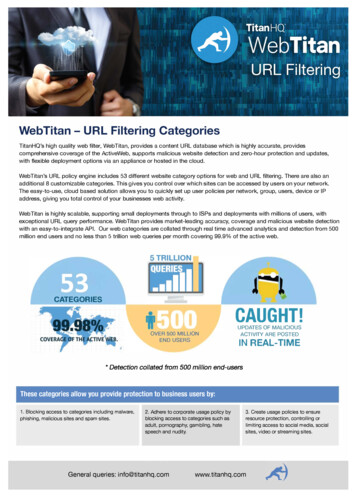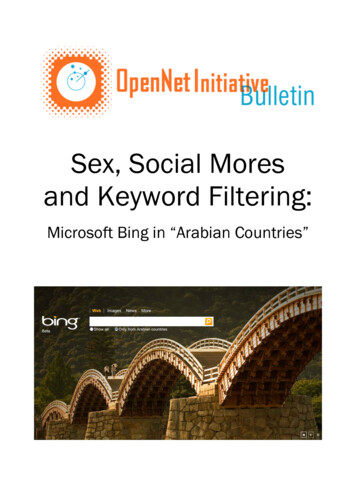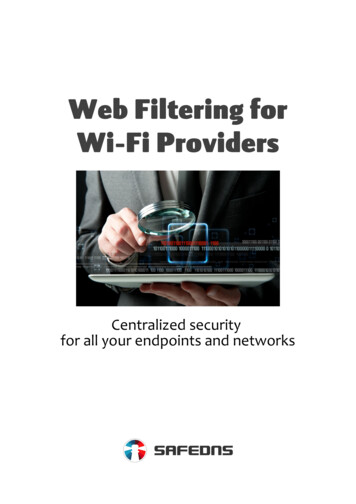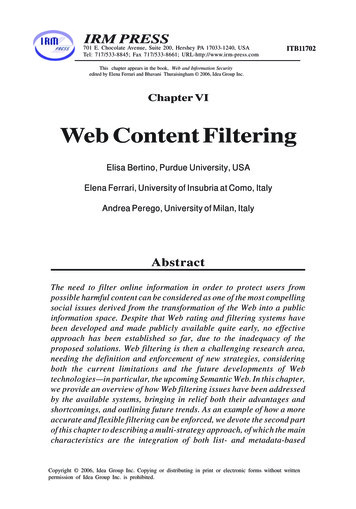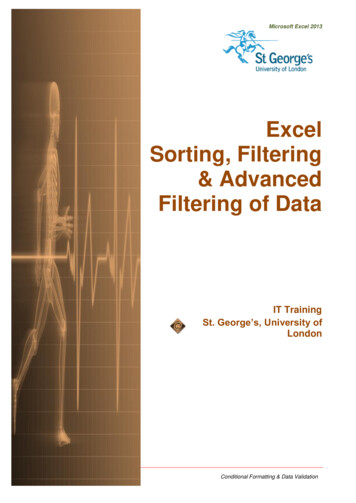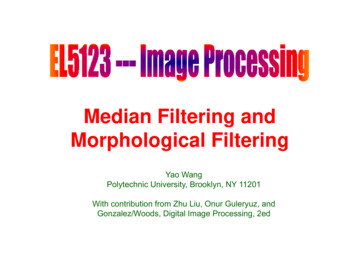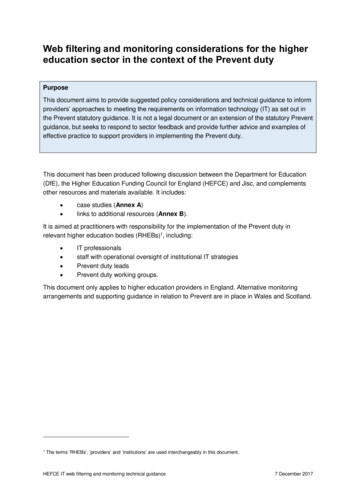
Transcription
Web filtering and monitoring considerations for the highereducation sector in the context of the Prevent dutyPurposeThis document aims to provide suggested policy considerations and technical guidance to informproviders’ approaches to meeting the requirements on information technology (IT) as set out inthe Prevent statutory guidance. It is not a legal document or an extension of the statutory Preventguidance, but seeks to respond to sector feedback and provide further advice and examples ofeffective practice to support providers in implementing the Prevent duty.This document has been produced following discussion between the Department for Education(DfE), the Higher Education Funding Council for England (HEFCE) and Jisc, and complementsother resources and materials available. It includes: case studies (Annex A)links to additional resources (Annex B).It is aimed at practitioners with responsibility for the implementation of the Prevent duty inrelevant higher education bodies (RHEBs)1, including: IT professionalsstaff with operational oversight of institutional IT strategiesPrevent duty leadsPrevent duty working groups.This document only applies to higher education providers in England. Alternative monitoringarrangements and supporting guidance in relation to Prevent are in place in Wales and Scotland.1The terms ‘RHEBs’, ‘providers’ and ‘institutions’ are used interchangeably in this document.HEFCE IT web filtering and monitoring technical guidance7 December 2017
ContentsStatutory requirements. 3Implementation of the duty. 3Baseline considerations .3Web filtering and monitoring .4Broader considerations in implementing IT policies .5IT strategy and related processes.6Accountability .6Risk assessments .7Safeguarding and welfare .7Sensitive or extremist-related material.7Further considerations .8Annex A: Effective practice case studies . 9Annex B: Support and resources available to the sector . 12HEFCE IT web filtering and monitoring technical guidance7 December 2017
Statutory requirementsUnder the Counter Terrorism and Security Act 2015, RHEBs must have due regard to the needto protect people from being drawn into terrorism (the ‘Prevent duty’). This places a specific setof responsibilities onto higher education, further education and skills providers among othersectors.There are two specific IT requirements detailed in the Prevent duty and associated guidance,reproduced below. These are the consideration of the use of filters as part of an overall strategyto prevent people from being drawn into terrorism, and the implementation of clear policies forstudents and staff working on sensitive or extremism-related research.27. We would expect RHEBs to have policies relating to the use of their IT equipment. Whilst allinstitutions will have policies around general usage, covering what is and is not permissible, wewould expect these policies to contain specific reference to the statutory duty. Many educationalinstitutions already use filtering as a means of restricting access to harmful content, and shouldconsider the use of filters as part of their overall strategy to prevent people from being drawn intoterrorism.28. To enable the university to identify and address issues where online materials are accessedfor non-research purposes, we would expect to see clear policies and procedures for studentsand staff working on sensitive or extremism-related research. Universities UK has providedguidance to help RHEBs manage this.The consideration of a web filtering and monitoring system is a requirement of all RHEBs inrelation to the Prevent duty. All providers have now confirmed to HEFCE through the annualreport process their approach to using filters. All providers have also either shared or explainedtheir policies relating to the use of their IT equipment, and the consequence for users offailing to adhere to these policies.The challenge for providers will continue to be whether these decisions and policies work and areeffective in practice, as well as their cost and resource implications.A number of case studies illustrating positive examples of effective practice have been includedat Annex A.Implementation of the dutyBaseline considerationsProviders should have appropriate IT policies and procedures in place which safeguard userseffectively and are proportionate to their context. For example, as a baseline, it is recommendedthat all RHEBs should: ensure all users have unique user accountsreflect risks specific to IT in their Prevent and broader institutional risk assessmentsreview decisions regularly.HEFCE IT web filtering and monitoring technical guidance7 December 2017
Decisions relating to IT and the Prevent duty should not be taken in isolation. Below are somefurther examples of issues providers may wish to reflect on when implementing a suitable ITsystem and reviewing existing arrangements: links to safeguarding and welfare policies and processesimpact on broader legislative responsibilities, including freedom of speech andacademic freedomacceptable usage policies and related policies, for instance disciplinary policies,social media policiesstaff training programmeusers’ e-safety programmePrevent duty risk assessments and broader institutional risk assessmentsregular review of strategies and supporting policies.Considerations and prompts How do our IT policies and related processes link in with our safeguarding andwelfare policy? What opportunities are there to share concerns and develop ourstrategies further? Is there a designated Prevent or safeguarding link person in the IT team? Where doour IT acceptable use policy and other related policies refer to the Prevent duty? How is IT covered in our Prevent staff training programme? Is this sufficient? What is covered in our learner e-safety programme? Are we covering this as early aspossible in the course? How does our Prevent duty risk assessment influence the technical response? How do we review our existing arrangements and subsequent policies, and ensurethey remain fit for purpose? Is there suitable IT representation and expertise on Prevent working groups?It is suggested that e-safety should be covered in the first week of staff and student inductionprocesses, or when user accounts are activated. It is recommended that good e-safety practiceshould be regularly covered throughout a learner’s academic career or a member of staff’semployment, and that opportunities can be naturally taken where the use of the internet isrequired.Web filtering and monitoringWeb filtering specifically covers the filtering of content, generally to block access toinappropriate content, while web monitoring provides a system to log access to the internet. It isimportant to note that the measures implemented by a provider are only effective while users areactually accessing the internet via the organisations systems. Should a user switch to using a 3Gor 4G mobile network on their own device, this web traffic will not be visible. It is important forproviders to consider the implications of these limits on what they can monitor for correspondinginstitutional policies and processes, including acceptable usage, social media, arrangements forHEFCE IT web filtering and monitoring technical guidance7 December 2017
brand management and similar. Providers should also consider how long they keep informationthat is attributable to an individual, and in what cases this information can be reviewed whendeveloping related policies.Web monitoring systems will record a user’s web activity to differing levels of detail, but willnormally record web pages visited, terms used on search engines and files downloaded oraccessed. It is possible to retain this data for differing lengths of time, depending on the type ofsystem in place. Most systems allow for automatic reports (sometimes called ‘surface logs’) to begenerated, as well as of a specific user’s activity, perhaps over a given time period. Manyproviders have demonstrated effective practice in reviewing these reports, logs and notifications,and staff reflect on this additional information when convening case conferences around studentor staff welfare concerns.Further detail regarding services available to members via Jisc and other helpful resources isgiven in Annex B.Helpful questions to consider with IT staff Do all our staff and learners have individual user accounts? Do we have a web filtering system? Is it meeting our Prevent-related needs? Do we have web monitoring? Where in our policies is this noted? Are we actuallydoing what we say we are doing? Are we supporting the users (staff and learners) correctly? Do they feel comfortablecoming to us? Do they understand we are looking out for them? Are we looking at our internet usage logs? What is being logged? Is this useful? Whois looking at the internet usage logs? Under what circumstances are the logs beingreviewed? Have we communicated this appropriately (for instance, to the Preventlead)? Are all our connected devices, including mobile devices such as iPads and Androidtablets, subject to filtering and monitoring? Does the filtering and monitoring apply to ‘Bring Your Own Device’ (BYOD) devicesjoined to the guest wireless service?Broader considerations in implementing IT policiesIt is important that providers consider their IT strategy and the potential implications in thecontext of broader institutional policies and associated risks, which should be capturedaccordingly and subject to risk assessment procedures. This is because it is imperative that thereis accountability. The points below highlight some further areas providers may wish to explore aspart of the process for meeting the IT requirements of the statutory guidance.HEFCE IT web filtering and monitoring technical guidance7 December 2017
IT strategy and related processes Ensure that the institutional IT strategies are clearly communicated to all. It is a legalrequirement to inform users if the institution is using web filtering or monitoring, asthe logs will constitute personal data under the Data Protection Act. Ensure, irrespective of whether or not a provider has decided to implement filteringand monitoring, that it creates a policy that fully reflects its institutional approach.Ensure that all agreements are updated to reflect this decision. Ensure that related policies and processes are clear and widely communicated. Communicate clearly how logs will be used to ensure the systems are not abused,including when and how an investigation would be conducted, and how informationwould be shared. Explain the rationale behind the IT strategy and related policies. It is important toexplain why these measures are in place and to clarify what they are intended toprevent and detect. It is useful to make it clear and transparent that web filtering andmonitoring are in place for the purposes of safeguarding and to discharge thePrevent duty. If the provider has decided to implement web filtering, use the policy to inform itsconfiguration, rather than this being led by an internal or external IT service. It isimportant that the staff who administer web filtering and monitoring systems areoperating under the terms of their institutional policy. Review strategy and related policies regularly, to ensure they are fit for purpose andeffective. For instance, does the policy sufficiently address and manage risksassociated with desktops, laptops, mobile devices, and devices using guest wirelesssystems including BYOD. It should be noted that to be considered effective, ITsystems should be able to ascribe all web traffic to an individual, irrespective of thedevice it is generated from.Accountability Ensure that all users are informed of appropriate policies and related procedures,and that all communications are clear and repeated throughout period of study oremployment. Ensure good accountability from the institution for its users’ internet access. Consider whether all users are easily able to manage their own account passwords.If not a simplified password option could be used or, in exceptional circumstances,designated staff members could have access to student passwords to provideaccess support. If the password policy is modified for use or another method of loginis utilised, record and manage this in accordance with robust policy guidance tominimise the associated risks.HEFCE IT web filtering and monitoring technical guidance7 December 2017
Manage such breaches appropriately and according to related policies, for instanceon the basis of standard disciplinary procedures Ensure that all users have their own user accounts, as accountability is not possibleif group accounts are in use.Risk assessments Ensure that a full institutional risk assessment has been completed to determinewhether, and at what level, filtering and monitoring may be appropriate. Ensure that the risk assessment reflects the risks identified in the Prevent riskassessment. It may be useful to undertake individual or group risk assessments forlearners with additional support needs and apply a different filtering profile to thoselearners, should the infrastructure allow this.Safeguarding and welfare Consider its IT strategy as part of a broader safeguarding and welfare approach forusers. Ensure regular review of set ‘filters’. Ensure regular reporting directly to a designated member of staff for review. Ensure regular review of notifications, alerts and subsequent reports by a competentor designated member of staff who has had relevant safeguarding, welfare orPrevent-related training. Ensure this staff member knows who to contact and how toshare concerns appropriately should a concern arise. Ensure clear processes for logging and reporting unintended access to inappropriatecontent, and that these are well communicated. This is particularly relevant wherestaff have a duty of care for vulnerable users. Consider how data is handled and stored.Sensitive or extremist-related materialA provider may also need to consider the impact of web filtering on legitimate research intosensitive or extremist-related material. It is a requirement of the duty that RHEBs have clearpolicies and procedures in place for students and staff researching these areas. It is theresponsibility of every institution to understand the risk of any given piece of research, to workwith appropriate partners and identify the support required for researchers and those withresponsibility for guiding and approving sensitive or extremism-related research. Universities UKhas produced guidance to help providers manage this.A number of providers have found it useful to create flowcharts which illustrate how permissionsmay be requested for legitimate research, or which show how a concern, incident or report byHEFCE IT web filtering and monitoring technical guidance7 December 2017
exception procedure might be dealt with. These demonstrate the decision-making points, whomakes such decisions and the options for progressing the request or incident. Such a flowchartcan usefully demonstrate where existing safeguarding or human resources processes can beactivated, and when external bodies such as the police should be contacted for assistance.Working with Jisc, we intend to develop a flowchart template to supplement this guidance notefor providers that may find this useful.Further considerations Specially designated university devices and servers should be supervised byuniversity ethics officers or their counterparts. Ethics officer or their counterparts should be the first or an early point of contact forinternal enquiries and police enquiries about suspect security-sensitive material. In relation to storage, comprehensive advice should be provided to all users,highlighting the legal risks of accessing and downloading files from sites that mightbe subject to provisions of counter-terrorism legislation. It is suggest that reading thisadvice should be among the terms and conditions of user access. Appropriate training for ethics officers or their counterparts, and for IT Officers. Appropriate training for staff involved in Prevent-related processes, for instancethose accessing information in relation to potential speakers.HEFCE IT web filtering and monitoring technical guidance7 December 2017
Annex A: Effective practice case studiesReferenced below are five case studies illustrating a range of effective approaches taken byparticular providers in relation to the IT requirements detailed in the Prevent duty. It is importantto note that there will be contextual factors which make these approaches appropriate approachfor these individual providers, and that these will have been considered in line with theappropriate institutional procedures. RHEBs should always consider their individual risks andcircumstances.Case study: University of SunderlandThe institution decided to introduce web blocking across all its networks, and extended thisapproach to include student residences and third-party tenants. It was agreed, followingextensive consideration, that the university would block access to extremist-related material aswell as to two other categories.As part of its strategy, the institution revised its acceptable IT use policy to ensure it aligned withthe requirements of the duty, including explicit reference to the statutory duty and theconsequences of accessing, promoting or supporting Prevent-related material.The institution also established a clear process to authorise access to restricted content forlegitimate research purposes for staff and students, including a decision log and a review ofaccess.The institution is committed to reviewing the efficacy of the arrangements and will do so at setpoints. It has also committed to establishing links to existing external projects, such as thosefacilitated by Safe Campus Communities.Case study: University College LondonThe university reserves the right to monitor internet activity if it believes in grounds to suspectthat there has been a breach in its computer regulations or that an individual is acting unlawfully.The university’s computing regulations state that staff and students have an obligation to abideby the Counter-Terrorism and Security Act 2015. This policy applies to the use of all IT facilitiesand sets out clear definitions of acceptable and unacceptable use. The policy specifies thatuniversity websites shall not link to unacceptable external sites. The regulations identify a routefor reporting non-compliance and the disciplinary action that may follow.Additionally, access to the internet from any IT system connected to the campus network isrecorded, and the logs are retained to allow suspected misuse to be investigated in accordancewith UK law. This has allowed the university to maintain strong relationships with academics andstudents alike, assuring them that every measure is being taken to reduce the risk of academicfreedoms being infringed.HEFCE IT web filtering and monitoring technical guidance7 December 2017
Case study: London Metropolitan UniversityThe university has ensured that the IT system includes a pop-up on blocked sites, directing usersto contact the University Secretary’s office if they need access for approved research purposes.The university is working with its IT team in a number of ways to maintain vigilance. A weeklyspreadsheet of hits in the extremism category is provided to the University Secretary’s office. It isintended that a one-off attempt to access these websites prompts an email to the user whichexplains why it was blocked and refers to the acceptable IT usage policy. Serial attempts toaccess blocked material will be treated as a concern under the university’s wider safeguardingpolicy.Case study: University of BristolIn considering whether to implement web filtering, the university consulted, ensuring staff andstudents had the opportunity to comment and to shape the institution’s approach.The IT Services department identified and produced a statement on each of the themespresented in the duty, which included: policies for acceptable use and processes for managing misuseaccessmanagement of websites and social media by affiliated groupsconsideration of filtering and monitoring.The university considered effectiveness and cost of blocking, use of social media, impact onnetwork performance, and potential effects on academic freedom.On the basis of the information gathered through this approach, the university has agreed tocontinue with its current approach and refine processes where necessary. The institution has,however, committed to becoming ‘filtering ready’.Subsequently, the acceptable use policy and the social media policy were revised to includeclear definitions of what is and is not permissible in relation to extremist-related material, theapproval route if access is required for legitimate research, and the consequences of any breach.The processes for managing legitimate research were also updated. The amendments weremade in collaboration with the key parts of the university, including staff from Student Welfare,Legal Services, IT, Human Resources and the students’ union.The university will continue to review its decisions and the available alternative options on aregular basis, and to engage with the university community as part of its decision-makingprocess.HEFCE IT web filtering and monitoring technical guidance7 December 2017
Case study: University of BuckinghamIf a user is visiting a site of concern, they will be greeted by a notification prompt advising themthat access to the specific webpage is not recommended and further access will result in a digitalfootprint. The Prevent lead reviews corresponding reports on a daily basis, which enables theuniversity to build up a profile of web activity which may need to be considered alongside otherinstitutional policies such as safeguarding. While filtering was introduced in response to the duty,as part of the university’s IT strategy, these full and frequent reviews have positively impacted onthe user experience as key terms have been revised accordingly, resulting in a reduction in thenumber of notifications.HEFCE IT web filtering and monitoring technical guidance7 December 2017
Annex B: Support and resources available to the sectorJiscJisc provides digital solutions to its members including access to the Janet network. The Jiscwebsite offers a range of options including web filtering support, information about Prevent andtraining materials.Further information regarding all of the services available to members and guidance documentscan be located on the Jisc website. Some examples of these services and areas of guidanceinclude: Janet network Computer Security Incident Response Team – with a primary functionto monitor and resolve any security incidents that occur on Janet. This function isonly available to those who have subscribed to Janet. Web filtering and monitoring framework – solutions enabling member institutions toapply their web use policies with the most appropriate technology and toolset.Frameworks are open to all public sector organisations. Vulnerability assessment and information framework – detecting and managinginternal and external vulnerabilities, to help members to manage their security risks,compliance and quality. Frameworks are open to all public sector organisations. Penetration testing – helping members reduce the risk of information securitybreaches and the costs of prevention, management, remediation and audit activities.Penetration testing is open to all public sector organisations. Safe Share – an overlay security service, transferring data securely betweenpartners via the internet. Safe Share is open to all public sector organisations.Security blacklists and whitelists Simulated phishing and associated training framework (open to all public sectororganisations).Training on Filtering and Monitoring: how can they help? (Open to all public sectororganisations)Jisc certificate serviceSee also: Jisc guide to Network monitoring Jisc’s Acceptable use policy Janet’s Security policy and Eligibility policy.As a matter of routine Janet Network is not filtered, but members are able to purchase a webfiltering and monitoring via the Jisc procurement framework. There are a number of suppliers onthe framework including: Comtact (ZScaler)Gaia Technologies (SmoothWall)iBoss Cybersecurity (iBoss)Insight (Smoothwall)Pinacl Solutions (SmoothWall)Softcat (CensorNet).HEFCE IT web filtering and monitoring technical guidance7 December 2017
There is a ‘buyers guide’ available on the framework. The framework’s scope of requirements isalso available, detailing the stringent requirements that all suppliers on the framework have hadto meet. Advice and guidance on the framework can be provided by contacting the Jisc servicedesk. Additional context can be provided by Jisc subject specialists via the Jisc accountmanager.The framework offers a number of advantages: preferential pricingoptions for cloud-based, local hardware-based and hybrid productsability to monitor, both with and without filteringability to create and export reports on user activityability to set different rules and categories for what different groups of learners andstaff can and cannot access.Jisc web filtering framework offers filtering solutions that can be based on locally hostedappliances and virtual servers, which are likely to be suitable for providers depending on theirsize (number of computers, devices or users), their location and the nature of their internetconnection. It is also possible to use a cloud-based solution, and this may have certainadvantages for some multi-site or distributed providers.Other web filtering and monitoring products exist outside of the Jisc Web filtering and monitoringframework. Standalone appliances Lightspeed Forcepoint (formerly Websense) SophosFirewall-based Smoothwall Fortigate SonicWALL Sophos WatchGuardJisc can also provide advice to subscribers on policies and the security features of a providers’network. If support is required, members should contact their assigned account manager in thefirst instance. For further detail regarding membership, providers should emailmembership@jisc.ac.uk.Workshop to Raise Awareness of PreventJisc is accredited by the Home Office to deliver the Workshop to Raise Awareness of Prevent(WRAP), as a live online facilitated session. WRAP is a free specialist workshop, designed byHM Government to give institutions: an understanding of the Prevent strategy and the provider’s rolethe ability to use existing expertise and professional judgment to recognise thevulnerable individuals who may need supportlocal safeguarding and referral mechanisms and people to contact for further helpand advice.HEFCE IT web filtering and monitoring technical guidance7 December 2017
This workshop is an introduction to the Prevent strategy, and does not cover wider institutionalresponsibilities under the duty.HEFCEHEFCE has published a series of documents intended to provide practical guidance andillustrative examples of effective practice, including a blog post following IT workshops earlier thisyear and an updated advice note. These documents and case studies are available via theHEFCE website.These documents are: Evaluation of monitoring of the Prevent duty in higher education in England (HEFCE2017/12) Analysis of Prevent annual reports from higher education providers for activity in 2015-16(HEFCE 2017/11) Framework for the monitoring of the Prevent duty in higher education in England: 2017onwards (HEFCE 2017/10) Guidance for Prevent annual reports for 2016-17Monitoring compliance with the ‘Prevent’ duty in higher education in England: Advicenote for providersLeadership Foundation for Higher EducationThe ICT Challenge: Effective ICT policies available via the Safe Campus Communities website.This teaching component addresses means of securing networks, including the role of Jisc;appropriate ways to incorporate the Prevent duty into IT policies; some of the concerns relatingto web filtering and the development of institutional specific policies; and the importance ofavoiding approaches which impact adversely on research and learning and teaching. Providersneed to register with Safe Campus Communities to access the material.Red Stop buttonIt may be useful for institutions to provide the ‘Red Stop button’ on their websites or intranets, solearners and staff can report online material promoting terrorism or extremism.UK Safer Internet CentreThe UK Safer Internet Centre provides a set of criteria which enable providers to review thequality of their arrangements.Useful Gov.UK pages Prevent duty guidance Counter Terrorism and Security Act 2015 Keeping the UK
Web filtering and monitoring Web filtering specifically covers the filtering of content, generally to block access to inappropriate content, while web monitoring provides a system to log access to the internet. It is important to note that the measures implemented by a provider are only effective while users are