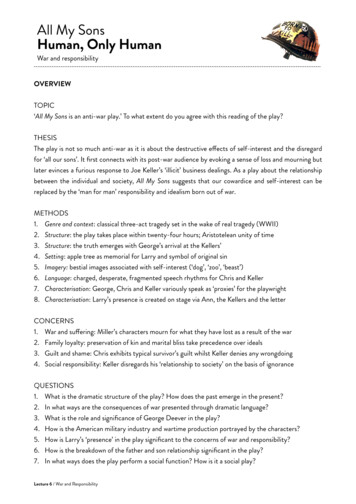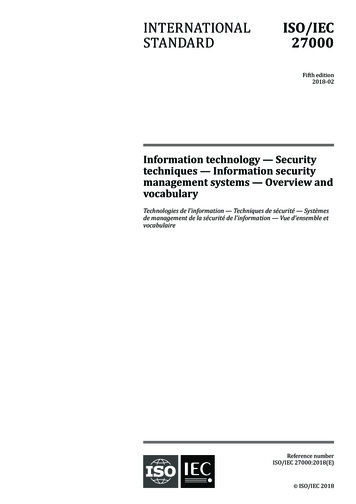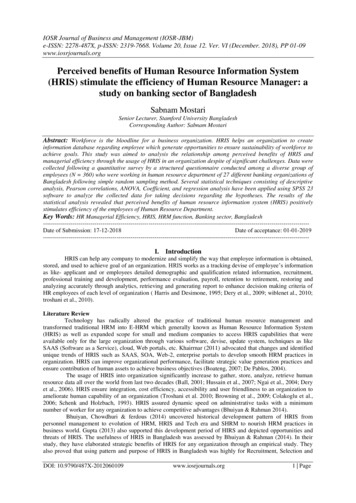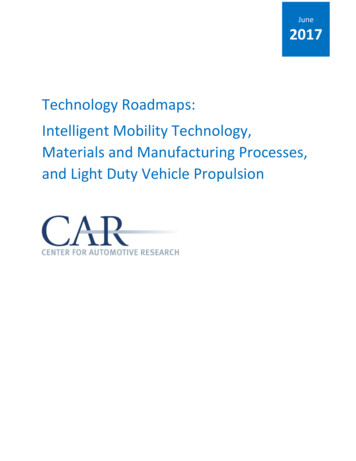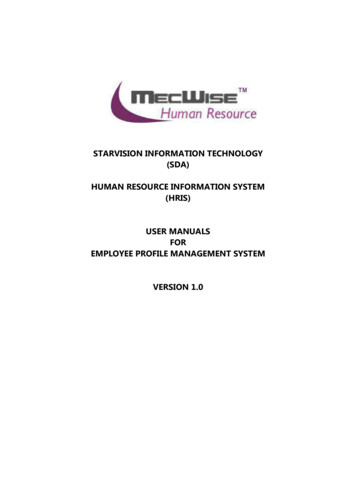
Transcription
STARVISION INFORMATION TECHNOLOGY(SDA)HUMAN RESOURCE INFORMATION SYSTEM(HRIS)USER MANUALSFOREMPLOYEE PROFILE MANAGEMENT SYSTEMVERSION 1.0
STARVISION INFORMATION TECHNOLOGY (SDA)Table of Contents1INTRODUCTION . 32MASTER FILE MAINTENANCE . 43EMPLOYEE PROFILE MAINTENANCE. 43.1 CREATING AN EMPLOYEE PROFILE. 43.1.1Definition . 43.1.2Employee Profile Flow . 83.1.3Updating/Deleting an Employee Profile . 143.2 NEW APPOINTMENT . 163.2.1Definition . 163.2.2New Appointment Flow . 184POSITION DATABASE . 23ORGANISATION UNIT . 264.1.1Definition . 264.1.2Organisation Unit Flow . 264.2 SEGMENT CODE . 304.2.1Definition . 304.2.2Segment Code Flow. 304.3 JOB FAMILY . 334.3.1Definition . 334.3.2Job Family Flow . 335PROMOTION & PROGRESS. 395.1.1Updating New Appointment . 405.2 CONFIRMING AN EMPLOYEE . 445.2.1Definition . 445.2.2Confirmation Flow. 455.3 RE-EMPLOYMENT. 535.3.1Definition . 535.3.2Re- Employment Flow . 545.4 CREATING A MERIT INCREMENT . 615.4.1. Definition . 615.4.2. Merit Increment Flow . 625.5 PROMOTION OF AN EMPLOYEE . 735.5.1 Definition . 735.5.2 Promotion Flow . 745.6 CREATING DEPLOYMENT FOR EMPLOYEE(S) . 825.6.1. Definition . 825.6.2 Deployment Flow . 845.7 CREATING ANNUAL INCREMENT . 915.7.1. Definition . 915.7.2. Annual Increment Flow . 925.8 CHANGE MODULE . 955.8.1. Definition . 955.8.2. Change Module Flow . 985.9 IMPORTING EMPLOYEE’S PROGRESS INFORMATION . 1015.9.1. Promotion & Progress Excel Template . 1015.10 Promotion & Progress Progression Import . 1046LEAVING SERVICE. 1096.1 TERMINATION. 1096.1.1Definition . 109User Manual HRIS Version 1.0Page 1
STARVISION INFORMATION TECHNOLOGY (SDA)6.1.2Termination Flow . 1106.2 VACATION OF OFFICE . 1156.2.1Definition . 1156.2.2Vacation of Office Flow . 1156.3 RETIREMENT . 1206.3.1Definition . 1206.3.2Retirement Flow . 1206.4 DEATH . 1266.4.1Definition . 1266.4.2Death Flow . 1266.5 RESIGNATION . 1316.5.1Definition . 1316.5.2Resignation Flow . 1317AD-HOC QUERY / REPORTS . 1377.17.2AD-HOC QUERY . 137REPORTS . 140User Manual HRIS Version 1.0Page 2
STARVISION INFORMATION TECHNOLOGY (SDA)Human Resources Information System (HRIS)1IntroductionMecWise .Net HR is a fully integrated Human Resource system designed for Human ResourceProfessionals to streamline administration and maximize strategic management. It aids HR to keeptrack of all the Employees within the organization and empowers them to administer their ownrequirements.Features available: Employee ProfileNew / Change Appointment, Resignation and Rejoin of EmployeePromotion / Merit Increment / UpgradingTermination / Retirement / ResignationPersonnel ReportExport to Excel ReportsUser Manual HRIS Version 1.0Page 3
STARVISION INFORMATION TECHNOLOGY (SDA)2Master File MaintenanceYou only need to maintain the master files (Admin and Personnel) when there are changessuch as creation of new course or country. Otherwise, you may ignore this step.3Employee Profile MaintenanceEmployee Records maintain employee’s current and historical information; records ofjoining, promotion and resignation.This module captures and maintains employee’s information such as personal particulars,payroll details, next of kin details, bank details, fund details and career progression. It allowscreation, amendment or viewing of an employee’s record. Each employee is assigned aunique identification number (ID) that will be used in payroll entry.3.1Creating an Employee ProfileThis option allows users to create an Employee profile for a newly joined employee.3.1.1 Definitiona)No.1Definition – Employee Profile HeaderFieldEmployee IDUser Manual HRIS Version 1.0DescriptionFor ‘Add’ mode, Employee ID will be auto-generated by systemPage 4
STARVISION INFORMATION TECHNOLOGY (SDA)based on format: YYNNN (YY-Current Year, NNN-RunningNo. And resets at beginning of year.2Salutation3Name4Alias Name5Chinese Name67891011121314151617181920This field is to capture the salutation of the Employee.This field is to capture the name of the Employee.This field is to capture the alias name of the Employee.This field is to capture the salutation of the Employee.Building #This field is to capture the building number of the Employee’saddress.Flr #This field is to capture the floor number of the Employee’saddress.Unit #This field is to capture the unit number of the Employee’saddress.Street NameThis field is to capture the Street name of the Employee’saddress.State NameThis field is to capture the State name of the Employee’s address.Postal CodeThis field is to capture the postal code of the Employee’saddress.Country CodeThis field is to capture the country code of the Employee’saddress.Email IDThis field is to capture the email address of the Employee.Home Tel #This field is to capture the home contact number of theEmployee.Office Tel #This field is to capture the office contact number of theEmployee.Hand phone #This field is to capture the mobile phone number of theEmployee.Birth DateThis field is to capture the Date of Birth of the Employee.Calendar is provided for the user to select the date.Birth placeThis field is to capture the place of Birth of the Employee. Helpkey is provided to select from the existing list.AgeThis field is to capture the age of the Employee and is generatedby the system according to the birth-date.GenderThis field is to capture the gender of the Employee. Help key isprovided to select from the existing list.User Manual HRIS Version 1.0Page 5
STARVISION INFORMATION TECHNOLOGY (SDA)212223242526272829303132333435363738Marital StatusThis field is to capture the marital status of the Employee. Helpkey is provided to select from the existing list.Marriage DateThis field is to capture the date of marriage if the Employee isnot single. Calendar is provided for the user to select the date.CitizenshipThis field is to capture the citizenship code of the Employee.Help key is provided to select from the existin
Employee Records maintain employee’s current and historical information; records of joining, promotion and resignation. This module captures and maintains employee’s information such as personal particulars, payroll details, next of kin details, bank details, fund details and career progression. It allows creation, amendment or viewing of an employee’s record. Each employee is assigned a