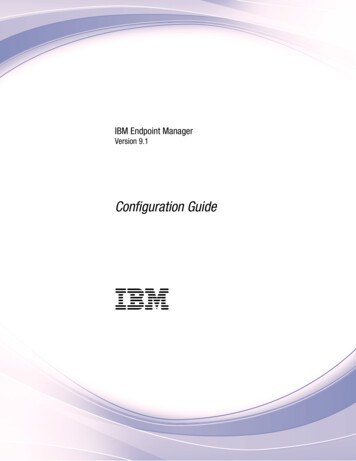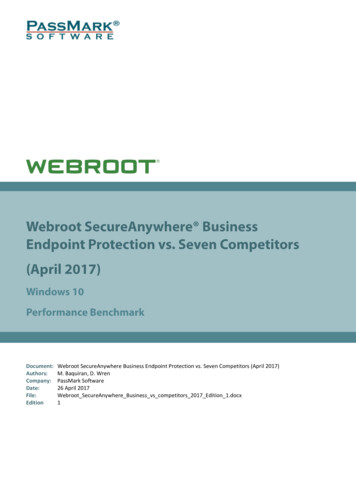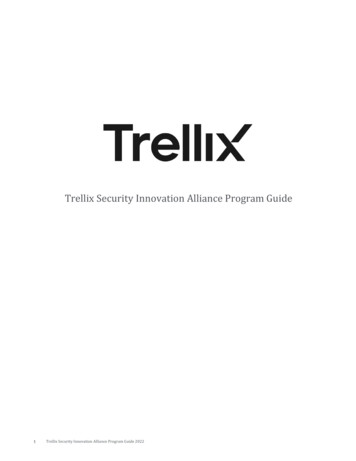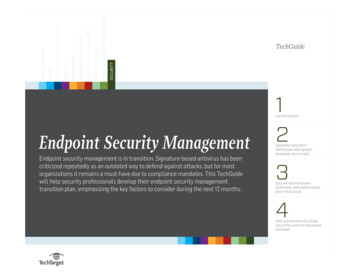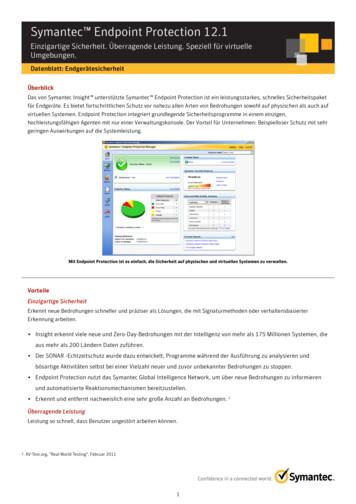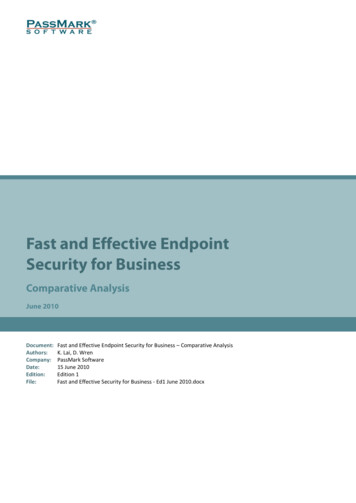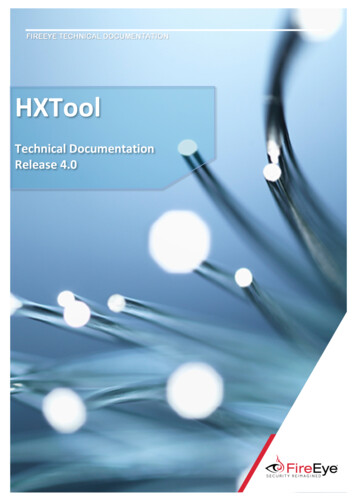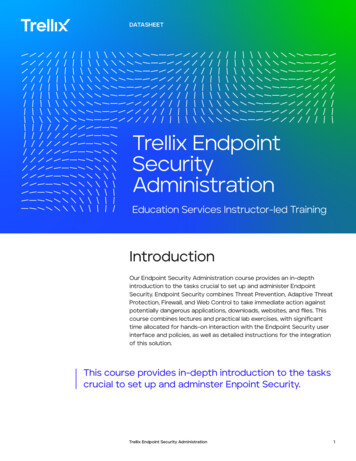
Transcription
DATASHEETTrellix EndpointSecurityAdministrationEducation Services Instructor-led TrainingIntroductionOur Endpoint Security Administration course provides an in-depthintroduction to the tasks crucial to set up and administer EndpointSecurity. Endpoint Security combines Threat Prevention, Adaptive ThreatProtection, Firewall, and Web Control to take immediate action againstpotentially dangerous applications, downloads, websites, and files. Thiscourse combines lectures and practical lab exercises, with significanttime allocated for hands-on interaction with the Endpoint Security userinterface and policies, as well as detailed instructions for the integrationof this solution.This course provides in-depth introduction to the taskscrucial to set up and adminster Enpoint Security.Trellix Endpoint Security Administration1
AudienceThis course is intendedfor system and networkadministrators, securitypersonnel, auditors, and/orconsultants concerned withsystem endpoint security.DATASHEETAgenda At A GlanceDay 1 Module 01 - Welcome Module 02 - Solution Overview Module 03 - Planning the Deployment Module 04 - ePolicy Orchestrator Overview Module 05 - Installing Endpoint Security SoftwareDay 2 Module 06 - Deploying the Endpoint Clients Module 07 - Using Endpoint Security Client Module 08 - Policy Management Overview Module 09 - Common Configuration Settings Module 10 - Threat Prevention: Configuring Access ProtectionDay 3 Module 12 - Threat Prevention: Configuring On-Access Scanner Module 13 - Threat Prevention: Configuring On-DemandScanners Module 14 - Configuring Threat Prevention Options Module 15 - Configuring Adaptive Threat Protection Module 16 - Firewall Overview and Configuring Firewall OptionsDay 4 Module 17 - Configuring Firewall Rules and Groups Module 18 - Configuring Web Control Module 19 - Monitoring and Reporting Module 20 - ENS for Servers Module 21 - Protection Workspace Module 22 - Data Exchange Layer and Threat IntelligenceExchange OverviewTrellix Endpoint Security Administration2
RecommendedPre-Work Solid knowledge of Windowsand system administrationand network technologies Basic understanding ofcomputer security,command line syntax,malware/anti-malware,virus/ antivirus, and webtechnologies. Working knowledge ofePO software.DATASHEETCourse Learning ObjectivesModule 01: Course Welcome Introduce the course and course agenda Introduce the training organization Show common resources Describe the lab environment and how to use the Lab GuideModule 02: Endpoint Security – Solution Overview Describe the solution and its key features. Identify new features and enhancements for this release. Identify the components in a basic deployment architecture. Explain how the solution works.Module 03: Planning the Endpoint Security Deployment Identify considerations for defining business requirementsor objectives. Identify supported operating systems and platform hardwarefor endpoints. Identify the components included with ENS. Describe the key parts of a deployment plan.Module 04: ePolicy Orchestrator Overview Identify key differences between ePolicy Orchestrator (ePO)On-Premises, ePolicy Orchestrator (ePO) Cloud,and MVISION ePO. Identify the purpose of the McAfee Agent. Identify and distinguish between the menu bar options. Identify and explain the purpose of commonly used pages,such as the System Tree, Permissions Sets, and Users pages. Navigate through the interface and access commonlyused pages.Module 05: Installing Endpoint Security Packages and Extensions Explain how to obtain the required software components.Trellix Endpoint Security Administration3
DATASHEET Identify the steps to install Endpoint Security for use in ePolicyOrchestrator and standalone or self-managed environments. Identify and distinguish between the requiredsoftware components. Add the required extensions and packages software tothe ePO server. Verify the extensions and packages were added successfullyto the ePO server.Module 06: Deploy the Endpoint Security Client to the Endpoints Identify the different ways to deploy the required softwarecomponents to endpoint systems. Deploy the required software components to theclient endpoints. Verify the success of the deployment.Module 07: Using the Endpoint Security Client Identify two ways to manage ENS clients. Open the ENS client interface. Log in as an administrator. Navigate through the client interface. Identify the default settings.Module 08: Endpoint Security Policy Management Overview Explain the purpose of policies. Identify the various actions performed from the PolicyCatalog page. Explain how policy inheritance works, as well as how tobreak inheritance. Explain policy ownership, as well as how to give other userspermissions to control selected policy types.Module 09: Configuring Common Settings Configure common settings that apply to all Endpoint Securitymodules and features, such as: Client interface LanguageTrellix Endpoint Security Administration4
DATASHEET Logging Proxy server for Global Threat Intelligence (GTI) reputation Update configurationModule 10: Threat Prevention – Configuring Access Protection Describe the purpose of Access Protection policies. Identify types of system-defined rules. Describe situations where user-defined rules are useful. Describe similarities and differences between system-definedand user-defined rules. Describe how to enable and disable rules. Identify supported wildcards and syntax for exclusions. Customize a system-defined rule. Create a user-defined rule.Module 11: Threat Prevention – Configuring Exploit Prevention Describe the key features of ENS Exploit Prevention. Configure Exploit Prevention policies to meetcustomer requirements. Describe how to configure the Network Intrusion feature of ENS. List the severities of the Exploit signatures. Define the types of expert rules. Define the application protection rules and how they work. Define how to create an exception for the signatures.Module 12: Threat Prevention – Configuring On-Access Scan Identify the different types of scanners that ENS provides. Explain how the on-access scanner works. Configure on-access scan settings to meetcustomer requirements.Module 13: Threat Prevention – Configuring On-Demand Scans Identify the different types of on-demand scans thatENS provides.Trellix Endpoint Security Administration5
DATASHEET Explain how the on-demand scanners work. Configure on-demand scanner settings to meet customer requirements.Module 14: Threat Prevention – Configuring the Options Policy Identify the purpose of the Quarantine Manager, Exclusionsby Detection Name, and Potentially Unwanted Program(PUP) Detection. Describe some ways to manage quarantined items. Configure Quarantine Manager, Exclusions by DetectionName, and PUP Detection settings as necessary to meetcustomer requirements.Module 15: Configuring Adaptive Threat Protection Identify the purpose of the Adaptive Threat Protection module. Deploy Adaptive Threat Protection. Identify the different policies available for Adaptive ThreatProtection, as well as their default settings. Configure Adaptive Threat Protection policies to meet customer requirements. Configure Adaptive Threat Protection Server Settings.Module 16: Firewall Overview and Configuring Firewall Options Identify the purpose of the Firewall module. Distinguish between the two types of Firewall policies. Configure settings in the Firewall Options policy to meetcustomer requirements.Module 17: Configuring Firewall Rules and Groups Identify the purpose of Firewall rule and groups. Distinguish between settings for Firewall rules and groups. Identify considerations for rule design. Identify the purpose of location awareness, connection isolation,and timed groups. Describe best practices for Firewall configurationand rule design.Trellix Endpoint Security Administration6
DATASHEET Configure Firewall rules and groups to meetcustomer requirements.Module 18: Configuring Web Control Identify the purpose of the Web Control module. Identify key features that Web Control provides. Identify the different policies available for Web Control, as wellas their default settings. Configure Web Control policies to meet customer requirements.Module 19: Monitoring and Reporting Access, navigate, and interpret dashboards. Describe situations where customized dashboards are useful. Generate and interpret queries and reports. View threat event detail.Module 20: Endpoint Security for Servers Describe the Smart Scheduler of the ENS for Servers. Describe how to create resource-intensive tasks and a time slotfor smart scheduling in the UI of the Smart Scheduler Catalogand Smart Scheduler. Describe the components and benefits of the ENS for Servers. Describe how the CPU load is calculated. Describe how Smart Scheduler decides the number of instancesthat can run the on-demand scan while maintaining the CPUUtilization value below the threshold value. List the benefits of ENS for Servers.Module 21: Protection Workspace Overview List the elements of the Protection Workspace user interface. Use the Protection Workspace dashboard to monitoryour environment.Trellix Endpoint Security Administration7
DATASHEETRelated Courses ePO SoftwareAdministrationModule 22: Data Exchange Layer and Threat IntelligenceExchange Overview Advanced Threat DefenseAdministration Describe the Data Exchange Layer Overview (DXL) solution andits key features. Web GatewayAdministration Describe the Threat Intelligence Exchange (TIE) solution andits key features.Copyright 2022 Musarubra US LLC
Our Endpoint Security Administration course provides an in-depth introduction to the tasks crucial to set up and administer Endpoint Security. Endpoint Security combines Threat Prevention, Adaptive Threat Protection, Firewall, and Web Control to take immediate action against potentially dangerous applications, downloads, websites, and files. This