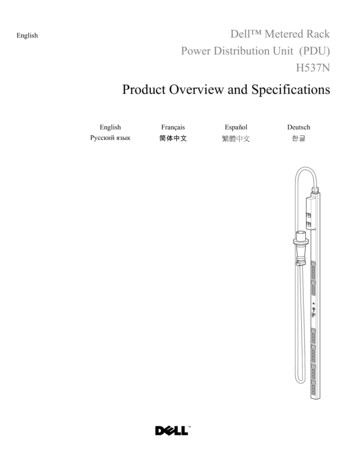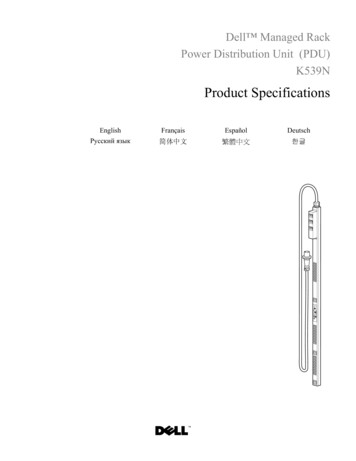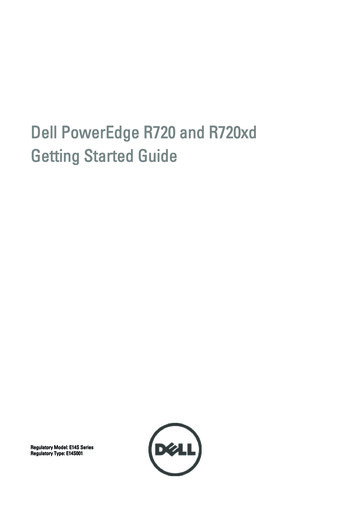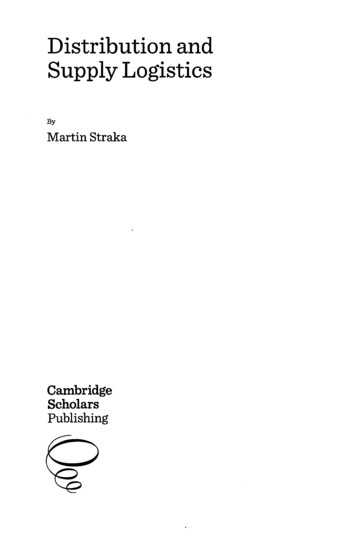Transcription
Instruction ManualRack Power Distribution UnitBRE and VRTE SeriesGeist 1821 Yolande Ave., Lincoln, NE 68521800.432.3219 402.474.3400 F: 402.474.4369 www.geistglobal.com
ContentsSpecifications .3Overview3Environmental3Electrical3Receptacle Ratings3Detachable Power Supply Cords4EMC Verification4Installation .5Instructions5Guidelines5Mounting .6Optional Local Monitoring .13Power Meter13Current Meter13Service/Tech Support .14Service and Maintenance14More Technical Support14Table of Figures .15Revision History .16GM1003 Rev 22Rev Date: 7/28/2014
SpecificationsOverviewThe BRE and VRTE Series products are Power Distribution Units (PDU) intended for connection toa 20 Amp AC Mains circuit. The BRE and VRTE Series PDUs connect to AC Mains power throughan IEC-320 C19 style AC Inlet. These PDUs are rated 125/250 Vac, 50/60 Hz, 16 A and canoptionally be configured with single pole thermal breakers or hydraulic-magnetic circuit breakersused for supplementary over-current protection of the output receptacles 1. The BRE and VRTESeries PDUs can optionally be configured with a Geist Power Meter that provides local monitoringand display of Current, Voltage, Wattage, and Power 0 C (50 F) min-25 C (-13 F) min45 C (113 F) max65 C (149 F) maxHumidityOperating:Storage:5% min5% min95% max95% ing:Storage:0 m (0 ft) min0 m (0 ft) min2000 m (6561 ft) max15240 m (50000 ft) maxElectricalSee nameplate for unit ratings.Receptacle Ratings2IEC-320 C13IEC-320 C13125/250 Volt, 15 Amp (per Receptacle Bank, North American Units)125/250 Volt, 10 Amp (per Receptacle Bank, Global Units)CAUTION: DOUBLE POLE NEUTRAL FUSING CAN BE PRESENT. When single pole thermal breakersare used, one breaker is provided in the hot conductor path and one breaker is provided in theneutral conductor path. The PDU should only be serviced by the manufacturer.2Receptacle ratings give nameplate component voltage and current ratings. Receptacle outputvoltage will be equal to the voltage of the AC Mains supply used to power the PDU.1GM1003 Rev 23Rev Date: 7/28/2014
Detachable Power Supply CordsUse only detachable power supply cords of the appropriate size and type, as stated below, withthe PDU. Use only with light PVC sheathed flexible cords (according to IEC 60227) or ordinarytough rubber-sheathed flexible cords (according to IEC 60245) that terminate in an attachmentplug meeting local/national code requirements.For Global units use a minimum 1.5 mm2 nominal conductor cross-sectional area detachablepower supply cord with ratings of 300 V and 75 C. The power supply cord cable designationshould be H03VV-F, H03VVH2-F, or better.For North American units use a minimum 14 AWG power supply cord with ratings of 300 V and75 C. The power supply cord cable designation should be SJT or better.EMC VerificationThis Class A device complies with part 15 of the FCC Rules. Operation is subject to the followingtwo conditions: (1) This device may not cause harmful interference, and (2) this device mustaccept any interference received, including interference that may cause undesired operation.This Class A digital apparatus complies with Canadian ICES-003.Cet appareil numérique de la classe A est conforme à la norme NMB-003 du Canada.Warning: Changes or modifications to this unit not expressly approved by the party responsiblefor compliance could void the user’s authority to operate this equipment.GM1003 Rev 24Rev Date: 7/28/2014
InstallationInstructions1. Using appropriate hardware, mount PDU to rack (see Mounting section for additionalinstructions.2. Plug PDU into de-energized 20 Amp branch circuit receptacle3.3. Connect devices into PDU’s output receptacles. It is recommended that the devices are turnedoff until all devices are connected to PDU4. Turn on branch circuit to energize PDU.5. Power on devices. Sequential power up is recommended to avoid high inrush current.Guidelines If the PDU is installed in a cabinet the ambient temperature of the rack should be no greaterthan 45 C.Install the PDU such that the amount of airflow required for safe operation of equipment isnot compromised.Mount the PDU so that a hazardous condition is not achieved due to uneven mechanicalloading.Follow nameplate ratings when connecting equipment to the branch circuit. Take intoconsideration the effect that overloading of the circuits might have on over-current protectionand supply wiring.The PDU relies on the building installation for protection from over-current conditions. Acertified overcurrent protection device is required in the building installation. The overcurrentprotection device should be sized according to the PDU’s nameplate ratings and local/nationalelectrical codes.Reliable earthing of rack-mount equipment should be maintained. Particular attention shouldbe given to supply connections other than direct connections to the branch circuit. The PDUmust be connected to an earthed socket-outlet.The PDU is intended for Restricted Access Locations only and only qualified service personnelshould install and access the PDU.For pluggable equipment, install the PDU so that the input plug or appliance coupler may bedisconnected for service.Sequential power-up of devices powered by the PDU is recommended to avoid high inrushcurrent.Caution: Disconnect all power cords before servicing.The PDU is intended for use with TN, TT, or IT power supply systemsBranch Circuit should be sized based on the PDU’s nameplate electrical rating. Global Unitsshould be powered by a 16 Amp circuit.3GM1003 Rev 25Rev Date: 7/28/2014
MountingFull Length BracketUsing the full length bracket, mount PDU to rack as shownMini "L" Brackets (SLB-4)Using the mini “L” brackets, attach PDU to rack as shownGM1003 Rev 26Rev Date: 7/28/2014
Vertical Extension Brackets (VCB-1)Using the vertical extension brackets, attach PDU to rack as shownToolless Mounting Hardware (11621)Secure toolless mounting buttons to PDU as shown. Use toolless buttons with key-holed slots builtinto cabinet or with optional Geist key-holed brackets.GM1003 Rev 27Rev Date: 7/28/2014
Toolless Full Length Bracket (TLFL)Using full length toolless bracket and toolless mounting buttons, attach PDU to rack as shownSingle Side Mount 2 Unit Brackets (TSMX2)Using single side mount 2 unit brackets and toolless mounting buttons, attach PDU to rack asshownGM1003 Rev 28Rev Date: 7/28/2014
Offset/Side Mount Brackets (EZB-1)Using the offset/side mount brackets, attach PDU to rack as shown.7" Extension Brackets (XB-7)Using the 7” extension brackets, attach PDU to rack as shownGM1003 Rev 29Rev Date: 7/28/2014
Flush Mount Brackets (FM)Using flush mount brackets, attach PDU to rack as shownAdjustable Mount Brackets (AM)Using adjustable mount brackets, attach PDU to rack as shownGM1003 Rev 210Rev Date: 7/28/2014
Panel Mount Brackets (PM)Using panel mount brackets, attach PDU to rack as shown23" Conversion Mounting Brackets (23-RM)Using conversion mounting brackets, attach 19” PDU to 23” rack as shownGM1003 Rev 211Rev Date: 7/28/2014
Cable Mount Bracket (CMB-1)Attach cable mount bracket to PDU as shown; use tie-wraps to secure cords to bracket19" Horizontal/Panel Mount Brackets (7938)Using the 19” horizontal/panel mount brackets, attach PDU to rack as shownGM1003 Rev 212Rev Date: 7/28/2014
Optional Local MonitoringPower MeterThe Geist PM-1 power meter is a low-power, high accuracy meter capable of measuring trueRMS Current, Voltage, Power, and Power Factor. These values are individually shown on aneasy to read, 4-digit LED Display, which continuously scrolls through the four differentmeasured values. Each one of these displayed parameters is defined below. The Power Meterwill automatically begin cycling through the displayed values when the PDU is connected to ACMains power. Current: PDU output current draw measured in true RMS AmpsVoltage: PDU output voltage measured in true RMS VoltagePower: PDU output power measured in Watts – referred to as real or active powerPower Factor: Ration of real PDU output power to apparent PDU output power 4Power Meter DisplayCurrent MeterThe Geist CM-1 current meter is a low-power, high accuracy meter capable of measuring trueRMS Current. The value of current is continuously shown on an easy to read, 4-digit LEDDisplay. The Current Meter will automatically begin to display value of output current when thePDU is connected to AC Mains power.Current Meter DisplayReal power is the power in a circuit that is transformed from electric to non-electric energy, whileapparent power is the total power supplied to the circuit.4GM1003 Rev 213Rev Date: 7/28/2014
Service/Tech SupportService and MaintenanceNo service or maintenance is required. Do not attempt to open the PDU or you may void thewarranty. No serviceable parts inside. It is recommended that power be removed from the unitbefore installing or removing any equipment.More Technical Supporthttp://www.geistglobal.com(800) 432-3219Email: support@geistglobal.comOr contact your distributor.GM1003 Rev 214Rev Date: 7/28/2014
Table of FiguresFull Length Bracket. 6Mini "L" Brackets (SLB-4) . 6Vertical Extension Brackets (VCB-1) . 7Toolless Mounting Hardware (11621). 7Toolless Full Length Bracket (TLFL) . 8Single Side Mount 2 Unit Brackets (TSMX2) . 8Offset/Side Mount Brackets (EZB-1) . 97" Extension Brackets (XB-7). 9Flush Mount Brackets (FM) . 10Adjustable Mount Brackets (AM) . 10Panel Mount Brackets (PM) . 1123" Conversion Mounting Brackets (23-RM) . 11Cable Mount Bracket (CMB-1) . 1219" Horizontal/Panel Mount Brackets (7938) . 12Power Meter Display . 13Current Meter Display . 13GM1003 Rev 215Rev Date: 7/28/2014
Revision HistoryRevision1.0Date4/23/20092.07/28/2014GM1003 Rev 2NotesOriginal Published VersionChanged logo, web address,and email16Approved ByBPQTNRev Date: 7/28/2014
The BRE and VRTE Series products are Power Distribution Units (PDU) intended for connection to a 20 Amp AC Mains circuit. The BRE and VRTE Series PDUs connect to AC Mains power through an IEC-320 C19 style AC Inlet. These PDUs are rated 125/250 Vac, 50/60 Hz, 16 A and can