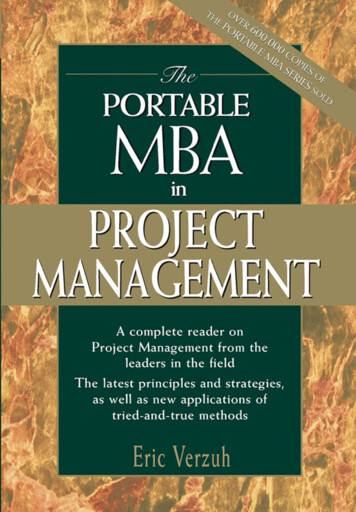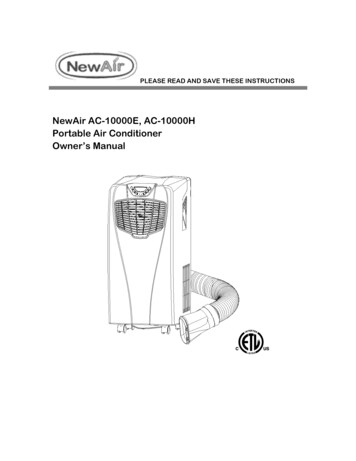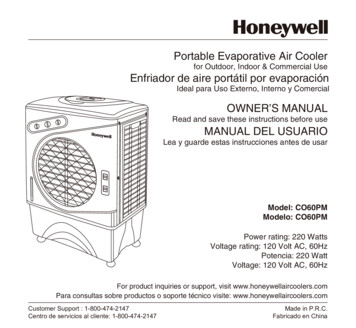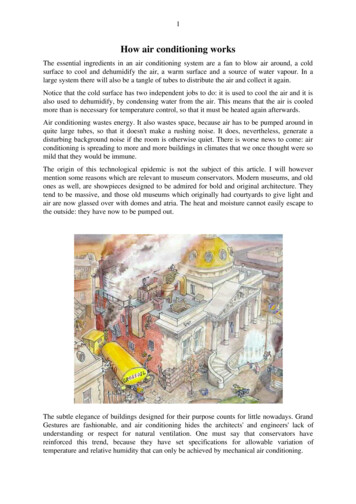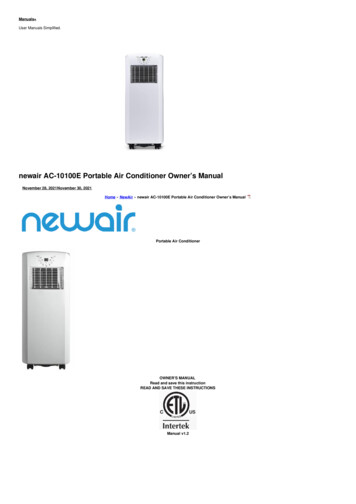
Transcription
Manuals User Manuals Simplified.newair AC-10100E Portable Air Conditioner Owner’s ManualNovember 28, 2021November 30, 2021Home » NewAir » newair AC-10100E Portable Air Conditioner Owner’s ManualPortable Air ConditionerOWNER’S MANUALRead and save this instructionREAD AND SAVE THESE INSTRUCTIONSManual v1.2
Contents [ hide1 SPECIFICATIONS2 REGISTER YOUR PRODUCT ONLINE3 SAFETY INFORMATION & WARNINGS4 PARTS LIST5 ASSEMBLY INSTRUCTIONS6 USING THE EXTENDABLE SLIDES7 MOUNTING OF THE EXHAUST PIPE8 INSTALLATION OF THE CARBON FILTER9 OPERATING INSTRUCTIONS10 CLEANING AND MAINTENANCE11 TROUBLESHOOTING12 LIMITED MANUFACTURER’SWARRANTY13 Documents / Resources13.1 Related Manuals / ResourcesSPECIFICATIONSMODEL NO.AC-10100ERATED VOLTAGE115V, 60HzCOOLING CAPACITY (SACC)5950 BTU/hrRATED CURRENT874W/ 8.12AREFRIGERANTR-410aFAN SPEEDS2TEMPERATURE RANGE64.4 – 89.6 FNET WEIGHT55 LBSPRODUCT DIMENSIONS12.1” W x 15.3” D x 29.6” HCEER6.8NOISE RATING57 dBREGISTER YOUR PRODUCT ONLINERegister Your NewAir Product Online Today!Take advantage of all the benefits product registration has to offer:Service and SupportDiagnose troubleshooting and service issues faster and more accuratelyRecall NotificationsStay up to date for safety, system updates, and recall notificationsSpecial PromotionsOpt-in for NewAir promotions and offersRegistering your product information online is safe & secure and takes less then 2 minutes to complete:newair.com/registerAlternatively, we recommend you attach a copy of your sales receipt below and record the following information, located on themanufacturer’s nameplate on the rear of the unit. You will need this information if it becomes necessary to contact the manufacturerfor service inquiries.Date of Purchase:Serial Number:Model Number:SAFETY INFORMATION & WARNINGSRead all instructions before using this appliance.For indoor use only.Leave the unit to stand for 12 hours before connecting to the main supply after transport or when it has been tilted (e.g., during cleaning).Only use in the upright position on a flat level surface and with at least a 20 inches (50cm) clearance from any objects.Do not use the unit in a potentially explosive environment containing combustible liquids, gases or dust.Do not place objects on the unit or restrict airflow.Avoid the unit from getting wet.Closely supervise any children and pets when the unit is in use.This appliance is not intended for use by persons (including children) with reduced physical, sensory or mental capabilities unless they have been given supervision by a personresponsible for their safety.Switch off and unplug when not in use.Avoid over-twisting, coiling, pulling the power cord.If the unit has fallen in the water, have it checked before using it again.Do not use extension cords.If the unit or any parts are damaged contact a qualified technician for repairs.Close the doors and windows when the unit is in use.Keep filters clean.The machine is to be used only for its prescribed purpose. The warranty will be void if any damage occurs when used differently than stated in this manual.
SAVE THESE INSTRUCTIONSPARTS LISTc1. Control panel11. Exhaust hose2. Air outlet12. Flat Type Adaptor – for insertion over hose & connected with PVC window kit (or into the hole in the wall/window)3. Carrying handle13. Inward adaptor (connected unit & exhaust hose)4. Caster wheels14. PVC Window Kit 1 – for filling the open window space.5. Cord storage15. PVC Window Kit 2 – for filling the open window space6. Air filter16. PCV Window Kit 3 – for filling the open window space & with hole for connection with exhaust hose7. Air inlet17. Continuous drainage tube8. Exhaust air outlet18. Active carbon filter9. Air inlet19. Remote control10. Rubber plug/ drainage pointASSEMBLY INSTRUCTIONSBefore using your air conditioner, you will need to install the exhaust hose so that the heat from the appliance is released into an open area.To install the exhaust hose, feed the end of the hose through any available window and secure it into place using the included adapter. Ensure the distance between the unit and the windowis at least 20 inches (50cm).To seal the gap around the adapter, you may utilize the extendable slides (supplied along with the appliance) as below:USING THE EXTENDABLE SLIDES1. Place the extendable slides in the window gap and adjust the length as you need.2. Feed exhaust hose through the slide and the window so that the spacer is held securely. This technique may also be used for sash windows.Note: Take care to maintain protection against intrudersMOUNTING OF THE EXHAUST PIPE1. Use only the hose provided and clip the exhaust hose to the back of the air conditioner.2. Avoid kinks and bends in the exhaust hose as this will cause expelled moist air to build up causing the unit to overheat and shut down. Fig 5 & 6 show correct position.3. The hose may be extended from 12 inches to 60 inches but for maximum efficiency use the shortest length possible.
WARNING!The length of the exhaust pipe is specially designed according to the specification of this product. Do not replace or extend with different off-branded parts as this could cause the unit tomalfunction and void the manufacturer’s warranty.INSTALLATION OF THE CARBON FILTERRemove the filter frame from the unit.Remove the filter fixer from the filter frame.Remove the active carbon filter from its plastic bag.Attach the active carbon filter to the filter frame.Attach the filter fixer to the filter frame (the active carbon filter should be heldbetween the filter frame and filter fixer firmly).Insert the filter set (filter frame active carbon filter filter fixer ) into the back of theunit.OPERATING INSTRUCTIONSCONTROL PANEL
1. Automatic mode indicator10. Remote control receiver2. Cooling mode indicator11. ON/OFF (power) button3. Fan mode indicator12. High fan speed indicator4. Mode selection button13. Low fan speed indicator5. Timer operation indicator14. Fan speed button6. Timer button15. Sleep mode indicator7. Full water tank indicator16. Sleep button8. Temperature up button17. Compressor indicator9. Display window18. Temperature down buttonTURNING ON/OFF1. Press the ON/OFF button, the unit will start automatically.2. If the ambient temperature is higher than 73 F (22 C), the unit will work in cooling mode. higher than 68 F (20 C) but below or equal to 73 F (22 C), the unit will work in ventilation mode.3. The display window shows the ambient room temperature from 32 F (0 C) to 122 F (50 C).4. To turn the unit off, press the ON/OFF button again.SETTING MODE/FUNCTIONPress the MODE button to select the required working mode: automatic, cooling, or fan. The indicator of your selected mode comes on.SETTING TEMPERATURE1. Press the’ Temperature up’ or ‘Temperature down’ button to set the desired temperature.2. The display window will show the temperature you set as you press ‘Temperature up’ or ‘Temperature down’ button. Otherwise, it will always show the ambient temperature.3. The pre-setting temperature of this machine is 75.2 F (24 C) for cooling.SETTING FAN SPEED1. Press the SPEED button to choose the fan speed you need, high or low. The indicator of high or low ventilation will light on at the same time.2. If the unit is in AUTO mode, it will choose the fan speed automatically according to the ambient temperature (the related indicators will light at this time, the speed switch is invalid.SETTING TIMER1. Press TIMER button to set the operating hours you desire (1 to 12 hours, the timer indicator will light on). When the set time has been reached, the machine will turn off automatically.The display window will show the hour(s) you set as you press the TIMER button. If the timer button is not pressed, the unit will work continuously.2. By pressing the timer with the unit off, you can PRE-SET the time for the machine to work. For example, if you set the timer to ‘2’, the unit will turn on automatically after 2 hours.SLEEP FUNCTION1. In cooling mode, by pressing the SLEEP button, the set temperature will increase by one degree at the 1st hour, another degree at the second hour, and will stay on that settemperature.2. In sleep mode, the fan will keep at a low speed. Re-press the SLEEP button, the setting temperature and fan speed will return to the pre-selected one.3. The unit will shut down automatically after the SLEEP function has been running for 12 hours.4. Please note, the sleep function is not available while the machine is working in AUTO or FAN mode.All the above functions can also be performed with the supplied remote control. This remote control requires 2pcs AAA batteries to operate.REGULATING AIRFLOW DIRECTION
Turn the vertical louvers left & right by moving the roller on the air vent. For horizontal louvers, adjust them up & down by hand to control the airflow direction.NOTICE:1. To protect the compressor, after you turn off the unit, please wait for 3 minutes (at least) before turning it back on if needed.2. The cooling system will switch off if the ambient temperature is lower than the set one. The fan, however, keeps working on the set level. If the ambient temperature rises above theselected level, the cooling will work again.DRAINING THE UNITDuring the process of cooling, some water will be extracted from the air into the unit. If the water reservoir is full, both the compressor and motor will stop, and the unit will buzz (you canpress any button to stop the buzz).The Full Water indicator will flash on. To make the cooling work again, please drain the unit by following these instructions:1.2.3.4.5.Turn off the air conditioner and avoid moving it when full.Position a container (e.g., a tray) underneath the drain hole.Remove the drain knob & rubber plug from the drain hole and allow the water to drain out.Replace the rubber plug and tighten the drain knob firmly once all the water has drained out.Switch on the unit and check the Full Water indicator. If all the water has been removed from the reservoir, the indicator will not be flashing.To operate the unit without having to empty the water tank continually, please:Remove the drain knob and rubber plug and retain from future use.Connect the drain tube provided to the water outlet as shown and place the other end into a water receiver.
The drain tube may be extended by adding an extension tube and using a suitable connector.Please note1. the drain must be at or below the outlet level.2. The Full Water indicator will not function when using an extension tube.3. If you want to extend the water tube, you can connect it with another tube (OD: 18mm)CLEANING AND MAINTENANCEAlways unplug the air conditioner from the main power line before cleaning. To maximize the efficiency of the air conditioner, clean regularlyCLEANING THE HOUSINGUse a soft, damp cloth to wipe the body clean.Never use aggressive chemicals as cleaning solutions.CLEANING THE FILTERSUse a vacuum cleaner or tap the filter lightly to remove loose dust and dirt from the filters and then rinse thoroughly under running warm water.Dry thoroughly before replacing.Never operate the unit without the filters.END OF SEASON STORAGEDrain any water in the unit before completely operating the unit on fan mode for a few hours, to thoroughly dry the inside.Clean or change the filter.Unplug and store the power cord as shown.Place in the original carton or plastic cover for storage.
TROUBLESHOOTINGProblemPossible Causes and SolutionThe air conditioner will not run. Make sure the air conditioner is plugged in. Check the Full Water indicator. If it is flashing, please drain the unit. Make sure the room temperature is not below the set temperature.The air conditioner is not cooling enough. Check that there is no direct sunlight on the unit. Pull down the curtains if need be. Close all open windows and/or doors. Make sure there is nothing in the room producing heat.The air conditioner is on but will not cool. Check the filter. Clean if dusty or dirty. Make sure the air intake or output is not blocked. Make sure the room temperature is not below the set temperature.The air conditioner is too noisy. Make sure the unit is positioned evenly. Make sure the unit is level on the floor.The compressor will not run. Wait for the temperature to drop and for the compressor to kick in.NEVER TRY TO REPAIR OR DISMANTLE THE UNIT YOURSELFLIMITED MANUFACTURER’S WARRANTYThis appliance is covered by a limited manufacturer’s warranty. For one year from the original date of purchase, the manufacturer will repair or replace any parts of this appliance that proveto be defective in materials and workmanship, provided the appliance has been used under normal operating conditions as intended by the manufacturer.Warranty Terms:During the first year, any components of this appliance found to be defective due to materials or workmanship will be repaired or replaced, at the manufacturer’s discretion, at no charge tothe original purchaser. The purchaser will be responsible for any removal or transportation costs.Warranty Exclusions:The warranty will not apply if the damage is caused by any of the following:Power failureDamage in transit or when moving the applianceAn improper power supply such as low voltage, defective household wiring, or inadequate fusesAccident, alteration, misuse, or abuse of the appliance such as using non-approved accessories, inadequate air circulation in the room, or abnormal operating conditions (extremetemperatures)Use in commercial or industrial applicationsFire, water damage, theft, war, riot, hostility, or acts of God such as hurricanes, floods, etc.Use of force or damage caused by external influencesPartially or completely dismantled appliancesExcess wear and tear by the userObtaining Service:When making a warranty claim, please have the original bill of purchase with the purchase date available. Once confirmed that your appliance is eligible for warranty service, all repairs willbe performed by a NewAir authorized repair facility. The purchaser will be responsible for any removal or transportation costs. Replacement parts and/or units will be new,remanufactured, or refurbished and is subject to the manufacturer’s discretion. For technical support and warranty service, please email support@newair.comnewair.comDocuments / Resourcesnewair AC-10100E Portable Air Conditioner [pdf] Owner's ManualAC-10100E, Portable Air Conditioner, AC-10100E Portable Air Conditioner, Air ConditionerRelated Manuals / ResourcesHisense AP1219CR1W Portable Air Conditioner User Guide
AP1219CR1W Portable Air Conditioner www.hisense-canada.com 25 25Woods WAC703G Milan 7K Air Conditioner User GuideWood’s Milan 7K Cooling capacity: 2 kW (7000 BTU) Max working area 20m2 Dehumidification: 0,8 litres/hour Sound level: Woods WAC1810G Palermo Pro18K Air Conditioner User Guide* AIR CONDITIONER EAN-Number: 7332857501281 Article Number: WAC1810G Wood’s Palermo Pro18K Coolingcapacity: 5,3 kW (18000 BTU) Max Woods WAC1210G Como 12K Air Conditioner User Guide* AIR CONDITIONEREAN-Number: 7332857501748 Article Number: WAC1210G Wood’s Como 12K Cooling capacity: 3,5kW (12000 BTU) Max working Manuals ,homeprivacy
model no. ac-10100e rated voltage 115v, 60hz cooling capacity (sacc) 5950 btu/hr rated current 874w/ 8.12a refrigerant r-410a fan speeds 2 temperature range 64.4 - 89.6 f net weight 55 lbs product dimensions 12.1" w x 15.3" d x 29.6" h ceer 6.8 noise rating 57 db register your product online register your newair product online today!