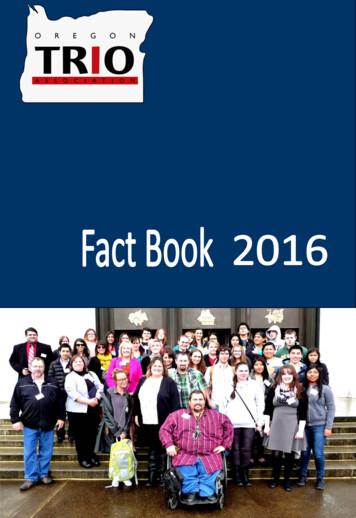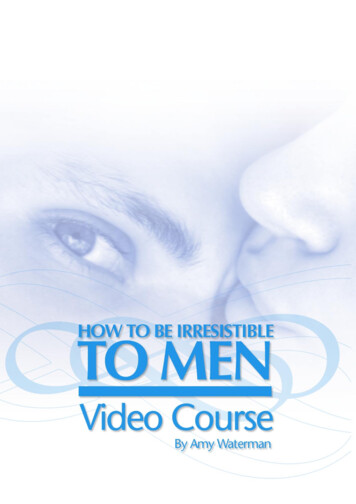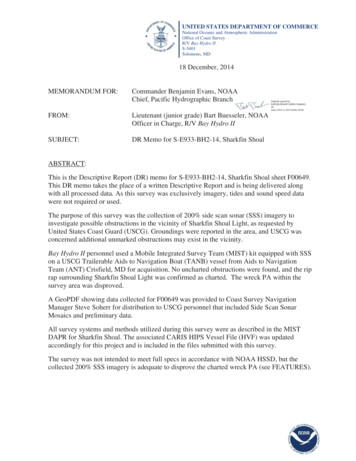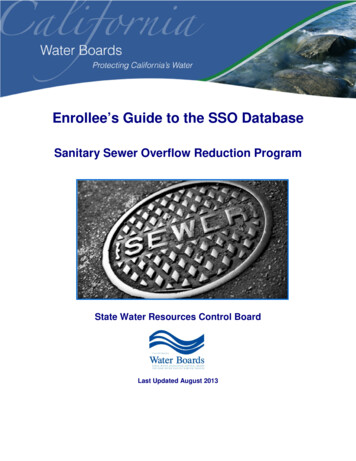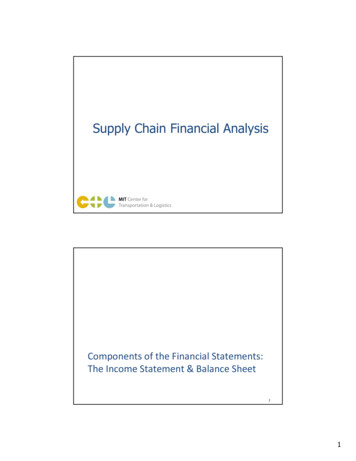Transcription
SSS Parents’ Financial StatementWorkbook andInstruction BookletApply for financial aid in academic year 2021-2022
Apply for financial aid in academic year 2021-2022This workbook and instruction booklet walks you through completing your Parents’ Financial Statement (PFS) as part ofyour application for financial aid for the 2021-22 academic year. The PFS is completed online in the SSS Family Portal.Apply Online: https://sssbynais.force.com/familyportal.Apply OnlineSSS Family Portalhttps://sssbynais.force.com/familyportalStep 1: Prepare to applyFind out from each school their application deadlines and requirements. Then, gatherany materials you will need to reference as you answer questions in the PFS.Step 2: Complete your PFS onlineOn your Family Portal Dashboard, choose to begin a new PFS for the academic yearyou are applying for aid. As you work, you can save and stop your work at any time,then log in again using your email address and password.Step 3: Pay for and submit your PFSAfter completing all the sections of the PFS, on the Pay and Submit screen,choose your method of secure payment ( 55.00). Once you submit your PFS, yourinformation is sent immediately to schools. It cannot be withdrawn from the PFSsystem and your money cannot be refunded.Step 4: Manage documentsOnce you have paid for your PFS, the system activates the “My Documents” tab,where you can view the list of documents your schools require and upload themelectronically. You’ll need to upload them before their requested deadline date as partof your application for financial aid.For assistance, contact SSS Parent Support:Call:(800) 344-8328From outside of the U.S. or Canada, dial (952) 967-9922.Email: sss@communitybrands.com 2020 Community Brands HoldCo, LLC. All rights reserved. Community Brands and SSSSchools and Student Services are trademarks or registered trademarks of CommunityBrands Holdco, LLC and its ts
Step 1: Prepare to applyKnow Your School DeadlinesFind out what is required and by when for each school you’re applying to for aid. Use this list to keep track of these dates.Some schools list these dates on their websites. They are also available on the Dashboard of the Family Portal after youselect your schools in Section 5.School NameSSS CodeDeadline to Submitthe PFS applicationDeadline to SubmitRequired DocumentsMail or Upload Documents: You have the option to either upload required documents or mail them to SSS. Uploadingyour documents is in your best interest—your documents will be marked as received much quicker. It’s important to note;however, a distinction between uploading your documents and fulfilling your requirements. SSS is required to review thedocuments, verify their authenticity, and label them for our use. This process typically takes up to 3 business days aftermailed receipt or upload date.Gather InformationTypes of questions you will answer on the PFSInformation to have handy to answer these questionsQuestions about your family’s income (“what you earn and receive”)You will answer questions about income that is taxed and income that is nottaxed. Questions about “taxable” income cover salaries/wages earned by parentsand children, alimony, and taxable dividends or interest income. Ownership of abusiness, farm, or rental property are other potential sources of taxable income.Questions about “non-taxable” income cover child support, social security benefits,etc. If you do not have your current tax documentation completed, please do yourbest to estimate. You can always use your previous year’s tax documentationassuming there had not been a great change. Questions about the value of your assets (“what you own”)Be ready to answer questions about the value of your home and what you pay.The PFS will also ask you about the vehicles you own and about investments andretirement plan accounts. Mortgage principal balance statements for your home(s) Lease or finance statements showing the amount owedon vehicles Bank, investment, and/or mutual fund accountstatements Retirement Plan account statementsQuestions about your debts (“what you owe”)These include questions about the amount you owe on your credit cards, as wellas other debt you have incurred. Credit card statements Bills/account statements showing major debtoutstanding (for past educational expenses, past legal orfuneral expenses, damage from natural disasters, etc.)Questions about how much you pay for educational expenses for all yourchildren (not just the children for whom you are applying for financial aid). ThePFS also asks HOW you pay for these expenses—that is, from what sources (yourown funds, loans, friends, family, etc.). Sum of the expenses you pay for school, college, andchildcare for EACH of your childrenQuestions about other family expensesThese include questions about medical and dental care expenses that weren’tcovered by insurance and questions about the annual cost of camps, lessons,tutors, and vacations. Sum of the expenses you paid for medical/dentalpremiums, as well as non-reimbursed amounts Sum of expenses for camps, lessons, sports, and tutors Sum of expenses for vacations taken by all members ofthe familySSS PFS Workbook and Instruction Manual for 2021-2022W-2 and/or 1099 form(s)IRS Form(s) 1040Schedule 1, 2, 3, 4Schedule C, E, F, K-1Social Security statements [SSA-1099 form(s)Sum of the child support you actually receivedPage 3
Step 1: Prepare to applyTechnical ConsiderationsInternet BrowserWe recommend using Google Chrome when working in the SSS Family Portal. Since Google Chrome updates automatically,the most recent version should be supported. It’s important to note that Internet Explorer 10 is the minimum requiredversion to successfully view and work within the PFS.Browsers Supported: Google Chrome Mozilla Firefox Safari Microsoft EdgeBrowsers NOT Supported: Internet Explorer 7, 8, 9, and 10 OperaChoose and confirm the correct academic yearAt some points during the year, SSS may have applications open for two academic years. Be sure to choose the PFS for theacademic year in which you are applying for financial aid, then confirm your application year selection when you begin to fillout your PFS. Refunds are not available for applications submitted for the incorrect academic year.How to return to your application at a later dateYou do not have to finish your PFS in one sitting. To return to it, from the SSS Website for Families (https://sssbynais.force.com/familyportal), login on the right side of the page with the email and password you used to create your account. If youhave forgotten your password, click on “Get help signing in.”“Save & Next” vs. “Save & Exit” buttonsAt the bottom of every screen in the Family Portal, you’ll see two “save” buttons. If you press “Save & Exit,” you will leave theFamily Portal. You should press this if you are finishing your session and wish to log out. If you have completed the pageand wish to move on to the next, press “Save & Next.” Note: If you haven’t finished answering all the required questions onthat page, you will be prompted to do so. If an answer doesn’t apply to you, fill in a zero. Don’t leave it blank.The back buttonDo NOT use the back button on your Internet browser. Instead, click on the PFS section headers in the menu on the left sideof the screen to navigate to earlier sections of the PFS. Data may be lost if you use the browser back button.Help Along the WayLook for blue circle icons and inline help text as you move through the application. Hover your cursor over the blue icons formore information and guidance.SSS PFS Workbook and Instruction Manual for 2021-2022Page 4
Step 2: Complete your PFS onlineUse the section-by-section guide below to complete the online PFS fully and accurately. You may not see all questions covered in thisworkbook. Some questions are only displayed based on your answers to previous questions. An application will not be processed untilyou have completed all required questions online. Note: References to tax form line numbers below and on the online form may varyslightly from the actual line numbers on 2020 tax forms.Question-by-Question InstructionsHousehold InformationParent/Guardian InformationGuardian Information Parent/Guardian A and B — Fill in the biographical and contact information exactly as you do on tax and other officialforms. Include an email address so we can send you a confirmation that we have received your PFS. If either parent hasmore than one job, please identify. Other Parent — Complete this section only if the student applicant(s) has another living biological or legal (adoptive)parent who was not listed as Parent/Guardian A or B. Any noncustodial parent or parent with joint custody in separatehouseholds should be listed here, but he/she must also complete a separate PFS. Be sure your answers to theremainder of the questions in the PFS only pertain to the parents/guardians in your household. Please note that both ofthese fields are listed with “None” in the field by default. The “None” must be changed to “Yes” or “No” prior to saving thissection.Applicant Information Applicant(s) — Enter the biographical information only for students who are applying for financial aid at SSS subscriberschools. Do not include your other dependent children who are not applying for aid or are only applying for aid at nonSSS subscriber schools. Applicant Lives With — Select the best response for the current family situation. If the applicant lives with someoneother than Parent/Guardian A or B, enter the name(s) of the other parent(s)/guardian(s).Non-Applicant Dependent(s) Dependent(s) — Enter the biographical information for all dependent individuals in your household who are NOTapplying for financial aid at an SSS subscriber school. DO NOT add anyone to this section you have already identified asa Parent/Guardian or an Applicant.School Selection School Selection — Identify the SSS subscriber schools to which we should send copies of your family’s reportwhere you are applying by entering the School code(s) or name of the schools and organizations or looking themup by location. Once the schools have been found and selected, assign them to the correct applicant(s). If a school/organization is not listed, contact the school/organization directly.Family IncomeBasic Tax Information 2020 Tax Return — It is preferred, but not required, that you have completed your 2020 tax return in order to completethis PFS. If you have not yet completed it, select “Estimated” and use your best estimate to answer each question. Income Tax Filing Status — If Parent/Guardian A and B have different tax filing statuses, enter the status of Parent/Guardian A (IRS Form 1040).SSS PFS Workbook and Instruction Manual for 2021-2022Page 5
Step 2: Complete your PFS online Federal Tax Paid — Enter the total federal tax paid in 2020 (line 16 on IRS Form 1040 minus line 4 on Schedule 2).Self-employment tax on line 4 of 1040 Schedule 2 is reported elsewhere on the PFS. Do NOT enter the amount labeled“federal income tax withheld,” because the amount that is withheld is not always what you actually need to pay forfederal income tax. Business/Farm Ownership — Indicate if you are a sole proprietor or partner in one or more businesses and/or farms. Ifyou are, you will be asked for additional information in a separate Business/Farm section.Total Taxable Income Taxable Salaries and Wages — Enter taxable salaries and wages including tips, drawing accounts from selfemployment, and other employee compensation before payroll deductions for 2020. Enter the actual amount if your2020 taxes have been completed or estimate if they have not. Refer to Box 1 on your W2 from your employer(s). If youhave more than one W2, add the amounts and enter the total. (If you own a business/farm, do NOT include profit/lossfrom the business; only include any W2 salary you pay yourself. Taxable Dividend and/or Interest Income — Enter taxable dividend (line 1a on 1099-DIV or line 3b of 1040) and interestincome (line 1 on 1099-INT or line 2b of 1040) for 2020 and 2021 (estimated). Do not include value of your incomegenerating assets here. Alimony — Enter the total amount of alimony received in 2020 and 2021 (estimated). Do not include child support. Adjustments to Income — Enter the total amount of adjustments (line 8a on IRS Form 1040) reported for 2020 and2021 (estimated). Untaxed Portions of Payments to an IRA — Enter the amount of any payments you made into an Individual RetirementAccount (IRA) or a Roth IRA (line 4b of IRS Form 1040). Otherwise, enter zero. Keogh Payments and SEP Deductions — Enter the amount of any payments you made into a Keogh, SimplifiedEmployee Pension (SEP), SIMPLE, and/or other qualified plans (line 15 of IRS Form 1040 Schedule 1). If you made nosuch payments, enter zero. Self-Employment Tax — Enter the total deductible amount of self-employment taxes (line 4 on IRS Form 1040 Schedule2) you paid in 2020 and 2021 (estimated). Other IRS-Allowable Adjustments — Itemize any other IRS-allowable adjustments not listed above. Other Taxable Income — Enter the amount of any other taxable income received. Enter zero if no other value applies.Total Nontaxable Income Child Support Received — Enter the total amount of child support you receive for all your children, not just thoseapplying for financial aid, in 2020 and 2021 (estimated). Enter the amount you actually received, not the amount agreedupon. This is not reported on your federal or state tax returns. Social Security Benefits — Enter the total amount of all social security benefits received by all members of yourhousehold, not just by parents/guardians in 2020 and 2021 (estimated). Other Nontaxable Income — Enter the amount of any other nontaxable income you received, if any. Enter zero if noother value applies.Applicant Income Student Applicant Income — Enter the amount of money, if any, earned by each student applicant in 2020 and 2021(estimated) and whether or not the student applicant filed a federal tax return. Only enter earnings for your children whoare applying for financial aid. Complete this section even if the applicant worked but did not file taxes.SSS PFS Workbook and Instruction Manual for 2021-2022Page 6
Step 2: Complete your PFS online Student Applicant Assets — Enter the total value of each student applicant’s assets, if any, and itemize them. Includestudent savings accounts, IRAs, stocks, bonds, inheritances, trust funds, and real estate, as well as the cash valueof annuities and education insurance policies. Student assets do NOT include: life insurance policies, stamp or coincollections, or the value of personal property.Family Assets and DebitsReal Estate Home (Owned) — If you own your home/primary residence, enter the purchase year, purchase price, current marketvalue, current unpaid principal on your first mortgage, and total annual payments on your first mortgage (include allproperty taxes, interest payments, insurance payments, and condo/association fees). If you have a second mortgageor home equity loan, you will also be asked for the current unpaid principal, annual payments, and its purpose. If you’reunsure how to estimate your home’s current market value, consider using an online resource like www.zillow.com. Home (Rental) — If you do not own your home/primary residence, enter the total annual rent paid. Other Real Estate — If you own real estate or property other than your primary residence or a business or a farm, enterthe address, purpose, purchase price, current market value, and unpaid principal on all mortgages, not including interestor property taxes for each property. Also report the total annual payments on all first mortgages, including all propertytaxes, interest payments, insurance payments, and condo/association fees for each additional property owned.Vehicles Cars, Boats, and Recreational Vehicles — Enter the type, make, model, year, ownership status, current debt, andannual lease cost for every vehicle in your household. Include vehicles purchased for your children. If you do not makepayments on the vehicle, enter zero in the debt/lease questions and provide an explanation.Other Assets and Debts Bank Accounts — Enter the total value of parents’ checking and savings (interest bearing and non-interest bearing)accounts, including money market accounts as of the date you complete your PFS. Do NOT include: the value ofstudent applicant accounts in this total. Investments — Enter the total net value of investments (market value minus debt) as of the date you complete thePFS. Include stocks, bonds, mutual funds, other securities, CDs, trust funds, and total case value of whole life insurancepolicies. Do NOT include: retirement-specific accounts. Retirement Plans — Enter the total current value of retirement-specific accounts, such as 401(k)s, 403(b)s, IRAs,Keoghs, pensions, etc. Do NOT include: savings, investments, CDs, etc. that are not held in vehicles specificallydesignated as retirement plan accounts. Debts — Enter the outstanding balances on amounts borrowed for situations such as parent educational debt,encumbrances against home or other real estate (NOT mortgages), living expenses if business fails, prolonged illness,unemployment, etc. have depleted assets; past health expenses, past business debts and legal fees; and uninsurednational disasters or past funeral expenses. Do NOT include: business, farm, car or consumer debt/loans, debts forroutine home repairs, school expenses for children, travel expenses, or debts from investments. Consumer Debts — Enter the total outstanding balances on all credit cards that you hold, including department stores,gas station credit cards, etc. Do NOT include: items reported as debts elsewhere on the PFS.SSS PFS Workbook and Instruction Manual for 2021-2022Page 7
Step 2: Complete your PFS onlineFamily ExpensesEducational Expenses Children You Support — Enter the total number of children for whom you will be providing support for in 2020. Includeboth student applicants applying for financial aid AND other non-applicant dependent children. If you are providingsupport for dependents living with you who are not your children, please explain. Number of Children at Tuition-Charging Institutions — Of the children you support, indicate how many of them will beattending tuition-charging institutions such as childcare centers, schools, or colleges. Do NOT include: children whoare cared for by a nanny, family members, or other types of daycare that are not operated by an institution, business, oragency. Education Expenses — Enter the educational and childcare costs for EACH of your children for 2020 and 2021(estimated). Include costs for a nanny, family members, and/or daycare that are not provided by an institution, business,or agency. Sources of Payment — Indicate how you paid for the 2020-21 academic year from each source for the educationexpenses listed above and how much you will pay for the 2021-22 academic year. If you are unsure which school yourchild/children will attend and how much it will cost for tuition, enter your best estimate based on your preferred school.Sources include financial aid, parent/guardian, student assets/earnings, loans, friends/relatives, trust funds, and other. What You Can Pay — Estimate what you can pay towards tuition and other educational expenses for each applicant.Be realistic about the amount you can contribute, keeping in mind the primary responsibility for paying for your child’seducation lies with you. It is helpful for financial aid officers to have a realistic estimate of how much the family feelsthey can pay for tuition.Other Expenses Non-Reimbursable Health Expenses — Enter the total amount paid for uninsured medical and dental expenses in 2020and 2021 (estimated). Do not include amounts covered by insurance or the cost of insurance premiums or medicalplans. Itemize amounts by each type of medical expense, such as doctors’ bills, medicine, and hospital bills. Total Paid for Health Insurance — Enter the total amount paid out-of-pocket for medical/dental insurance premiumsand plans. Do not include the amount of premiums paid by your and your spouse’s employer(s). Child Support & Alimony Paid — Enter the total amount of child support paid toward each child and overall alimonypaid. Cost of Utilities — Enter the yearly cost of household utilities. Cost of Charitable Contributions — Enter your yearly charitable contributions Cost of Club Dues — Enter the yearly costs of social clubs, health/athletic clubs, etc. to which parents and/or childrenbelong that cost more than 250. Specify the types of clubs. Cost of Camps and Lessons — Enter the total amount paid for camps and lessons for your children in 2020. Includeacademic, sports, music, summer day or overnight camps, tutors, test preparation, and academic enrichment programs.Itemize these expenses. Cost of Vacations — Enter the total cost of all individual and family vacations taken in 2020. Unusual Expenses — Enter and explain the total amount paid for unanticipated, non-typical or emergency expensesin 2020 and 2021 (estimated). Include expenses such as nursing home/assisted living care, current legal fees, closingcosts for home purchases or refinancing; sewer, street and water assessments (installation only); unreimbursed tuitionfor parents, uninsured natural disasters, child support paid in excess of 5,000; special costs for a child with physical,developmental, or other diagnosed challenges; funeral expenses; and union dues. Do NOT include: expenses coveredin other questions, charity or church contributions, commuting expenses, household help payments, or routine homerepair expenses.SSS PFS Workbook and Instruction Manual for 2021-2022Page 8
Step 2: Complete your PFSBusiness and FarmBusiness InformationTip for Business & Farm Owners Use the SSS Tax Primer for Self- Owner and Contact Information — Enter the owners, names, and addressesof all the businesses/farms owned in full or in part by Parent/Guardian Aand/or Parent/Guardian B.Type of Business: Select the type of business(es)/farm(s) and describe theservice/product provided.Employed Parents for specificguidance on where to find thebusiness or farm tax informationyou need to report on your PFS.Business Income Business/Farm Income — Determine your total business/farm income by entering the gross receipts and sales, costof goods sold, and other business/farm income for each business or farm you own. Enter totals for 2020 and 2021(estimated). You may also be required to provide additional documents, such as: Schedule C or FSchedule E *Schedule E business owners mustanswer “Yes” to PFS question 7 for “Other TaxableIncome” and report amount in 7q. Schedule K-1Form 1065Form 1120SBusiness Expenses Business/Farm Expenses — Determine your total business/farm expenses by entering the total salaries and wagespaid to you and/or your spouse, other salaries/wages, additional compensation, business property rent, businessproperty mortgage, and other business/farm expenses for each business or farm you own. Enter totals for 2020 and2021 (estimated) for each business or farm. You may be asked to provide additional information, such as a Schedule1 and/or C included with your IRS Form 1040. Total Depreciation — Enter the total amount of depreciation claimed for tax purposes for each business, farm and/orrental property you own. Refer to IRS Schedules C (line 13), E (line 23d), and/or F (line 14). Self-Employed Tax Paid — Enter the amount paid for self-employment taxes for each business or farm you own for2020 and 2021 (estimated). Refer to IRS Form 1040 (line 4 on Schedule 2 of 1040).Business Assets and Debts Business/Farm Assets — For each business or farm you own, enter the total value of the business assets as of the dateyou complete the PFS. Do NOT include: any of your personal assets. Business/Farm Debts — For each business or farm you own, enter the amount of the business debts or liabilities as ofthe date you complete the PFS. Do NOT include: any of your personal debts or liabilities.Other Considerations Additional Comments — Enter any comments regarding your application to provide schools with additional informationnot covered elsewhere in the application.SSS PFS Workbook and Instruction Manual for 2021-2022Page 9
Parents’ Financial StatementDo Not Mail to SSSThis worksheet is intended only to assist you with completing the online Parents’ Financial Statement to apply for financial aid for theacademic year 2021-2022. THIS IS NOT THE ACTUAL PFS. Do not send this worksheet to SSS. The PFS application is only availableonline via the SSS Family Portal. Login to complete your PFS here: https://sssbynais.force.com/familyportal.You may be required to provide additional information online depending on your individual circumstances, but all applicants mustprovide the information below unless otherwise indicated.Household InformationParent/Guardian InformationEnter names exactly as they appear on tax/official forms.Parent/Guardian AParent/Guardian A will be our primary contact for correspondence.First NameMILast NameAddressCityCountrySuffixSuite/Apt. NoState/ProvinceZip/Postal CodeBirthdate rsonal Circumstances (select all that apply)HomeNonbinaryWorkCellExpecting ChildRecently Divorced or SeparatedWidowedNon-Custodial GuardianMilitary (Active or Veteran) or Clergy MemberFaculty or Staff at the SchoolEmployerYears with EmployerJob TitleIf Parent/Guardian A has more than one job, explain:Parent/Guardian BFirst NameMILast NameSuffixAddressCityCountrySuite/Apt. NoState/ProvinceZip/Postal CodeBirthdate rsonal Circumstances (select all that apply)EmployerYears with EmployerJob TitleIf Parent/Guardian A has more than one job, explain:SSS PFS Workbook and Instruction Manual for 2021-2022HomeNonbinaryWorkCellExpecting ChildRecently Divorced or SeparatedWidowedNon-Custodial GuardianMilitary (Active or Veteran) or Clergy MemberFaculty or Staff at the SchoolPage 10
Parents’ Financial StatementDo Not Mail to SSSOther ParentIf the applicant(s) has another biological or legal (adoptive) parent not listed above, complete this section.Indicate the relationship between the parents:Never MarriedYear of divorce/separation (yyyy)DivorcedSeparated, no court actionIs there a joint custody agreement?YesSeparated, legallyNoOther Parent’s Full NameAddressSuite/Apt. NoCityState/ProvinceZip/Postal CodeApplicant InformationComplete this section for each child applying to an SSS subscriber school for financial aid. Enter names exactly as theyappear on tax/official forms.Applicant AFirst NameMiddIeBirthdate (mm/dd/yyyy)GenderCurrent GradeLives with:Last NameMFNBLast 4 digits of Social Security #Current SchoolParent/Guardian A & BGrade entering Fall 2021Parent/Guardian AParent/Guardian BOther (identify)Applicant BFirst NameMiddIeBirthdate (mm/dd/yyyy)GenderCurrent GradeLives with:Last NameMFNBLast 4 digits of Social Security #Current SchoolParent/Guardian A & BGrade entering Fall 2021Parent/Guardian AParent/Guardian BOther (identify)Applicant CFirst NameMiddIeBirthdate (mm/dd/yyyy)GenderCurrent GradeLives with:Last NameMFNBLast 4 digits of Social Security #Current SchoolParent/Guardian A & BParent/Guardian ASSS PFS Workbook and Instruction Manual for 2021-2022Grade entering Fall 2021Parent/Guardian BOther (identify)Page 11
Parents’ Financial StatementDo Not Mail to SSSNon-Applicant Dependent InformationComplete this section for all dependent individuals in your household who are NOT applying for financial aid at an SSSsubscriber school. A dependent is identified as an individual—child or adult—for whom you provide at least 50% of theirfinancial support each year. Include children for whom you provide support, even if the child does not live with you. If youhave dependents who are not children, include them here. DO NOT add anyone to this section you have already identified asa Parent/Guardian or an Applicant.Non-Applicant Dependent 1Full NameGender M / F / NBBirthdate (mm/dd/yyyy)Current GradeCurrent SchoolNon-Applicant Dependent 2Full NameGender M / F / NBBirthdate (mm/dd/yyyy)Current GradeCurrent SchoolNon-Applicant Dependent 3Full NameGender M / F / NBBirthdate (mm/dd/yyyy)Current GradeCurrent SchoolSchool SelectionFor each applicant, identify the SSS subscriber schools to which your family’s PFS should be sent. You will be able to searchfor schools by school name and/or location from within the online application if you do not know the SSS code(s).ApplicantSSS Code(if known)SSS PFS Workbook and Instruction Manual for 2021-2022School NameStateAt this school, the studentwill be.Day or Boarding?New or Returning?Page 12
Parents’ Financial StatementDo Not Mail to SSSFamily IncomeBasic Tax InformationHave you complete your 2020 Tax Return?Income filing status for 2020:YesNo (if no, select Estimated)SingleMarried, Filing JointlyMarried, Filing SeparatelyHead of HouseholdDid Not FileQualifying Widow(er) with Dependent ChildIf you filed or will file and IRS Schedule A, what did you or will you report as your total itemized deductions? (IRS Form 1040 —Schedule A, line 17) What did you or will you pay in total federal taxes in 2020? (IRS Form 1040, line 16 minus Schedule 2, line 4) Total Taxable IncomeSalary and WagesTotal salaries and wages can be found in Box 1 of the W2 form given to you by your employer. If you have more than one W2, add theamount from each W2.20202021 EstimatedSalary and wages for Parent/Guardian A: Salary and wages for Parent/Guardian B: Dividends & Interest IncomeRefer to your 1099-INT statement (or line 2b from your 1040) for interest income and/or your 1099-DIV statement (or line 3b from your1040) for dividend income.20202021 EstimatedTotal interest income: Tot
Sum of the expenses you paid for medical/dental premiums, as well as non-reimbursed amounts Sum of expenses for camps, lessons, sports, and tutors Sum of expenses for vacations taken by all members of the family. SSS PFS Workbook and Instruction Manual for Page 4 Step 1: Prepare to apply Technical Considerations Internet Browser We recommend using Google Chrome when working in the .