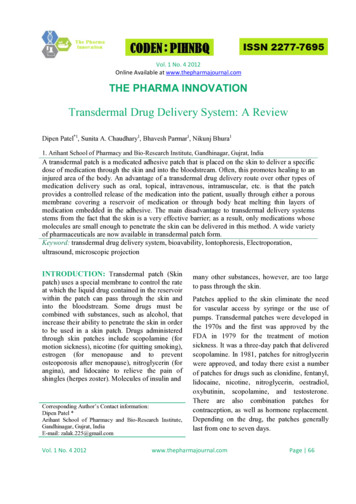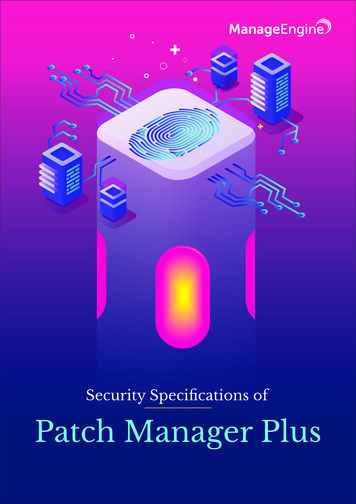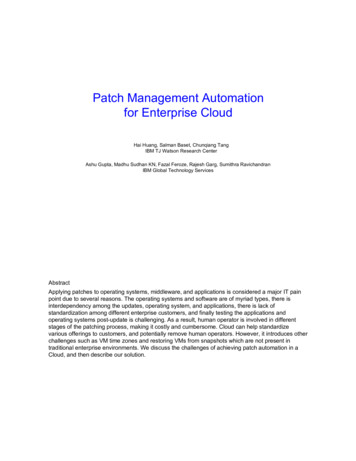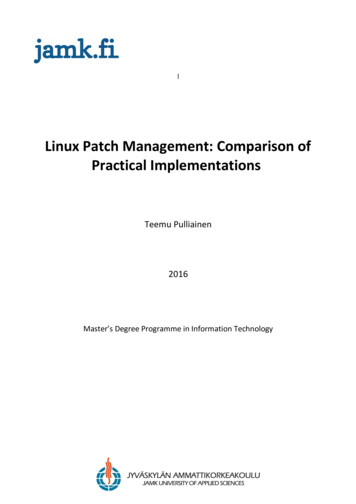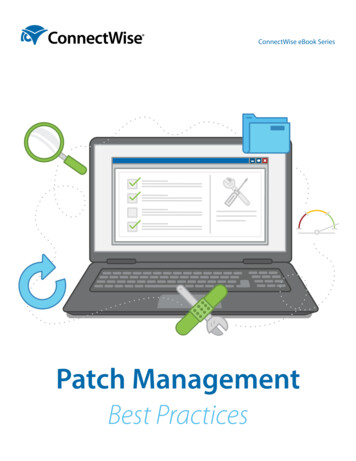
Transcription
ConnectWise eBook SeriesPatch ManagementBest Practices
Contents12IntroductionTypes of s6PatchingToolsPatching Management Best PracticesSummary2800.671.6898 ConnectWise.com
IntroductionWhat is Patch Management?Patch management is the practice of reviewing, understanding, testing,deploying, and reconciling the deployment state for software productupdates. The goal of the updates is to correct problems, close vulnerabilities,and improve product functionality, which is essential to the stability of an ITinfrastructure in most environments. By understanding the different kinds ofpatches and following best practices, an IT service provider can keep clients’critical systems free from known vulnerabilities.Patch management is probably the biggest concern of ITservice providers and their clients these days.With new vulnerabilities being discovered almost daily, keeping systemsup-to-date with patches is often a full-time job, especially in largerenvironments. In addition, the lag time between when a vulnerability isdiscovered and when a virus or worm appears is now measured in days orweeks rather than months. This puts tremendous pressure on vendors torelease patches before they’ve been fully regression-tested. The result isthat oftentimes patches fix the problem they’re designed to address, butunintentionally break something else in the process. Most IT service providerspay attention to security and patching their clients’ systems, but how manyhave a well-honed patch management policy? Patch management is oftenseen as a trivial task. Simply click on ‘update’ and that’s it. But in reality, there isa lot more to it and a proper policy is certainly not overkill. But what should apatch management policy include apart from deploying patches?Read on to learn how to implement patch management policies, processes,and persistence. Plus, gain valuable patching resources and tools.Patching Management Best Practices3Return to the Table of Contents
Types of PatchesBefore you plan a patch management strategy, it’s importantto understand the differences between the various flavorsof patches. Microsoft classifies patches into three basiccategories: hotfixes, roll-ups, and service packs.HotfixesHotfixes are small patches designed to fix a single problem and aredeveloped either in response to a security advisory or by customer request.Hotfixes are typically issued to either plug security holes, such as bufferoverflows, or to fix features that don’t behave as intended.Roll-UpsOccasionally, Microsoft combines several hotfixes together into a singlepackage called a roll-up. This is typically done when several security issueshave been identified within a short time period, and its purpose is tosimplify the job of installing hotfixes for administrators. Unfortunately, thisis not always a good idea. There have been instances in which installingmultiple patches broke applications, and the headache then arises –figuring out which patch in the roll-up actually caused the problem.Service PacksAt fairly regular intervals, Microsoft combines all hotfixes issued for aplatform into a single package called a service pack. These service packsare cumulative. For instance, Service Pack 3 includes all hotfixes issued bothbefore and since Service Pack 2 appeared. While service packs undergomore thorough testing than individual hotfixes, there have neverthelessbeen a few instances in which a service pack caused new problems whilesolving others.Patching Management Best Practices4Return to the Table of Contents
Types of Patches Page 2 ContinuedMSRC Ratings SystemHotfixes that address security vulnerabilities are also called security fixesand the Microsoft Security Resource Center (MSRC) rates these accordingto a four-point scale from high to low. This is useful for administratorsbecause it allows them to decide which fixes should be applied as soon aspossible and which can be deferred until later or even ignored. The ratingsalso refer to the types of vulnerabilities they guard against. An example ofa critical issue might be a self-propagating Internet worm that can bringservers to their knees and wreak other kinds of havoc, which means thatyour clients’ confidential business information might be at risk of beinglost, stolen or corrupted. Moderate means you have a properly configuredfirewall and are following good security practices, so you aren’t likely to beaffected by the problem, although it’s still possible. Finally, low means itwould take a combination of a genius hacker and a totally negligent systemadministrator for the exploit to occur, but it’s still remotely possible.Patching Management Best Practices5Return to the Table of Contents
Patch ManagementBest Practices:Policy, Process, and PersistenceEffective patch management can be summarized as policy,process, and persistence (PPP). The following pages unravel theseareas and provide some helpful recommendations from Microsoft .Patching Management Best Practices6Return to the Table of Contents
PolicyThe first step in developing a patch management strategy is to develop a policythat outlines the who, what, how, when and why of patching your clients’ systems.This advance planning enables you to be proactive instead of reactive. Proactivemanagement anticipates problems in advance and develops policies to deal withthem; reactive management adds layer upon layer of hastily thought-up solutionspatched together using bits of string and glue. It’s easy to see which approach willunravel in the event of a crisis.When you have a patch management policy in place, and a notification arrives of acritical vulnerability in a software product, you immediately know who will deal withit, how you will deploy the patch, whether it needs to be done sooner or later, andso on. For example, a simple element of a patch management policy might be thatcritical or important patches should be applied immediately, while moderate or lowpatches should be submitted to a team member for further study. Another exampleis proactively scheduling a specific day of the week or month for installing patches(usually weekends, in case something breaks), as opposed to the drop-everything,the-sky-is-falling approach common in a reactive environment. Making a decisiontree that addresses these issues ahead of time reduces anxiety and speeds responsewhen the time comes to patch something.Patching Management Best Practices7Return to the Table of Contents
ProcessThe detailed procedure you will use to respond to vulnerabilities and deploy patchesshould be explicit within your security policy. The typical patch management processis illustrated above by the process workflow in general terms, and includes aspects ofthe Information Technology Infrastructure Library (ITIL) to ensure success.The following six-step process is defined as best practiceby Microsoft and should also be considered as youcraft your own tailor-made process for use within yourmanaged services practice.1Notification. Information comes to you about a vulnerability with a2Assesment. Based on the patch rating and the configuration of your3patch meant to eliminate it. Notification might be sent via email from theMicrosoft Security Notification Service, a pop-up balloon when you’re usingAutomatic Updates, a message displayed in the Software Update Services(SUS) web console, or some other method. It all depends on which toolsyou use to keep your systems patched and up-to-date.systems, you need to decide which systems need the patch, and howquickly they need to be patched to prevent an exploit. Having an accurateinventory of systems and applications running on your clients’ networks isessential if you want to keep the networks secure against intrusion.Obtainment. How you get the patch you need depends on which patchmanagement tools you choose to deploy. In general, such tools range fromcompletely manual (i.e. visiting the Windows Update website) to almostentirely automatic (i.e. via remote monitoring and management software).Patching Management Best Practices8Return to the Table of Contents
Process Page 2 Continued4Testing. Information Testing should always take place before you apply5Deployment. Based Deploy a patch only after you’ve thoroughly tested it.6Validation. How The final step in the process is often forgotten: makingpatches to production systems. Test your patches on a test bed networkthat simulates your production network. Remember that Microsoft can’ttest all possible effects of a patch before releasing it, because thereare thousands of applications that can run on servers and millions ofcombinations of applications. Thus, you must test patches before deployingthem, especially if you have custom code running on your machines. If youneed a way to justify the cost of purchasing duplicate equipment for a testbed network, tell the boss it’s like insurance. If you deploy patches to a clientthat has 15 systems and you wreck all of them at the same time, that clientis effectively out of business until you get everything restored. If you can’tafford to lose a client, you need to plan for some level of patch testing.When you are ready to apply it, do so carefully. Don’t apply a patch to allyour systems at once, just in case your testing process missed something.A good approach is to apply patches one at a time, testing your productionservers after each patch is applied to make sure applications still functionproperly. A major consideration to deploying should also be based ongeographic location. If you have a client with three locations, you shouldconsider applying patches on three separate days to avoid a situationwhere you potentially take out the entire company if one patch has an issuefollowing deployment. It is certainly better to be safe than sorry in this case,and the little extra care will go a long way with client relations if somethingnegative were to result from the patch cycle.sure that the patch has actually been installed on the targeted systems.The validation process must be completed so when it comes time to reporton status to your client, you are certain that the data being submitted isan accurate representation of the actual patch status. This reporting andvalidation process takes some time, but it is a necessary procedure toensure that service levels are met.Patching Management Best Practices9Return to the Table of Contents
PersistencePolicies are useless and processes are futile unless you persist in applying them consistently.Network security requires constant vigilance, not only because new vulnerabilities and patchesappear almost daily, but because new processes and tools are constantly being developed tohandle the growing problem of keeping systems patched.Effective patch management has become a necessity intoday’s information technology environments. Reasons forthis necessity are: The ongoing discovery of vulnerabilities in existing operating systems and applications The continuing threat of attackers developing applications that exploit those vulnerabilities Vendor requirements to patch vulnerabilities via the release of patches and updatesThese points illustrate the need to constantly apply patches to your clients’ IT environments.Such a large task is best accomplished following a series of repeatable, automated bestpractices. Therefore, it’s important to look at patch management as a closed-loop process. It isa series of best practices that have to be repeated regularly on your clients’ networks to ensureprotection from exposed vulnerabilities. Patch management requires the regular rediscoveryof systems that may potentially be affected, scanning those systems for vulnerabilities,downloading patches and patch definition databases, and deploying patches to systems thatneed them.Patch Management requires:1Regular rediscovery of systems that may potentially be affected2Scanning those systems for vulnerabilities3Downloading patches and patch definition databases4Deploying patches to systems that need themPatching Management Best Practices10Return to the Table of Contents
Patching ResourcesMicrosoft updates arrive predictably on Patch Tuesday (the second Tuesdayof every month), which means you can plan ahead for testing anddeployment. You can get advance notice by subscribing to the securitybulletin, which comes out three business days before the release and includesdetails of the updates.The following is a list of currently availableresources you can use when augmenting yourpatch process, as well as some that can keep youinformed of patch-related updates that fall outsidethe scope of Microsoft updates.Microsoft Security TechCenter SearchSecurity Patch News Oracle Critical Patch Updates and Security Alerts PatchManagement.org (Patch Mailing List) Patch My PC (third-party, free patching) Patching Management Best Practices11Return to the Table of Contents
Remote Monitoringand ManagementApproving and deploying patches on individual machines is not scalable. As your business grows andyou take on more clients, it is important to utilize a tool that can automate your patch managementprocess so your technicians aren’t bogged down with the mundane task of individually patchingeach client machine. A remote monitoring and management (RMM) platform with built-in patchmanagement capabilities can help.An RMM platform is typically used by IT service providers to remotely monitor and manage their clients’IT systems from a centralized console. However, some RMM tools go a step further and enable IT serviceproviders to automate certain maintenance tasks, such as patch management. When looking for anRMM platform with patch management capabilities, look for one that enables you to:6 Patching ToolsIdentify, approve, update,or ignore patches andhotfixes for one ormultiple devices at agroup levelDefine patch installwindows for anindividual device ora group of devicesSchedule patchinstallation times andpatch reboot timesCreate tickets for allsuccessful patchinstall jobsProvide detailedreports of patchinstall jobs to yourmanagement teamThird Party Patch ManagementIt is important to ensure timely installation of patches so security holes remain closed not only inthe Windows operating system, but also in other applications that are used on desktops and servers.Third Party Patch Management natively extends ConnectWise Automate so that you can beginauditing, patching, documenting, and even billing for third party application updates.Patching Management Best Practices12Return to the Table of Contents
SummaryPatch management is a fundamental service offered in most managedservice provider (MSP) service plans and is a critical process in protectingyour clients’ systems from known vulnerabilities and potential exploits thatcould result in their systems being compromised. Viruses and malware arejust one example of aggressors that take advantage of these vulnerabilitiesand can be especially destructive and difficult to correct. Clients that areimpacted by something that could and should have been preventedby utilizing a comprehensive patch policy are likely to begin looking foralternative service providers.Patches correct bugs, flaws and provide enhancements, which can preventpotential user impact, improve user experience and potentially save yourtechnicians time researching and repairing issues that could have alreadybeen resolved or prevented with an existing update. Clients generallyunderstand that their systems need to be patched, but they likely do not havethe expertise to comfortably approve and install patches without help. Whenoperating within the IT services industry, patching is one of the first areas thatcompetitors auditing your clients will assess.Developing best practices to manage the risks associated with theapproval and deployment of patches is critical to your IT department’sservice offering.Patching Management Best Practices13Return to the Table of Contents
About ConnectWiseConnectWise transforms how Technology Teams successfully build, manage,and grow their businesses. Our award-winning set of software solutions providea seamless experience to companies in more than 70 countries, giving themthe ability to increase their productivity, efficiency, and profitability. Whencombined with our passion, commitment to innovation, and more than 35 yearsof experience, ConnectWise software solutions deliver the results companieswant at each step of their business journey. Attend one of our events and see thebenefits of our game-changing community firsthand.For more information, visit 18
Patch management is the practice of reviewing, understanding, testing, deploying, and reconciling the deployment state for software product . How you get the patch you need depends on which patch management tools you choose to deploy. In general, such tools range from completely manual (i.e. visiting the Windows Update website) to almost .