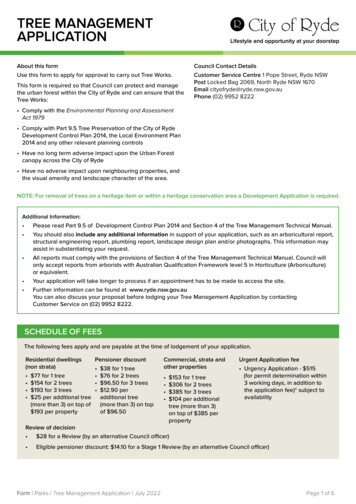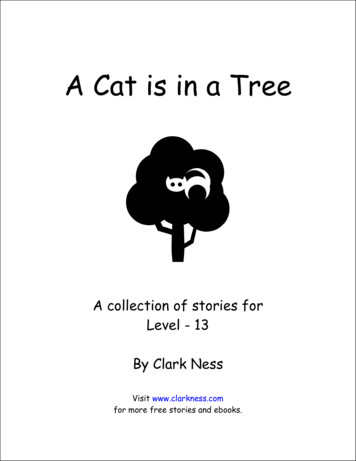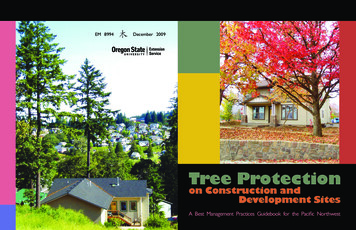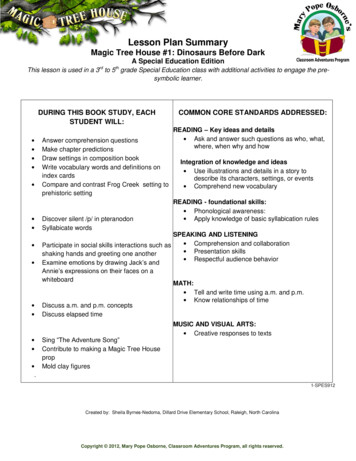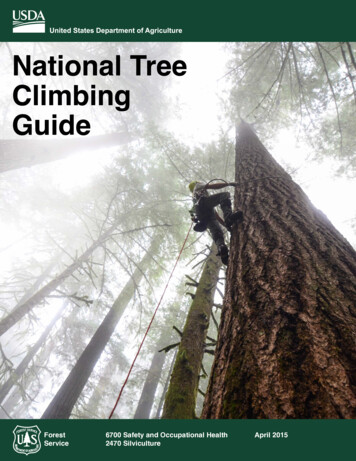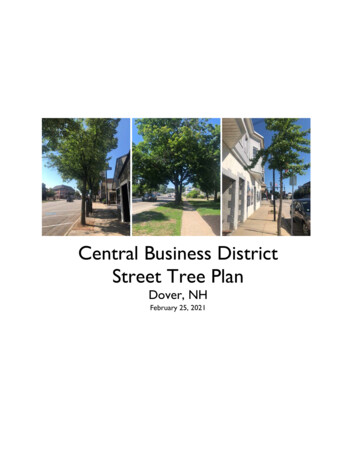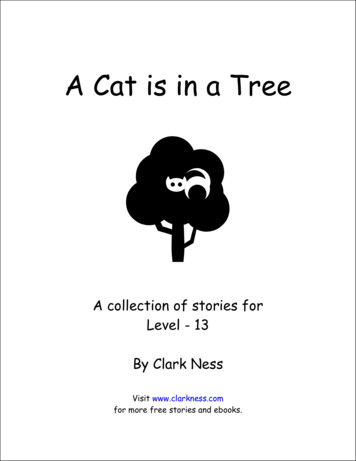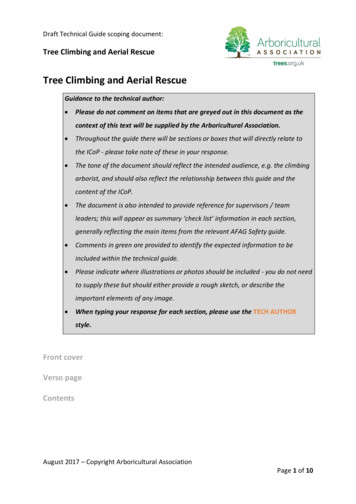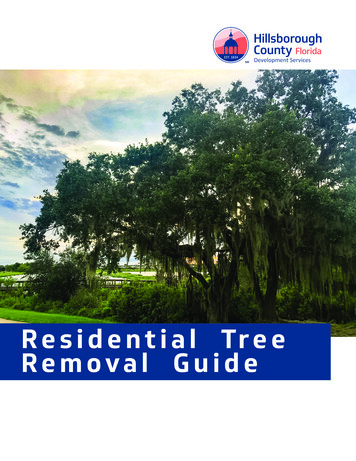Transcription
Tree and Network Analysis and VisualizationDr. Katy BörnerCyberinfrastructure for Network Science Center, DirectorInformation Visualization Laboratory, DirectorSchool of Library and Information ScienceIndiana University, Bloomington, INhttp://info.slis.indiana.edu/ katyWith special thanks to Kevin W. Boyack, Micah Linnemeier,Russell J. Duhon, Patrick Phillips, Joseph Biberstine, Chintan TankNianli Ma, Hanning Guo, Mark A. Price, Angela M. Zoss, andScott WeingartGuest Lecture in S604/S764 Information Networks by Staša MilojevićNovember 14, 201112 Tutorials in 12 Days at NIH—Overview1.2.3.Science of Science Research1st WeekInformation VisualizationCIShell Powered Tools: Network Workbench and Science of Science Tool4.5.6.Temporal Analysis—Burst DetectionGeospatial Analysis and MappingTopical Analysis & Mapping2nd Week7.8.9.Tree Analysis and VisualizationNetwork AnalysisLarge Network Analysis3rd Week10. Using the Scholarly Database at IU11. VIVO National Researcher Networking12. Future Developments4th Week2
[#07] Tree Analysis and Visualization General OverviewDesigning Effective Tree VisualizationsNotions and NotationsSci2-Reading and Extracting TreesSci2-Visualizing TreesOutlook3Sample Trees and Visualization Goals & ObjectivesSample TreesGoals & ObjectivesHierarchies File systems and web sites Organization charts Categorical classifications Similarity and clusteringRepresenting hierarchical data Structural information Content informationBranching Processes Genealogy and lineages Phylogenetic treesDecision Processes Indices or search trees Decision treesObjectives Efficient Space Utilization Interactivity Comprehension EstheticsPat Hanrahan, Stanford Uhttp://www-graphics.stanford.edu/ hanrahan/talks/todrawatree/4
Radial Tree – How does it work?See also http://iv.slis.indiana.edu/sw/radialtree.html All nodes lie in concentric circles that are focused in the center of the screen. Nodes are evenly distributed. Branches of the tree do not overlap.Greg Book & Neeta Keshary (2001) Radial Tree Graph Drawing Algorithm for Representing LargeHierarchies. University of Connecticut Class Project.5Radial Tree – Pseudo AlgorithmCircle PlacementMaximum size of the circle correspondsto minimum screen width or height.Distance between levels d : radius ofmax circle size / number of levels in thegraph.Node PlacementLevel 0The root node is placed at the center.Level 1All nodes are children of the root nodeand can be placed over all the 360o ofthe circle - divide 2pi by the number ofnodes at level 1 to get angle spacebetween the nodes on the circle.6
Radial Tree – Pseudo Algorithm cont.Levels 2 and greaterUse information on number of parents, their location, and their space for children toplace all level x nodes.Loop through the list of parents and then loop through all the children for thatparent and calculate the child’s location relative to the parent’s, adding in the offset ofthe limit angle.After calculating the location, if there are any directories at the level, we mustcalculate the bisector and tangent limits for those directories.7Radial Tree – Pseudo Algorithm cont.We then iterate through all the nodes at level 1 and calculate the position of the nodeBisector Limits8
Radial Tree – Pseudo Algorithm cont.Tangent and bisector limits for directoriesBetween any two directories, a bisector limit is calculated to ensure that children donot overlap the children of an adjacent directory.9Radial Tree – Pseudo Code10
Hyperbolic Tree – How does it work?See also etic Tree11Hyperbolic GeometryInspired by Escher’s Circle Limit IV (Heaven and Hell), 1960. Focus context technique for visualizing large hierarchies Continuous redirection of the focus possible.The hyperbolic plane is a non-Euclidean geometry in which parallel lines diverge awayfrom each other. This leads to the convenient property that the circumference of acircle on the hyperbolic plane grows exponentially with its radius, which means thatexponentially more space is available with increasing distance.J. Lamping, R. Rao, and P. Pirolli (1995) A focus context technique based on hyperbolic geometry forvisualizing large hierarchies. Proceedings of the ACM CHI '95 Conference - Human Factors in ComputingSystems, 1995, pp. 401-408.12
Hyperbolic Tree Layout2 Steps:Recursively lay out each node based on local information. A node is allocated a wedge of the hyperbolic plane, angling out from itself, to put itsdescendants in. It places all its children along an arc in that wedge, at an equal distance from itself, and farenough out so that the children are some minimum distance apart from each other. Each of the children then gets a sub-wedge for its descendants. (Because of the divergence of parallel linesin hyperbolic geometry, each child will typically get a wedge that spans about as big an angle as does its parent’s wedge.)Map hyperbolic plane onto the unit diskPoincar e model is a canonical way of mapping the hyperbolic plane to the unit disk. It keeps onevicinity in the hyperbolic plane in focus at the center of the disk while the rest of thehyperbolic plane fades off in a perspective-like fashion toward the edge of the disk.Poincar e model preserves the shapes of fan-outs at nodes and does a better job of using thescreen real-estate.Change of Focus – Animated TransitionsNode & Edge Information13Treemap – How does it work?See also man, B. (1992) Tree visualization with tree-maps: 2-d space-filling approach. ACM Transactions onGraphics 11, 1 (Jan. 1992), pp 92 - 99. See also http://www.cs.umd.edu/hcil/treemaps/14
Treemaps – LayoutsizeBen Shneiderman, Tree Visualization with Tree-Maps: 2-d Space-Filling Approach15Treemap – Pseudo CodeInputTree root & a rectangular area defined by upper left and lower rightcoordinates Pl(xl, yl), Q1(x2, y2).Recursive Algorithmactive node : root node;partitioning direction : horizontal; // nodes are partitioned vertically ateven levels and horizontally at odd levelsTremap(active node) {determine number n of outgoing edges from the active node;if (n 1)end;if (n 1) {divide the region [xl, x2] in partitioning direction were the size ofthe n partitions correspond to their fraction(Size(child[i])/Size(active)) of the total number of bytesin the active node;change partitioning direction;for (1 i n) doTreemap(child[i]);}16
Treemap – PropertiesStrengths Utilizes 100% of display space Shows nesting of hierarchical levels. Represents node attributes (e.g., size and age) by area size and color Scalable to data sets of a million items.Weaknesses Size comparison is difficult Labeling is a problem. Cluttered display Difficult to discern boundaries Shows only leaf content information17Treemap – Algorithm ImprovementsSorted treemapMarc SmithCushion treemaphttp://treemap.sourceforge.net/18
Treemap View of 2004 Usenet Returnees - Marc Smith, Danyel Fisher, Tony Capone - 2005[#07] Tree Analysis and Visualization General OverviewDesigning Effective Tree VisualizationsNotions and NotationsSci2-Reading and Extracting TreesSci2-Visualizing TreesOutlookExercise: Identify Promising Tree Analyses of NIH Data20
Tree Nodes and EdgesThe root node of a tree is thenode with no parents.A leaf node has no children.designated root nodeparent of AIn-degree of a node is thenumber of edges arriving at thatnode.Out-degree of a node is thenumber of edges leaving thatnode.Sample tree ofsize 11 ( number of nodes) andheight 4 ( number of levels).12sibling of AAleaf nodeschild of A34leaf nodes21[#07] Tree Analysis and Visualization General OverviewDesigning Effective Tree VisualizationsNotions and NotationsSci2-Reading and Extracting TreesSci2-Visualizing TreesOutlookExercise: Identify Promising Tree Analyses of NIH Data22
Read and Visualize Trees with Sci2 ToolSee Science of Science (Sci2) Tool User Manual, Version Alpha 3, Section 3.1 for a listing andbrief explanations of all plugins. http://sci.slis.indiana.edu/registration/docs/Sci2 Tutorial.pdf23Sample Tree: Read Directory HierarchyUse ‘File Read Directory Hierarchy’ with parametersTo view file in different formats right click ‘Directory Tree - Prefuse (Beta) Graph’ in DataManager and select View.Select a data format.24
Sample Tree: View Directory HierarchyFile Formats: GraphML (Prefuse)See documentation at https://nwb.slis.indiana.edu/community/?n DataFormats.HomePage25Sample Tree: View Directory HierarchyFile Formats: NWBSee documentation at https://nwb.slis.indiana.edu/community/?n DataFormats.HomePage26
Sample Tree: View Directory HierarchyFile Formats: Pajek .netSee documentation athttps://nwb.slis.indiana.edu/community/?n DataFormats.HomePageNote similarity to .nwb27Sample Tree: View Directory HierarchyFile Formats: Pajek .matSee documentation at https://nwb.slis.indiana.edu/community/?n DataFormats.HomePage 28
29Sample Tree: View Directory HierarchyFile Formats: TreeML (Prefuse)See documentation at https://nwb.slis.indiana.edu/community/?n DataFormats.HomePage30
Sample Tree: View Directory HierarchyFile Formats: XGMML (Prefuse)See documentation at https://nwb.slis.indiana.edu/community/?n DataFormats.HomePage31[#07] Tree Analysis and Visualization General OverviewDesigning Effective Tree VisualizationsNotions and NotationsSci2-Reading and Extracting TreesSci2-Visualizing TreesOutlookExercise: Identify Promising Tree Analyses of NIH Data32
Sample Tree VisualizationsIndented Lists and Tree View showing nesting of, e.g., directory hierarchies.Visualize ‘Directory Tree - Prefuse (Beta) Graph’ using ‘‘Visualization Networks Tree View (prefuse beta)’Press right mouse button and use mouse wheel/touch pad to zoom in and out.Click on directory to expand/collapse.Use search field to find specific files.33Sample Tree VisualizationsRadial Tree and Ballon Tree showing the structure of, e.g., directory hierarchies.Visualize ‘Directory Tree - Prefuse (Beta) Graph’ using ‘‘Visualization Networks Radial Tree/Graph (prefuse alpha)’ ‘‘Visualization Networks Balloon Graph (prefuse alpha)’ (not in Sci2 Tool, Alpha 3)34
Sample Tree VisualizationTree Map showing the structure of, e.g., directory hierarchies.Visualize ‘Directory Tree - Prefuse (Beta) Graph’ using ‘Visualization Networks Tree Map (prefuse beta)’35Sample Tree VisualizationFlow Maps showing migration patternshttp://graphics.stanford.edu/papers/flow map layoutSoon available in Sci2 Tool.36
[#07] Tree Analysis and Visualization General OverviewDesigning Effective Tree VisualizationsNotions and NotationsSci2-Reading and Extracting TreesSci2-Visualizing TreesOutlookExercise: Identify Promising Tree Analyses of NIH Data37OutlookPlanned extensions of Sci2 Tool: (Flowmap) tree network overlays for geo maps and science maps. Bimodal network visualizations. Scalable visualizations of large hierarchies.Research Collaborations by the Chinese Academy of SciencesBy Weixia (Bonnie) Huang, Russell J. Duhon, Elisha F. Hardy, Katy Börner, Indiana University, USA38
3940
4142
[#08] Network Analysis and Visualization General OverviewDesigning Effective Network VisualizationsNotions and NotationsSci2-Reading and Extracting NetworksSci2-Analysing NetworksSci2-Visualizing NetworksOutlook43Sample Networks Communication networks Internet, telephone network, wireless network. Network applications The World Wide Web, Email interactions Transportation network/ Road maps Relationships between objects in a data base Function/module dependency graphs Knowledge basesNetwork Properties Directed vs. undirected Weighted vs. unweighted Additional node and edge attributes One vs. multiple node & edge types Network type (random, small world, scale free, hierarchical networks)Information Visualization Course, Katy Börner, Indiana University44
Reducing the number of edges via pathfinder network scaling.Co-word space ofthe top 50 highlyfrequent and burstywords used in thetop 10% mosthighly cited PNASpublications in1982-2001.(Mane & Börner, 2004)45Historiograph ofDNA Development(Garfield, Sher, & Torpie, 1964)Network Visualization, Katy Börner, Indiana UniversityDirect or strongly implied citationIndirect citation46
Force Directed Layout – How does it work?The algorithm simulates a system of forces defined on an input graph and outputs alocally minimum energy configuration. Nodes resemble mass points repelling eachother and the edges simulate springs with attracting forces. The algorithm tries tominimize the energy of this physical system of mass particles.Required are- A force model- Technique for finding locallyminimum energy configurations.P. Eades,"A heuristic for graph drawing“Congressus Numerantium, 42,149-160,1984.47Force Directed Layout cont.Force ModelsA simple algorithm to find the equilibrium configuration is to trace the move of each nodeaccording to Newton’s 2nd law. This takes time O n3, which makes it unsuitable for large datasets. Rob Forbes (1987) proposed two methods that were able to accelerate convergence of aFDP problem 3-4 times. One stabilizes the derivative of the repulsion force and the other usesinformation on node movement and instability characteristics to make a predictiveextrapolation.48
Force Directed Layout cont.Most existing algorithms extend Eades’ algorithm (1984) by providing methods forthe intelligent initial placement of nodes, clustering the data to perform an initialcoarse layout followed by successively more detailed placement, and grid-basedsystems for dividing up the dataset.GEM (Graph EMbedder) attempts to recognize and forestall non-productiverotation and oscillation in the motion of nodes in the graph as it cools, seeFrick, A., A. Ludwig and H. Mehldau (1994). A fast adaptive layout algorithm for undirected graphs.Graph Drawing, Springer-Verlag: 388-403.Walshaw’s (2000) multilevel algorithm provides a “divide and conquer” method forlaying out very large graphs by using clustering, seeWalshaw, C. (2000). A multilevel algorithm for force-directed graph drawing. 8th International SymposiumGraph Drawing, Springer-Verlag: 171-182.49Force Directed Layout cont.VxOrd (Davidson, Wylie et al. 2001) uses a density grid in place of pair-wise repulsiveforces to speed up execution and achieves computation times order O(N) rather thanO(N2). It also employs barrier jumping to avoid trapping of clusters in local minima.Davidson, G. S., B. N. Wylie and K. W. Boyack (2001). "Cluster stability and the use of noise ininterpretation of clustering." Proc. IEEE Information Visualization 2001: 23-30.An extremely fast layout algorithm for visualizing large-scale networks in threedimensional space was proposed by (Han and Ju 2003).Han, K. and B.-H. Ju (2003). "A fast layout algorithm for protein interaction networks." Bioinformatics19(15): 1882-1888.Today, the algorithm developed by Kamada and Kawai (Kamada and Kawai 1989)and Fruchterman and Reingold (Fruchterman and Reingold 1991) are mostcommonly used, partially because they are available in Pajek.Fruchterman, T. M. J. and E. M. Reingold (1991). "Graph Drawing by Force-Directed Placement."Software-Practice & Experience 21(11): 1129-1164.Kamada, T. and S. Kawai (1989). "An algorithm for drawing general undirected graphs." InformationProcessing Letters 31(1): 7-15.50
[#08] Network Analysis and Visualization General OverviewDesigning Effective Network VisualizationsNotions and NotationsSci2-Reading and Extracting NetworksSci2-Analysing NetworksSci2-Visualizing NetworksOutlookExercise: Identify Promising Network Analyses of NIH Data51Notions and NotationsBörner, Katy, Sanyal, Soma and Vespignani, Alessandro (2007). Network Science. In Blaise Cronin (Ed.),ARIST, Information Today, Inc./American Society for Information Science and Technology, Medford,NJ, Volume 41, Chapter 12, pp. 537-607. st.pdf52
Notions and NotationsBörner, Katy, Sanyal, Soma and Vespignani, Alessandro (2007). Network Science. In Blaise Cronin (Ed.),ARIST, Information Today, Inc./American Society for Information Science and Technology, Medford,NJ, Volume 41, Chapter 12, pp. 537-607. st.pdf53Notions and NotationsBörner, Katy, Sanyal, Soma and Vespignani, Alessandro (2007). Network Science. In Blaise Cronin (Ed.),ARIST, Information Today, Inc./American Society for Information Science and Technology, Medford,NJ, Volume 41, Chapter 12, pp. 537-607. st.pdf54
Notions and NotationsBörner, Katy, Sanyal, Soma and Vespignani, Alessandro (2007). Network Science. In Blaise Cronin (Ed.),ARIST, Information Today, Inc./American Society for Information Science and Technology, Medford,NJ, Volume 41, Chapter 12, pp. 537-607. st.pdf55[#08] Network Analysis and Visualization General OverviewDesigning Effective Network VisualizationsNotions and NotationsSci2-Reading and Extracting NetworksSci2-Analysing NetworksSci2-Visualizing NetworksOutlookExercise: Identify Promising Network Analyses of NIH Data56
Network Extraction - ExamplesSample paper network (left) and four different network types derived from it (right).From ISI files, about 30 different networks can be extracted.57Extract Networks with Sci2 Tool – DatabaseSee Science of Science (Sci2) Tool User Manual, Version Alpha 3, Section 3.1 for a listing andbrief explanations of all plugins. http://sci.slis.indiana.edu/registration/docs/Sci2 Tutorial.pdfSee also Tutorial #358
Extract Networks with Sci2 Tool – Text FilesSee Science of Science (Sci2) Tool User Manual, Version Alpha 3, Section 3.1 for a listing andbrief explanations of all plugins. http://sci.slis.indiana.edu/registration/docs/Sci2 Tutorial.pdfSee also Tutorial #359Fake NIH Dataset of Awards and Resulting PublicationsTen existing awards and a fake set of resulting publications.Load resulting using ‘File Load Fake-NIH-Awards Publications.csv’ as csv file format.Extract author bipartite grant to publications network using ‘Data Preparation Text Files Extract Directed Network’ using parameters:60
Fake NIH Dataset cont.Network Analysis Toolkit (NAT)This graph claims to be directed.Nodes: 43Isolated nodes: 0Edges: 35No self loops were discovered.No parallel edges were discovered.Did not detect any edge attributesThis network does not seem to be a valued network.Average total degree: 1.6279Average in degree: 0.814Average out degree: 0.814This graph is not weakly connected.There are 8 weakly connected components. (0 isolates)The largest connected component consists of 10 nodes.Density (disregarding weights): 0.0194GUESSGEM Layout, Bin pack61Fake NIH Dataset cont.In Sci2Node Indegree was selected.Node Outdegree was selected.GUESSGEM Layout, Bin packColor using Graph Modifier62
Fake NIH Dataset cont.In Sci2Weak Component Clustering.Input Parameters:Number of top clusters: 108 clusters found, generating graphsfor the top 8 clusters.Visualize giant component in GUESS63[#08] Network Analysis and Visualization General OverviewDesigning Effective Network VisualizationsNotions and NotationsSci2-Reading and Extracting NetworksSci2-Analyzing NetworksSci2-Visualizing NetworksOutlookExercise: Identify Promising Network Analyses of NIH Data64
Couple Network Analysis and Visualizationto Generate Readable Layouts of Large GraphsDiscover Landmark Nodes based on Connectivity (degree or BC values) Frequency of access(Source: Mukherjea & Hara, 1997;Hearst p. 38 formulas)Identify Major (and Weak) LinksIdentify the BackboneShow ClustersSee also Ketan Mane’s Qualifying Paperhttp://ella.slis.indiana.edu/ kmane/phdprogress/quals/kmane quals.pdfhttp://ella.slis.indiana.edu/ katy/teaching/ketan-quals-slides.pptPajek Tutorial65[#08] Network Analysis and Visualization General OverviewDesigning Effective Network VisualizationsNotions and NotationsSci2-Reading and Extracting NetworksSci2-Analysing NetworksSci2-Visualizing NetworksOutlookExercise: Identify Promising Network Analyses of NIH Data66
Network VisualizationGeneral Visualization Objectives Representing structural information & content information Efficient space utilization Easy comprehension Aesthetics Support of interactive explorationChallenges in Visualizing Large Networks Positioning nodes without overlap De-cluttering links Labeling Navigation/interactionNetwork Visualization, Katy Börner, Indiana University67General Network RepresentationsMatricesStructure PlotsEquivalencedrepresentationof US powernetworkLists of nodes & linksNetwork layouts of nodes and links68
Aesthetic Criteria for Network Visualization Symmetric.Evenly distributed nodes.Uniform edge lengths.Minimized edge crossings.Orthogonal drawings.Minimize area / bends / slopes / anglesOptimization criteria may be relaxed to speed up layout process.(Source: Fruchterman & R. alg p. 76, see Table & discussion Hearst, p 88)69Aesthetic Network map/map01100.html70
Small Networks Up to 100 nodes All nodes and edges and most of their attributes can be shown.General mappings fornodes # - (area) size Intensity (secondary value) - color Type - shapeedges # - thickness Intensity, age, etc. - color Type - style71Medium Size Networks Up to 10,000 nodes Most nodes can be shown but not all their labels. Frequently, the number of edges and attributes need to be reduced.Major design strategies:Show only important nodes, edges, labels, attributesOrder nodes spatiallyReduce number of displayed nodes372
Visualize Networks with Sci2 ToolSee Science of Science (Sci2) Tool User Manual, Version Alpha 3, Section 3.1 for a listing andbrief explanations of all plugins. http://sci.slis.indiana.edu/registration/docs/Sci2 Tutorial.pdf73NSF Medical Health Funding:Bimodal Network of NSF Organization to Program(s)Extract Directed Network was selected.Source Column: NSF OrganizationText Delimiter: Target Column: Program(s)Nodes: 167Isolated nodes: 0Edges: 177No parallel edges were discovered.Did not detect any edge attributesDensity (disregarding weights): 0.00638IIS74
NSF Medical Health Funding:Extract Principal Investigator: Co-PI Networks Load into NWB, open file to count records, compute totalaward amount. Run ‘Scientometrics Extract Directed Network’ usingparameters: Select “Extracted Network .” and run ‘Analysis NetworkAnalysis Toolkit (NAT)’ Remove unconnected nodes via ‘Preprocessing DeleteIsolates’. Run ‘Analysis Unweighted & Directed Network NodeIndegree / Node Outdegree’. ‘Visualization GUESS’ , layout with GEM, Bin Pack Use Graph Modifier to color/size network.75NIH CTSA Grants:Co-Project Term Descriptions Occurrence NetworkLoad. was selected.Loaded: \NIH-data\NIH-CTSA-Grants.csv.Extract Co-Occurrence Network was selected.Input Parameters:Text Delimiter: .Column Name: Project term descriptions.Network Analysis Toolkit (NAT) was selected.Nodes: 5723Isolated nodes: 3Edges: 35321876
NIH CTSA Publications:Co-Mesh Terms Occurrence NetworkLoad. was selected.Loaded: \NIH-data\NIH-CTSA-Publications.csv.Extract Co-Occurrence Network was selected.Input Parameters:Text Delimiter: ;Column Name: Mesh Terms.Network Analysis Toolkit (NAT) was selected.Nodes: 10218Edges: 16393477[#09] Large Network Analysis and Visualization General OverviewDesigning Effective Network VisualizationsSci2-Reading NetworksSci2-Analysing Large NetworksSci2-Visualizing Large Networks and DistributionsOutlook78
Large Networks More than 10,000 nodes. Neither all nodes nor all edges can be shown at once. Sometimes, there are morenodes than pixels.Examples of large networks Communication networks: Internet, telephone network, wireless network. Network applications: The World Wide Web, Email interactions Transportation network/road maps Relationships between objects in a data base: Function/module dependency graphs Knowledge bilene/Amsterdam RealTime project, WIRED Magazine, Issue8011.03 - March 2003
Direct ManipulationModify focusing parameters while continuously provide visual feedback and updatedisplay (fast computer response). Conditioning: filter, set background variables and display foreground parameters Identification: highlight, color, shape code Parameter control: line thickness, length, color legend, time slider, and animationcontrol Navigation: Bird’s Eye view, zoom, and pan Information requests: Mouse over or click on a node to retrieve more details orcollapse/expand a subnetworkSee NIH Awards Viewer at http://scimaps.org/maps/nih/2007/81VxInsight ToolVxInsight is a general purposeknowledge visualization softwarepackage developed at SandiaNational Laboratories.It enables researchers, analysts,and decision-makers to acceleratetheir understanding of large databases.Davidson, G.S., Hendrickson, B., Johnson, D.K., Meyers, C.E., Wylie, B.N., November/December 1998."Knowledge Mining with VxInsight: Discovery through Interaction," Volume 11, Number 3, Journal ofIntelligent Information Systems, Special Issue on Integrating Artificial Intelligence and Database Technologies.pp.259-285.)82
Other ToolsSee al-nwb.pdf for references.83Other Tools cont.See al-nwb.pdf for references.84
[#09] Large Network Analysis and Visualization General OverviewDesigning Effective Network VisualizationsSci2-Reading NetworksSci2-Analyzing Large NetworksSci2-Visualizing Large Networks and DistributionsOutlookExercise: Identify Promising Large Network Analyses of NIH Data85Network Analysis and Visualization – General WorkflowOriginal DataCalculate Node AttributesExtract NetworkVisualization/LayoutExtract Bipartite Network was selected.Input Parameters:First column: Source NodeText Delimiter: ;Second column: Target Nodes86
Large Network Analysis & Visualization – General WorkflowOriginal DataDerived StatisticsMillions of records, in 100s ofcolumns.SAS and Excel might not be ableto handle these files.Files are shared between DB andtools as delimited text files (.csv).Degree distributionsNumber of components and their sizesExtract giant component, subnetworks forfurther analysisExtract NetworkIt might take several hours toextract a network on a laptop oreven on a parallel cluster.VisualizationsIt is typically not possible to layout the network.DrL scales to 10 million nodes.87DrL Large Network LayoutSee Section 4.9.4.2 in Sci2 docs/Sci2 Tutorial.pdfDrL is a force‐directed graph layout toolbox for real‐world large‐scale graphs up to2 million nodes. It includes: Standard force‐directed layout of graphs using algorithm based on the popular VxOrdroutine (used in the VxInsight program). Parallel version of force‐directed layout algorithm. Recursive multilevel version for obtaining better layouts of very large graphs. Ability to add new vertices to a previously drawn graph.The version of DrL included in Sci2 only does the standard force‐directed layout (norecursive or parallel computation).Davidson, G. S., B. N. Wylie and K. W. Boyack (2001). "Cluster stability and the use of noise ininterpretation of clustering." Proc. IEEE Information Visualization 2001: 23-30.88
DrL Large Network LayoutSee Section 4.9.4.2 in Sci2 docs/Sci2 Tutorial.pdfHow to use: DrL expects the edges to be weighted and undirected where the non‐zeroweight denotes how similar the two nodes are (higher is more similar). Parameters are asfollows: The edge cutting parameter expresses how much automatic edge cutting should bedone. 0 means as little as possible, 1 as much as possible. Around .8 is a good value touse. The weight attribute parameter lets you choose which edge attribute in the networkcorresponds to the similarity weight. The X and Y parameters let you choose theattribute names to be used in the returned network which corresponds to the X and Ycoordinates computed by the layout algorithm for the nodes.DrL is commonly used to layout large networks, e.g., those derived in co‐citation andco‐word analyses. In the Sci2 Tool, the results can be viewed in either GUESS or‘Visualization Specified (prefuse alpha)’.See also https://nwb.slis.indiana.edu/community/?n VisualizeData.DrL89Use Ctrl Alt Delete to see CPU and Memory Usage
Evolving collaboration networks93Evolving collaboration networksLoad isi formatted fileAs csv, file looks like:Visualize each time slide separately:94
Relevant Sci2 Manual entryhttp://sci2.wiki.cns.iu.edu/5.1.2 Time Slicing of Co-Authorship Networks (ISI Data)95Slice Table by Timehttp://sci2.wiki.cns.iu.edu/5.1.2 Time Slicing of Co-Authorship Networks (ISI Data)96
Visualize Each Network, Keep Node Positions1. To see the evolution of Vespignani's co-authorship network over time, check ‘cumulative’.2. Extract co-authorship networks one at a time for each sliced time table using 'DataPreparation Extract Co-Author Network', making sure to select "ISI" from the pop-upwindow during the extraction.3. To view each of the Co-Authorship Networks over time using the same graph layout,begin by clicking on longest slice network (the 'Extracted Co-Authorship Network' under 'slicefrom beginning of 1990 to end of 2006 (101 records)') in the data manager. Visualize it inGUESS using 'Visualization Networks GUESS'.4. From here, run 'Layout GEM' followed by 'Layout Bin Pack'. Run 'Script Run Script ' and select ' . In order to save the x, y coordinates of each node and to a
2. Information Visualization 3. CIShell Powered Tools: Network Workbench and Science of Science Tool 4. Temporal Analysis—Burst Detection 5. Geospatial Analysis and Mapping 6. Topical Analysis & Mapping 7. Tree Analysis and Visualization 8. Network Analysis 9. Large Network Analysis 10. Using the Scholarly Database at IU 11. VIVO National .