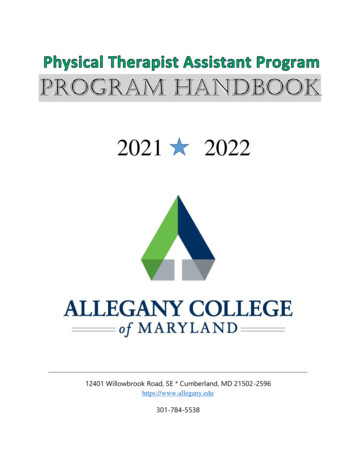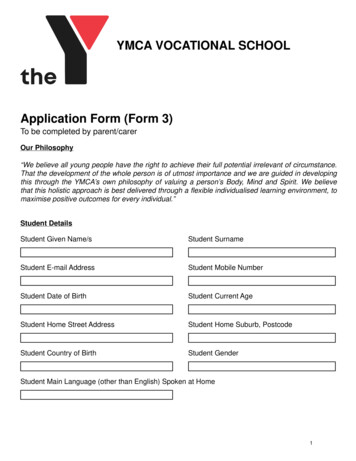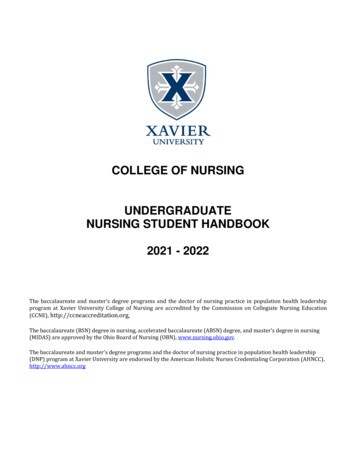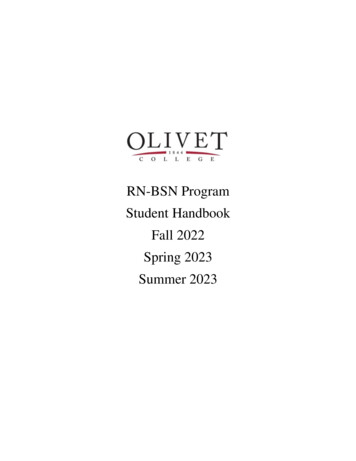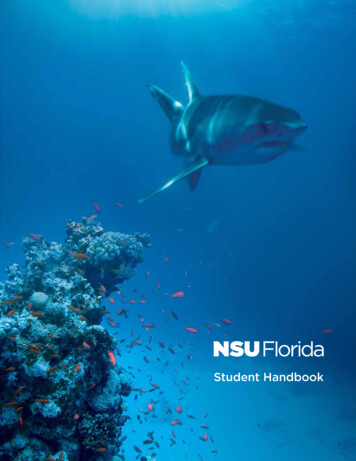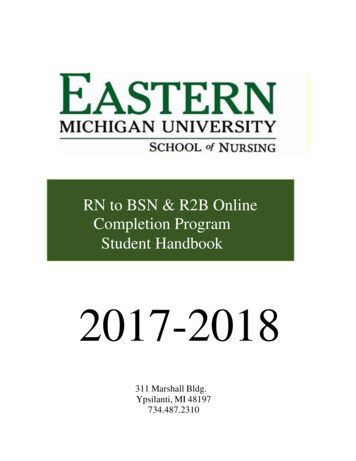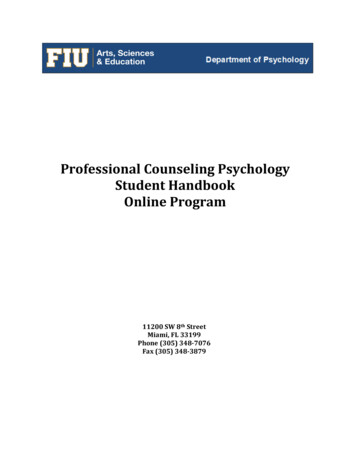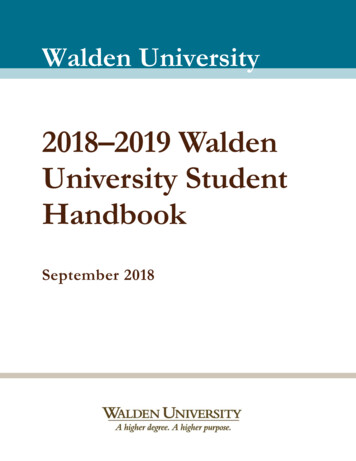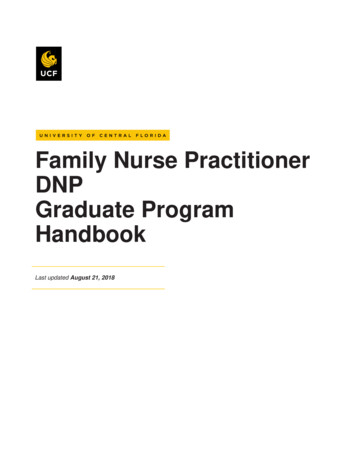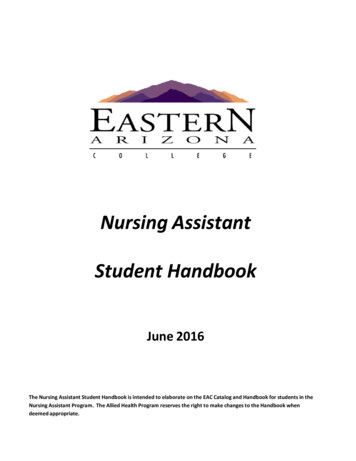Transcription
(LAST REVISED: OCT 2021)ACADEMIC YEAR 2021-2022STUDENTHANDBOOK
*Click on the image above to hear a message from Lee University’s President, Dr. Mark L. Walker.Lee University Student HandbookThis handbook is intended to supplement the Lee University Student Handbook by providing additionalinformation that is applicable only to Lee Online Students. We encourage all students to review theStudent Handbook.Lee University Mission StatementLee University is a Christian institution which offers liberal arts and professional education on both thebaccalaureate and graduate levels through residential and distance programs. It seeks to provideeducation that integrates biblical truth as revealed in the Holy Scriptures with truth discovered through thestudy of arts and sciences and in the practice of various professions. A personal commitment to JesusChrist as Savior is the controlling perspective from which the educational enterprise is carried out. Thefoundational purpose of all educational programs is to develop within the students’ knowledge,appreciation, understanding, ability and skills which will prepare them for responsible Christian living in acomplex world.Lee Online Mission StatementLee Online’s mission is to promote academic growth and a Christian world-view of vocation throughonline study. Academic excellence, professional experience, and spiritual engagement – of both faculty andstudents – intentionally combine to facilitate Christ-Centered learning experiences that affirm both abilitiesand calling.Lee Online Statement of PurposeLee Online’s non-traditional approach feeds qualified students’ natural curiosity through online discussion,personal reflection, case studies, and text-driven contemplation. Highly qualified Lee University professorslead online courses that stimulate students’ intellectual growth, promote their spiritual development andequip them for professional success.
Getting StartedHow To Be a Successful Online LearnerThe freedom and flexibility that makes online learning attractive to many learners also has the drawbackof placing the onus on students to be self-motivated and disciplined. An online class is the same as aface-to-face class and should not be expected to be an “easier” course or take less time or energy. LeeOnline recommends the following practices to help ensure your successful online academic experience. Log into your class at least two to three times per week—or as often asyour instructor recommends, in a time frame that allows you toconcentrate on the course. Time management is important. Schedule your time wisely. Most interaction in an online class is through writing, so you should becomfortable with communicating electronically, and you should knowhow to express yourself appropriately through writing. You should be familiar with using technology, the Internet andemail,as well as downloading, uploading, and saving files. Know your instructors and how to contact them. It is important tocontact your instructor, by whatever means the instructor has specified,if you begin to experience any difficulties.Your Student ID NumberThis is a seven-digit number that uniquely identifies you in our student records system. Your ID number willbe provided to you on your admission letter and is visible in your Portico Account. Whenever you correspondwith the University, identify yourself by placing your name and student number in the subject line of your email.Your User ID and PasswordYour user ID is composed of the first initial of your first name, the first four letters of your last name andrandomly assigned numerals. The ID, along with its associated password, will allow access to your studentrecords and your coursework. Both the ID and password will be communicated to you by the University ITdepartment. Assistance with the ID or password can be obtained by contacting the Help Desk by telephone at423-614-8027 or email at helpdesk@leeuniversty.edu.Lee Student E-mail AccountThe University will communicate with you officially through your student e-mail account. Access your Leestudent e-mail account by signing on via www.leeu.edu, then register your Outlook account using your UserID and password. It is important that you regularly check your student email account for communicationfrom the University. To ensure your privacy, all enrollment and academic correspondence will be sent to andmust be received from your student email account. Using the options menu, you can forward your Lee emailto any other working email account. View the Lee Email Tutorial to learn how to access your student email.PorticoPortico serves as the access point to your academic records and student account. You will also usePortico to register for classes. Access Portico at https://portico.leeuniversity.edu.MoodleMoodle is the online learning platform through which you will access your coursework. Once you haveregistered for classes and confirmed enrollment each semester, your courses will appear at your Moodlehomepage one week prior to the beginning of each session. Access Moodle athttp://moodle.leeuniversity.edu. View the Moodle Foundations Manual and the Navigating Moodle Tutorial.Microsoft Office 365Student status at Lee University grants access to Microsoft Office 365. View the tutorial to learn how toaccess your version of Office 365.
NetiquetteJust like etiquette is a code of polite behavior in society, netiquette is a code of good behavior on theInternet. While there is no official list of netiquette rules or guidelines, below is a list of general netiquetteexpectations for online courses: Carefully read email that you receive to make sure that you understand the message. Carefully read and reread responses before you send them. Proofread for errors in grammar,punctuation and spelling as these kinds of mistakes can muddle your message and confuse the reader. If you use humor or sarcasm, clearly label it as such (i.e. :-) or “ha ha”). Know your audience. Make sure that the recipient(s) of your message are the appropriate one(s) withwhom you need to communicate. Avoid cluttering your message with excessive emphases (such as stars, arrows and the like). Theymay make the message hard to follow. If you are responding to a message, either include therelevant part of the original message in your message, or make sure you refer to the contents oftheoriginal message.Be specific, especially when asking questions.Include your name at the end of your message, as wellas other contact information, such as email address for areply.When typing, use upper/lower cases appropriately.Utilizing ALL CAPS gives the appearance of shouting andcan seem rude.Just as you should not drive when you are angry, youshould not send email responses when you are angry.Type a response, but do not send it immediately.Chances are, when you reread it, you will be gladthat you waited.
Getting HelpLee Online Help DeskThe Lee Online Help Desk is available to help you with log-in issues. People are available during regularbusiness hours, Monday-Friday, 8:00AM - 5:00 PM at (423) 614-8371. After hours or on the weekendassistance, please email LeeOnlineSupport@leeuniversity.edu.Academic AdvisorYou will be assigned an academic advisor based on your academic major or program. Academic Advisors workwith students to align their educational plans with chosen life goals and calling. The Advisor serves as a“lifeline” between the student and the University. You may see your assigned academic advisor in Portico.William G. Squires LibraryWriting LabThe Lee University Library is thecentral location for Lee Universitystudents, faculty and staff to findinformation sources for theirassignments, research projects orpersonal study. Lee's facultylibrarians, who are informationspecialists, collaborate withclassroom faculty and assist libraryusers in-person, by phone, andonline. Online students can also visitthe Lee Online Off Campus StudentResources Section.Lee University’s Writing Centerexists to help you improve as awriter. Our trained writing tutorsaccomplish this goal throughcollaboration and conversation,not through editing or“correcting” your papers for you.You may access this servicethrough your Portico account.Watch the online tutorial formore information.Math Support ALEKSLee University utilizes an ALEKS Placement, Preparation and Learning (ALEKS PPL) Assessment to determinereadiness for mathematics courses. ALEKS PPL is a web-based program that uses artificial intelligence to mapa student’s strengths and weaknesses in mathematics. After the Placement Assessment, an individualizedPrep and Learning Module is available for students to refresh their knowledge on forgotten topics. Pleasecontact thehub@leeuniversity.edu to obtain ALEKS support.If you have completed ALEKS and believe that you require the assistance of an individual math tutor, pleasecontact LeeOnlineSupport@leeuniversity.edu.Accounting LabThe School of Business Accounting Lab exists to help you accounting or finance questions and concepts. Ourtrained accounting tutors accomplish this goal through collaboration and conversation, not through editing or“correcting” your business assignments for you. You may access this service through your Portico account.Watch the online tutorial for more information.Academic SupportThe Academic Support Office acts as a liaison between students with disabilities and the Lee Universityacademic community. In compliance with Section 504 of the Rehabilitation Act of 1973, as amended, and theAmericans with Disabilities Act (ADA) of 1990, the Academic Support Office works to ensure that studentswith disabilities, (physical, sensory, learning, and/or emotional), have equal access to educationalopportunities. Students who need accommodations based on a disability should visit the Academic SupportOffice, call (423) 614-8181, or email academicsupport@leeuniversity.edu. It is the student’s responsibility toshare the Accommodations Form with the instructor at the beginning of each course in order to initiate theaccommodations.Center for Calling and CareerThe Center provides resources for students, faculty and staff to examine their strengths and discover a clearersense of calling by understanding who they are as God’s “work of art.” The Center uses a strengths-based approachto advising that allows time for students to enter into dialogue with a Strengths/Vocational advisor to discuss theirstrengths themes, what they enjoy, what they do best and what they believe they are called to do with their life.Several career-related assessments and job search resources are available for students to access online. LeeCareer Central provides an online Job Board, listing local part-time and full-time openings. Students may come tothe Center for individual career counseling, job searching strategies, and for resume and job interviewpreparation.
Enrollment InformationEnrollment in Lee OnlineEach course is built around a 7-week model that requires an average of 16 hours per week of academicwork for students. Lee Online has established a limit of 2 courses per session that students can register inthrough Portico. If there are extenuating circumstances that merit a Lee Online student taking more than2 courses per session, the student must petition Lee Online for permission to register above the 6 credithours per session.Lee Online CalendarThe following session dates for the 2021-2022 academic year are listed below. Please see the academiccalendar for session breaks and holidays.SESSION A:08/24/21 - 10/11/21SESSION B:10/19/21 - 12/06/21SESSION C:01/11/22 - 02/28/22SESSION D:03/08/22 - 05/02/22SESSION E:05/10/22 - 06/27/22SESSION F:06/28/21 - 08/15/22Annual RegistrationNew Lee Online students will be registered through Session F of the current academic year. ContinuingLee Online students with work with their academic advisor to register for Sessions A through Session F onan annual basis. There is no need to register again in January or May, as long as the student issuccessfully completing their courses throughout the year. Students may view their degree audit andcheck the course schedule in Portico.Post-Enrollment ChecklistPay for your course(s).Find out which textbooks are required and purchase them.Familiarize yourself with Moodle and Portico.Read the syllabus and the course schedule.Log into Moodle at least twice a week to stay updated on announcements andassignments.Questions regarding course content, assignments, and grades should be directed to your professor.Questions regarding technical issues or general online questions should be directed to Lee Online Office ofEnrollment at 1-800-533-9930, (423) 614-8370, or online@leeuniversity.edu.Course Resources and Textbook FeesLee Online is committed to accessible and affordable course resources with Day 1 access for all students.Whenever available, Lee Online utilizes resources delivered electronically within our courses, billed directlyto students via the "Lee University Book Bundle." Students may not opt out of these course resource fees,so students are encouraged to review the textbook requirements for eachcourse before they check in to courses. Required course resources can be reviewed on the Lee UniversityBookstore. For courses using traditional print or other web resources, students may choose purchaseoptions that best meet their needs.CourseCheck-InIn order to stay compliant with changes in the U.S. Financial Aid system, we require you to check-in toeach of your courses in the first week of the class before you can proceed to Unit 1 in Moodle. Please notethat it is a two-step check-in process. You must complete both steps and receive two green checkmarks tobe considered registered in each course.
Confirmation ProcessYou are required to make a 225 registration payment to confirm enrollment in the first semester ofthe academic year unless your financial aid will Cover all your semester charges. Students payingthe 225 may follow the semester payment schedule and will be enrolled in the university'sdeferred payment plan. Students enrolling in the deferred payment plan will be charged a 100 feefor this service. This fee will apply to all students owing a balance in excess of 500 at the time ofconfirming enrollment. If the balance of semester charges is not paid in full by the end of the term, a 35 late fee will be assessed. You will not be required to make a confirmation payments insubsequent semesters of the academic year unless you are delinquent on your payments.Additionally, the student will be charged a 50 late registration fee if the student fails to make theregistration payment and subsequently confirms enrollment before the start date of the first session ofeach semester.For specific financial questions about billing, please contact Lee University's StudentFinancial Services Office at 423-614-8100 or r-2231-May-2230 Jun-2220-Jul-22Lee Online Payment Schedule2021-2022Undergraduate Non- Graduate MinistryUndergraduateMinistry Students*Students** 225.00 1,051.67 1,051.67 1,051.67 845.00 845.00 845.00 845.00 1,126.67 1,126.67 1,126.67 225.00 1,603.67 1,603.67 1,603.67 1,259.00 1,259.00 1,259.00 1,259.00 1,678.67 1,678.67 1,678.67 225.00 1,754.67 1,754.67 1,754.67 1,372.25 1,372.25 1,372.25 1,372.25 1,829.67 1,829.67 1,829.67Graduate NonMinistry Students*** 225.00 1,601.67 1,601.67 1,601.67 1,257.50 1,257.50 1,257.50 1,257.50 1,676.67 1,676.67 1,676.67*This is the projected payment schedule for those students taking two courses per session.*This is the projected payment schedule for those students taking three courses per semester.is the projected payment schedule for those students taking one course per session
Drop/Add ProcedureAdding or dropping courses may be accomplished only during the registration (add/drop) period at thebeginning of each term. Change of schedule requests must be submitted in writing or via e-mail to thestudent’s academic advisor. The request must include the student’s name, ID number, the name of thecourse(s) and any other essential information. The official date of the changed schedule will be the date therequest is received.After the registration (add/drop) period at the beginning of the term, the student may wish to withdraw fromclass in order to avoid negatively impacting his/her GPA or to reduce a heavy academic course load. Towithdraw from a class, the student must complete and submit the course drop / withdrawal form. The lastday to withdraw from a course with a grade of “W” is the final day of each session. Dates are published in LeeOnline Academic Calendar. A student who never attended or stops attending a class for which he or she haschecked-in to and confirmed enrollment for will receive an “F” in that course if accepted procedures forwithdrawal outlined above are not followed.There is a fee applied for each change beginning with the first day of classes. Withdrawal from a course(s)does not exempt a student from payment of tuition, registration fee, and book fees. The tuition refund policyfor dropping courses after classes have begun is explained in the section titled Refund Policy (Tuition Only).Registration and book fees are non-refundable.Withdrawing from the UniversityIf a student withdraws from all courses of study, the student is withdrawing from the university. Studentsmay withdraw from the university at any time beginning the first day of classes until the final day of classesfor the session. Students who withdraw will be assigned the grade of “W” for all courses. To withdraw from aclass, the student must complete and submit the course drop / withdrawal form.Refund PolicyBased on enrollment in seven-week courses, the percentage of tuition to be refunded is as follows:During the first week of classDuring the second weekDuring the third weekAfter the third week80%40%20%0%Withdrawal from classes does not exempt a student from payment of tuition and fees. Upon registration,the student is responsible for tuition, application fee, registration fee, and textbook costs. Textbook costsand fees will not be refunded.
Academic Integrity RationaleAs a Christian community of scholarship, we at Lee Online are committed to the principles of truth and honestyin the academic endeavor. As faculty and students in this Christian community, we are called to present ouracademic work as an honest reflection of our abilities; we do not need to defraud members of the community bypresenting others’ work as our own. Therefore, academic dishonesty is handled with serious consequences fortwo fundamental reasons: it is stealing—taking something that is not ours; it is also lying— pretending to besomething it is not. In a Christian community, such pretense is not only unnecessary; it is also harmful to theindividual and community as a whole. Cheating should have no place at a campus where Christ is King,because God desires us to be truthful with each other concerning our academic abilities. Only with a truthfulpresentation of our knowledge can there be an honest evaluation of our abilities. To such integrity, we as aChristian academic community are called.Lee Online utilizes a similarity check plug in called SIMCHECK by Turn It In within the learning managementsystem. This software assists students with guidance for academic research best practices and provides helpsfaculty verify original work.DefinitionsStudents will not knowingly perform or assist others in performing acts of academic dishonesty. The followingacts are those which we consider to be dishonest:1. Plagiarism - Plagiarism is presenting as your own work the words, ideas, opinions, theories, or thoughts ofothers which are not common knowledge. Students who present others’ words or ideas as their own withoutfair attribution (documentation) are guilty of plagiarizing. Unfair attribution includes, but is not limited to, adirect quotation of all or part of another’s words without appropriately identifying the source. It is also unfairattribution to have included a source within a works cited page without having carefully cited the source withinthe text of the document. Plagiarism also includes, but is not limited to, the following acts when performedwithout fair attribution: a. directly quoting all or part of another person’s words without quotation marks, asappropriate to the discipline b. paraphrasing all or part of another person’s words without documentation 82 83c. stating an idea, theory, or formula as one’s own when it actually originated with another person d.purchasing (or receiving in any other manner) a term paper or other assignment which is the work of anotherperson and submitting that work as if it were one’s own.2. Unauthorized assistance - Giving or receiving assistance that has not been authorized by a facultymember in connection with any exam or academic work is academically dishonest. Students should assumethat any assistance on exams, quizzes, lab work, etc., is unauthorized unless the faculty member involved inthe exercise has approved it. Examples of prohibited actions include, but are not limited to, the following: a.copying or allowing others to copy answers to an exam b. transmitting, receiving, or in some form obtaininginformation during an exam which would offer answers within the framework of the material being tested c.giving or receiving answers to an exam scheduled for a later time d. completing for others or allowing others tocomplete for oneself all or part of an assignment e. submitting, as a group assignment, work which wasprepared by less than all of the members of that group (It is the responsibility of the student to inform aninstructor of the lack of participation of any member of a group.) f. unauthorized use of calculators, laptops, orother electronic devices3. Lying/Tampering/Fabricating a. Offering false information with regard to one’s performance in academic work is academicallydishonest. Such activity includes, but is not limited to, the following:b. giving false reasons for failure to complete an academic assignmentc. falsifying the results of a laboratory task or other datesd. altering grades, lab work, or attendance recordse. falsely signing another person as present when she/he is absent in a classf. submitting for academic advancement an assignment which has previously been submitted foracademic advancement (unless so authorized by the faculty member supervising the work)
4. Theft/Stealing or otherwise taking in an unauthorized manner information which relates to academicwork is academically dishonest. Such activities include, but are not limited to, the following: 83 84 a.removing from a professor’s office materials which would give a student an unfair advantage on anacademic assignment b. procuring information from a professor’s computer hardware or software c.taking exams, grade records, forms used in grading, books, papers, or other materials related to gradingor evaluation of academic performanceProcedures – Faculty DiscretionWhen any form of academic dishonesty occurs, the instructor has the authority of deciding how to deal withit. Faculty have the following options: 1. The faculty member may determine an appropriate course of actionranging from giving the student an F on the assignment or exam to awarding an F for the course. Studentsgiven an F for cheating will not be allowed to withdraw from the course. 2. If the faculty member wantsadditional input from colleagues, she/ he may ask the department chair to convene a committee to discussthe situation. If the incident involves students in courses from other departments, the school dean mayconvene a committee including members of other departments’ faculties. The committee may then determinethe penalty. The committee has the ability to prevent the student from dropping the course during theconsideration of the situation and after the penalty has been determined. 3. If the academic dishonesty is ofthe most serious nature, the committee may refer the case to the Dean’s Council. The vice president foracademic affairs may then determine the penalty or refer the case to the Judicial Council.Procedures – Student AppealIf a student is accused of academic dishonesty and she/he feels this judgment is in error or the penalty isinappropriate, she/he may appeal to the department chair of the faculty member making the decision. If acommittee determined the penalty, the student may appeal to the vice president for academic affairs. If theJudicial Council determined the penalty, she/he may appeal through the Appeal Board.Online Student GrievancesThe Lee University Online follows guidelines established by the university with regard to student complaintsfor online students.The institution encourages employees to deal directly with complaints without undue delay and withoutreferring to other offices where feasible for effectiveness. Admissions appeals are sent to the Lee Online and Retention Committee.Academic complaints/appeals are referred to the Lee Online Academic Services Office.Financial Aid appeals are referred to the university Financial Aid Office.Student billing appeals are referred to the Student Financial Services Office.Other general complaints are referred to the appropriate university offices.The Executive Director’s office will hear and assist in resolving faculty and/or student complaints and appealsif elevated from the appropriate office or department. The Executive Director keeps a log that includes a briefdescription of both the complaint and resolution.To initiate a complaint, please email online@leeuniversity.edu.
Lee University Online StaffDr. Joshua BlackCatherine YaunRusty WienkKala MossLeah HadderMatt BakerMelissa EnglandKim RoebuckDrew BanacosDavonna ParkerBarbara McGirtCam RoosExecutive Director, Division of Adult LearningDirector of Online Academic ServicesDirector of Enrollment and Student ServicesAdult Admission CoordinatorEnrollment RepresentativeInstructional Design and Technology SpecialistInstructional Design and Technology SpecialistCurriculum Development SpecialistFaculty Services SpecialistExecutive Assistant to the Executive Director, DALStudent Success CoachStudent Success CoachOffice ContactsAcademic Supplies/TextbooksAcademic Support OfficeAddress/Name ChangesAlumni RelationsBursarBusiness and Finance CampusSecurityCenter for Calling and CareerChapel ProgramsClass AbsencesClass Change - Drop/AddFinancial AidGrades / TranscriptsGraduation RequirementsLee Online Help DeskLibraryOffice of CommunicationsStudent Financial ServicesTransfer CreditVeterans AffairsCampus BookstoreLa-Juan BradfordEnrollment ServicesAlumni OfficeKristy HarnerChris ConineCampus SecurityKristin PopeRob FultzInstructorsEnrollment ServicesRecords OfficeDavonna ParkerJulie BurchfieldBrian ConnKristy HarnerEnrollment ServicesVeterans 0423.614.8514Lee OnlinePO Box 3450781 North Ocoee StreetCleveland, TN eeuniversity.edu
Lee Online has established a limit of 2 courses per session that students can register in through Portico. If there are extenuating circumstances that merit a Lee Online student taking more than 2 courses per session, the student must petition Lee Online for permission to register above the 6 credit hours per session. Lee Online Calendar