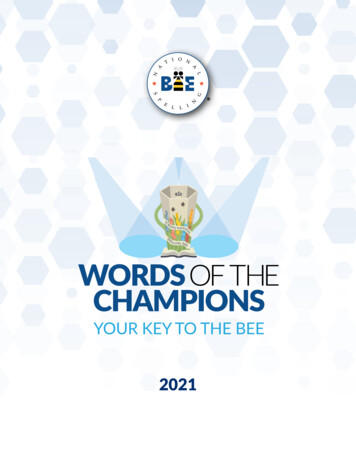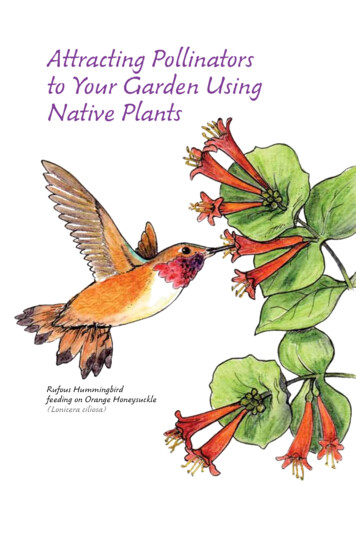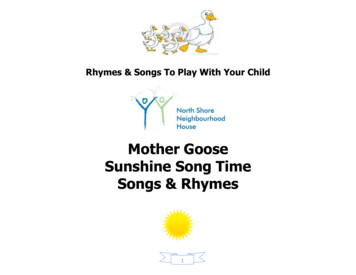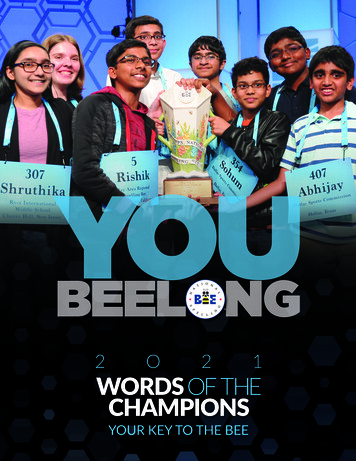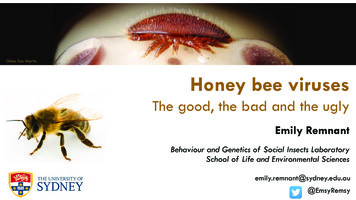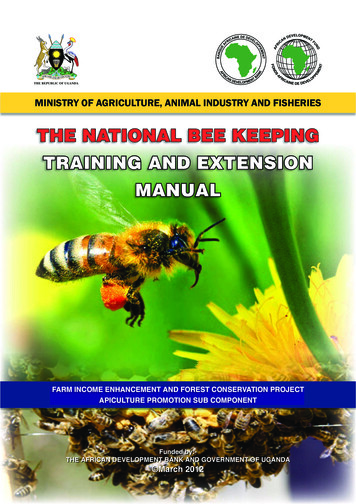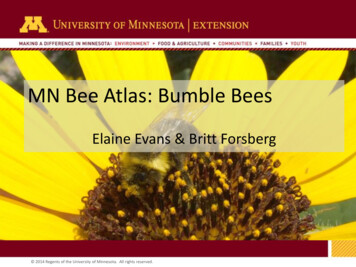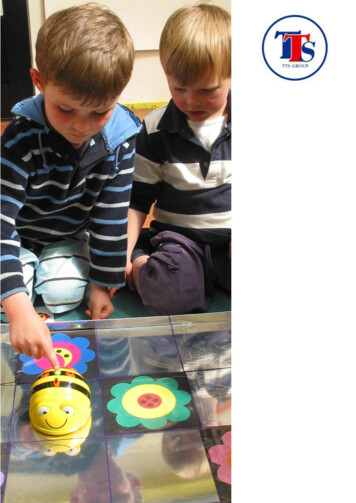
Transcription
0
1
Let’s Go with Bee-BotBy Alison LydonThe Mary Erskine and Stewart’sMelville Junior School.Produced by TTS Group Ltd. 2007.TTS Group Ltd, Park Lane Business Park, KirkbyIn-Ashfield NG17 9LE2
IntroductionBee-Bot is an appealing programmable robot for young children. It is an easy way tointroduce control technology into the classroom, for children as young as three.However its versatile nature also means it can be used with up to 8 year olds andhelp develop other areas of the curriculum in addition to ICT.Many schools have found that Bee-Bot can help children develop skills or reinforceconcepts which other resources or methods don’t.We hope this book will give you some tips for using Bee-Bot with children of allages, to develop not only their ICT capability, but concepts in other areas.3
Contents1.2.3.4.5.6.PlanningBee-Bot ActivitiesMaking resourcesBought resourcesHelping Children succeedFinally4
PlanningPlanning is just as important when using a Bee-Bot than at any other time and youwill may be likely to be using some of these principles in other areas of yourteaching.You may need to think about what you want your children to achieve and the bestways to ensure this happens. Hopefully these tips will help put you on the rightroute.There is also a planning sheet at the back of the book which encourages you to thinkabout the steps mentioned in the ideas below.Remember there are 4 main concepts when using a floor robot.1) It turns on the spot- it does not shuffle sideways.2) It moves forwards and backwards along a line.3) The larger the number of button presses you input, the further itmoves.4) Instructions need to be accurately entered by the user.Make sure the children are familiar with the Bee-Bot buttons and knowhow to make it work. A mixture ofdirected and free play time works wellwith Bee-Bot.Children may need some time tounderstand the clear button, know howto move forwards and backwards and beable to turn left and right. They will alsoneed to experiment pressing the GObutton once they are ready for the BeeBot to move. It helps most children if youshow them how to work the Bee-Bot.Whilst some children will love to playand discover how to make it work, manywill get bored when Bee-Bot keeps doingthe wrong thing. The Clear button is veryimportant. Some teachers have found it useful to tell some children the clear button‘helps to tell Bee-Bot to listen to new commands’.Think carefully about the stage your children are working at in controltechnology. Remember there are several steps for children to master when using aBee-Bot. These are:a. Program Bee-Bot to move one step forward at a time.b. Program Bee-Bot to move several squares forward in one go beforepressing GO.5
c. Program Bee-Bot to move forward and backwards several stepsbefore pressing GO.d. Program Bee-Bot to turn left or right.e. Program Bee-Bot to move forwards and backwards several steps,including turns before pressing GO.f. Add pauses to the sequence.g. Write the whole program on paper. Then program it all into Bee-Botbefore pressing GO.h. Edit the program, and rewrite as necessary.Choose a step which suits the majority of the class. This means you can always makethe task slightly easier or more difficult so everyone has a chance to succeed.Make sure you think carefully about the learning objective. Is your aim todevelop ICT skills in Control Technology- or is it to use Bee-Bot to develop learningobjectives in other subjects- such as Literacy or Numeracy. If developing concepts inother areas of the curriculum, making the level of control technology less complexallows children to concentrate on your desired learning objectives more easily.Choose a meaningful learning context. Would this activity link well to a bookyour class love, or would it link well to a theme- like pirates, mini-beasts, teddybears etc. There are many starting points for activities - so you may need to beinventive and create a story for them and Bee-Bot.Think about resources carefully. There are lots available- from large obstaclecourses to number lines, Grand Prix mats, Treasure Island maps, cards to sequencestories, picture cards and so on. Have a look at what is available (mostly availablethrough TTS). Do any of them link to your idea? If so, they will save you time.Otherwise, are you going to need to make some resources?Remember to let the children have time to explore and make mistakes. Itis really easy to jump in and help them too quickly because you want them tosucceed with this exciting toy. They really do learn more and faster, if you letthem make mistakes and learn from them!Have spare batteries and a small screwdriver in the box, just in case. BeeBot works for ages on the batteries, but they will need replacing at some point. AsBee-Bot uses AA batteries, maybe consider rechargeable batteries, one set in therecharger, one in Bee-Bot.Make some reward stickers. Mini address labels are great as they have 65 on apage! Just the words- “I’ve used Bee-Bot today!" will beI used Bee-Botcherished, but also serve to highlight to parents that theirchildren have used control technology at school. This can beToday.taken further with other varieties- gold, silver and bronzeBee-Bot stickers are an easy way of rewarding children’s’ability to program the Bee-Bot.Make your resources easy for other staff to find and use. They might notunderstand the educational benefits or have used the Bee-Bot before. Large seethrough bags with zipped tops and handles are great. Not only do you see what is6
inside, but they are easy to carry. Stick a photograph of resources on the outside,along with some activity suggestions. This means other staff can immediately see afew ways of using the resources.7
Bee-Bot ActivitiesFoundationStage/Literacy NumeracyEarlyYearsScienceColoursGuesswho?Find theANSWERMaterialsmatterIncy WincyspiderDeep,dark,woodCaveexplorerLeafexplorer5 littlemonkeysI-SpyKnockthem downPull BeeBot, PullNamesDeliverthe MailShapesElectricitySequencethe storySpellYournameFind thenumberOurselves3D solids8HistoryPSHE/Geography Citizenship/REToyTimeTwisterGreatfire ofLondonHomesthen andnowN, E, S, W.People WhoHelp UsPlan a PirateRouteNoah’s dinatesFeelings
ColoursOutlineThis activity is aimed at young children to help reinforce theirunderstanding of colour. It is also an opportunity to introduce theBee-Bot to young children using a concept many will understand.Working on the floor, a small group can experiment with the Bee-Botand become familiar with the controls.Resources 15cm squares of colours, Bee-Bot, colour dieActivityHold each colour square up and ask the children what colour it is.Can they think of anything else that colour? What food is that colour?Who is wearing something that colour?Place the squares of colour in a long line, perhaps counting them asthey are placed there. The line can be as long or short as you want, depending onthe ability and age of the children. Initially, a line of about 6 is ideal.Let the children take it in turns to roll the die, see what colour is chosen and makeBee-Bot move to that square. Some children may be able to make Bee-Bot movebackwards too. You can choose the move Bee-Bot back to the start, or move himfrom the last chosen colour, depending on how difficult you want the task to be.After a while the children may be able to count the number of squares they need tomove forward, and to press the Forward button the corresponding number of timesto program Bee-Bot to move.Cross Curricular linksEarly Learning Goals Be confident to try new activities, initiate ideas and speak in a familiar group Maintain attention, concentrate and sit quietly when appropriate. Find out about and identify, some features of living things, objects and eventsthey observe. Find out about and identify the uses of everyday technology and use Informationand Communications Technology and programmable toys to support their learning.9
Incy Wincy SpiderOutlineThis is a fun activity involving children in counting, repeating rhymes, responding torhymes and programming the Bee-Bot. Other rhymes such as Hickory Dickory Dockalso work well in this format.Resources Bee-Bot A long strip of yellow paper (90cm), marked every 15cm. Bee-Bot shell,customised to look like a spider (pipe cleaner legs and a shell clipped on) Picture of a sun Picture of a rain cloud.ActivityPlace the yellow strip on the floor. This is a water pipe. Remind them of the rhymeIncy Wincey spider. Place Spider Bee-Bot at the bottom of the pipe. Sing the firstpart of the rhyme with the children. “Incy Wincey spider climbed the water spout”.Let the children make Incy climb the spout.When they get to the top, place the rain cloud there and sing the next part of therhyme “Down came the rain and washed the spider out”. Let the children move Incyback down. Then swap the sun for the rain, and Incy can climb up again! The groupcan sing the last part of the song “Out came the sun, and dried up all the rain, andIncy Wincey spider climbed the spout again”.How can they make Incy move up? Are they going to turn Incy at the top or his hegoing to move backwards? Can the children make Incy move up the water spout inone go?Cross Curricular linksEarly Learning Goals Find out about and identify the uses of everyday technology and use Informationand Communications Technology and programmable toys to support their learning. Listen with enjoyment, and respond to stories, songs and other music, rhymesand poems. Say and use number names in familiar contexts10
5 Little MonkeysOutlineThis is a varied activity, involving children in counting,repeating rhymes, responding to rhymes andprogramming the Bee-Bot.Resources Bee-Bot 5 pictures of monkeys, A large tree image to fit under the transparent grid, Transparent grid, Bee-Bot shell, customised to look like a crocodile, Table tray.ActivitySet up the tray with the tree image on it, thetransparent grid over the top and 5 little monkeypictures on top. Tell them the rhyme of 5 littlemonkeys if they are not familiar with it (see thesheet at the end of the book)Place Bee-Bot at the bottom of the tree. Read therhyme with the children, encouraging them to clapon the word ‘snap’.Choose a child to program Bee-Bot to move to amonkey to ‘snap’ it out of the trees! Repeat therhyme with 4 little monkey’s etc.Cross Curricular linksEarly Learning Goals Find out about and identify the uses of everyday technology and use Informationand Communications Technology and programmable toys to support their learning. Listen with enjoyment, and respond to stories, songs and other music, rhymesand poems. Say and use number names in familiar contextsOther poems this works well with 10 green bottles 5 little ducks went fishing one day 5 currant buns in a bakers shop 7 dizzy dragons11
NamesOutlineThis activity is great for children just starting to write their name. It is also a quickand easy activity to show lots of children how to move Bee-Bot as it allows lots ofchildren to participate together on the floor. Children write their names on squaresof paper, programming Bee-Bot to reach the name. Further discussion about names,letters, sounds etc. can follow as children become familiar with the activity.Resources Bee-Bot Pictures of faces (to add variety). Transparent grid and table trayActivityThe children are all given a square of paper and they write their name on it. Eachname is then put into a long line (or if there are lots of names, two parallel lines).The easiest option is to start from one end of the line, with children taking it in turnsto make bee-Bot reach their name, (with bee-Bot moving to the name next in theline).Lots of opportunities will arise for looking at names. Ask the children whose name isnext, or what sound the next name starts with, are there any other names startingwith that sound. Bee-Bot could move to all names starting with a particular sound,or with a particular letter pattern, or a boy’s name, the name before John’s etc.Cross Curricular linksEarly Learning Goals Be confident to try new activities, initiate ideas and speak in a familiar group Find out about and identify the uses of everyday technology and use Informationand Communications Technology and programmable toys to support their learning. Attempt writing for different purposes, using features of different forms such aslists, stories and instructions. Write their own names and other things such as labels and captions and begin toform simple sentences, sometimes using punctuation.12
Sequence the storyOutlineReinforce stories and sequences using the Bee-Bot. This activity lets childrenprogram Bee-Bot to find the next picture in the sequence, allowing them to developvocabulary such as before, next, after, then. It also allows them to collaborate in agroup, listening to the ideas of others. Any story or sequence of pictures could beused, as long as the pictures are 15cm².Resources Bee-Bot Story cards from the fairytale picture pack, or picture cards from Bear Hunt, or6 or 8 Pictures from a story stuck onto 15cm squares.ActivityMake sure the children are familiar with the pictures on the cards. What are thepictures of? Can the children tell you the story they show? How do they know that?What order do they go in?Explain to the children that they are going to teach Bee-Bot the story. With helpfrom the children, lay the pictures out in a line in the correct order. Initially, a line ofabout 6 is ideal. Now they can program Bee-Bot to move along the line so he looksat the picture. Children could take it in turns to tell that section of the story, beforeBee-Bot is moved on again.Once they have completed this, the pictures could be muddled up in the line, so thechildren need to work out the next one in the sequence and program Bee-Bot tomove there.Cross Curricular linksEarly Learning Goals Be confident to try new activities, initiate ideas and speak in a familiar group Maintain attention, concentrate and sit quietly when appropriate. Find out about and identify the uses of everyday technology and use Informationand Communications Technology and programmable toys to support their learning. Use talk to organise, sequence and clarify thinking, ideas, feelings and events. retell narratives in the correct sequence, drawing on language patterns of storiesOther great sequences to order include; Making Jelly Making a sandwich Daily routine Seasons Getting dressed13
Guess WhoOutlineThis is a great activity for helping children to become familiar with faces and developfactual writing. This example uses faces of teachers in the school, but it would workequally well with faces from history, faces from the news, general knowledge facesetc. The faces can include all sections of the school community, as long as thechildren are reasonably familiar with them. Between the group, the children need toknow who the people are and what they do (or the pictures need to have sufficientclues for them to guess!). They will write clues for the others in their group toidentify the face and then program Bee-Bot to get there.Resources Bee-Bot Pictures of faces. Transparent grid and table trayActivityDiscuss the pictures on the cards. Who are these people? What is special about theperson? What do they do? Where are they based? Look at the differentcharacteristics of the faces - Can the children find someone with glasses, a beard,long hair, no hair, earrings Place the faces under the transparent grid. Help the children to write a clue for oneof the faces. For example, this person works in Reception. She is in room 3. She haslong hair. Who is it?Once the children have guessed the person, they can find the face and program BeeBot to get there.Children could also create their own pictures of people in art, or take thephotographs themselves.Cross Curricular linksEarly Learning Goals Be confident to try new activities, initiate ideas and speak in a familiar group Find out about and identify the uses of everyday technology and use Informationand Communications Technology and programmable toys to support their learning. Form good relationships with adults and peers Attempt writing for different purposes, using features of different forms such aslists, stories and instructions. Write their own names and other things such as labels and captions and begin toform simple sentences, sometimes using punctuation. Find out about and identify, some features of living things, objects and eventsthey observe.14
In the deep, dark wood OutlineThis is another way to link Bee-Bot activities to familiar and well loved story books,developing both literacy and numeracy skills. A book with a journey is required, suchas “Going on a Bear Hunt”, “Rosies Walk”, and “Little Red Riding Hood”. Thechosen example here is “The Gruffalo”. In this activity, we added a stopwatch, toadd a new dimension of speed and competition. Pairs of children compete to be thefastest.Resources A 60cm² picture of the Gruffalo wood. We usedcoloured paper and illustrations from an old Gruffalobook with a page missing. Bee-Bot Transparent grid and table tray Stop watchActivityPut the picture under the grid on the table tray. Placethe Bee-Bot at the start. Ask the children to imaginethey have just met the Gruffalo - how quickly canthey get back to the safe point on the map?It is a race against time. One pair will program BeeBot, the other pair will time them!Let them have a little bit of time to think and plan the journey.Once both pairs are ready, the stop watch group can say Go. How quickly can theother pair press all the arrows, and then Go, to get the Bee-Bot to the Gruffalo?Encourage the pair with the stopwatch to count as each minute passes.Children could attempt to write the route on small whiteboards, or on paper, usingsymbols for Forward and Left and right, before they type the list into Bee-Bot.Learning ObjectivesPrimary Framework for Literacy -Year 2 Engage with books through exploring and enacting interpretationsPrimary Framework for Numeracy- Year 2 Estimate, compare and measure lengths, weights and capacities, choosing andusing standard units. Use units of time (seconds, minutes, hours, days) and know the relationshipbetween them.PSHE To listen to other people and play and work cooperativelyICT How to plan and give instructions to make things happen [for example,programming a floor turtle, placing instructions in the right order]15
I- Spy OutlineThis activity allows children to work on specific letters sounds decided upon by theteacher. As children program Bee-Bot to move to specific pictures they also developtheir ICT programming skills and their counting skills.Resources Bee-Bot Pictures of objects starting with specific sounds and the transparent grid andtable tray or the CVC mat from TTS (code IB10)ActivityIntroduce the game “I Spy” with the children. Depending on the age andrequirements of your children, phonetic letter sounds can be used rather than thetraditional game with letter names. Can the children see any pictures starting withthat sound? Let the children play the game, choosing a sound for others to guess.Introduce Bee-Bot, can they help Bee-Bot to join in?Once a child can choose a sound for Bee-Bot to reach, the others can help get BeeBot there. Are there any other pictures Bee-Bot could have gone to with the sameletter sound?Try using letter sounds in the middle and ends of words too. Can children help BeeBot reach the word with a “ch” sound at the end of the word?Written words could be substituted for the pictures. Some of the first 45 words forreception could be put under the grid. I Spy with my little eye . the word “the”.Can you help Bee-Bot find it?Cross Curricular linksEarly Learning Goals Be confident to try new activities, initiate ideas and speak in a familiar group Find out about and identify the uses of everyday technology and use Informationand Communications Technology and programmable toys to support their learning. Explore and experiment with sounds, words and texts Link sounds to letters, naming and sounding the letters of the alphabet Hear and say sounds in words in the order in which they occur.National CurriculumLiteracy Segment sounds into their constituent phonemes in order to spell themcorrectly. Recognise automatically an increasing number of familiar high frequency wordsICT How to plan and give instructions to make things happen [for example,programming a floor turtle, placing instructions in the right order]16
Deliver the Island Mail.OutlineThis activity allows you to link Numeracy skills with a favourite book and writingskills. Choose a book with lots of characters or places. (such as houses in “The JollyPostman”, characters and their houses on the Isle of Struay in Katie Morag, placesthe animals live in “The Gruffalo”.) There are many great ones to choose from. Wehave chosen the Katie Morag series, which also links to the Geography “An Islandhome” unit.Resources Bee-Bot., Pictures of places in a story, 15cm². Letters addressed to the homes. Starting card (either a bee-Bot home card or a post office picture)ActivityOnce the children are familiar with the Katie Morag stories, encourage them towrite letters to characters from the books. (These could also be word processed.).Place in envelopes, stamp them (we designed our own in ICT and printed them ontosticky labels) and add addresses. Specific aspects could be chosen to be writtenabout, such as similarities and differences.Place the pictures of the houses in a long line. Discuss the homes with the children.Who will live there? How do they know? Place all the letters on the start or postoffice picture. Pick an envelope from the pile. Together read who it needs to bedelivered to. Place Bee-Bot on the home card. Blue-tack the letter to the front ofBee-Bot (make sure you don’t cover the buttons)The children need to deliver the letter to the correct house, and make Bee-Botreturn for the next letter. How far will they need to go? Can they use pause to makeBee-Bot stop whilst the letter is taken off?Learning ObjectivesNational Curriculum Geography- Year 2 That the world extends outside their locality To recognise similarities and differences and communicate them To identify likes and dislikes about a placePrimary Framework for Literacy -Year 2 Engage with books through exploring and enacting interpretations Draw on knowledge and experience of texts in deciding and planning what andhow to write. Select from different presentational features to suit particular writing purposeson paper and screen.Primary Framework for Numeracy- Year 2 Estimate, compare and measure lengths, weights and capacities, choosing andusing standard units.ICT17
How to plan and give instructions to make things happen [for example,programming a floor turtle, placing instructions in the right order]18
SpellOutlineThis activity is great for children who know how to spell their names or otherfamiliar words. It allows Bee-Bot to be programmed and spellings to be reinforced.New words can be practiced and children can write clues to spell messages. Thisactivity works best with just a couple of children at a time. Once it has beenintroduced to a class, pairs can take turns to use the Bee-Bot and the mat.Resources Bee-Bot Alphabet mat (TTS code: ITSMAT3)ActivityLook at the alphabet mat with the children. Can they find the letters to write theirname? Try starting with just the initial letter. Can they program Bee-Bot to moveonto all the other letters?Make sure there is a definite starting point for the Bee-Bot and all the children arefamiliar with it. Ask the children to write a set of instructions for Bee-Bot to writetheir name. Bee-Bot should pause on the correct letter. This set of instructions canbe written on a card. Once all the children have completed this, challenge them topick up a card and predict the name. They can then type it into Bee-Bot to check.This activity can be developed into writing words, making instructions for thespelling words of the week etc.Cross Curricular linksLiteracy Year 1 Read and spell phonetically decidable two-syllable and three-syllable words Recognise automatically an increasing number of familiar high frequency words.Year 2 Spell with increasing accuracy and confidence, drawing on word recognition andknowledge or word structure, and spelling patters including common inflections anddouble letters.ICT Develop and record sequences of instructions to control the floor turtle. Predict the result of a sequence of instructions and check their predictions byprogramming a floor turtleMathematics Identify objects that turn about a point or about a line: recognise and makewhole and half turns Follow and give instructions involving position, direction and movement. Recognise and use whole, half and quarter turns, both clockwise andanticlockwise: know that a right angle represents a quarter turn.19
Find the AnswerOutlineHelp your class to develop their mental maths in a different way by using Bee-Bot.They will need to work out answers to sums created by the roll of 3 dice and thenprogram Bee-Bot to reach that number. For added excitement- try using a stopwatch to time them from roll of dice to Bee-Bot reaching the goal.Resources Bee-Bot Numbers 3-18 3 dice Transparent grid Table trayActivitySet the mat on the table tray with the numbers in random spaces. Explain thattogether they are going to help Bee-Bot do some maths. They are going to roll thethree dice, add the numbers up and move Bee-Bot to the correct square- BUT, theyare going to program the whole sequence in one go.Demonstrate first. Place Bee-Bot on a number. Roll the dice and let the children helpadd the numbers up. Another child can help by finding the number under the grid.Next plan a route together to move Bee-Bot to the number. Depending where youplace Bee-Bot, this can be made easier or more difficult, so you may want to waitand see what the number is before placing Bee-Bot! Let the children take it in turnsto move Bee-Bot to the correct number.Extension/VariationPlace Bee-Bot on a square. Ask the children to choose a number each. Let them plana sequence of instructions to get to the number they have chosen. They should writethis down. Children swap the sequence with a friend and try to work out whereBee-Bot will end up. Then let the children program their list of instructions into BeeBot. Did the instructions work? Did the children guess the number?Learning ObjectivesNumeracy Year 1 Relate addition to counting on: recognise that addition can be done in any order Use the vocabulary related to additionNumeracy Year 220
Add or subtract mentally a one-digit number or a multiple of 10 to or from any 2digit number.ICT How to plan and give instructions to make things happen [for example,programming a floor turtle, placing instructions in the right order.21
Cave ExplorerOutlineThis is a great activity at the start of a session when the stationary order has justarrived! It helps children develop their estimation, planning and counting skills in afun way. It also can be linked to looking at light and dark (Year1 Science) or with thebook “Going on a Bear Hunt”.Resources Bee-Bot. A variety of different sized Cardboard boxes made into tunnels (caves) whichBee-Bot will fit through.ActivityShow the children the different caves. Tell the children they are going to have tohelp Bee-Bot to get through the caves and out the other side.Choose a cave to start with. Ask the children to estimate how many steps forwardBee-Bot would need to move to get through the cave and out the other side. Theywill need to program them all into Bee-Bot before pressing Go or he will get stuckin the cave!Were the group successful? If not, what went wrong? Did Bee-Bot get stuck in thecave? What number should they try next? Keep taking it in turns to program BeeBot to move through the tunnels.Several boxes can be put together to make the distances longer, or exits at the sideof the cave can be created so he needs to turn.ExtensionChildren can decorate their cardboard box caves with paint and materials to createtheir own pretend foliage and scenic features.Learning Outcomes.Primary Framework for Mathematics- Foundation Describe solutions to practical problems, drawing on experience, talking abouttheir own ideas, methods and choices.Primary Framework for Mathematics -Year 1 Visualise and use everyday language to describe the position of objects anddirection and distance when moving them. Estimate, measure, weigh and compare objects, choosing and using suitableuniform non- standard or standard unitsPrimary Framework for Mathematics -Year 2 Estimate, compare and measure lengths, weights and capacities, choosing andusing standard units.ICT How to plan and give instructions to make things happen [for example,programming a floor turtle, placing instructions in the right order]22
Knock them down!OutlineChildren love knocking things down- so let them program Bee-Bot to do it for them!Clever selection of items to knock down can allow skills in all areas of thecurriculum to be developed as well as programming Bee-Bot and developingestimation skills.Resources Bee-Bot behind a line on the floor. Skittles (these can be soft light fabric ones, or home made from water bottleswith blue tack in the lid to make them ‘unstable’) Check the Bee-Bot can knockthem over before the children start the activity. Pictures or words to stick on the skittlesActivitySet the task up a starting point and skittles positioned in a line parallel to the BeeBot start line, about 5 Bee-Bot lengths away.Explain the task to the children. They need to make Bee-Bot knock down theskittles. BUT- the children are not allowed past a certain line or mark on the floor.Discuss how they could move Bee-Bot forward a few steps at a ti
Incy Wincey spider. Place Spider Bee-Bot at the bottom of the pipe. Sing the first part of the rhyme with the children. "Incy Wincey spider climbed the water spout". Let the children make Incy climb the spout. When they get to the top, place the rain cloud there and sing the next part of the rhyme "Down came the rain and washed the spider .