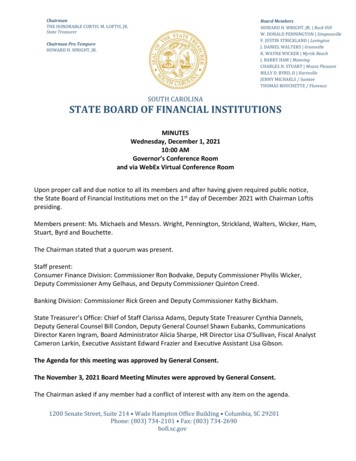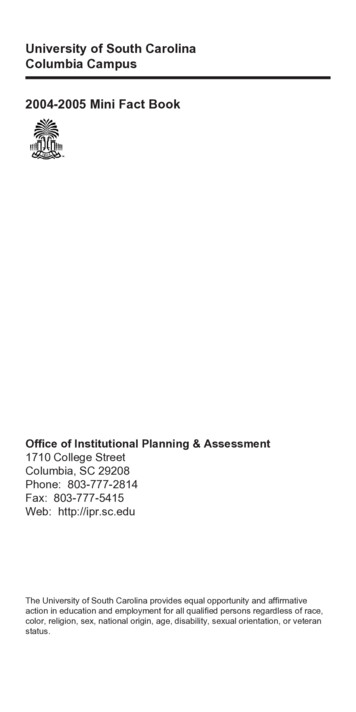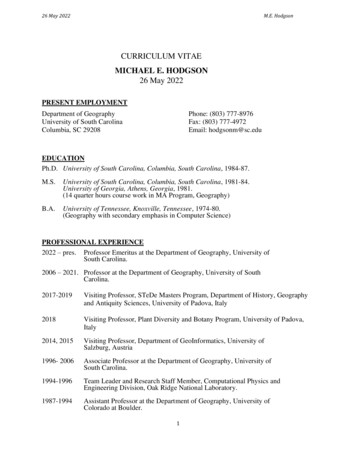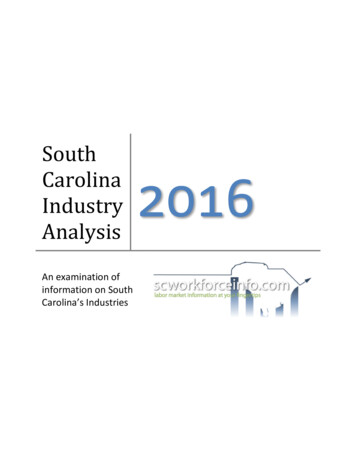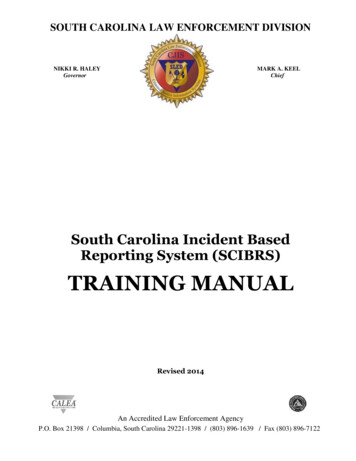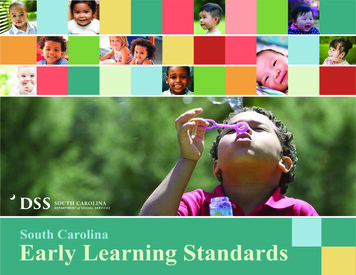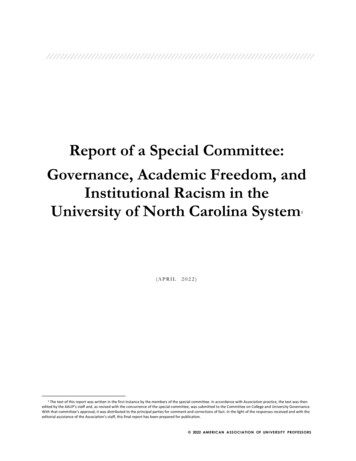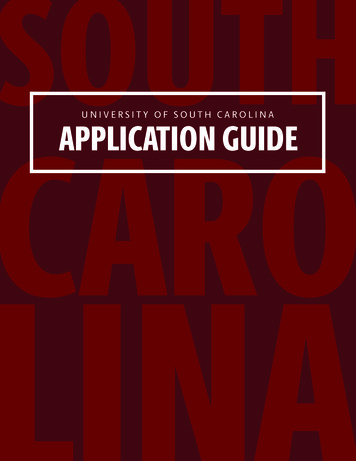
Transcription
UNIVERSITY OF SOUTH CAROLINAAPPLICATION GUIDE1
APPLICATION AT A GLANCETEST-OPTIONAL POLICYUofSC will be test-optional through the fall, spring and summer 2022 terms. This policy applies to general university admissionand South Carolina Honors College admission, as well as merit scholarships awarded by the Office of Undergraduate Admissions.Freshman admission will be based primarily on high school courses and grades. Students will indicate on their applicationwhether or not they want UofSC to consider their standardized test scores in the admission process.IMPORTANT DATESAPPLICATION CHECKLISTCompleted application (including essay andactivities section)EARLY ACTION APPLICANTSOctober 15Application deadlineNovember 1Credentials deadline*School report formMid-DecemberDecisions releasedUnofficial high school transcriptHONORS COLLEGE / TOP SCHOLAR APPLICANTS 65 application fee or valid fee waiver for eligible studentsSOUTH CAROLINA HONORS COLLEGEAPPLICATION CHECKLISTSubmitted UofSC application (recommended by theOctober 15 Early Action deadline)Submitted Honors College/Top Scholars application(including two essays and one short answer)Two letters of recommendationENGLISH — 4 UNITS units with strong reading, writing,4communicating and researchRecommended that 2 of the 4 units areliterature based, including American,British and World literature College prep English I, II, III and IVmeet requirementMATHEMATICS — 4 UNITSAlgebra I*Algebra IIGeometry Fourth higher level unit selected amongAlgebra III, pre-calculus, calculus,probability and statistics, discretemathematics or computer science**Application deadlineDecember 1Credentials deadline*Mid-FebruarySCHC decisions releasedREGULAR DECISION APPLICANTSDecember 1Application deadlineJanuary 15Credentials deadline*Mid-MarchDecisions released*Last date to submit any outstanding items listed on yourUofSC Admissions Portal and to change your testing plan.Resume (optional, but highly recommended)REQUIRED COURSES CHECKLISTNovember 15LABORATORY SCIENCE — 3 UNITS2 units from different fields: biology,chemistry, physics or earth science1 additional unit from biology,chemistry, physics or earth scienceor any other laboratory science withbiology, chemistry, physics and/orearth science as a prerequisite***SOCIAL STUDIES — 3 UNITS1 unit U.S. history ½ unit economics ½ unit government1 unit world history or geographystrongly recommendedFOREIGN LANGUAGE — 2 UNITS Both units must be same languageFINE ARTS — 1 UNIT rt appreciation, art history orAperformance in one of the fine artsACADEMIC ELECTIVES — 2 UNITS units of college-preparatory2coursework****Computer science withsignificant programming contentrecommended*Foundations in algebra and intermediate algebra may counttogether as a substitute for Algebra I if a student successfullycompletes Algebra II.**Computer science should involve significant programmingcontent, not simply be keyboarding or using applications.***Courses in general science or introductory science for whichone of these four units is not a prerequisite will not meet thisrequirement.**** Alternative electives include college-preparatory courses inEnglish, fine arts, foreign languages, social science, humanities,mathematics and laboratory science (for which biology,chemistry, physics or earth science is a prerequisite).2
STEP 1PREPARE TOPREPARETOAPPLYAPPLYF Review UofSC’s deadlines and notification timelinesThe deadlines and notification timelines are based on which admission plan you choose: Early Action or Regular Decision.If you apply Early Action, you will receive your decision by mid-December. To meet this deadline, you must have anapplication submitted by October 15 and all required materials submitted by November 1.If you apply Regular Decision, you will receive your admission decision by mid-March. To meet this deadline, you musthave an application submitted by December 1 and all required materials submitted by January 15.The requirements are the same whether you apply Early Action or Regular Decision. Refer to page 2 of this guide for allimportant dates.F Consider your application optionsThere are two ways to apply for admission to UofSC. You should choose the application you are most comfortablesubmitting. There is no advantage in the admission process to using one application over the other, and there isno separate application for merit scholarships.UofSC APPLICATIONOption 1This is our general university application available on our admissions website. It is a greatoption if you feel more comfortable using each individual school’s application instead of theCommon App.Start your UofSC ApplicationCOMMON APPLICATIONOption 2Our university, along with nearly 900 other institutions, accepts the Common App, making itmore convenient for you to apply to several colleges at one time.Start your Common Application3
STEP 1PREPARE TOPREPARETOAPPLYAPPLYF Consider your testing plan optionsAs you are deciding your preferred testing plan, we suggest reviewing our academic profile that shows the rangesfor standardized test scores, high school GPA and class rank for general admission, Capstone Scholars and theSouth Carolina Honors College. These ranges reflect the middle 50% of students who were admitted in 2021 andgive you a general idea of where you fall within each academic range.STANDARDIZED TESTSCORES* MIDDLE 50%HIGH SCHOOL ACADEMICPERFORMANCE** MIDDLE 50%S.C. RESIDENTSFRESHMAN CLASS1110-1300 SAT23-30 ACT4.1 - 4.7 HS GPA7% - 28% Class rankNONRESIDENTSHONORS COLLEGE1250-1380 SAT28-32 ACT4.5 - 5.0 HS GPA1% - 5% Class rankHONORS COLLEGECAPSTONE SCHOLARS1430-1520 SAT32-34 ACT4.2 - 4.8 HS GPA4% - 18% Class rankCAPSTONE SCHOLARS**Class rank ranges onlyinclude students whose highschool provides a ranking.1340-1420 SAT29-32 ACT*Test score ranges only includestudents who chose to have theirtest scores considered in theadmission and scholarship process.Students are able to change their testing plan via their UofSC Admissions Portal until the credentials deadlineassociated with their preferred admission plan.Note: If you choose to have your test scores considered in the admission process, you will self-report thescores in your UofSC Admissions Portal.4
STEP 1PREPARE TO APPLYF Review our high school course requirementsThe following is a list of high school courses required for admission to our university.English – 4 units4 units with strong reading,writing, communicating andresearchRecommended that 2 of the4 units are literature based,including American, Britishand World literature College prep English I, II, III and IVmeet requirementMathematics – 4 unitsAlgebra I*Algebra IIGeometryFourth higher level unit selectedamong Algebra III, precalculus, calculus, probabilityand statistics, discretemathematics or computerscience**Laboratory Science – 3 units2 units from different fields:biology, chemistry, physicsor earth science1 additional unit from biology,chemistry, physics orearth science or any otherlaboratory science withbiology, chemistry, physicsand/or earth science as aprerequisite***Social Studies – 3 units1 unit U.S. history½ unit economics ½ unit government1 unit world history orgeography stronglyrecommendedForeign Language – 2 unitsBoth units must be same languageFine Arts – 1 unitArt appreciation, art history orperformance in one of the fine artsAcademic Electives – 2 units2 units of college-preparatorycoursework****Computer science with significantprogramming contentrecommended*Foundations in algebra and intermediate algebra may count together as asubstitute for Algebra I if a student successfully completes Algebra II.**Computer science should involve significant programming content, notsimply be keyboarding or using applications.***Courses in general science or introductory science for which one ofthese four units is not a prerequisite will not meet this requirement.**** Alternative electives include college-preparatory courses in English,fine arts, foreign languages, social science, humanities, mathematics andlaboratory science (for which biology, chemistry, physics or earth scienceis a prerequisite).F Gather your materials Copy of your transcript(s): Upload a legible unofficial copy of your high school transcript or a web-based copy thatlists grades through the end of your junior year and shows your full name and the name of your high school. Youmay upload documents in PDF or JPG formats. Do not send an official high school transcript unless it is requested. Senior-year and middle school coursework: You will be required to self-report your senior-year coursework inprogress and any middle school courses that qualify as high school credits. High school counselor contact information: Your high school counselor should submit a School Report Form onyour behalf. This form documents your academic progress and may include a school profile. A list of activities, work and family responsibilities: This includes work, volunteering, sports, research, clubs andorganizations, arts, taking caring of family members and other activities. If it’s important to you, we want to hearabout it! Academic honors and achievements: We also want to learn about any areas in which you excel or achievementsthat are meaningful to you. Parent/legal guardian information: This includes parent or guardian contact information, education level and ifthey attended UofSC. This information is collected for demographic purposes. Test Scores: Compile your SAT/ACT scores if you intend to report them. You will also have an opportunity to reportAP/IB/AICE scores on your UofSC Admissions Portal.5
STEP 1PREPARE TO APPLYF Review the essay promptsYou will be asked to respond to one of the prompts below in the UofSC application or Common App. This is anopportunity to tell your story and share more information about yourself in 250-650 words. Some students have a background, identity, interestor talent that is so meaningful they believe theirapplication would be incomplete without it. If thissounds like you, then please share your story. The lessons we take from obstacles we encountercan be fundamental to later success. Recount atime when you faced a challenge, setback or failure.How did it affect you, and what did you learn fromthe experience? Reflect on a time when you questioned or challengeda belief or idea. What prompted your thinking? Whatwas the outcome? Discuss an accomplishment, event or realizationthat sparked a period of personal growth and a newunderstanding of yourself or others. Describe a problem you’ve solved or a problemyou’d like to solve. It can be an intellectual challenge,a research query, an ethical dilemma — anythingthat is of personal importance, no matter the scale.Explain its significance to you and what steps youtook or could be taken to identify a solution. Describe a topic, idea or concept you find soengaging that it makes you lose all track of time. Whydoes it captivate you? What or who do you turn towhen you want to learn more? Share an essay on any topic of your choice. It can beone you’ve already written, one that responds to adifferent prompt, or one of your own design.There are also two optional questions about extenuating circumstances (e.g.: COVID-19 and natural disasters).Answer these questions if you would like to provide more context for your application. UofSC cares aboutimpacts to your health and well-being, safety, family circumstance, future plans and education, including access toreliable technology and quiet study spaces.6
STEP 2CREATE YOUR ACCOUNTUofSC ApplicationTo create your UofSC application account, follow these steps:Access the UofSC application and select the term in which you expect to start college. Then click“Start Your App.”Select “First-time users” and then enter your email address, name and birthdate on the Register page.We suggest using an email other than your high school email so you will have access to importantmessages once you graduate. A temporary, unique pin will be sent to this email.Enter your temporary pin and birthdate on the Login page and create your new secure passwordon the Set Password page. Make note of your login information as you will need it to access yourUofSC Admissions Portal and view your admission decision.Click on “Start New Application” and then “Create Application” and “Open Application” to begincompleting the application.Once you start your application, you can update it as many times as you need and submit it when you'reready. To continue your application:Access the UofSC application and click “22-23 Freshman” under “Your Applications.”Click on “Open Application.” Your application will appear on the page where you last left off.Common ApplicationTo create your Common Application account, follow the steps in the Application Guide for First-Time Students.If you choose to complete the Common App, your UofSC Admissions Portal login information will be emailed toyou 24-48 hours after we receive your application.7
STEP 3COMPLETE YOUR APPLICATIONHere are some tips to help you navigate the application, regardless of which one you choose.F Select your term and planStart by selecting the term in which you expect to begin at UofSC. The majority of freshmen will select the Fall 2022entry term as a 2022-2023 freshman.Next, familiarize yourself with our application deadlines and select your preferred admission plan. The requirementsare the same whether you apply Early Action or Regular Decision, and all of our admission plans are nonbinding. If youare interested in being considered for the South Carolina Honors College, we recommend applying by the Early Actiondeadline to give yourself one full month to complete your honors application supplement.Finally, decide if you want your ACT or SAT scores considered as part of your admission and scholarship decisions.You have until your credentials deadline to change your testing plan through your UofSC Admissions Portal. Refer tothe credentials deadlines on page 2 based on the admission plan you selected. Remember, we superscore both the SATand ACT, which means we will use your best subscores from different test dates to give you an overall higher score.F Select your majorFirst, select the college your major falls under. View our full list of colleges and majors. Then, select a first-choiceand second-choice major. This is not a double major, but two academic programs that interest you. We will consideryour first-choice major first. However, we require a second-choice major since some majors are competitive basedon student interest. If you’re unsure of what you want to study, you can select “Undeclared” under the College of Artsand Sciences.F Enter your high school informationIn this section you will complete three steps. First, add your high school information, your weighted GPA and yourclass rank, if available, as listed on your transcript.Second, list your senior year schedule. Be sure to enter all the courses you will take throughout your senior year.Lastly, enter your high school counselor’s contact information. Your counselor will provide us with your School ReportForm. We will accept the UofSC institutional school report form, the Common App school report form or the NACACschool report form.F Upload your transcriptObtain a copy of your high school transcript, or take a clear photo if you have a paper copy. Make sure your name,high school name and your grades through your junior year are clearly displayed. You can double-check this in thepreview before you upload the file.8
STEP 3COMPLETE YOUR APPLICATIONF Enter your additional education informationIn this section you will enter your high school graduation information, dual enrollment coursework and junior high/middle school coursework.In the high school equivalency section, be sure to only check “yes” if you have taken or plan on taking an equivalencyexam instead of graduating from high school. (e.g., GED instead of a high school diploma).Pay close attention to the junior high/middle school coursework section. It’s important to enter any of the requiredcourses you took in middle school that may not appear on your high school transcript. Skipping this section coulddelay your admission notification.F Complete the activities/work experience sectionThis section allows you to list and explain up to 10 extracurricular experiences you’ve been involved in throughouthigh school. If you’re unsure of how many hours you participated in each activity, give us your best estimate. In thedescription, indicate your duties, recognitions or leadership roles. Explain the activity and your specific involvement.Remember, this section is about quality, not quantity.F Write your essayThe essay allows you to provide information about who you are beyond the numbers. It is a great place toshare more about yourself or to further explain a topic or activity. We suggest drafting your essay outside of theapplication so you can review it for completeness and accuracy.Here are a few additional tips for writing your essay. Be creative. Make it less about the topic and more about you. Let your personality and character shine through. Imagine how the person reading your essay will feel. Don’t feel pressure to include every detail of any experience. Tell a specific story rather than a generic one. Make sure it addresses how the experience affected or changed you. Write, rewrite, edit and proofread.Remember, you can always reach out to the Admissions Office at 803-777-7700 if you have questions.You can also email, call or LiveChat with an admissions representative.9
STEP 4SUBMIT THE APPLICATION FEE/WAIVERWhen you have completed either the UofSC application or Common Application and are ready to submit it, you will pay a 65 nonrefundable application fee or select an approved fee waiver. We accept SAT or ACT college application waivers, aswell as NACAC, TRIO or Common App fee waivers. Your application is not submitted until this step is complete.If using an SAT or ACT fee waiver, be sure to submit the college application fee waiver and not the actual SAT or ACT test feewaiver. Students who are eligible for the SAT or ACT application fee waiver may use it to waive the application fee even ifthey do not report a standardized test score.STEP 5EXPLORE YOUR UofSC PORTALYour UofSC Admissions Portal serves as your personal landing page for important information and reminders. You willreceive an email with instructions for accessing your UofSC Admissions Portal.Through the portal, you can: Update your testing plan Self-report your SAT/ACT scores Self-report your AP/IB/AICEtest scores Check for any missing credentials Complete any applicationchange requests Connect with your localadmissions rep Check out our virtual events View your admission decision Receive important updates10
ADMISSIONS FAQDoes UofSC accept letters of recommendation?Letters of recommendation are not considered for general university admission. Do not send letters of recommendationunless you are applying to the South Carolina Honors College.I completed coursework on a pass/fail basis. How will this impact my admission?Courses with a grade of “pass” will satisfy appropriate course requirements. These will not be calculated into a student’sGPA since no numeric grade is available. Additionally, we will be flexible with students missing a course requirement due toextenuating circumstances.How do I report dual enrollment or dual credit coursework?Credits that appear on your high school transcript may be used in the review process. To receive college credit, students whoenroll must send an official transcript directly from the awarding institution.Do you accept Cambridge (AICE) credits?The university awards college credit for A Level courses if students earn a specific grade on the A Level exam. View UofSCcourse equivalencies for A Level exam credit. Students can submit their official Cambridge International ExaminationsSubject Results Transcript on the UofSC Admissions Portal.Should I write a different essay if I am applying to more than one Common Application school?Pay attention to the essay prompts for different colleges and universities, and make sure you address the prompt. Still, feelfree to repurpose an essay written for another application, but remember to change the name of the other university if youused it!Can I major in pre-med, pre-law, pre-health or another pre-professional subject?You cannot major in a pre-professional subject. Instead, you will indicate your interest in one of these tracks on theapplication. UofSC’s Office of Pre-Professional and Graduate Advising offers support for interested students.How do I apply for the South Carolina Honors College?For students who appear competitive for the South Carolina Honors College (SCHC), the application supplement will beavailable via the UofSC Admissions Portal after they apply. Students can also request the South Carolina Honors Collegeapplication supplement after they apply for general admission. We recommend students interested in applying to the SCHCsubmit their general university application by October 15 in order to give themselves enough time to complete the HonorsCollege application supplement by November 15. There is no additional application fee.How do I apply for merit-based scholarships?Students who meet our December 1 Regular Decision deadline and have a complete application on file by January 15 areautomatically considered for general university merit-based scholarships awarded through the Office of UndergraduateAdmissions. Students who wish to be considered for the university’s most prestigious scholarships must also complete theSouth Carolina Honors College/Top Scholars application by November 15.UNIVERSITY OF SOUTH CAROLINA OFFICE OF UNDERGRADUATE ADMISSIONSLieber College902 Sumter Street AccessColumbia, SC 29208sc.edu/admissions803-777-7700800-868-5872 (toll free)admissions-ugrad@sc.edu@uofscadmissionsThe University of South Carolina does not discriminate ineducational or employment opportunities or decisions forqualified persons on the basis of race, color, religion, sex,national origin, age, disability, genetics, sexual orientation orveteran status.Updated July 2021
5 F Review our high school course requirements The following is a list of high school courses required for admission to our university. PREPARE TO APPLY STEP 1 Copy of your transcript(s): Upload a legible unofficial copy of your high school transcript or a web-based copy that lists grades through the end of your junior year and shows your full name and the name of your high school.