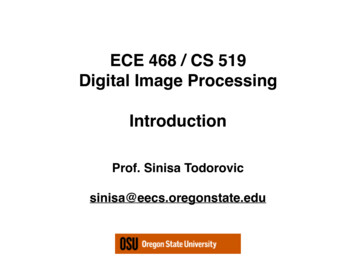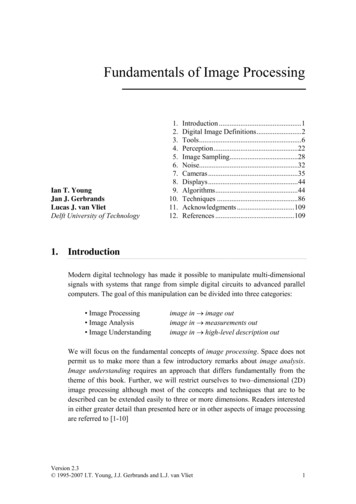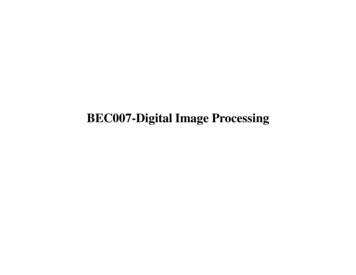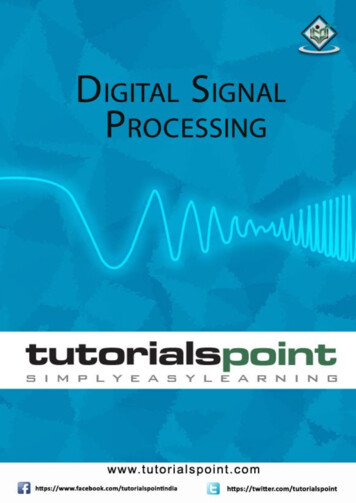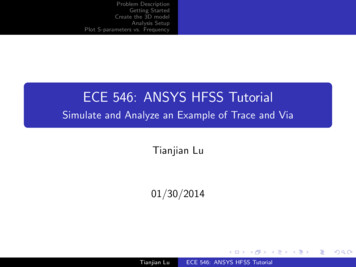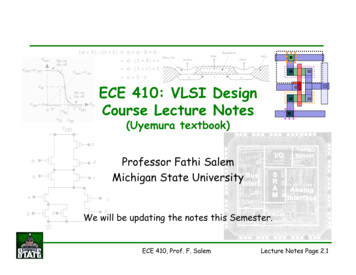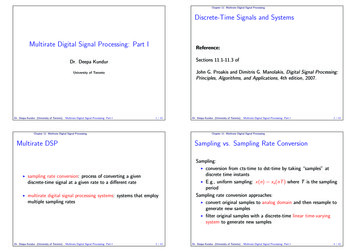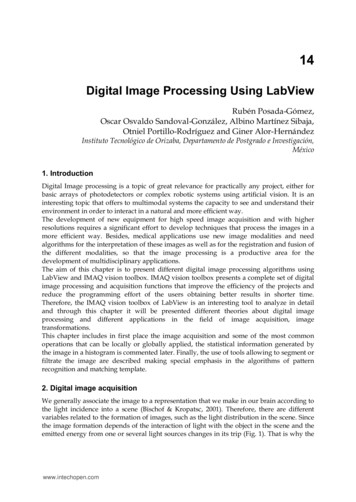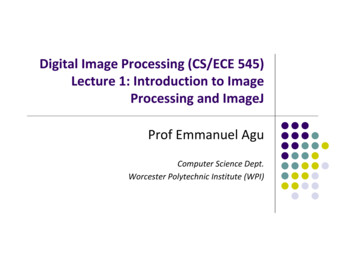
Transcription
Digital Image Processing (CS/ECE 545)Lecture 1: Introduction to ImageProcessing and ImageJProf Emmanuel AguComputer Science Dept.Worcester Polytechnic Institute (WPI)
What is an Image? 2‐dimensional matrix of Intensity (gray or color) valuesSet of Intensity valuesImage coordinatesare integers
Example of Digital Imagesa)b)c)d)e)f)g)h)i)j)k)l)Natural landscapeSynthetically generated scenePoster graphicComputer screenshotBlack and white illustrationBarcodeFingerprintX‐rayMicroscope slideSatellite ImageRadar imageAstronomical object
Imaging SystemExample: a cameraConverts light to imageCredits: Gonzales and Woods
Images taken from Gonzalez & Woods, Digital Image Processing (2002)Digital Image? Remember:digitization causes a digital image tobecome an approximation of a real scene1 pixelReal imageDigital Image(an approximation)Real imageDigital Image(an approximation)
Digital Image Common image formats include:1 values per point/pixel (B&W or Grayscale)3 values per point/pixel (Red, Green, and Blue)4 values per point/pixel (Red, Green, Blue, “Alpha” or Opacity)Grayscale WeRGBRGBAwill start with gray‐scale images, extend to color later
What is image Processing? Algorithms that alter an input image to create new imageInput is image, output is imageImage ProcessingAlgorithm(e.g. Sobel Filter)Original Image Processed ImageImproves an image for human interpretation in ways including: Image display and printing Image editting Image enhancement Image compression
Example Operation: Noise RemovalThink of noise as white specks on a picture (random or non-random)
Images taken from Gonzalez & Woods, Digital Image Processing (2002)Examples: Noise Removal
Example: Contrast Adjustment
Example: Edge Detection
Example: Region Detection,Segmentation
Example: Image Compression
Example: Image InpaintingInpainting? Reconstruct corrupted/destroyed parts of an image
Examples: Artistic (Movie Special )Effects
Applications of Image Processing dd
Applications of Image Processing dd
Images taken from Gonzalez & Woods, Digital Image Processing (2002)Applications of Image Processing: MedicineOriginal MRI Image of a Dog HeartEdge Detection Image
Applications of Image Processing dd
Images taken from Gonzalez & Woods, Digital Image Processing (2002)Applications of Image Processing:Geographic Information Systems (GIS) Terrain classificationMeteorology (weather)
Images taken from Gonzalez & Woods, Digital Image Processing (2002)Applications of Image Processing: LawEnforcement Number plate recognition for speed cameras orautomated toll systemsFingerprint recognition
Applications of Image Processing: HCI Face recognitionGesture recognition
Relationship with other Fields
Key Stages in Digital Image ntation& DescriptionProblem DomainObjectrecognitionColour ImageProcessingImageCompression
Images taken from Gonzalez & Woods, Digital Image Processing (2002)Key Stages in Digital Image Processing:Image ntation& DescriptionProblem DomainExample: Take a pictureColour ImageProcessingImageCompressionObjectrecognition
Images taken from Gonzalez & Woods, Digital Image Processing (2002)Key Stages in Digital Image Processing:Image entation& DescriptionExample: Change contrastProblem DomainColour ImageProcessingImageCompressionObjectrecognition
Images taken from Gonzalez & Woods, Digital Image Processing (2002)Key Stages in Digital Image Processing:Image Example: itionRepresentation& DescriptionProblem DomainObjectrecognitionColour ImageProcessingImageCompression
Images taken from Gonzalez & Woods, Digital Image Processing (2002)Key Stages in Digital Image Processing:Morphological xtractattributesuseful eAcquisitionRepresentation& DescriptionProblem DomainObjectrecognitionColour ImageProcessingImageCompression
Images taken from Gonzalez & Woods, Digital Image Processing (2002)Key Stages in Digital Image alProcessingDivideimage ageAcquisitionRepresentation& DescriptionProblem DomainObjectrecognitionColour ImageProcessingImageCompression
Images taken from Gonzalez & Woods, Digital Image Processing (2002)Key Stages in Digital Image Processing:Object Imageregionstransformedsuitable mageAcquisitionRepresentation& DescriptionProblem DomainObjectrecognitionColour ImageProcessingImageCompression
Images taken from Gonzalez & Woods, Digital Image Processing (2002)Key Stages in Digital Image Processing:Representation & Finds &Labelsobjects inscene quisitionRepresentation& DescriptionProblem DomainObjectrecognitionColour ImageProcessingImageCompression
Key Stages in Digital Image Processing:Image Reduceimage size(e.g. epresentation& DescriptionProblem DomainObjectrecognitionColour ImageProcessingImageCompression
Key Stages in Digital Image Processing:Colour Image ntation& DescriptionProblem DomainObjectrecognitionConsider colorimages (colormodels, etc)Colour ImageProcessingImageCompression
Mathematics for Image Processing Calculus Linear algebra Probability and statistics Differential Equations (PDEs and ODEs) Differential Geometry Harmonic Analysis (Fourier, wavelet, etc)
About This Course Image Processing has many aspects Computer Scientists/Engineers develop tools (e.g. photoshop) Requires knowledge of maths, algorithms, programmingArtists use image processing tools to modify pictures DOES NOT require knowledge of maths, algorithms, programmingExample: Knoll Light Factory photoshop pluginExample: Portraiture photoshop pluginExample: ToonItphotoshop plugin
About This Course Most hobbyists follow artist path. Not much math!This Course: Image Processing for computer scientists andEngineers!!!Teaches concepts, uses ImageJ as concrete exampleImageJ: Image processing library Includes lots of already working algorithms,Can be extended by programming new image processing techniquesCourse is NOT just about programming ImageJa comprehensive course in ImageJ. (Only parts of ImageJ covered)about using packages like Photoshop, GIMP
About This Course Class is concerned with: How to implement image processing algorithmsUnderlying mathematicsUnderlying algorithmsThis course is a lot of work. Requires: Lots of programming in Java (maybe some MATLAB)Lots of math, linear systems, fourier analysis
Administrivia: Syllabus Summary 2 Exams (50%), 5 Projects (50%)Projects: Class website: http://web.cs.wpi.edu/ emmanuel/courses/cs545/S14/Text: Develop ImageJ Java code on any platform but must work in Zoolab machineMay discuss projects but turn in individual projectsDigital Image Processing: An Algorithmic Introduction using Java by Wilhelm Burgerand Mark J. Burge, Springer Verlag, 2008Cheating: Immediate ‘F’ in the courseMy advice: Come to classRead the textUnderstand concepts before coding
Light And The ElectromagneticSpectrum Light:just a particular part of electromagneticspectrum that can be sensed by the human eye Theelectromagnetic spectrum is split up according tothe wavelengths of different forms of energy
Reflected Light Thecolours humans perceive are determined bynature of light reflected from an object Forexample, if white light(contains all wavelengths)is shone onto green objectit absorbs most wavelengthsabsorbed except greenwavelength (color)ColoursAbsorbed
Electromagnetic Spectrum and IP Images can be made from any form of EM radiation
Images from Different EM Radiation Radar imaging (radio waves)Magnetic Resonance Imaging (MRI) (Radio waves)Microwave imagingInfrared imagingPhotographsUltraviolet imaging telescopesX‐rays and Computed tomographyPositron emission tomography (gamma rays)Ultrasound (not EM waves)
Images taken from Gonzalez & Woods, Digital Image Processing (2002)Human Visual System: Structure OfThe Human Eye Thelens focuses light from objects onto the retina Retinacovered withlight receptors calledcones (6‐7 million) androds (75‐150 million) Conesconcentratedaround fovea. Verysensitive to colour Rodsmore spread outand sensitive to low illumination levels
Image Formation In The Eye Musclesin eye can change the shape of the lensallowing us focus on near or far objects Animage is focused onto retina exciting the rods andcones and send signals to the brain
Image Formation The Pinhole Camera (abstraction) First described by ancient Chinese and Greeks (300‐400AD)
Thin Lens
Brightness Adaptation &Discrimination The human visual system can perceive1010 different light intensity levelsapproximately However,at any one time we can only discriminatebetween a much smaller number – brightness adaptation Similarly,perceived intensity of a region is related to thelight intensities of the regions surrounding it
Images taken from Gonzalez & Woods, Digital Image Processing (2002)Brightness Adaptation &Discrimination: Mach Band EffectPerceived intensityovershoots or undershootsat areas of intensity change
Images taken from Gonzalez & Woods, Digital Image Processing (2002)Brightness Adaptation &DiscriminationAn example of simultaneous contrastAll inner squares have same intensity but appear darker as outersquare (surrounding area) gets lighter
Images taken from Gonzalez & Woods, Digital Image Processing (2002)Image Acquisition Imagestypically generated by illuminating a sceneand absorbing energy reflected by scene objects
Images taken from Gonzalez & Woods, Digital Image Processing (2002)Image Sensing Incomingenergy (e.g. light) lands on a sensor materialresponsive to that type of energy, generating a voltage Collectionsof sensors are arranged to capture imagesImaging SensorLine of Image SensorsArray of Image Sensors
Spatial Sampling Cannot record image values for all (x,y)Sample/record image values at discrete (x,y)Sensors arranged in grid to sample image
Image (Spatial) Sampling Adigital sensor can only measure a limited number ofsamples at a discrete set of energy levels Sampling can be thought of as:Continuous signal x comb function
Image Quantization Quantization:process of converting continuous analogsignal into its digital representation Discretize Limitimage I(u,v) valuesvalues image can take
Images taken from Gonzalez & Woods, Digital Image Processing (2002)Image Sampling And Quantization Samplingand quantization generatesapproximation of a real world scene
Image as Discrete Function
Image as a Function
Representing Images Image data structure is 2D array of pixel valuesPixel values are gray levels in range 0‐255 or RGB colorsArray values can be any data type (bit, byte, int, float,double, etc.)
Spatial Resolution Thespatial resolution of an image is determined byhow fine/coarse sampling was carried out Spatial resolution: smallest discernable image detail Vision specialiststalk about image resolution Graphic designerstalk about dots perinch (DPI)
Images taken from Gonzalez & Woods, Digital Image Processing (2002)Spatial Resolution
Images taken from Gonzalez & Woods, Digital Image Processing (2002)Spatial Resolution: Stretched Images
Intensity Level Resolution Intensitylevel resolution: number of intensity levelsused to represent the image The more intensity levels used, the finer the level of detaildiscernable in an imageIntensity level resolution usually given in terms of numberof bits used to store each intensity levelNumber of BitsNumber of IntensityLevelsExamples120, 12400, 01, 10, 114160000, 0101, 1111825600110011, 010101011665,5361010101010101010
Intensity Level Resolution128 grey levels (7 bpp)64 grey levels (6 bpp)32 grey levels (5 bpp)16 grey levels (4 bpp)8 grey levels (3 bpp)4 grey levels (2 bpp)2 grey levels (1 bpp)Images taken from Gonzalez & Woods, Digital Image Processing (2002)256 grey levels (8 bits per pixel)
Images taken from Gonzalez & Woods, Digital Image Processing (2002)Saturation & NoiseSaturation: highest intensityvalue above which color iswashed outNoise: grainy texture pattern
Resolution: How Much Is Enough? Thebig question with resolution is always how muchis enough? Depends on what is in the image (details) and whatyou would like to do with it (applications)Key questions: Does image look aesthetically pleasing?Can you see what you need to see in image?
Resolution: How Much Is Enough? Example:Picture on right okay for counting numberof cars, but not for reading the number plate
Images taken from Gonzalez & Woods, Digital Image Processing (2002)Intensity Level ResolutionLow DetailMedium DetailHigh Detail
Image File Formats Hundreds of image file formats. Examples Tagged Image File Format (TIFF)Graphics Interchange Format (GIF)Portable Network Graphics (PNG)JPEG, BMP, Portable Bitmap Format (PBM), etcImage pixel values can be Grayscale: 0 – 255 rangeBinary: 0 or 1Color: RGB colors in 0‐255 range (or other color model)Application specific (e.g. floating point values in astronomy)
How many Bits Per Image Element?
Introduction to ImageJ ImageJ: Open source Java Image processing softwareDeveloped by Wayne Rasband at Nat. Inst for Health (NIH) Many image processing algorithms already implementedNew image processing algorithms can also be implemented easilyNice click‐and‐drag interfaceWayne Rasband (right)
ImageJ: Key Features Interactive tools for image processing of images Supports many image file formats (JPEG, PNG, GIF, TIFF,BMP, DICOM, FITS) Plug‐in mechanism for implementing newfunctionality, extending ImageJ Macro language interpreter: Easy to implementlarge blocks from small pieces without knowing Java
ImageJ Software Architecture ImageJ uses Java’s windowing system (AWT) for displayProgrammer writes plugins to extend ImageJ Already implemented plugins available through ImageJ’splugins menu
ImageJ Plugins Plugins: Java classes that implement an interfacedefined by ImageJTwo types of plugins Plugin: Requires no image to be open firstPlugInFilter: Passed currently open image, operates on itWe will mostly focus on PlugInFiltersTwo methods defined int setup(String arg, ImagePlus im): Does initialization, verifies plugin capabilities matches input imageint run(ImageProcessor ip): Does actual work. Passed image (ip), modifies it, creates new images
First ImageJ Example: Invert Image Task: Invert 8‐bit grayscale (M x N) imageBasically, replace each image pixel with its complement We shall call plugIn My Inverter Name of Java Class: My InverterName of source file: My Inverter.java“ ” underscore makes ImageJ recognize source file as pluginAfter compilation, automatically inserted into ImageJ menu
First ImageJ Example: Invert ImageIndicates plugIn handles8-bit grayscale imagesRetrieves width andheight of input imageLoops over all image pixelsSets each pixel to its compliment(255 – original pixel value)
Compiling ImageJ Plugins1.Place plugIn source code (My Inverter.java) in sub‐directory of ImageJ install location ij /plugins/2.Open grayscale image from samples (since plugin requiresimage to be open)3.Compile in run plugin by going to menuPlugins- Compile and Run Note: On startup, ImageJ loads all plugins in the ij plugins/sub‐directory ImageJ can also be used with eclipse IDE (large programs)
References Wilhelm Burger and Mark J. Burge, Digital ImageProcessing, Springer, 2008 University of Utah, CS 4640: Image Processing Basics,Spring 2012 Gonzales and Woods, Digital Image Processing (3rdedition), Prentice Hall Digital Image Processing slides by Brian Mac Namee
128 grey levels (7 bpp) 64 grey levels (6 bpp) 32 grey levels (5 bpp) 16 grey levels (4 bpp) 8 grey levels (3 bpp) 4 grey levels (2 bpp) 2 grey levels (1 bpp) 256 grey levels (8 bits per pixel) Images taken from Gonzalez & W oods, Digital Image Processing (2002) Saturation & Noise