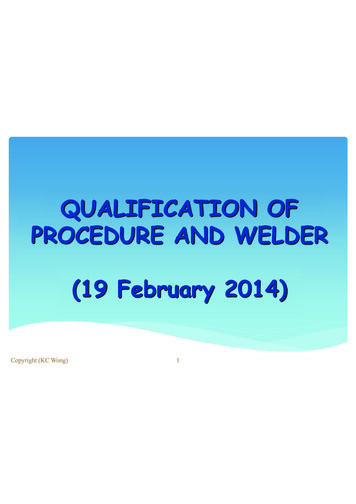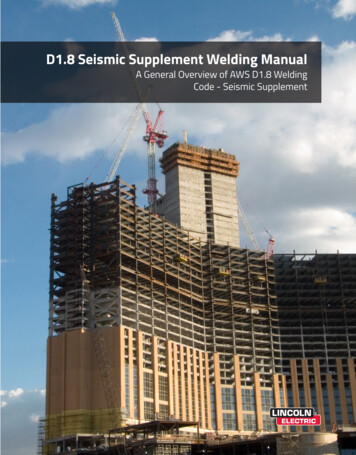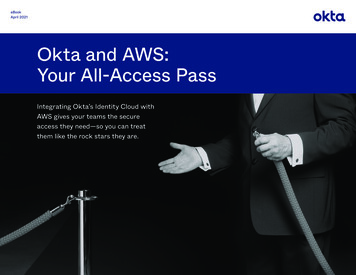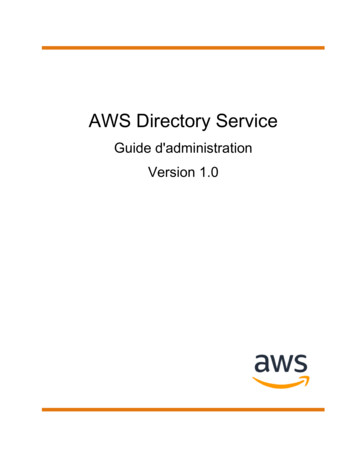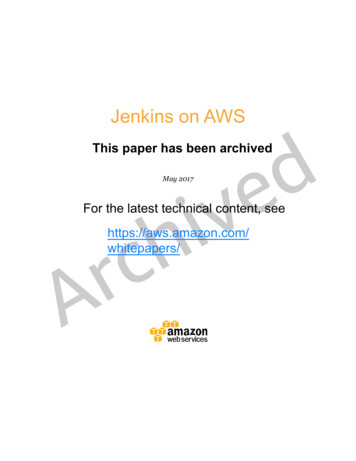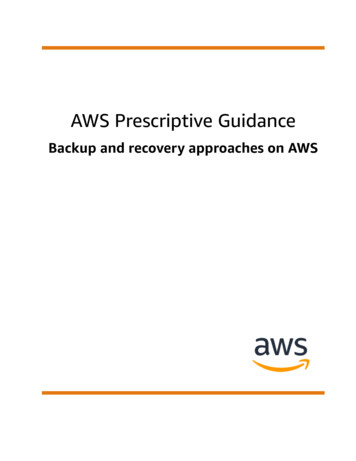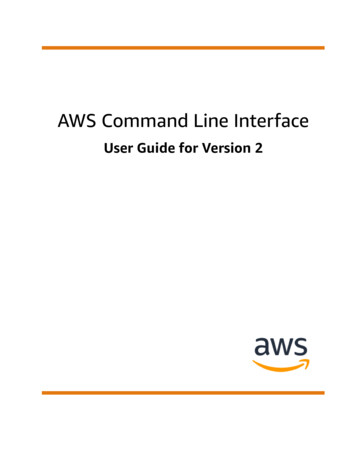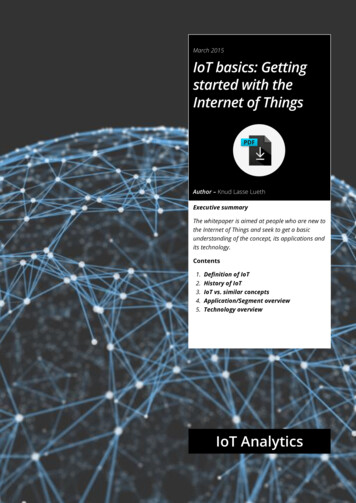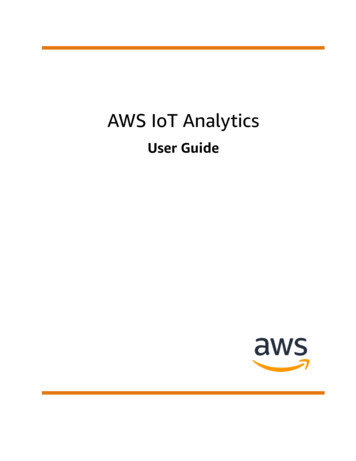
Transcription
AWS IoT AnalyticsUser Guide
AWS IoT Analytics User GuideAWS IoT Analytics: User GuideCopyright Amazon Web Services, Inc. and/or its affiliates. All rights reserved.Amazon's trademarks and trade dress may not be used in connection with any product or service that is notAmazon's, in any manner that is likely to cause confusion among customers, or in any manner that disparages ordiscredits Amazon. All other trademarks not owned by Amazon are the property of their respective owners, who mayor may not be affiliated with, connected to, or sponsored by Amazon.
AWS IoT Analytics User GuideTable of ContentsWhat is AWS IoT Analytics? . 1How to use AWS IoT Analytics . 1Key features . 1AWS IoT Analytics components and concepts . 3Access AWS IoT Analytics . 4Use cases . 5Getting started (console) . 6Sign in to the AWS IoT Analytics console . 6Create a channel . 7Create a data store . 8Create a pipeline . 8Create a dataset . 9Send message data with AWS IoT . 11Check the progress of AWS IoT messages . 11Access query results . 12Explore your data . 12Notebook templates . 14Getting started . 15Creating a channel . 15Creating a data store . 16Amazon S3 policies . 16File formats . 17Custom partitions . 19Creating a pipeline . 21Ingesting data to AWS IoT Analytics . 22Using the AWS IoT message broker . 22Using the BatchPutMessage API . 25Monitoring the ingested data . 26Creating a dataset . 27Querying data . 28Accessing the queried data . 28Exploring AWS IoT Analytics data . 12Amazon S3 . 29AWS IoT Events . 29Amazon QuickSight . 30Jupyter Notebook . 30Keeping multiple versions of datasets . 30Message payload syntax . 31Working with AWS IoT SiteWise data . 31Create a dataset . 31Access dataset contents . 34Tutorial: Query AWS IoT SiteWise data . 35Pipeline activities . 40Channel activity . 40Datastore activity . 40AWS Lambda activity . 40Lambda function example 1 . 41Lambda function example 2 . 43AddAttributes activity . 43RemoveAttributes activity . 44SelectAttributes activity . 45Filter activity . 45DeviceRegistryEnrich activity . 46DeviceShadowEnrich activity . 47iii
AWS IoT Analytics User GuideMath activity . 49Math activity operators and functions . 49RunPipelineActivity . 60Reprocessing channel messages . 62Parameters . 62Reprocessing channel messages (console) . 63Reprocessing channel messages (API) . 63Canceling channel reprocessing activities . 64Automating your workflow . 65Use cases . 65Using a Docker container . 66Custom Docker container input/output variables . 68Permissions . 69CreateDataset (Java and AWS CLI) . 71Example 1 -- creating a SQL dataset (java) . 71Example 2 -- creating a SQL dataset with a delta window (java) . 72Example 3 -- creating a container dataset with its own schedule trigger (java) . 72Example 4 -- creating a container dataset with a SQL dataset as a trigger (java) . 73Example 5 -- creating a SQL dataset (CLI) . 74Example 6 -- creating a SQL dataset with a delta window (CLI) . 74Containerizing a notebook . 75Enable containerization of notebook instances not created via AWS IoT Analytics console . 76Update your notebook containerization extension . 77Create a containerized image . 78Using a custom container . 82Visualizing data . 88Visualizing (console) . 88Visualizing (QuickSight) . 89Tagging . 92Tag basics . 92Using tags with IAM policies . 93Tag restrictions . 94SQL expressions . 95Supported SQL functionality . 95Supported data types . 95Supported functions . 96Troubleshoot common issues . 97Security . 98AWS Identity and Access Management . 98Audience . 98Authenticating with identities . 99Managing access . 100Working with IAM . 101Cross-service confused deputy prevention . 104IAM policy examples . 108Troubleshooting identity and access . 112Logging and monitoring . 114Automated monitoring tools . 114Manual monitoring tools . 114Monitoring with CloudWatch Logs . 115Monitoring with CloudWatch Events . 118Logging API calls with CloudTrail . 124Compliance validation . 127Resilience . 127Infrastructure security . 127Quotas . 129Commands . 130iv
AWS IoT Analytics User GuideAWS IoT Analytics actions . 130AWS IoT Analytics data . 130Troubleshooting . 131How do I know if my messages are getting into AWS IoT Analytics? . 131Why is my pipeline losing messages? How do I fix it? . 132Why is there no data in my data store? . 132Why does my dataset just show dt? . 132How do I code an event driven by the dataset completion? . 133How do I correctly configure my notebook instance to use AWS IoT Analytics? . 133Why can't I create notebooks in an instance? . 133Why aren't I seeing my datasets in Amazon QuickSight? . 133Why am I not seeing the containerize button on my existing Jupyter Notebook? . 134Why is my containerization plugin installation failing? . 134Why is my containerization plugin throwing an error? . 134Why don't I see my variables during the containerization? . 135What variables can I add to my container as an input? . 135How do I set my container output as an input for subsequent analysis? . 135Why is my container dataset failing? . 135Document history . 136Earlier updates . 136v
AWS IoT Analytics User GuideHow to use AWS IoT AnalyticsWhat is AWS IoT Analytics?AWS IoT Analytics automates the steps required to analyze data from IoT devices. AWS IoT Analyticsfilters, transforms, and enriches IoT data before storing it in a time-series data store for analysis. You canset up the service to collect only the data you need from your devices, apply mathematical transformsto process the data, and enrich the data with device-specific metadata such as device type and locationbefore storing it. Then, you can analyze your data by running queries using the built-in SQL queryengine, or perform more complex analytics and machine learning inference. AWS IoT Analytics enablesadvanced data exploration through integration with Jupyter Notebook. AWS IoT Analytics also enablesdata visualization through integration with Amazon QuickSight. Amazon QuickSight is available in thefollowing Regions.Traditional analytics and business intelligence tools are designed to process structured data. Raw IoTdata often comes from devices that record less structured data (such as temperature, motion, or sound).As a result the data from these devices can have significant gaps, corrupted messages, and false readingsthat must be cleaned up before analysis can occur. Also, IoT data is often only meaningful in the contextof other data from external sources. AWS IoT Analytics lets you to address these issues and collect largeamounts of device data, process messages, and store them. You can then query the data and analyze it.AWS IoT Analytics includes pre-built models for common IoT use cases so that you can answer questionslike which devices are about to fail or which customers are at risk of abandoning their wearable devices.How to use AWS IoT AnalyticsThe following graphic shows an overview of how you can use AWS IoT Analytics.Key featuresCollect Integrated with AWS IoT Core—AWS IoT Analytics is fully integrated with AWS IoT Core so it canreceive messages from connected devices as they stream in. Use a batch API to add data from any source—AWS IoT Analytics can receive data from any sourcethrough HTTP. That means that any device or service that is connected to the internet can send1
AWS IoT Analytics User GuideKey featuresdata to AWS IoT Analytics. For more information, see BatchPutMessage in the AWS IoT AnalyticsAPI Reference. Collect only the data you want to store and analyze—You can use the AWS IoT Analytics consoleto configure AWS IoT Analytics to receive messages from devices through MQTT topic filtersin various formats and frequencies. AWS IoT Analytics validates that the data is within specificparameters you define and creates channels. Then, the service routes the channels to appropriatepipelines for message processing, transformation, and enrichment.Process Cleanse and filter—AWS IoT Analytics lets you define AWS Lambda functions that are triggeredwhen AWS IoT Analytics detects missing data, so you can run code to estimate and fill gaps. Youcan also define maximum and minimum filters and percentile thresholds to remove outliers inyour data. Transform—AWS IoT Analytics can transform messages using mathematical or conditional logicyou define, so that you can perform common calculations like Celsius into Fahrenheit conversion. Enrich—AWS IoT Analytics can enrich data with external data sources such as a weather forecast,and then route the data to the AWS IoT Analytics data store.Store Time-series data store—AWS IoT Analytics stores the device data in an optimized time-series datastore for faster retrieval and analysis. You can also manage access permissions, implement dataretention policies and export your data to external access points. Store processed and raw data—AWS IoT Analytics stores the processed data and alsoautomatically stores the raw ingested data so you can process it at a later time.Analyze Run Ad-hoc SQL queries—AWS IoT Analytics provides a SQL query engine so you can run ad-hocqueries and get results quickly. The service enables you to use standard SQL queries to extractdata from the data store to answer questions like the average distance traveled for a fleet ofconnected vehicles or how many doors in a smart building are locked after 7pm. These queries canbe re-used even if connected devices, fleet size, and analytic requirements change. Time-series analysis—AWS IoT Analytics supports time-series analysis so you can analyzethe performance of devices over time and understand how and where they are being used,continuously monitor device data to predict maintenance issues, and monitor sensors to predictand react to environmental conditions. Hosted notebooks for sophisticated analytics and machine learning—AWS IoT Analytics includessupport for hosted notebooks in Jupyter Notebook for statistical analysis and machine learning.The service includes a set of notebook templates that contain AWS-authored machine learningmodels and visualizations. You can use the templates to get started with IoT use cases related todevice failure profiling, forecasting events such as low usage that might signal the customer willabandon the product, or segmenting devices by customer usage levels (for example heavy users,weekend users) or device health. After you author a notebook, you can containerize and execute iton a schedule that you specify. For more information, see Automating your workflow. Prediction—You can do statistical classification through a method called logistic regression. Youcan also use Long-Short-Term Memory (LSTM), which is a powerful neural network technique forpredicting the output or state of a process that varies over time. The pre-built notebook templatesalso support the K-means clustering algorithm for device segmentation, which clusters yourdevices into cohorts of like devices. These templates are typically used to profile device healthand device state such as HVAC units in a chocolate factory or wear and tear of blades on a windturbine. Again, these notebook templates can be contained and executed on a schedule.Build and visualize Amazon QuickSight integration—AWS IoT Analytics provides a connector to Amazon QuickSightso that you can visualize your data sets in a QuickSight dashboard. Console integration—You can also visualize the results or your ad-hoc analysis in the embeddedJupyter Notebook in the AWS IoT Analytics' console.2
AWS IoT Analytics User GuideAWS IoT Analytics components and conceptsAWS IoT Analytics components and conceptsChannelA channel collects data from an MQTT topic and archives the raw, unprocessed messages beforepublishing the data to a pipeline. You can also send messages to a channel directly using theBatchPutMessage API. The unprocessed messages are stored in an Amazon Simple Storage Service(Amazon S3) bucket that you or AWS IoT Analytics manage.PipelineA pipeline consumes messages from a channel and enables you to process the messages beforestoring them in a data store. The processing steps, called activities (Pipeline activities), performtransformations on your messages such as removing, renaming or adding message attributes,filtering messages based on attribute values, invoking your Lambda functions on messages foradvanced processing or performing mathematical transformations to normalize device data.Data storePipelines store their processed messages in a data store. A data store is not a database, but it is ascalable and queryable repository of your messages. You can have multiple data stores for messagescoming from different devices or locations, or filtered by message attributes depending on yourpipeline configuration and requirements. As with unprocessed channel messages, a data store'sprocessed messages are stored in an Amazon S3 bucket that you or AWS IoT Analytics manage.Data setYou retrieve data from a data store by creating a data set. AWS IoT Analytics enables you to create aSQL data set or a container data set.After you have a data set, you can explore and gain insights into your data through integrationusing Amazon QuickSight. You can also perform more advanced analytical functions throughintegration with Jupyter Notebook. Jupyter Notebook provides powerful data science tools that canperform machine learning and a range of statistical analyses. For more information, see Notebooktemplates.You can send data set contents to an Amazon S3 bucket, enabling integration with your existingdata lakes or access from in-house applications and visualization tools. You can also send data setcontents as an input to AWS IoT Events, a service which enables you to monitor devices or processesfor failures or changes in operation, and to trigger additional actions when such events occur.SQL data setA SQL data set is similar to a materialized view from a SQL database. You can create a SQL data setby applying a SQL action. SQL data sets can be generated automatically on a recurring schedule byspecifying a trigger.Container data setA container data set enables you to automatically run your analysis tools and generate results. Formore information, see Automating your workflow. It brings together a SQL data set as input, aDocker container with your analysis tools and needed library files, input and output variables, andan optional schedule trigger. The input and output variables tell the executable image where toget the data and store the results. The trigger can run your analysis when a SQL data set finishescreating its content or according to a time schedule expression. A container data set automaticallyruns, generates and then saves the results of the analysis tools.TriggerYou can automatically create a data set by specifying a trigger. The trigger can be a time interval (forexample, create this data set every two hours) or when another data set's content has been created3
AWS IoT Analytics User GuideAccess AWS IoT Analytics(for example, create this data set when myOtherDataset finishes creating its content). Or, you cangenerate data set content manually by using CreateDatasetContent API.Docker containerYou can create your own Docker container to package your analysis tools or use options thatSageMaker provides. For more information, see Docker container. You can create your own Dockercontainer to package your analysis tools or use options provided by SageMaker. You can store acontainer in an Amazon ECR registry that you specify so it is available to install on your desiredplatform. Docker containers are capable of running your custom analytical code prepared withMatlab, Octave, Wise.io, SPSS, R, Fortran, Python, Scala, Java, C , and so on. For more information,see Containerizing a notebook.Delta windowsDelta windows are a series of user-defined, non-overlapping and contiguous time intervals. Deltawindows enable you to create the data set content with, and perform analysis on, new data thathas arrived in the data store since the last analysis. You create a delta window by setting thedeltaTime in the filters portion of a queryAction of a data set. For more information, seethe CreateDataset API. Usually, you'll want to create the data set content automatically byalso setting up a time interval trigger (triggers:schedule:expression). This lets you filtermessages that have arrived during a specific time window, so the data contained in messages fromprevious time windows doesn't get counted twice. For more information, see Example 6 -- creating aSQL dataset with a Delta window (CLI).Access AWS IoT AnalyticsAs part of AWS IoT, AWS IoT Analytics provides the following interfaces to enable your devices togenerate data and your applications to interact with the data they generate:AWS Command Line Interface (AWS CLI)Run commands for AWS IoT Analytics on Windows, OS X, and Linux. These commands enable youto create and manage things, certificates, rules, and policies. To get started, see the AWS CommandLine Interface User Guide. For more information about the commands for AWS IoT, see iot in theAWS Command Line Interface Reference.ImportantUse the aws iotanalytics command to interact with AWS IoT Analytics. Use the awsiot command to interact with other parts of the IoT system.AWS IoT APIBuild your IoT applications using HTTP or HTTPS requests. These AP
Run Ad-hoc SQL queries—AWS IoT Analytics provides a SQL query engine so you can run ad-hoc queries and get results quickly. The service enables you to use standard SQL queries to extract data from the data store to answer questions like the average distance traveled for a fleet of