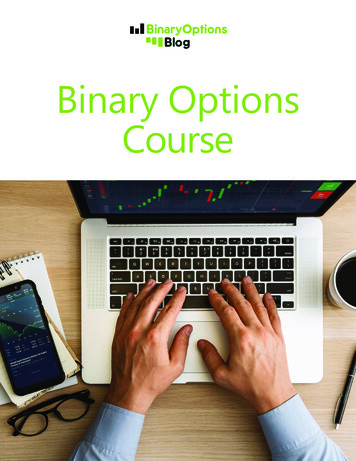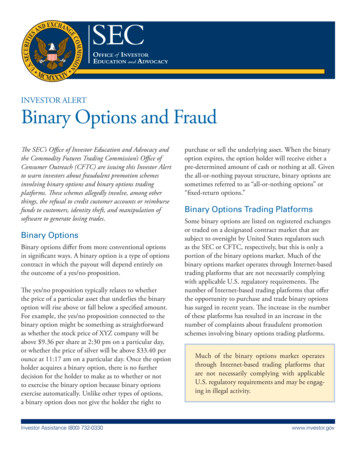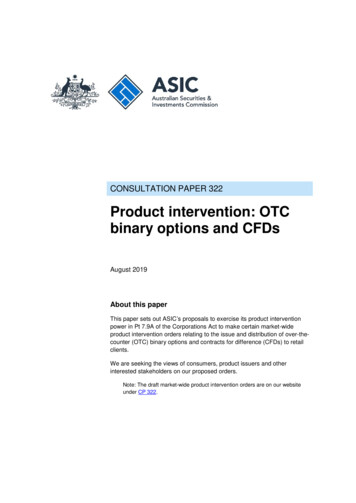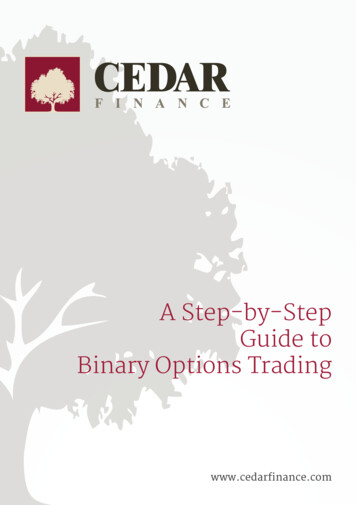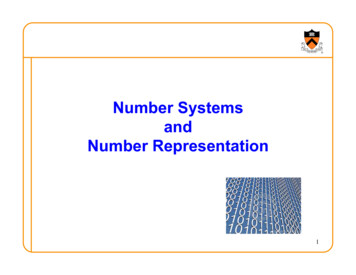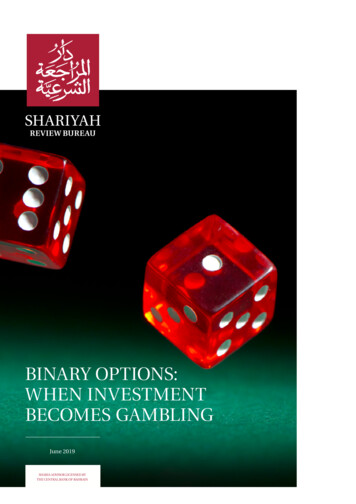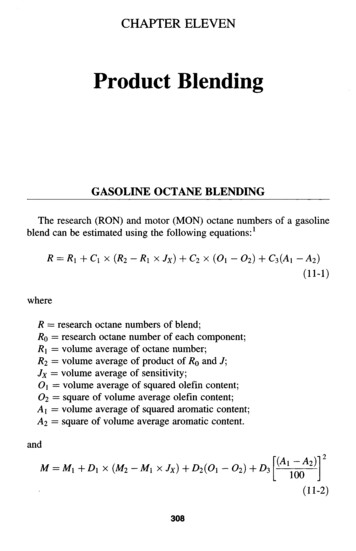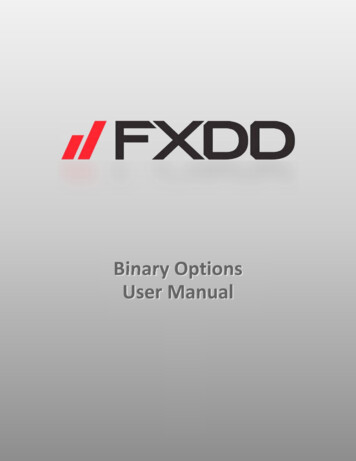
Transcription
Binary OptionsUser Manual
TABLE OF CONTENTS1.2.3.4.5.6.About Binary OptionsClient InstallationFAQʼsList of AssetsGlossaryTerms and Conditions
1 About Binary OptionsAlso known as Digital options or FROʼs, it is a prediction of the direction of a stock, commodity, index or foreigncurrency will take by a designated expiry time. It provides a way to trade markets with capped risk and capped profitpotential using a ʻyesʼ or ʻnoʼ propositionHow To TradeBinary options trading has only two investment possibilities, either a “Call” or “Put”.Call Option - When you predict that the price of the asset will rise PutOption – When you predict that the price of the asset will fall.You can trade very easily, in just three steps.1.You choose the asset you want to trade2.You enter the amount that you want to invest and3.You choose whether the price of the asset will be above or below at the time of expiry.
2 Client InstallationInstall regular MT4 TerminalRun FXDD MT4. Setup.exeInstall FXDD WLDownload Forexware.FXLite-MT4.Setup.exe from the link ware.FxLite-MT4.Setup.4.34.25.exeRun Forexware.FXLite-MT4.Setup.exeSelect installation folder.
Confirm installation - Click [Next]Once installation is complete, click [Close].It will create Forexware Binary shortcut in Start menu and on Desktop.
Run Forexware Binary shortcut. Application will automatically detect installed Meta Trader 4 terminals.LoginType login and password for MT4 demoaccount under FXDD-Demo group.If you don't have an MT4 demo accountlogin credentials, please click on the ‘Createdemo account’ to create a demo account
Under Market Watch, Binary pairs are shown with “bo” suffix.
Place OrderDouble click on any symbol with “bo” suffix and Binary Options frame will open.Specify order parameters and click [Up] or [Down] to place an order.A new position will be opened which can be found in the Trade tab.Click on open position to check the expiration status of the position
Once position is expired, position will be closed and balance will be credited or debited according tothe outcome of the bet.The result will be reflected in the Account History tab.
3FAQʼsSupportHow do I reset my password?The steps are as follows: On the top Menu bar of your MT4 Trading platform, select TOOLS OPTIONS or keyboardshortcut (Ctrl O). Under the SERVER tab, select CHANGE. Input the current password in: "Current Password" text field. Select "Change master password" if it is not checked already. Input the new password in: "New Password" text field. Re-type the new password in the second "Confirm" text field.If you still have issues resetting your password, you may contact support@fxddtrading.comHow can I update my personal information?Please send your request to updated personal information to support@fxddtrading.comPlatformHow can I apply for a binary options demo account?The demo accounts are a great way to get a feel for live trading.We want customers to feelcomfortable trading on our binary options platform before placing real money in an account. For afree binary options demo, please reference the link ions/How long is my binary options demo active?A binary options demo account is good for 90 days, beginning the first day of sign up.On the 90thday, your account will be become inactive.If you require additional time before opening a tsupport@fxddtrading.com to request an extension for a demo account.How do I install the binary options software?oryoumayemail
Please refer to Section 2 – Client Installation. You will need to first install the MT4 Trading Platformand then the Forexware FX Lite MT4 WL in order to trade Binary options on MT4.Where can I download the MetaTrader platform?To download the MetaTrader software, please refer to the link below.Fill out the demo sign up form.Once completed you will be prompted to download and install -a-demo-account/?cid MT EN HP ButtonWhere can I view my transaction history?You may view your transaction current positions under the “Positions” tab located in your BinaryOptions trading window and history under the “History” tab located to the right of the Positions tab.You may also reference the “Trade” and “Account History” Tab located at the bottom of your MT4Trading platform to also view your current and historical positions respectively.How do I see all the binary options currency pairs that FXDD offers?Within the Market Watch window, all of the currency pairs eligible to trade can be viewed byright-clicking within this section and selecting ʻShow Allʼ.All currency pairs will appear thereafter.What is the time shown on the platform?The time that is displayed on the MetaTrader is viewed as GMT 2 (Greenwich Mean Time plus 2hours).This can also be viewed as EST 7, CMT 9 or PST 10.Deposit & Withdrawal ProcedurePlease refer to the below for payment method options and withdrawal proceduresDeposit MethodsPlease refer to the link below for our deposit deposit-funds/Funds Redemption FormTo withdraw your funds, fill out the below form and email to support@fxddtrading.com. Pleaseallow 24-48 hours to process your redemption request.Also, please note that wire transfersusually take 1 to 2 business days to complete. Delivery of checks via mail is subject to the mailcarrierʼs service.http://www.fxdd.com/fileadmin/user upload/pdfs/bm/ENGLISH/en US-funds redemption-fxddtrading.pdf
What is the minimum deposit amount?The minimum deposit amount is 250What is the maximum deposit amount?The maximum deposit amount is unlimitedTradingHow can I place a trade?Double Click on the currency pair you would like to trade listed under the ʻMarket Watchʼ displayedon the left side of your trading platform. The binary options dialogue box will display. Choose theinvestment amount available in the “Investment” drop down menu. Choose the expiry available inthe “Expiryʼ drop down menu. Choose the green button ʻUPʼ if you believe that the price of thechosen asset will rise by expiry or choose the red button ʻDOWNʼ if you believe that the asset pricewill fall by the expiry time.What return will I get in case of a successful investment?70% is the maximum profit payout on a successful investmentWhat is the maximum investment amount I can trade?The maximum investment amount is 250 per tradeWhat is the maximum number of contracts I can open?The maximum number of contract available to trade is dependent upon the following factors:Investment amount, cash balance margin and free margin.What are the expiry times available?The expiry times that are available are: 60 seconds, 5 minutes and 1 hour.What are the order types that are available?ʻMarket” order is the only order type available when trading binary options.What is the expiry rate?The expiry rate is the price of the underlying asset at the time of expiry.factor in if the option has expired in-the-money or out-of-the money.This is the determining
What is the expiry time?The expiration time is the time and date at which an option expires.What currencies can I trade?Please refer to the assets section of this guide to view all available currencies available for trading.
4List of AssetsCurrently the following assets available to trade are the following with expiry times of 60 seconds, 5minutes and 1 oOILUSDboUK.OILbo
5GlossaryAssetA stock commodity, currency, or indexAt the moneyWhen the option expiry price is the same as the buying priceCall OptionWhen the trader has chosen the upward direction for an asset price by expiryExpiry PriceThe price of the underlying asset at the time of expiry according to real-time market price. Theexpiry price determines whether the option has expired in-the-money or out-of-the-money.Expiry TimeThe designated time and date at which an option expiresIn the moneyA traderʼs option is in-the money when his prediction on the direction (regardless if it was above orbelow) was correct.Options expires in-the-money, and the trader receives the full payout even ifthe trader was correct by a single pip.InvestmentThe amount invested in a specific optionOut of the moneyA binary option is out-of-the-money when the traderʼs prediction was incorrect regarding thedirection of the price by expiry time.PayoutThe percentage amount that the trader will receive at option expiryPut OptionWhen the trader has chosen a downward direction for the asset priceUpdate website
6Terms and ConditionsPlease reference the below for FXDDʼs Trading Terms and ConditionsCustomer Account Agreementhttp://www.fxdd.com/fileadmin/user upload/pdfs/bm/ENGLISH/en US-customer agreement-fxddbermuda.pdfBinary Options Rider to Customer Account Agreement,rch Street Hamilton HM 11, Bermuda P: 1.212.791.39The FXDD Trading Ltd. (“FXDD”) Customer Agreement (“Agreement”) incorporates the Rider and is made apertinent part of the Agreement. Wherever not specified in the Agreement, any and all references to the Agreementalso include the Rider.Where not specified otherwise in the Rider, all provisions in the Agreement also equally apply to binary options(“Binary Options”) trading. This does not include Agreement provisions referring or relating to margin requirements,leverage, netting or offsetting as these provisions apply only to over-the-counter leveraged foreign exchange(“Forex”) trading. Where terms or provisions in the Rider and the Agreement conflict, the Rider supersedes andmodifies the Agreement.All numbered provisions below correspond to the numbered provisions set forth in the Agreement.2. LICENSEFXDD will offer customers the ability to purchase and sell Binary Options.5. RISK ACKNOWLEDGEMENTSCUSTOMER ACKNOWLEDGES AND UNDERSTANDS THAT TRADING AND INVESTMENT IN BINARY OPTIONS ISHIGHLY SPECULATIVE, INVOLVES AN EXTREME DEGREE OF RISK AND IS GENERALLY APPROPRIATE ONLY FORPERSONS WHO CAN ASSUME RISK OF LOSS OF THEIR ENTIRE investment. Customer warrants that the Customer iswilling and able, financially and otherwise, to assume the risk of Binary Options trading.When trading Binary Options as with any financial assets, there is a possibility that you may sustain a partial or totalloss of your investment funds when trading. As a result, you are expressly cautioned that you should never invest ortrade with money that you cannot afford to lose.Binary Options trading involves a real risk of loss. The trading rates assigned to the assets on FXDDʼs Binary Optionswebsite are the ones at which FXDD is willing to sell Binary Options to its customers at the point of sale. As such, theymay not directly correspond to real time market levels at the point in time at which the sale of options occurs.
It is the responsibility of all visitors to the website to ensure that their interaction with FXDD is strictly within the lawand corresponds to the strictures enforced in their own country of residence. Customers should be aware of theirpotential individual tax liabilities in their country of residence.TO THE MAXIMUM EXTENT PERMITTED BY APPLICABLE LAW, FXDD EXPRESSLY DISCLAIMS ALL WARRANTIES OFANY KIND, EXPRESSED, IMPLIED OR STATUTORY, RELATED TO THE SITE, PLATFORM, CONTENT, AND SERVICES,INCLUDING AND WITHOUT LIMITATION THE WARRANTIES OF TITLE, MERCHANTABILITY, FITNESS FOR APARTICULAR PURPOSE, NON- INFRINGEMENT OF PROPRIETARY RIGHTS, COURSE OF DEALING OR COURSE OFPERFORMANCE. FXDD DISCLAIMS ANY WARRANTIES, EXPRESSED OR IMPLIED REGARDING: (I) THE SECURITY,ACCURACY, RELIABILITY, TIMELINESS AND PERFORMANCE OF THE SITE, CONTENT, PLATFORM, AND SERVICES;AND (II) THE SITE, PLATFORM AND SERVICES WILL BE UNINTERRUPTED, ERROR-FREE OR THAT ANY ERRORSWILL BE CORRECTED; AND (III) REGARDING THE PERFORMANCE OF OR ACCURACY, QUALITY, CURRENCY,COMPLETENESS OR USEFULNESS OF ANY INFORMATION PROVIDED BY THE SITE, PLATFORM AND SERVICES.FXDD will maintain a Binary Options site, through which Customer will be required to trade. However, although theCustomerʼs account balance can be viewed on the Binary Options site, Customer must view the account balance andequity through the MetaTrader 4 platform, as this will display the Customerʼs statement of record. (In addition,please note that Spot Forex prices listed on MetaTrader 4 may be different than Spot Forex prices listed through theBinary Options site. You must rely on the Spot Forex prices listed on the Binary Options site when trading BinaryOptions.PLEASE NOTE: In order to trade Spot Forex or Binary Options, Customer must maintain a sufficient balance inCustomerʼs trading account. Spot Forex trades generally require a certain amount of margin which must be availablein the trading account, and cannot be used for other purposes. Binary Options trading generally result in debits andcredits to the trading account. If Customer has an open Spot Forex position, Customer should carefully monitorCustomerʼs required margin, because if Customer purchases one or more Binary Options for an amount or amountsequal to or greater than the excess margin in the trading account, Customer may trigger a liquidation of Customerʼsopen Spot Forex position(s).6. CUSTOMERʼS REPRESENTATIONS, WARRANTIES AND ACKNOWLEDGEMENTS6.1 As of the date hereof, and until Customer or FXDD terminates the Agreement (notwithstanding those provisionswhich survive termination), Customer represents and warrants the following to FXDD and agrees to the following forthe benefit of FXDD.a) Execution and delivery of this Rider and performance of all obligations contemplated under this Rider have beenduly authorized by Customer.10. TRADING
(a) Authorization to Trade for Customerʼs Account. Customer authorizes FXDD to purchase and sell BinaryOptions trades for the Customerʼs Account in accordance with Customerʼs electronic received through the BinaryOptions site. IMPORTANT: NO TELEPHONE OR E-MAIL ORDERS WILL BE AVAILABLE TO CUSTOMERS.(b) Pricing Information. FXDD will post the pricing information on Binary Options only on the Binary Optionssite. No pricing information will be available via telephone or e-mail.Each Binary Options price posted shall be for a single financial instrument at a particular payout for a particular dateor date and time. FXDD makes no warranty expressed or implied that Binary Options prices and payout amountsshown represent prevailing prices in the interbank market.FXDD RISK DISCLOSURE STATEMENTFXDD will liquidate under margined Customer positions. If a client has both open Forex positions and Binary Optionspositions, FXDD will liquidate customer positions when the clientʼs equity reaches or drops below the margin levelrequired to maintain open Forex positions.FXDD may decide to stop offering the Binary Options products. If FXDD stops offering Binary Options, FXDD willpermit any unexpired customer trades to run their course, but customers will be unable to open any new trades.No customer orders for Binary Options will be taken via e-mail or telephone.FXDD TRADING RULES AND REGULATIONSNo telephone or e-mail orders will be taken for Binary Options positions trading.
Binary options trading has only two investment possibilities, either a "Call" or "Put". . ddbermuda.pdf Binary Options Rider to Customer Account Agreement,rch Street Hamilton HM 11, Bermuda P: 1.212.791.39 The FXDD Trading Ltd. ("FXDD") Customer Agreement ("Agreement") incorporates the Rider and is made a .