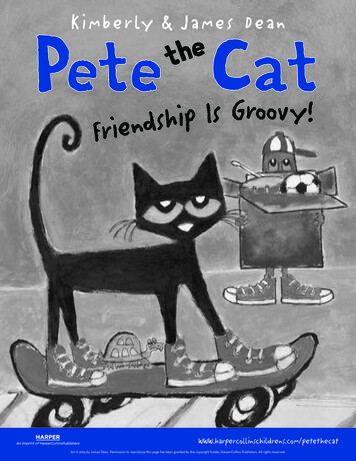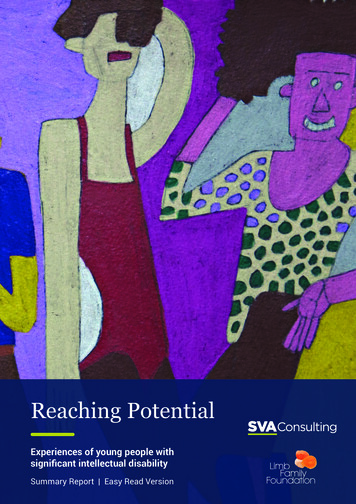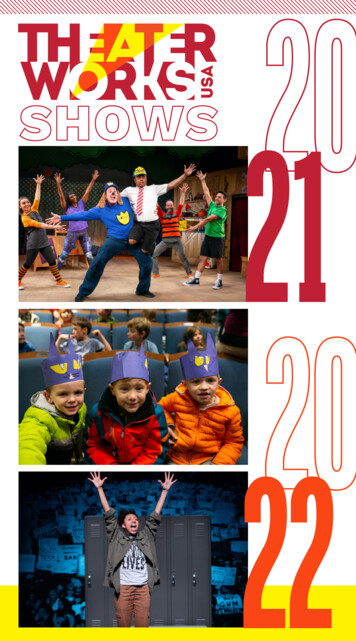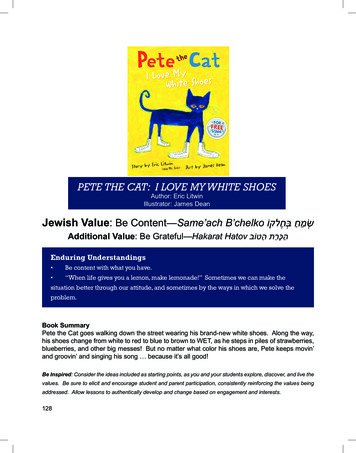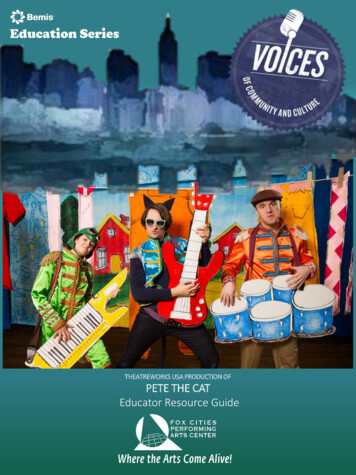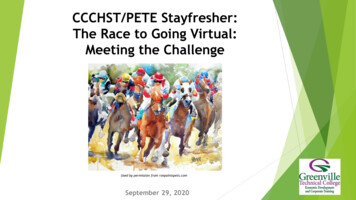
Transcription
CCCHST/PETE Stayfresher:The Race to Going Virtual:Meeting the ChallengeUsed by permission from ronpaintspets.comSeptember 29, 2020
Presenters Joy Finch, EDCT/EOHS Department Head Greenville TechnicalCollege Nikeema Swaby, Instructor, Greenville Technical College Jeff Alfonso, Instructor, Greenville Technical CollegeObjectives1.Explore potential problems and solutions whentransitioning to a virtual learning environment2.Learn some tips from trainers “in the trenches”3.Get ahead of participant concerns by anticipating needs
Presentation OutlineSection 1: Problems/Solutions for Transition to Virtual Terminology: Online vs. Virtual vs. Hybrid Obtaining Regulatory/Partner Approvals (or Not!) Learning New Technology Curriculum Design ElementsSection 2: In the Trenches Meeting Participant Needs Troubleshooting Course DeliverySection 3: Anticipating Needs Lessons Learned from a Few Laps Around the Track
E-learning TerminologyE-Learning:“ Any purposeful, considered application ofweb technologies to the task ofeducating a fellow human being.”William Horton, Designing Web-Based Training, (2000)“Traditional” E-Learning Terminology (circa 2000-2005) Distance Learning vs. Online LearningE-Learning: CBT vs. TBTSynchronous/AsynchronousBlended Learning F2f In-PersonGreenville Tech POST-COVIDSelected E-Terminology: Remote DeliveryOnlineVirtualHybrid
Two Basic Types of Live E-learning Live E-learning with Interactivity Instructor-led; designed to mimic classroom online Small class size (10-20 students) Instructors interact with class via webcam, telephone, onlinepostings, or chat media Instructors may use an online laboratory and conductdemonstrations onlineBroadcast live E-learning Developed as webinars Can accommodate much larger audience Instructor delivers information with much less interactivity Polling and assessments used to gain feedback
ring-todays-e-learning-ecosystem/
Pre-COVID19: View on E-LearningDisadvantages No personal touch unless effort is made by instructor to overcome lack of f2f contact Does not promote problem-solving unless care is taken to include curricula thatrequires problem-solving skills Does not promote team-building unless group exercises are included in curricula Expensive to developWhen to Use “Live” E-learningSubject matter has short life span and is constantly changing and needing updating Training must be delivered ASAP and there is no time to develop web-based course You have a world class expert and would like to leverage through a moreefficient delivery approach Class requires high degree of hands-on and demonstration to be delivered so any elearning needs to be live
Post-COVID19: We Flipped the Switch!www.td.org
Attitude ReversalChristopher Schaberg,Assistant Professor of EnglishLoyola UniversityBut I’ll never teach nt-teach-online-opinion
Attitude ReversalChristopher Schaberg,Dorothy Harrell BrownDistinguished Professor of EnglishLoyola University1. It’s safe2. It’s temporary3. It’s a chance to learn4. We have the tools; let’suse them5. It’s not just about ins-why-hes-opting-do-so-now
Setting the Stage for SuccessJanuary enting-best-practices-in-online-learning
Our Greenville Tech Experience Obtaining Regulatory/Partner Approvals (or Not!) Learning New Technology Curriculum Design ElementsUsed by permission from ronpaintspets.com
Obtaining Regulatory/Partner Approvals Obstacles we facedE-learning was not a viable option when regulations were developed Expensive approval options Verification of training attendanceWho is actually attending? Time mandates Content mandates Hands-on training TestingWho is actually taking the test? Preventing cheating Technology problems weknowtraining.ca
Laying the Groundwork: Our FirstRegulator/Partner Approval Experience Asbestos Call ‘em up (SC-DHEC, NC-DHHS, AL SafeState, GA-EPD) Online meeting with regulators to address issues Login verification HonorLock testing software Pilot class on 4/23/2020 4 students (2 env consulting firms, 2 elec generating facilities) 8 regulators (3 SC, 3 NC, 1 GA, 1 AL) 2 instructors 2 staff members RESULT: SC-DHEC issues memo for all training providers outliningapproval requirements for remote training
SCDHEC Asbestos Course Approval( but not NC DHHS)
SCDHEC Asbestos Course Approval
SCDHEC Asbestos Course Approval
Additional Partner Approvals OSHA Susan Harwood Grant Fall Prevention/Fall Protection Hands-on Assessment for Authorized Users/Breakout Groups Teachback for Train-the-Trainer OSHA 30 Hour/10 Hour (Georgia Tech OTI) Building Operator Certification (Northeast EnergyEfficiency Council) Mold Technician, Microbial Remediator, and IndoorEnvironmentalist Training (IAQTI) Safety Leadership Training (Peak Safety Performance)
Learning New Technology:We've Come a Long Way Platforms Zoom (and other similar platforms) MicroSoft/Google BlackboardLearning Management Systems System Access Testing software Documentation capabilitiesPresenting the course materials Sharing files and applications Videos Reboot and Rally!
Mythbusting: ILT to E-LearningMyth #1: E-Learning Is Just Adding Audio to PowerPoint Slides.Myth #2: PowerPoint Conversion Simply Involves Publishing It.Myth #3: Conversion Involves Transforming the Slideshow Into Online Resources.Myth #4: Uploading PowerPoint Slides Onto a LMS Makes It an E-Learning ng-materials-to-e-learning/
Learning New Technology:Our Blackboard Experience Course Setup/IT Student registration and login Navigating the online learning environment Understanding the e-classroom experience Completing assignments and taking tests
Course Setup: Preparing the Course “Shell”Master Shell and Course Shell Blackboard platform Announcements Instructor information Syllabus and Course Information Course Content Textbook Schedule Course Tools Assignments Labs Tests
Getting Started:Student Registration and Initial Logon STEP 1: Registered/paid students entered into database STEP 2: Students are imported into the course shell STEP 3: Students receive login information(i.e., user name and password) Allows access to all course components with username andpassword Access through a college portal to augment security STEP 4: Troubleshooting the login process STEP 5: Students learn how to access the live e-learningclassroom and other course components
Navigating the Online Learning Environment:Accessing the “Course Room” To access the virtual classroom: Click on COURSE TOOLS in the blacksidebar on the left Click on BLACKBOARD COLLABORATEULTRA Click on the link for your course room Select the black button on the rightthat says JOIN COURSE ROOM Follow the prompts to set up yourwebcam and audio to join theclassroom session DIRECT LINK option Demo: Accessing a Course Room
Understanding the E-classroom Experience
Understanding the E-classroomExperience
Curriculum Design Elements/Course Content FP2 T3 Example
Assignments and Tests Assignments and Labs Time constraints Clarity of requirements (syllabus)Tests: How to Use Honorlock (video)https://www.youtube.com/watch?v Q2hzQUCrzVc&feature youtu.be
Meeting Participant Needs Preparing for Student Engagement Learning about participant backgrounds Student introductions Course goalsMaintaining Interest Local/community interest Asking controversial questionsPersonal Interaction with Each Student Round robin Telling their stories (relevant, of course!) Gaming example Access Kahoot.it in yourbrowser Put in the Game Code yousee on the screen Answer each question asquickly as possible to getpoints
Troubleshooting Course Delivery Learning how to troubleshoot student issues (Joy) How do I turn this thing on and what is Chrome? Webcam/audio access and setup Bandwidth issues I lost my connection – can I make up the class?Course Surprises Mass enrollments (Nikeema) Students imported into the wrong class (Joy)Course completion problems ID won’t scan during test/Options for live proctoring (Jeff) Deadlines for completing assignments (Joy)
A Few Lessons Learned Be aware of the people's needsInstructors need practice to adapt to online teaching Support staff must gain knowledge needed to moderate effectively and investmore time during course delivery Coordinating with IT staff takes additional time and you have to learn to speaktheir language You need to strike a "leniency balance" - especially during transition whenstudents were expecting ILT Rules of the theatre apply:Set the stage and make sure you view it from the participant perspective Look your audience in the eye. even when you can't see them! When you're "in the room" you are "on the stage" People are very forgiving and very grateful for the efforts we have made
Thank You!Joy FinchJoy.Finch@gvltec.eduJeff Alfonsojeff@archwaysl.comNikeema SwabyNikeema.Swaby@gvltec.eduQuestions?It is the supreme art of theteacher to awaken joy in creativeexpression and knowledge.— Albert Einstein------------------
Joy Finch, EDCT/EOHS Department Head Greenville Technical College Nikeema Swaby, Instructor, Greenville Technical College Jeff Alfonso, Instructor, Greenville Technical College 1. Explore potential problems and solutions when transitioning to a virtual learning environment 2. Learn some tips from trainers "in the trenches" 3.