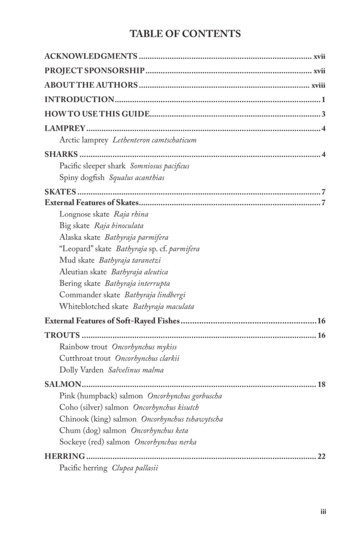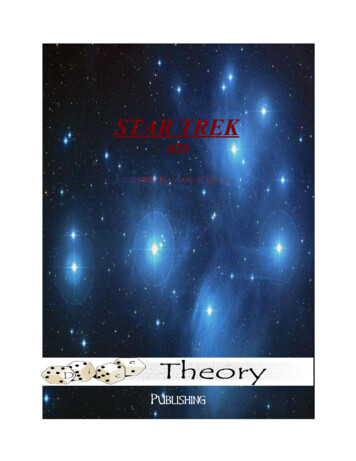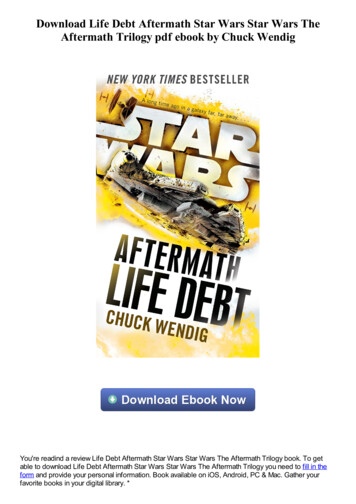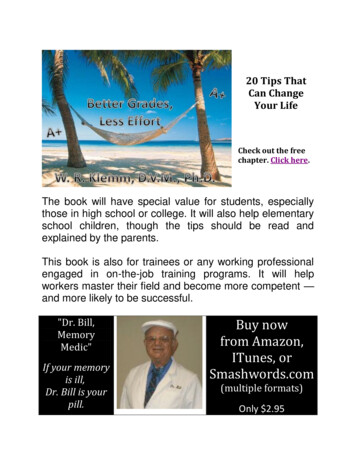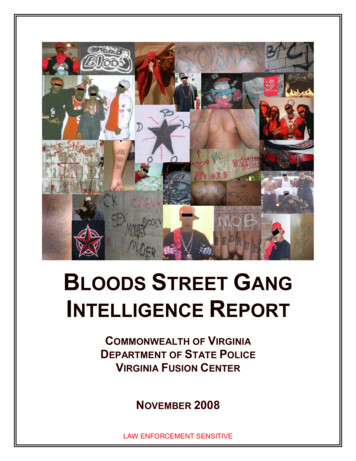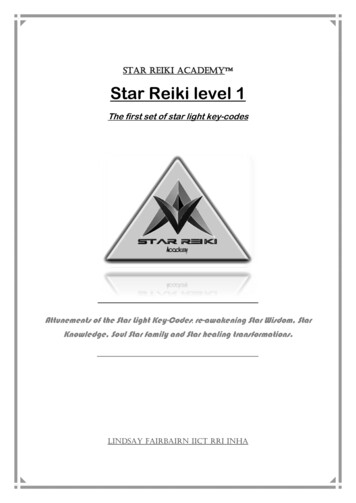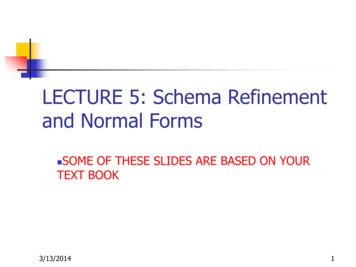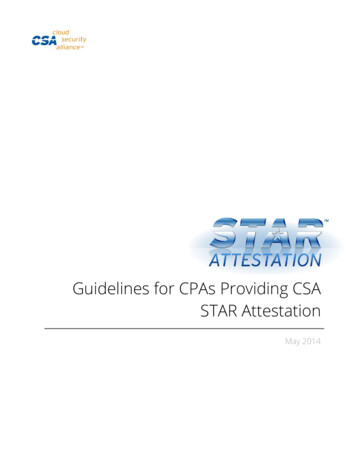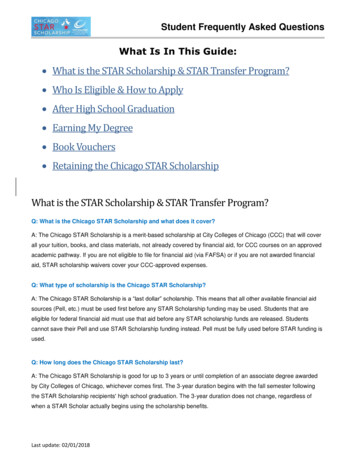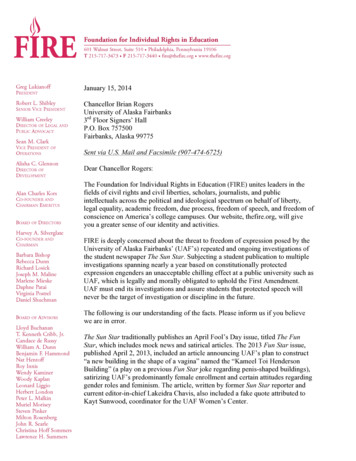Transcription
Getting Started with Angular 2By Juned LaliwalaAbout this Angular 2 e Book. Basic Understanding of Angular 2. Understanding Modules, Components and Templates. Understanding the Concepts of TypeScripts. Basic Web Pages using Angular 2.
Contents1.Preface1.1About this Guide1.2Intended Audience1.3Revision History2.Introduction to Angular 22.1What is Angular 2?2.2Advantages of using Angular 23. Installation of Angular 23.1Basic Environment Setup3.2Creating First Angular Component4.Creating First Simple Example5.Basic Architecture of Angular 26.Modules, Components and Templates6.1 Creating A Module6.2 Creating a Component and Templates6.3 Two-way Data Binding7.Concept of Multiple Component8.Creating a Service9.Routing Concept in Angular 2Adding RoutingMaking a Home-PageAdding Navigation to the templates10.Working with HTTP ConceptSaving Employees DetailsAdding new EmployeeDeleting Employee11.Summary
1. Preface1.1About this GuideThis guide is for the developers or the users who wants to have the basicunderstanding of the new JavaScripts that are coming into the market.Angular 2 is one of them. Angular 2 is the advanced concept of AngularJs. Inthis guide, you will come across many aspects of the Angular Application likemaking modules, templates and components for the particular application.We will be showing many demonstrations along with the desired code so thatthe reader will get the benefits for this e Book.1.2Intended AudienceThis guide is purely intended for the users or the developers who have a keeninterest in the scripting side. The developers who have basic understanding ofthe AngularJs will be finding quite interesting concepts as they have gonethrough the scripting languages. For the learners who have just entered intothe scripting side will not be a troublesome for them as we have explained inthis e book all the basic understanding of Angular 21.3Revision HistoryThis book is in reference with the AngularJs. The users or the developers whohave previewed the basic concepts of AngularJs will find a good knowledge ofthe Angular 2 Application. By looking at the AngularJs concept we havestarted making this books for the Angular 2.
2. Introduction to Angular 22.1What is Angular 2?Angular 2, which is the enhanced version of AngularJs. As we all are aware about thatAngularJs is one of the best JavaScript framework for building various Web and MobileApplications. Similarly, with Angular 2 we are going to do the same work by addingsome more good functionality to the project, but this additional functionality is verysimple to create and as a result we can very perfect output.2.2Advantages of using Angular 2 High Performance Applications will be delivered with the help of Angular 2. We can create many Desktop and Mobile based Applications. Speed for developing application increased as compared to other scriptinglanguages. Testing, Coding and Animation can also be accessed very effectively.
3. Installation of Angular 23.1Basic Environment SetupFirst of all, we have to understand the basic meaning of the typescript before moving forwardto the real world application. The word “TypeScript” which is the main and the primarylanguage for developing any angularjs Application. Angular 2 is mainly concerned with theword typescript, so we will make the whole application with the help of typescript.Remember one thing that the extension of the typescript files is “.ts”.Create a Project Folder using terminal by giving the following command. “mkdirAttune angular2 and cd Attune Angular2” or you can also make a folder by your ownchoice. This folder should be kept in any of your desired location. Inside the project folder, inorder to install Angular 2 in your application some mandatory files need to be included to theproject folder. Tsconfig.json Typings.json Package.jsonA configuration file is one of the base part of the application which can run on the platformon which the file is being developed. So now as usual we will have to create oneconfiguration file for the typescript for making our application comfortable with typescript.Fig: “tsconfig.json”
Similarly, now we will create typings.json fileThe definition of the typescripting is usually included into “typings.json” file needed for ourangularjs Application.From the above figure we can see that there are three typings files that have been included solet us discuss about them in more detailed way: “core js”: Its main use is to bring the ES201516/ES6 Capabilities to our platformdependent browsers. “jasmine”: Its nothing but the typing jasmine framework. “node”: For providing node.js environment to our application.The main Part of the Angular JavaScript total depends upon the installed packagesdependencies. So if there are not any single dependency within our application then there arevery much large amount of error that can be encountered.After that we have to give the command “npm install” to install all the dependencies that wehave used or encountered.3.2Creating First Angular ComponentAfter successfully installing all the dependencies the main part of the Angular 2 starts.Component, which is the core part of Angular is being created by making a new subfolderinside our project root folder. So now all our component related functionalities will behandles inside the newly created subfolder. (In our case “app” subfolder).The files that have been created for the typescripting will be saved in “.ts” extension. Now letus create a new typescript to make better understanding of the files.
Fig: Simple App ComponentFrom the above figure we can see the basic typescripting inside our app folder. The name ofthe file is “app.component.ts”. We will see the better understanding of the below created tsfile. Component and View will be imported from the angular2/core@component will allow us to associate metadata with the component class.My app can be used as an HTML tag.@view will contain the Viewing part of the application.Export is the part which is solely responsible for the components that are outside thefiles.Now we will move next step further to create a new file named “main.ts”Now the Index.html file will be:
Fig: Index.htmlRemember that currently we are displaying the simple web page so this is just the basic htmlfile. Inside this html file we are importing the “app”.Fig: Output of a Simple DemoFrom the above figure we can see that we have imported the above statement inside the my app tag which is nothing but the selector field in the Component part. So whatevercontent that has been displayed onto my app tag will be displayed onto the screen.Advanced concept of Components will be covered in the coming sections. So this was justthe overview about the installation and simple demonstration has been included in thissection about how to start with the Angular 2 and its corresponding environment. Now wewill come to the practical session in which we will implement some task so that we can easilyunderstand the advanced concept.
4. Creating First Simple ExampleNow we are going to demonstrate you a simple and straight forward example which will clearall your understanding about the Angular 2 Application. Simply we will have to create twoimportant file one file which will handle the view part and another will be the component filefor the created part. The former file will be the main file whereas the second will be thecomponent.ts file which is illustrated in the above diagram.Fig: hello attune main.tsThis file is the file which will handle the class of the component file. The bootstrap has beenused to import the view part of the currently exported file that we will show in the nextdiagram.Fig: hello attune app. component.tsThe above diagram is the component file of the hello attune file. In the first line of this filewe can see that we are importing Component and View from the core of the angularapplication. As we know that selector is nothing but the html tag which we are preferring tobe used by the component. So in our case the selector “my attune” will be handling thetemplate which is being included into View part of the file. At last we are exporting the class,this exported class is nothing but it will be used by the main file that we have discussed in theprecious article.So this was just the simple way to start with our Angular 2 Application.
5. Basic Architecture of Angular 2Fig: Angular 2 ArchitectureFrom the above diagram we can see that the overall architecture is being divided into mainly8 different ataData BindingServiceDirectivesDependency InjectionModule as also reviewed in Angularjs that the main role of the module to perform the singletask that we usually use during the block of code. Apart from the Angularjs we have an extrafunctionality of exporting the class using export method in Angular2. Applications which arebeing made in Angular2 are basically Modules and as such by using as much as modules wecan create Angular2 App.
In our Angular2 Application we will find “ AppComponent” in many cases which is nothingbut the component class and will be contained inside app.component.ts file.“ export class AppComponent { }” is the statement which is used to export the componentsthat we have created in the modules. The meaning of the export in the statement is that it isspecifying the module and this AppComponent is public or we can say viewable for all theother modules in the application.Component is mainly associated with the view of the application and the logics that we areapplying to our application. The main role of component class in the overall application is tocheck the dependency injection and based on that it can render its content itself.@Component is the statement to identify that it is a component and its main use to break theapplication into separate different parts to identify a particular task. One thing that everyoneshould remember that we can use only one DOM element per Component Class.Template part of the Angular 2 is nothing but the view that the user wants to see is displayedin this section. We just have to import the basic HTML syntax that we want to view thetemplates.Metadata is in simple words means that data of data. In our Angular Concept we can say thatthe class that the overall processing of the function is being handled by the metadata. Supposewe have made one simple component and this component will remain the class only until weclearly define this class as a component. We are referring to the term named “Decorator” toattach the typescript to a Metadata and this is denoted by @Component.@Component ({selector: ‘myemployees’,template: ‘ h2 Employee Details /h2 ’,directives: ‘[myEmployees ]’})export class EmployeeComponent{ . }@Component is a directive which usually contains three basic parameters. From the aboveexample we can see that we have created one selector named “myemployees”. Selector willbasically create the instance of the component wherever it finds myemployees tag in theparent HTML. The template as we know it will simple display the templates or the view of
the page. Directives is used to represent the array of the components or the directives that wehave specified in the application.Data Binding is the process by which we can collaborate with the application values bydeclaring the bindings between source and target html elements. Template part is combinedwith the component part using Data Binding. There are usually four types of Data Binding:Interpolation, Property Binding, Event Binding and Two way Binding.Services are nothing but the functions that we have implemented in our applications can beeasily identified using the services. Its main purpose is to identify or perform some specifictasks only. Various services are available for logging, registration, user service, data serviceand so on. Services are the fundamental core to Angular Applications.Directive is solely responsible for Metadata representation in our Angular Applications.Component Directives, Decorator Directives and Template Directives are the three types ofDirectives in Angular.Dependency Injection is nothing but the Object Passing as dependencies in differentcomponents of the application. New creation of the class along with its dependencies will becreated using Dependency Injection.
6. Modules, Components and Templates6.1 Creating A ModuleA module can be created as many as module in a single application. In the typical sense wecan say that a module is a group of code which is integrated with other modules for runningthe particular applications.Fig: Creating a Simple ModuleFrom the above figure we can see that we are importing Angular Module “NgModule” fromcore elements of Angular. Apart from it we are also importing Browser Module which issolely responsible for handling Browser Specific tasks.@NgModule is the function through which we can import, declare and identify the bootstrapwhich are being used for the particular project.6.2 Creating a Component and TemplatesComponent is the main part of the Angular 2 applications. From the figure given below, wecan see that @Component statement is used to invoke a Component part. Inside this we haveincluded two main parts (Just for this Example) “Selector” and “template”. Selector part aswe have also discussed in the previous section that it will handle the HTML syntax of mya pp part. In templates part, we will have to define whatever HTML code we want torender to display the Viewing of the web pages.In figure given below, we can see that we are passing simple text in the template section.
Fig: Creation of Component and TemplateAs we can see in the last line of the figure, “export class AppComponent”, the main role is toadd some more parameters into it and to call this parameter to use in our angular 2Application. From the figure shown below, we can see that we are passing two parametersnamely “name” and “designation” to display on our output.Fig: Component with ParametersFrom the above figure we can see that we have passed two values into our name anddesignation parameters and in @Component function we are defining those values usingangular directives. So the desired output is:
Fig: Output of Simple Component & Template.As far as we have seen the basic implementation of the Angular 2. Now we will focus oncreating textbox for inputting the values
Fig: Textbox in ApplicationThis was the simple example to illustrate the use of textbox.6.3 Two-way Data BindingAs we all are aware about the data binding that we have being doing in Angularjs by puttingng model in input tag. The same case is here; we are putting the same ng model in a differentsyntax as [(ng model)]. So let us see the basic functionality of the Two way Data Binding.For Two way Data Binding comes into action, we have to keep “FormsModule” in ourmodule typescript configuration file.
Fig: Component with ng modelFig: Output with ng modelTill now we have seen the entry of only single element. Now we will pass the Employee listas an array. So with the help of array we will statically insert the Name and Designation ofEmployees.Steps for Creating Array:1. First of all, export the class of Employee.
2. Add the static values to the Name and Designation of the Employees.3. List the Elements.This three steps will be now shown with the demonstration.Fig: Defining Name and Designation by Exporting ClassFrom the above figure we can see that we have included “empl name” and“empl designation” to denote the name and designation of the employees. This Class usuallymeans that inside the Employee there are two main parameters namely their name anddesignation. Now we will insert the static values into the Employee Class.Fig: Static Values passed into ArrayFrom the above figure we can say that we have inserted total five Employees list. The mostimportant part in listing in angular 2 is to define a constant value for the Employee List. Inthe first line of the Array list we have defined one statement “const EMPLOYEES:Employee[ ]” which means that we are using the constant word “EMPLOYEES” for thecurrently exported class named “Employee”. So all the values of the name and designationpart will now be handled by EMPLOYEES.
Fig: Component and AppComponent Exported classNow our main task is to display the Name of all the Employees along with the Designation.So in @Component part we can see that in the list part we are using *ngFor for denoting theacceptable parameter values that are eligible for the list. As we can see in theAppComponent Class, we are referring our Array list as “employees”, so all the static valuesof the list will be now handled by “employees” parameter.Employees Employees is the main statement that is mandatory to be applied in order topass the values into the list.So the desired output will be:
From the above figure, we can see that an automatic generated list has been developed for thestatic values that has been passed into the list.
7. Concept of Multiple ComponentSo far we have seen the basic use of only single component in our application. Now we willmove one step further and introduce the concept of adding more than one component in asingle file. In the previous section we have seen that we have made the list of EmployeeName and their respective designation. Now we will make one separate component for theEmployee Details which will handle the overall details of the employees.For this to take into effect, we will create a new file inside our app folder and we will name itas “employee detail.component.ts”.Fig: Employee Detail Component TypeScriptSo now we are ready with a separate typescript file which includes selector asmy employee detail. The main issue that we should remember is to identify the componentand the files which contains that Components. In the above figure we can see that name of thefileis“employee detail.component.ts” and the name of the class is“EmployeeDetailComponent”. So this confusion should now be clear in the overall aspects ofAngular 2 Applications.Component names will always end with “Component” whereas filename will always endwith “.component”.So, now all the Employee Details will be stored in “employee detail.component.ts” file.
Fig: employee detail.component.tsFrom the figure shown above we can see that all the values that were defined inside theAppComponent will now be clearly handled by the separate typescript file for EmployeeDetails. Now the conflict occurs as we have declared the Employee in app.component file butwe are preferring to this newly created typescript file. No issue, we will now create a new“employee.ts” fileWe have exported Employee Class in both the files, so we will have to import the“employee.ts” file in both the component files namely “app.component.ts” and“employee detail.component.ts” by giving the statement as “ import { Employee } from‘./employees ’”.Fig: employee.tsSo in the above figure we have simply made a new typescript file for the employees.Similarly, after modifications that we have discussed, we have imported a newly created fileof Employee. Apart from it we have also exported the EmployeeDetailComponent which ishandling the user inputs from the Employees.
Fig: Component File of Employee
8. Creating a ServiceThe main role of the service in the Angular 2 is that a basic functions or the parameter will becalled in one simple file and the values that have been defined into this service will be sharedby all the files that want to function with that particular file.Step 1: Create a typescript file in which we will have to define the parameters that are beingused for the data.So in the above diagram we can see that we have made one Employee class which iscontaining ID, Name and Address of the particular employee.Now we will give some static values to the parameters that we have defined for it.Fig: Adding Static Values to Employees FieldAs we can see from the above diagram that we have given some static values to it.Now we will define a service with the help of the above two files.
In our case, we have created Employee list to show their names and their designation. Now toshow proper demonstration of the service we will make one service on Employees and willinclude more parameters into it. These parameters will be viewed or shared by all othercomponents that wants to use Employee class.Here we are going to create a service for Employees by making a new file named“employee.service.ts”.Fig: Service for EmployeeFrom the above figure we can see that we have imported “Injectable” function and in the nextline we have also applied this as a function using @Injectable().It is recommended to put“@Injectable()” anyhow whether it is in use or not. Now inside the EmployeeService classwe have injected one function named “getEmployees” to list the employee related servicefiles. Whatever the service function is will now all be handled by this EmployeeService only.When the results are ready to be declared then with the help of Promise we will get thedesired output whenever the Output is available. Promise usually works in Asynchronousway.
Fig: app.component.tsIn the first three lines of the above diagram we can easily see that we have imported themethods which we have called for the different purpose.OnInit is nothing but the initialization of the angular application.@Component part is already discussed in the previous section.In the Appcomponent exported class, we can see that we have defined one constructor forcalling our services. This service we have declared it as a public. After that we are callinggetemployees() function, in which we can see that we are calling all the parameters that havebeen defined like id, name and address. In the last we have initialize the method with OnInit()to recall our methods.So the desired output will be:
Fig: Output of Employee ListFrom the above figure we can see that the list that we have included into our employee list isnow available as output. So the complete list of all the employees are being displayed ontothe screen.
9. Routing Concept in Angular 2Till now we have seen that the simple list of the employees was displayed onto the outputof the application with the help of the service. In this content, we will make some of thepages and we will redirect from one page to another. In our case, we have made list ofemployees so will make one page which will have the employees name and in the secondpage we will redirect the additional details of the employees.Step 1: Splitting the AppComponentTill now in the previous section, we have seen that the App was simply showing the listof all the employees that we were putting statically. Now we will make different pagesand display different content to the different pages.In this step, we have to simple rename the three important files namely “app.componentfile”, “AppComponent” parameter and “my app” selector to any of our desired name.So as for example we are changing the value of app.component file toemployees.component.ts, AppComponent to EmployeesComponent and my app selectorto my employees.The main reason for changing the app.component file is that this file be now working as ashell. This file will now be containing links for different pages that needs to be navigatedfrom one page to another.
Fig: employees.component.tsAs we have discussed that we have to change the file name to better understand theconcept of the routing. We have simply made the changes that were being encountered inthe precious section.Fig: Newly Created app.component FileFrom the above figure we can see that a new app component file has been created with aselector as “my app”. But as we can see that there is some change in the template section,we have included my employees tag. This tag is nothing but the employees list will becalled in the output that we have done in the previous sections. The reason for declaring
my employees as a tag is that in the previous figure we can see that the selector hasbeen “my employees” so we are preferring this tag.After configuring this changes, we will now have to add some parameters to our Modulefile for our application. We first simply have to include the Component file of EmployeeList by importing them from the location where it is available.Fig: app.module.ts (After changes)From the above figure we can see that we have imported the files and the correspondingoutput will be:Fig: Desired Output
So this result is same as the previous one. So everything till now it’s perfect. Now we willadd some routing functionalities in such a way that when the user clicks on any of theemployees list, then the complete details of the Employees will be displayed on the nextpage.Adding RoutingNow we are moving further by clicking on a single employee, we will be able to see thecomplete details of them on the next page. This process is also called the navigation ofthe pages.The main functionalities of the Routing will be handled by RouterModule. This router isparticularly a combination of multiple provided services (RouterModule), multipledirectives (RouterOutlet, RouterLink, RouterLinkActivate) and Configuration(Routes).This three files are the most important part for understanding the routing functionalities inAngular.Step 1: Base tagIn index.html file, below the head section and at the top it is mandatory top top define onebase tag as: base href “/” Step 2: Configure RoutesCurrently we are not having a simple route in our application. So first we will create oneconfiguration file for routing and let’s say we name it as “ app.routing.ts ” inside the appfolder. The main aim of routes is that it tells the router to link to which page when theuser clicks on the button.Fig: app.routing.ts
The Routes that you are seeing in the above definition basically contains an array of theroute definition. Currently there is only single route definition, but in the real time we canuse as many as required for the application.Now this routes contains basic two parts: Path is nothing but the link or the path that wehave provided will be checked by the router in the browser. Component is thecomponent name that the router wants to configure the path.This routes is to be added to the Module file inside the NgModule.Fig: app.module.ts Router outlet : is nothing but the directive which is provided by the RouterModule.The main role of router outlet is that the router will display each and every componentimmediately below router outletFig:Router Link ExampleThe main role of routerLink is to provide the location where to navigate.
Making a Home-PageNow we will make one home page such that whenever the user starts the application thenthe user will be first redirected to this page.Fig: MainPage Component File1. We have made a file named “mainpage.component.ts” which is nothing but thecomponent file for the main page.2. Selector for this page is my mainpage. Whereas Exported class name isMainPageComponent.Now to add routing functionality, we will have to go back to “app.routing.ts” and add thefollowing route path as shown in the below diagram.Fig: Applying Routes using appRoutes
As we can see that there are now two Components, so we have to also include thatComponents into module file as:Fig: Including Employees and MainPage in Declaration
redirectTo is as the name suggests is used to move to the location that has been applied tomove. In the figure shown below it is being redirected to the main page. This main page isnot considering path as blank which means it is the default page.Fig: RedirectTo in routing.tsAdding Navigation to the templatesHere we are making a new page named “mainpage” which is nothing but the home page thatwill be open whenever we start our application.Fig: Main Page Component File
So as we can see that we have included a simple title into our mainpage component so thatwe can just check whether the application shows the main page or not.Fig: Outcome of the Main PageThe below figure shows that the link that can be provided for the application. From the figurewe can see that we have included two links into our project.Fig: Employee’s List Page with Menu LinksNow with the help of routing we will click on any of our Employees and we will see thecomplete details of that particular Employees in another page. For performing such a task, wewill have to invoke some methods that we will see in the following section.
Fig: Employee details.Component.tsThis is the Employee Details page. We will discuss the complete details of this page. First wecan see that we have imported Activated Router and Params which are mandatory for routingwhich usually comes the core part of the Angular Applications.In component part we are nowdefining the path of html file by passing the path of the file. The route file that we haveimported in the header part needs to be defined inside the exported Component class. Wehave as usual imported the Initialization of the angular by passing the ID of the employees inthe Employees service and with the help of such parameters we can see the complete detailsof the Employee.Fig: getEmployee( ) MethodNow, inside the service file of the employee we are making a new function namely“getEmployee” which is getting the parameter as ID and based on this ID the
complete details of the Employees will be called by the getEmployees( ) function aswe can see the functionalities that we have defined inside this service.So far we have seen that we have to get the complete details of the employees so that we aredefining one of the function inside a button so that when the user clicks on the button, thecomplete details will be displayed onto the next screen.Fig: gotoDetail FunctionGotoDetail is the function to get the complete details based on Employee’s ID.As we can see from the above figure that we have applied a button clic
3. Installation of Angula r 2 3.1 Basic Environme nt S e t up 3.2 Creating First Ang ul a r Co mpo ne nt 4. Creating First Simp le E xa m ple 5. Basic Architecture of Angu la r 2 6. Modules, Compone nts a nd Te m pla te s 6.1 Creating A Module 6.2 Creating a Compo ne nt a nd T e mpl a t e s 6.3 Two-way Data Bind ing 7.