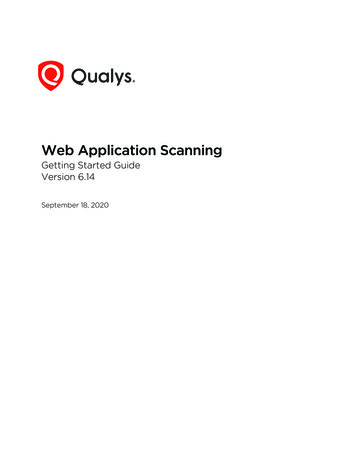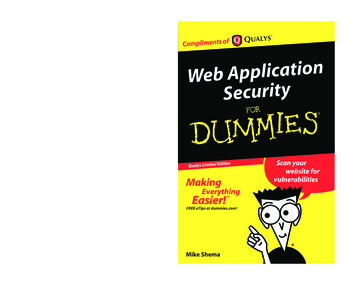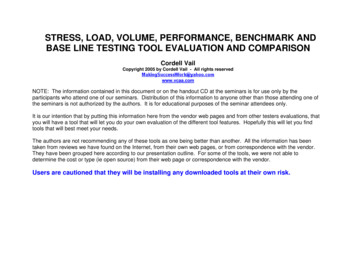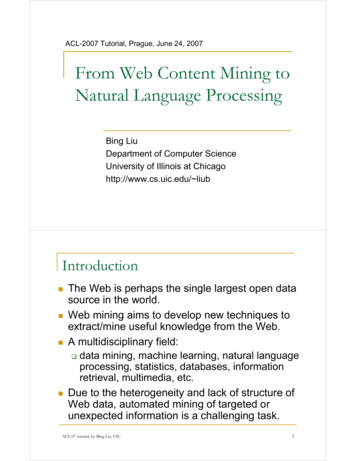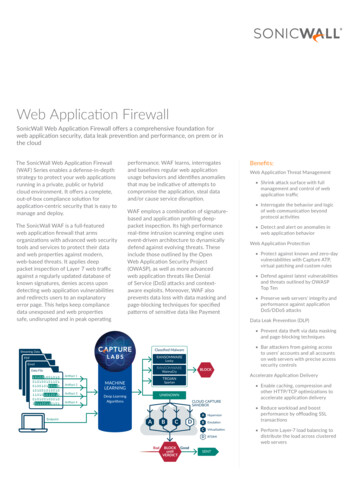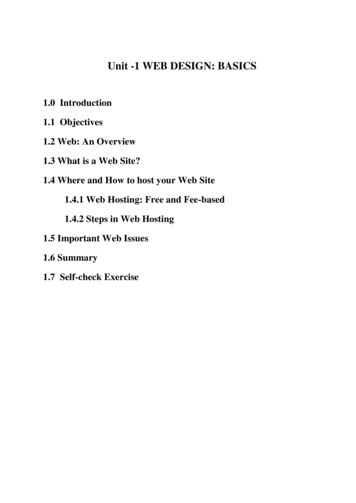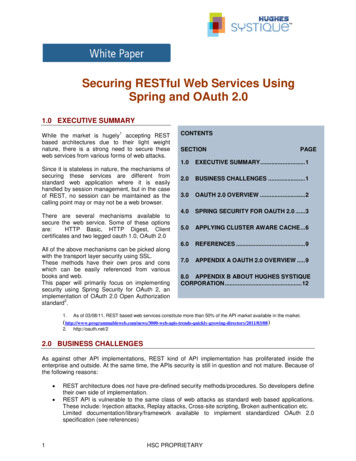Transcription
Jukka KorvaDeveloping a web application with Angular 2Graphical editor for Happywise’s Cove Trainer
Developing a web application with Angular 2Graphical editor for Happywise’s Cove TrainerJukka KorvaThesisAutumn 2016Business Information TechnologyOulu University of Applied Sciences
ABSTRACTOulu University of Applied SciencesBusiness Information TechnologyAuthor(s): Jukka KorvaTitle of Bachelor s thesis: Developing a web application with Angular 2Supervisor(s): Jouni JuntunenTerm and year of completion: Autumn 2016Number of pages: 35The purpose of this thesis is to develop a web application using Angular 2 for Happywise.Happywise has a cloud based training tool for organizations which purpose is to train employeesin exceptional situations. These situations can for example be abnormal operating conditions infactories and power plants.These conditions are simulated in the training tool using scripts, which are partly JSON based. Bynature, JSON is not very human friendly, and the creation of these files is tedious. A graphicalinterface for editing the JSON files would substantially decrease the time needed to create ascenario. It would also remove the possibility of human error regarding errors in JSON syntax.The theoretical background revolves around Angular 2. Its main features are introduced anddiscussed. The main source for the theoretical background is Angular 2’s own documentation. Inthe implementation part, a general idea on how an Angular 2 application can be created based onthe given theoretical information is given.The main result of the work done is a working editor application which meets its developmenttargets. Happywise has also stated that they will be using the editor in a future project and willcontinue developing it. A secondary result of this thesis is a rough guide on the main features ofAngular 2 and how an application can be developed with the framework.Keywords: Web application, Angular 2, framework
CONTENTS1INTRODUCTION . 52THE ANGULAR 2 FRAMEWORK. 732.1Basic information . 72.2Basic building blocks . 82.3Directives and data binding . 92.4Dependency injection . 112.5Decorators and lifecycle hooks. 112.6HTTP library . 12IMPLEMENTATION PROCESS . 143.1Setting up the development environment . 143.2Scenario parsing functionality. 163.3User interface . 193.4Editing functionality . 243.5Communicating with the server . 294CONCLUSIONS . 325DISCUSSION . 33REFERENCES . 35
1INTRODUCTIONFrameworks are used extensively in websites of all sizes nowadays. They can arguably be said tobe essential in building a more complicated site, such as a single page application, as HTML wasnot originally meant to be used for such purposes. The task of writing code to handle just the basicnavigation features of a single page application can be bothersome and a waste of gooddevelopment time. Fortunately, there are many capable JavaScript frameworks in existence thatremove the need to write that kind of boilerplate code. One of the more notable ones is AngularJS,which has transitioned to a new version.The purpose of the thesis is to create a graphical scenario editor for Happywise’s Cove Trainerexceptional situation training tool using Angular 2. Cove Trainer is intended for companies to trainnew employees in exceptional situations which need specific actions. An example training situationcould involve a power plant boiler and its malfunction. The system can simulate this and employeeswould then train to correctly respond to the situation. The editor would be capable of readingscenarios stored as JavaScript Object Notation (JSON), a textual object-oriented data storageformat. Happywise is an IT company offering cloud based products as services as well as ITsolutions tailored per the customer’s wishes.Currently, the scenarios are created and edited by hand. As the system and the scenarios are quitecomplex, it is a cumbersome task. It is not made any easier by the fact that JSON is not very easyto read even when formatted in a way to maximize readability. Mistakes are easy to make evenwhen the text editor used can check for incorrect JSON syntax. Given these limitations, a graphicaleditor would greatly simplify scenario creation and editing by removing the most time-consumingstep in the process.The primary main goal of the thesis is to develop an editor that can read the JSON scenario data,displaying the read data correctly and being able to edit and create new scenarios. The secondarymain goal is to design the editor to resemble the actual application output as closely as possible.This is to ensure that what the scenario designer sees is what the user sees. The editor systemshould also allow one scenario be edited by multiple users, but it is not a main concern for thisthesis however.
Considering the project’s goals, the development tasks are straightforward. The editor needs a userinterface, the actual editor logic which makes everything possible and the server logic whichhandles the scenario data saving and loading. Happywise has said that the editor should be webbased, so the user interface will be built with HTML and CSS. It will make it easier to re-create asimilar user interface as the actual application, as Cove Trainer itself is web based. Bootstrap CSSwill be used when creating the user interface. This will allow easier prototyping and consistent userexperience between different browsers.As the editor will be created using Angular 2, the development language will be TypeScript. Angular2 was chosen because it was new territory, and therefore a great opportunity to learn to use it. Theprevious version of the framework became very popular and made developing web applicationseasier. Google has claimed the new version will be even better. Another reason for choosingAngular 2 was its DOM manipulation features, which will simplify the interactions between the codeand user interface, which are plentiful and potentially complicated considering the application’sintended use. Angular 2 is also modular which should code reuse easier.The server side logic of the editor will be written with PHP. The use of a framework in this case isnot strictly necessary, but for convenience’s sake Slim will be used. The Slim framework haspowerful REST features and can easily work with JSON. The file operations on the other hand willbe done with PHP’s built-in functionality, as they are not expected to be complicated.Development work will focus on the editor itself, which means that third-party libraries will be usedfor features that would otherwise need a more extensive amount of coding. Cases where this mightapply are dialog windows and the user interface itself. Bootstrap CSS was mentioned as a usefulframework which covers both use cases. The thesis will focus on Angular 2 and its use with thedevelopment of the editor. Its main features will be introduced and the implementation process willfocus on giving a general idea on how an Angular 2 application can be developed.
2THE ANGULAR 2 FRAMEWORKFrameworks are intended to simplify the development of an application. They generally implementcommon features which are integral to an application, like authentication, security and userinterface components. When a framework is used properly, the time taken to develop a web siteor web application can be reduced, because it is not necessary to re-implement the features aframework offers for every new project. (Srinivasan 2014, chapter 15.5, cited 1.12.2016.)2.1Basic informationAngular 2 is a framework for building web applications in HTML and a language that compiles intoJavaScript such as TypeScript, although a framework version for plain JavaScript also exists.Applications created with Angular 2 are separated into HTML templates, component classes writtento manage the templates and services that contain the business logic of the application.(Architecture overview 2016, cited 5.9.2016.) This modular approach, also illustrated in figure 1,enables rapid and logical development of applications and eases their testing. In a properlydesigned Angular 2 app, the different parts of the application should not be aware of theimplementation details of other parts. Should the development guidelines of the framework befollowed, it will be noticeably easier to follow this paradigm.FIGURE 1. Angular 2 application architectural overview (Architecture overview, cited 15.11.2016)
The preferred language for Angular 2 is TypeScript. It is a superset of JavaScript developed byMicrosoft to ease the development of large JavaScript projects. One of its features include anoptional type system. (TypeScript Language Specification 2016, cited 12.9.2016.) The type systembrings the language closer to other typed languages like Java or C# and it is perhaps the biggestadvantage TypeScript can offer compared to JavaScript. The ability to define types helps inmaintaining the structure of a large codebase and reduces ambiguity of what a function expects asinput and what should be expected as output. Code written in TypeScript is transformed intoJavaScript that resembles the source as closely as possible to make debugging easier. Thecompilation is done on every file save to match the usual development cycle of JavaScript.(TypeScript Language Specification 2016, cited 12.9.2016.) In this sense, the speed of JavaScriptdevelopment is kept.2.2Basic building blocksThe most important building block in an Angular 2 app is the module, which are used to grouptogether related component classes and services (Angular modules 2016, cited 5.9.2016). In thissense, they could loosely be compared to namespaces in C# applications, which have the samefunctionality of grouping together related code elements. Angular modules are still distinctlydifferent from namespaces as they can be divided into two types. Every Angular 2 app has a rootmodule, which is used to launch the app and feature modules which extend the capabilities of theroot module (Angular modules 2016, cited 5.9.2016). Namespaces on the other hand cannot bedifferentiated like this as their distinction comes from the contents of the namespace.Component classes interact with templates and services, which contain the app business logic.They are bundled together with related services in modules. They have properties and eventhandlers that the framework binds to the view declared in the component. (Architecture overview2016, cited 10.9.2016.) The automatic binding done by the framework ensures that little to no timemust be wasted writing code to make user interaction possible. Another advantage of this is thatservices only need to concern themselves with returning output the component expects.Services are another building block which are needed to build an app with Angular 2. Their functionis to provide the application with specific functionality which would not fit into a component class,such as logic to retrieve data from a server or logic to log messages to the browser console.
(Architecture overview 2016, cited 12.9.2016.) Services reinforce Angular’s ideology aboutmodularity. Components are not intended to do anything else but enable the interactions betweenthe user and the application logic. While nothing stops the developer from implementing theapplication without services, it is not recommended.Component HTML templates tell Angular how to render a specific component’s view. In addition tonormal HTML markup, a template has Angular template syntax, which the framework parses whenthe view is rendered. (Architecture overview 2016, cited 10.9.2016.) This compartmentalizationmeans that the user interface of an Angular 2 app can be made up of several different HTML filesin addition to the ‘index.html’ file. It also means that reuse of user interface components is verysimple as all that is needed is a single HTML tag which identifies the template and component toinsert.2.3Directives and data bindingThe Angular 2 template syntax includes support for directives. These are referred to as structuralor attribute directives and their purpose is to transform the HTML document based on user input orsupplied code expression. Structural directives for example allow to easily repeat a collection ofobjects into the document or to hide or show an element based on the value of a componentproperty. (Architecture overview 2016, cited 14.11.2016.) Structural directives make developing theuser interface easier and more expressive, when it is obvious where a list of elements for examplewill be when the application is running and a certain property becomes true. Figure 2 is an exampleof two structural directives. Attribute directives on the other hand look like normal HTML attributesand only affect the element they are found in. The most notable example of an attribute directive is‘ngModel’, which is used for data binding. (Architecture overview 2016, cited 14.11.2016.)FIGURE 2. Angular 2 template syntaxData binding is a central feature of Angular 2 and it is made to be convenient and easy to use. Thedata binding is done through Angular template syntax. Square brackets mean binding from thecomponent to the document and parentheses mean binding from the document to the component.
The bound properties are updated every time a change is detected in the HTML document.(Architecture overview 2016, cited 14.11.2016.) This means that there is no need to create logicfor writing to, and reading values from, the HTML document. The amount of boilerplate code isreduced and the application suffers less potential bugs as well. There is also a third method of databinding, called interpolation. This is identified in Angular template syntax as double curly brackets.(Architecture overview 2016, cited 14.11.2016.) Interpolation is useful for outputting componentproperties to the document and it is arguably more descriptive than using square brackets.One feature of the Angular 2 framework ties in to data binding. This feature is a data transformationcapability which can be applied to interpolated expressions and directive expressions in acomponent template. The framework offers built-in pipes for common scenarios, such as dates orchanging text to uppercase. It is also possible to create custom pipes by using the ‘@Pipe’decorator, as illustrated in figure 3. The pipes are used by appending a vertical bar to an expressionfollowed by the wanted transformation. (Pipes 2016, cited 16.11.2016.) This feature makes it veryeasy to transform data retrieved from the server. The date transform for example removes the needto manually transform a date in its database representation prior to displaying it to the user. Thebehavior can also be guaranteed to be constant.FIGURE 3. Custom pipe transform example
2.4Dependency injectionServices are inserted into components when they are created through a mechanism calleddependency injection. It is a central feature in Angular and designed to make using the componentand service pattern as convenient as possible. The services a component needs are declared inits constructor function. (Architecture overview 2016, cited 12.9.2016.) This means that only aglance at the constructor of a component is needed to know which services it needs to functionproperly. Dependency injection makes testing and development easier, because the componentdoes not care about what the service truly does. This allows the usage of a placeholder functionwhich can return predefined data for the component to process.Dependency injection also means that the services the Angular framework creates are singletons,meaning that there is always only one instance of them available. This pattern can be broken byusing the ‘providers’ property available in the decorator that declares that a class is a component.If the ‘providers’ property is found, the framework creates a new instance of the services found inthe property. (Architecture overview 2016, cited 15.11.2016.) This is an important feature to takeinto consideration, as it has implications on how an application should be developed. Componentsby nature are isolated from each other, and sometimes they must be able to transfer informationbetween each other. Singleton services are one way of achieving this. Injecting the same serviceinstance to two different components means they both have access to the same data.2.5Decorators and lifecycle hooksBefore Angular can use a component, the framework must be told what to do with it. This is donethrough a TypeScript feature known as decorators. Angular 2 uses decorators for differentpurposes and the main one is to specify that a class is a component class. The ‘@Component’decorator tells Angular which tag the component represents and which template to use amongother configuration information. (Architecture overview 2016, cited 10.9.2016.) Separating thisconfiguration from the actual class definition makes reading the code easier and simplifies theimplementation process. Like components, services have their own decorator. If a service dependson other services, it must be decorated with ‘@Injectable’. If the aforementioned is true and thedecorator is missing, the framework will throw an error. It is still recommended to apply thedecorator to every service that the app uses, even those that do not have dependencies to other
services. (Dependency injection 2016, cited 7.10.2016.) This removes the possibility of the erroroccurring, as it can potentially be annoying to troubleshoot, especially when the application grows.The Angular 2 framework also includes hooks into its internal processes. These are so called lifecycle hooks, which can be used to initiate actions during specific points of the framework’sexecution cycle. These are exposed to the framework’s consumer as TypeScript interfaces, andusing them is as simple as importing the wanted life-cycle hooks and specifying that a componentclass uses those interfaces. (Lifecycle hooks 2016, cited 16.11.2016.) The possibility to tap intothese events give more power to developers to control the application how they want. Anotherreason might be to initialize certain data only after a specific point in the framework’s executioncycle has passed.2.6HTTP libraryThe Angular 2 HTTP library is built on JavaScript’s built-in ‘XMLHttpRequest’. The library is includedin its own module, which must be imported before the ‘Http’ service can be used in any componentor service. The service itself supports all general HTTP requests, with the most common ones beingget and post. (HTTP client 2016, cited 16.11.2016.) The point of building the library on the‘XMLHttpRequest’ feature is the ability to make asynchronous requests, which will not lock theapplication while they are in flight. This results in a more pleasant user experience, when theapplication will not freeze while it retrieves data from the server, or sends data to it.Another part of the HTTP library is RXJS observables. RXJS is a 3rd party library which the Angular2 framework makes extensive use of. The observables are used in other parts of Angular 2 inaddition to the HTTP library. An observable can be likened to an event handler. For example, theHTTP library request functions all return an observable, which can be subscribed to. Thissubscription is usually done in component classes, which are generally where the HTTP requestsare initiated. Subscribing to an observable is basically the same as attaching a handler function foran event. When a subscription is attached to an HTTP observable, the request is sent. To avoidthis behavior, but still attach a handler to the observable, ‘map’ can be used. (HTTP client 2016,cited 16.11.2016.) This observable chaining can potentially yield great benefit to an application thatcommunicates with a server. Extraneous code in the function that starts the HTTP request can be
avoided by using the ‘map’ functionality of the observables to do the required work in the servicefunction itself. A simple example of observable chaining is illustrated in figure 4.FIGURE 4. Example of Angular 2's usage of Observable
33.1IMPLEMENTATION PROCESSSetting up the development environmentThe development process was started with the installation of the Angular 2 environment. The quickstart page of the Angular 2 documentation included the necessary information for setting up anAngular 2 application. Node.js and npm were mentioned as requirements for development with theframework, so they had to be installed first. The reason for this is that the recommended way toinstall Angular 2 is through npm. (2016, cited 1.11.2016.) The easiest way to do this was to use apackage manager. In this case, Chocolatey for Windows was installed and used. Alternatively, aseparate installer could have been obtained from the Node.js homepage.As can be seen from figure 5, after executing ‘choco install node’ in a command prompt theinstallation process was very straightforward. Npm did not need a separate installation as it isincluded with Node.js. It was time to create a folder for the editor project and copy configurationinformation from the Angular 2 quick start page after the prerequisites had been met. It shouldhowever be mentioned that at this point there was still no Angular 2 framework anywhere in theproject folder. The framework files and their dependencies were obtained through npm, which isthe Node.js package manager. One of the configuration files copied from the quick start page wasa list of packages for npm to acquire. This list included the Angular 2 framework itself and otherrequired libraries.
FIGURE 5. Installing Node.jsThe installation was once more simple with only one step, which was to execute ‘npm install’ in theeditor’s project folder. This installation procedure in figure 6 resulted in a folder called‘node modules’ inside the project folder which contained all packages defined in the‘packages.json’ file. At this point the setup was almost complete. The remaining steps were tocreate the application’s root module and component and copy the ‘index.html’ file contents fromthe quick start page so the application could be loaded in a browser. After this was done, theTypeScript compiler and the web server used to serve the application during development werestarted by executing ‘npm start’ in the project folder.
FIGURE 6. Npm installing packages3.2Scenario parsing functionalityIt was decided that the best way to begin the actual development was to implement JSON fileparsing. With a working implementation, it would be easier to design the other parts that weredependent on it. The first step in this was to look at the JSON file itself. It was necessary to knowwhat kind of structure the file had, so that similar data structures could be created for the editor.The data structures were created as classes like in figure 7, as TypeScript can use them like othertyped languages. The ‘Scenario’ class is akin to the whole JSON file and the properties listed in itare the different parts of the file. This way it was easy to create the functionality that would parsethe scenario file.
FIGURE 7. Scenario class definitionIn line with Angular philosophy, the parsing functionality was implemented as a service. Figure 8depicts a function inside ‘JSONReaderService’ service which is called every time JSON data isreceived. At this point a demo scenario was loaded from a JSON file in the editor’s project folder,because there was no server functionality implemented yet. The actual scenario parsing wasimplemented in their own classes, with one parser class for each property defined in the ‘Scenario’class. This was done to make the code more readable and easier to maintain, as there would beno need to look through a monolithic block of code for a single line.FIGURE 8. JSON parsing function
Figure 9 is an example of how the parsing was implemented. This decoder is for the ‘scene’property in the ‘Scenario’ class and it contains the interface elements which form the visiblegraphical user interface of the scenario in Cove Trainer. The decoders for the other properties inthe scenario file were created following the same principle; one public and static function whichwas used to start the parsing, with the parsing performed in private and static functions. Thisfunction signature was chosen because it removed the need to instantiate the decoders every timethey were needed.FIGURE 9. Scene parserWhile not strictly related to the parsing functionality itself, the service class for the scenario editorwas created at this point. The reasoning was that there was not a lot of code written yet, removingthe need to refactor the code later down the line. It would also help to solidify the structure of thecode. The service’s purpose was to provide the scenario editor component with data loading,saving and editing functionality.With the first implementation of the decoding functionality done, it was time to see if it worked. Thiswas done by importing the ‘JSONReaderService’ in the scenario editor service class and referringto it in its constructor, like in figure 10. When starting the application, Angular 2 looks at theconstructors of component classes and services, and inserts references to the services it finds inthem. Performing the load test was as simple as calling the placeholder JSON load function, whichtried to parse the demo scenario. On success, it would output what it parsed into the browserdeveloper console. If an error occurred, the whole application would stop as bugs in the scenarioparsing could be considered show-stopping errors.
FIGURE 10. Service import and reference in service classWhen it was clear that the scenario parsing worked as expected, the editor still needed a way toencode its data structures back to JSON. This was achieved simply by re-implementing thedecoders, but in reverse order. Instead of assigning values from JSON to class properties, theencoders assign class properties to a simple JavaScript object. Another service,‘JSONWriterService’ was created for this purpose.Because there was not any server functionality at this point, some other method was needed totest the encoding functionality. After some googling, one possible solution was found on StackOverflow. The idea was to create a binary large object from the JSON string and open it in a newbrowser tab, which is illustrated in figure 11. (2014, cited 12.11.2016.) From the tab, it could becopy-pasted into a source code editor and formatted for an easier inspection experience. Asuccessfully implemented decoder and encoder meant that the scenario could be decoded andencoded without a problem, with the original scenario file contents then replaced with the test’soutput and the test repeated successfully.FIGURE 11. JSON output test function3.3User interfaceThe user interface of the editor was tackled next. Because a user interface like in the Cove Trainerplayer was desired, the first step was to examine its existing user interface HTML. This additionallyallowed to get a general idea how the player generated the user interface elements contained inthe ‘scene’ property of the scenario file. Because the player was done with Angular 1, the HTMLcould easily be translated to Angular 2 for use in the editor. This translation included re-structuringthe HTML to make accommodations for differences in Angular 2’s component creation anddifferences in directive names. The finished user interface of the editor is represented in figure 12.
FIGURE 12. Editor user interfaceComponents in Angular 2 are identified by the framework through a name specified in the‘@Component’ directive, which it matches with component tags it finds in HTML. Figure 13 includesthe HTML tag which the editor’s root component is identified with in ‘index.html’ and the tag thescenario editor canvas is identified with in the root component’s HTML file. A slight downside tothis approach is that the tags are not block elements by default, which is generally undesirable inHTML container elements. This was fixed with an inline display style definition like in figure 13. Therest of the user interface would be included in the scenario editor’s HTML template.FIGURE 13. AppComponent tag and the scenario editor tag in app.component.htmlFigure 14 is an example how the user interface elements found in the ‘scene’ property aregenerated. This
Angular 2 was its DOM manipulation features, which will simplify the interactions between the code and user interface, which are plentiful and potentially complicated considering the application's intended use. Angular 2 is also modular which should code reuse easier. The server side logic of the editor will be written with PHP.