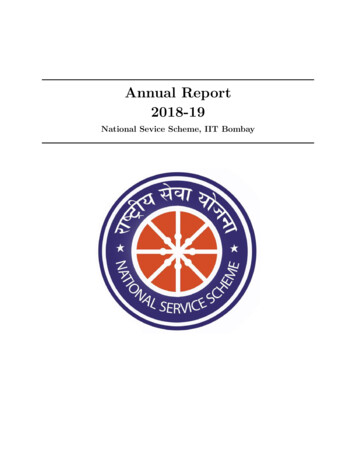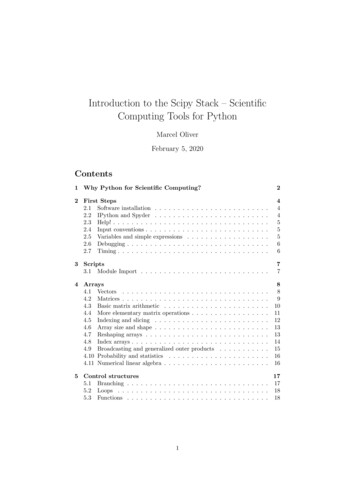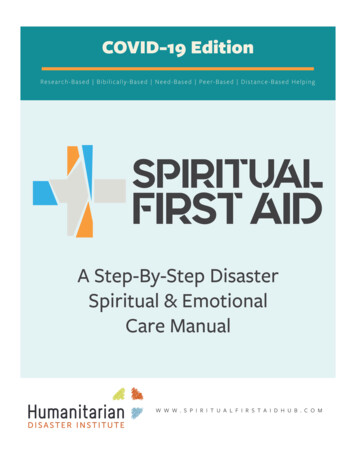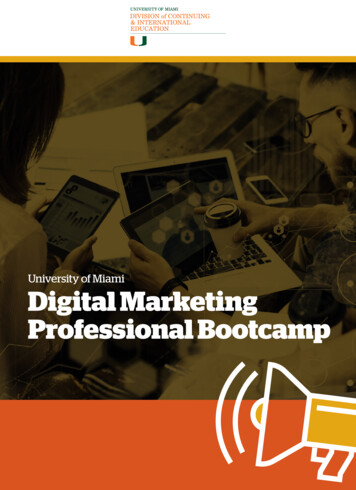Transcription
A First Course inScientific ComputingSymbolic, Graphic, and NumericModeling Using Maple, Java,Mathematica, and Fortran90Fortran VersionRUBIN H. LANDAUFortran Coauthors:KYLE AUGUSTSONSALLY D. HAERERPRINCETON UNIVERSITY PRESSPRINCETON AND OXFORD
iic 2005 by Princeton University PressCopyright 41 William Street, Princeton, New Jersey 085403 Market Place, Woodstock, Oxfordshire OX20 1SYAll Rights Reserved
ContentsPrefacexiiiChapter 1. Introduction1.1Nature of Scientific Computing1.2Talking to Computers1.3Instructional Guide1.4Exercises to Come Back To1246PART 1. MAPLE OR MATHEMATICA BY DOING(SEE TEXT OR CD)9PART 2.FORTRAN BY DOINGChapter 9. Getting Started with Fortran9.1Another Way to Talk to a Computer9.2Fortran Program Pieces9.3Entering and Running Your First Program9.4Looking Inside Area.f909.5Key Words9.6Supplementary ExercisesChapter 10. Data Types, Limits, Procedures; Rocket Golf10.1 Problem and Theory (same as Chapter 3)10.2 Fortran’s Primitive Data Types10.3 Integers10.4 Floating-Point Numbers10.5 Machine Precision10.6 Under- and OverflowsNumerical Constants10.7 Experiment: Determine Your Machine’s Precision10.8 Naming 0211211212212214
ivCONTENTS10.9 Mathematical (Intrinsic) Functions10.10 User-Defined Procedures: Functions and SubroutinesFunctionsSubroutines10.11 Solution: Viewing Rocket GolfAssessment10.12 Your Problem: Modify Golf.f9010.13 Key Words10.14 Further ExercisesChapter 11. Visualization with Fortran11.1 An Overview of Dislin2-D Graphs within Fortran using DislinRunning the Sample ProgramDislin Matrix PlotsDislin Surface Plots11.2 Setting up Dislin *11.3 Gnuplot BasicsPrinting PlotsGnuplot Surface (3-D) PlotsChapter 12. Flow Control via Logic; Projectiles12.1 Problem: Frictionless Projectile Motion12.2 Theory: Kinematics12.3 Computer Science: Designing Structured ProgramsFlow Charts and Pseudocode12.4 Flow Control via LogicConditional and Relational OperatorsControl StructuresSelect Case12.5 Implementation: projectile.f9012.6 Solution: Projectile Trajectories12.7 Key Words12.8 Supplementary ExercisesChapter 13. Fortran Input and Output13.1 Basic I/O13.2 Formatted Output13.3 File I/OChapter 14. Numerical Integration; Power and Energy Usage14.1 Problem (Same as Chapter 6): Power and Energy14.2 Algorithms: Trapezoid and Simpson’s RulesTrapezoid 257258259260262262263264
CONTENTS14.3 Implementation: Trap.f90Implementation with Nested LoopsImproved Method: Simpson’s Rule14.4 Assessment: Which Rule Is Better?14.5 Key Words and Concepts14.6 Supplementary ExercisesChapter 15. Differential Equations with Maple and Fortran*15.1 Problem: Projectile Motion with Drag15.2 Model: Velocity-Dependent Drag15.3 Algorithm: Numerical Differentiation15.4 Math: Solving Differential EquationsImplementation: ProjectileAir.f9015.5 Assessment: Balls Falling Out of the Sky?Improved Algorithm: Verlet*15.6 Maple: Differential-Equation ToolsExtract Right-Hand Side: rhsSecond-Order ODE with PlotSystem of ODEs15.7 Maple Solution: Drag Velocity15.8 Extract OperandsSolution for R and T15.9 Drag v 2 (Exercise)15.10 Drag v 3/2Defining Functions from Procedures15.11 Exploration: Planetary Motion*Implementation: Planet.java*15.12 Key Words15.13 Supplementary ExercisesChapter 16. Object-Oriented Programming; Complex Currents16.1 Problem: Resonance in RLC Circuit16.2 Math: Complex NumbersComplex Arithmetic Review16.3 Theory: Resistance Becomes ImpedanceSolution for Complex Current16.4 CS: Abstract Data Types, Objects16.5 Objects in FortranData by ReferenceSample Data TypeObject ConstructorsDeclaring and Creating ObjectsInstances16.6 Fortran Solution: Complex 93296297298299301301301305305306306
viCONTENTS16.7 Maple Solution: Complex CurrentsMaple’s Surface Plots of Complex Impedance16.8 Key Words16.9 Fortran and Maple ExercisesChapter 17. Arrays: Vectors, Matrices; Rigid-Body Rotations17.1 Problem: Rigid-Body Rotations17.2 Theory: Angular-Momentum Dynamics17.3 Computer Science and Math: Arrays vs. Vectors andMatrices17.4 Array Declaration and InstantiationArray SizesFixed-Sized ArraysAssumed-Shape Arrays*Allocatable Arrays*17.5 Arrays as Arguments to Procedures*Computation: Changing Array Arguments in Functions17.6 Application to Rotations17.7 Key Words17.8 Supplementary ExercisesChapter 18. Advanced Function Methods, Objects18.1 Procedure Modules and Interfaces18.2 Changing the Arguments of a Function18.3 Functions Calling Functions18.4 Function OverloadingChapter 19. Discrete Math, Arrays as Bins; Bug Dynamics*19.1 Problem: Variability of Bug Populations19.2 Theory: Self-Limiting Growth, Discrete Maps19.3 Assessment: Properties of Nonlinear Maps19.4 Exploration: Bifurcation Diagram, Bugs.f90*Implementation; Bifurcation DiagramBinning19.5 Exploration: Other Discrete Maps*Chapter 20. 2-D Arrays: File I/O, PDE’s; Realistic Capacitor20.1 Problem: Field of Realistic Capacitor20.2 Theory and Model: Electrostatics and PDEsLaplace’s Partial Differential Equation*20.3 Algorithm: Finite Differences20.4 Implementation: LaplaceFile.f90LaplaceFile.f90 Orientation and Visualization20.5 2343344344344346346348349350
viiCONTENTS20.620.7Exploration: 3-D Capacitor*Key WordsChapter 21. Web Computing (see Java Version)352352353LATEX SURVIVAL GUIDE355Chapter 22. LATEX for Text22.1 Why LATEX?22.2 Structure of a LATEX Document22.3 Sample Input File (Sample.tex)22.4 Sample LATEX OutputBrief Look at Input FileSpecial CharactersParagraphs, Spaces, and BreaksQuotation Marks and Dashes22.5 Fonts for TextType SizesFancy Text AccentsMath Symbols in Text22.6 Environments22.7 ListsText TablesFloating Tables22.8 SectionsSubsectionsQuotations and Footnotes357PART 3.Chapter 23. LATEX for Mathematics23.1 Entering Mathematics: Math Mode23.2 Mathematical Symbols and GreekGreek LettersRelationsNegative RelationsBinary (and Other) OperatorsArrowsMath ParenthesesMiscellaneous Math Symbols“Big” Operators23.3 Math Accents23.4 Superscripts and Subscripts23.5 Calculus and Sums23.6 Changing Math 5375376
ath FunctionsFractionsRootsBrackets (Delimiters)Multiline EquationsMatrices and Math ArraysIncluding GraphicsExercise: Putting It All Together376376377377378379380382Appendix A. Glossary386Appendix B. Fortran Quick ReferenceB.1Transferring Files from the CDB.2Using our Fortran Programs395Bibliography400Index405398399
List of Figures1.11.2Left: Computational science is a multidisciplinary field thatcombines science with computer science and mathematics. Right:A new paradigm for science in which simulation plays as essential a role as does experiment and theory.A schematic view of a computer’s kernel and shells.9.1Steps in compiling and executing.10.1 A schematic representation of the limits of single-precisionfloating-point numbers, and the consequences of exceeding thoselimits.10.2 Left: The structure of a Fortran program with no procedures.Right: The structure of a Fortran program with a main program, a subroutine, and a function. The main program andthe two procedures are contained in the same source file, forinstance, ProgName.f90.10.3 A plot of the function γ(v) output from the program Golf.f90.Compare to similar plot done with Maple in Chap. 3.11.111.211.311.411.5The Dislin output from the program EasyDislinPlot.f90.The Dislin output from the program MatrixPlot.f90.The Dislin output from the program Laplace.f90.A gnuplot graph for three data sets with impulses and lines.Gnuplot’s surface plot of a scattering amplitude ImT as a function of complex energy E .12.1 Left: The trajectory of a projectile fired with initial velocityV0 in the θ direction. The nonparabolic curve includes air resistance. Right: The components of the initial velocity V0projected onto the x and y axes.12.2 A flow chart illustrating a possible program to compute projectile motion. On the left, we show the very high-level basiccomponents of the program, while on the right, we show someof the details of the logic flow structures.23199210216223231234237239240243246
xLIST OF FIGURES12.3 Left: Sequential or linear programming. Right: The if-thenelse structure, one of several structures used to write nonlinearprogram segments based on logical decisions.24712.4 Left: The Fortran Do-loop iteration. Right: The Fortran Dowhile loop uses a general test, in contrast to the Do-loop’s iteration count.25114.1 The three models of power consumption. Time t is in 100 daysand power is in GigaWatts.26314.2 Left: Straight-line sections used for the trapezoid rule. An individual trapezoid with area h2 [f (xi ) f (xi 1 )] is highlighted.Right: Parabolas used in Simpson’s rule (a single parabola isfit to each pair of consecutive intervals.26414.3 Energy consumption as a function of time for model 1 computed with Maple.26915.1 Left: The gravitational force on a planet a distance r from thesun. The x and y components of the force are indicated. Right:Output from the applet PlanetRHL showing the precession of aplanet’s orbit when the gravitational force 1/r4 .29016.1 Left: An RLC circuit connected to an alternating voltage source.Right: Two RLC circuits connected in parallel to an alternatingvoltage. Observe that one of the parallel circuits has double thevalues of R, L, and C as does the other.29416.2 Representation of a complex number as a vector in space.29516.3 An abstract drawing, or what?29917.1 Left: A plate sitting in the x y plane with a coordinatesystem at its center. Right: A cube sitting in the center of athree-dimensional coordinate system.31318.1 Left: The structure of a Fortran program containing a procedure module. Right: The structure of a Fortran programcontaining a procedure interface.33019.1 The insect population xn versus generation number n for various survival rates: (A) µ 2.8, a period-one cycle; (B)µ 3.3, a period-two cycle; (C) µ 3.5, a period-four cycle; (D) µ 3.8, a chaotic regime.33919.2 The bifurcation plot, attractor populations versus survival rate,for the logistics map.341
LIST OF FIGURES20.1 Left: Electric-field lines betweens the plates of an ideal parallelplate capacitor. The equal spacing and single direction indicatea uniform field. Right: A representation of the field betweenthe plates of a realistic capacitor. The field tends to “fringe”and extend beyond the ends of the plates.20.2 Left: A parallel-plate capacitor within a grounded box. A realistic capacitor would have the plates closer together in orderto condense the field. Right: A visualization of the electric potential for this geometry. The contours projected onto the xyplane give the equipotential surfaces.20.3 Left: The capacitor’s field is computed only for those (x, y)values on the grid. The voltage of the plates and containingbox are kept constant. Right: The algorithm for Laplace’sequation in which the potential at the point (x, y) (i, j) equals the average of the potential values at the four nearestneighbor points.20.4 Contour plot of equipotential surfaces. The electric field linesare perpendicular to these contours and point toward lower potential.xi34534534735122.1 The steps followed and utilities used in preparing a documentwith LATEX. The source file is Paper.tex, the device-independentfile is Paper.dvi, and the file ready for printing/posting isPaper.ps or Paper.pdf.35823.1 A scaled-down and rotated Figure 9.1.381
PrefaceThis book contains an introduction to scientific computing appropriate for all lowerdivision college students. Its goal is to make students comfortable using computers to do science and to provide them with tools and knowledge they can utilizethroughout their college careers. Its approach is to introduce the requisite mathematics and computer science in the course of solving realistic problems. On thataccount care is given to indicate how each discipline uses its own language to describe the same concept, how their tools are useful to us, and how computationsare often concrete examples of abstract ideas.This is easier said than done. On the one hand, lower-division students aresimultaneously learning elementary mathematics and physics, and so this may bethe first place they encounter the science and mathematics used in the problems.On the other hand, in order for the tools and techniques to be useful for more thanthe assigned problem, we give more than an introduction (the original title of thisbook) to the computational tools. We address the first issue in our teaching byreminding the students that our focus is on having them learn the techniques in theproper context, and that any new science and mathematics they become familiarwith will make it easier for them in their other courses. We address the second issueby placing an asterisk * in the title of chapters and sections containing optionalmaterials and by reminding the students of which sections are most appropriatefor the problem at hand.This book covers some of the basics of computation, numerical analysis, andprogramming from a computational science point of view. We want the reader toacquire some ideas of what is possible with computers, what type of tools thereare for it, and how to go about getting all the pieces to work together. After that,it is easy to use on-line help or the references to get more details. As a result, ourpresentation is more practical and more focused on mathematics and science thanan introductory programming or computer science text, with minimal discussionof computer science theory. The book follows our own personal preference for“just enough” computer information in that it avoids going through every optionfor every command and instead presents realistic examples.We follow the dictum that science and engineering students learn computingbest while sitting down at a computer in a trial-and-error mode. Hence, we adopt
xivPREFACEa tutorial approach in which readers work along with us in solving a problem,learn by doing, and then work on their own version of the problem (there are alsoadditional exercises at the end of each chapter). We use the command-line modefor the compiled languages that makes the tutorial as universal as possible, and,we believe, is better pedagogically. It then follows that this book is closer to aworkbook than a reference book. Yet because one always comes back to findworked examples of commands, it should be valuable for reference as well.A problem solving environment such as Maple or Mathematica is probably theeasiest way to start scientific computing, is natural to use with trial and error, andis what we do in Part 1. Its graphical interface is friendly, it shows the user awide spectrum of what can be done with modern computation, such as symbolicmanipulations, 2-D, 3-D visualization and linear algebra, and is immediately useful in other courses and for writing technical reports. After the first week withMaple or Mathematica, students with computer fright usually feel better. Theseenvironments also demonstrate how computers can give an immediate response inbeautiful mathematical notation, or fail at what should be the simplest of tasks.Part 2 of the text is on Java (or Fortran). We believe that learning to programin a compiled language teaches more of the basics of computation, gets closer tothe actual algorithms used, teaches better the importance of logic, and opens upa broader range of technical opportunities (jobs) for the students than the use ofa problem solving environment. In addition, compiled languages also tend to bemore powerful and flexible for numerically intensive tasks, and students naturallymove to them for specialized projects. Likewise, after covering Parts 1 and 2 ofthe text it may make sense for a student to use environments like Matlab, whichcombine elements of both compiled languages and problem solving environments.Many students may find that the logic and the precision of language requiredin programming is more challenging than anything they have ever faced before.Others find programming satisfying and a natural complement to their study ofmathematics and foreign languages. We try to decrease the slope of the learningcurve by starting the neophytes with sample programs to run and modify, ratherthan requiring them to write all their own programs from scratch. This process ismore exciting, saves a great deal of time otherwise spent in frustrating debugging,and helps students learn by example.Even though it might not be evident from all the hype about Java and Webcomputing, Java is actually a good language for beginning science students. It demands proper syntax, produces useful error messages, is consistent and intelligentin handling precision, goes a long way towards being computer-system independent, has Sun Microsystems providing free program-development environments[SunJ], and runs fast enough for nonindustrial purposes (its speed is increasing, asare the number of scientific subroutine libraries being developed in Java).Part 3 of the text provides a short LATEX survival guide. A number of colleagueshave suggested the need for such materials, and since using LATEX is quite similar
PREFACExvto compiling a code, it does make a useful extension of the text. Even though wedo not try to reveal the full power and complexity of LATEX, we do give enough ofits basic elements for the reader to write beautiful-looking scientific documents.Depending on how many chapters and modules are used, this book containsenough materials for a one- or two-semester course. Our course has one lectureand two labs every week, with roughly one instructor for every 10 students in lab.Attending lectures and reading the materials before lab are important in acquainting the students with the general concepts behind the exercises and in providinga broad picture of what we are trying to do. The supervised lab is where the reallearning occurs.We believe that a modern student should be acquainted with several approachesto scientific computing. Notwithstanding our avowed claim that there are multiplepaths leading to good scientific computing, we have had to make some choicesas to what to place in the printed version of this book and what to place on theCD. The basic ideas behind scientific computing are language independent, yetthe details are not. For all these reasons we have decided to cover Maple, Java,and LATEX in the printed version of this book, but to place other languages on theCD that comes with the text.The CD is platform independent and has been tested on Windows, Macs, andUnix. The Java and Fortran programs are pure text. The Maple and Mathematicafiles, however, require the respective programs to execute them. The pdf files willrequire Abode Acrobat, which is free. Any difficulties with the CD should bereported to rubin@physics.orst.edu. Additions and corrections to the CD are found onour Web pages (http://www.physics.orst.edu/ rubin/IntroBook) or through Princeton UniversityPress Web pages ically, the CD contains Java programs, LATEX files, data files, and varioussupplementary materials. As indicated, it also contains Maple worksheets withessentially identical materials as in the Maple section of the text but in an interactive format that we recommend over reading the paper version. Furthermore, theCD contains essentially identical materials to the Maple tutorials as Mathematicanotebooks. These can be read with Mathematica or printed out as an alternativeversion of the text. Likewise, the CD also contains the Java materials of the textconverted over to Fortran90, as well as the appropriate Fortran programs. Thoughwe do not recommend trying to learn two languages simultaneously, having alternative versions of the text does present some interesting teaching possibilities.Additions and corrections to the CD are found on our Web pages.AcknowledgementsThis book was developed on seven year’s worth of students in the introductoryscientific computing class at Oregon State University. The course was motivatedby the pioneering text by Zachary [Zach 96] and encouraged by [UCES]. The
xviPREFACEcourse has been taught by Albert Stetz, David McIntyre, and the author; I amproud to acknowledge their friendship and the inclusion of their materials in thetext. I have been blessed with some excellent student assistants without whoseefforts the course could not be taught and the materials developed; these includeMatt Des Voigne, Robyn Wangberg, Kyle Augustson, Connelly Barnes, and JuanVanegas. Valuable materials and invaluable friendships have also been contributedby Manuel Páez and Cristian Bordeianu, coauthors of our Computational Physicstext, and Sally Haerer. They have helped make this book more than the introduction it would have been otherwise. I look forward to their continued collaborations.Financial support for developing our degree program in computational physicsand associated curricular materials comes from the National Science Foundation’sCourse, Curriculum, and Laboratory Improvement program directed by DuncanMcBride, and the Education, Outreach and Training Thrust area of the NationalPartnership for Computational Infrastructure, under the leadership of Gregory Mosesand Ann Redelfs. The courses and materials have benefited from formative andsummative assessments by Julie Foertsch of the LEAD Center of the Universityof Wisconsin. This work has also benefited from formative comments by variousreviewers and colleagues, in particular Jan Tobochnik and David Cook. Thanksalso goes to my editor, Vickie Kearn at Princeton University Press, who has beenparticularly insightful, encouraging, and courageous in helping me develop thismultidisciplinary text and having it turn out so well, and to Ellen Foos for hercaring production of the book. And Jan Landau, always.RHL
Chapter OneIntroduction1.1 NATURE OF SCIENTIFIC COMPUTINGComputational scientists solve tomorrow’s problems with yesterday’s computers;computer scientists seem to do it the other way around.—anonymousThe goal of scientific computing is problem solving. The computer is needed forthis, because real-world problems are often too difficult or complex for analyticor human solution, yet workable with the computer. When done right, the useof a computer does not replace our intellect, but rather leverages it by providinga super-calculating machine or a virtual laboratory so that we can do things thatwere heretofore impossible.The mathematical modelling and problem-solving orientation of scientificcomputing places it in the discipline of computational science. In contrast, computer science, which studies computers for their own intrinsic interest, provides theunderpinning for the development of the hardware and software tools that computational scientists use. As illustrated on the left of Figure 1.1, computationalscience is a multidisciplinary field that combines a traditional discipline, such asphysics or finance, with computer science and mathematics, without ignoring therigor of each. Books such as this, which employs materials from multiple fields,aim to be the central bridge in this figure, connecting and drawing together thethree fields.Studying a multidisciplinary field is challenging. Not only must you learnmore than one discipline, you must also work with the separate languages andstyles of the different disciplines. To illustrate, a computational scientist may bepleased with a particular solution because it is reliable, self-explanatory, and easyto run on different computers without modification. A computer scientist may viewthis same solution as lengthy, inelegant, and old-fashioned. Each may be right inthe sense that they are making judgments based on the differing values of differentdisciplines.
2CHAPTER 1Figure 1.1 Left: Computational science is a multidisciplinary field that combines science with computer science and mathematics. Right: A new paradigm for science in which simulationplays as essential a role as does experiment and theory.Another, possibly more fundamental, view of how computation is playingan increasingly important role in science is illustrated on the right of illustrated inFigure 1.1. This symbolizes a paradigm shift in which science’s traditional foundation in theory and experiment is extended to include computer simulation. Whileone may argue that the future will see the CSE on the left of Figure 1.1 get absorbed into the individual disciplines, we think all would agree that the simulationon the right of Figure 1.1 will play an increasing role in science.1.2 TALKING TO COMPUTERSAs anthropomorphic as your view of computers may be, it is good to keep in mindthat a computer always does exactly as told. This means that you should not takethe computer’s response personally, and also that you must tell the computer exactly what you want it to do. Of course programs can be so complicated that youmay not care to figure out what they will do in detail, but it is always possiblein principle. Thus it follows that a basic goal of this book is to provide you withenough understanding so that you feel well enough in control, no matter how illusionary, to figure out what the computer is doing.Before you tell the computer to obey your orders, you need to understandthat life is not simple for computers. The instructions they understand are in abasic machine language1 that tells the hardware to do things like move a numberstored in one memory location to another location, or to do some simple, binary1 The “BASIC” (Beginner’s All-purpose Symbolic Instruction Code) programming language should not beconfused with basic machine language.
3INTRODUCTIONlscddirjavacxmapleFigure 1.2 A schematic view of a computer’s kernel and shells.arithmetic. Hardly any computational scientist really talks to a computer in a language it can understand. Instead, when writing and running programs, we usuallytalk to the computer through a shell or in a high-level language. Eventually thesecommands or programs all get translated to the basic machine language.A shell is a name for a command-line interpreter, that is, a place where youenter a command for the computer to obey. It is a set of medium-level commandsor small programs, run by the computer. As illustrated in Figure 1.2, it is helpful tothink of these shells as the outer layers of the computer’s operating system. Whileevery general-purpose computer has some type of shell, usually each computer hasits own set of commands that constitute its shell. It is the job of the shell to runvarious programs, compilers, and utilities, as well as the programs of the users.There can be different types of shells on a single computer, or multiple copies ofthe same shell running at the same time for different users. The nucleus of theoperating system is called, appropriately, the kernel. The user seldom interactsdirectly with the kernel, but the kernel interacts directly with the hardware.The operating system is a group of instructions used by the computer to communicate with users and devices, to store and read data, and to execute programs.The operating system itself is a group of programs that tells the computer what todo in an elementary way. It views you, other devices, and programs as input datafor it to process; in many ways it is the indispensable office manager. While allthis may seem unnecessarily complicated, its purpose is to make life easier for youby letting the computer do much of the nitty-gritty work that enables you to think
4CHAPTER 1higher-level thoughts and communicate with the computer in something closer toyour normal, everyday language. Operating systems have names such as Unix,OSX, DOS, and Windows.In Part 1 of this book we will use a high-level interpreted language, eitherMaple or Mathematica. In Part 2 we will use a high-level compiled language, eitherJava or Fortran90. In an interpreted language the computer translates and executesone statement at a time into basic machine instructions. In a compiled languagethe computer translates an entire program unit all at once before executing thestatements. Compiled languages usually lead to faster programs, permit the use ofvast libraries of subprograms, and tend to be portable and re-usable. Interpretedlanguages appear to be more responsive, interactive, and, consequently, more “userfriendly.”When you submit a program to your computer in a compiled language, thecomputer uses a compiler to process it. The compiler is another program thattreats your program as a foreign language and uses a built-in dictionary and set ofrules to translate it into basic machine language. As you can imagine, the final setof instructions is quite detailed and long, especially after the compiler has madeseveral passes through your program to translate your convoluted logic into fastcode. The translated statements ultimately form an executable code that runs whenloaded into the computer’s memory.1.3 INSTRUCTIONAL GUIDELandau’s Rules of Education: Much of the educational philosophy applied inthis book is summarized by these three rules:1. Most of education is learning what the words mean; the concepts are usuallyquite simple once you understand what you are being told.2. Confusion is the first step to understanding.3. Traumatic experiences tend to be the most educational ones.This book has an attitude, and we hope you will develop one too! We enjoycomputing and relish the increased creativity and productivity resulting from powerful computing tools. We believe that computing has become part of the fabricof science and that an introductory scient
CONTENTS vii 20.6 Exploration: 3-D Capacitor* 352 20.7 Key Words 352 Chapter 21. Web Computing (see Java Version) 353 PART 3. LATEX SURVIVAL GUIDE 355 Chapter 22. LATEX for Text 357 22.1 Why LATEX? 357 22.2 Structure of a LATEXDocument 358 22.3 Sample Input File (Sample.tex) 358 22.4 Sample LATEXOutput 360 Brief Look at Input File 361 Special Characters 361 Paragraphs, Spaces, and Breaks 362