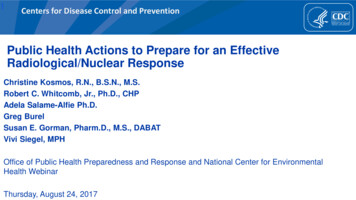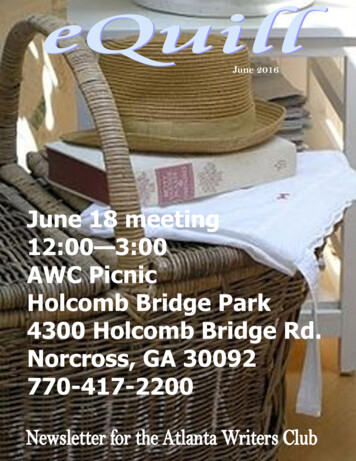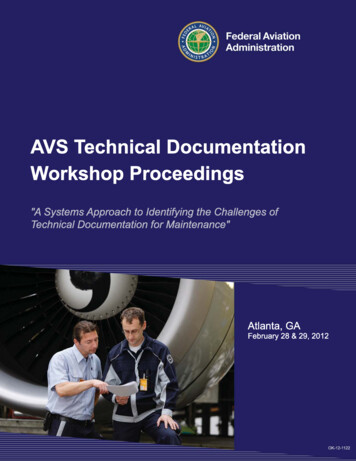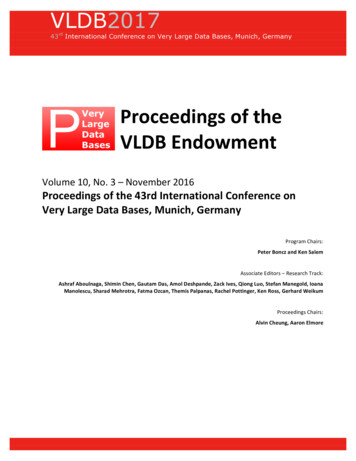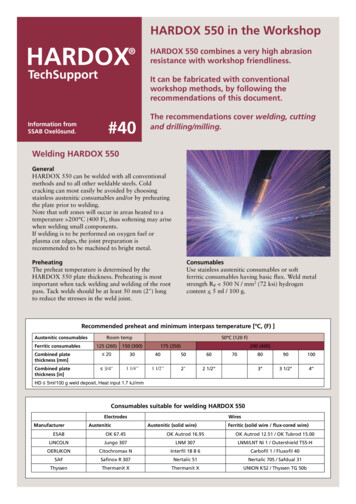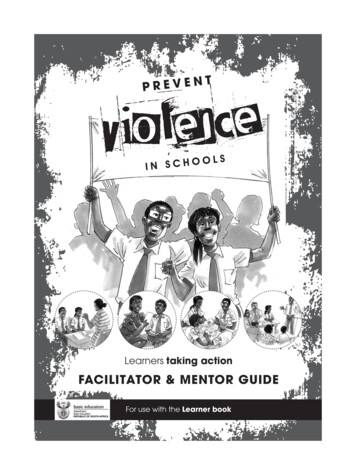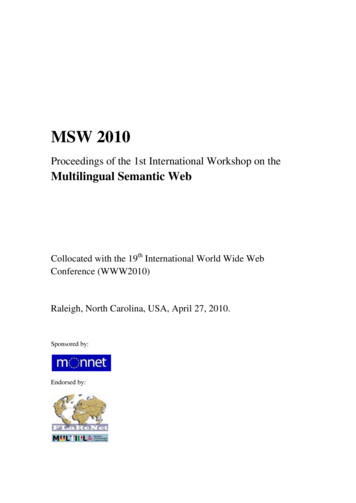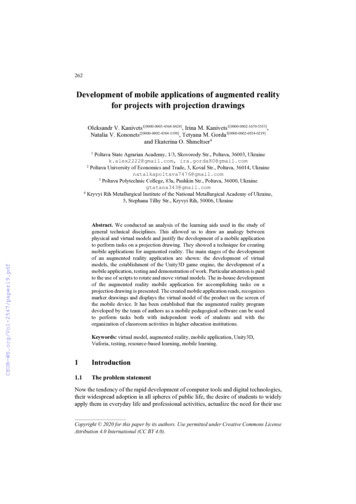
Transcription
262Development of mobile applications of augmented realityfor projects with projection drawingsOleksandr V. Kanivets1[0000-0003-4364-8424], Irina М. Kanivets1[0000-0002-1670-5553],Natalia V. Kononets2[0000-0002-4384-1198], Tetyana М. Gorda3[0000-0002-6924-0219]and Ekaterina O. Shmeltser41Poltava State Agrarian Academy, 1/3, Skovorody Str., Poltava, 36003, Ukrainek.alex2222@gmail.com, ira.gorda80@gmail.com2 Poltava University of Economics and Trade, 3, Koval Str., Poltava, 36014, Ukrainenatalkapoltava7476@gmail.com3 Poltava Polytechnic College, 83a, Pushkin Str., Poltava, 36000, Ukrainegtatana343@gmail.com4 Kryvyi Rih Metallurgical Institute of the National Metallurgical Academy of Ukraine,5, Stephana Tilhy Str., Kryvyi Rih, 50006, UkraineAbstract. We conducted an analysis of the learning aids used in the study ofgeneral technical disciplines. This allowed us to draw an analogy betweenphysical and virtual models and justify the development of a mobile applicationto perform tasks on a projection drawing. They showed a technique for creatingmobile applications for augmented reality. The main stages of the developmentof an augmented reality application are shown: the development of virtualmodels, the establishment of the Unity3D game engine, the development of amobile application, testing and demonstration of work. Particular attention is paidto the use of scripts to rotate and move virtual models. The in-house developmentof the augmented reality mobile application for accomplishing tasks on aprojection drawing is presented. The created mobile application reads, recognizesmarker drawings and displays the virtual model of the product on the screen ofthe mobile device. It has been established that the augmented reality programdeveloped by the team of authors as a mobile pedagogical software can be usedto perform tasks both with independent work of students and with theorganization of classroom activities in higher education institutions.Keywords: virtual model, augmented reality, mobile application, Unity3D,Vuforia, testing, resource-based learning, mobile learning.1Introduction1.1The problem statementNow the tendency of the rapid development of computer tools and digital technologies,their widespread adoption in all spheres of public life, the desire of students to widelyapply them in everyday life and professional activities, actualize the need for their useCopyright 2020 for this paper by its authors. Use permitted under Creative Commons LicenseAttribution 4.0 International (CC BY 4.0).
263in the educational process [2; 4; 10]. In recent years, digital technology has made a hugeleap in the development and expansion of areas of use. Augmented Reality (AR) is anenvironment which combine the physical world objects with digital data in real timeusing mobile Internet devices (MID), as well as software for them. If earlier thistechnology was used mainly in the military industry and computer games, now ARpenetrates almost all spheres of human social activity: economics, medicine, education,architecture, advertising, etc. [30].Thoroughly studying the problem of organizing mobile learning (m-learning),domestic and foreign scientists Luke Bennett [5], Valerii Yu. Bykov [4; 3], BaiyunChen [5], Abdel Rahman Ibrahim Suleiman [13], Oksana M. Markova [17], Natalia V.Moiseienko [26], Pavlo P. Nechypurenko [18], Olena O. Pavlenko [19], Kristine Peters[20], Oleksandr P. Polishchuk [31], Maryna V. Rassovytska [22], Serhiy O. Semerikov[24; 25], Ryan Seylhamer [5], Andrii M. Striuk [29], Illia O. Teplytskyi [27], ViktoriiaV. Tkachuk [32] note that the introduction of mobile learning with MID is an effectiveway for students to gain knowledge, develop information skills, as well as a uniqueform of vocational training and maintaining the productivity of the learning processwhile a student it is independent of time, place and space.The main task in the vocational training of first-year students of technical specialtiesis the development of spatial thinking for quality reading of drawings, drawing skills,memorization and systematization. To do this, use various learning aids, such asdiagrams, photographs and technical drawings. Basically, it is quite difficult to teachstudents to read drawings, which is associated with the need to develop orientationskills in 3D space and spatial imagination. This requires additional efforts from studentsto visualize objects in different projections and orientations (axonometric perspectivegeometry), as well as to manipulate imaginary 3D models to create two or three flatviews. Thus, in educational institutions it is customary to use 3D physical objects orother models as additional learning tools.3D physical models (Fig. 1) are used in the learning of Engineering Graphics andDescriptive Geometry, Engineering and Computer Graphics et al.A typical example is the use of 3D physical models to solve metric and positionalproblems in descriptive geometry, which help students look at solutions from differentperspectives and improve the understanding of the relationship between a real objectand a two-dimensional image [6].The use of physical models also has several disadvantages, such as: high cost, whichleads to the purchase of models only from the basic topics of the discipline. In theprocess, models wear out and break their parts, and sometimes, due to inadvertence anddifficulty in moving, entire models are destroyed. Usually, physical models belong toeducational institutions and require special storage, which in turn makes it impossiblefor a student to constantly have free access to objects. These and other factors limit thepossibility of the full use of models in the educational process.To solve these problems, it is advisable to use virtual models of products. They areeasily using on MID with AR. But some scientists [1; 7] emphasize the importance ofusing physical models in the educational process, justifying this by lowering the pricesof digital manufacturing technologies, such as 3D printers.
264Fig. 1. 3D physical models in teaching projection drawing1.2Theoretical backgroundAR attracts a lot of attention in education. In our study, mobile learning is understoodas a form of resource-based learning and is considered as a system of organizationaland didactic activities based on the use of mobile ICT. Undoubtedly, the problem ofdeveloping such mobile pedagogical software tools that will improve the quality ofprofessional training of specialists, in particular, technical specialties, is also becomingrelevant now [16].A number of scientists [1; 7; 9; 23] provide comparative data on the use of physicaland virtual models. After analyzing the possibility of replacing the physical (material)model with a 3D virtual one when studying the drawing course, the scientists recordedthat the students did not feel any discomfort when working with electronic models.The use of 3D virtual models makes it possible to level out some negative factorsthat have real physical models, such as breakdowns or damage, since a mobileapplication that demonstrates virtual models can be effectively used with MID. Theproblems of transportation, storage and exchange of learning equipment outside thelaboratory are also solved, in connection with the possibility of their placement on cloudmedia or virtual training classes on the Internet.The display of digital models on MIS, as a rule, is based on the capabilities of AR,which attracts more and more attention of the educational community. Unlikemultimedia and virtual reality (VR), AR reflects virtual objects as hologramssuperimposed on the real world [28]. Most of the published studies in the field of ARare presented on promising technologies (imaging, passive visualization), there are alsoapplications on experimental prototypes with an active interface [12].1.3The objective of the articleConsider the methodology for creating mobile applications using AR technology andpresent your own development to perform tasks on a projection drawing.
2652Results and discussionWe performed the development of AR mobile application on a laptop with thefollowing characteristics: processor Intel Core i7-3520М, RAM 12 GB, video card IntelHD 4000, web camera and network card with Windows 7 Ultimate (64-bit version).At the beginning of development, it is necessary to design all models. While themobile application is running, virtual models that are better developed in a CADprogram are displayed on the phone screen.This mobile application is being developed to study the Engineering Graphics orDescriptive Geometry, Engineering and Computer Graphics using Compass 3D,AutoCAD, Inventor, Solidwork, 3ds Max, Cinema4d or Maya.The above software product is paid and for their use it is necessary to have theappropriate knowledge and skills. Therefore, in the project we used an open sourceprogram – Blender [23].The next stage of development is the installation and configuration of Unity3D.Download the free version 2017.3.1f1 (64-bit) for Windows of the Unity3D gameengine from the official site [33]. During the installation, in addition to the Unity3Dand MonoDevelop, we also note the Android Build Support and Vuforia AugmentedReality [21] support, which are necessary for developing and compiling augmentedreality programs in the Android system.We are developing an AR application using the Vuforia AR platform. To use it, youmust register for free on the official website. This makes it possible to download thesoftware and get an access key. In the account in the target manager, create a newdatabase. Upload target images to the new database. Each target image is processed bymeans of computer vision and a rating is set (Fig. 2).Fig. 2. Vuforia Target Image Recognition System
266The best images have five stars. They will be quickly and efficiently allocated by theapplication. The minimum recommended value is three stars. A fully formed databaseof target images is loaded into Unity3D.Unity starts with a dialog box for creating and storing a new 3D project. The userdialogue with the Unity3D game engine is possible using the Visual editor and C#programming language.The Visual editor consists of a Scene, a window in which all the models used in theprogram are displayed; Inspector – a panel for setting properties of Project commands– an analogue of Explorer in Windows; hierarchy window – a window with a list of allproject objects.Since we are developing the AR program for the Android platform, we thereforeadditionally install and configure the Android SDK [8] and JDK [14]. These are freeproducts from Google and Oracle, the latest versions of which can be downloaded fromofficial sites.We begin the development of a mobile application with video tutorials on buildinga cam. We took the video from the lessons of Anna Veselova [34]. In the hierarchywindow, replace the standard camera with AR. On the scene we add the target imageof the cam, which is a child of the AR camera. Using the Component – Video – VideoPlayer command, we create funds for playing a video resource, which already has astart and pause button (Fig. 3).Fig. 3. Video resource developmentWe begin the development of the main part of the program by downloadingImageTarget and the most virtual models (Fig. 4). Thus, the program through thephone’s camera, having scanned the correct figure, will show the correct model on itsscreen.
267Fig. 4. Download ImageTarget and its modelThe model is controlled using the fingers of a user who can move and rotate it. Suchwork is ensured thanks to new components – scripts that will indicate the action toperform when they are activated. In our project, we used open source scripts providedby Carlos Wilkes in the free Lean Touch project [35]. For example, the scenario formoving the model on the phone screen is as follows:using UnityEngine;namespace Lean.Touch{/// summary This script allows you to translate the current/// GameObject relative to the camera. /summary [HelpURL(LeanTouch.HelpUrlPrefix "LeanTranslate")]public class LeanTranslate : MonoBehaviour {[Tooltip("Ignore fingers with StartedOverGui?")]public bool IgnoreStartedOverGui true;[Tooltip("Ignore fingers with IsOverGui?")]public bool IgnoreIsOverGui;[Tooltip("Ignore fingers if the finger count doesn't match?(0 any)")]public int RequiredFingerCount;[Tooltip("Does translation require an object to beselected?")]public LeanSelectable RequiredSelectable;[Tooltip("The camera the translation will be calculatedusing (None MainCamera)")]
268public Camera Camera;#if UNITY EDITORprotected virtual void Reset(){Start();}#endifprotected virtual void Start(){if (RequiredSelectable null)RequiredSelectable GetComponent LeanSelectable ();}protected virtual void Update(){// Get the fingers we want to usevar fingers LeanSelectable.GetFingers(IgnoreStartedOverGui, IgnoreIsOverGui,RequiredFingerCount, RequiredSelectable);// Calculate the screenDelta value based on these fingersvar screenDelta LeanGesture.GetScreenDelta(fingers);if (screenDelta ! Vector2.zero){// Perform the translationif (transform is te(screenDelta);}}protected virtual void TranslateUI(Vector2 screenDelta){// Screen position of the transformvar screenPoint nsform.position);screenPoint screenDelta; // Add the deltaPosition// Convert back to world spacevar worldPoint ntToWorldPointInRectangle(transform.parent as RectTransform, screenPoint, Camera, outworldPoint) true)transform.position worldPoint;}protected virtual void Translate(Vector2 screenDelta){// Make sure the camera existsvar camera LeanTouch.GetCamera(Camera, gameObject);if (camera ! null){// Screen position of the transformvar screenPoint camera.WorldToScreenPoint(transform.position);// Add the deltaPosition
269screenPoint (Vector3)screenDelta;// Convert back to world spacetransform.position LogError("Failed to find camera. Either tag yourcameras MainCamera, or set one in this component.", this);}}}According to the method described above, we add all the models and scripts to theprogram, as well as compile the installation file for the Android system. The work andthe main features of the mobile application can be seen on the demonstration video[15].The next stage in the development of any program is testing. The developed mobileapplication was tested on the following Android-based mobile devices:1. Samsung Galaxy A5 A520F – Android 8.0.0; 5,2"; 1920х1080; Exynos 7880 Octa;16 MPx camera; RAM 3 GB;2. Xiaomi Redmi Note 4x – Android 7.0; 5,5"; 1920х1080; Qualcomm Snapdragon625; 13 MPx camera; RAM 2 GB;3. Xiaomi Redmi 4x – Android 7.1.2; 5,0"; 1280х720; Qualcomm Snapdragon 435;13 MPx camera; RAM 2 GB;4. Lenovo S8 А7600 – Android 5.0; 5,3"; 1280х720; МТ6592М; 13 MPx camera;RAM 2 GB;5. Lenovo А6010 Pro – Android 5.0; 5,0"; 1280х720; Cortex-A53; 13 MPx camera;RAM 2 GB.It is necessary to check the display of models, the operability of their movement androtation with the touch of a finger on the screen, playing the training video and thesound. According to testing results, we can conclude that the program works correctlyon phones with Android 5.0 system and on newer systems, regardless of processor type,screen matrix and RAM size.Thus, we have developed a mobile application, which reads, recognizes the imagemarker and displays an model of a product on the MID screen that can be moved orrotated with the touch of a finger. After receiving the input information and itsprocessing, the program inserts the corresponding 3D model into the real imagedisplayed on the screen of the MID.Moreover, the 3D virtual object is correctly located relative to the marker andinteracts with it according to the given rules: for example, it is tilted along with themarker printed on the textbook or manual page. At the same time, moving the textbook,you can consider the model of the product in different angles and scales.The designed AR app allows to implement a number of important tasks of themodern educational process: thanks to the capabilities of 3D modeling, visualize
270solutions to key problems (teach students how to read and execute working drawingsand sketches, assembly drawings, schematic images, build virtual models) whenstudents majoring in engineering study the Engineering graphics, Descriptivegeometry, Engineering and Computer graphics, Mathematics, Physics, TheoreticalMechanics, Resistance of Materials, Theory of Mechanisms and Machines [11], withinthe framework of which 3D physical models are used; help students better understandcomplex structures and complete tasks that require spatial imagination and developedspatial thinking, which are the basis for the successful implementation of futureprofessional activities of students majoring in engineering; provide students with theopportunity to master practical skills, research experience using their own MID;increase the motivation for learning and the effectiveness of independent work ofstudents, making learning a bright and interesting process; create a new generation ofmobile learning tools in the context of the implementation of the concept of resourceoriented education of students in higher education.3ConclusionThus, in the statement of the problem, we substantiated that a person equally perceivesboth physical and virtual models, but virtual models have some advantages overphysical ones, thereby proving the desirability of describing the methodology andcreating applications for MID using AR technologies.The analysis of programs for 3D modeling made it possible to substantiate the choiceof open source software. The main points of installing the game engine Unity3D andadditional components, including the AR platform Vuforia, are shown. The stages ofthe development of the scenes were given. Particular attention is paid to writing detailycommented scripts. The finished program was tested by students on mobile phones withvarious technical characteristics when performing tasks on independent work andpreparing for classroom studies in Engineering Graphics and Descriptive Geometry,Engineering and Computer Graphics. And also a demo video was created showing theoperation and main features of the program. Demonstrated experience in thedevelopment of AR programs with engineering graphics will be useful to thepedagogical community for writing their own applications.This article describes a methodology of application developing for MID using ARtechnology on one topic of an engineering graphics course. In the future, we plan tocreate full-fledged electronic systems (handbooks), including tests and tasks for selftesting, from the most difficult topics, such as the formation of projection images,simple and complex cuts, types and formations of threads, detachable and integralconnections, and others.References1.2.Álvarez Prozorovich, F.V.: Rastrear proyectos, contar historias. Diagonal 28, 10–13 (2011)Bondarenko, O.V., Pakhomova, O.V., Lewoniewski, W.: The didactic potential of virtualinformation educational environment as a tool of geography students training. In: Kiv, A.E.,
2713.4.5.6.7.8.9.10.11.12.13.14.15.Shyskina, M.P. (eds.) Proceedings of the 2nd International Workshop on AugmentedReality in Education (AREdu 2019), Kryvyi Rih, Ukraine, March 22, 2019, CEUR-WS.org,online (2020, in press)Bykov, V.Yu., Shyshkina, M.P.: The conceptual basis of the university cloud-basedlearning and research environment formation and development in view of the open sciencepriorities. Information Technologies and Learning Tools 68(6), 1–19 (2018).doi:10.33407/itlt.v68i6.2609Bykov, V.Yu.: Mobilnyi prostir i mobilno oriientovane seredovyshche internetkorystuvacha: osoblyvosti modelnoho podannia ta osvitnoho zastosuvannia (The mobilespace and mobile targeting environment for internet users: features of model submissionand using in education). Information technologies in education 17, 9–37 (2013).doi:10.14308/ite000445Chen, B., Seilhamer, R., Bennett, L., Bauer, S.: Students’ Mobile Learning Practices iyear-study (2015). Accessed 28 Nov 2019Chen, Y.-C., Chi, H.-L., Hung, W.-H., Kang, S.-C.: Use of Tangible and AugmentedReality Models in Engineering Graphics Courses. Journal of Professional Issues inEngineering Education and Practice 137(4), 267–276 (2011). doi:10.1061/(ASCE)EI.19435541.0000078De la Torre Cantero, J., Martin-Dorta, N., Saorín Pérez, J. L., Carbonell Carrera, C., ConteroGonzález, M.: Entorno de aprendizaje ubicuo con realidad aumentada y tabletas paraestimular la comprensión del espacio tridimensional. Revista de Educación a Distancia 37,1–17. https://revistas.um.es/red/article/view/234041 (2013). Accessed 28 Nov 2019DownloadAndroidStudioandSDKtools udio (2020). Accessed 13 Jan 2020Esteve Mon, F.M., Gisbert Cervera, M.: Explorando el potencial educativo de los entornosvirtuales 3D. Revista Teoría de la Educación : Educación y Cultura en la Sociedad de laInformación 14(3), 302–319 (2013). doi: 10.14201/eks.11362Fedorenko, E.H., Velychko, V.Ye., Stopkin, A.V., Chorna, A.V., Soloviev, V.N.:Informatization of education as a pledge of the existence and development of a modernhigher education. In: Kiv, A.E., Soloviev, V.N. (eds.) Proceedings of the 6th Workshop onCloud Technologies in Education (CTE 2018), Kryvyi Rih, Ukraine, December 21, 2018.CEUR Workshop Proceedings 2433, 20–32. http://ceur-ws.org/Vol-2433/paper01.pdf(2019). Accessed 10 Sep 2019Gorda, T., Kanivets, I., Kanivets, A.: Osoblyvosti orhanizatsii ta provedennia hurtkovoiroboty z fizyky u VNZ (Special features of holding a circle on physics in higher educationalinstitutions). Colloquium-journal 3(14), 34–36 (2018)Hung, Y.-H., Chen, C.-H., Huang, S.-W.: Applying augmented reality to enhance learning:a study of different teaching materials. Journal of Computer Assisted Learning 33(3), 252–266 (2017). doi:10.1111/jcal.12173Ibrahim Suleiman, A.R.: Educational Leapfrogging in the mLearning Time. Turkish OnlineJournal of Distance Education 15(3), 10–17 (2014). doi:10.17718/tojde.22186JavaSEDownloads OracleTechnologyNetwork ase/downloads/index.html (2019). Accessed28 Nov 2019Kanivets, A.: Programma dopolnennoj real'nosti dlja pomoshhi v vypolnenii zadach poproekcionnomu chercheniju (The program is augmented reality to assist in the
27216.17.18.19.20.21.22.23.24.25.26.implementation of the projection plotting tasks). https://youtu.be/xtNwNpgIzaQ (2019).Accessed 28 Nov 2019Kononets, N.V.: Dydaktychni osnovy resursno-oriientovanoho navchannia dystsyplinkompiuternoho tsyklu studentiv ahrarnykh koledzhiv. Dissertation, H. S. SkovorodaKharkiv National Pedagogical University (2016)Modlo, Ye.O., Semerikov, S.O., Bondarevskyi, S.L., Tolmachev, S.T., Markova, O.M.,Nechypurenko, P.P.: Methods of using mobile Internet devices in the formation of thegeneral scientific component of the competence of bachelor in electromechanics in thesimulation of technical objects. In: Kiv, A.E., Shyskina, M.P. (eds.) Proceedings of the 2ndInternational Workshop on Augmented Reality in Education (AREdu 2019), Kryvyi Rih,Ukraine, March 22, 2019, CEUR-WS.org, online (2020, in press)Modlo, Ye.O., Semerikov, S.O., Nechypurenko, P.P., Bondarevskyi, S.L., Bondarevska,O.M., Tolmachev, S.T.: The use of mobile Internet devices in the formation of ICTcomponent of bachelors in electromechanics competency in modeling of technical objects.In: Kiv, A.E., Soloviev, V.N. (eds.) Proceedings of the 6th Workshop on CloudTechnologies in Education (CTE 2018), Kryvyi Rih, Ukraine, December 21, 2018. CEURWorkshop Proceedings 2433, 413–428. http://ceur-ws.org/Vol-2433/paper28.pdf (2019).Accessed 10 Sep 2019Pavlenko, O.O., Bondar, O.Ye., Yon, B.G., Kwangoon, Ch., Tymchenko-Mikhailidi, N.S.,Kassim, D.A.: The enhancement of a foreign language competence: free online resources,mobile apps, and other opportunities . In: Kiv, A.E., Soloviev, V.N. (eds.) Proceedings ofthe 6th Workshop on Cloud Technologies in Education (CTE 2018), Kryvyi Rih, Ukraine,December 21, 2018. CEUR Workshop Proceedings 2433, 279–293. http://ceur-ws.org/Vol2433/paper18.pdf (2019). Accessed 10 Sep 2019Peters, K.: m-Learning: Positioning educators for a mobile, connected future. TheInternational Review of Research in Open and Distributed Learning 8(2) (2007).doi:10.19173/irrodl.v8i2.350PTC: Vuforia Developer Portal . https://developer.vuforia.com (2020). Accessed 28 Jan2020Rassovytska, M.V., Striuk, A.M.: Mechanical Engineers’ Training in Using Cloud andMobile Services in Professional Activity. In: Ermolayev, V., Bassiliades, N., Fill, H.-G.,Yakovyna, V., Mayr, H.C., Kharchenko, V., Peschanenko, V., Shyshkina, M., Nikitchenko,M., Spivakovsky, A. (eds.) 13th International Conference on ICT in Education, Researchand Industrial Applications. Integration, Harmonization and Knowledge Transfer (ICTERI,2017), Kyiv, Ukraine, 15-18 May 2017. CEUR Workshop Proceedings 1844, 348–359.http://ceur-ws.org/Vol-1844/10000348.pdf (2017). Accessed 21 Mar 2019Saorín, J.L., Meier, C., de la Torre-Cantero, J., Carbonell-Carrera, C., Melián-Díaz, D.,Bonnet de León, A.: Competencia Digital: Uso y manejo de modelos 3D tridimensionalesdigitales e impresos en 3D. Edmetic. 6(2), 27–45 (2017). doi:10.21071/edmetic.v6i2.6187Semerikov, S., Teplytskyi, I., Shokaliuk, S.: Mobilne navchannia: istoriia, teoriia, metodyka(Mobile learning: history, theory, methods). Informatyka ta informatsiini tekhnolohii vnavchalnykh zakladakh 6, 72–82 (2008)Semerikov, S., Teplytskyi, I., Shokaliuk, S.: Mobilne navchannia: istoriia, teoriia, metodyka(Mobile learning: history, theory, methods). Informatyka ta informatsiini tekhnolohii vnavchalnykh zakladakh 1, 96–104 (2009)Semerikov, S.O., Striuk, M.I., Moiseienko, N.V.: Mobilne navchannia: istorykotekhnolohichnyi vymir (Mobile learning: historical and technological dimension). In:Konoval, O.A. (ed.) Teoriia i praktyka orhanizatsii samostiinoi roboty studentiv vyshchykh
27327.28.29.30.31.32.33.34.35.navchalnykh zakladiv, pp. 188–242. Knyzhkove vydavnytstvo Kyreievskoho, Kryvyi Rih(2012)Shokaliuk, S.V., Teplytskyi, O.I., Teplytskyi, I.O., Semerikov, S.O.: Mobilne navchannia:zavzhdy ta vsiudy (Mobile learning: always and everywhere). Nova pedahohichna dumka12, 164–167 (2008)Singh, M., Singh, M.P.: Augmented Reality Interfaces. In: IEEE Internet Computing17(Nov.-Dec.), 66–70 (2013). doi:10.1109/MIC.2013.107Striuk, M.I., Semerikov, S.O., Striuk, A.M.: Mobility: a systems approach. InformationTechnologies and Learning Tools 49(5), 37–70 (2015). doi:10.33407/itlt.v49i5.1263Syrovatskyi, O.V., Semerikov, S.O., Modlo, Ye.O., Yechkalo, Yu.V., Zelinska, S.O.:Augmented reality software design for educational purposes. In: Kiv, A.E., Semerikov,S.O., Soloviev, V.N., Striuk, A.M. (eds.) Proceedings of the 1st Student Workshop onComputer Science & Software Engineering (CS&SE@SW 2018), Kryvyi Rih, Ukraine,November 30, 2018. CEUR Workshop Proceedings 2292, 193–225. http://ceur-ws.org/Vol2292/paper20.pdf (2018). Accessed 21 Mar 2019Teplytskyi, I.O., Semerikov, S.O., Polishchuk, O.P.: Model mobilnoho navchannia vserednii ta vyshchii shkoli (The model of mobile learning in middle and high school).Kompiuterne modeliuvannia v osviti: materialy III Vseukrainskoho naukovometodychnoho seminaru, 24 April 2008, Kryvyi Rih, pp. 45–46. KDPU, Kryvyi Rih (2008)Tkachuk, V.V., Shchokin, V.P., Tron, V.V.: The Model of Use of Mobile Information andCommunication Technologies in Learning Computer Sciences to Future Professionals inEngineering Pedagogy. In: Kiv, A.E., Soloviev, V.N. (eds.) Proceedings of the 1stInternational Workshop on Augmented Reality in Education (AREdu 2018), Kryvyi Rih,Ukraine, October 2, 2018. CEUR Workshop Proceedings 2257, 103–111. http://ceurws.org/Vol-2257/paper12.pdf (2018). Accessed 30 Nov 2018Unity Technologies: Download - Unity. https://unity3d.com/get-unity/download (2020).Accessed 28 Jan 2020Veselova A.: Videouroki Kompas. 20 Chertezh kulachka. Postroenie lekal'nyh krivyh(Video lessons Compass. 20 Drawing of the cam. Construction of straight-curves).https://youtu.be/mMAL2dWsTzY (2014). Accessed 28 Nov 2019Wilkes, C.: Lean Touch - Asset Store. anagement/lean-touch-30111 (2020). Accessed 28 Jan 2020
Created Date: 2/6/2020 10:42:14 AM