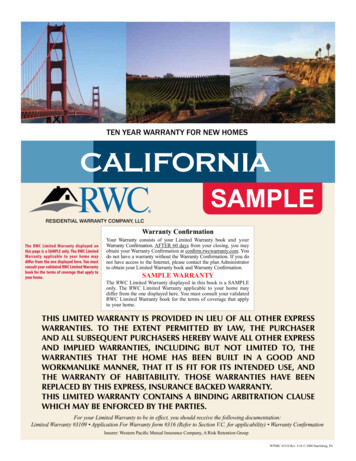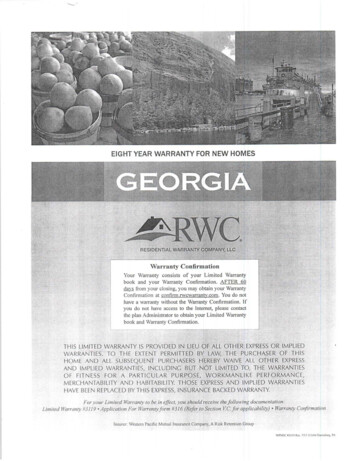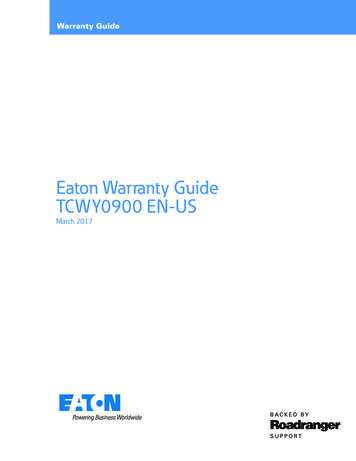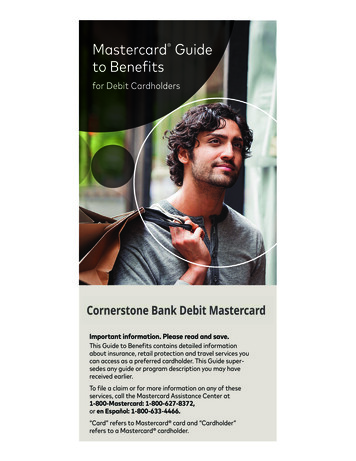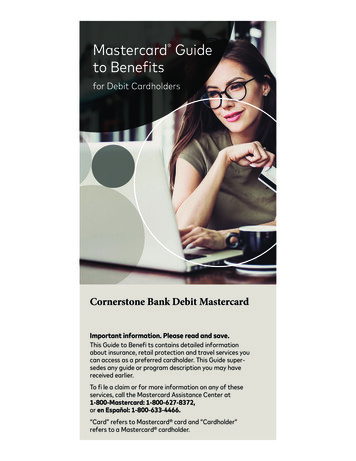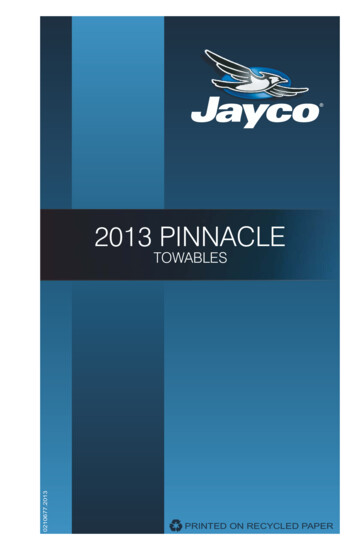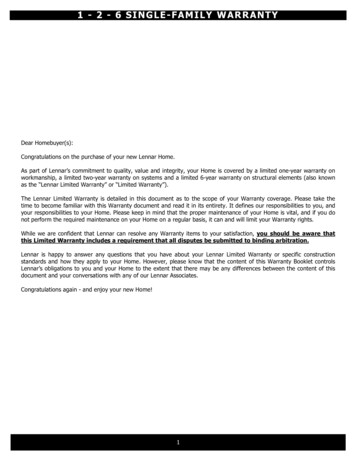Transcription
Quick GuideThis guide includes basic information about your product and troubleshooting tips. Seethe resources below for additional information.SupportVisit www.epson.com/support (U.S.) or www.epson.ca/support (Canada) andsearch for your product to download drivers, view manuals, see FAQs, view videos,or e-mail Epson.User’s GuideSee the online User’s Guide for detailed information on using your product, includingthese features: Connect wirelessly from your smartphone, tablet, or computer. Print documentsand photos from across the room or around the world with Epson ConnectTM,Apple, AndroidTM, and GoogleTM printing services. Easily set up networking—Wi-Fi, Wi-Fi Direct , and Ethernet. Copy, scan, and fax directly from the control panel. Save paper and power with ECO mode.VideosView support videos using the links below.WF-3720 .ca/support/wf3720videosWF-4720 ca/support/wf4720videosWF-4730 ca/support/wf4730videosWF-4740 730/WF-4740Series
Using the Control PanelThe touch screen allows you to use all the features of your product. To save energy, thescreen goes dark after several minutes of inactivity. Touch the screen to wake it up.WF-3720/WF-4720/WF-4730Show inklevelsTurn onor offNFC tagShow networkstatusReceived Return tofax alert home screenShow soundsettingsShow PresetmenuDisplay helpscreenWF-4740Turn onor offNFCtagReceivedfax alert2 Using the Control PanelReturn tohome screenDisplay helpscreen
You may see the following icons on the screen:If the icon is blue, the product is connected to a wired network. If the icon isgray, the product is not connected.If the icon is blue, the product is connected to a wireless network. If the iconis gray, the product is not connected.The product is searching for an SSID or cannot connect to a wireless network.The product is not set up for Wi-Fi Direct. If the icon is blue, the product isproviding a Wi-Fi Direct network.Quiet Mode is enabled.Quiet Mode is disabled.The setting has been changed from the user or factory default (WF-4740only).There is a problem with the feature or setting.Tap the icon to display information.Using the Control Panel 3
Loading PaperEpson offers a wide array of high-quality papers, making it easy to maximize the impact ofyour documents, photos, presentations, and other projects. For a list of compatible paperand instructions on loading envelopes or legal-size paper, see the online User’s Guide. Load high-quality paper printable side down; it is usually whiter or brighter. Always load paper short edge first and make sure the edge guides are against the paper. Make sure the paper does not extend past the end of the cassette. After you load paper, use the control panel to select the paper size and type.4 Loading Paper
Solving ProblemsIf you have a problem with your Epson product, check the messages on the LCD screento diagnose the cause of most problems.You can also check the basic troubleshooting suggestions below. For more in-depthtroubleshooting, see your online User’s Guide or FAQs at www.epson.com/support (U.S.)or www.epson.ca/support (Canada).Network Problems Try connecting to the wireless router or access point with your computer or anotherdevice to confirm that it is working correctly. Make sure that the wireless network supports 2.4 Ghz. The product cannot connectto a 5 Ghz network. Try restarting the router (turn it off and then on), then try to connect to it again. Verify that the network settings are correct and check the signal strength. If it is poor,try moving the product closer to your router or access point. When using TCP/IP, make sure your network’s DHCP option is enabled (your routermanufacturer will be able to assist you with this setting). Print a network status sheet from the product’s control panel. Press if necessary andtap the Settings icon. Then select General Settings Network Settings Network Status Print Status Sheet. Then press the Print button. Remove and reinstall your product software.Paper Feeds Incorrectly in the ADF Make sure your originals are not creased or folded, and do not contain holes, staples,tape, or other materials that could obstruct the feeder. Check that the side and front edge guides are set firmly against the original that youare copying, but are not too tight. Fan your stack of originals and tap them gently on a flat surface to even the edges.Solving Problems 5
NoticesDeclaration of ConformityAccording to 47CFR, Part 2 and 15 for: Class B Personal Computers and Peripherals; and/or CPUBoards and Power Supplies used with Class B Personal Computers:We:Located at:Telephone:Epson America, Inc.3840 Kilroy Airport Way, MS 3-13, Long Beach, CA 90806(562) 981-3840Declare under sole responsibility that the product identified herein, complies with 47CFR Part 2 and15 of the FCC rules as a Class B digital device. Each product marketed is identical to therepresentative unit tested and found to be compliant with the standards. Records maintainedcontinue to reflect the equipment being produced can be expected to be within the variationaccepted, due to quantity production and testing on a statistical basis as required by 47CFR §2.909.Operation is subject to the following two conditions: (1) this device may not cause harmfulinterference, and (2) this device must accept any interference received, including interference thatmay cause undesired operation.Trade Name:Type of Product:Model:Marketing Name:EpsonMultifunction 730/WF-4740Epson America, Inc. Limited WarrantyWhat Is Covered: Epson America, Inc. (“Epson”) warrants to the original retail purchaser that theEpson printer covered by this limited warranty statement, if purchased and operated only in theUnited States, Canada, or Puerto Rico, will be free from defects in workmanship and materials for aperiod of one (1) year from the date of original purchase. For warranty service, you must provideproof of the date of original purchase.What Epson Will Do To Correct Problems: Should your Epson printer prove defective during thewarranty period, please call the Epson ConnectionSM at (562) 276-4382 (U.S.) or (905) 709-3839(Canada) for warranty repair instructions and return authorization. An Epson service technician willprovide telephone diagnostic service to determine whether the printer requires service. If service isneeded, Epson will, at its option, exchange or repair the printer without charge for parts or labor. IfEpson authorizes an exchange for the defective unit, Epson will ship a replacement printer to you,freight prepaid, so long as you use an address in the United States, Canada, or Puerto Rico. You areresponsible for securely packaging the defective unit and returning it to Epson within five (5)working days of receipt of the replacement. Epson requires a debit or a credit card number to securethe cost of the replacement printer in the event that you fail to return the defective one. If Epsonauthorizes repair instead of exchange, Epson will direct you to send your printer to Epson or itsauthorized service center, where the printer will be repaired and sent back to you. You are responsiblefor packing the printer and for all costs to and from the Epson authorized service center. Whenwarranty service involves the exchange of the printer or a part, the item replaced becomes Epsonproperty. The replacement printer or part may be new or refurbished to the Epson standard ofquality, and, at Epson’s option, may be another model of like kind and quality. Exchange productsand parts assume the remaining warranty period of your original product covered by this limitedwarranty.6 Notices
What This Warranty Does Not Cover: This warranty covers only normal use in the United States,Canada, or Puerto Rico. Excessive, continuous use is not considered normal use; damage,maintenance or service from such use will not be covered under this warranty. This warranty is nottransferable. This warranty does not cover any color change or fading of prints or reimbursement ofmaterials or services required for reprinting. This warranty does not cover damage to the Epsonproduct caused by parts or supplies not manufactured, distributed or certified by Epson. Thiswarranty does not cover ink cartridges, ink supply units, or ink packs. This warranty does not coverthird party parts, components, or peripheral devices added to the Epson product after its shipmentfrom Epson, e.g., dealer or user-added boards or components. Epson is not responsible for warrantyservice should the Epson label or logo or the rating label or serial number be removed or should theproduct fail to be properly maintained or fail to function properly as a result of misuse, abuse,improper installation, neglect, improper shipping, damage caused by disasters such as fire, flood, andlightning, improper electrical current, software problems, interaction with non-Epson products, orservice other than by an Epson Authorized Servicer. If a claimed defect cannot be identified orreproduced, you will be held responsible for the costs incurred.DISCLAIMER OF WARRANTIES: THE WARRANTY AND REMEDY PROVIDED ABOVEARE EXCLUSIVE AND IN LIEU OF ALL OTHER EXPRESS OR IMPLIED WARRANTIESINCLUDING, BUT NOT LIMITED TO, THE IMPLIED WARRANTIES OFMERCHANTABILITY, NONINFRINGEMENT OR FITNESS FOR A PARTICULARPURPOSE. SOME LAWS DO NOT ALLOW THE EXCLUSION OF IMPLIEDWARRANTIES. IF THESE LAWS APPLY, THEN ALL EXPRESS AND IMPLIEDWARRANTIES ARE LIMITED TO THE WARRANTY PERIOD IDENTIFIED ABOVE.UNLESS STATED HEREIN, ANY STATEMENTS OR REPRESENTATIONS MADE BY ANYOTHER PERSON OR FIRM ARE VOID.EXCLUSION OF DAMAGES; EPSON’S MAXIMUM LIABILITY: IN NO EVENT SHALLEPSON OR ITS AFFILIATES BE LIABLE FOR ANY SPECIAL, INCIDENTAL, ORCONSEQUENTIAL DAMAGES OR ANY LOST PROFITS RESULTING FROM THE USEOR INABILITY TO USE THE EPSON PRODUCT, WHETHER RESULTING FROMBREACH OF WARRANTY OR ANY OTHER LEGAL THEORY. IN NO EVENT SHALLEPSON OR ITS AFFILIATES BE LIABLE FOR DAMAGES OF ANY KIND IN EXCESS OFTHE ORIGINAL RETAIL PURCHASE PRICE OF THE PRODUCT.Arbitration, Governing Laws: Any dispute, claim or controversy arising out of or relating to thiswarranty shall be determined by arbitration in Los Angeles County, California before a single arbitrator.The arbitration shall be administered by JAMS pursuant to its Comprehensive Arbitration Rules andProcedures. Judgment on the award may be entered in any court having jurisdiction. Any action mustbe brought within three months of the expiration of the warranty. This clause shall not preclude partiesfrom seeking provisional remedies in aid of arbitration from a court of appropriate jurisdiction. Thiswarranty shall be construed in accordance with the laws of the State of California, except thisarbitration clause which shall be construed in accordance with the Federal Arbitration Act.Other Rights You May Have: This warranty gives you specific legal rights, and you may also haveother rights which vary from jurisdiction to jurisdiction. Some jurisdictions do not allow limitationson how long an implied warranty lasts, or allow the exclusion or limitation of incidental orconsequential damages, so the above limitations or exclusions may not apply to you.In Canada, warranties include both warranties and conditions.To find the Epson Authorized Reseller nearest you, visit www.epson.com (U.S.) or www.epson.ca(Canada).Notices 7
To find the Epson Customer Care Center nearest you, visit epson.com/support (U.S.) orwww.epson.ca/support (Canada).You can also write to: Epson America, Inc., P.O. Box 93012, Long Beach, CA 90809-3012.Copyright NoticeAll rights reserved. No part of this publication may be reproduced, stored in a retrieval system, ortransmitted in any form or by any means, electronic, mechanical, photocopying, recording, orotherwise, without the prior written permission of Seiko Epson Corporation. The informationcontained herein is designed only for use with this Epson product. Epson is not responsible for anyuse of this information as applied to other equipment.Neither Seiko Epson Corporation nor its affiliates shall be liable to the purchaser of this product orthird parties for damages, losses, costs, or expenses incurred by purchaser or third parties as a resultof: accident, misuse, or abuse of this product or unauthorized modifications, repairs, or alterations tothis product, or (excluding the U.S.) failure to strictly comply with Seiko Epson Corporation’soperating and maintenance instructions.Seiko Epson Corporation shall not be liable for any damages or problems arising from the use of anyoptions or any consumable products other than those designated as Original Epson Products orEpson Approved Products by Seiko Epson Corporation.In addition to software program rights owned by Seiko Epson Corporation, this product alsoincludes open source software. Refer to the online OSS.pdf for a list of open source software andsoftware license terms applied to this printer.Responsible Use of Copyrighted MaterialsEpson encourages each user to be responsible and respectful of the copyright laws when using anyEpson product. While some countries’ laws permit limited copying or reuse of copyrighted materialin certain circumstances, those circumstances may not be as broad as some people assume. Contactyour legal advisor for any questions regarding copyright law.TrademarksEPSON is a registered trademark, Epson Connect is a trademark, and EPSON Exceed Your Vision isa registered logomark of Seiko Epson Corporation.Epson Connection is a service mark of Epson America, Inc.Apple is a trademark of Apple Inc., registered in the U.S. and other countries.Android and Google are trademarks of Google Inc.Wi-Fi Direct is a registered trademark of Wi-Fi Alliance .General Notice: Other product names used herein are for identification purposes only and may betrademarks of their respective owners. Epson disclaims any and all rights in those marks.This information is subject to change without notice. 2016 Epson America, Inc., 11/168 Copyright Notice
Guide rapideCe guide inclut des informations de base à propos de votre produit et des conseils dedépannage. Consultez les ressources ci-dessous pour obtenir des informationsadditionnelles.SoutienVisitez le site Web www.epson.ca/soutien et effectuez une recherche pour votreproduit afin de télécharger des pilotes, voir les manuels, consulter les FAQ etcommuniquer avec Epson.Guide de l’utilisateurConsultez le Guide de l’utilisateur en ligne pour obtenir des informations détailléesconcernant l’utilisation de votre produit, incluant ces fonctionnalités : Connectez-vous sans fil à partir de votre téléphone intelligent, votre tablette ouvotre ordinateur. Imprimez vos documents et vos photos, que vous soyez àl’autre bout de la pièce ou à l’autre bout du monde avec les servicesd’impression Epson ConnectMC, Apple, AndroidMC et GoogleMC. Facile à configurer sur votre réseau—Wi-Fi, Wi-Fi Direct et Ethernet. Copiez, numérisez et télécopiez recto verso directement à partir du panneau decommande. Économisez du papier et de l’énergie avec le mode ECO.VidéosVisionnez des vidéos de soutien en consultant les liens ci-dessous (vidéosprésentées en anglais seulement) :WF-3720 deosFrançaisWF-3720/WF-4720/WF-4730/WF-4740Series
Utilisation du panneau de commandeL’écran tactile permet d’accéder à toutes les fonctionnalités de votre produit. Afin deréduire la consommation d’énergie, l’écran s’assombrit après plusieurs minutes d’inactivité.Touchez l’écran pour quitter le mode veille.WF-3720/WF-4720/WF-4730Allume ouéteint le produitÉtiquetteNFCAffiche lesniveaux d’encreAffiche l’étatdu réseauAlerte de Revient à l’écrantélécopie d’accueilreçueAffiche lesAffiche le menuparamètres de son PrédéfiniAffiche l’écrand’aideWF-4740Allume ou éteintle produitRevient à l’écrand’accueilÉtiquetteNFCAlerte detélécopie reçue10 Utilisation du panneau de commandeAffiche l’écrand’aide
Il est possible que les icônes suivantes s’affichent à l’écran :Si l’icône est bleue, le produit est connecté à un réseau câblé. Si l’icône estgrise, le produit n’est pas connecté.Si l’icône est bleue, le produit est connecté à un réseau sans fil. Si l’icône estgrise, le produit n’est pas connecté.Le produit cherche un identifiant ou ne peut se connecter au réseau sans fil.Le produit n’est pas configuré pour Wi-Fi Direct. Si l’icône est bleue, leproduit offre un réseau Wi-Fi Direct.Le mode silencieux est activé.Le mode silencieux est désactivé.Le paramètre a été modifié et ne correspond plus au paramètre réglé parl’utilisateur ou par défaut (WF-4740 seulement).Il y a un problème avec la fonctionnalité ou le paramètre.Touchez l’icône pour afficher l’information.Chargement du papierEpson offre un vaste choix de papiers de haute qualité vous permettant ainsi de maximiserl’impact de vos documents, vos photos, vos présentations et autres projets. Pour obtenirune liste des papiers compatibles et des instructions sur le chargement des enveloppes oudu papier de format légal, consultez le Guide de l’utilisateur en ligne. Chargez le papier de haute qualité avec la face d’impression vers le bas; elle esthabituellement plus blanche ou brillante. Chargez toujours le papier petit côté en premier et assurez-vous que les guide-papiersont placés contre le papier.Chargement du papier 11
Assurez-vous que le papier ne dépasse pas l’extrémité du bac. Après avoir chargé du papier, utilisez le panneau de commande pour sélectionner lataille et le type de papier.Résolution des problèmesEn cas de problème avec votre produit Epson , vérifiez les messages à l’écran ACL pourdéterminer la cause de la plupart des problèmes de réseau qui peuvent survenir.Vous pouvez aussi consulter les suggestions de dépannage de base ci-dessous. Pour obtenirdes informations de dépannage plus détaillées, consultez le Guide de l’utilisateur en ligneou la FAQ à l’adresse www.epson.ca/soutien.Résolution des problèmes de réseau Tentez de connecter votre ordinateur ou un autre appareil à votre routeur ou pointd’accès sans fil pour confirmer s’il fonctionne correctement. Assurez-vous que le réseau sans fil prend en charge les connexions 2,4 Ghz. Le produitne peut se connecter à un réseau 5 Ghz. Redémarrez votre routeur (éteignez-le et rallumez-le), puis essayez de vous reconnecterau routeur. Assurez-vous que les paramètres de réseau ont été bien saisis et vérifiez la puissance dusignal. S’il est faible, déplacez le produit pour le rapprocher du routeur ou du pointd’accès. Lorsque vous utilisez TCP/IP, assurez-vous que l’option DHCP du réseau est activée(le fabricant de votre routeur pourra vous aider à cet égard). Imprimez une feuille d’état du réseau à partir du panneau de commande du produit.Appuyez sur au besoin et touchez l’icône Param. Puis, sélectionnez Paramètresgénéraux Paramètres réseau État réseau Impr.feui.d’état. Puis, appuyezsur le bouton Imprimer. Désinstallez et réinstallez les logiciels de votre produit.12 Résolution des problèmes
Si le papier n’est pas bien alimenté dans le chargeur automatiquede documents : Assurez-vous que vos originaux ne sont pas pliés ou froissés, et qu’ils ne contiennentpas de trous, d’agrafes, de ruban adhésif, ou d’autres matériaux qui pourraient coincerdans le chargeur. Vérifiez que les guide-papier avant et latéral sont bien placés contre le documentoriginal lors de la copie, sans trop serrer. Aérez la pile d’originaux et tapez-les doucement contre une surface plane afind’égaliser les bords.AvisDéclaration de conformitéSelon la norme 47CFR, parties 2 et 15, régissant les ordinateurs personnels et périphériques de classeB, et/ou les unités centrales et les dispositifs d’alimentation électrique utilisés avec les ordinateurspersonnels de classe B :Nous :Situés à :Téléphone :Epson America, Inc.3840 Kilroy Airport Way, MS 3-13, Long Beach, CA 90806, USA562 981-3840Déclarons sous notre seule et unique responsabilité que le produit identifié dans la présente estconforme à la norme 47CFR, parties 2 et 15, des règles FCC régissant les dispositifs numériques declasse B. Chaque produit commercialisé est identique à l’appareil représentatif testé et jugé conformeaux normes. Les dossiers indiquent que l’équipement produit se situe dans les limites acceptables, dufait de la production en quantité et des essais statistiques réalisés, conformément au règlement47CFR, alinéa 2.909. L’utilisation est soumise aux deux conditions suivantes : 1) cet appareil ne doitpas provoquer d’interférences néfastes, et 2) cet appareil doit tolérer les interférences reçues, ycompris celles qui risquent de provoquer un fonctionnement indésirable.Nom commercial : EpsonType de produit : Imprimante multifonctionModèle :C591A/C581A/C581B/C581CNom de marketing : WF-3720/WF-4720/WF-4730/WF-4740Avis 13
Garantie limitée d’Epson America, Inc.Éléments couverts par la garantie : Epson America, Inc. (« Epson ») garantit à l’acheteur d’origine audétail que l’imprimante Epson couverte par la présente garantie limitée, si elle est achetée et utiliséeau Canada, aux États-Unis et à Puerto Rico, sera exempte de défaut de fabrication et de vice matérieldurant une période d’un (1) an à compter de la date d’achat. Pour toute intervention au titre de lagarantie, vous devez fournir la preuve de la date d’achat d’origine.Ce que fera Epson pour remédier aux problèmes : Si, durant la période de garantie, l’imprimanteEpson s’avère défectueuse, veuillez communiquer avec Epson ConnectionMS au (905) 709-3839(Canada) ou au (562) 276-4382 (É.-U.) pour obtenir des directives concernant les réparations sousgarantie et une autorisation de retour de la marchandise. Un technicien Epson réalisera un diagnostictéléphonique pour déterminer si le produit a besoin d’être réparé. Si l’imprimante a besoin d’êtreréparée, Epson peut, selon son choix, la remplacer ou la réparer, sans frais de pièces ni de maind’œuvre. Si Epson autorise le remplacement du produit défectueux, on vous enverra un produit deremplacement, en port payé si vous avez une adresse au Canada, aux États-Unis ou à Puerto Rico. Ilvous incombe d’emballer correctement l’appareil défectueux et de le retourner à Epson dans un délaide cinq (5) jours ouvrables après avoir reçu l’unité de remplacement. Epson vous demandera unnuméro de carte de crédit ou de débit pour couvrir le coût du produit de remplacement au cas oùvous ne retourneriez pas le produit défectueux. Pour une réparation du produit, Epson vousdemandera de lui envoyer ce dernier directement ou à son centre de service autorisé qui réparera leproduit et vous le renverra. Vous avez la responsabilité d’emballer le produit et devez défrayer lescoûts d’expédition vers et depuis le centre de service autorisé Epson. Lorsqu’une intervention au titrede la garantie nécessite l’échange du produit ou d’une pièce, l’élément remplacé devient propriétéd’Epson. Le produit ou la pièce de remplacement pourra être neuf ou remis à neuf selon les normesde qualité d’Epson et, au choix d’Epson, pourra être un autre modèle de même type et qualité. Lesproduits et pièces remplacés sont couverts pour la période de garantie restante du produit d’originecouvert par la présente garantie limitée.Éléments non couverts par la garantie : Cette garantie suppose l’utilisation normale du produit auCanada, aux États-Unis ou à Puerto Rico. L’utilisation excessive et continue de ce produit n’est pasconsidérée comme une utilisation normale; tout dommage, entretien ou besoin de réparationsdécoulant d’une telle utilisation n’est pas couvert par la présente garantie. Cette garantie n’est pastransférable. Cette garantie ne couvre pas la décoloration, le jaunissement des tirages, ni leremboursement des matériaux ou services nécessaires pour les travaux de réimpression. Elle nes’applique pas aux dommages subis par le produit Epson du fait de l’utilisation de pièces oufournitures qui ne sont pas fabriquées, distribuées ni homologuées par Epson. Cette garantie necouvre pas les cartouches d’encre, les unités d’alimentation d’encre ou les sacs d’encre. Sontnotamment exclus de la garantie : pièces, composants ou périphériques fabriqués par des tiers etajoutés au produit Epson après son expédition par Epson, par exemple des cartes ou composantsajoutés par l’utilisateur ou le revendeur. Epson ne sera pas tenue d’effectuer d’interventions au titrede la garantie si l’étiquette ou le logo Epson, le numéro de série ou la plaque signalétique ont étéenlevés du produit; si le produit n’est pas correctement entretenu ou ne fonctionne pas correctementdu fait d’une utilisation inadéquate ou abusive, d’une installation incorrecte, d’une négligence,d’avaries lors du transport, de dommages causés par des désastres tels un incendie, une inondation oula foudre, d’une surtension électrique, de problèmes logiciels, d’une interaction avec des produitsd’une autre marque qu’Epson ou d’une intervention effectuée par un tiers autre qu’un réparateurEpson agréé. Si une anomalie signalée ne peut être décelée ni reproduite, les frais engagés seront àvotre charge.14 Garantie limitée d’Epson America, Inc.
STIPULATION D’EXONÉRATION DE GARANTIES : CE QUI PRÉCÈDE CONSTITUE LASEULE GARANTIE ET EXCLUT TOUTE AUTRE GARANTIE, EXPRESSE OU IMPLICITE,Y COMPRIS, MAIS SANS S’Y LIMITER, TOUTE GARANTIE IMPLICITE DE QUALITÉMARCHANDE, D’ABSENCE DE CONTREFAÇON OU D’APTITUDE À UNE FINPARTICULIÈRE. CERTAINES LOIS NE PERMETTENT PAS L’EXCLUSION DEGARANTIES IMPLICITES. LE CAS ÉCHÉANT, L’EFFET DE TOUTES LES GARANTIESEXPRESSES ET IMPLICITES SE LIMITE À LA PÉRIODE DE GARANTIE MENTIONNÉEPRÉCÉDEMMENT. SAUF DISPOSITIONS CONTRAIRES, TOUTE DÉCLARATION OUGARANTIE FAITES PAR UNE AUTRE PERSONNE OU SOCIÉTÉ EST NULLE.EXCLUSION DES DOMMAGES; RESPONSABILITÉ MAXIMALE D’EPSON : NI EPSONNI LES MEMBRES DE SON GROUPE NE POURRONT ÊTRE TENUS RESPONSABLES ENCAS DE DOMMAGES SPÉCIAUX, ACCIDENTELS OU INDIRECTS ET EN CAS DEPERTES DE PROFIT, DÉCOULANT DE L’UTILISATION OU DE L’IMPOSSIBILITÉD’UTILISATION DU PRODUIT EPSON, QUE CE SOIT À LA SUITE DU NON-RESPECTDE LA GARANTIE OU D’UNE AUTRE THÉORIE JURIDIQUE. EN AUCUN CAS EPSONOU LES MEMBRES DE SON GROUPE NE PEUVENT ÊTRE TENUS RESPONSABLES DESDOMMAGES DE QUELQUE TYPE QUE CE SOIT QUI EXCÈDENT LE PRIX D’ACHATAU DÉTAIL ORIGINAL DU PRODUIT.Arbitrage, lois applicables : Les différends, réclamations ou controverses en lien avec la présentegarantie seront réglés par arbitrage à Los Angeles, en Californie, devant un seul arbitre. L’arbitrage seraadministré par JAMS conformément à ses règles et procédures en matière d’arbitrage. La décisionrendue pourra faire l’objet d’un jugement par tout tribunal compétent. Toutes les actions doivent êtreintentées dans les trois mois à compter de la date d’expiration de la garantie. La présente clausen’interdit pas aux parties de chercher d’autres mesures provisoires pouvant s’appliquer dans le cadre del’arbitrage auprès d’un tribunal compétent. La présente garantie s’interprète conformément aux lois del’État de la Californie, à l’exception de cette clause d’arbitrage, qui sera interprétée conformément auFederal Arbitration Act.Autres droits que vous pourriez avoir : La présente garantie vous confère des droits précis, et vouspourriez avoir d’autres droits selon le territoire de compétence. Certains pays n’autorisent pas leslimitations quant à la durée d’une garantie implicite ni les exclusions ou limitations des dommagesexemplaires ou indirects; les limitations ou exclusions indiquées précédemment pourraient ainsi nepas être applicables.Au Canada, les garanties englobent les garanties et les conditions.Pour obtenir les coordonnées du revendeur Epson le plus près de vous, visitez notre site Web àl’adresse www.epson.ca.Pour obtenir les coordonnées du centre de service après-vente Epson le plus près de votre domicile,visitez notre site Web à l’adresse www.epson.ca/soutien.Ou encore, écrivez-nous à l’adresse : Epson America, Inc., P.O. Box 93012, Long Beach, CA 908093012.Avis sur les droits d’auteurTous droits réservés. Il est interdit de reproduire, de conserver dans un système central ou detransmettre le contenu de cette publication sous quelque forme et par quelque moyen que ce soit —reproduction électronique ou mécanique, photocopie, enregistrement ou autre — sans la permissionAvis 15
écrite préalable de Seiko Epson Corporation. Les renseignements contenus dans le présent guideconcernent uniquement ce produit Epson. Epson ne peut être tenue responsable de l’utilisation deces renseignements pour faire fonctionner d’autres équipements.Ni Seiko Epson Corporation ni ses filiales ne sauraient être tenues responsables vis-à-vis de l’acheteurde ce produit, ou de tiers, des dommages, pertes, frais ou dépenses découlant : d’un accident, d’uneutilisation incorrecte ou abusive, de modifications non autorisées, de réparations ou (à l’exceptiondes États-Unis) du non-respect des directives d’utilisation ou d’entretien de Seiko EpsonCorporation.Seiko Epson Corporation décline toute responsabilité en cas de dommages ou de problèmesdécoulant de l’utilisation d’options ou de produits consommables autres que les produits désignéscomme produits Epson d’origine ou comme produits approuvés pour Epson par Seiko EpsonCorporation.Outre les droits de propriété intellectuelle que détient Seiko Epson Corporation relativement auxlogiciels, ce produit comprend également des logiciels libres. Veuillez consulter le document OSS.pdfen ligne pour obtenir la liste des logiciels libres et les conditions d’utilisation des logiciels tellesqu’elles s’appliquent à cette imprimante.Utilisation responsable du matériel protégé par les lois sur les droits d’auteurEpson encoura
6 Notices Notices Declaration of Conformity According to 47CFR, Part 2 and 15 for: Class B Personal Computers and Peripherals; and/or CPU Boards and Power Supplies used with Class B Personal Computers: