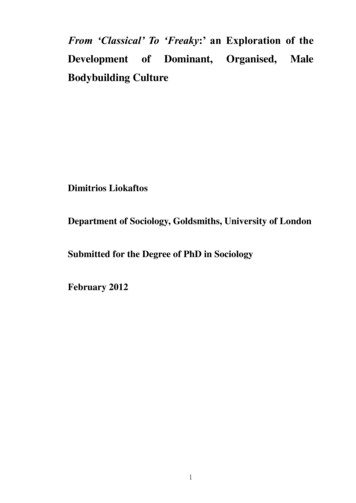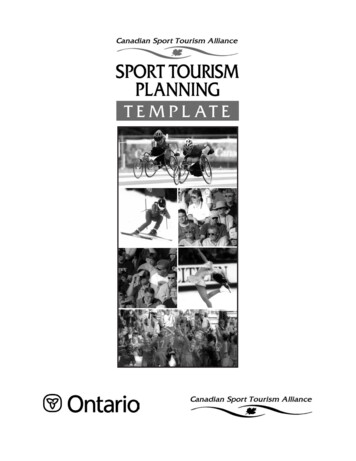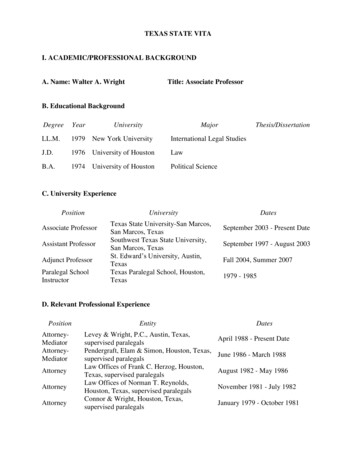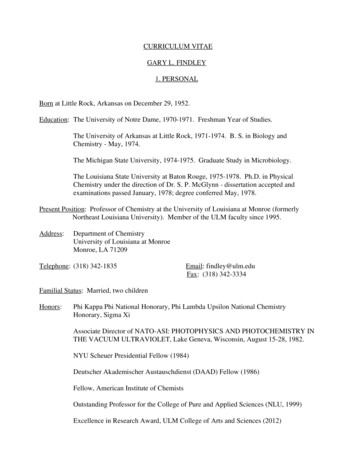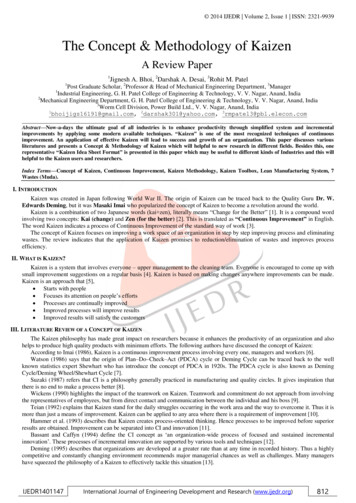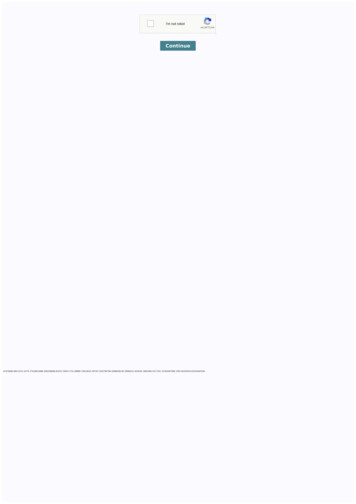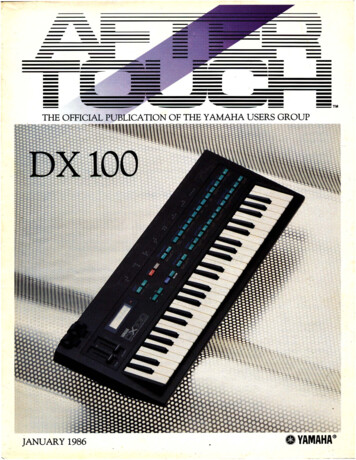
Transcription
--------JANUARY 1986--------- TMTION OF THE YAMAHA USERS GROUP8YAMAHA ----- -
Editor--Tom DarterJohnGattsBill HinelyMark KoenigPaul MeisenzahlPhil MoonJimSmerdel--Volume 2, Number 1Issue #4January 19864-- - - -- §--OperationsSibyl DarterEditorial Board--DX7 ProgrammingAn introduction to five new DX7 voices from AFfER,TOUCH readers. By Tom Darter.5BASPIANBRSA new DX7 voice created by Jim Johansen.ProductionLeslie BartzRay Betts6Pat GatesPaul HaggardChris LedgerwoodCheryl Matthews7SYNPATHY8WHIRLIEPNOSITAR VIIIA new DX7 voice created by Charlie Foege.A new DX7 voice created by Charlie Foege, for use withSITAR Vlll.A new DX7 voice created by Nick Rieser.9ACOUGUITA new DX7 voice created by L. Kevin Rockwell.10 DX100A first look at the new DXlOO 4 perator digital algorithmsynthesizer. By Tom Darter.12CX5M DX21/27/100 Voicing ProgramHow to use the CXSM DX21 Voicing Program (YRM305)with the DX27 or DXlOO. By Kevin Laubach.A product ofGPI Editorial SercicesTom Darter, DirectorP.O. Box 2338, Northridge, CA 91323-233814 QuestionsThree pages of questions from readers, with information onsoftware glitches, CXSM Users Groups, and much more.17AFIERTOUCH is published monthly. Third classpostage paid at LongPrairie, MN and additionalpoints of entry. SUB-SCRIPTIONS: Free.Address subscription correspondence to AFTERTOUCH, P.O. Box 2338,Northridge, CA 913232338. POSTMASTER:Send form 3579 to P.O.Box 2338, Northridge, CA91323-2338.2Final TouchHot tips on using the QX.7 as a MIDI su mixer, detuningTX816 voices via the QXl, transferring CXSM YRM102voice data from one voice list to another, and using theKX88/76 to tum offTX216/816 function controlstemporarily.19 Touch ResponseLetters from readers about Users Groups.o 1986 Yamaha International Corporation. No part of this publication may be reproduced, stored in a retrieval system, or tranSmitted in anyform or by any means, electronically, mechanically, photocopying, recording, or otherwise, without the prior written permission ofYamahaInternational Cotporation.AFTERTOUCH/Vol. 2 No. 1
Frotn The Editorw:ELL, THE ILLUSTRATED letter onthe rightjustaboutsays it all! Many ofyou have been wondering where AFTER TOUCH went after the first issue. As you cansee, rumors of our disappearance were greatlyexaggerated. Here we are in issue #4, and it'stime to set the record straight.·First of all, it has taken us a while to workout the best and most efficient way to get thematerial in AFTERTOUCH written and pro duced; we could have gone for speed from thebeginning, but we were more concerned withgetting the information right. As a result, weexperienced some delays along the way whilepreparing issues #2, #3, and #4.In addition, we have had to work out thebest way to create and maintain a mailing list.We began with a Yamaha warranty list. All ofyou on that original list should have received thefirst three issues. At the same time, however, wereceived thousands of handwritten postcardsand requests, most of which came from ourinitial distribution to Yamaha music dealers.Rather than merge these two lists a little at atime (which could have created mass confusionin the memory of our computer), we decided tostay with the original list for the first threeissues. Beginning with this issue, we havecreated a new mailing list, and everyone who hasrequested AFTERTOUCH should now be onthis list.Where does that leave you if you weren't onthe original list? Well, if you didn't pick up theNovember 1985 and December 1985 issues instores, it's quite likely that you haven't seenthem yet. ButdOtt1t worry: All of you have beenincluded on a special list that is due to receiveboth as back issues, direct from the Yamahawarehouse.Where do we go from here? Well, now thatthe mailing list is all put together, and now thatthe initial growing pains have subsided, expectto receive AFTER TOUCH regularly. EveryWl-\1\-r cou .o'lle: t-IAPPeNEI)?DIP MY CONA MING fus. T CAAC 6 "T l.OS.T 11'1 lliE'MAIL? IS IT A P/.OT? ·)/month. In fact, you should receive issues #5 and#6 with less than a month wait for each, becausewe have collected a lot of information for you.Two thoughts in closing: 1) To readerArden Henderson-special thanks for yourcreative letter of concern. 2) To all of youenjoy issue #4, and keep those cards and letters(and questions and patches and articles)coming!-TDReceive AFfERTOUCH Free Every Month!OU CAN RECEIVE AFTERTOUCH FOR AN ENTIRE YEAR, absolutelyfree, just by asking. Send us your name and address, and we'll put you on ourYpermanent mailing list. You will receive twelve issues of AFTERTOUCH for free!There is absolutely no obligation, and no other strings are attached.Also, don't limit yourself to just sending in your address. Let us know what kindof articles you want to read. The more input we receive, the more we will be able totailor the information in AFTERTOUCH to suit your musical needs.Vol. 2 No. 1/AFrERTOUCH3
An Introduction ToFive NewDX7 VoicesFromAFTERTOUCHReaders. ByTom Darter.THIS MONTH, WE HAVE no less thanfive new DX7 voices submitted by readersof AFTER TOUCH. You will find the voicecharts on pages 5 through 9. Each one offers anumber of points of interest, so let's get right tothem.BASPIANBRSThis program (on page 5) shows how thekeyboard Level Scaling and the breath con troller EG Bias can be used to create the effect ofthree different sounds from from one DX7. Theprogrammer, Jim Johansen, explains as follows:"Using algorithm #5, I set operators #1 and#2 for a bass sound, with a break points of A2for operator #1 and 03 for operator #2. Theyappear on the left side of the keyboard. Oper ators #3 and #4 give you a tine piano sound. Ontop of this, I used operators #5 and #6 for abreath controlled brass sound. Operators #3,#4, #5, and #6 all have the same break pointA2. They appear on the right side of thekeyboard.D'X7 FM digital synthesizer.Operators #1 and #2 have a curve of LEFT Land RIGHT -L, while operators #3, #4, #5,and #6 have the opposite curve. This creates thesplit. Because operators #5 and #6 have Ampli tudeModulationSensitivity(AMODSENS)of 3, you hear the breath controlled brass onlywhen you blow into the BC1 breath controller.Breath Control Range must be set to 99 with EGBIAS on."I like to watch peoples faces when I playabout four bars of bass plus piano (which mostsynthesizers will do, and then bring in the brasswith the breath controller.It really floors 'em!"Vlll. Here is the programmer's explanation:"The SITAR VIII patch is my eighth'transmutation' of what was originally a BELLsound. I own a sitar myself, and have been quiteparticular about making this patch sound asclose as possible to the real thing. With thissound, I had to compromise the sound of the 7top (melody) strings and the 18 bottom (sym pathetic) strings of the sitar, all in one patch. Inorder to make sure that the sympathetic soundwould not get in my way while playing a leadline, I oriented my compromise to emphasizethe melody strings of the sitar. With a secondtone generator, I add the SYNPATHY patch tothe sound of the SITAR VIII, and a beautifulcombination of programs occurs."WHIRLIEPNOThis voice (on page 8) is intended to emu late the sound of a well known electric piano.The programmer, Nick Reiser, has this to say:"This is a rather simple voice which cameabout when I discovered (by accident) howpure the sound of the square wave is on theDX7. That is the predominant sound here,along with a positive sawtooth (operators# 1and #2) for depth (and for the attack sound)."What is neat for me about this voice is thatit is playable from one end of the keyboard tothe other. The timbres shift nicely as you moveup and down the keyboard, and the sound staysclose to that of its electric ancestor. You alsohave the feeling that you are playing a non electronic instrument. There are appropriaterewards for digging in (velocity wise) in allkeyboard locations."It's easy to neglect this distinctive soundfrom the late '60s and early '70s, since it lost outto another famous electric piano sound in thelong run. We forget that it voices beautifully,including clusters around middle C, that itsounds pretty to begin with, and that it can be avery welcome change of pace from your stockelectric piano sounds."ACOUGUITSITAR VIII/SYNPA THYThese two patches (on pages 6 and 7) werecreated by Charlie Foege. Although SITAR VIIIwas designed so that it could be used by itself,SYNPATHY was created mainly as a layeredvoice to be used in conjunction with SITAR4AFI'ERTOUCH/Vol. 2 No. 1This final reader voice (on page 9) comesfrom L. Kevin Rockwell, who chose to let hispatch speak for itself. You might fmd it inter esting to compare it to Gary Leuenberger'sPICKGUITAR patch, from the first issue ofAFTERTOUCH (October 1985).
BASPIANBRS.ANewDX7 VoiceCreated ByJim 6795L3L2505050I 0OFFIAMO1ISYNCIPMSGiJ60KEY TRANSPOSE50 ptTCH DEEG BIASMOD WHEEL53ONOFFOFFFOOT CONTROLNANANANABREATH CONTROL99OFFOFFONAFTEATOUCHNANANANAI-FREOUENC1DETU E1.00"'99 1"'20L199IL2AM 30ILRIOPo L0. o0ALINDE1.009599IR26217IL295yRLRIOPoNEL3I L1 -L1L332L-LR LAMSREOUE y0DATAI" 58u045I"" 7IL3A2"'99 "'359999L3L2L1L99LR0RIVEL071TYT'MS 0 65 45I -LI LI6RAKP INT A2LRI0L-LI 99R LlOUTPUT .LEVEL VELOCITY990u. 3[uuA23L107299L99L0RI378IR2705VELOCITY20 I""57378IL299.l LIuuL399I 99I 00lAMSOETUNEI -LOPoIENVEL PE DATAURRLR1.00UT LEVEL VELOCITY997ALINA2FREQUENCYININTOIRSIOUTPUT LEVELIDPIR1L445R . oBREAKP INTO PTHDATAR3990PTH3DATA251.,99KKP I0L10OETUNE1.00"'90 I"'5299lAMS0LOR3IOUTP'&oLEYEL47L4IOPo00EN99RY BRIUIHUNE1.00EN 65 L345f'HEUUENCYQATAYB AROI 0I 9980NVR3L2L1lAMS0"'99 "'3599L VELOCITYUTLFREQUENCYR1LRlu7ID PTH03I -L214.004L30DETUNEFREOUEN cY0 0 IRSIl1NARANGESTEPPITCH BENDu03IRSI sAD CALININTO PTHA2LR""'!.'LEVEL99I 99I 0IVELOCITY0Notes:ALGORITHM #5Ops #I and #2 create thebass sound.Ops #3 and #4 create thetine piano sound.Ops #5 and #6 create thebrass sound, which is activated using the BC I breathcontroller.The bright "tine" sound(created by having Op #4 ata frequency of I4.oo) keepsthe piano sound audible afteryou bring in the brass withthe breath controller.Vol. 2 No. 11AFrERTOUCH5
11111 1 111111111IIR2]R3 076149199IL3GUSSANDOOFFTIME0AMPLITUDEOFFONEO BIASONOFFLA3 99L30C#2lAMS 29L40LRI371299VEL&.KEY TRANSPOSEOFFPORTAIIENTOPITCHOFFMODE OLLOWFUNCTIONOPITCH ENVELOPE0--1 1 1 1 1 1 1!1R1IL252151150I5L1RANGEIPOLYSTEPPITCH BENDPOI.Y/IIONOOFFOFF.1100-L015CONTROLLERFOOT CONTROLOFFOFF1.00lIJ9gLEV!L I L L25L294 6L46VELOC5R315LS92 -15 U ·u;AFmn"OUCH7IIREATK CONTROL\u250.50FftEOUENCY52C#2II 99 L LI"'S& 167 1""'52 1.L1L llRf0"1. 'i oW . 8.d alz.,- u if -- 0 00 .-c::Q 1.00FREQUENCYA2E99L29794.,L170039912I""I7lAMS ·L4271.66OETUNEL3"'9959C#2L llRIoUTPUggLEVEL! vELO&TY L L3LROP4IALGORITHM #24I uUE.Yl""' 1L3F30NIE-7L2L3312ASI. 30LD99IRL4Irlllr.ii3120L997L VEL'1rrvL4"'99 230o"!JgLEI L LA25L228A20.5069989.,L1LRIOP40.501FREQ E yL1250l"'94 1-28 I"'99 1.29 I""99C#2RVELOC:rI"' . .99 I L-L4LRIOP45IDEYUNE 70"'99L39IL2.uu99 F325lR20.99!FREQUENCY99R1L1995L l L1 LIR[OP4J.I. 3AS2012039L4LIRL VELOCOITY --s- 51i - "' g. Ng 10
35.,TR1WAVOI"'0DELAY0PMDLFO1·· 40 1. 9999IL' 50IL2 50IL3so.-ONSYNC0AMDSYNPATHY.ANewDX7Voice CreatedBy CharlieFoege,ForUse WithSITAR VIII.0GJ99KEY TRAH8P08E50 L4PITCH ENVELOPEOSCSYNC.EQUON TFUNCTIONSPOLY5POLY/MONOFlANGE.0PITCH BENDRANGEPITCHOFFAMPLITUDEOFFEO BIAS15ONL-L0OFFOFFOFF-LBREATH CONTROL15OFFOFFOFFRI""' 6AFTERTOUCH15OFFOFFON D 70.50,1" 9999 I" 99L2L1L3999999-LL-LRIOPO 2 I509999L299L-LRI""' 1-L00L30L-LR7Rrc-4-LIVELOCITY0AMONE3 799L399A-1.30 I""0L40LL10L-L-L00L-LRL .0RI""" 5-LA-199301010'So.""'l . ""o"IDE1 10L4LRI""' 3I 1""99 1"2s9999L2L3, L4L19999099L.C#3'OTYfDE1 JAilS 3[R399L2L39999Rrc-325L4luu1FREQ0.5oy3[RIr A-10""'99LE 'so 1"9e99R0OUTPUT . IYELOC.ITY990I199 ,.99 399L1L2L3999999L93. .2.002s r L4.D!TIINE-2 lAMS 3C#3I"'".,ouuoN YL1TIMEPORTAMI!NTOMOD WHEELIFREQUE!' YI""" 3"'99 1"'99 1.99 .25 I""L40L1L2L39999099CONTROLLERFOOT CONTROl6I"OTIJO'E0.500OLLOJ OFFMODE QUISANDO IA-199.0L0R0., ."0These DX7voices can alsobe loaded intoall the otherYamaha 6 .operator FMdigital synthe.sizers and tonegenerators,including theDXl, DX5,TX7, TX216,TX816, andTFl.00L0R0rvo oOALGORITHM #9Notes:This wice is intended to beused in combination with theSITAR VIII wice on theopposite page.FCYT more information on bothwices, see page 4·Vol. 2 No. 11AFrERTOUCH7
WHIRLI&PNO.ANewDX7 VoiceCreated ByNick L2500PMD5050 u99KEY TRANSPOSE50 PITCH I!NYELOP PORTAMENTOPITCH IIENDCONTROLLERRANGEptTCHAMPLITUDEEGBIASMOD WHEEL99000NAONONNANANANANANANANANAFOOT CONTROLBREATH CONTROLAf'TERTOUCH1u u;t -· O···1 oo·1392 1""29L199OSCSYNCesI"29 1.u5000r·1FRE0 0Q124L3188L199r·· oIDETUci1 24 l"·14L288L30 IRSu500,DEWQ I"MS 0I'""Q:uiOY71 2899.19 1.50u8900L LR-L1"188L1IRS4L3L26ILR"""2II LrUTPUT.L 191To increase the "bite" of thesound, raise the output lelielof0p#2.Try raising the output leliel ofOp #2 to suggest differentmodels of the same basic78 1"2499LRI""" 1I"90II11'OL rELOCITY50'" lAMS 1! 24 1"s5 -LL3u0C3-Lluu""'gg L LR,"" 4-L3.DET1L1R-L···u ooyNotes:L0 3"0'" · y1083 1"'31L1"'296339989L9L-L8RI""' 3-L0C3luuoruSlt 55 To add "spike" to the lowend, raise the L Scale Depthof Op #4 or 1/6-but take itetlSJ on Op fl6!For more information on thisooice, see page 4·8AFTERTOUCH/Vol. 2 No. 113083L185-L0L9RALGORITHM #52699LL IVEL4TY.L2Rinstrument.For additional tTemolo sound,raise AMS of Op #2 or #4for a mild effect. For a morepronounced effect, raiseAMSofOp#s ···1 ooy"""5LA 3Rru'"" ftL 1I"" 61. 2uL3L2RrELSTYLRluu'""a7., lmu3'1.003A 333682LlnL ;! U ·a·1.31.22 1.55o.4uL300LC3-LRlw · LlVO95CITY4
-- ----- --""" -.:: :::-SINE85WAVEDB.AYPMD0OFFAIIDSYNC1. 0lu 50R200L2PMS1.5050 GJ0KEY TRANSPOSEL4 50OICIYNCPfTCH ENVELOPE7ACOUGUIT.ANewDX7Voice CreatedByL. KevinRockwell.LFOI"'""" -.FUNCTIONSPOLYI02RANGESTEPPITCH BENDPOLY/MONOTIMEEG BIASRANGEPITCH. !TUDE99ONOFFOFFFOOT CONTROL99OFFOFFOFFBREATH CONTROL99OFFOFFOFFAFTERTOUCH99OFFOFFOFF ·L2.409679L-LR-L0""1ooo"Hz1 .,.96 1" 74 l"'2oL20L-L9952L-ER-L0391L1031L2L-LR-L50"'600 VELOCITY1lAMS '"T 75.I"" 6FREQUEN YlAMS 00L30L4L399""60 1.0 15 2 31LL OITY - L2Rru "''n . ,.IUM 591L10A-1uoo o6.00R13L4L3rHouUEN YlAMS 0l"'99 1"32 1"'s7L10GLISSANDOPORTAMENTOMOO WHEELL1OFFMODECONTROLLERl"""2 49 49 L4El Lr··,N.-4130'0RDo 1.00,-· 0Lcslu""'';8I""" 4 ., !'c-1L3001 LOITY993L299RI'I""' 20175 1"'32 ""33 "39L1L4L3L2996000991TY0 30IIL-LR-LOPO1G31""9.'LL35L-LR0R-LIY!LOSTYI"" 3A-1I" LRIL VEL0041TYALGORITHM #14Notes:Ops #I and #2 produce the"stuff'-the pick sourulVol. 2 No. 11AFI'ERTOUCH9
Yamaha'sNewest4 .QperatorDigitalSynthesizer.By TomDarter.THE NEWEST MEMBER of Yamaha'sfamily of 4 operator FM digital synthe sizers weighs in just under 6 pounds and ispowered by six C batteries. It sports a full4 octave ( 49 note) mini keyboard, and comesequipped with extensive MIDI implementation.In addition to being light weight andbattery operated, the DX 100 has an extensivelibrary ofFM voices-192 in all-included aspart of its permanent ROM memory; this is inaddition to its 24 voice user programmableRAM memory. If you are just starting out in FMdigital synthesis, these permanent voices can bea powerful learning tool: By investigating howthey work, you can gain a lot of understandingof the process of voicing, which you can thenapply to the creation of your own sounds in the24 voice RAM memory.As you work with the voices, you may dis cover that certain groupings of sounds areuseful for performances or studio work. Usingthe DXlOO's Bank Play mode, you can combinesets of voices from both voice memories intogroupings that suit your musical needs.then press any one of the four PRESETSEARCH selector buttons (these are the sameas the four BANK buttons used in Bank Playmode).Each one of the PRESET SEARCH buttonsgives you access to a group of 24 presets, whichare selected using the 24 numbered buttons.The groups are numbered 1 through 4. Thedisplay will show you indicate the groupnumber, voice number, and voice name. Thesewill be preceeded by an "F," indicating that youare in the Function mode (Preset Search). Forexample, if you pressed the FUNCTION but ton, the PRESET SEARCH button 3, and thenumbered voice button 2, you would see thefollowing in the display:F302 Easy ClavSome quick addition should tell you thatthis approach only gives you access to 96 of theinternal presets. In order to reach the other 96presets, you have to enter Shift mode. To dothat, simply hold down the INTERNAL PLAYbutton and press the 1/YES button.By the way, if you enter Shift mode while inFunction Preset Search mode, you will find thatyou have returned to Internal Play mode. (Thishappens automatically when you press or holddown the INTERNAL PLAY button.) Returnto Function mode by pressing the FUNCTIONbutton; then, when you press one of thePRESET SEARCH buttons and select a voice,you will find yourself in the Shift mode groupsof preset voices.At first, you may be confused by the factthat the Shift mode voices are numbered thesame as the Normal mode voices, and there is noindication in the display (other than the voicename) that differentiates between the two.Therefore, if you enter Shift mode, then returnto Function Preset Search mode and call upgroup 3, voice 2, you will see the followingdisplay:The Voice MemoriesTo access the 24 voice internal RAMmemory, simply press the INTERNAL PLAYbutton. You can then select a voice from theInternal memory by pressing any one of thenumbered buttons ( 1 24 ). At this point, thedisplay will indicate the voice number and voicename. These are preceded by a ''P ,'' indicatingthat you are in Internal Play mode. For example,if you press the INTERNAL PLAY button andthen select voice 1, you will see the following:P 1 lvoryEbonyTo play through the voices in the 192 voiceROM memory, you must enter Preset Searchmode, which is accessed as part of the Functionmode. First, press the FUNCTION button,This portion of the DX1oo'sfront panel displays thein.mument's ooice and function parameters. The wiceparameters are named abooethe 24 buttons, and the function parameters are namedbelow. All of the perforrrvance function parameters( 13·24) are memorked aspart of the data for each110ice in memory.10MODULATION SENSITIVITYLFOALGORITHM)1111MASTERTUNE ADJFEEDBACK\12!ION-OFFMIDI!I\14DELAY11CH INFOitsPMO11SYS )114ARIIPOLY, MONO PITCH DITBANKDllII1117FOOT SWASSIGN02RIIll1sAR11 PITCHAMPLITUDEWHEEL RANGEOUT LEVELU2oUsAMPLITUDEIISAVENEAIFYCASSETTE ENVELOPE GENERATORFAEQ RATIOAFrERTOUCH/Vol. 2 No. 1\13SPEEDCHANNELOSCILLATOR11WAVE11EG BIAS U11LOADKEY VELOCITY1\ LOAD SINGLEMEMORYP TECTKEYBOARD SCALINGRATE)121LEVELIIPITCHAMPLITUDEBREATH RANGEll22TRANSPOSE11PITCH BIASll23EG BIAS11 VOICE NAMECURSOR !
F302 Rich Strg2Remember that the Normal mode preset forgroup 3, voice 2 is "Easy Clav" (see above). Asyou become familiar with the preset voices, youwon't have any trouble remembering where youare.To return to Normal mode from Shiftmode, simply hold down the INTERNALPLAY button and press the -1 /NO button.As we mentioned above, the DX lOO's twovoice memory sets (Internal and Preset) can becombined into performance groups calledBanks. These four banks each contain 24voices, which can be grouped and order accord ing to your needs.To enter Bank Play mode, start from Inter nal Play mode by pressing the INTERNALPLAY button. Then press one of the fourBANK PLAY buttons ( A D) and select one ofthe voices in that bank by using the numberedbuttons ( 1 24 ). The display will tell you thatyou are in Bank Play mode by adding the bankname (A D) next to the "P" that indicatesInternal Play mode. If you call up Bank C, voice21, the display will show this message:ALGORITHM #2ALGORITHM #1ALGORITHM #3ALGORITHM #4q:Jc:QJcQ gJALGORITHM #5ALGORITHM #6ALGORITHM #7ALGORITHM #8PC21 XylosnareWhen shipped from the factory, the Bankmemory contains the first 96 voices of thePreset memory (the Normal mode voices), intheir original order.You should know that the Shift mode alsoworks in Bank Play mode. By entering the Shiftmode while in Bank Play mode, the correspond ingl y numbered voice from the second set ofPreset voices (the Shift mode voices) will beselected. This only applies to voices stored inthe Bank memory from the 192 voice Presetcorresponding to the voice number stored inthat location is called up from its position ineither the Preset or Internal memory.Voice Parameters & Edit ModeThe DX100's front panel allows easy accessto all of the voicing parameters, and the displayhelps out by reminding you where you are at alltimes.The numbered button portion of the frontpanel (on the right) shows the instrument'svoice and parameter functions. The voiceparameters are listed above the 24 buttons,while the function parameters are listed below.All of the performance function parameters( 13 24) are memorized as part of the data foreach voice in memory.To access the voice parameters, press theEDIT/COMPARE button. The left side of thedisplay will show the following:Here are the eight algorithmfcmru fur the DXzoo FMdigital synthesizer. Thesesame algorithms are used inthe fJX2 I and fl.X27.E1111The "E" tells you that you are in Edit mode; the"1111" display shows that all four operatorsare ON. While in Edit mode, you can turnoperators off and on by using the OPER A TOR/ AMS ON OFF buttons. When youturn an operator OFF, the display for thatoperator will read "0." As you might expect, thefour operators are shown from right to left inContinued on page 20Vol. 2 No. 11AFTER.TOUCH11
/How To UseTheCX5MDX21VoicingProgramWith TheDX270rDXlOO. ByKevinLaubach.YAMAHA HAS INTRODUCED a newline ofFM digital synthesizers that arebased on a 4 operator, 8 algorithm system ofvoicing. Shortly after the introduction of thefirst instrument in this line, the DX21, Yamahaalso introduced a CXSM program (YRM305)designed to help musicians program voices onthe DX21. Since then, two other synthesizershave been introduced that use the same 4 operator system as the DX21-the DX2 7 andthe DX 100. Since all three of these instrumentsuse the same basic FM configuration, it i5 pos sible to use the CXSM's DX21 Voicing program(YRM305) as a voicing aid for any of the threeinstruments.What follows is a step by step guide forsetting up the CXSM and the YRM305 DX21Voicing program for use with the DX2 7 andDX100 digital synthesizers. For more informa tion on the operation of the program itself,please consult the YRM305 Owner's Manual.1)PressFUNCTION/COMPARE. You arenow in the Function mode.2) Press MIDI:CHANNEL. The display shouldshow whether OMNI mode is ON or OFF.3) Press MIDI:CHANNEL again. The displaywill show the current MIDI Receive channel.Use the data entry slider to set the number to1. The display should show this:fMidi RCh 14) Press MIDI:CHANNEL once again. Thedisplay will show the current MIDI Transmitchannel. Use the data entry slider to set thenumber to 1. The display should show this:fMidi TCh 1Finally, you must make sure that theinstrument's MIDI System Exclusive Informa tion is ON. Do as follows:1)PressFUNCTION/COMPARE. You arenow in the Function mode.Step 1: MIDI Connectionsf Sys.lnfo:onConnect the MIDI OUT of the CXSM tothe MIDI IN of the DX27 or DX100, and con nect the MIDI IN of the CXSM to the MIDIOUT of the DX100 or DX27.3) Now press INTERNAL (PLAY) to get backto the normal Play mode.Step 2: MIDI Setup For The DX100/27Step 3: CXSMIDX Voicing SetupFirst of all, you must make sure that MIDIfunctions are ON. Use the following procedure:Before inserting the program cartridge ormaking any peripheral connections, make surethe the CXSM's power is off. Then do thefollowing:1)PressFUNCTION/COMPARE. Youarenow in the Function mode.2)Press MIDI:ON OFF. The display shouldshow whether MIDI is ON or OFF. PressYES and display will show this message:fMidi:onNow you must make sure that the instru mentis set to receive and transmit on MIDIchannel 1. Use this routine:122) Press MIDI:SYS INFO. The display willshow whether system info is ON or OFF.Press YES and the display should read asfollows:AFrERTOUCH/Vol. Z No.11) Insert the YRM305 DX21 Voicing cartridgeinto the top cartridge slot of the CXSM.2) Be sure that the CXSM's video/audio cable isproperly connected to a video monitor andamplifier. (The audio connection is impor tant if you want to hear the CXSM's keyclicks and error sounds.) Of course, youmust also connectthe DX100 or DX27 to anaudio system so that you can hear what you
are doing!3) If you plan on using cassette tape to load orsave data, connect the CXSM to a cassetterecorder using the standard cassette cable(red plug MIC, white plug EAR, blackplug REM).4) If you plan to use an FDOS Disk Drive to loador save data, be sure that the disk drive isconnected to the CXSM's rear slot (using theCAOl Single Cartridge Adaptor and theFDOSl Disk Drive Interface.will happen to the DXlOO or DX27.If you would like to create or edit a patchthat uses velocity, you should connect a velocitykeyboard (such as the DX7 or KX88) to theMIDI IN of the CXSM. Now, in order to playthe DXlOO, DX27, or DX21 from that velocitykeyboard, you must turn on the CXSM's MIDImerge function, so that Key On informationfrom the velocity keyboard will pass throughthe CXSM and reach the synthesizer you areprogramming. Use the following procedure:5) Now power up the CXSM and video monitor(and disk drive if installed in the system).6) After a few seconds you will see the Directory of all voices in memory. If everything isproperly connected, the program will automatically get the voices from the RAM (random-access memory) of the DX synthesizerto which it is connected. There are 24 voicesin RAM in the DXlOO and DX27; the DX21has 32 voices in RAM.Step 4: Begin VoicingNow it's time to begin working on a voice.Press Fl on the CXSM's keyboard to enter theEdit mode. You can now make parameterchanges on either the CXSM screen or the DXsynthesizer. Both the DX and the CXSM screenwill be updated instantly.If you are using the MUOl Mouse with thecomputer, simply point to the parameter youwish to change and click the left Mouse button.Then press and hold the right Mouse buttonwhile moving the Mouse left to decrement(decrease the value) or right to increment(increase the value). This makes editing mucheasier. (By the way, the Mouse cannot selecteither Transposition (TR) or Feedback (FB)directly. However, once these parameters areaccessed using the CXSM's cursor keys, theycan be altered in the usual way with the Mouse.)There are eight parameters that the DX21has which the DXlOO and DX27 do not have.These parameters are Foot Volume Range,Chorus switch, and the six Pitch EnvelopeGenerator parameters (Pitch EG Rate 1, PitchEG Rate 2, Pitch R;1te 3, Pitch EG Levell, PitchEG Level 2, and Pitch EG Level 3 ). If youchange these parameters on the CXSM, nothing1) Press the F7 button. The top left display willread as follows:Midi Ch &sic MIDI connections farusing the CX5M DX21Voicing Program (YRM305)with the DX21, DX27, arDXwo.2) Press the SELECT button. Now the top leftdisplay will show this message:Midi Merge?3) Press the YES button. The top right displaywill respond with this confirmation message:Me onAt this point, incoming MIDI data from thevelocity keyboard will be mixed with MIDI datafrom the CXSM program, and both will be sentto the DX keyboard you are programming.One final technical note: Unlike previousFM digital tone generators such as the TX7 andTX816, the performance function data andvoice data are combined into one data type forthe DXlOO, DX27, andDX21. Also, since these4-operator systems are configured differently,their voice data is not compatible with that ofthe 6-operator systems such as the DX7 orTX816.Vol. 2 No. 1/AFfERTOUCH13
QuestionsDoes Yamaha plan to release generalpurpose MSX software for the CX5Mcomputer in the near future?With the exception of the Tele Word packageand the Graphics Artists program, Yamahaintends to keep its focus on music-related software for the foreseeable future. However, thereis a lot of general-purpose software available forthe MSX computer (which will of course run onthe CXSM). One major distributor ofMSXsoftware is NYRAC, a company based in Alabama. If you're interested in finding out theavailability of various MSX software and gamespackages, write to them directly for information: NYRAC, 732 Karen Rd., Montgomery,AL36109.Three PagesOf AnswersTo QuestionsFromReaders.Sample screen display fromthe GARoz Graphic Artistprogram, one of the few nonmusic programs created /7JYamaha for the CX5Mmusic romputer.Sometimes I get a "BATIERY LOW" message in the LCD display of my DX7 rightafter I turn it on. When I call up theBattery Check function to double-checkthis, I get a normal reading. What gives?What you have is a software glitch caused by theFC7 pedal. When the FC7 is connected to themodulation input, and when the pedal is fullydepressed (forward) when you turn your DX7on, it will send an anomalous message to thefunction area that calls for a battery check andgives the readout "BATTERY LOW." Thismessage usually means nothing, and calling upthe Battery Check function again will give anormal result.To avoid this little gremlin, simply makesure that the FC7 pedal is not fully depressed(pushed down to maximum value) when youturn on your DX7. Then everything will operateas normal.Why does this happen? Well, the FC7 wasdeveloped after the DX7, and this minor software incompatibility is the result. R
Hot tips on using the QX.7 as a MIDI su mixer, detuning TX816 voices via the QXl, transferring CXSM YRM102 voice data from one voice list to another, and using the KX88/76 to tum offTX216/816 function controls temporarily. 19 Touch Response Letters from readers about Users Groups. o 1986 Yamaha International Corporation.