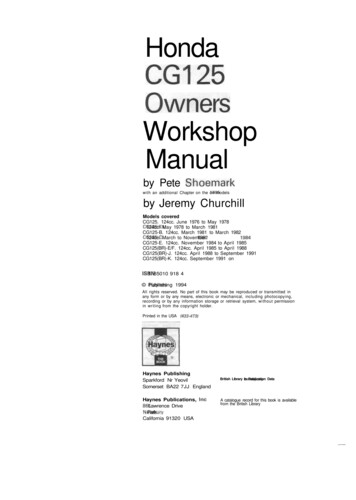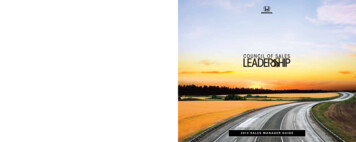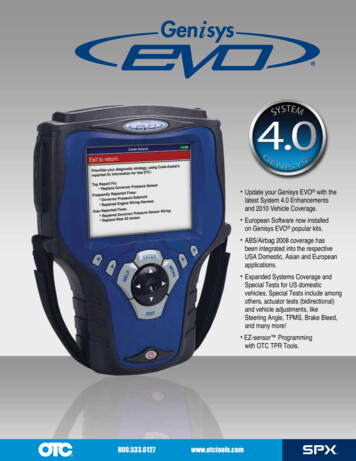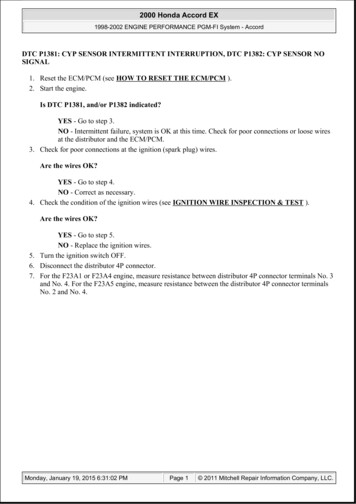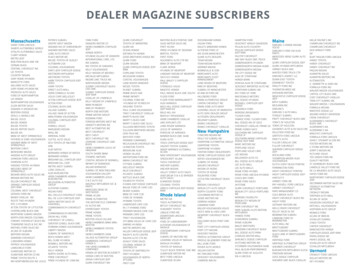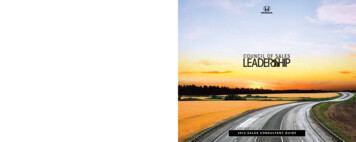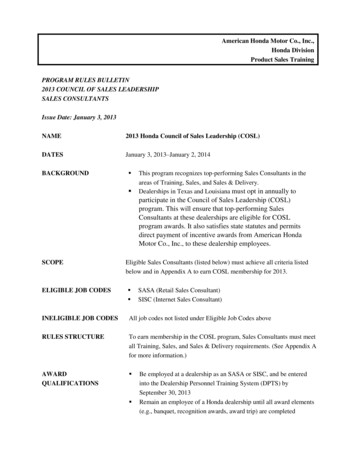Transcription
�1MCA6902010Honda GL1800GOLDWINGOWNER’S MANUAL0002
ratulations on choosing a GL1800 GOLDWING motorcycle.When you own a Honda, you’re part of a worldwide family of satisfiedcustomers people who appreciate Honda’s reputation for building quality intoevery product.Your GOLDWING has earned its reputation as the ultimate luxury touringmotorcycle. It comes loaded with power, unequaled cargo space, a sophisticatedaudio system, adjustable windscreen, suspension, a Tire Pressure MonitoringSystem (TPMS), ventilation, and other unique features to provide maximumconvenience and comfort. Additionally, there are special packages available:Anti-Lock Brake System (ABS), Premium Audio, Navigation System withoptional XM Satellite Radio, Airbag, and Comfort.Before riding, take time to get acquainted with your motorcycle and how itworks. To protect your investment, we urge you to take responsibility forkeeping your motorcycle well maintained. Scheduled service is a must, ofcourse. But it’s just as important to observe the break-in guidelines, and performall pre-ride and other periodic checks detailed in this manual.We also recommend that you read this owner’s manual before you ride. It’s fullof facts, instructions, safety information, and helpful tips. To make it easy to use,the manual contains a detailed list of topics at the beginning of each section, andboth an in-depth table of contents and an index at the back of the book.As you read this manual, you will find information that is preceded by asymbol. This information is intended to help you avoid damage to yourHonda, other property, or the environment.Introduction
�1MCA6900004IntroductionRead the Warranties Booklet (page 261 ) thoroughly so you understand thecoverages that protect your new Honda and are aware of your rights andresponsibilities.If you have any questions, or if you ever need special service or repairs,remember that your Honda dealer knows your motorcycle best and is dedicatedto your complete satisfaction.Please report any change of address or ownership to your Honda dealer so wewill be able to contact you concerning important product information.You may also want to visit our website at www.honda.com.Happy riding!California Proposition 65 WarningWARNING: This product contains or emits chemicals known to the State ofCalifornia to cause cancer and birth defects or other reproductive harm.Introduction
�1MCA6900005A Few Words About SafetyYour safety, and the safety of others, is very important. And operating thismotorcycle safely is an important responsibility.To help you make informed decisions about safety, we have provided operatingprocedures and other information on labels and in this manual. This informationalerts you to potential hazards that could hurt you or others.Of course, it is not practical or possible to warn you about all hazards associatedwith operating or maintaining a motorcycle. You must use your own goodjudgment.You will find important safety information in a variety of forms, including:Safety Labels –– on the motorcycle.Safety Messages –– preceded by a safety alert symbolsignal words: DANGER, WARNING, or CAUTION.and one of threeThese signal words mean:You WILL be KILLED or SERIOUSLY HURTif you don’t follow instructions.You CAN be KILLED or SERIOUSLY HURTif you don’t follow instructions.You CAN be HURT if you don’t followinstructions.Safety Headings –– such as Important Safety Reminders or Important SafetyPrecautions.Safety Section –– such as Motorcycle Safety.Instructions –– how to use this motorcycle correctly and safely.This entire manual is filled with important safety information –– please read itcarefully.Safety Messages
�1MCA6900006ContentsThese pages give an overview of the contents of your owner’s manual. The firstpage of each section lists the topics covered in that section.Motorcycle Safety .Important safety information you should know, plus a look at the safetyrelated labels on your motorcycle.1Instruments & Controls . 11The location and function of gauges, indicators, controls, and the MultiInformation Display on your motorcycle and operating instructions forvarious controls and features.Before Riding . 43The importance of wearing a helmet and other protective gear, how to makesure you and your motorcycle are ready to ride, and important informationabout loading.Basic Operation & Riding . 71How to start and stop the engine, shift gears, and brake. Also, ridingprecautions and important information about riding with a passenger or cargo.Audio Systems . 97The location, function, and operation of the audio components on yourmotorcycle.Servicing Your Honda . 137Why your motorcycle needs regular maintenance, what you need to knowbefore servicing your Honda, an owner maintenance schedule, andinstructions for specific maintenance and adjustment items.Contents
�1MCA6900007ContentsTips . 207How to store and transport your motorcycle and how to be an environmentallyresponsible rider.Taking Care of the Unexpected . 213What to do if you have a flat tire, your engine won’t start, etc.Technical Information . 239ID numbers, technical specifications, and other technical facts.Consumer Information . 257Information on warranties, emission controls, how to get Honda servicemanuals, and.‘‘Reporting Safety Defects’’ . 266Table of Contents . 268Sequential listing of topics in this owner’s manual.Index. 276Quick ReferenceHandy facts about fuel, engine oil, tire sizes, and air pressures.Contents
�1MCA6900008Motorcycle SafetyThis section presents some of the most important information andrecommendations to help you ride your motorcycle safely. Please take a fewmoments to read these pages. This section also includes information about thelocation of safety labels on your motorcycle.Important Safety Information . 2Accessories & Modifications . 4Safety Labels . 6Motorcycle Safety1
�1MCA6900009Important Safety InformationYour motorcycle can provide many years of service and pleasure if you takeresponsibility for your own safety and understand the challenges you can meetwhile riding.There is much that you can do to protect yourself when you ride. You’ll findmany helpful recommendations throughout this manual. The following are afew that we consider to be most important.Always Wear a HelmetIt’s a proven fact: helmets significantly reduce the number and severity of headinjuries. So always wear an approved motorcycle helmet and make sure yourpassenger does the same. We also recommend that you wear eye protection,sturdy boots, gloves, and other protective gear (page 44 ).Take Time to Learn & PracticeEven if you have ridden other motorcycles, take time to become familiar withhow this motorcycle works and handles. Practice in a safe area until you buildyour skills and get accustomed to the motorcycle’s size and weight.Because many accidents involve inexperienced or untrained riders, we urge allriders to take a certified course approved by the Motorcycle Safety Foundation(MSF). See page 46 .Ride DefensivelyThe most frequent motorcycle collision happens when a car turns left in front ofa motorcycle. Another common situation is a car moving suddenly into yourlane.Always pay attention to other vehicles around you, and do not assume that otherdrivers see you. Be prepared to stop quickly or make an evasive maneuver. Forother riding tips, see the booklet, You and Your Motorcycle Riding Tips, whichcame with your new motorcycle (USA only).2Motorcycle Safety
�1MCA6900010Important Safety InformationMake Yourself Easy to SeeSome drivers do not see motorcycles because they are not looking for them. Tomake yourself more visible, wear bright reflective clothing, position yourself soother drivers can see you, signal before turning or changing lanes, and use yourhorn when it will help others notice you.Ride within Your LimitsPushing limits is another major cause of motorcycle accidents. Never ridebeyond your personal abilities or faster than conditions warrant. Remember thatalcohol, drugs, fatigue, and inattention can significantly reduce your ability tomake good judgments and ride safely.Don’t Drink and RideAlcohol and riding don’t mix. Even one drink can reduce your ability to respondto changing conditions, and your reaction time gets worse with every additionaldrink. So don’t drink and ride, and don’t let your friends drink and ride either.Keep Your Honda in Safe ConditionIt’s important to keep your motorcycle properly maintained and in safe ridingcondition. To help avoid problems, inspect your motorcycle before every rideand perform all recommended maintenance. Never exceed load limits (page 50 ),and do not modify your motorcycle (page 5 ) or install accessories that wouldmake your motorcycle unsafe (page 4 ).Motorcycle Safety3
�1MCA6900011Accessories & ModificationsModifying your motorcycle or using non-Honda accessories can make yourmotorcycle unsafe. Before you consider making any modifications or adding anaccessory, be sure to read the following information.Improper accessories ormodifications can cause a crashin which you can be seriouslyhurt or killed.Follow all instructions in thisowner’s manual regardingaccessories and modifications.AccessoriesWe strongly recommend that you use only Honda Genuine Accessories thathave been specifically designed and tested for your motorcycle. Because Hondacannot test all other accessories, you must be personally responsible for properselection, installation, and use of non-Honda accessories.Check with your Honda dealer for assistance and always follow theseguidelines:Make sure the accessory does not obscure any lights, reduce ground clearanceand lean angle, limit suspension travel or steering travel, alter your ridingposition, or interfere with operating any controls.Do not add any electrical equipment that will exceed the motorcycle’selectrical system capacity (page 245 ). A blown fuse can cause a loss of lightsor engine power (page 232 ).Do not pull a trailer or sidecar with your motorcycle. This motorcycle was notdesigned for these attachments, and their use can seriously impair yourmotorcycle’s handling.Carefully consider the weight of any accessories and any cargo stored inthose accessories to avoid exceeding the maximum weight limits.For more information, see Load Limits, page 50 .Modifying the tire pressure monitoring system (TPMS) or any other part ofyour motorcycle’s safety systems could make the systems ineffective(page 85 ).4Motorcycle Safety
�1MCA6900012Accessories & ModificationsModificationsWe strongly advise you not to remove any original equipment or modify yourmotorcycle in any way that would change its design or operation. Such changescould seriously impair your motorcycle’s handling, stability, and braking,making it unsafe to ride.Removing or modifying your lights, exhaust system, emission control system, orother equipment can also make your motorcycle illegal.Motorcycle Safety5
�1MCA6900013Safety LabelsSafety labels on your motorcycle either warn you of potential hazards that couldcause serious injury or they provide important safety information. Read theselabels carefully and don’t remove them.If a label comes off or becomes hard to read, contact your Honda dealer for areplacement.(Models not equipped with Airbag)6Motorcycle Safety
�1MCA6900014Safety LabelsMotorcycle Safety7
fety Labels8Motorcycle Safety31MCA6900015
�1MCA6900016Safety Labels〈For USA〉〈For Canada〉Motorcycle Safety9
Motorcycle Safety31MCA6900017
�1MCA6900018Instruments & ControlsThis section shows the location of all gauges, indicators, and controls you wouldnormally use before or while riding your motorcycle.The items listed on this page are described in this section. Instructions for othercomponents are presented in other sections of this manual where they will bemost useful.Operation Component Locations .12Gauges & Indicators .16Multi Information Display .22Opening/Ending Ceremony .23On/Off-Opening/Ending Ceremony.24Special Message for Opening/Ending Ceremony .25Odometer/Tripmeter.27Switch the Day Mode Display and Night Mode Display.28Display Illumination Adjustment.29Digital Clock .31Air Temperature Meter .32Travel Trunk & Saddlebags Open Indicator .33Display Type Selection .34Changing the Information Display .35Controls & Features.37Ignition Switch .37Engine Stop Switch .38Start/Reverse Button .39Reverse (RVS) Switch .39Cruise Control Switches.39Headlight Dimmer Switch .40Turn Signal Switch .40Horn Button .40Audio Control Switches .40Hazard Switch .41Headlight Beam Adjustment Knob.42Rear Suspension Spring Pre-load Adjustment Switch .42Ventilation Controls .42Windscreen Height Adjustment .42Instruments & Controls11
�1MCA6900019Operation Component Locations(Models not equipped with Navigation System)audio system controlswindscreen height leverleft handlebar controlswindscreen ventilation louver(Models equipped withComfort Package)handgrip heaterswitchclutch leverfront seat heaterswitchwindscreenheight leverfront brakeleverleft fairingpocketthrottle gripright handlebar controlsleft fairingpanel controlsright fairing pocketright side ventilation louverfairing pocket lockaudio system controlsignition switchleft side ventilation louver12Instruments & Controls
�1MCA6900020Operation Component Locations(Models equipped with Navigation System)audio system controlswindscreen ventilation louverwindscreen height leverfront seat heater switchleft handlebarcontrolsignition switchhandgrip heater switchright handlebar controlswindscreen height leverfront brake leverclutch leverleft fairingpocketthrottle gripright fairing pocketleft fairing panelcontrolsright fairing panelcontrolsright side ventilationlouveraudio system controlsleft side ventilation louverfairing pocket lockmulti information display controlsInstruments & Controls13
�1MCA6900021Operation Component Locationsradio antennatrunk side pocketsaddlebaghelmet holderfoot warmer ventilation louver(Models equipped with Comfort Package)rear brake pedal14Instruments & Controls
�1MCA6900022Operation Component Locationsfoot warmer ventilation louver lever(Models equipped with Comfort Package)front headset terminalrear headset terminaltrunk side pockettrunkshift leverfoot warmer ventilation louver(Models equipped with Comfort Package)saddlebaghelmet holderrear seat heater switch(Models equipped with Comfort Package)Instruments & Controls15
�1MCA6900023Gauges & IndicatorsThe gauges and indicators on your motorcycle keep you informed, alert you topossible problems, and make your riding safer and more enjoyable. Refer to thegauges and indicators frequently. Their functions are described on the followingpages.USA: Speedometer, odometer & tripmeter read in miles.Canada: Speedometer, odometer & tripmeter read in kilometers.tachometer red zoneright turn signal indicatorleft turn signal indicatorspeedometerPGM-FI malfunctionindicator lamp (MIL)tachometertire pressuremonitoring system(TPMS) indicatorcoolanttemperaturegaugelow tire pressure indicatoranti-lock brake system(ABS) indicator(Models equippedwith ABS)side stand indicatorreverse system indicatorneutral indicatoroverdrive indicatorCRUISE ON indicatorCRUISE SET indicator16Instruments & Controlslow oil pressure indicatorlow fuel indicatorfuel gaugehigh beam indicator
�1MCA6900024Gauges & IndicatorsLamp CheckMost of the indicator lights come on when you turn the ignition switch ON soyou can check that they are working. Some indicators turn off after a fewseconds; others remain on until or after the engine is started. The ABS indicatorgoes off after you ride the motorcycle at a speed above 6 mph (10 km/h).All indicators are identified on the following pages with the words: Lamp Check.When applicable, the high beam and neutral indicators come on when you turnthe ignition switch ON and remain on until you select the low beam or shift outof neutral.If one of these indicators does not come on when it should, have your Hondadealer check for problems.speedometerShows riding speed in miles (USA) or kilometers (Canada) per hour.tachometerShows engine speed in revolutions per minute (rpm).tachometer red zoneShows excessive engine rpm range (indicated from the beginning of thetachometer red zone) in which operation may damage the engine. Do not let thetachometer needle enter the red zone.Instruments & Controls17
�1MCA6900025Gauges & Indicatorsturn signal indicator (green)Flashes when either turn signal operates.reverse system indicatorLights when the reverse system is engaged.neutral indicator (green)Lights when the transmission is in neutral.overdrive indicatorLights when the transmission is in overdrive (5th gear).low oil pressure indicator (red)Lights when engine oil pressure is low enough to cause engine damage. If thelow oil pressure indicator lights during operation, pull safely to the side of theroad. See page 231 for instructions and cautions. Lamp Check.18Instruments & Controls
�1MCA6900026Gauges & IndicatorsPGM-FI malfunction indicator lamp (MIL) (amber)Lights when there is any abnormality in the PGM-FI (Programmed FuelInjection) system. Should also light for a few seconds and then go off when theignition switch is turned ON and the engine stop switch is at RUN. If theindicator comes on at any other time, reduce speed and take your motorcycle toa Honda dealer as soon as possible. Lamp Check.tire pressure monitoring system (TPMS) indicator(amber)Lights when there is any abnormality in the tire pressure monitoring system(TPMS). Should also light for a few seconds and then go off when the ignitionswitch is turned ON. See page 85 for instructions and cautions. Lamp Check.If the indicator turns on and stays on at any other time, there is a problem withthe TPMS, and the indicator will remain on until the problem is solved.Or if the TPMS indicator does not turn on when you turn the ignition switch toON, it is possible there is a problem and it will not turn on until the problem issolved.With this indicator on, the low tire pressure indicator will not come on when atire loses pressure, take the motorcycle to your Honda dealer to have the systemchecked.low tire pressure indicator (amber)Flashes or lights when one or more of your motorcycle tires are significantlylow on pressure. Should also light for a few seconds and then go off when theignition switch is turned ON. If the indicator comes on while riding, stop themotorcycle in a safe place and check the front and rear tires for inflation.See page 85 for instructions and cautions. Lamp Check.Instruments & Controls19
�1MCA6900027Gauges & Indicators(Models equipped with ABS)Anti-Lock Brake System indicator (ABS) (amber)Lights when there is any abnormality in the anti-lock brake system (ABS).Normally, this indicator comes on when the ignition switch is turned ON, andgoes off after you ride the motorcycle at a speed above 6 mph (10 km/h). If theindicator comes on while riding, stop the motorcycle in a safe place and turn offthe engine. Refer to ABS Indicator, page 83 . For information about ABS, seepage 82 . Lamp Check.CRUISE ON indicatorLights when the CRUISE CONTROL master switch is on.CRUISE SET indicatorLights when the cruise control SET/DECEL switch is on.high beam indicator (blue)Lights when the headlight is on high beam.side stand indicator (amber)Lights when the side stand is put down to indicate that the side stand ignitioncut-off system (page 73 ) is activated.20Instruments & Controls
�1MCA6900028Gauges & Indicatorslow fuel indicatorLights as a reminder to refuel soon. The indicator comes on when there is about1.16 US gal (4.4 liters) left in the fuel tank. Lamp Check.fuel gaugeShows the approximate fuel supply available, if your motorcycle is on a levelsurface.At F (Full) there are 6.6 US gal (25 liters), including reserve supply. When thegauge needle enters the red band, fuel will be low and you should refill the tankas soon as possible. The amount of fuel left in the tank when the needle entersthe red band is approximately 0.79 US gal (3.0 liters).coolant temperature gaugeShows engine coolant temperature. When the needle moves above the C (cold)mark, the engine is warm enough to start riding. If the needle approaches the H(hot) mark, pull safely to the side of the road. See page 229 for instructionsand cautions.Instruments & Controls21
�1MCA6900029Multi Information DisplayYour motorcycle is equipped with a Multi Information Display that presentsvarious displays. This section explains display functions and operations.(Models not equipped with Navigation System)SETUP buttonINFO buttonDIM buttonTRIP button(Models equipped with Navigation System)DISP buttonINFO buttonDIM buttonTRIP buttonThe Opening/Ending Ceremony and Clock can be set with the Setup/InfoMenu of the Navigation System. Refer to the Navigation System Manual forfurther information.22Instruments & Controls
�1MCA6900030Multi Information DisplayOpening/Ending Ceremony(Models not equipped with Navigation System)When the ignition switch is turned ON or ACC, the display presents an‘‘opening ceremony.’’When the ignition switch is turned OFF, the display presents an ‘‘endingceremony.’’Instruments & Controls23
�1MCA6900031Multi Information DisplayOn/Off-Opening/Ending Ceremony(Models not equipped with Navigation System)The opening/ending ceremony can be turned off.1. Push the SETUP button to show the CLOCK ADJUST display (page 31 ).2. Push the DIM button to show the OPENING/ENDING CEREMONY display.3. Push the TRIP or INFO button to switch ON/OFF.4. Push the SETUP button to fix the setting.When approximately 5 seconds pass without operating a button on theOPENING/ENDING CEREMONY display, the display automatically returns tothe previous display.ceremony display ONceremony display OFF24Instruments & Controls
�1MCA6900032Multi Information DisplaySpecial Message for Opening/Ending Ceremony(Models not equipped with Navigation System)1. Select ‘‘ON’’ on the OPENING/ENDING CEREMONY display (page 24 ).2. Push and hold the TRIP button. Push and hold the INFO button. Then pushthe SETUP button.SETUP buttonINFO buttonTRIP button3. The display should now show ‘‘STANDARD’’ in the middle line.4. Use the TRIP button to select the ‘‘SPL’’ function.The display should now show ‘‘SPECIAL!’’ in the middle line.TRIP button5. Push the SETUP button to select the ‘‘SET’’ function.The display should now show ‘‘CHANGE OK?’’ in the middle line.6. Push the SETUP button to select the ‘‘YES’’ function.SETUP buttonInstruments & Controls25
�1MCA6900033Multi Information Display7. Use the INFO and TRIP buttons to cycle through the alphabet, number andsymbol selection.Capital Symbols! # %&()* , ./ ?INFO buttonTRIP button8. When you have completed your message, push the SETUP button to selectthe ‘‘SET’’ function which will lock in your special message to be used forthe opening and ending ceremony.When approximately 5 seconds pass without operating a button, the displayautomatically returns to the previous display.26Instruments & Controls
�1MCA6900034Multi Information DisplayOdometer/TripmeterODO (Odometer)TRIP (Tripmeter)shows the total miles (USA) or kilometers (Canada)ridden.shows the number of miles (USA) or kilometers(Canada) ridden since you last reset the meter.(Models not equipped withNavigation System)(Models equipped withNavigation System)For USAodometerodometerTRIP buttontripmetertripmeterFor CanadaodometertripmeterTRIP buttonThe tripmeter will show mileage in two sub modes, ‘‘TRIP A’’ and ‘‘TRIP B.’’Push the TRIP button to select the ‘‘TRIP A’’ or ‘‘TRIP B’’ mode.To reset the tripmeter, push and hold the TRIP button with the display in the‘‘TRIP A’’ or ‘‘TRIP B’’ mode.Instruments & Controls27
�1MCA6900035Multi Information DisplaySwitch the Day Mode Display and Night Mode Display(Models equipped with Navigation System)The display automatically switches to the Day mode or Night mode inaccordance with the time. To switch the display manually, push and hold theDIM button.Refer to the Navigation System Manual for further information.For USAFor CanadaDIM button28Instruments & ControlsDIM button
�1MCA6900036Multi Information DisplayDisplay Illumination Adjustment(Models not equipped with Navigation System)To adjust the brightness of the display:Push the DIM button once. ‘‘DIMMER’’ will display.To brighten the displaypush the TRIP button ( ).To darken the displaypush the INFO button ( ).(The brighter and darker ranges each have six steps.)To set the selected steppush the SETUP button.INFO buttonSETUP buttonDIM buttonTRIP buttonInstruments & Controls29
�1MCA6900037Multi Information Display(Models equipped with Navigation System)To adjust the brightness of the display:Push the DIM button once. The display shows ‘‘Dimmer/Day’’ at Day mode,while it shows ‘‘Dimmer/Night’’ at Night mode.To brighten the displaypush the TRIP button ( ).To darken the displaypush the INFO button ( ).(The brighter and darker ranges each have six steps.)To set the selected steppush the DISP button.To switch the display between ‘‘Dimmer/Day’’ and ‘‘Dimmer/Night’’, selectthe display between Day mode and Night mode (page 28 ) and push the DIMbutton.For USAFor CanadaDISP buttonFor USAFor CanadaTRIP buttonINFO buttonDIM buttonWhen approximately 5 seconds pass without operating a button, the displayautomatically returns to the previous display.The display can become dark when the display is very hot. If it does not restorethe original brightness, consult your Honda dealer.30Instruments & Controls
�1MCA6900038Multi Information DisplayDigital Clock(Models not equipped with Navigation System)The display s
It's important to keep your motorcycle properly maintained and in safe riding condition. To help avoid problems, inspect your motorcycle before every ride and perform all recommended maintenance. Never exceed load limits (page ), and do not modify your motorcycle (page ) or install accessories that would make your motorcycle unsafe (page .