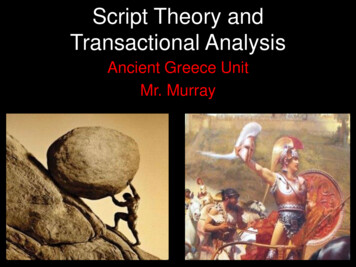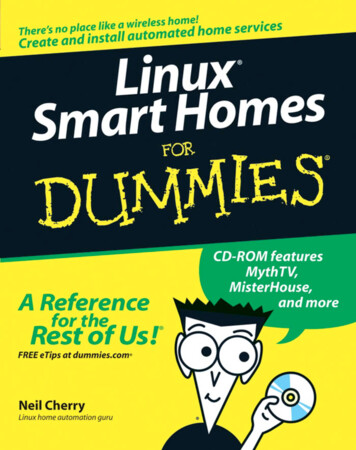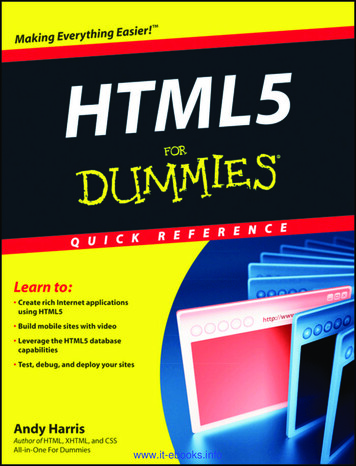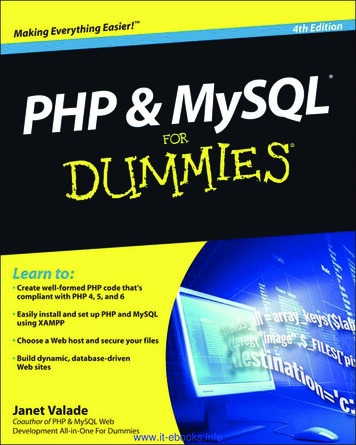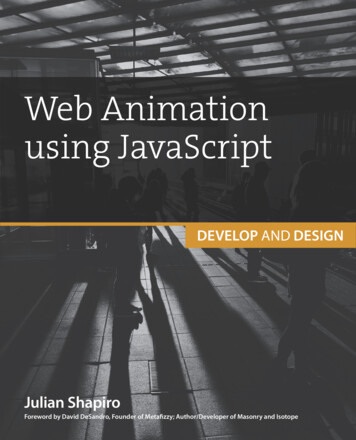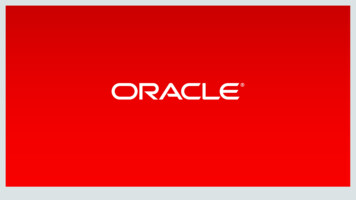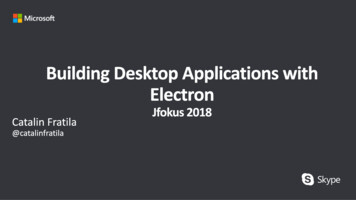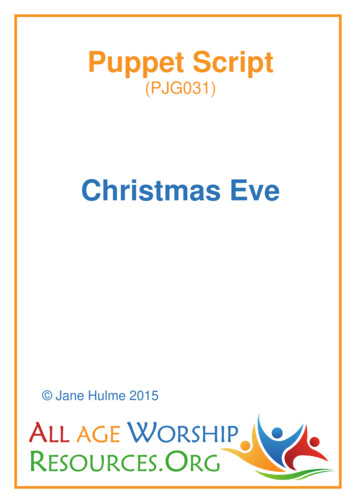Transcription
Script.Programming for DummiesYoshi HondaFriday, December 59:30 a.m. – 11:00 a.m.R. Yoshi Honda––––Pacific CADD Services, Inc.Honolulu, omWhat are Script files (.scr) They execute a series of AutoCADcommands automatically Script files are like macros that can be createdin your word processor (usually in Notepad)1
Why should you use Scripts Speed– It is a much faster typist that you are Learning Curve– You as a AutoCAD operator already know the“programming language” Standards– It can run automatically at startup Unattended Operations– It is the basis for batch processing .dwg’sScripts can be used on: AutoCAD 2000– All releases of AutoCAD AutoCAD LT– Great programming for LTCharacteristics of Scripts They must use the .scr filename extension They are text-only (ASCII) files They must use command line syntax2
Things to remember. Try it on the AutoCAD command line first,that will help you understand when and howto use the syntax Every space is meaningful You must suppress all dialog boxes(CMDDIA, EXPERT, FILEDIA)Unsuccessful Script RoutineAdd to your Search Path3
Running Scripts Use SCRIPT command TOOLS Run Script.Simple Script - Setting the Units-units4424wnInvoke the units commandFormat (Architectural)Smallest fraction (1/4”)Angle measure(Degrees/minutes/seconds)Display of angles (Fractional places)Direction for angle (West - 9 o'clock)Measure angles clockwise? (No)Layout Options for Scripts One line per entryEverything on one line with spacesOne line per command and optionMixed-LAYER New fl1,fl1-dim,fl1-txtColor 2 fl1Color 3 fl1-dimColor 4 fl1-txt4
Breaking Down More SCR files crScript vs. TemplateStartup with a Script Use switch /b to start a scriptAdd name of script after switchUse a DOS batch file for startup orAdd switch to desktop iconC:\ADTR2\acad.exe /b c:\scripts\setup.scr5
Drawing Setup Why a script instead of a .DWT file? Works with existing drawings Can set variables stored in registry What can be included? layer names and definitions settings for variables text or dimension style creation limits, drawing aids, etc.Making Slide MSLIDE (Make Slide) This will save the file as a SLD extension You can create a SCR file that will run SLDfiles - one after anotherSpecial commands for Scripts Backspace - pauses a script in progress RESUME - resumes a paused script ; - prevents text from executing DELAY- delays next step in script RSCRIPT- repeats entire script6
Adding to a Toolbar Creating custom icons/toolbar with macrosProductive Tips - Non ScriptEXPLORER, START EPLORER, 1, *Directory to start in: C C(command "EXPLORER" (strcat "/e," (getvar"DWGPREFIX")))ScriptPro AutoCAD 2000 Migration Tools7
Multiple Drawings ACAD 2000 Migration Assistance Dialog box interface ScriptPro Saving Commands– scr-dxfout-2000; scr-dxfout-r12;– scr-dxfout-r13; scr-dxfout-r14– scr-saveas-2000;– scr-saveas-r13; scr-saveas-r14Batch Scripts. Save as?– R12 - 2000 dwg– R12 - 2000 dxf– Dwf (Web files) External Reference– Architectural StampScriptPro Commands Keywords within ScriptPro acet:cFolderName acet:cBaseName acet:cExtension acet:cFileName acet:cFullFileName 8
ScriptPro Commands Calling Scripts Within Scriptscall place-attrib.scr Usable with ScriptPro Usable with new SPSCRIPT commandScriptPro Sample;MAIN.SCRzoom ecall update-title.scrcall place-attrib.scrcall acet:cBaseName -plot.scrscr-saveas-2000Multiple Drawings Use a script, lisp file and batch file Automatically modify many drawings– Extract attributes from multiple drawings– Reduce the size of multiple drawings– Anything else you might want to do9
Systems Variables Information This is already in your AutoCAD software(load "acadinfo.lsp")vars2scrEnter a script nameSystems Variables InformationPurging Drawings-Multiple.lsp(defun c:wbout (/ dn pa padn x)(setq dn (getvar "dwgname"))(setq pa (getvar "dwgprefix"))(setq padn (strcat path name))(setq x(getvar "expert"))(setvar "expert" 4)(command "wblock" padn "*")(setvar "expert" x))10
Purging Drawings-Multiple.scr(load"multiple")ZOOM AllWBOUTYPurging Drawings-Multiple.batfor %%f in (c:\test\*.dwg) do start /waitc:\AC2K\acad.exe %%f /b multiple.scr Starts AutoCAD Opens first drawing in folder “C:\test” Runs script named multiple.scr Script loads and runs multiple.lsp Script quits then opens next drawingRunning the batch file Batch file is all one line Batch file function for %%f required Use the RUN option of Windows Start or Create an icon to run batch file Automatically purges all drawings11
Question and Answers.Mahalo R. Yoshi Honda yoshi.honda@pacificcadd.com www.pacificcadd.com12
Programming for Dummies Yoshi Honda Friday, December 5 9:30 a.m. – 11:00 a.m. R. Yoshi Honda – Pacific CADD Services, Inc. – Honolulu, Hawaii – yoshi.honda@pacificcadd.com – www.pacificcadd.com What are Script files (.scr) They execute a series of AutoCAD commands automat