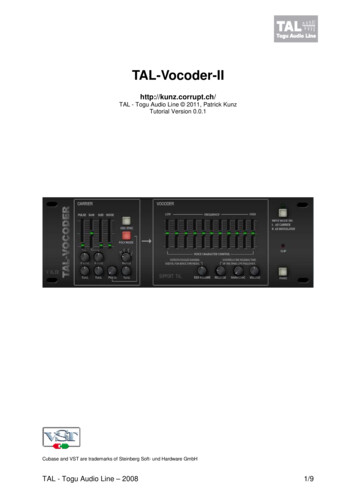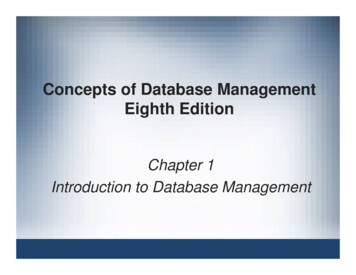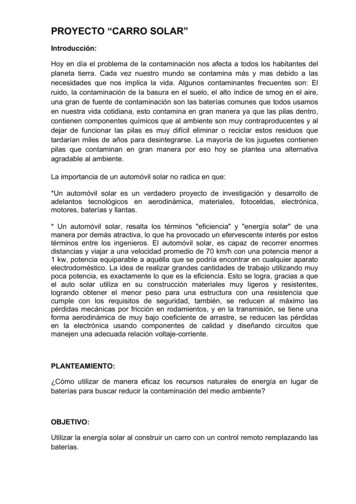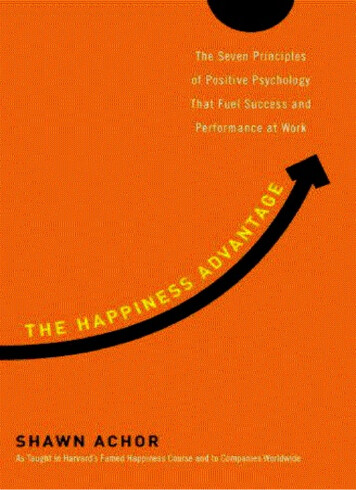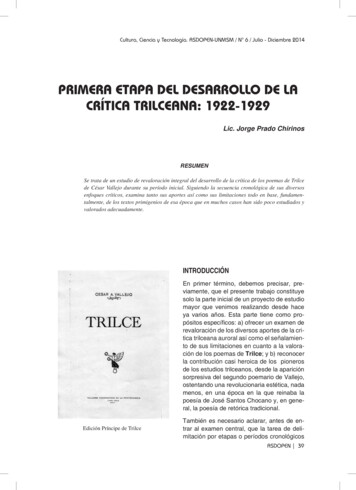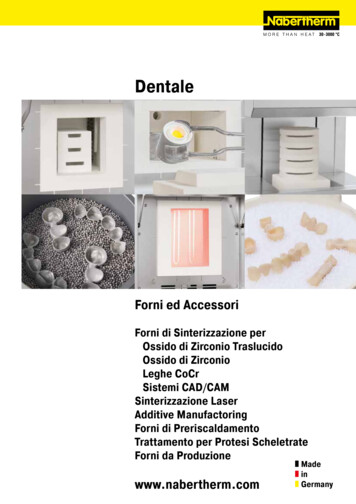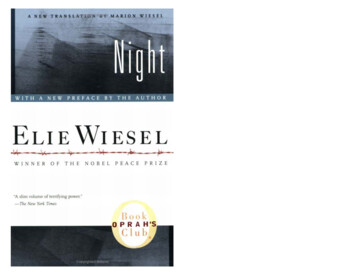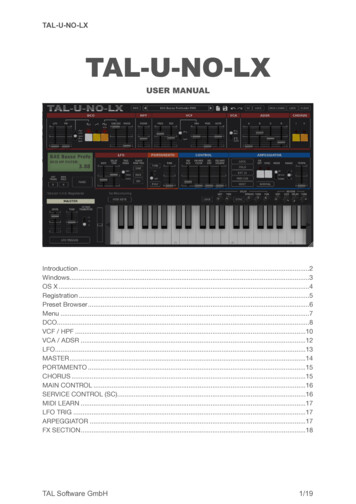
Transcription
TAL-U-NO-LXTAL-U-NO-LXUSER MANUALIntroduction .2Windows.3OS X .4Registration .5Preset Browser .6Menu .7DCO.8VCF / HPF .10VCA / ADSR .12LFO.13MASTER .14PORTAMENTO .15CHORUS .15MAIN CONTROL .16SERVICE CONTROL (SC).16MIDI LEARN .17LFO TRIG .17ARPEGGIATOR .17FX SECTION .18TAL Software GmbH1/19
TAL-U-NO-LXIntroductionThe TAL-U-NO-LX is a Virtual Analog software synthesizer plugin that supportsall sample rates.The synth was designed to emulate analog hardware as accurate as possibleand brings the synth sound of the 80’s back into your DAW. This synth doesnot use any samples.It’s tested and works within the most common audio hosts as Ableton Live,Cubase, Logic Pro, Garage Band, Reaper and DSP-Quattro. There is nostandalone version available. Try the unregistered demo version to be surethat the plug-in works in your environment. The demo will play a noisy soundevery minute.Please use at your own risk. We take no responsibility for any damage causedby our VST, AU (Audio Unit) and AAX plug-ins.TAL Software GmbH2/19
TAL-U-NO-LXWindowsRequirements:-64 bit sequencer software (VST 2.4, VST3 or AAX compatible)Windows 7 or newerInstallation:-Download the file install TAL-J-8.zip and unzip it.-You can copy the plug-ins manually to your hosts VST directory or theVST3 version into the VST3 directory. The zip file contains all plug-ins.Our plug-ins do not require the installer.VST3 Directory:C:\Program Files\Common Files\VST3AAX Directory:C:\Program Files\Common Files\Avid\Audio\Plug-InsIn hosts like Cubase, the plug-in may require a computer restart toappear in the host. Some hosts may also need a plug-in rescan.If you use Ableton Live and the plug-in does not show up after a VSTplug-in rescan, try to disable and re-enable VST plug-in support.Uninstall:Just delete the plug-in file to uninstall it.TAL Software GmbH3/19
TAL-U-NO-LXOS XRequirements:-OSX 10.9 or higher.64 bit sequencer software (VST 2.4, VST3 or AAX compatible)Installation:- Download the TAL-U-NO-LX-V2 installer.pkg, unpack it and run theinstaller. The installer copies the plug-in to the right directory. It installsall available versions by default (VST, VST3, AU, AAX).Uninstall:Delete the plug-in. It’s located in following udio/Plug-Ins/Components/In hosts like Cubase, the plug-in may require a computer restart toappear in the host. Some hosts may also need a plug-in rescan.You maybe need a OSX restart for the Audio Unit.If you use Ableton Live and the plug-in does not show up after a VSTplug-in rescan, try to disable and re-enable VST plug-in support.TAL Software GmbH4/19
TAL-U-NO-LXRegistrationIn demo mode it’s not possible to save or export presets and the plugin doesnot save its state within your host.It’s possible to use the plugin also when it’s not registered. Only preset savingand loading is disabled and you lose the plugin settings if you close and reopen a host arrangement.After registration, saving and loading presets will be enabled. Click on thepreset name and Register Plugin to register the plugin.This opens the Register Plugin dialog. You have to paste the 64 digit serialnumber into the text field and press OK. The plugin is now registered if youentered the serial you received by an email.Please use the right mouse button to paste the serial into the text field. Acontext menu should show up. If you haven’t a right mouse button, you maybehave to press CTRL and the left mouse button.TAL Software GmbH5/19
TAL-U-NO-LXPreset BrowserThe Preset Browser button is located at the top of the plug-in:A click at the File Icon opens the plug-in preset browser.The plug-in Preset Browser:The preset files themselves don’t contain any meta information which allowsfor fast browsing and simplicity. The Browser expects the following FolderStructure:The root directories are named after Preset Pack or Library names and thesub folders in that directory are the categories.You can then click at one or more CATEGORY or PRESET PACK name tofilter the presets.There is also a search box at the top for text search.TAL Software GmbH6/19
TAL-U-NO-LXMenuA click on the current preset name on the top opens the pop up menu. Themenu contains important features to manage presets. The left and right arrowsallow you to step through them or you can choose a specific preset directly inthe menu. The preset system is file based. Windows and OSX presets arecompatible.Save / Load Preset Save and load presets from the file system with the native file browser of youroperating system.MicrotuningLoads *.tun files for a microtonal tuning of the current preset.Save as Default PresetReplaces the Default preset in the root preset folder. This presets loads whenyou create a new instance of the instrument. You can save your default MIDIMappings within this preset.Disable MIDI Prg ChangeDisables MIDI Program Change events when enabled. MIDI Program Changeis not supported in VST3.Disable MIDI outputMIDI output is disabled when enabled. Maybe required to avoid MIDI feedbackloops.Disable audio outputDisables the audio output when enabled. Useful when you only need the MIDIoutput, for example the Arpeggiator notes.TAL Software GmbH7/19
TAL-U-NO-LXShow Presets Folder Opens the native file browser at the plug-ins preset location. This is the placewhere you can copy additional presets.Restore original plug-in sizeReverts the plug-in to the original plug-in size.DCOThe U-NO-LX has one DCO (Digitally Controlled Oscillator). This means theoscillator is controlled by a digital clock. This makes sure that the oscillatorspitch is stable. The DCO includes a pulse, saw and a rectangle sub oscillator.PulseThe pictures below show how the pulse waveform looks like. The left pictureshows the pulse waveform without any modulation. The right one shows thesame pulse with a modulated pulse width (manual PWM value set to 5).There are three ways to modulate the PW:LFOModulates the PW with the current LFO rate without any LFO delay. The PWMslider controls the modulation depth.MANThe PWN slider controls the PWM without automated modulation. At 0 the PWis 50%-50% (left picture above). At 5 the PW is 25%-75% (right picture).TAL Software GmbH8/19
TAL-U-NO-LXENVThe PW will be modulated with the current envelope settings. The PWM slidercontrols the PWM depth.SAWIt’s possible to enable and disable the saw.SUB OSCThis oscillator has half the pitch as the others (one octave deeper). It’spossible to enable and disable it. The sub oscillator also has its own volumeslider.NOISEThe noise slider controls the noise volume (white noise in this case).LFOThe LFO slider controls the pitch modulation intensity up to a half octave.TAL Software GmbH9/19
TAL-U-NO-LXVCF / HPFThe U-NO-LX has two different filters. A low pass VCF (Voltage ControlledFilter) and a one pole high pass filter.HPFThe HPF (High Pass Filter) slider controls the intensity of the filter. This controlis useful for removing unwanted low frequencies.VCFThe VCF filter is the heart of the U-NO-LX. It’s a resonance 24dB low passfilter that has the possibility for self-oscillation at maximal resonance and canalso be used as an oscillator. The filter section has following controls:FILTERControls the actual filter cut-off frequency. The filter range goes from 8Hz to 40’000Hz if KEYB is set to zero.RESONANCEControl’s the resonance intensity from zero up to ten (self-oscillation).ENVELOP MODE SWITCHThis switch allows it to toggle between normal and inverted envelope mode.ENVControls the intensity the envelope (ADSR) affects the filter cut-off.MODControls the intensity the LFO affects the filter cut-off.KEYBKeyboard control controls the intensity the filter follows the current key. Thismakes it also possible to play harmonic melodies at full resonance without anyoscillator enabled.An accurate zero feedback delay filter and 4x oversampling makes it possibleto sweep the filter up to the maximal possible frequency (half sample rate)TAL Software GmbH10/19
TAL-U-NO-LXwithout any artefacts. The filter-cut-off frequency has a range up to 40’000Hz.The sampling rate determines whether you can use the whole range.The filter cutoff has some inaccuracies like on a real analogue synth and isspread around the main peak. The two harmonic distortion peaks (even andodd) are also part of the Juno 60 filter.Self oscillating 24 dB filter spectrum:Press shift while moving controls for more precise adjustment.TAL Software GmbH11/19
TAL-U-NO-LXVCA / ADSRThe ADSR envelope controls the shape of the sound. It’s possible to have veryfast attack and decays that can be useful for organ or snappy bass sounds.Following two components control the synths envelope:VCAThe VCA control switch makes it possible to switch between volume ENV andGATE mode. The volume will not be shaped when GATE is enabled. TheADSR directly affects the volume when ENV is switched on.ADSRControls the volume envelope when VCA ENV mode is enabled and controlsthe filter envelope. The filter modulation intensity depends on the VCF ENVvalue.The ADSR has following specification:Attack time (1ms - 3 sec), Decay Time (2ms - 12 sec), Sustain level (0 100%), Release time (2ms - 12 sec).AttackDecayTAL Software GmbHSustain12/19
TAL-U-NO-LXLFOThe U-NO-LX LFO (Low Frequency Oscillator) can have a rate from 0.001 Hzup to 20 Hz and support different waveforms and trigger modes. It’s possibleto modulate the VCO pitch, PW and filter frequency.RATEControls the LFO rate (0.001-20Hz)DELAY TIMEControls the delay time until the LFO fades in. This affects the VCO pitch andthe filter modulation.TRIG MODESet’s the actual trigger mode.KEY: Triggers the LFO to the note on event.FREE: The LFO is free running and not triggered.SYNC: The LFO is synced to the host BPM (1/16, 1/8, ¼, ½, 1/1, 2/1 1/16T,1/8T, 1/4T, 1/2T, 1/16., 1/8., ¼., ½.)SHAPEIt’s possible to change the LFO waveform. Available waveforms are:TRI (Triangle), REC (Rectangle), SAW, RND (Random)MANIf enabled, the LFO will be triggered by the LFO TRIG button and DELAY TIMEcontrols the fade-in speed.The VCO and VCF LFO modulation have to be triggered manually by the LFOTRG button if this feature is enabled.TAL Software GmbH13/19
TAL-U-NO-LXMASTERThe master section controls the synth level, tuning and an octave switch.LEVELControls the synth main volume.TUNINGGoes from 1 to -1 and has a range of one semitone to each direction.OCTAVE TRANSPOSETransposes the current octave. One octave in each direction.CONTROLControls the parameters that are affected by the pitch wheel and velocityintensity.PW DCOControls the intensity how the pitch wheel affects the VCO pitch.PW / MPE FILTERControls the intensity how the pitch wheel or MPE (when enabled) affects theVCF cutoff frequency.VEL ENVELOPEControls how much the velocity affects the filter envelope intensity.TAL Software GmbH14/19
TAL-U-NO-LXVEL / MPE VOLUMEControls how much the velocity or pressure in MPE (when enabled) affects thenote volume.PORTAMENTOControls the portamento-mode.MODEPortamento is disabled when set to OFF. Mode 1 enables portamento whennotes are overlapped. Mode 2 enables portamento for every played note.TIME BUTTONPortamento time stays the same for different note offsets when enabled.TIME SLIDERControls the portamento tempo (0 fast, 10 slow).POLYPortamento in polyphon mode.CHORUSEnables chorus 1 or chorus 2. It’s also possible to enable both chorus effectsat the same time. This chorus has a warm characteristic and produces a widestereo sound.TAL Software GmbH15/19
TAL-U-NO-LXMAIN CONTROLThis section contains the main settings and a display that shows the actualslider values.KEY TRANSPOSEAllows it to transpose the keyboard (-24 to 24 semitones). Default setting iszero.MAX POLYControls the number of voices (1 to 12 voices simultaneously). Limiting thenumber of voices allows it to save CPU especially in envelope mode with longrelease times.SERVICE CONTROL (SC)Use the SC button on the top to open this dialog. The service control dialogallows the user to detune the voices to simulate the detuning of the analoghardware devices. This is an important part if you want to get the lively soundof analog devices. Chords also glue better if the cutoff is detuned for eachvoice for example, instead of having the resonance peak exactly at the sameposition. The same is valid for the envelope and the pitch tuning. This settingis saved within the preset.TAL Software GmbH16/19
TAL-U-NO-LXMIDI LEARNAssign a midi controller to every control of the synth. Do following steps tomake a successful assignment:1.2.3.4.Enable MIDI LEARNMove a U-NO-LX slider or push the button you want to control.Move your hardware controllerDisable MIDI LEARN or do some more assignments.CLEARDeletes the MIDI mapping.LOCKKeeps the MIDI mapping also when changing to presets that have their ownmappings.LFO TRIGTrigger the LFO manually if MAN in the LFO section is enabled. This isespecially useful when this button is assigned to a midi controller. The buttonis only visible if you enabled the keyboard view. It’s also possible to automatethis button with host automation or MIDI Learn.ARPEGGIATORThe U-NO-LX includes a classic arpeggiator that support different playing andwide range of sync modes.ON / OFFEnables or disables the arpeggiator.SYNCEnables or disables the arpeggiator sync.TAL Software GmbH17/19
TAL-U-NO-LXMODEDifferent arpeggiator modes (UP, UP & DOWN, DOWN).RANGEThe arpeggiators octave range (1, 2 or 3 octaves).TEMPOThe arpeggiator tempo. When synth is disabled the arpeggiator tempo hasrange from 1 up to 25Hz. In sync mode the tempo is synced to a source andcan have following tempos: 1/8, 1/16, 1/32, 1/64. A label shows the currentactive tempo. An exception is EXT 16.LOCKKeeps the arpeggiator settings while changing the presets.HOLDHolds the current playing arpeggiator pattern.EXT 16Only active when sync is enabled. It allows syncing the arpeggiator with noteon events played on MIDI CHANNEL 16.MIDI CLKOnly active when sync is enabled. Sync’s the arpeggiator to an incoming MIDICLOCK.HOSTOnly active when sync is enabled. Sync’s the arpeggiator to the host internaltime.FX SECTIONThe plug-in also has an additional delay and reverb effect built in. The LOCKbutton keeps the current effect settings also when changing presets.TAL Software GmbH18/19
TAL-U-NO-LXCubase and VST are trademarks of Steinberg Soft- und Hardware GmbHTAL Software GmbH19/19
If you use Ableton Live and the plug-in does not show up after a VST plug-in rescan, try to disable and re-enable VST plug-in support. TAL Software GmbH 3/19. TAL-U-NO-LX OS X Requirements: - OSX 10.9 or higher. - 64 bit sequencer software (VST 2.4, VST3 or AAX compatible) .