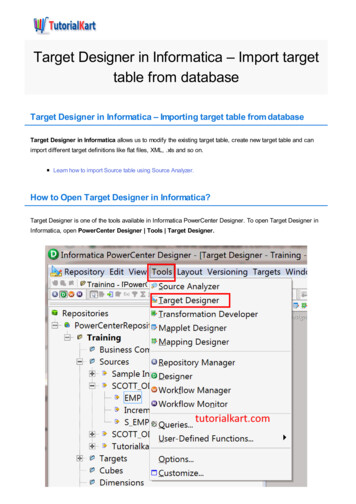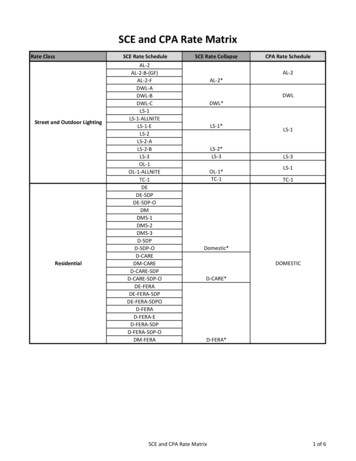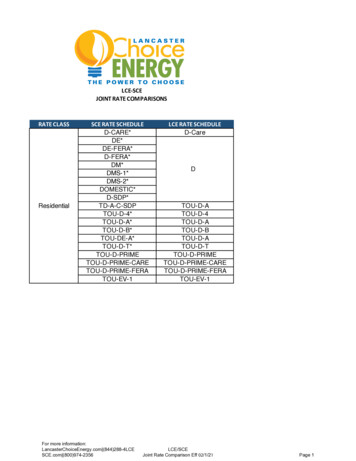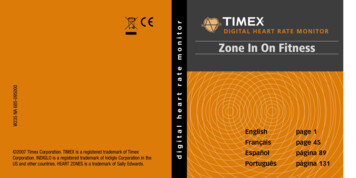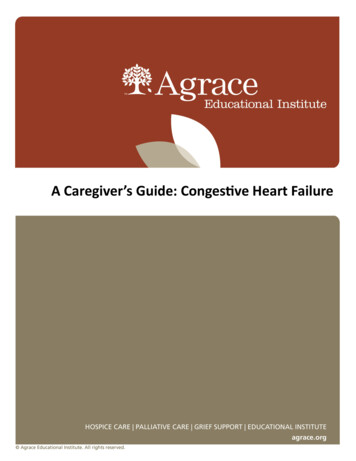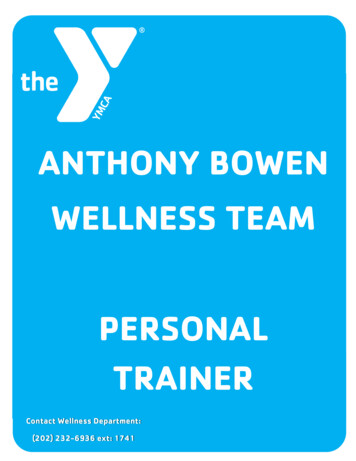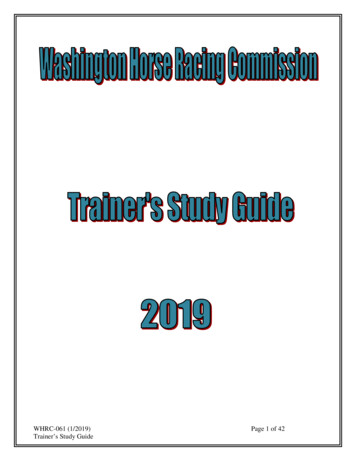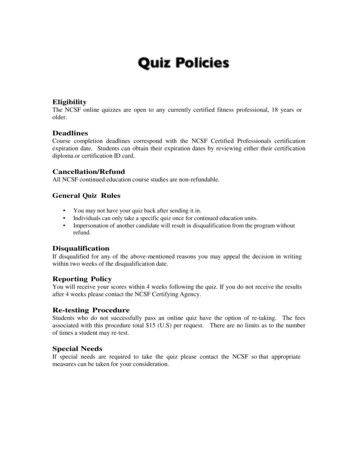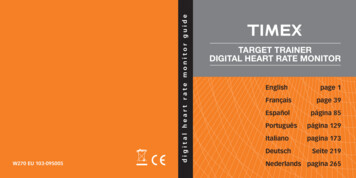
Transcription
digital heart rate monitor guideW270 EU 103-095005TARGET TRAINERDIGITAL HEART RATE MONITOREnglishpage 1Françaispage 39Españolpágina 85Portuguêspágina 129Italianopagina 173DeutschSeite 219Nederlands pagina 265
Table of ContentsIntroduction. 1Resources. 3Watch Modes/Buttons. 4Display Icons and Descriptions. 4Watch Modes. 5Determining Your Optimal Heart Rate Zone. 6Getting started with your Heart Rate Monitor. 7To Use Your Digital Heart Rate Monitor. 7Digital Heart Rate Monitor Notes & Tips. 8TapScreen Technology. 9Time of Day. 10Second Time Zone. 10Chronograph. 11Lap/Split. 11Using the Chronograph. 12Changing the Chronograph Display Format. 12Target Time Pacer. 13Setting the Target Time Pacer. 13Hydration and Nutrition Timers. 15Setting the Hydration and Nutrition Timers. 15Interval Timer with Labels. 15Setting Interval Timers. 15Using the Interval Timer. 16Countdown Timer. 17Setting the Timer. 17Using the Timer. 18Recovery. 19About Recovery Heart Rate. 19To Manually Determine a Recovery Heart Rate. 20
Recall. 20Reviewing your Workout Data. 21Locking Workouts in Recall. 22HRM Setup. 23To Set a Target Heart Rate Zone. 23To Choose a Target Heart Rate Zone. 24Digital Heart Rate Monitor Notes & Tips. 25User Info. 25Alarm. 26Care & Maintenance. 27Digital Heart Rate Monitor. 27Digital Heart Rate Sensor Battery. 28Watch Battery. 30INDIGLO night-light. 30Water Resistance. 30Watch. 30Digital Heart Rate Sensor. 31Warranty & Service. 31FCC Notice (U.S.) / IC Notice (Canada). 35Declaration of Conformity. 36CVR5IntroductionWelcome!Thank you for purchasing your new Timex IRONMAN Target TrainerHeart Rate Monitor watch with TapScreen Technology. This newgeneration of performance tools was developed in conjunction withworld-renowned athletes who helped make sure that the TargetTrainer watch’s features are relevant to your training needs. If youare running for the first time or training for your 10th marathon, thiswatch will help you along your way.Register your product at www.timex.comCongratulations!With your purchase of this Timex IRONMAN Digital Heart RateMonitor you have hired a new personal trainer. Your Digital HeartRate Monitor offers you the ability to track, store, and analyze keyindicators of your personal fitness level over 3 workouts.You will find your Digital Heart Rate Monitor to be a user-friendlyfitness tool. But, like any new device, you should take the time tofamiliarize yourself with its components to optimize its usefulness.So, check out the features and functions of your Digital Heart RateMonitor to develop a basic understanding of this fitness tool. Butmost of all, enjoy your new partner on the road to increased fitness!1
A Fit HeartRecent fitness findings indicate that anyone can get fit and stay fitwithout being overzealous. It can be as simple as: Exercising 3 to 4 times per week. Exercising for 30 to 45 minutes during each exercise session. Exercising at the appropriate heart rate.Heart rate represents the effects of exercise on all parts of thebody. Selecting the appropriate heart rate zone conditions theheart, lungs, and muscles to perform at optimal levels to get andkeep your body in shape. Once set, your Digital Heart Rate Monitorcan automatically show you when you are in the exercise zoneyou chose and signal you when you are not. It can help keep yourbody exercising at an intensity level that can help you achieve yourdesired fitness objectives without over or under exercising.ResourcesVisit http://www.Timex.com/HRM for more information on Timex Heart rate Monitors, including product features.Find electronic versions of this and other HRM instruction books athttp://www.Timex.com/Manuals including: Heart Zones Tools for Success: Information to use yourHeart Rate Monitor in conjunction with the Heart Zones fitnessprogram, meant to help you to increase your endurance and thestrength of your heart.WARNING:This is not a medical device and is not recommended foruse by persons with serious heart conditions. Consult yourphysician before beginning any exercise program.Interference with the radio signal, poor contact between yourskin and the Digital Heart Rate Sensor, or other factors mayprevent accurate transmission of heart rate data.23
Watch Modes/ButtonsH Hourglass icon indicates the watch is timing your workout inInterval Timer or Timer Mode.j Repeat icon in Interval Timer or Timer Mode indicates you haveset the timer to repeat at the end of a countdown cycle.x Alarm clock icon indicates you have set the alarm to alert youstop/reset/setINDIGLO night-LIGHTSTART/splitMODEheart rateDisplay Icons and Descriptionsy Flashing heart icon indicates watch is searching for a signalfrom the Digital Heart Rate Sensor. This icon will flash as longas the watch receives a signal from the Digital Heart RateSensor.w Stopwatch icon indicates the watch is timing your workout inChrono Mode.4at a designated time.N Melody icon indicates you have set the hourly chime to soundevery hour on the hour. Small heart/timer icon in Time of Day or Recovery Mode whenthe watch is tracking a heart rate recovery. Indicates the TapScreen Technology is activated.k Indicates that the Night-Mode feature is active and anybutton press will illuminate the INDIGLO night-light.Watch ModesPress MODE to cycle through the watch main functionsTIME CHRONO INTERVAL TIMER TIMER RECOVERY RECALL HRM SETUP USER INFO ALARMMost modes use the watch buttons in the same way, and buttonlabels are displayed on-screen close to the button.STOP/RESET/SET (DONE) enter, accept and exitMODE (NEXT) advance to next setting optionSTART/SPLIT ( ) increase/advance the setting valueHEART RATE(-) decrease/reverse the setting valueNote: Hold either button to rapidly increase/advance or decrease/reverse the setting value.5
For setting, press STOP/RESET/SET and then follow the instructionalprompts ( , –, NEXT, DONE) that appear on the display.Determining Your Optimal Heart Rate ZoneThere are five basic heart rate target zones. Simply select a zonethat matches your percent of maximum (%) heart rate based on thefitness goal you want to achieve during a particular exercise. Beforeyou can set your %, you first need to determine your maximumheart rate. You can use many methods to estimate your maximumheart rate. The booklet “Heart Zones Tools For Success” providesexcellent procedures and Timex recommends you use one of thesemethodologies.However, if you cannot use any of the procedures you mightconsider using the government recommended age-based method.Begin with the number 220 and then subtract your age. Forinstance, a 35-year old would begin with 220 and subtract 35(her age), which gives an estimated maximum heart rate of 185.Once you know your maximum heart rate, you can set the zonesdescribed in the following table.Zone%GoalBenefit150% to 60%Light exerciseMaintain a healthy heart and get fit260% to 70%Weight managementLose weight and burn fat370% to 80%Aerobic base buildingIncrease stamina and aerobic endurance480% to 90%Optimal conditioningSustain excellent fitness condition590% to 100%Elite athletic trainingAchieve superb athletic conditionGetting started with your Heart Rate MonitorBefore You BeginOnce you have determined your fitness goal and maximum heartrate, Timex recommends you input this information into the HRMSETUP Mode. This will allow you to tailor your Digital Heart RateMonitor to your personal parameters.To Use Your Digital Heart Rate Monitor1. Wet the Digital Heart Rate Sensor pads.2. Center the Sensor on your chest with theTimex logo facing up and out and fasten itfirmly, just below your sternum.3. Standing at least six feet (two meters) awayfrom other heart rate monitors or othersources of radio or electrical interference, press MODE until your desired mode67
appears. You can view heart rate information in Time of Day,Chrono, Interval Timer or Timer Modes.4. Press the HEART RATE button on your watch if the flashing hearticon does not appear.5. Begin your workout.NOTE: The watch automatically records your heart rate and otherstatistical data about your workout (available in Review Mode) onlyif you run Chrono Mode during your workout.6. If the watch is set to alert you when you go above or below yourchosen target heart rate zone press and hold HEART RATE toturn the audible alert off. Otherwise it will continue beeping untilyou return to your target zone. When you are turning the audiblealert off, you will see the message HOLD ALERT OFF. Continuepressing HEART RATE until you see the message AUDIBLE ALERTOFF. Conversely, when you are turning the audible alert on, youwill see the message HOLD ALERT ON. Continue pressing HEARTRATE until you see the message AUDIBLE ALERT ON.7. When you have finished your workout in Chrono Mode, pressSTOP/RESET/SET to stop recording data for the workout, andpress and hold STOP/RESET/SET to save your workout.8. Press MODE until you see Review Mode. This Mode includesheart rate and other statistical data about your workout.Digital Heart Rate Monitor Notes & TipsThe watch and the Digital Heart Rate Sensor need to be within threefeet (one meter) of each other to function properly. If the watch isnot receiving heart rate information, you may receive the messageNO HRM DATA on the watch display. Try the following:8 S horten the distance between the watch and the Digital HeartRate Sensor. Adjust the position of the Digital Heart Rate Sensor and elasticchest strap. Make sure the Digital Heart Rate Sensor pads are wet. Check the battery in the Digital Heart Rate Sensor and replace itif necessary. Move away from other heart rate monitors or other sources ofradio or electrical interference.TapScreen TechnologyThe TapScreen Technology works with one firm tap on the watchface. TapScreen Technology is used for CHRONO, INTERVAL TIMER,and TIMER modes. The tap sensitivity can be adjusted to light (LITE),medium (MED), hard (HARD), or off (OFF). The watch comes with amedium default setting.1. In TIME mode press and hold the STOP/RESET/SET button.2. Press the MODE (NEXT) button until TAP FORCE appears.3. Press START/SPLIT ( ) or HEART RATE (-) to select LITE, MED,HARD, or OFF for the tap force.Tips: We recommend you select your TAP FORCE depending on theactivity you are performing: Walking (LITE), Running (MED),Biking (HARD) and Swimming (HARD).9
I f you are experiencing higher TAP activations inadvertently,move your tap force to the next level. If you are in a triathlon transition or just changing clothes, werecommend you press MODE to switch to the TIME mode toavoid accidental tap activation of the chronograph which willcontinue running in the background.Return to CHRONO when you are finished.Time of Day1. Press MODE until Time of Day appears.2. Press and hold STOP/RESET/SET to start.3. Press START/SPLIT ( ) or HEART RATE (-) to increase or decreaseor select values for Time Zone (1 or 2), Hours, Minutes, Seconds,Month, Day, Date, Year, 12/24-Hour Format, Date Format, HourlyChime, Button Beep and Tap Force.4. Press NEXT to set each field as desired and proceed to the nextone.5. Press STOP/RESET/SET (DONE) to exit.Tips: The date format can be selected as month-date (MMM-DD),day-month (DD, MMM), month-day-year (MM-DD-YY) orday-month-year (DD.MM.YY).Tips: You can easily switch from TIME 1 to TIME 2 and vice versa bypressing and holding the START/SPLIT button for 5 seconds.ChronographThe chronograph will time and record your workout session. Duringyour event, recording laps/splits will give you real-time feedbackto pace yourself and allow you to adjust your effort to meet youroverall training goals.Lap/SplitLap is the time to complete an individual segment of your workout.Split is the cumulative time from the beginning to that specific pointin your workout. Below is an example of a 4-mile run. The runnerrecords laps/splits every mile.Second Time ZoneYour watch has two time zones that are useful when you are travelling to a place with a different time zone or when you are switchingto daylight savings time.10This watch records up to 100 hours and counts up to 200 laps. Itstores the most recent 200 laps in Recall Mode.11
Using the Chronograph1. In CHRONO Mode, TAP your screen to START.2. TAP your screen every time you need to log a LAP/ SPLIT.3. Press STOP/RESET/SET to finish.4. Press and Hold STOP/RESET/SET to reset the CHRONO.WKOUT SAVED will appear in your screen to notify you that yourworkout was automatically saved, and can be viewed in Recallmode.Tips: You can also use the START/SPLIT button to start your chronoand take laps. Unless workouts are locked, saving a workout will replace theoldest workout in memory. You can take up to 200 laps across three workouts. Pleaseconsider that each succeeding workout will require three lapsof storage that will be used to stamp the time/date, target time,and delta times for that workout.Changing the Chronograph Display FormatThis determines what is shown in middle and bottom lines of thedisplay. The middle line has the larger font. You have the option forLAP/SPLIT, SPLIT/LAP, LAP#/SPLIT, and LAP#/LAP.1. Press Mode until CHRONO appears.2. Press STOP/RESET/SET to start setting.3. Press START/SPLIT ( ) or HEART RATE (-) to select the displayformat.124. P ress STOP/RESET/SET (DONE) to exit or press MODE (NEXT) toset up the Target Time feature (described later in this section).Note:If you are receiving a heart rate signal, you have further options forthe Chrono display.Press HEART RATE to change to: Heart rate on top line with Chrono on middle and bottom lines Heart rate on middle lines with Chrono on top and bottom lines Heart rate only data Chrono only dataTarget Time PacerBecause pace is important to achieve your goals, a built-in audibletracker indicates whether your target lap times are achieved. Riseabove or fall below your predetermined target times, and varyingchimes and messages will provide feedback. Slow beeps indicateyou’re behind pace (SLOW), a single beep lets you know you’reon pace (ON-PACE) and rapid beeps tell you are ahead (FAST). Thescreen will also display your performance data.Setting the Target Time Pacer1. P ress MODE until CHRONO appears (Chrono reads 00:00:00 orpress STOP/RESET/SET to reset).2. Press STOP/RESET/SET to start setting.3. Press MODE (NEXT) button until TARGET TIME appears.4. Press START/SPLIT ( ) or HEART RATE (-) to turn TARGET TIME ONor OFF.13
5. I f you select ON, press the MODE (NEXT) button until Target Pace(TRGT PACE) appears.6. Press START/SPLIT ( ) or HEART RATE (-) to enter the Target Paceper lap time in hours (HH), minutes (MM) and seconds (SS).Target Pace per lap can be set from a minimum of 1 minute(1.00) to a maximum of 1 hour (1:00.00).7. Press MODE (NEXT) button to enter the (TRGT RANGE) which isthe margin of error ( /-) you are willing to consider your lap as“ON-PACE”. When Target Range appears, enter minutes (MM)and seconds (SS).8. Press MODE (NEXT) button until Target Distance (TARGET DIST)appears.9. Press START/SPLIT ( ) or HEART RATE (-) to select either OFF orON.10. If you select ON, press MODE (NEXT) button until Target Distance(TARGET DIST) appears.11. Press START/SPLIT( ) or HEART RATE (-) and MODE (NEXT) to setthe Target Distance number.12. Press MODE (NEXT) to set the Target Distance Unit.13. Press START/SPLIT ( ) or HEART RATE (-) to select either miles(MI) or kilometers (KM).14. To finish, press STOP/RESET/SET (DONE). If a Total TargetDistance was set, the watch will estimate and display yourTARGET TOTAL time based on the Target Pace and TargetDistance you just provided in previous steps.14Hydration and Nutrition TimersThe optional hydration and nutrition timers will prompt you whenit’s time to drink or eat. This countdown timer will repeat and willrun parallel to your chronograph.Setting the Hydration and Nutrition Timers1.2.3.4.5.Press MODE until CHRONO appears.Press SET to start.Press MODE (NEXT) button until Hydration (DRINK) appears.Press START/SPLIT ( ) or HEART RATE (-) to turn it ON. Press MODE (NEXT) button to move to the time section and pressSTART/SPLIT ( ) or HEART RATE (-) to set the time.6. Press MODE (NEXT) to select and to repeat the setting processfor the Nutrition (EAT) timer.7. Press STOP/RESET/SET (DONE) to finish.Interval Timer with LabelsComplex interval training routines become automatic and effortlesswith two interval programs, each with up to 8 labeled intervalsthat can be started or stopped with the TapScreen Technologyinterface. We also added labels to help you see the intensity youshould follow in your training (Interval #, WARM, SLOW, MED, FASTand COOL).Setting Interval Timers1. Press MODE until INT TIMER appears.2. Press STOP/RESET/SET to select the workout you want to use(WKOUT-1 or 2) using the ( ) or (-), and press MODE (NEXT).15
3. T o select the interval (1-8) press START/SPLIT ( ) or HEART RATE(-).4. Press MODE (NEXT) to set the interval time (HH:MM: SS) withSTART/SPLIT ( ) or HEART RATE (-).5. Press MODE (NEXT) to select the HEART RATE ZONE (None, 1-5,or C1-C5).6. Press Mode (NEXT) to select interval name (Interval #, WARM-UP,SLOW, MEDIUM, FAST and COOL) with START/SPLIT ( ) or HEARTRATE (-).7. Press MODE (NEXT) to select STOP AT END or REPEAT AT ENDwith START/SPLIT ( ) or HEART RATE (-). Repeat all these stepsuntil you have set all intervals needed for your workout.8. Press SET when done.Using the Interval Timer1. Tap the watch lens, or press START/SPLIT to start the IntervalTimer.2. An Interval timer melody chime will sound when the Timerreaches zero and then starts the next interval timer. I f your workout was set with REPEAT AT END, you will see therepetition counter on the bottom line.3. Tap the watch lens, or press STOP/RESET to stop the IntervalTimer once you reach all the repetitions that you need to do.4. When finished, press and hold STOP/RESET to reset the IntervalTimer to the original time. If you press and hold STOP/RESET asecond time you will clear the timer to 0.Tips: H appears in Time display when interval timer is running. j,appears when interval timer is running and set to repeat at end. If you select REPEAT AT END the timer will countdown allintervals and then repeat the entire sequence. INDIGLO night-light flashes and the interval timer melody willsound between each interval. The interval timer will continue to run if you exit the INT TIMERmode. If you want to view the Time of Day, press and hold MODE,release to return to current INT TIMER.Countdown TimerSTARTINT 1(slow 3:00)INT 2(fast 2:00)(x10) T he display will show the label at the top of the timer (Interval#,WARM, SLOW, MED, FAST and COOL).16The Timer is used to countdown a fixed event time. The timer canbe set to repeat and countdown continuously, or to stop at the endof the countdown. You can use TapScreen Technology to activateand stop the timer at any time.Setting the Timer1. Press MODE until TIMER appears.17
2. Press STOP/RESET/SET to begin setting the timer.3. Press START/SPLIT ( ) or HEART RATE (-) to increase/decrease thecountdown timer values.4. Press MODE (NEXT) to advance to the next setting option.5. Press START/SPLIT ( ) or HEART RATE (-) to select STOP AT END orREPEAT AT END.6. Press STOP/RESET/SET (DONE) to finish the setting process.Using the Timer1. Tap the watch lens, or press START/SPLIT to start Timer.2. A timer melody chime will sound when the Timer reaches zeroand stops and repeats. The melody can be turned off with thepress of any button.3. If you need to stop or pause the timer, tap the watch lens orpress STOP/RESET/SET.4. When finished, press and hold STOP/RESET/SET to reset theTimer to the original time. If you Press and hold STOP/RESET/SETa second time you will clear the timer to 0.Note: If the Repeat timer is set under 15 seconds a single beep willring between repetitions.Tips: H appears in Time display when Timer is running. j appearswhen timer is running and set to repeat at end. For repeat Timer operation, repetition number appears onbottom of screen. Maximum number of counted repetitions is 99.18 Timer will continue to run if you exit Timer mode. The INDIGLO night-light flashes and the timer melody willsound when the timer countdowns to zero.RecoveryAbout Recovery Heart RateHeart rate recovery provides an indicator of fitness and traininglevel. As you become more fit, your heart rate should return morequickly to a lower heart rate value at the end of your workout,indicating a higher level of cardiovascular fitness.A slower recovery rate might also indicate a need to take abreak from training due to fatigue, illness, or other factors.Your recovery rate represents the change in your heart rate over aperiod of time. Your Digital Heart Rate Monitor records the changein your heart rate for any of five preset periods. To set the recoverytimer duration:1. Press MODE until RECVRY appears.2. Press STOP/RESET/SET to clear the last thorough heart raterecovery reading, if necessary.3. Press STOP/RESET/SET to toggle a 30-second, one-, two-, five-, orten-minute recovery time, or to turn the timer OFF.While running the chronograph, the recovery heart rate timer willbegin automatically after pressing STOP/RESET/SET if the watch isreceiving data from the Digital Heart Rate Sensor, and the recoverytimer is set for a time duration.NOTE: The watch cannot record a recovery unless it is receiving acurrent heart rate and a valid pulse from the Digital Heart Rate19
Sensor. Without a current heart rate or if the ending rate is higherthan the starting heart rate, the display will read NO REC.To Manually Determine a Recovery Heart RateYou can also manually initiate a recovery heart rate withoutstopping the chronograph by following these steps.1. Press MODE until RECVRY appears.2. Press STOP/RESET/SET to clear the last heart rate recoveryreading, if necessary.3. Press STOP/RESET/SET to select a recovery time.4. Press START/SPLIT. The top line of the watch display will showthe heart rate at the beginning of the recovery period (on the left)as well as your current heart rate. The bottom line will show therecovery countdown.5. After the countdown, the watch will beep indicating the end ofthe recovery period. The watch will capture your heart rate asecond time, subtract the second value from the first value anddisplay the difference as the recovery (R value).NOTE: The watch cannot start or record a recovery unless it isreceiving a current heart rate and a valid pulse from the DigitalHeart Rate Sensor. Without a current heart rate or if the ending rateis higher than the starting heart rate, the display will read NO REC.6. You can continue to initiate a recovery period by repeating steps2 through 4.RecallThe dated training log will enable you to review your CHRONOworkout performance.20Data groupings appear in the order listed. Total Time: The amount of time the chronograph was runningduring your workout. Laps Stored: The number of laps in the workout. Time In Zone: time spent in a pre-selected heart rate zone. Average Heart Rate: The average achieved during a workout. Peak Heart Rate: The highest recorded during a workout. Minimum Heart Rate: The lowest recorded during a workout. Total Calories: The Calories burned during a workout. Recovery Heart Rate: The result of the most recent recoveryheart rate calculation. Average Lap: The average time of all laps recorded. Best lap: The fastest lap recorded in the workout. Lap or Split Recall: The amount of time and average heart ratefor the last 200 laps (segments) of your workout.Reviewing your Workout Data1. Press MODE until RECALL appears.2. Press START/SPLIT to select the date/time of the workout youwant to review. Your workouts appear in reverse chronologicalorder.3. Once you find the workout you want to review, press STOP/RESET/SET to review all the information saved in that workout. Press START/SPLIT ( ) or HEART RATE (-) to review your data If your Target Time Pacer was ON, you will be able to review21
your settings of the target time pacer (target pace, targetdistance and target total), your actual lap/split times, your deltaresults per lap ( /- from target time per lap with labels), Totaldelta time (if a Total Target Distance was set), best lap andaverage lap.4. Press SET (DONE) to exit.Locking Workouts in RecallLocking a workout prevents it from automatic deletion as new workouts are performed.1. Press MODE until RECALL appears.2. Press START/SPLIT to scroll among your workout dates.3. Once you find the workout press and hold HEART RATE to LOCK.A small lock icon l will appear along with the workout date toconfirm the data’s status.4. To unlock any workout repeat the three steps above and pressand hold HEART RATE to UNLOCK.Tips: In order to LOCK your latest workout you must reset the Chrono(00:00:00) to save the workout. As the memory is filled (3 workouts maximum), the oldestunlocked workouts are automatically deleted.If two workouts are locked and the memory has fewer than 30laps available, the watch will signal that memory is becoming fullby displaying “x laps free”. Once no memory is available the watchwill display “memory full” and it will be necessary to unlock saved workouts to free up the space for the next workout to be recalled.22HRM SetupTo customize your digital heart rate monitor, follow these simplesteps.1. Press MODE until HRM SETUP appears. The screen will show thelast item viewed or changed: HR Format (BPM or %-Max) Zone Alert (ON/OFF) Target Zone (5 Based on Max HR or 5 Custom Ranges) Max Heart Rate2. To choose another item to set up, press START/SPLIT ( ) or HEARTRATE (-).3. To set, press STOP/RESET/SET and a choice (or digit) will flash.4. Make the desired adjustment by pressing START/SPLIT ( ) orHEART RATE (-). In some setting groups pressing START/SPLIT ( )will increase a value and pressing HEART RATE (-) will d
Monitor you have hired a new personal trainer. Your Digital Heart Rate Monitor offers you the ability to track, store, and analyze key indicators of your personal fitness level over 3 workouts. You will find your Digital Heart Rate Monitor to be a user-friendly fitness tool. But, like any new device, you should take the time to