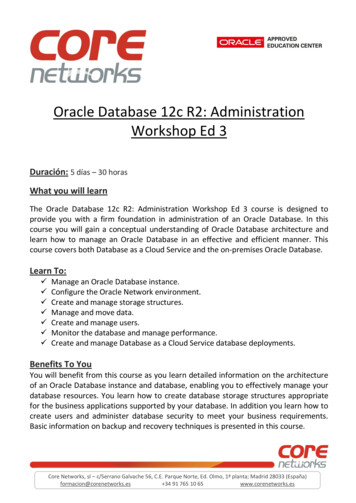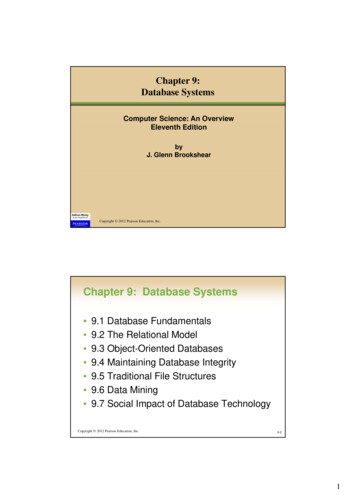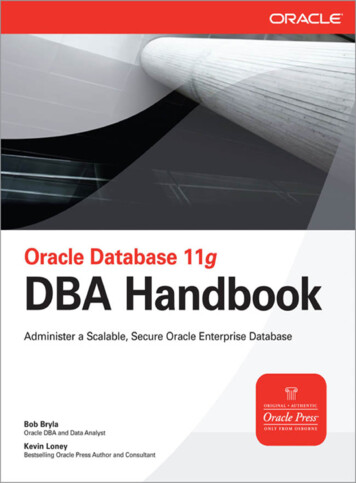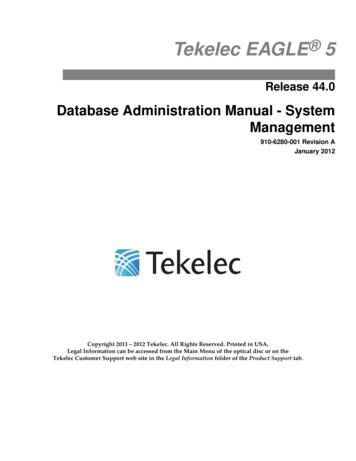
Transcription
Tekelec EAGLE 5Release 44.0Database Administration Manual - SystemManagement910-6280-001 Revision AJanuary 2012Copyright 2011 – 2012 Tekelec. All Rights Reserved. Printed in USA.Legal Information can be accessed from the Main Menu of the optical disc or on theTekelec Customer Support web site in the Legal Information folder of the Product Support tab.
Table of ContentsChapter 1: Introduction.8Overview.9Scope and Audience.9Manual Organization.10Documentation Admonishments.10Customer Care Center.11Emergency Response.13Related Publications.14Documentation Availability, Packaging, and Updates.14Locate Product Documentation on the Customer Support Site.14Maintenance and Administration Subsystem.15EAGLE 5 ISS Database Partitions.17Chapter 2: Database Management Procedures.20Introduction.21MO Removable Cartridge Description.22MO Cartridge Removal Procedure.24Removable USB Drive.25Verifying the Database.27Backing Up the Database Locally .30Making a Backup of the Database on the Fixed Disk.30Making a Backup of the Database to the Removable Cartridge orRemovable Media .32Restoring the Database Locally .35Restoring the Database from the Backup Partition of the Fixed Disk.36Restoring the Database from the Removable Cartridge or RemovableMedia .39Repairing the Database.43Copying the Database from the Active to the Standby Fixed Disk.47Backing Up System Data to the Removable Cartridge or Removable Media .55Restoring System Data from a Removable Cartridge or Removable Media.58Formatting a Removable Cartridge.65Formatting the Fixed Disk of the Standby TDM.71Formatting Removable Media.77910-6280-001 Revision A, January 2012ii
Chapter 3: GPL Management Procedures.83Introduction.84Updating the IMT GPL.100Updating the EOAM GPL.105Updating the BLMCAP and OAMHC GPLs.110Updating the Signaling Link and Data Link GPLs.119Updating the Service GPLs.130Updating the Flash GPLs.140Updating the BPHMUX GPL.160Updating the HIPR GPL.167Updating the HIPR2 GPL.173Making the Trial Utility GPL the Approved Utility GPL.180Reloading the TDM LCA Clock Bitfile.182Updating the BLIXP GPL.190Updating a High-Capacity Card to Run the BLIXP GPL.211Chapter 4: System Administration Procedures.228Introduction.230Setting the Clock and Date on the EAGLE 5 ISS.230Changing the Security Defaults.233Configuring the Unauthorized Use Warning Message.236Changing the Security Log Characteristics.240Copying the Security Log to the File Transfer Area.241Adding a User to the System.243Removing a User from the System.249Changing User Information.250Changing a Password.256Changing Terminal Characteristics.258Changing Terminal Command Class Assignments.275Configuring Command Classes.279Adding a Shelf.283Removing a Shelf.284Adding an SS7 LIM.289Removing an SS7 LIM.291Configuring the UIM Threshold.298Removing a UIM Threshold.300Configuring the Measurements Terminal for an EAGLE 5 ISS Containing 700Signaling Links.301Adding a Measurement Collection and Polling Module (MCPM).305910-6280-001 Revision A, January 2012iii
Removing an MCPM.307Activating the Fan Feature.310Configuring the Measurements Platform Feature.310Adding an FTP Server.315Removing an FTP Server.318Changing an FTP Server.319Adding an IPSM.322Removing an IPSM.331Configuring the Options for the Network Security Enhancements Feature.337Configuring the Restore Device State Option.339Adding an Entry to the Frame Power Alarm Threshold Table.341Removing an Entry from the Frame Power Alarm Threshold Table.344Changing an Entry in the Frame Power Alarm Threshold Table.347Configuring the IMT Bus Alarm Thresholds.350Configuring the Integrated Measurements Feature.352Configuring the MFC Option.362Chapter 5: SEAS Over IP Configuration Procedures.364Introduction.365Activating the SEAS over IP Feature.367Performing the Initial SEAS Configuration.371Configuring SEAS Terminals.375Changing the Existing SEAS Configuration.383Turning the SEAS Over IP Feature Off.388Appendix A: Controlled Feature Activation Procedures.391Introduction.392Activating Controlled Features.392Activating the Eagle OA&M IP Security Enhancement Controlled Feature.396Activating the 15 Minute Measurements Controlled Feature.405Clearing a Temporary FAK Alarm.411Deactivating Controlled Features.412Activating the HIPR2 High Rate Mode Feature.415Turning the HIPR2 High Rate Mode Feature Off.420Appendix B: Setting Up a Secure Telnet Connection to theEAGLE 5 ISS using PuTTY.423Setting Up a Secure Telnet Connection to the EAGLE 5 ISS using PuTTY.424910-6280-001 Revision A, January 2012iv
Appendix C: Setting Up a Secure Telnet Connection to theEAGLE 5 ISS using OpenSSH.431Introduction.432Install the Windows OpenSSH Software.432Establishing a Secure Telnet Connection to the EAGLE 5 ISS using WindowsOpenSSH.433Install the UNIX/Solaris OpenSSH Software.434Establishing a Secure Telnet Connection to the EAGLE 5 ISS using UNIX/SolarisOpenSSH.434Appendix D: Remote Database Backup and RestoreProcedures.436Introduction.437Making a Backup of the Database to the FTP Server.438Restoring the Database from the FTP Server.441Configuring the Archive Build ID Option.444Glossary.446910-6280-001 Revision A, January 2012v
List of FiguresFigure 1: EAGLE 5 ISS Database Partitions (Legacy Control Cards).17Figure 2: EAGLE 5 ISS Database Partitions (E5-Based Control Cards).18Figure 3: Gbyte Write Protected Removable Cartridge.23Figure 4: Gbyte Write Enabled Removable Cartridge.23Figure 5: Gbyte Removable Cartridge Drive Layout.24Figure 6: Removable USB Drive LOCKED.25Figure 7: Removable USB Drive UNLOCKED.26Figure 8: Backup Action on the Fixed Disk.31Figure 9: Restore Action on the Fixed Disk.37Figure 10: Action of the Repair Procedure.44Figure 11: Action of the Copy Disk Procedure.47Figure 12: Dual SEAS Terminals with Single CCS MR SEAS Configuration.365Figure 13: Dual SEAS Terminals with Dual CCS MRs SEAS Configuration.366Figure 14: Simplex SEAS Terminal Configuration.366Figure 15: PuTTY Configuration Window - Initial Session Setup.424Figure 16: PuTTY Configuration Window - SSH Connection Setup.425Figure 17: PuTTY Configuration Window - SSH Auth Setup.426Figure 18: PuTTY Configuration Window - SSH Tunnel/Port Forwarding Setup.427Figure 19: PuTTY Configuration Window - SSH Tunnel/Port Forwarding Completion.428Figure 20: Key Acceptance Dialog Box.429Figure 21: PuTTY Login Window.429Figure 22: Logged in Window for SSH Session.429Figure 23: Telnet Connection to Local Host Forwarded Port.430Figure 24: OpenSSH Warning Window.433Figure 25: Backup of the Database to the FTP Server.437Figure 26: Restoring the Database from the FTP Server.438910-6280-001 Revision A, January 2012vi
List of TablesTable 1: Admonishments.10Table 2: Supported MO Cartridges.22Table 3: SS7 LIM Card Types.119Table 4: Data Link Card Types.119Table 5: Service GPL Card Types.130Table 6: High-Capacity Cards.190Table 7: High-Capacity Card Applications.191Table 8: High-Capacity Cards.211Table 9: High-Capacity Card Applications.211Table 10: Time Zones .231Table 11: UIMRD Parameter Combinations.261Table 12: Card Removal Procedures .285Table 13: Effect of Removing the Last In-Service Card Type from the Database .285Table 14: Example UIM Threshold Configuration.298Table 15: IPSM Part Numbers.322Table 16: Frame Power Alarm Threshold Table Frame Designations.342Table 17: Power Level to Generate a Minor Alarm.348910-6280-001 Revision A, January 2012vii
Chapter1IntroductionTopics: Overview.9Scope and Audience.9Manual Organization.10Documentation Admonishments.10Customer Care Center.11Emergency Response.13Related Publications.14Documentation Availability, Packaging, andUpdates.14Locate Product Documentation on the CustomerSupport Site.14Maintenance and Administration Subsystem.15EAGLE 5 ISS Database Partitions.17910-6280-001 Revision A, January 2012Chapter 1, Introduction, contains generalinformation about the database and the organizationof this manual.8
Database Administration Manual - SystemManagementIntroductionOverviewThe Database Administration Manual – System Management describes the procedures used to manageand configure these items. EAGLE 5 ISS’s database and GPLsThe date and timeUser IDs and passwordsTerminal configurationShelvesSS7 LIMsSecurity Log Unauthorized Use Warning MessageUIM ThresholdsMCPMs, IP links, and FTP servers for the Measurements PlatformIPSMs for the IP User Interface (Telnet) featureConfiguring the Network Security OptionsConfiguring the Restore Device State OptionConfiguring the Frame Power Alarm ThresholdSEAS over IP ConfigurationUsing PuTTY or OpenSSH to set up a secure telnet connection to the EAGLE 5 ISS.Note: Database administration privileges are password restricted. Only those persons with access tothe command class “Database Administration” can execute the administrative functions. Othercommand classes and the commands allowed by those classes are listed in the Commands Manual.Throughout this manual, these terms are used to refer to either the original card or the EPM-B versionor other replacement version of the card unless one of the card types is specifically required. E5-ENET - the original E5-ENET or the E5-ENET-B cardE5-ATM - the original E5-ATM or the E5-ATM-B cardE5-IPSM - the original E5-IPSM or the E5-ENET-B card that is running the IPSHC GPLE5-SM4G - the original E5-SM4G or the E5-SM8G-B card (not an EPM-B card)MCPM - the original MCPM or the E5-MCPM-B cardScope and AudienceThis manual is intended for database administration personnel or translations personnel responsiblefor managing the items shown in the Overview section.910-6280-001 Revision A, January 20129
Database Administration Manual - SystemManagementIntroductionManual OrganizationThroughout this document, the terms database and system software are used. Database refers to alldata that can be administered by the user, including shelves, cards, links, routes, global title translationtables, and gateway screening tables. System software refers to data that cannot be administered bythe user, including generic program loads (GPLs).This document is organized into these sections:Introduction contains general information about the database and the organization of this manual.Database Management Procedures describes the different options for managing the database, such asbacking up data and copying database tables from one disk to another, and provides procedures fortasks associated with database applications.GPL Management Procedures describes the procedures used for managing the system data (GPLs) onthe EAGLE 5 ISS.System Administration Procedures describes the procedures used to administer the items shown in theIntroduction.SEAS Over IP Configuration Procedures describes the procedures used to configure the EAGLE 5 ISS tosupport the SEAS over IP feature.Controlled Feature Activation Procedures describes the procedures necessary to activate and deactivatethe controlled features (features that require a feature access key to be activated) contained in thismanual.Setting Up a Secure Telnet Connection to the EAGLE 5 ISS using PuTTYdescribes the steps to set up asecure telnet connection to to the EAGLE 5 ISS using the PuTTY client program.Setting Up a Secure Telnet Connection to the EAGLE 5 ISS using OpenSSHdescribes the steps to set up asecure telnet connection to to the EAGLE 5 ISS using OpenSSH.Remote Database Backup and Restore Procedures describes the procedures for backing up the database tothe DB FTP server and restoring the database from the DB FTP server.Documentation AdmonishmentsAdmonishments are icons and text throughout this manual that alert the reader to assure personalsafety, to minimize possible service interruptions, and to warn of the potential for equipment damage.Table 1: AdmonishmentsDANGER:(This icon and text indicate the possibility of personal injury.)910-6280-001 Revision A, January 201210
Database Administration Manual - SystemManagementIntroductionWARNING:(This icon and text indicate the possibility of equipment damage.)CAUTION:(This icon and text indicate the possibility of service interruption.)Customer Care CenterThe Tekelec Customer Care Center is your initial point of contact for all product support needs. Arepresentative takes your call or email, creates a Customer Service Request (CSR) and directs yourrequests to the Tekelec Technical Assistance Center (TAC). Each CSR includes an individual trackingnumber. Together with TAC Engineers, the representative will help you resolve your request.The Customer Care Center is available 24 hours a day, 7 days a week, 365 days a year, and is linkedto TAC Engineers around the globe.Tekelec TAC Engineers are available to provide solutions to your technical questions and issues 7days a week, 24 hours a day. After a CSR is issued, the TAC Engineer determines the classification ofthe trouble. If a critical problem exists, emergency procedures are initiated. If the problem is not critical,normal support procedures apply. A primary Technical Engineer is assigned to work on the CSR andprovide a solution to the problem. The CSR is closed when the problem is resolved.Tekelec Technical Assistance Centers are located around the globe in the following locations:Tekelec - GlobalEmail (All Regions): support@tekelec.com USA and CanadaPhone:1-888-FOR-TKLC or 1-888-367-8552 (toll-free, within continental USA and Canada)1-919-460-2150 (outside continental USA and Canada)TAC Regional Support Office Hours:8:00 a.m. through 5:00 p.m. (GMT minus 5 hours), Monday through Friday, excluding holidays Caribbean and Latin America (CALA)Phone:USA access code 1-800-658-5454, then 1-888-FOR-TKLC or 1-888-367-8552 (toll-free)TAC Regional Support Office Hours (except Brazil):10:00 a.m. through 7:00 p.m. (GMT minus 6 hours), Monday through Friday, excluding holidays ArgentinaPhone:910-6280-001 Revision A, January 201211
Database Administration Manual - SystemManagementIntroduction0-800-555-5246 (toll-free) BrazilPhone:0-800-891-4341 (toll-free)TAC Regional Support Office Hours:8:30 a.m. through 6:30 p.m. (GMT minus 3 hours), Monday through Friday, excluding holidays ChilePhone:1230-020-555-5468 ColombiaPhone:01-800-912-0537 Dominican RepublicPhone:1-888-367-8552 MexicoPhone:001-888-367-8552 PeruPhone:0800-53-087 Puerto RicoPhone:1-888-367-8552 (1-888-FOR-TKLC) VenezuelaPhone:0800-176-6497 Europe, Middle East, and AfricaRegional Office Hours:8:30 a.m. through 5:00 p.m. (GMT), Monday through Friday, excluding holidays SignalingPhone: 44 1784 467 804 (within UK) Software SolutionsPhone:910-6280-001 Revision A, January 201212
Database Administration Manual - SystemManagementIntroduction 33 3 89 33 54 00 Asia IndiaPhone: 91 124 436 8552 or 91 124 436 8553TAC Regional Support Office Hours:10:00 a.m. through 7:00 p.m. (GMT plus 5 1/2 hours), Monday through Saturday, excludingholidays SingaporePhone: 65 6796 2288TAC Regional Support Office Hours:9:00 a.m. through 6:00 p.m. (GMT plus 8 hours), Monday through Friday, excluding holidaysEmergency ResponseIn the event of a critical service situation, emergency response is offered by the Tekelec Customer CareCenter 24 hours a day, 7 days a week. The emergency response provides immediate coverage, automaticescalation, and other features to ensure that the critical situation is resolved as rapidly as possible.A critical situation is defined as a problem with the installed equipment that severely affects service,traffic, or maintenance capabilities, and requires immediate corrective action. Critical situations affectservice and/or system operation resulting in one or several of these situations: A total system failure that results in loss of all transaction processing capability Significant reduction in system capacity or traffic handling capability Loss of the system’s ability to perform automatic system reconfiguration Inability to restart a processor or the system Corruption of system databases that requires service affecting corrective actions Loss of access for maintenance or recovery operations Loss of the system ability to provide any required critical or major trouble notificationAny other problem severely affecting service, capacity/traffic, billing, and maintenance capabilitiesmay be defined as critical by prior discussion and agreement with the Tekelec Customer Care Center.910-6280-001 Revision A, January 201213
Database Administration Manual - SystemManagementIntroductionRelated PublicationsFor information about additional publications that are related to this document, refer to the RelatedPublications document. The Related Publications document is published as a part of the ReleaseDocumentation and is also published as a separate document on the Tekelec Customer Support Site.Documentation Availability, Packaging, and UpdatesTekelec provides documentation with each system and in accordance with contractual agreements.For General Availability (GA) releases, Tekelec publishes a complete EAGLE 5 ISS documentation set.For Limited Availability (LA) releases, Tekelec may publish a documentation subset tailored to specificfeature content or hardware requirements. Documentation Bulletins announce a new or updatedrelease.The Tekelec EAGLE 5 ISS documentation set is released on an optical disc. This format allows for easysearches through all parts of the documentation set.The electronic file of each manual is also available from the Tekelec Customer Support site. This siteallows for 24-hour access to the most up-to-date documentation, including the latest versions of FeatureNotices.Printed documentation is available for GA releases on request only and with a lead time of six weeks.The printed documentation set includes pocket guides for commands and alarms. Pocket guides mayalso be ordered separately. Exceptions to printed documentation are: Hardware or Installation manuals are printed without the
Database Management Procedures describes the different options for managing the database, such as backing up data and copying database tables from one disk to another, and provides procedures for tasks associated with database applications. GPL Management Procedures describes the procedures