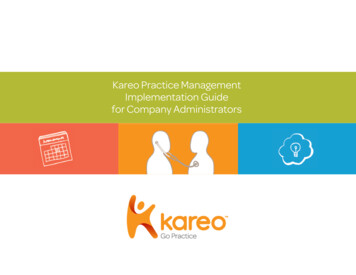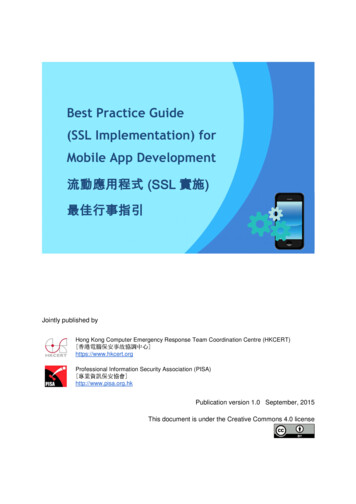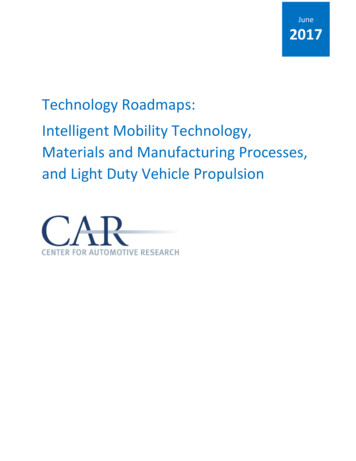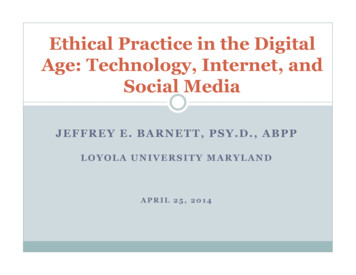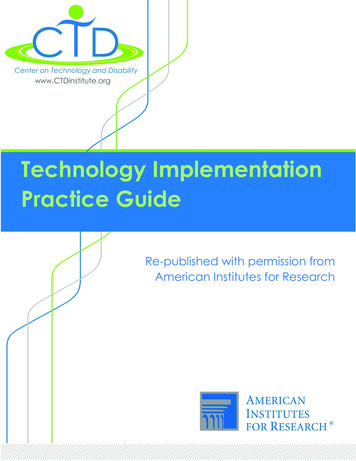
Transcription
Technology ImplementationPractice GuideRe-published with permission fromAmerican Institutes for Research
POWERUPWHAT WORKSA P R I L2014Technology ImplementationPractice GuidePowerUp Your School
The PowerUp WHAT WORKS TeamAIR StaffTracy Gray, Ph.D. (Project Director)Alise Brann, M.S.Ed. (Deputy Project Director)Kristin Ruedel, Ph.D.Cindy Cai, Ph.D.Steve Leinwand, M.S.Cynthia Overton, Ph.D.Caroline Martin, B.A.Arayle Freels, B.A.Michael McGarrah, B.A.EDC StaffJudith Zorfass, Ed.D. (Co-Principal Investigator)Bob Duncan, B.S.Tina Bloom, M.Ed.Neil Schiavo, M.A.CAST StaffDavid Rose, Ed.D. (Co-Principal Investigator)Grace Meo, M.Ed.Elizabeth (Boo) Murray, Sc.D.Ge Vu, M.Ed.Ruedel, K., Brann, A., Gray, T., & Zorfass, J. (2014). Technology ImplementationPractice Guide: PowerUp Your School. Washington, DC: American Institutesfor Research.PowerUp WHAT WORKS is a product of the Center for TechnologyImplementation (CTI). Awarded through a cooperative agreement from theU.S. Department of Education, Office of Special Education Programs (OSEP),under award #H327G09004. CTI is operated by American Institutes forResearch (AIR) in collaboration with the Education Development Center, Inc.(EDC) and the Center for Applied Special Technology (CAST).PowerUp WHAT WORKS is funded through a five-year grant by the U.S. Department ofEducation, Office of Special Education Programs (OSEP) under award #H327G090004.
ContentsWelcome! . . . . . . . . . . . . . . . . . . . . . . . . . . . . . . . . . . 1Overview . . . . . . . . . . . . . . . . . . . . . . . . . . . . . . . . . . . 2Purpose of the Technology Implementation Practice Guide . . . . . . . . . 2Who Should Use This Guide? . . . . . . . . . . . . . . . . . . . . . . . 3How to Use the Practice Guide . . . . . . . . . . . . . . . . . . . . . . 3What Is Educational Technology? . . . . . . . . . . . . . . . . . . . . . 3The Role of Research . . . . . . . . . . . . . . . . . . . . . . . . . . 4Overview of Key Recommendations in the PowerUp Roadmap . . . . . . . 4Technology Implementation Roadmap/Checklist for Success . . . . . . . . . 5Introduction . . . . . . . . . . . . . . . . . . . . . . . . . . . . . . . . . 6The Potential Role of Technology in Our Schools Today . . . . . . . . . . . 6Defining School-Wide Technology Implementation and ClassroomTechnology Integration . . . . . . . . . . . . . . . . . . . . . . . . . . 6A Roadmap for District- and/or School-Wide Technology Implementation . . . . 7Assessing Readiness . . . . . . . . . . . . . . . . . . . . . . . . . . 7Building Your Implementation Plan . . . . . . . . . . . . . . . . . . . . 9Effective Innovations Effective Implementation Positive Outcomes . . . 9The PowerUp Technology Implementation Framework . . . . . . . . . . . 10Recommendation 1: Work as a Team . . . . . . . . . . . . . . . . . . . 11Recommendation 2: Enhance Your Vision and Set Goals . . . . . . . . . 13Recommendation 3: Gather Data to Drive Decision Making . . . . . . . . 15Recommendation 4: Define Your Technology Budget . . . . . . . . . . . . 17Recommendation 5: Plan Professional Learning Opportunities . . . . . . 19Recommendation 6: Provide Access to Technology and Support . . . . . . 22Appendix A: School Readiness Tools and Checklists to Inform Your Planning . . 24Appendix B: Information and Resources About Various Technology Configurationsfor Your School . . . . . . . . . . . . . . . . . . . . . . . . . . . . . . . 25One-to-One: A Computer for Every Student . . . . . . . . . . . . . . . . 25Tablets . . . . . . . . . . . . . . . . . . . . . . . . . . . . . . . . . 25Bring Your Own Device (BYOD) . . . . . . . . . . . . . . . . . . . . . . 26Mixed Devices . . . . . . . . . . . . . . . . . . . . . . . . . . . . . . 26Mobile Laptop Carts . . . . . . . . . . . . . . . . . . . . . . . . . . 26Mobile Learning . . . . . . . . . . . . . . . . . . . . . . . . . . . . . 27Interactive Whiteboard Use . . . . . . . . . . . . . . . . . . . . . . . . 27
Appendix C: Implementation Science Frameworks . . . . . . . . . . . . . . 29Appendix D: See What Other Schools and Districts Have Doneby Viewing Their Implementation Plans . . . . . . . . . . . . . . . . . . . 31Appendix E: Example Goals and Vision Statements Writtenby Districts and Schools Across the Country . . . . . . . . . . . . . . . . . . 32Appendix F: Policy Documents to Facilitate the Processes for WorkingWith Teachers, Parents, and Students . . . . . . . . . . . . . . . . . . . . 34Appendix G: Technology Integration at the Classroom Level . . . . . . . . . . 35Glossary . . . . . . . . . . . . . . . . . . . . . . . . . . . . . . . . . . 36
Welcome!The Technology Implementation Practice Guide was developed as a companion document tobe used in conjunction with the PowerUp WHAT WORKS website (www.PowerUpWHATWORKS.org). Whether you are a professional development coordinator, school or district administrator,technical assistance provider working with school personnel, or school specialist or teacher, thisPractice Guide can help you strategically plan how to expand the use of technology tools tosupport classroom instruction, address the needs of struggling students, and improve teachingand learning for all students, including students with disabilities.Funded by the U.S. Department of Education, Office of SpecialEducation Programs, PowerUp is a free, comprehensive guidethat supports your professional learning in using technologyJoin the PowerUp Community today!www.powerupwhatworks.orgto differentiate instruction and personalize student learningin English language arts (ELA) and mathematics.PowerUp has plenty of activities and content to support professional development! You can:}} Explore the PowerUp Tech Matters Blog, which includes “grab-and-go” resources and ideas onhow to use technology in your classroom.}} PowerUp Your Classroom with our Instructional Strategy Guides to help strengthen yourpractice and differentiate instruction in ELA and Mathematics, use our Formative Assessmentmaterials to integrate technology into your classroom assessments, learn more about howto apply the principles of universal design for learning, and read about more tech ideas tointegrate into your instruction.}} PowerUp Your Professional Development and plan blended online and face-to-face stafflearning events focusing on ways to differentiate and personalize student learning throughevidence-based strategies and the use of technology.}} PowerUp Your School with the Technology Implementation Practice Guide and Practice GuideSupport Modules, which will help you find everything you need to foster the infrastructure tofacilitate technology use in your school and classrooms.}} Find related research that provides the foundation for PowerUp evidence-based practices,materials, and resources.If you have any questions, send an e-mail to our field coordinator, Kristin Ruedel, at powerup@air.org.Looking forward to hearing about your success with PowerUp,Tracy Gray and the PowerUp TeamPowerUp WHAT WORKSProject DirectorPowerUp WHAT WORKS1
OverviewTechnology is everywhere—fromthe computers and laptops thatwe work on to the smartphonesand tablets that we always carrywith us—and it has become anintegral part of part of daily life.Shifts in the way we work, play, dobusiness, and interact with eachother have resulted in a technologyrich landscape that the studentsof today are entirely familiarand comfortable with. Childrenuse cell phones, tablets, iPods,wireless Internet, social media, andmultimedia tools to play, createnew content, collaborate with oneanother, and communicate theirideas with the world.Teachers and school leaders whoembrace the power of technologyand create technology-rich learningenvironments not only experienceincreased student achievement,attendance, and graduationrates but also increased parentalinvolvement. Technology alsooffers easy access to professionallearning opportunities for staff,and seamless collection andanalysis of student and programdata. Teachers in technology-richclassrooms and schools use thesetools to helpall students learn and achieve bypersonalizing student learningand differentiating instruction toaddress the needs of strugglingstudents, including students withdisabilities. Consider the classroomexample below:Every student in Ms. Brett’s fifth-grade class was actively reading about the Civil War. Some used eBooks andhighlighting tools to tag information; others accessed tablets, linking to images and primary documents to enrichtheir learning experience. Some relied on headphones to hear the text read aloud. Accessing and interacting with theinformation in different ways, depending on the learning needs of each individual student, meant that all the studentswere actively engaged.How did Ms. Brett’s principal support her efforts to personalize reading instruction? How did Ms. Brett plan herinstruction to meet the needs of all students, including struggling learners and students with disabilities? Read thisPractice Guide to learn more about how to systematically enhance technology implementation throughout theschool and integrate technology into classroom instruction.Purpose of the TechnologyImplementation PracticeGuideStudents should not have to“power down” when they enter aschool building. As you know, thekey to effectively implementingtechnology in your district or schoolis systematic planning. To facilitatethis planning process, this PracticeGuide presents a roadmap fordistrict- and school-wide technologyimplementation, as well as bestpractices for integrating technologyinto instruction in the classroom. In2the Practice Guide, you can findthe following:}} A step-by-step process or“roadmap” for technologyImplementation, which outlineshow to plan, implement, andsustain the use of technologywithin your school to advanceteaching and learning.}} Information on hot topics likeBring Your Own Device (BYOD)and one-to-one initiatives,including support on waysto implement in your schoolor district.Technology Implementation Practice Guide PowerUp Your School}} Best practice recommendationsto support technology integrationthroughout classroom instructionin order to personalize studentlearning and meet the needs ofstruggling students.}} Case stories that detailthe experiences of otherdistricts and schools as theyimplemented and expandedtechnology use.}} Resources to guide yoursystemic planning process anddevelop professional learningopportunities within the school.
}} Suggestions on how to use thePowerUp WHAT WORKS websiteto advance professional learningopportunities in your schooland district, and to support yourprocess of planning, designing,and implementing technology.Who Should UseThis Guide?Whether you are a district or schoolleader wanting to increase the useof technology in your school(s), ateacher aiming to transform yourinstruction and use the powerof technology to meet studentlearning standards, a “coach”or professional developmentcoordinator working with staff toenhance instructional practices, auniversity professor preparing theteachers of tomorrow, or a technicalassistance provider working witha district or school on developingstrategic action plans, this PracticeGuide can help you realize yourgoals. Used in conjunction withthe PowerUp website, the PracticeGuide supports your efforts to:}} Facilitate and promote schoolwide technology implementation}} Enhance inclusive instructionsupported by technology}} Prepare tomorrow’s teachersand leadersHow to Usethe Practice GuideThe Practice Guide is supported byPractice Guide Support modulesthat are designed to facilitate thework of the leadership team as itenhances technology and its use inthe school building and throughoutinstruction. These modules includefacilitator guides and PowerPointslides for team leaders to guideteam meetings, resources andmaterials to support your planning,and a roadmap for setting andaccomplishing your goals. Clickhere to access the Practice GuideSupport Modules.The Practice Guide Supports}} District administrators}} Coaches}} Principals}} Curriculum specialists}} Technology coordinators}} University faculty}} Professional developmentcoordinators}} Lead teachers}} Special education coordinators/teachers}} TA providersWhat Is EducationalTechnology?For the purposes of the PracticeGuide, we define educationaltechnology as those electronic ordigital tools and applications thatcan support the use of evidencebased instructional strategies thatfacilitate K–12 instruction andenhance academic achievement.Educational tools and devices caninclude (but are not limited to)software programs and apps,hardware devices (e.g., desktopand laptop computers, tablets,interactive whiteboards), andInternet applications (e.g., wikisand blogs).For more information on assistivetechnology, visit the TechMatrix.www.techmatrix.orgSo what is assistive technology?Assistive technology (AT) refersspecifically to the devices,hardware, software programs,peripherals, and systems used bypeople with disabilities to enablethem to perform tasks that theymight not be able to complete ontheir own. AT covers a wide rangeof devices and programs, includingcomputers, specially designedkeyboards, text-to-speech programs,and so on. Although AT is targetedto assist students with disabilities,advan
What Is Educational Technology? For the purposes of the Practice Guide, we define educational technology as those electronic or digital tools and applications that can support the use of evidence-based instructional strategies that facilitate K–12 instruction and enhance academic achievement. Educational tools and devices can