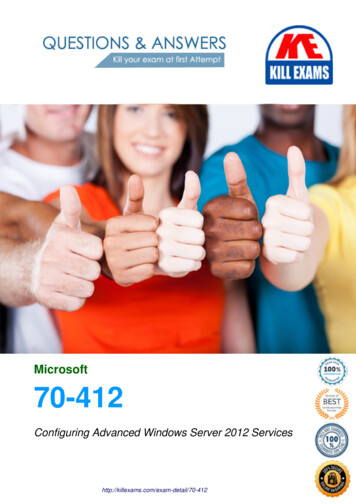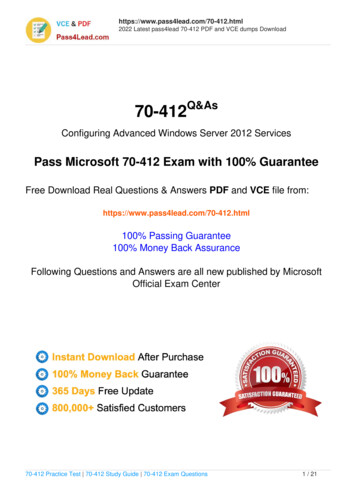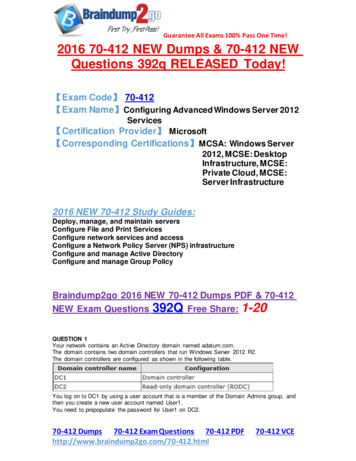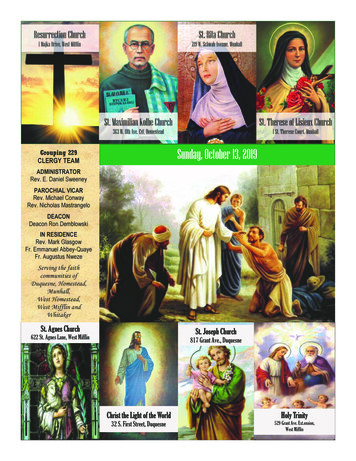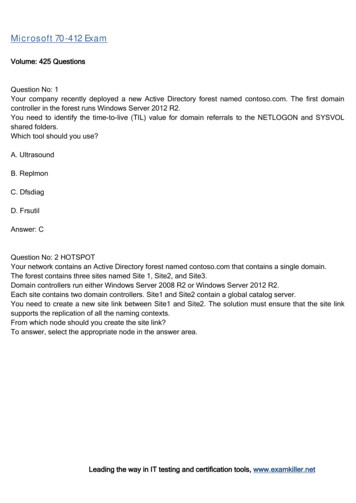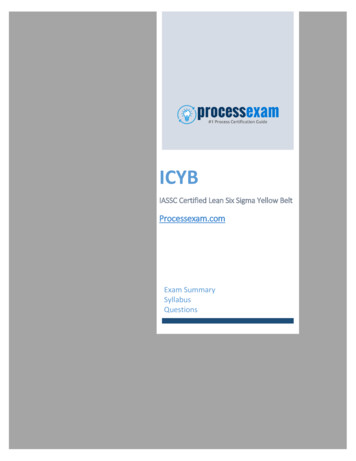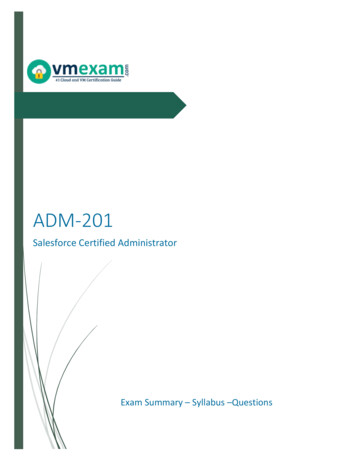Transcription
MS 70-412 Exam ObjectivesConfiguring Advanced Windows Server 2012 ServicesBelow are the exam objectives for Configuring Advanced Windows Server 2012 Services R2 – Exam 70412Tasks measured as per latest update implemented in January of 2014. This revision brings to 111 thetotal number of sub-objectives. The percentages in parenthesis are the approximate number ofquestions for that objective out of the typically 50 – 55 total number of questions presented at theexam.I. Configure and manage high availability (15–20%)1. Configure Network Load Balancing (NLB)Install NLB nodesConfigure NLB prerequisitesConfigure affinityConfigure port rulesConfigure cluster operation modeUpgrade an NLB cluster2. Configure failover clusteringConfigure quorumConfigure cluster networkingRestore single node or cluster configurationConfigure cluster storageImplement Cluster-Aware UpdatingUpgrade a clusterConfigure and optimize clustered shared volumesConfigure clusters without network namesConfigure storage spaces3. Manage failover clustering rolesConfigure role-specific settings, including continuously available sharesConfigure virtual machine (VM) monitoringConfigure failover and preference settingsConfigure guest clustering4. Manage VM movementPerform live migrationPerform quick migrationPerform storage migrationImport, export, and copy VMs
Configure VM network health protectionConfigure drain on shutdownII. Configure file and storage solutions (15–20%)1. Configure advanced file servicesConfigure Network File System (NFS) data storeConfigure BranchCacheConfigure File Classification Infrastructure (FCI) using File Server Resource Manager(FSRM),Configure file access auditing2. Implement Dynamic Access Control (DAC)Configure user and device claim typesImplement policy changes and stagingPerform access-denied remediationConfigure file classificationCreate and configure Central Access rules and policiesCreate and configure resource properties and lists3. Configure and optimize storageConfigure iSCSI target and initiatorConfigure Internet Storage Name server (iSNS)Implement thin provisioning and trimManage server free space using Features on DemandConfigure tiered storageIII. Implement business continuity and disaster recovery (15–20%)1. Configure and manage backupsConfigure Windows Server backupsConfigure Microsoft Azure backupsConfigure role-specific backupsManage VSS settings using VSSAdmin2. Recover serversRestore from backupsPerform a Bare Metal Restore (BMR)Recover servers using Windows Recovery Environment (Win RE) and safe modeConfigure the Boot Configuration Data (BCD) store3. Configure site-level fault toleranceConfigure Hyper-V Replica, including Hyper-V Replica Broker and VMs
Configure multi-site clusteringIncluding network settings, Quorum, and failover settingsConfigure Hyper-V Replica extended replicationConfigure Global Update ManagerRecover a multi-site failover clusterIV. Configure Network Services (15–20%)1. Implement an advanced Dynamic Host Configuration Protocol (DHCP) solutionCreate and configure superscopes and multicast scopesImplement DHCPv6Configure high availability for DHCPIncluding DHCP failover and split scopesConfigure DHCP Name Protection; configure DNS registration2. Implement an advanced DNS solutionConfigure security for DNS, including Domain Name System Security Extensions(DNSSEC)DNS Socket Pool, and cache lockingConfigure DNS loggingConfigure delegated administrationConfigure recursionConfigure netmask orderingConfigure a GlobalNames zoneAnalyze zone level statistics3. Deploy and manage IP Address Management (IPAM)Provision IPAM manually or by using Group PolicyConfigure server discoveryCreate and manage IP blocks and rangesMonitor utilization of IP address spaceMigrate to IPAM, delegate IPAM administrationManage IPAM collectionsConfigure IPAM database storageV. Configure the Active Directory infrastructure (15–20%)1. Configure a forest or a domainImplement multi-domain and multi-forest Active Directory environmentsIncluding interoperability with previous versions of Active DirectoryUpgrade existing domains and forestsIncluding environment preparation and functional levels
Configure multiple user principal name (UPN) suffixes2. Configure trustsConfigure external, forest, shortcut, and realm trustsConfigure trust authenticationConfigure SID filteringConfigure name suffix routing3. Configure sitesConfigure sites and subnetsCreate and configure site linksManage site coverageManage registration of SRV recordsMove domain controllers between sites4. Manage Active Directory and SYSVOL replicationConfigure replication to Read-Only Domain Controllers (RODCs)Configure Password Replication Policy (PRP) for RODCMonitor and manage replicationUpgrade SYSVOL replication to Distributed File System Replication (DFSR)VI. Configure Identity and Access Solutions (15–20%)1. Implement Active Directory Federation Services (AD FS)Install AD FSImplement claims-based authentication, including Relying Party TrustsConfigure authentication policiesConfigure Workplace JoinConfigure multi-factor authentication2. Install and configure Active Directory Certificate Services (AD CS)Install an Enterprise Certificate Authority (CA)Configure certificate revocation lists (CRL) distribution pointsInstall and configure Online ResponderImplement administrative role separationConfigure CA backup and recovery3. Manage certificatesManage certificate templatesImplement and manage certificate deployment, validation, and revocation; managecertificate renewalManage certificate enrollment and renewal to computers and users using Group PoliciesConfigure and manage key archival and recovery
4. Install and configure Active Directory Rights Management Services (AD RMS)Install a licensing or certificate AD RMS serverManage AD RMS Service Connection Point (SCP)Manage RMS templatesConfigure Exclusion PoliciesBack-up and restore AD RMS
MS 70-412 Exam Objectives Configuring Advanced Windows Server 2012 Services Below are the exam objectives for Configuring Advanced Windows Server 2012 Services R2 – Exam 70-412 Tasks measured as per latest update implemented in January of 2014. This r