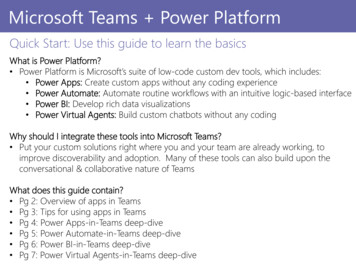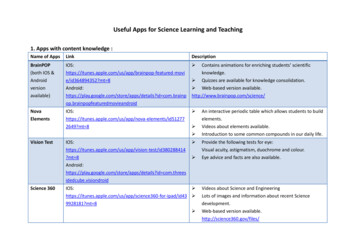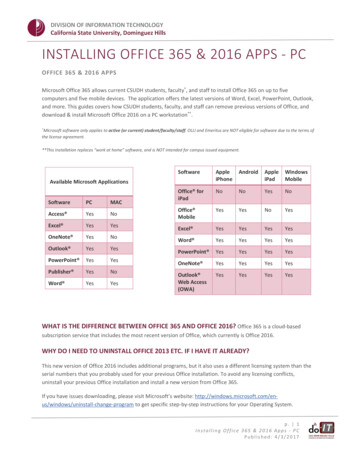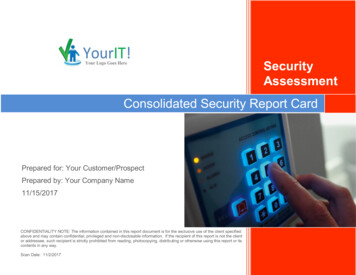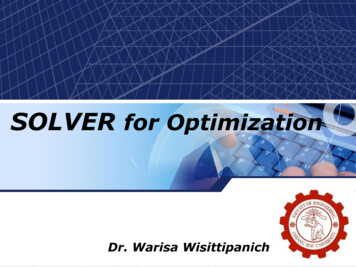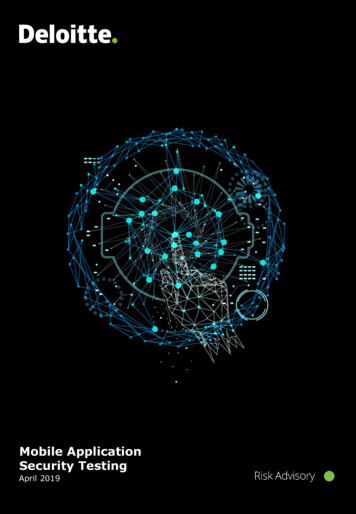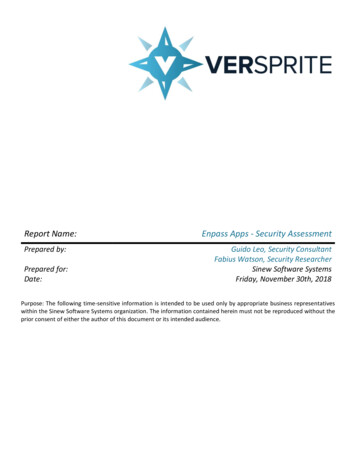
Transcription
Report Name:Prepared by:Prepared for:Date:Enpass Apps - Security AssessmentGuido Leo, Security ConsultantFabius Watson, Security ResearcherSinew Software SystemsFriday, November 30th, 2018Purpose: The following time-sensitive information is intended to be used only by appropriate business representativeswithin the Sinew Software Systems organization. The information contained herein must not be reproduced without theprior consent of either the author of this document or its intended audience.
Table of ContentsTABLE OF CONTENTS . 2EXECUTIVE SUMMARY . 3OBJECTIVES . 3SCOPE . 3OVERALL FINDINGS . 3FINDINGS RESOLUTION PROVIDED BY SINEW . 5THE PASTA APPROACH AND TESTING METHODOLOGY . 6ENPASS APPS TESTING DETAILS . 8VULNERABILITY ANALYSIS, VALIDATION AND EXPLOITATION . 13(REMEDIATED) CLEARTEXT STORAGE OF SENSITIVE INFORMATION IN MEMORY (WINDOWS) (CWE-316) – MEDIUM . 14(PARTIALLY REMEDIATED) CLEARTEXT STORAGE OF SENSITIVE INFORMATION IN MEMORY (ANDROID) (CWE-316) – MEDIUM . 16CONFIDENTIAL2
Executive SummaryVerSprite was asked to conduct a Security Assessment on behalf of Sinew Software Systems. The test took place betweenNovember 19th, 2018 and November 30th, 2018 with the consent and full knowledge of Sinew Software Systems officials.Prior to conducting the Security Assessment, a formal kick-off email was sent to ensure that all members, from bothVerSprite and Sinew Software Systems, were adequately informed of the risks, level of effort, points of contact, andexpected duration of the assessment.On December 3rd Versprite performed a retest of the reported issues and updated their status accordingly.ObjectivesThe primary objective for this Security Assessment was to identify high impact vulnerabilities within the Enpass apps,which could lead to exploitation, theft of confidential user data, and overall privilege escalation. The Security Assessmentfollowed a method intended to simulate real word attack scenarios and threats that could critically impact the dataprivacy, integrity, and overall business reputation.ScopeThe scope of the assessment encompassed the following environments: Enpass API for security updates: https://rest.enpass.io/enpass/alert/Enpass Android App (version 5 and 6)Enpass Windows App (version 5 and 6)Overall FindingsThe overall technical risk for Enpass based on the Security Assessment and the impact of discovered vulnerabilities isMedium. This score takes into consideration the number of High, Medium, and Low Risk vulnerabilities across all phasesof the Security Assessment. Furthermore, the score reflects the likelihood of exploitation, existing threats, and the overallbusiness impact based upon VerSprite's assessment of the criticality of the assets and data at risk. While VerSprite'sassessment regarding business impact is based on experience interacting with entities across major enterprises, SinewSoftware Systems may adjust the severity levels as needed when prioritizing their remediation efforts.CONFIDENTIAL3
Total Vulnerabilities CountMedium (2 total)Figure 1 - Total Vulnerabilities CountVerSprite primarily performed manual testing during this pentest exercise, but added automated testing for breadth ofcoverage or when necessary to complement certain tests. On both modalities a grey-box approach was taken where accessto the source code was available and credentials were provided to perform authenticated testing against the API. Belowis an overview of the high, medium and low risk findings found during the exercise.During the testing of the Enpass apps, VerSprite found that it was possible to recover the primary Vault's master passwordfrom memory for both Windows and Android apps. The issue named as (Remediated) Cleartext Storage of SensitiveInformation in Memory (Windows) (CWE-316) details the process to perform the master password recovery withoutAdministrative privileges on the Windows host.For the exploitation of this issue on the Android client root privileges are required on the device, as unprivilegedapplications are not permitted to access the process memory of other applications. Details on this issue are presented on(Partially Remediated) Cleartext Storage of Sensitive Information in Memory (Android) (CWE-316). It should be notedthat despite remediation efforts, under certain testing conditions, an attacker might still be able to recover the masterpassword due to the nature of the privileges required to do so.No issues were found affecting the API used for security updates of the applications.CONFIDENTIAL4
The following table provides an overview of all of the findings discovered during the Security Assessment. A similaroverview is illustrated in the pie chart above.MEDIUM(Remediated) Cleartext Storage of Sensitive Information in Memory (Windows) (CWE-316)(Partially Remediated) Cleartext Storage of Sensitive Information in Memory (Android) (CWE-316)Table 2 - Summary of FindingsFindings Resolution provided by Sinew(Remediated) Cleartext Storage of Sensitive Information in Memory (Windows) (CWE-316)The bug in SecureField in User Interface has been fixed. However, it is worth noting that, if one paste master passwordcopied from clipboard, it will be there in dump as it is captured by QClipboard and we have no control over it. Also, if onepress eye/reveal button next to master password field, the control will be transferred to qml TextField and masterpassword leak will happen because we have no control over its internal buffer.(Partially Remediated) Cleartext Storage of Sensitive Information in Memory (Android) (CWE-316)Also have fixed it extensively in our java code wherever we can. However, we have no control over Android TextEdit view.What happens after contents of TextEdit after finishing the activity is undefined. We cannot overwrite its buffer from ourside. Here are few related discussions: gle.com/issues/36952952Also, given that this kind of attack is possible with rooted phones only, it means integrity of the system has to be brokenfirst and defending against a broken system is impossible.CONFIDENTIAL5
The PASTA Approach and Testing MethodologyThe foundation of VerSprite penetration testing methodology is based on emulating realistic attacks by a malicious actorthrough the use of PASTA (a Process for Attack Simulation and Threat Analysis 1). PASTA consists of a seven-stage processfor simulating attacks and analyzing threats to the Enpass environment with the objective of minimizing risk and associatedimpact to the business.This risk-based threat modeling approach goes beyond traditional threat modeling by enabling a company to makesecurity decisions driven by business objectives. This posture to both application and network security that VerSprite takesby assessing the operational impact and the threats to the business before evaluating the security of the applications,services and infrastructure in scope helps not only to understand the vulnerabilities, but remediate them in a businessrationalized manner. Thus, each penetration test exercise begins by modeling the threat to understand attackermotivation and possible targets. Then identifying likely attacks that can cross technologies, people and processes, andassessing the strength of the countermeasures to resist attacks. This allows for decisions on mitigation of vulnerabilitiesto be made based on the operational risk to the business.As a result of this very first phase for every engagement, VerSprite will have acquired at least the following information tothen walk through the corresponding methodology, selected based on the type of engagement: Business objectives for the application/service/infrastructure in scopeBusiness use cases that are the most critical/sensitiveAbuse cases that are the most critical/sensitive for the businessPossible Threat Actors targeting the application/service/infrastructure in scope (organized criminal actors,corporate espionage actors, run-of-the-mill hackers, disgruntled employee, etc.)Principal Threat Motives (gain financial advantage, intelligence gathering, gain competitive advantage for industry,reputation’s damage, etc.)Type of targeted information and assets in scope (Intellectual Property, classified information, financialinformation, PII/PHI data, etc.)This approach allows VerSprite to understand security from both a business and attacker perspective in order to modeland simulate realistic attacks during the engagement, pressure test the security posture being targeted and provide keyinsights and recommendations that align security with business.VerSprite’s methodology during client engagements is commensurate to the type of security effort that is provided andthe objectives for the exercise. As seasoned security professionals, the team recognizes the effectiveness of industryframeworks and standards that exist across an array of security disciplines but at the same time understands that thereare no one-size-fits all solutions. As a result, VerSprite successfully employs the use of renowned and well-regardedmethodologies as part of the consulting engagements in order to align the client deliverables and security services to anindustry acceptable level of security management.For this engagement, VerSprite leveraged an internally developed methodology solely focused around the assessmentand exploitation of Enpass apps and their API. This methodology is built upon industry-adopted frameworks for leveragingkey components to make it a holistic approach when attacking and assessing Enpass apps and their API. VerSprite FIDENTIAL6
upon the Open Web Application Security Project2 (OWASP) and the testing has been aligned to its current OWASP TestingGuide3 as shown below: Recon and Intelligence GatheringoooOSINTPassive Information GatheringActive Information Gathering Configuration and Deployment Management Testing Test Handling of Accessooooo Supporting Infrastructure TestingAuthentication TestingAuthorization TestingSession Management TestingIdentity Management TestingInput/Data Validation TestingBusiness/Application Logic TestingClient-Side TestingTesting for weak CryptographyTesting for Error HandlingMiscellaneous testsThis graphic shows how the PASTA approach and the testing Methodology fits within the VerSprite project lifecycle.Pre-Engagement Project Objectives Testing Goals Scope Project Coordination Kick-OffThreat Modeling PASTA Business Objectives Targeted Info/Assets Threat Actors Threat MotivesIntelligenceGathering OSINT Recoinnasance Passive tasks Active tasksMethodologyWalkthrough Vuln Analysis Exploitation Post-Exploitation Project SupportReport Summary Findings PoCs Remediations Attempted AttacksThe Security Assessment followed a grey-box approach, meaning that VerSprite had knowledge about Enpass apps andtheir API in scope prior to the beginning of the assessment. With this type of approach, VerSprite attempts to simulate anattack by a threat that would have insight into the environment or application architecture.It is important to note that because of the time constrains naturally involved during a Penetration Test exercise this projectshould not be considered a full security audit of the Enpass apps and their API in scope, nor should it be thought of as acomprehensive analysis of all the possibilities to compromise it. The audience of this report should be aware that amalicious actor, capable of committing extended time and with enough resources may find new attack vectors orvulnerabilities that could allow it to eventually compromise the security of the Enpass apps and their API in scope.23https://www.owasp.org/index.php/About The Open Web Application Security Projecthttps://www.owasp.org/index.php/OWASP Testing Guide v4 Table of ContentsCONFIDENTIAL7
Enpass Apps Testing DetailsDuring our audit of the Enpass Windows and Android apps, we tested several potential abuse cases of wrappingtechniques applied to the master password. Our testing began with a black box approach in which we reverse engineeredEnpass Password Manager for Android V 5.6.9 and constructed a call flow graph of methods leading to the decryption ofthe Keychain5 database. This revealed that following actions result in database decryption using the master password. Login into the database Creating a new database Upgrading to a new database version Restoring the database from remote storage Syncing the database with remote storageEach of these actions result in a call to openOrCreate which in turn calls openDB. openDB calls the getWritableDatabaseof SQLCipher, which uses the master password supplied by the application to decrypt the targeted database.In this version of the Enpass client, SQLCipher is used to encrypt the database with 24000 iterations of PBKDF2. Alongsidea 16-Byte salt and 10-character minimum password length, there appears to be sufficient protection against brute forceattacks.Shortly after our black box assessment of Enpass V 5.6.9, we were provided source code for the Enpass 6 apps. Our reviewof the source code for Enpass 6 followed a similar pattern. We began by constructing a call flow graph of methods leadingto the decryption of Keychain6 databases, which are associated with Vaults.In the Enpass 6 Android client, decryption of the database using the master password is handled by the CommandManagerclass. The executeAsMaster method of this class calls the native method processMasterCommand in order to perform oneof the following actions against the targeted Vault. ACTION UPGRADE DB5ACTION RESTORE BACKUPACTION VALIDATE RESTORE VAULTACTION ESTIMATE STRENGTHACTION OPENACTION VERIFY MASTER PACTION CHANGE PASSWORDACTION CREATEThe native processMasterCommand C function creates a secure string from our master password and callsEnpass::CommandProcessor::processMaster with a JSON encoded command string. Our command string is then parsedand used to call VaultProcessor::processMasterCommand. In Enpass 6, each Vault corresponds to a separate databaseencrypted with 100000 iterations of PBKDF2. This is a significant improvement upon the sufficient brute force protectionpresent in Enpass 5.The Enpass 6 Windows client is very similar in that the master password is used when logging into or creating, upgrading,restoring, or syncing an encrypted database. The Windows client relies on CommandProcessorUI::processMaster to accessencrypted databases. The MasterPasswordAuth class is used to unlock a target database by nd. This function leverages a newly created MasterCommandWorkerinstance to call AL8
Both Enpass apps serve as graphical frontends through which users may request operations to be performed by the MasterCommand handlers in the core codebase. We proceeded by auditing the Master Commands handlers which leverage themaster password.1. ACTION OPENThis action is used to unlock the encrypted Vault from the initial locked state. This functionality is reachedthrough the usage of the Base Login Authentication page. Upon the initial unlocking of the encrypted Vaultthe processOpenAction is called, which attempts to unlock either just the primary Vault or a list of Vaults.2. ACTION CREATEThis action is used to create of new Vaults. This is reached through the usage of the New Vault Page. Uponthe creation of a new Vault, processCreate is called, which either creates a new primary Vault or new Vaultswithin the primary Vault. If a new Vault is created the master password for that Vault is then stored inside ofthe primary Vault as well.3. ACTION VERIFY MASTER PThis action is used to check the provided master password against the saved master password for the primaryVault. If the primary Vault is currently open, the master password stored in the primary vault is comparedagainst the password provided by the user.4. ACTION CHANGE PASSWORDThis action is used to change the master password for a Vault. This is reached through the usage of the ChangePassword. When processChangePassword is called, the master password of the targeted Vault is changed toa new value provided by the user. If the Vault being operated on is not the primary Vault it simply updatesthe primary Vault with the new derived key and master password.5. ACTION VALIDATE RESTORE VAULTThis action is used to optionally restore an Enpass Vault during a fresh install of the application. Thisfunctionality is reached through the Restore Backup Page during a new install. WhenprocessValidateAndRestore is called, and attempt is made to restore the targeted Vault with the user suppliedmaster password.6. ACTION RESTORE BACKUPThis action is used to restore a Vault that has been backed up. The processRestoreCommand method attemptsto restore the backed up Vault if the master password is correct.7. ACTION UPGRADE DB5This action is used to upgrade an Enpass 5 database to an Enpass 6 Vault. This is reached when attempting torestore an Enpass 5 database within Enpass 6. The processUpgradeFrom5 method attempts to open theEnpass 5 database, then converts the older database to a Vault if successful.8. ACTION ESTIMATE STRENGTHThis action is used to determine the strength of the user supplied master password. As the user types a newmaster password, processEstimateStrength is called repeatedly to test the strength of the password supplied.CONFIDENTIAL9
Following our review of the core codebase, we tested in-memory password safety of both apps. Althoughthe secure allocator implementation used to instantiate a secure basic string safely wipes freed objects from memory,the master password may still be recovered from memory in the case of a memory leak.During our audit of Enpass 6 for Windows, we are able to verify the existence of the master password within a processmemory dump of "Enpass.exe" after performing the following actions: Authenticating to the primary VaultCreating a new VaultChanging or verifying the master passwordRestoring a VaultRestoring a backupErasing all VaultsUpgrading an old databaseEach of these actions requires that the user provide their master password in order to proceed. We used "Task Manager"to create a memory dump of "Enpass.exe", then used "WinDbg" to search for our master password within the memorydump.0:000 s -u 0 L?ffffffff ffffffff "VerspriteMasterPassword"00000000 110263f0 0056 0065 0072 0073 0070 0072 0069 0074 V.e.r.s.p.r.i.t.0:000 dc 00000000 110263f000000000 110263f0 00650056 00730072 00720070 00740069 V.e.r.s.p.r.i.t.00000000 11026400 004d0065 00730061 00650074 00500072 e.M.a.s.t.e.r.P.00000000 11026410 00730061 00770073 0072006f 00000064 a.s.s.w.o.r.dAs can be seen above, we were able to recover our cleartext master password from process memory. We also confirmedthat each vulnerable operation resulted in a unique instance of our master password within the memory dump. Thisdemonstrates that an attacker with local access may abuse this vulnerability in order to retrieve the victim's masterpassword. Administrative permissions are not required in order to perform this attack.We identified a similar issue in the Enpass client for Android. In Android, the Java Virtual Machine does not securely wipememory following garbage collection, providing no guarantee that the clear-text master password will not persist inmemory. Only after the master password is forwarded to native code is the master password securely allocated.We decided to use a tool called "Fridump" in order to test for the persistence of sensitive data within process memory."Fridump" is an open-source tool that leverages the FRIDA instrumentation framework in order to dump process memory.FRIDA and Fridump require root access to be used on an hon\Python37 python.exe fridump-master/fridump.py -U io.enpass.app ( ) ' / ' \ ' \ ( ) \ \ , \ , . / Current Directory: on37Output directory is set to: on37\dumpCONFIDENTIAL10
Creating directory.Starting Memory dump.Oops, memory access violation!-------------------------------]Oops, memory access violation!-------------------------------]Oops, memory access violation!##-----------------------------]Oops, memory access violation!##-----------------------------]Oops, memory access violation!###----------------------------]Oops, memory access violation!###----------------------------]Oops, memory access : #]Finished!7.23% Complete20.24% Complete41.27% Complete41.38% Complete43.38% Complete43.72% Complete49.17% Complete99.56% CompleteWe exported the internal storage data of "io.enpass.app" to an archive located within external storage. We thenproceeded to pull the exported archive to the host machine using "adb".C:\Users\Fabius\Downloads\platform-tools r27.0.1-windows\platform-tools adb shellsagit:/ susagit:/ # tar -czf /sdcard/io.enpass.app.tgz /data/data/io.enpass.app/removing leading '/' from member namessagit:/ # Dsagit:/ DC:\Users\Fabius\Downloads\platform-tools r27.0.1-windows\platform-tools adb pull : 1 file pulled. 12.3 MB/s (1878671 bytes in 0.146s)Finally, we extracted the archive on the host machine. This provided us access to "vault.enpassdb", which is the primaryVault.mkdir io.enpass.apptar -xzvf io.enpass.app.tgz -C io.enpass.appGiven our access to the process memory of "io.enpass.app", as well as to the primary Vault ("vault.enpassdb") we soughtto develop a PoC attack against this vulnerability.We began by generating a wordlist from the process memory dumped using "Fridump". Using "grep", "awk", "sort", and"cut", we were able to extract and sort unique printable strings ranging from 10 to 64 characters in length. The resultingwordlist only contained 48535 potential password entries.We then used "Enpass Crack" in order to perform a dictionary attack against "vault.enpassdb" using the wordlist generatedfrom process memory. "Enpass Crack" is a Python tool we developed for the purpose of demonstrating a dictionary attackagainst the Enpass 6 database. Using "Enpass Crack", we were able to verify recovery of the master password frommemory within 40 minutes.[12:24:01] grep -PRaio -h "[\x20-\x7f]{10,64}" ./dump sort -u awk '{ print length, 0 }' sort -n -s cut -d" " -f2- enpass wl[12:24:12] wc enpass wl48535 104001 1456823 enpass wl[12:25:28] python enpass crack.py ry/vault.enpassdbenpass wlTrying 22324/48536Master Password: VerspriteMasterPassword[13:05:01] CONFIDENTIAL11
Finally, we conducted a review of Fingerprint Quick Unlock feature offered by the Enpass Android client. We chose not toreview the PIN based Quick Unlock feature, as the master password is never used when authenticating using a PIN.The Fingerprint Quick Unlock feature leverages Android's Fingerprint API in order to authenticate the user to the primaryVault. When Fingerprint authentication is enabled for Enpass, a copy of the master password is encrypted with a keystored in the application KeyStore for "io.enpass.app". The ciphertext is then base64 encoded and saved within theapplication's shared preferences. This process stores and encrypted copy of the master password to disk (sharedpreferences), which makes it an interesting target for attackers.Upon successful Fingerprint authentication, the application decrypts the encrypted master password stored in sharedpreferences, then executes the asynchronous "Unlock" task using the decrypted password. The primary Vault is thenopened in the usually matter. We decided to test the security of this feature by instrumenting the process with FRIDA.Our goal was to use FRIDA in order to decrypt the master password without successful fingerprint authentication. Wewere unsuccessful in this endeavor due to the fact that the critical components of fingerprint authentication are handledwithin Android's Trusted Execution Environment (TEE). This means that the encryption/decryption key is only released tothe application if the TEE hardware successfully validates a registered fingerprint. Even with root access to the device, weare incapable of maliciously influencing fingerprint validation.It is worth noting that we were capable of using FRIDA to sniff the master password upon authentication using a validfingerprint. However, this attack vector is not conducive to a realistic attack scenario. In addition, the encrypted masterpassword stored on disk is encrypted with AES-256-CBC with a 128-bit block size. Comparing the length of the encryptedpassword to the block size can be used as an oracle to approximate the length of the user's master password i.e. anencrypted password length of 16 suggests a master password ranging from 10 - 16 characters. The IV used to encrypt thepassword is also stored on disk, providing everything necessary to brute force the encrypted password. Although bruteforcing this password would prove much quicker than brute forcing a PBKDF2 encrypted database with 100000 passes ofSHA-512 for key derivation, the encrypted master password is impermeable to a dictionary attack.CONFIDENTIAL12
Vulnerability Analysis, Validation and ExploitationThis section highlights key information regarding each vulnerability discovered during the Security Assessment.Numbers referencing CVE entries are provided where possible (Common Vulnerabilities and Exposures https://cve.mitre.org/about/). However, most vulnerabilities are referenced by their CWE entry since generally most ofthe discovered vulnerabilities do not have a CVE assigned to them (Common Weakness Enumeration https://cwe.mitre.org/about/). Both vulnerability dictionaries are maintained by Mitre not-for-profit organization.The “Details" subsection of each vulnerability below will exhibit a validation (PoC) and, where applicable, an attempt toexploit the finding in a manner similar to what an attacker would do to further their attack goals.CONFIDENTIAL13
(Remediated) Cleartext Storage of Sensitive Information in Memory (Windows) (CWE-316) – MediumDescriptionEnpass 6 Client for Windows does not properly free objects containing the master password within memory (RAM).Although the application makes use of securely allocated strings, we were able to demonstrate the recovery of the primaryVault's master password from memory. Exploitation of this issue may be performed without Administrative privileges.Affected Components Enpass Windows AppRemediationObjects containing sensitive data should not persist in memory for longer than is required.DetailsDuring our audit of Enpass 6 for Windows, we were able to verify the existence of the master password within a processmemory dump of "Enpass.exe" after performing the following actions: Authenticating to the primary VaultCreating a new VaultChanging or verifying the master passwordRestoring a VaultRestoring a backupErasing all VaultsUpgrading an old databaseEach of these actions requires that the user provide their master password in order to proceed. We used "Task Manager"to create a memory dump of "Enpass.exe", then used "WinDbg" to search for our master password within the memorydump.0:000 s -u 0 L?ffffffff ffffffff "VerspriteMasterPassword"00000000 110263f0 0056 0065 0072 0073 0070 0072 0069 0074 V.e.r.s.p.r.i.t.0:000 dc 00000000 110263f000000000 110263f0 00650056 00730072 00720070 00740069 V.e.r.s.p.r.i.t.00000000 11026400 004d0065 00730061 00650074 00500072 e.M.a.s.t.e.r.P.00000000 11026410 00730061 00770073 0072006f 00000064 a.s.s.w.o.r.dAs can be seen above, we were able to recover our cleartext master password from process memory. We also confirmedthat each vulnerable operation resulted in a unique instance of our master password within the memory dump. Thisdemonstrates that an attacker with local access may abuse this vulnerability in order to retrieve the victim's masterpassword. Administrative permissions are not required in order to perform this attack.CONFIDENTIAL14
References CW
upon the Open Web Application Security Project2 (OWASP) and the testing has been aligned to its current OWASP Testing Guide3 as shown below: Recon and Intelligence Gathering o OSINT o Passive Information Gathering o Active Information Gathering Configuration and Deployment Management Testing