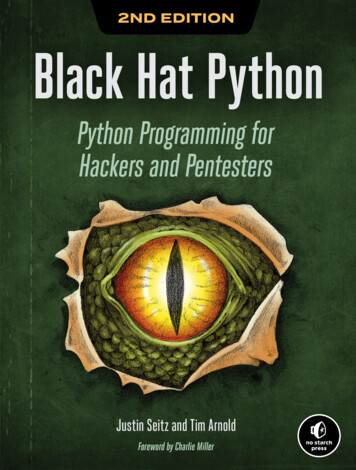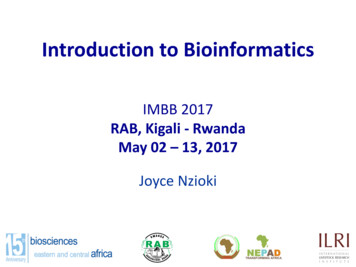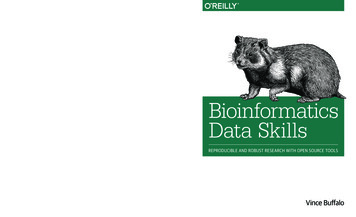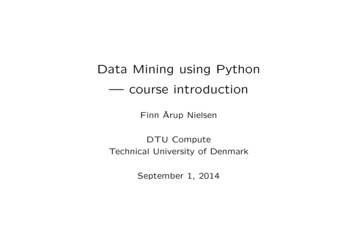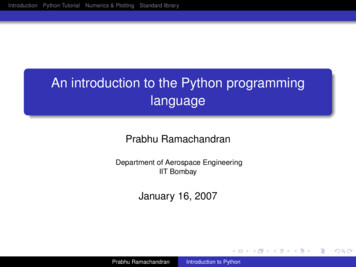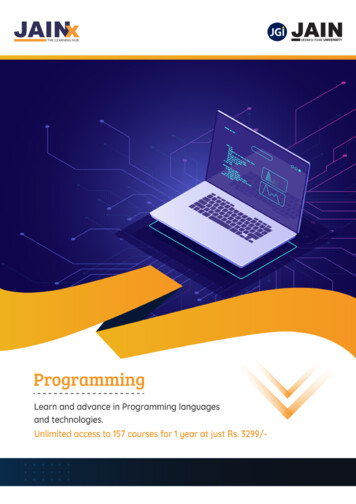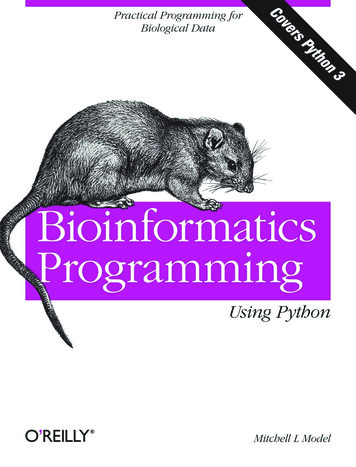
Transcription
Bioinformatics Programming Using Python
Bioinformatics ProgrammingUsing PythonMitchell L ModelBeijing Cambridge Farnham Köln Sebastopol Taipei Tokyo
Bioinformatics Programming Using Pythonby Mitchell L ModelCopyright 2010 Mitchell L Model. All rights reserved.Printed in the United States of America.Published by O’Reilly Media, Inc., 1005 Gravenstein Highway North, Sebastopol, CA 95472.O’Reilly books may be purchased for educational, business, or sales promotional use. Online editionsare also available for most titles (http://my.safaribooksonline.com). For more information, contact ourcorporate/institutional sales department: 800-998-9938 or corporate@oreilly.com.Editor: Mike LoukidesProduction Editor: Sarah SchneiderCopyeditor: Rachel HeadProofreader: Sada PreischIndexer: Lucie HaskinsCover Designer: Karen MontgomeryInterior Designer: David FutatoIllustrator: Robert RomanoPrinting History:December 2009:First Edition.O’Reilly and the O’Reilly logo are registered trademarks of O’Reilly Media, Inc. Bioinformatics Programming Using Python, the image of a brown rat, and related trade dress are trademarks of O’ReillyMedia, Inc.Many of the designations used by manufacturers and sellers to distinguish their products are claimed astrademarks. Where those designations appear in this book, and O’Reilly Media, Inc. was aware of atrademark claim, the designations have been printed in caps or initial caps.While every precaution has been taken in the preparation of this book, the publisher and author assumeno responsibility for errors or omissions, or for damages resulting from the use of the information contained herein.TMThis book uses RepKover, a durable and flexible lay-flat binding.ISBN: 978-0-596-15450-9[M]1259959883
Table of ContentsPreface . . . . . . . . . . . . . . . . . . . . . . . . . . . . . . . . . . . . . . . . . . . . . . . . . . . . . . . . . . . . . . . . . . . . . xi1. Primitives . . . . . . . . . . . . . . . . . . . . . . . . . . . . . . . . . . . . . . . . . . . . . . . . . . . . . . . . . . . . . 1Simple ric OperatorsLogical OperationsString OperationsCallsCompound ExpressionsTips, Traps, and 2. Names, Functions, and Modules . . . . . . . . . . . . . . . . . . . . . . . . . . . . . . . . . . . . . . . . . . 21Assigning NamesDefining FunctionsFunction ParametersComments and DocumentationAssertionsDefault Parameter ValuesUsing ModulesImportingPython FilesTips, Traps, and TracebacksTips2324272830323434384040v
TrapsTracebacks45463. Collections . . . . . . . . . . . . . . . . . . . . . . . . . . . . . . . . . . . . . . . . . . . . . . . . . . . . . . . . . . . . 47SetsSequencesStrings, Bytes, and eamsFilesGeneratorsCollection-Related Expression FeaturesComprehensionsFunctional ParametersTips, Traps, and 8797989949496974. Control Statements . . . . . . . . . . . . . . . . . . . . . . . . . . . . . . . . . . . . . . . . . . . . . . . . . . . . 99ConditionalsLoopsSimple Loop ExamplesInitialization of Loop ValuesLooping ForeverLoops with Guard ConditionsIterationsIteration StatementsKinds of IterationsException HandlersPython ErrorsException Handling StatementsRaising ExceptionsExtended ExamplesExtracting Information from an HTML FileThe Grand Unified Bioinformatics File ParserParsing GenBank FilesTranslating RNA SequencesConstructing a Table from a Text Filevi Table of 143146148151155
Tips, Traps, and TracebacksTipsTrapsTracebacks1601601621635. Classes . . . . . . . . . . . . . . . . . . . . . . . . . . . . . . . . . . . . . . . . . . . . . . . . . . . . . . . . . . . . . . 165Defining ClassesInstance AttributesClass AttributesClass and Method RelationshipsDecompositionInheritanceTips, Traps, and 2052072086. Utilities . . . . . . . . . . . . . . . . . . . . . . . . . . . . . . . . . . . . . . . . . . . . . . . . . . . . . . . . . . . . . 209System EnvironmentDates and Times: datetimeSystem InformationCommand-Line UtilitiesCommunicationsThe FilesystemOperating System Interface: osManipulating Paths: os.pathFilename Expansion: fnmatch and globShell Utilities: shutilComparing Files and DirectoriesWorking with TextFormatting Blocks of Text: textwrapString Utilities: stringComma- and Tab-Separated Formats: csvString-Based Reading and Writing: ioPersistent StoragePersistent Text: dbmPersistent Objects: pickleKeyed Persistent Object Storage: shelveDebugging ToolsTips, Traps, and 4255Table of Contents vii
7. Pattern Matching . . . . . . . . . . . . . . . . . . . . . . . . . . . . . . . . . . . . . . . . . . . . . . . . . . . . . 257Fundamental SyntaxFixed-Length MatchingVariable-Length MatchingGreedy Versus Nongreedy MatchingGrouping and DisjunctionThe Actions of the re ModuleFunctionsFlagsMethodsResults of re Functions and MethodsMatch Object FieldsMatch Object MethodsPutting It All Together: ExamplesSome Quick ExamplesExtracting Descriptions from Sequence FilesExtracting Entries From Sequence FilesTips, Traps, and 2662682692692692702702722742832832842858. Structured Text . . . . . . . . . . . . . . . . . . . . . . . . . . . . . . . . . . . . . . . . . . . . . . . . . . . . . . . 287HTMLSimple HTML ProcessingStructured HTML ProcessingXMLThe Nature of XMLAn XML File for a Complete GenomeThe ElementTree ModuleEvent-Based ProcessingexpatTips, Traps, and 3103173223223233239. Web Programming . . . . . . . . . . . . . . . . . . . . . . . . . . . . . . . . . . . . . . . . . . . . . . . . . . . . 325Manipulating URLs: urllib.parseDisassembling URLsAssembling URLsOpening Web Pages: webbrowserModule Functionsviii Table of Contents325326327328328
Constructing and Submitting QueriesConstructing and Viewing an HTML PageWeb ClientsMaking the URLs in a Response AbsoluteConstructing an HTML Page of Extracted LinksDownloading a Web Page’s Linked FilesWeb ServersSockets and ServersCGISimple Web ApplicationsTips, Traps, and 33734334835435535735810. Relational Databases . . . . . . . . . . . . . . . . . . . . . . . . . . . . . . . . . . . . . . . . . . . . . . . . . . 359Representation in Relational DatabasesDatabase TablesA Restriction Enzyme DatabaseUsing Relational DataSQL BasicsSQL QueriesQuerying the Database from a Web PageTips, Traps, and 39539539839811. Structured Graphics . . . . . . . . . . . . . . . . . . . . . . . . . . . . . . . . . . . . . . . . . . . . . . . . . . . 399Introduction to Graphics ProgrammingConceptsGUI ToolkitsStructured Graphics with tkintertkinter FundamentalsExamplesStructured Graphics with SVGSVG File ContentsExamplesTips, Traps, and 432436444444445447Table of Contents ix
A. Python Language Summary . . . . . . . . . . . . . . . . . . . . . . . . . . . . . . . . . . . . . . . . . . . . 449B. Collection Type Summary . . . . . . . . . . . . . . . . . . . . . . . . . . . . . . . . . . . . . . . . . . . . . . 459Index . . . . . . . . . . . . . . . . . . . . . . . . . . . . . . . . . . . . . . . . . . . . . . . . . . . . . . . . . . . . . . . . . . . . . 473x Table of Contents
PrefaceThis preface provides information I expect will be important for someone reading andusing this book. The first part introduces the book itself. The second talks aboutPython. The third part contains other notes of various kinds.IntroductionI would like to begin with some comments about this book, the field of bioinformatics,and the kinds of people I think will find it useful.About This BookThe purpose of this book is to show the reader how to use the Python programminglanguage to facilitate and automate the wide variety of data manipulation tasks encountered in life science research and development. It is designed to be accessible toreaders with a range of interests and backgrounds, both scientific and technical. Itemphasizes practical programming, using meaningful examples of useful code. In addition to meeting the needs of individual readers, it can also be used as a textbook fora one-semester upper-level undergraduate or graduate-level course.The book differs from traditional introductory programming texts in a variety of ways.It does not attempt to detail every possible variation of the mechanisms it describes,emphasizing instead the most frequently used. It offers an introduction to Python programming that is more rapid and in some ways more superficial than what would befound in a text devoted solely to Python or introductory programming. At the sametime, it includes some advanced features, techniques, and topics that are often omittedfrom entry-level Python books. These are included because of their wide applicabilityin bioinformatics programming, and they are used extensively in the book’s examples.Python’s installation includes a large selection of optional components called“modules.” Python books usually cover a small selection of the most generally usefulmodules, and perhaps some others in less detail. Having bioinformaticsprogramming as this book’s target had some interesting effects on the choice of whichmodules to discuss, and at what depth. The modules (or parts of modules) that arexi
covered in this book are the ones that are most likely to be particularly valuable inbioinformatics programming. In some cases the discussions are more substantial thanwould be found in a generic Python book, and many of the modules covered here appearin few other books. Chapter 6, in particular, describes a large number of narrowlyfocused “utility” modules.The remaining chapters focus on particular areas of programming technology: patternmatching, processing structured text (HTML and XML), web programming (openingweb pages, programming HTTP requests, interacting with web servers, etc.), relationaldatabases (SQL), and structured graphics (Tk and SVG). They each introduce one ortwo modules that are essential for working with these technologies, but the chaptershave a much larger scope than simply describing those modules.Unlike many technical books, this one really should be read linearly. Even in the laterchapters, which deal extensively with particular kinds of programming work, exampleswill often use material from an earlier chapter. In most places the text says that andprovides cross-references to earlier examples, so you’ll at least know when you’ve encountered something that depends on earlier material. If you do jump from one placeto another, these will provide a path back to what you’ve missed.Each chapter ends with a special “Tips, Traps, and Tracebacks” section. The tips provide guidance for applying the concepts, mechanisms, and techniques discussed in thechapter. In earlier chapters, many of the tips also provide advice and recommendationsfor learning Python, using development tools, and organizing programs. The traps aredetails, warnings, and clarifications regarding common sources of confusion or errorfor Python programmers (especially new ones). You’ll soon learn what a traceback is;for now it is enough to say that they are error messages likely to be encountered whenwriting code based on the chapter’s material.About BioinformaticsAny title with the word “bioinformatics” in it is intrinsically ambiguous. There are (atleast) three quite different kinds of activities that fall within this term’s wide scope.Both the nature of the work performed and the educational backgrounds and technicaltalents of the people who perform these various activities differ significantly. The threemain areas of bioinformatics are:Computational biologyConcerned with the development of algorithms for mining biological data andmodeling biological phenomenaSoftware developmentFocused on writing software to implement computational biology algorithms,visualize complex data, and support research and development activity, with particular attention to the challenges of organizing, searching, and manipulatingenormous quantities of biological dataxii Preface
Life science research and developmentFocused on the application of the tools and results provided by the other two areasto probe the processes of lifeThis book is designed to teach you bioinformatics software development. There is nocomputational biology here: no statistics, formulas, equations—not even explanationsof the algorithms that underlie commonly used informatics software. The book’s examples are all based on the kind of data life science researchers work with and whatthey do with it.The book focuses on practical data management and manipulation tasks. The term“data” has a wide scope here, including not only the contents of databases but also thecontents of text files, web pages, and other information sources. Examples focus ongenomics, an area that, relative to others, is more mature and easier to introduce topeople new to the scientific content of bioinformatics, as well as dealing with data thatis more amenable to representation and manipulation in software. Also, and not incidentally, it is the part of bioinformatics with which the author is most familiar.About the ReaderThis book assumes no prior programming experience. Its introduction to and use ofPython are completely self-contained. Even if you do have some programming experience, the nature of Python and the book’s presentation of technical matter won’t necessarily relate directly to anything you’ve learned before: you too might find much toexplore here.The book also assumes no particular knowledge of or experience in bioinformatics orany of the scientific fields to which it relates. It uses real examples from real biologicaldata, and while nearly all of the topics should be familiar to anyone working in thefield, there’s nothing conceptually daunting about them. Fundamentally, the goal hereis to teach you how to write programs that manipulate data.This book was written with several audiences in mind: Life scientistsLife sciences students, both undergraduate and graduateTechnical staff supporting life science researchSoftware developers interested in the use of Python in the life sciencesTo each of these groups, I offer an introductory message:ScientistsPresumably you are reading this book because you’ve found yourself doing, orwanting to do, some programming to support your work, but you lack the computer science or software engineering background to do it as well as you’d like.The book’s introduction to Python programming is straightforward, and itsPreface xiii
examples are drawn from bioinformatics. You should find the book readable evenif you are just curious about programming and don’t plan to do any yourself.StudentsThis book could serve as a textbook for a one-semester course in bioinformaticsprogramming or an equivalent independent study effort. If you are majoring in alife science, the technical competence you can gain from this book will enable youto make significant contributions to the projects in which you participate. If youare majoring in computer science or software engineering but are intrigued bybioinformatics, this book will give you an opportunity to apply your technicaleducation in that field. In any case, nothing in the book should be intimidating toany student with a basic background either in one of the life sciences or incomputing.Technical staffYou’re probably already doing some work managing and manipulating data insupport of life science research and development, and you may be accustomed towriting small scripts and performing system maintenance tasks. Perhaps you’refrustrated by the limits of your knowledge of computing techniques. Regardless,you have developed an interest in the science and technology of bioinformatics.You want to learn more about those fields and develop your skills in working withbiological data. Whatever your training and responsibilities, you should find thisbook both approachable and helpful.ProgrammersBioinformatics software differs from most other software in important, thoughhard to pin down, ways. Python also differs from other programming languages inways that you will probably find intriguing. This book moves quickly into significant technical material—it does not follow the pattern of a traditional kind of“Programming in.” or “Learning.” or “Introduction to.” book. Though itmakes no attempt to provide a bioinformatics primer, the book includes sufficientexamples and explanations to intrigue programmers curious about the field andits unusual software needs.I would like to point out to computer scientists and experienced software developers who may read this book that some very particularchoices were made for the purposes of presentation to its intended audience. At the risk of sounding arrogant, I assure you that these arebacked by deep theoretical knowledge, extensive experience, and a fullawareness of alternatives. These choices were made with the intentionof simplifying technical vocabulary and presenting as clear and uniforma view of Python programming as possible. They also were based on theassumption that most people making use of what they learn in this bookwill not move on to more advanced programming or large-scale softwaredevelopment.xiv Preface
Some things that will appear strange to anyone with significant programming experience are in reality true to a pure “Pythonic” approach. It is delightful to have theopportunity to write in this vocabulary without the need to accommodate more traditional terminology.The most significant example of this is that the word “variable” is never used in thecontext of assignment statements or function calls. Python does not assign values tovariables in the way that traditional “values in a box” languages do. Instead, like someof the languages that influenced its design, what Python does is assign names to values.The assignment statement should be read from left to right as assigning a name to anexisting value. This is a very real distinction that goes beyond the ways languages suchas Java and C refer to objects through pointer-valued variables.Another aspect of the book’s heavily Pythonic approach is its routine use of comprehensions. Approached by someone familiar with other languages, these can appearquite mysterious. For someone learning Python as a first language, though, they canbe more natural and easier to use than the corresponding combinations of assignments,tests, and loops or iterations.PythonThis section introduces the Python language and gives instructions for installing andrunning Python on your machine.Some ContextThere are many kinds of programming languages, with different purposes, styles, intended uses, etc. Professional programmers often spend large portions of their careersworking with a single language, or perhaps a few similar ones. As a result, they are oftenunaware of the many ways and levels at which programming languages can differ. Foreducational and professional development purposes, it can be extremely valuable forprogrammers to encounter languages that are fundamentally different from the oneswith which they are familiar.The effects of such an encounter are similar to learning a foreign human language froma different culture or language family. Learning Portuguese when you know Spanish isnot much of a mental stretch. Learning Russian when you are a native English speakeris. Similarly, learning Java is quite easy for experienced C programmers, but learningLisp, Smalltalk, ML, or Perl would be a completely different experience.Broadly speaking, programming languages embody combinations of four paradigms.Some were designed with the intention of staying within the bounds of just one, orperhaps two. Others mix multiple paradigms, although in these cases one is usuallydominant. The paradigms are:Preface xv
ProceduralThis is the traditional kind of programming language in which computation isdescribed as a series of steps to be executed by the computer, along with a fewmechanisms for branching, repetition, and subroutine calling. It dates back to theearliest days of computing and is still a core aspect of most modern languages,including those designed for other paradigms.DeclarativeDeclarative programming is based on statements of facts and logical deductionsystems that derive further facts from those. The primary embodiment of the logicprogramming paradigm is Prolog, a language used fairly widely in Artificial Intelligence (AI) research and applications starting in the 1980s. As a purely logic-basedlanguage, Prolog expresses computation as a series of predicate calculus assertions,in effect creating a puzzle for the system to solve.FunctionalIn a purely functional language, all computation is expressed as function calls. Ina truly pure language there aren’t even any variable assignments, just functionparameters. Lisp was the earliest functional programming language, dating backto 1958. Its name is an acronym for “LISt Processing language,” a reference to thekind of data structure on which it is based.Lisp became the dominant language of AI in the 1960s and still plays a major rolein AI research and applications. The language has evolved substantially from itsearly beginnings and spawned many implementations and dialects, although mostof these disappeared as hardware platforms and operating systems became morestandardized in the 1980s.A huge standardization effort combining ideas from several major dialects and agreat many extensions, including a complete object-oriented (see below) component, was undertaken in the late 1980s. This effort resulted in the now-dominantCommonLisp.* Two important dialects with long histories and extensive currentuse are Scheme and Emacs Lisp, the scripting language for the Emacs editor. Otherfunctional programming languages in current use are ML and Haskell.Object-orientedObject-oriented programming was invented in the late 1960s, developed in theresearch community in the 1970s, and incorporated into languages that spreadwidely into both academic and commercial environments in the 1980s (primarilySmalltalk, Objective-C, and C ). In the 1990s this paradigm became a key partof modern software development approaches. Smalltalk and Lisp continued to beused, C became dominant, and Java was introduced. Mac OS X, though builton a Unix-like kernel, uses Objective-C for upper layers of the system, especiallythe user interface, as do applications built for Mac OS X. JavaScript, used primarilyto program web browser actions, is another object-oriented language. Once a* See ody/01 ab.htm.xvi Preface
radical innovation, object-oriented programming is today very much a mainstreamparadigm.Another dimension that distinguishes programming languages is their primary intended use. There have been languages focused on string matching, languages designedfor embedded devices, languages meant to be easy to learn, languages built for efficientexecution, languages designed for portability, languages that could be used interactively, languages based largely on list data structures, and many other kinds.Language designers, whether consciously or not, make choices in these and otherdimensions. Subsequent evolutions of their languages are subject to market forces,intellectual trends, hardware developments, and so on. These influences may help alanguage mature and reach a wider audience. They may also steer the language indirections somewhat different from those originally intended.The Python LanguageSimply put, Python is a beautiful language. It is effective for everything from teachingnew programmers to advanced computer science study, from simple scripts to sophisticated advanced applications. It has always had some purchase in bioinformatics, andin recent years its popularity has been increasing rapidly. One goal of this book is tohelp significantly expand Python’s use for bioinformatics programming.Python features a syntax in which the ends of statements are marked only by the endof a line, and statements that form part of a compound statement are indented relativeto the lines of code that introduce them. The semicolons or keywords that end statements and the braces that group statements in other languages are entirely absent.Programmers familiar with “standard syntax” languages often find Python’s uncluttered syntax deeply disconcerting. New programmers have no such problem, and forthem, this simple and readable syntax is far easier to deal with than the visually arcaneconstructions using punctuation (with the attendant compilation errors that must beconfronted). Traditional programmers should reconsider Python’s syntax after performing this experiment:1. Open a file containing some well-formatted code.2. Delete all semicolons, braces, and terminal keywords such as end, endif, etc.3. Look at the result.To the human eye, the simplified code is easier to read—and it looks an awful lot likePython. It turns out that the semicolons, terminal keywords, and braces are primarilyfor the benefit of the compiler. They are not really necessary for human writers andreaders of program code. Python frees the programmer from the drudgery of servingas a compiler assistant.Python is an interesting and powerful language with respect to computing paradigms.Its skeleton is procedural, and it has been significantly influenced by functionalPreface xvii
programming, but it has evolved into a fundamentally object-oriented language. (Thereis no declarative programming component—of the four paradigms, declarative programming is the one least amenable to fitting together with another.) Few, if any, otherlanguages provide a blend like this as seamlessly and elegantly as does Python.Installing PythonThis book uses Python 3, the language’s first non-backward-compatible release. Witha few minor changes, noted where applicable, Python 2.x will work for most of thebook’s examples. There are a few notes about Python 2 in Chapters 1, 3, and 5; theyare there not just to help you if you find yourself using Python 2 for some work, butalso for when you read Python 2 code. The major exception is that print was a statementin Python 2 but is now a function, allowing for more flexibility. Also, Python 3 reorganized and renamed some of its library modules and their contents, so using Python2.x with examples that demonstrate the use of certain modules would involve morethan a few minor changes.Determing Which Version of Python Is InstalledSome version of Python 2 is probably installed on your computer, unless you are usingWindows. Typing the following into a command-line window (using % as an exampleof a command-line prompt) will tell you which version of Python is installed as theprogram called python:% python -VThe name of the executable for Python 3 may be python3 instead of just python. Youcan type this:% python3 -Vto see if that is the case.If you are running Python in an integrated development environment—in particularIDLE, which is part of the Python installation—type the following at the prompt( ) of its interactive shell window to get information about its version: from sys import version versionIf this shows a version earlier than 3, look for another version of the IDE on yourcomputer, or install one that uses Python 3. (The Python installation process installsthe GUI-based IDLE for whatever version of Python is being installed.)The current release of Python can be downloaded from http://python.org/download/.Installers are available for OS X and Windows. With most distributions of Linux, youshould be able to install Python through the usual package mechanisms. (Get help fromsomeone who knows how to do that if you don’t.) You can also download the source,xviii Preface
unpack the archive, and, following the steps in the “Build Instructions” section of theREADME file it contains, configure, “make,” and install the software.If you are installing Python from its source code, you may need todownload, configure, make, and install several libraries that Python usesif available. At the end of the “make” process, a list of missing optionallibraries is printed. It is not necessary to obtain all the libraries. The onesyou’ll want to have are: curses gdbm sqlite3† Tcl/Tk‡ readlineAll of these should be available through standard package installers.Running PythonYou can start Python in one of two ways:1. Type python3 on the command line.§2. Run an IDE. Python comes with one called IDLE, which is sufficient for the workyou’ll do in this book and is a good place to start even if you eventually decide tomove on to a more sophisticated IDE.The term Unix in this book refers to all flavors thereof, including Linux and MacOS X. The term command line refers to where you type commands to a “shell”—inparticular, a Unix shell such as tcsh or bash or a Windows command window—asopposed to typing to the Python interpreter. The term interpreter may refer to eitherthe interpreter running in a shell, the “Python Shell” window in IDLE, or the corresponding window in whatever other development environment you might be using.† You can find precompiled binaries for most platforms at http://sqlite.org/download.html.‡ See http://www.activestate.com/activetcl.§ On OS X, a command-line shell is obtained by running the Terminal application, found in the Utilities folderin the Applications folder. On most versions of Windows, a “Command Prompt” window can be openedeither by selecting Run from the Start menu and typing cmd or by selecting Accessorie
in bioinformatics programming, and they are used extensively in the book’s examples. Python’s installation includes a large selection of optional components called “modules.” Python books usually cover a small selection of the most generally useful modules, and perhaps some othe