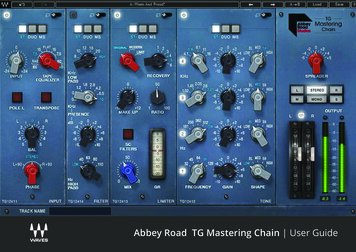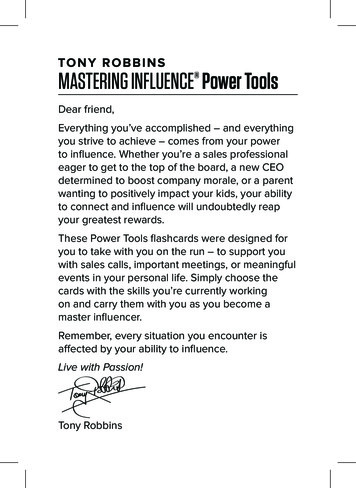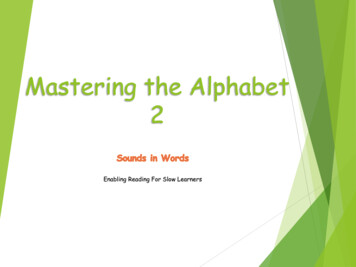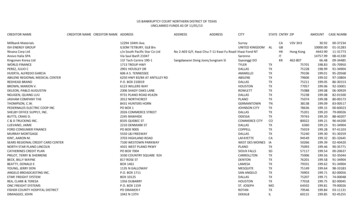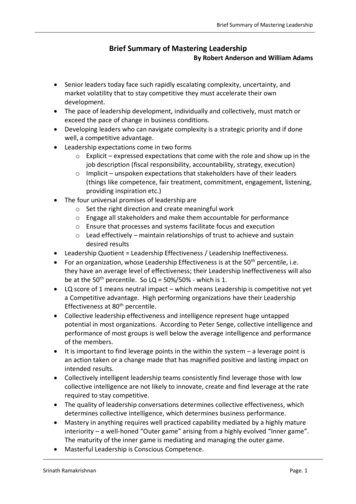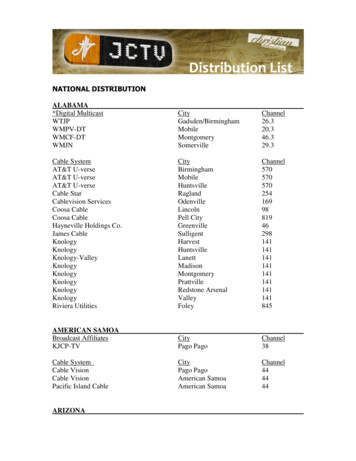Transcription
MASTERING YOUR WEBSITE 201MODERATE WORDPRESS, GOOGLE TOOLS, AND CPANEL1
STC FellowINTRODUCTION Society Level Work: Incoming Society Secretary Associate Fellow Committee Chair Summit Review Committee Scholarship Committee Member Community Affairs Committee Web Support Book reviewer for Technical Communication Former Community Achievement and Pacesetter AwardsCommittee Chair Former Intercom Award Committee Former Distinguished Community Service Award Committee ChairFormer Budget Review Committee Member Chapter Level Work – Philadelphia Metro Chapter Past President, VP, Treasurer, Acting Secretary,Webmaster, Scholarship Manager2@TMESPOSIT MASTERING YOUR WEBSITE 201STC FellowSociety Level Work:Incoming Society SecretaryAssociate Fellow Committee ChairSummit Review CommitteeScholarship Committee MemberCommunity Affairs Committee Web SupportBook reviewer for Technical CommunicationFormer Community Achievement and PacesetterAwards Committee ChairFormer Intercom Award Committee2
Former Distinguished Community Service AwardCommittee ChairFormer Budget Review Committee MemberChapter Level Work – Philadelphia Metro ChapterPast President, VP, Treasurer, Acting Secretary,Webmaster, Scholarship Manager2
EXPERIENCE Taught myself HTML from an online guide in college Created silly college website which was a list of links Landed paid webmaster internship with local hospital Took over the PMC website around 2012 CAC webmaster and web support since 2015 Developed a 1-day workshop for the Spectrum conference basedon my webinars Just checked – they updated the website since I left in 1996@TMESPOSIT MASTERING YOUR WEBSITE 201 3Taught myself HTML from an online guide incollege Created silly college website which was a list of links Landed paid webmaster internship with localhospital Just checked – they updated the website since I leftin 1996 Took over the PMC website around 2012CAC webmaster and web support since 2015Developed a 1-day workshop for the Spectrumconference based on my webinars3
INTENDED AUDIENCE Webmasters who are confident in trying new things with their sites Leaders who share a passion for technical communication and want theircommunity website to be an example for their members Chapter leaders, as SIG leaders have limited access to most of what I amgoing to show@TMESPOSIT MASTERING YOUR WEBSITE 201 Webmasters who are confident in trying new things with their sites Leaders who share a passion for technical communication and want their communitywebsite to be an example for their members Chapter leaders, as SIG leaders have limited access to most of what I am going to show4
QUESTIONSI’ll address questions at the endof each section. Please addqueries to the Question window.I’ll address questions at the end of each section. Please add queries to the Questionwindow.5
OVERVIEWSecurity Plugins SSL and HTTPSCustomizingyour site Social mediaconnections Event calendarintegration Mail listsubscriptionintegrationGoogleAnalyticsSEO (SearchEngineOptimization)cPanelPrivacy Antivirus File Manager FTP@TMESPOSIT MASTERING YOUR WEBSITE 201This is a general overview, not a detailed exploration of any topic.These suggestions are not required but are commonly used or asked for features in ourcommunities. Nor are they necessarily recommendations from STC, but rather from myown personal experience of running a chapter website.6
SECURITYThis Photo by Unknown Author is licensed under CC BY-SA@TMESPOSIT MASTERING YOUR WEBSITE 201In Websites 101, I mentioned a good way to increase your site security is to keep yourWordPress version, plugins, and themes up to date. But that may not be enough to keepyour site secure.7
SECURITY PLUGINS A variety of security pluginsare available for free, or freewith paid upgrades@TMESPOSIT MASTERING YOUR WEBSITE 201When I was president my chapter’s website was infected with malware. After doing someresearch, I installed a few plugins to help diagnose the problem.8
WORDFENCE@TMESPOSIT MASTERING YOUR WEBSITE 201I found that Wordfence was the biggest help at cleaning up the site. As with all of theseplugins, there is a free version and also a paid version, which offers many more features.9
WORDFENCEOne of the biggest aids from Wordfence is that it has a scan feature. The scan will notautomatically clean up your files, but it will show you where each of the infected files are,so you can manually address them. For my chapter site, I found a non-Wordpress siteexisted buried in subdirectories. Those subdirectories were riddled with malware, and bydeleting the directories, I was able to resolve the problems. Wordfence gave me theroadmap of where to find those infected files and folders.Wordfence is also useful because it will email your webmaster when your plugins, themes,or WordPress versions are outdated.10
LOGINIZER SECURITY@TMESPOSIT MASTERING YOUR WEBSITE 201Loginizer helps protect against brute force attacks on your site. That’s where external forcesattempt to sign into your site by trying logins and passwords, and then take control of it.11
LOGINIZER SECURITYAs noted in Websites 101, if your user IDs are displayed on your website posts, this gives aleg up to hackers attempting a brute force attack, as they already know potential IDs.Similarly, leaving your Administrator account named “Administrator” or “admin” is avulnerability since that is commonly used. Loginizer helps set a threshold to limit bruteforce attacks.12
LOGINIZER SECURITYAs part of the brute force protection, Loginizer makes recommendations on changing thefile permissions for various folders and files on your web server. Be very careful if youfollow these recommendations, as changing the permissions could affect how your pluginsinteract with WordPress, or how WordPress works in general. If you want to change the fileor folder permissions, you can do so in cPanel, using the File Manager there. More on thatlater in the cPanel section.13
SUCURI SECURITY@TMESPOSIT MASTERING YOUR WEBSITE 201Sucuri offers some overlapping security features. I’ve found the most useful are theHardening Options, and Alerts.14
SUCURI SECURITY@TMESPOSIT MASTERING YOUR WEBSITE 201Sucuri says, “To harden your website means to add different layers of protection to reducethe potential attack surface.” In the example here, Sucuri offers the ability to prevent PHPfiles from being in certain directories. Malware on WordPress sites may propagate via PHPs.Remember: PHPs drive the WordPress experience instead of HTML. They are scripts anddirectly affect your website. So preventing PHPs from appearing in certain directories mayblock malware attempts.15
SUCURI SECURITY@TMESPOSIT MASTERING YOUR WEBSITE 201While there are many other security options offered by Sucuri, one highly customizable oneis controlling notifications about your site. You can get emails based on a variety of criteria.Select the options based on your website needs.16
ALL IN ONE WPSECURITY &FIREWALL@TMESPOSIT MASTERING YOUR WEBSITE 201Much like the others, this offers a suite of security features, with some added functionality.17
ALL IN ONE WPSECURITY &FIREWALL@TMESPOSIT MASTERING YOUR WEBSITE 201One of my favorite features is enabling a Captcha on the sign in page. While you can use aGoogle-based Captcha, you can more easily enable a math-based one. For example, afteryou enter your user name and password, you must complete a simple math problem, suchas “18 two”.18
ALL IN ONE WPSECURITY &FIREWALL@TMESPOSIT MASTERING YOUR WEBSITE 201A very handy, and free feature is an automated database backup. You can set this to createa backup and have them email it to you, making saving backups for the site very easy. Everywebsite should be backed up on a regular basis.19
HTTPS AND SSL Hyper Text Transfer ProtocolSecure (HTTPS) is the secureversion of HTTP Requires a Secure SocketLayer ate-products/https.htmlOne step you can take towards making your site more secure, is to have it use HTTPSinstead of HTTP. To do so you’ll need a security certificate from a Certificate Authority (CA).20
HTTPS AND SSL Try it yourself: Get a certificate fromhttps://letsencrypt.org Apply it in the Security section ofcPanel Or, log a ticket with you web hostto enable SSL@TMESPOSIT MASTERING YOUR WEBSITE 201Try it yourself:Get a certificate from https://letsencrypt.orgApply it in the Security section of cPanelOr, log a ticket with your web host to enable SSLEven if you don’t want to experiment with this, it is worth logging a support ticket withyour web host to get your site using HTTPS.21
QUESTIONS22
Social Media IntegrationCUSTOMIZINGYOUR SITEEvent CalendarsMail List Subscriptions@TMESPOSIT MASTERING YOUR WEBSITE 201 Social Media Integration Event Calendars Mail List Subscriptions23
SOCIAL MEDIA INTEGRATION@TMESPOSIT MASTERING YOUR WEBSITE 201Communities may have a variety of social media platforms in use. But posting to multiplelocations every time you have an announcement can be tiresome. There is a free pluginthat will automatically post to the social media of your choosing.24
JETPACK@TMESPOSIT MASTERING YOUR WEBSITE 201 Free app with paid componentsAdds a Sharing option to the Settings menu.Each user who connects to your website must configure their individual sharing settings.When you publish a post, it will be pushed to all of the media you selected.25
JETPACK –FACEBOOKCONNECTIONS Must be a valid poster to yourcommunity Facebook page Main WordPress accountshould create the Facebookconnection and then make itavailable to all blog users@TMESPOSIT MASTERING YOUR WEBSITE 201If you want them to be able to post to your community Facebook page, you must first addthem to the website as a valid contributor.Once you create the Facebook connection in Jetpack, you can allow it to be a sharedconnection. Then as long as the person who is posting is able to also post on your Facebookpage, they can add the Facebook option to their account.In the example here, I am going to post to the CAC Facebook page, not my personal FBpage.26
EVENT CALENDARINTEGRATION Tied to a Google account Generates code to embed inWordPress Tweak the code to make it fityour site@TMESPOSIT MASTERING YOUR WEBSITE 201A very useful tool for communities to have is a calendar that displays all of the upcomingevents. Google calendar offers a free, easy way to integrate this information into yourwebsite.27
EVENT CALENDARINTEGRATION Put all the data about yourevent in the calendar, and itinstantly appears on your site Include links to register for theevents@TMESPOSIT MASTERING YOUR WEBSITE 201Any updates made to the Google calendar event are instantly reflected on your site. Whencreating the event, fill out the description with the full event description, and include a linkto the registration page.28
EVENT CALENDAR INTEGRATIONCreateCreate a new Gmail calendar specifically for scheduling events.ShareShare that calendar with the appropriate Gmail accounts.EmbedEmbed the code for the calendar in your WordPress post or page. Every event in the calendar will appear on your site. Anyone with access can create events in the calendar, and therefore affect your website.@TMESPOSIT MASTERING YOUR WEBSITE 201Create a new Gmail calendar specifically for scheduling events.Every event in the calendar will appear on your site.Share that calendar with the appropriate Gmail accounts.Anyone with access can create events in the calendar, and therefore affect yourwebsite.Embed the code for the calendar in your WordPress post or page.29
EVENT CALENDARINTEGRATION@TMESPOSIT MASTERING YOUR WEBSITE 201Here is a calendar, used only for posting chapter events. In this example, the calendar existswithin its own Gmail account. You could also create an account in an existing Gmail accountand use that instead. Configure the settings of the calendar by clicking the gear icon andchoosing Settings.30
EVENT CALENDARINTEGRATION Enable shared control of thecalendar@TMESPOSIT MASTERING YOUR WEBSITE 201 After entering the calendar settings, click on the actual calendar entry on the left, to getcalendar-specific settings. Make sure the calendar is available to the public. Then add your website managers to the share profile, so they can add/edit events.31
EVENT CALENDAR INTEGRATION@TMESPOSIT MASTERING YOUR WEBSITE 201In the Integrate Calendar section copy the embed code.32
EVENT CALENDAR INTEGRATIONIn WordPress, switch to the Text tab when creating a post or page, and then paste in thecode from the Google Calendar. When you publish it, the calendar entries willautomatically appear on the post or page.33
MAIL LIST SUBSCRIPTIONSThis Photo by Unknown Author is licensed under CC BY-NC-SA@TMESPOSIT MASTERING YOUR WEBSITE 201Many communities use a service such as MailChimp to communicate with their members.MailChimp is free, to a point, a offers the ability to add subscribers via a plugin.34
MAIL LISTSUBSCRIPTIONS@TMESPOSIT MASTERING YOUR WEBSITE 201There are several plugins for MailChimp integration. I was using the one created byMailChimp. It appears as a widget and you place it where you like on your site. You define itto link to the list of your choosing, and then place it on your page.35
MAIL LISTSUBSCRIPTIONS@TMESPOSIT MASTERING YOUR WEBSITE 201But when doing research for this presentation, I found a different free plugin where you canassociate multiple mailing lists with the form, so people can sign up for what they like.36
MAIL LISTSUBSCRIPTIONS@TMESPOSIT MASTERING YOUR WEBSITE 201Both require your MailChimp API to connect to your MailChimp account. Fortunately, theyprovide a link to it on MailChimp, and you can copy and paste it fairly easily.37
MAIL LIST SUBSCRIPTIONSThe newer one, MailChimp for WordPress, lets you build your form yourself. By usingbuttons to insert basic HTML, you can construct the form to your liking. In this example, Imade a bulleted list for each of the mail list items.38
MAIL LIST SUBSCRIPTIONS@TMESPOSIT MASTERING YOUR WEBSITE 201The plugin provides a form code. Paste that into a Text widget and add that widget to yourwebsite.39
MAIL LISTSUBSCRIPTIONS Left: MailChimp for WordPress Right: Older OfficialMailChimp Plugin@TMESPOSIT MASTERING YOUR WEBSITE 201Here is the new one on the left, and the original one on the right. While the new one isn’tas colorful, it allows people to sign up for multiple lists.40
MAIL LISTSUBSCRIPTIONS@TMESPOSIT MASTERING YOUR WEBSITE 201You should also consider creating a page on your website where all the mail lists areaccessible. That way you can direct people to a single location where they can manage alltheir subscriptions. MailChimp has a form builder associated with each of your lists, and41
MAIL LISTSUBSCRIPTIONS@TMESPOSIT MASTERING YOUR WEBSITE 201MailChimp has a form builder associated with each of your lists, and you can use it tocreate custom signup pages that link right from your main website.42
QUESTIONS43
GOOGLE ANALYTICS@TMESPOSIT MASTERING YOUR WEBSITE 201If you’ve ever wondered how people find your community website, you can easily learnhow by setting up Google Analytics. Google Analytics is a free service, although there is asubscription-based version as well, but you do not need to pay for this service. In order touse Google Analytics, you need to have a Gmail/Google account.44
GOOGLE ANALYTICS https://analytics.google.com@TMESPOSIT MASTERING YOUR WEBSITE 201Once you’ve established a Google account, go to https://analytics.google.com and tie it toa Google Analytics account.What can you do with this information? You can see where people are coming from toarrive at your site. Are you advertising? Referenced on Facebook, Twitter, or LinkedIn?Direct emails or mail lists? References on blogs? You can tell what people come to your siteto see.It is basically a way to analyze how people are finding the information on your site.45
GOOGLE ANALYTICS Normally you must add codeto each page to enableGoogle Analytics There are a number of pluginsyou can use@TMESPOSIT MASTERING YOUR WEBSITE 201Normally you must add code to each page to enable Google Analytics. That is manual andvery cumbersome to implement and maintain. However, many plugins by save you frommanually entering your code on each page. You install them for free into WordPress andassociate it with your Google Analytics account.46
SEARCH ENGINEOPTIMIZATION (SEO)This Photo by Unknown Author is licensed under CC BY-NC@TMESPOSIT MASTERING YOUR WEBSITE 201Search Engine Optimization (SEO) allows you to configure your website so your content ismore easily found by search engines.47
SEARCHENGINEOPTIMIZATION(SEO)“Google Search Console is a free service offered byGoogle that helps you monitor and maintain your site'spresence in Google Search results. You don't have to signup for Search Console for your site to be included inGoogle's search results, but doing so can help youunderstand how Google views your site and optimize itsperformance in search results.”- Google@TMESPOSIT MASTERING YOUR WEBSITE 201Google offers a tool called Google Search Console, so you can influence how your site isseen by Google search. This is a free service and requires that you download a file and thenupload it to the root directory of your website in order to verify that you can access thewebsite. I’ll go into website file management later, but it is fairly straightforward to do.48
SEARCH ENGINE OPTIMIZATION (SEO)@TMESPOSIT MASTERING YOUR WEBSITE 201Once you have validated your user as someone with access to your website, Google SearchConsole offers some tools and a dashboard to show you some site analytics.49
SEARCH ENGINEOPTIMIZATION (SEO) Free plugin, Yoast SEO Requires Google SearchConsole A lot of customization options@TMESPOSIT MASTERING YOUR WEBSITE 201There is a free plugin called Yoast SEO, which integrates with Google Search Console. Onceyou install the plugin, some configuration is required to associate it with your site, GoogleSearch Console, and social media. It provides a lot of customization which I will let youexplore on your own.50
QUESTIONS51
CPANEL@TMESPOSIT MASTERING YOUR WEBSITE 201cPanel lets you manage the behind-the-scenes aspects of your website. From here you caninstall software, change your PHP version, create email forwarders, manage spam filtering,work with the files on your server, and backup your website.52
ANTIVIRUS cPanel has an antivirus in theAdvanced group@TMESPOSIT MASTERING YOUR WEBSITE 201If you are worried that your website is infected with malware or a virus, you can run theantivirus from cPanel, in the Advanced group. This is not an antivirus that runs on aschedule; you must initiate it as needed.53
ANTIVIRUSSEVERAL LOCATIONS FOR SCANNING@TMESPOSIT MASTERING YOUR WEBSITE 201If you are hosting mail through your web host, you can scan your mail directory. Youprobably don’t have a public FTP space, so running that scan will be fast. Most likely if thereare problems, they will be found in the Home directory or the public web space. Irecommend running all the scans, as they generally do not take a long time.This virus scan will quarantine or remove infected files, but it is not perfect. I found Ineeded to use this in conjunction with Wordfence to remove malware infected files andfolders.54
FILE MANAGER@TMESPOSIT MASTERING YOUR WEBSITE 201cPanel offers the ability to manage the files on your webserver, much like you would onyour computer. By choosing the File Manager in the Files section of cPanel, you can seewhat your webserver directory looks like.55
FILE MANAGER@TMESPOSIT MASTERING YOUR WEBSITE 201The public html folder is where WordPress is installed. That is where your website files allexist.The mail folder might contain emails about administrative issues your site is having. It is agood idea to check on that every so often.You can configure a mail client to download these messages by choosing an IMAP server.The signin is your cPanel logon and password.56
FILE MANAGERChanging File Permission@TMESPOSIT MASTERING YOUR WEBSITE 201If you recall back in the Loginizer section, one of the features it recommended was tochange permissions to certain files and folders on your server. In the File Manager, you canright-click on a file or folder and choose the Change Permissions option. The File Managerdoes a good job illustrating what the different permissions mean. The numbers displaychange to match the combination of the permissions you set at the top. In my example, Iam setting the permissions to the recommended 755 from 750. Doing so means I selectedWorld: Read and World: Execute options, which were originally not selected. The numbersautomatically adjust to indicate the new permission value.57
FILE TRANSFER PROTOCOL (FTP)@TMESPOSIT MASTERING YOUR WEBSITE 201Another way to manage your site’s files is through FTP. FTP is File Transfer Protocol, and itenables you to move files to and from your server. Like File Manager, the information you’llneed to establish an FTP connection is in the Files group in cPanel.58
FTP@TMESPOSIT MASTERING YOUR WEBSITE 201Your account already comes with a special FTP account. If you click on the Configure FTPClient, the window expands to show you manual settings, along with pre-createdconfiguration files. I recommend installing the free program, FileZilla, and using that as yourFTP client. Download the SFTP and FTP configuration files for FileZilla from cPanel andimport them into FileZilla (File Import). Using your cPanel password, you can establish aconnection.59
FTP@TMESPOSIT MASTERING YOUR WEBSITE 201By connecting via SFTP, or FTP, you have even more control over the server files than youdo when using the web interface File Manager. Some hidden directories and files will bevisible in the FTP client. Additionally, if you need to transfer large numbers of files to/fromyour server, you can do so here. Earlier in the Google Search Console section, I mentionedthat I uploaded a validation file to the webserver. To do so, I used this FTP client to placethat validation file in the public html folder.60
QUESTIONS61
TROUBLESHOOTING MALWARE Run the virus scan from cPanel Run the scan from Wordfence Edit or remove compromised files found by Wordfence@TMESPOSIT MASTERING YOUR WEBSITE 20162
PRIVACY@TMESPOSIT MASTERING YOUR WEBSITE 201Due to the new privacy laws in Europe, you may want to create a Privacy Policy for yoursite. WordPress makes this easy to do by providing a template. This is set up in Settings Privacy. If you choose to create a new page, WordPress will populate it with some defaulttext for you to edit. They include a handy guide to help you details, if needed.63
ED TE5MTQYMZCZODK@TMESPOSIT MASTERING YOUR WEBSITE 201I wanted a forum to discuss webmaster issues, so I created a Slack community. Join it bygoing to HTTPS://JOIN.SLACK.COM/T/STC-WEBMASTERS/SHARED TE5MTQYMZCZODK.64
SUMMARYInstall andmaintain Install andmaintainsecuritypluginsInitiate Initiaterunning yoursite withHTTPS andSSLCustomize Customizeyour site touse Jetpackto push tosocial mediaEmbed Embed aneventcalendar onyour siteAdd Add mail listsubscriptionoptions on asidebar anddedicatedpageEnable EnableGoogleAnalytics totrack howpeople arefinding andusing yoursiteInstallRunManageProvide Install an SEOto helppeople findyour content Run a virusscan in cPanel Manage fileson yourserver viaFTP or FileManager Provide aPrivacy Policyfor yourwebsite@TMESPOSIT MASTERING YOUR WEBSITE 201Install and maintainInstall and maintain security pluginsInitiateInitiate running your site with HTTPS and SSLCustomizeCustomize your site to use Jetpack to push to social mediaEmbedEmbed an event calendar on your siteAddAdd mail list subscription options on a sidebar and dedicated pageEnableEnable Google Analytics to track how people are finding and using your siteInstallInstall an SEO to help people find your contentRunRun a virus scan in cPanelManageManage files on your server via FTP or File Manager65
4559176?hl en&authuser te-to-google-webmaster-tools/WordPress for DummiesWordPress: The Missing Manual@TMESPOSIT MASTERING YOUR WEBSITE 20166
QUESTIONS67
CONTACT INFO tmesposit@gmail.com https://twitter.com/tmesposit https://tmesposit.wordpress.com/ OSIT MASTERING YOUR WEBSITE 20168Connect with me at any of these sites. .com/in/timothyesposito/68
Embed Embed the code for the calendar in your WordPress post or page. @TMESPOSIT MASTERING YOUR WEBSITE 201 Create a new Gmail calendar specifically for scheduling events. Every event in the calendar will appear on your site. Share that calendar with the appropriate Gmail accounts.