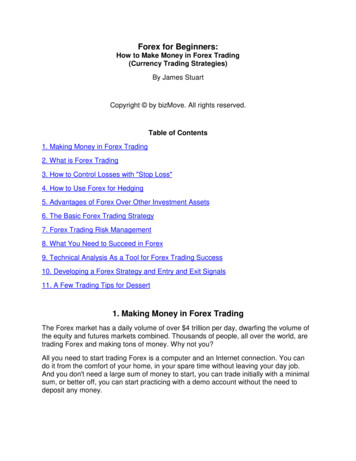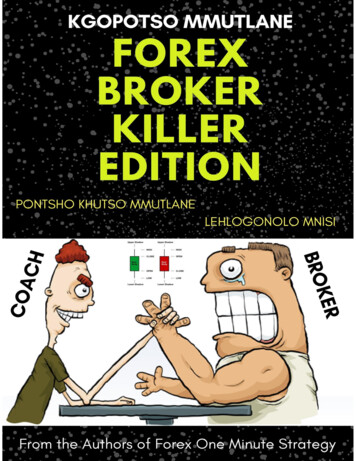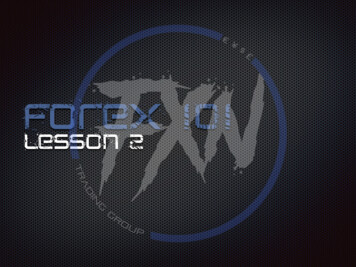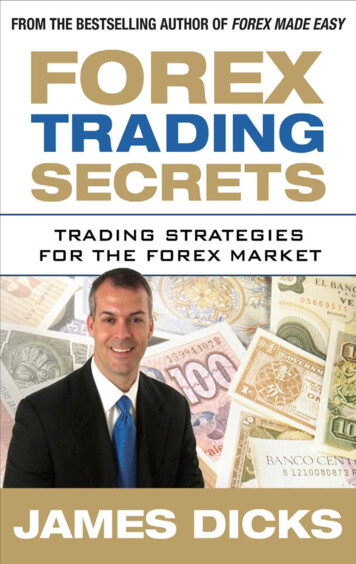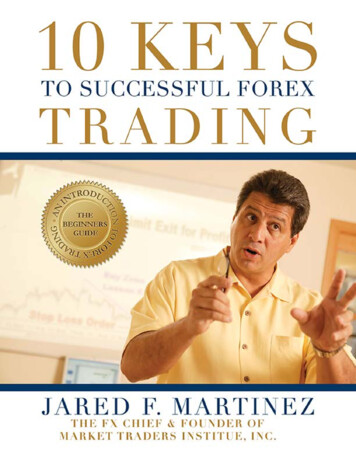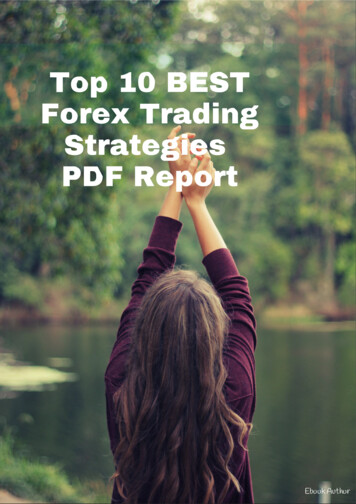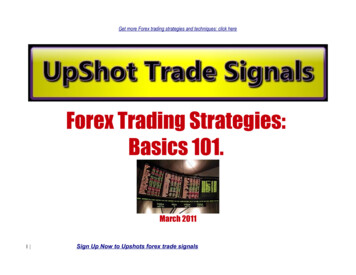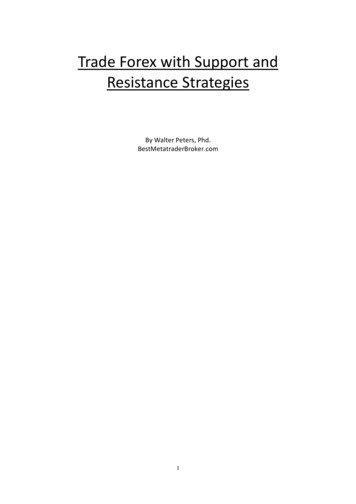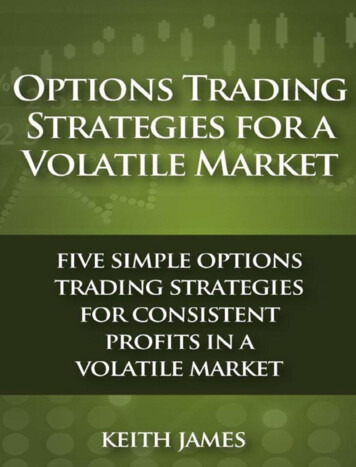Transcription
Forex Straddle TradingNews Straddle Trading BasicsWhat is Straddle trading?Straddle trading is simply a method of placing two pending orders, a buy stop above thecurrent price of a currency pair and a sell stop below the current price of a currency pair. Traders usethis method when they anticipate the continuation of current price movement or trend, or to takeadvantage of quick spikes in price at the release of news information. The basic concept of straddletrading is very straight-forward: you place a pending buy order just above the current price and apending sell order just below the current price (in our case: before a news is release) and you wait forone of them to trigger when the price breaks out of the range (this breakout occurs very quickly whenthis is a spike cause by a news release).The idea is that price will spike sharply in one direction when the news is releases and because you havepending orders in both directions, you will make a profit no matter which direction the breakoutoccurred to. This sounds like a great strategy in theory, but unfortunately it is never that simple inpractice.One of the biggest problem with this strategy (as regards to news releases) is that the pending ordersneed to be set as close to the news release time as close as possible to avoid getting “filled in” beforethe release (unfortunately, this is very risky doing manually).Another problem is fake spikes, where theprice spikes slightly in one direction to trigger your trade and then suddenly reverses and move in theother direction. This happens way too often and It is usually the main problem of straddle tradingstrategies. These fake breakouts usually occur because you either placed the pending orders far awayfrom the time of release of the news (placing the pending orders 20-30pips away) or because the newsrelease did not have enough impact on the market to cause a big, sharp spike in the currency pair.Thelatter is caused by what is called INSIGNIFICANT/LOW DEVIATIONS!This occurs when the “Actual News release figures” are not much different from the “Expected figures”(this is called low DEVIATION), for example. If all the “Expected figure” for US GDP figures is 3.0 andduring the release time, the “Actual released figure” is 3.0 or 2.9 or 3.1, then there is would be no majorimpact on the currencies (USD/JPY, EUR/USD, GBP/USD, USD/CAD.etc), but if the released figures aredramatically different to what the analysts expected (called high DEVIATION) e.g it came out at 5.0 or 1.2, it usually results in very sharp movements (Significant spikes) in the currencies. You can getinformation of all “Expected figures” from News trading calendars, www.forexfactory.com is a goodplace. There, you would see details of all news scheduled to be released in a month, their “expectedfigures”.and when the news gets released.you’ll see the “Actual figures”.The idea is to straddle the market when the DEVIATION between the expected and the actual figuresis big enough to cause strong spikes in the charts, but unfortunately this all happens way too quickly forthe manual trader, FX brokers won’t even allow you place your straddles manually during release timesexcept you place it 5min-10mins before the release, doing that would get you into big trouble as you arelikely to be triggered way before the release.To successfully straddle the news, you need to get bothpending orders set at least 5seconds before a news release, there is no way you can do thatmanually.even if you are as fast as superman and gets your two pending orders set- seconds before therelease, there’s no way you would set the Stoploss Takeprofit targets on the buy pending order AND
the Stoploss Take profit targets on the sell pending order AND other functions as trailing stops, OCO,Move to breakeven.ALL within that 5seconds-PRACTICALLY IMPOSSIBLE!!.The THG Straddle Trader Diamond system was developed to help reduce some of the problemsassociated with the straddle method.It would place both Buy and sell pending orders at “X” seconds to the release time (where X is thedesirable number of seconds you want to get your orders set.its totally determined by YOU).e.g6seconds.and THG straddle trader would allocate all the other functions-buystop and sellstop’sStoploss levels and Take profit levels(TP1,TP2&TP3),Trailing stop, OCO, moves your stop loss tobreakeven at a desired number of “X” pips in profit.and lots more!.*with THG straddle trader, you canuse very big TP levels e.g 20-50pips and very tight stop loss level e.g 10pips**funny thing is that Stoplossrarely gets hit and in case of very bad trades, you get enough time to exit with 3-5pips losses before iteven hits your 10pips Stoploss on winning days, you could get your 40pips TakeProfit level hit within 10seconds of the news release!.happens many times during SIGNIFICANT RELEASES!!!.that’s why I ONLYtrade SIGNIFICANT RELEASES.and I recommend you to do same.Scroll down and you’ll see the list of the Significant trades i trade.Nothing more !! (*But subject tochange as in future*)*VERY IMPORTANT*To get the ultimate satisfaction from this EA.please once a news is released and you are triggered,the next step is to quickly see if your TP gets hit, if it gets hit.that’s a great WIN trade.but! if you gettriggered and TP has not been hit, its either you are in small profits.or.its already heading to yourStopLoss level (very rare).What next is to go and checkout the “DEVIATION” for that particular newsreleased.Immediately after your straddle is triggered, go to forexfactory.com and check the “Actualfigure” compared with the “Expected figure” (difference btw the “actual figure” and the “expectedfigure” is called a “deviation”)If the deviation is SIGNIFICANT.it means you shouldn’t worry pal, you would see bigger profits soonin your charts.so just hold unto your trade till it hit your TP or close out when you are comfortable withthe amount of money you are seeing as profits.But if after you check and the deviation islow/insignificant.just quickly close out with anything you see on you chart i.e whether profit or loss,that way you are exiting before you hit your Stoploss.thus making your minimize your risks to barestminimum.
Below is a list of the acceptable Trades and SIGNIFICANT DEVIATIONS TO WATCHOUT FOR AFTERGETTING TRIGGERED:US ReportsTradable DeviationsMovement range (within 1-60mins)Core CPI m/m0.20%50pipsCore Retail sales m/m0.50%50pipsInterest rates0.25%70pips**Non-Farm Payroll70k70pipsADP NFP Changes50k40pipsISM Manufacturing PMI2.550pipsISM Non-Manufacturing PMI3.050pipsNew Home sales70k50pipsExisting Home sales400k50pipsGDP q/q0.30%70pipsCanadian ReportsMovement range (within 1-60mins)Core CPI m/mTradableDeviations0.30%Interest rates0.25%70pipsEmployment Change30k60pipsIVEY PMI3.050pipsGDP m/m0.30%50pipsCore Retail Sales m/m0.50%50pips50pipsUK ReportsCPI y/yTradable Deviations0.30%Movement range(within 1-60mins)50pipsInterest Rate0.25%70pipsManufacturing PMI2.050pipsService PMI2.550pipsRetail Sales0.50%60pipsGDP q/q0.30%50pips
New Zealand ReportsMovement range (within1- 60mins)CPI q/qTradableDeviations0.30%Interest Rate0.25%70pipsRetail Sales0.50%40pipsGDP q/q0.30%40pips50pipsAustralian ReportsTradable DeviationsMovement range (within 60mins)Interest Rate0.25%70pipsEmployment Change30K60pipsGDP q/q0.30%50pipsRetail Sales0.50%50pipsCPI q/q0.30%50pips*Make sure two or more heavy impact news are not released at the same time, but if they are, thentrade it with minimal lot size or avoid such trades completely.**NFP is categorized as fair event because it is known to spike in both directions although it is theheaviest of all news releases.please only trade NFP with very minimal lot sizes or don’t trade it at all ifyou are not comfortable with it.*As you see we have over 30 high impact News releases scheduled to be released monthly that could generatenumerous amount of pips, you do not need to over trade, Even If you only get to trade 10 news successfully in amonth with each producing 30-40 pips, that’s about 300-400pips.and trading 1 standard lots? you can do themath-that’s getting 3000- 4000 (Sometimes you get to trade lesser, sometimes more.patience is the key).*For more info visit http://www.tradehouseglobal.com orEmail: support@tradehouseglobal.com
THG Straddle Trader Diamond v2.8.2 EACopyright 2012, omprofitclick2010@gmail.comINSTRUCTION MANUAL(READ ME CAREFULLY)TRY IT FIRST ON A DEMO ACCOUNT UNTIL YOU FULLY UNDERSTAND HOWIT WORKS AND VERIFY BY YOURSELF THAT IT WORKS CORRECTLYBEFORE PUTTING REAL MONEY.QUICK DESCRIPTIONThe expert advisor can be used for 3 different scenarios, but its main aim is to allow usto trade the news events, which are very volatile and sometimes create extrememarket conditions. The main idea behind it is to be able to place a straddle (1 longpending order and 1 short pending order) at a pre defined time and distance from price,way before the news event takes place.This is mostly to avoid spreads that widen a few minutes before the events as per thestandard practice of all MT4 brokers (or most of them), platform freezing, ordersrejection and so on.Once the straddle is placed, the EA takes care of adjusting these 2 orders, maintaininga fixed distance from price as price goes on moving, finalizing the positions usually afew minutes (or seconds) before news get released. The second use can be to play anarrow range, a sideways market breakout. In that case, the straddle is placedimmediately using the parameters we have set up.Finally, it can be used to simply babysit a manual trade already entered, automaticallyfilling in the stops and TP if none is entered. The choice is yours
HOW TO INSTALL THE STRADDLE SOFTWAREAfter purchasing the THG Straddle Trader, you would receive a package in your e-mail address in form ofa Zipped file, this package contains 4 files namely Guardian.exe, a Read-Me file, THG straddle tradermanual and an Installer. Your package comes with a license code and this is found in the Read-Me file.The first step is to run “Guardian.exe” and click “show my CID” (A CID means Computer Identificationand it’s a unique code that distinguishes a computer from the rest, we use CID authentication to preventunauthorized use of our EA).clicking the “show my CID” would show you your computer’s CID, youMUST copy and send this code along with your license code to support@tradehouseglobal.comimmediately and we’ll activate your CID ASAP!. The second step is to run the Installer, make sure youdon’t have any meta4 platform currently running during the installation process.it looks like this:Click Next to Go to second step, then accept the agreement
Click Next again to Go to the next page to select the meta4 Installation where you would like to installthe EA, you can add multiple Meta4 instances.Follow through to the last step to finish your installationAfter clicking Finish, you can now launch your meta4 platform and you’ll see the EA under the expertAdvisors tab as grey (its colored that way because it’s a commercial EA, nothing to worry about!!).butnote that it WON’T WORK YET.If you try to click it, it won’t do anything until you input your license(Either Trial or Full license).to do that, you would need to open the Guardian.exe once again(it’sactually a software to manage all your licenses and authorization with us) .Open the Guardian.exe and it would look something like the picture below:
Click on the License manager button this time around and input your license code (this code could befound inside the Read-Me file)
Click on Add license and input the license code, then click OK, the software would validate the license:Then click OK once again to finish the activation process.After this, the EA would become functional andyou would be able use it on your Meta4 platform.IMPORTANT!! ALWAYS RUN GUARDIAN.EXEEVERYTIME YOU WANT TO USE THE EA,YOU DON’T NEED TO RE-INPUT THE LICENSE BECAUSE IT’SALREADY STORED IN GUARDIAN’S MEMORY.JUST SIMPLY RUN IT AND YOU ARE GOOD TO GO!To launch the EA on chart, simply double-click it from the Expert Advisors tabAfter double-clicking, a dialog would pop-up!
On its Common Tab, Make sure that you always tick “Allow live trading” and “Allow DLL imports” (Untick “Confirm DLL function calls”). After that click on the Inputs tab, this is where you customize yourtrades setting e.g Lot size, Stoploss and Take-profit levels, Money management, Trailing Stops etcFull details about these could be found before the end of this article.You don’t need to edit most of theinput, most people prefer to leave everything at default except “Lot.size” and“Event.Start.Hour/Minute”. You’ll need to edit those two frequently (per trade).Anyway, its important to understand each input settings, what they do and how they work, that wouldgive room for customizing your own setups in the future. Make sure you test everything carefully on ademo account and get the hang of it.once you are used to it, it would be super-simple to use on liveaccount.Once you’ve adjusted your Inputs, click OK and you EA would be attached to your chart and looks likethis:Make sure the EA is enabled and a smiley face shows on your chart as below:
A smiley face means the EA is fully active and ready for action.that’s it, you are all set to make somegood money trading Forex News events.It would be wise and advisable to setup all your inputs andsettings way before the news is release, at least 30minutes before the scheduled news event. It’s goodto make sure everything is in place and have peace of mind trading rather than rushing things up coupleof minutes to the event.After the event, the EA would not do any other extra work placing unnecessary trades.it would simplyawaits you to set-it up for a new event, meaning-It’ll work once until you set it up again for anotherevent.N*B: You can only use a single license on a single computer (whose CID we’ve activated),your licensewill Never work on another computer ,to use more than one PC, simply buy additional license via ourwebsite http://www.tradehouseglobal.com. License currently sold for 65/month OR 150/3months OR 700/year. We accept two forms of payment-Naira (N) or Liberty reserve ( ).As soon as your licenseexpires, your EA would cease to function and you would need to contact us to acquire a new license.If you have any questions or complaints, simply send us an e-mail to support@tradehouseglobal.com orcall Albert on ( 234)703-217-5763.WWW.TRADEHOUSEGLOBAL.COM
BASIS SETTINGS AND HOW TO USE ITBefore you proceed,on the Expert’s “Common TAB”,always make sure“Allow Live trading is ticked”Other Input Setting:1. IF YOU WANT TO USE THE EXPERT FOR NEWS EVENTSMake sure to set "enable.news.trading" to true and "place.straddle.immediately" to false.INTHAT CASE, once a position is triggered, the ea will notPlace another straddle again until you initialize it (this is done by changing time frame ordisabling and enabling the ea again or at the start of a new day automatically).The Stop Orders is entered before the news release, either immediately if"Pre.Event.Entry.Seconds" 0 or xxx seconds before the event and they are tracked andadjusted ONCE EVERY MINUTE, from the moment they are entered by the ea until a fewseconds before the event (specified by "Stop.Adjusting.Sec.Before.Event" parameter)modifying their entry price, stop loss and take profit, according to current Bid and Ask, if"Adjust.Pending.Orders" True. Once one of them is triggered, the opposite one is removedif "Remove.Opposite.Order" True.2. IF YOU WANT TO USE THE EXPERT FOR STRADDLING A NARROWRANGE BREAKOUTUnrelated to news, make sure to set "enable.news.trading" to false and"Place.Straddle.Immediately" to true. In that case, the ea will immediately place the pendingorders and once a position is triggered and closed at any point, the eawill put a new straddle again. In that case, the time event settings will be ignored and thelong and short pending orders that will be entered immediately will not be adjustedaccording to price like they are when this parameter is set to false and we use the ea fornews release. This is to be used as a narrow range, low volume breakout strategy like forinstance during a ranging Asian period.
3. IF YOU WANT THE EXPERT TO SIMPLY TAKE CARE OF YOURMANUAL POSITION AND TOTALLY DISABLE ANY OTHER STRADDLEFEATURESMake sure to set "enable.news.trading" to false and place.straddle.immediately" to false.Notes:The "ShutDown.NOW" parameter will shut down all the trades specified by"ShutDown.What" parameter. On the ea's input tab you can see the possible values buthere they are again as a reference.ShutDown.What 0 Everything,1 All Triggered Positions,2 Triggered Long3 Triggered Short,4 All Pending Positions,5 Pending Long,6 Pending ShortIf "ShutDown.Current.Pair.Only" then the ea will close all trades for the pair on which thisparameter was set to true otherwise it will close ALL the trades on ALL the pairs. The ea willcheck the minimum distance allowed from the broker against the trail, stop loss and takeprofit values specified by the user in the expert parameters tab. If these values are belowthe allowed distance they will be automatically adjusted to that minimum value Scaling Out.Scaling out will not function when the new parameter “Use.Money.Management” isset to True.Assuming we have a position triggered with 3 lots, either manually or through the Straddle.If we set the "Take.Out.Lots" parameter to 1, then when the position will reach TP1, theexpert will close 1 lot. As soon as TP2 is reached, it will close another lot etc.How to usethe ea so it takes over manually entered trades.As soon as a position is manually initiated, the expert will check a few things.1. If your position has no SL or TP, it will modify the position and use the StopLoss.Pips andthe TakeProfit.Pips to place SL and TP.2. Assuming you want to trail a position at 15 pips distance, all you have to do is Set the"Trail.Pips" parameter to 15 or to any other value you see fit.3. You will find also 3 other parameters which are related to how the trail will behave:a) "Trail.Starts.After.BreakEven" If set to true, then your trailing will only start afterbreakeven is accomplished. This parameter is independent from next 2.b) "Move.To.BreakEven.at.pips" You specify here the amount of pips which once your tradeis xx pips in profit the ea will move your SL to breakeven. This means that if you set it to 10,the ea will move to BE once you are at 10.
c) "Move.To.BreakEven.Lock.pips" Amount of pips to secure once BE is reached. If you setit to 1, then with the previous parameter set to 10, this means the expert will move your SLat 1 once your trade is at 10 So let's see some scenarios:Assuming we want to simply trail a position by 20 pips we can set:Trail.Pips 20Trail.Starts.After.BreakEven FalseMove.To.BreakEven.Lock.pips ANYTHING it isn't neededMove.To.BreakEven.at.pips ANYTHING it isn't neededOrTrail.Pips 20Trail.Starts.After.BreakEven TrueMove.To.BreakEven.Lock.pips 1Move.To.BreakEven.at.pips 20Assuming we want to trail a position by 15 pips and just securing 1 pip once 10 pips of profitare made:Trail.Pips 15Trail.Starts.After.BreakEven FalseMove.To.BreakEven.Lock.pips 1Move.To.BreakEven.at.pips 10Assuming we want to trail a position by 15 pips but only after price moves 20 pips in ourfavor. We also want to at that point to secure 5 pips:Trail.Pips 15Trail.Starts.After.BreakEven TrueMove.To.BreakEven.Lock.pips 5Move.To.BreakEven.at.pips 20I guess you've got the idea
PARAMETERS / INPUTS REVIEWLot.Sizeany value (in pips).This is your order size. You can use whatever lot size you want to trade with either full lots orfractional lots (mini or micro) depending on your broker. The value here can be use along with the“Take.Out.Lots” parameter below to allow the EA to support multiple lots positions, either fractionalor full, as well as scaling out positions (close partial values of the initial lot size).Take.Out.Lotsany value (in pips). MUST BE AN EXACT MULTIPLE of Lot.Size. The value here will be used by theexpert advisor to partially close a multi lots position, each time it has to do so, which in turn dependson the various take profit levels below.i.e. Lot.Size 1.20 Take.Out.Lots 0.40 (3 x Take.Out.Lots exactly equals Lot.Size)Lot.Size 1.00 Take.Out.Lots 0.50 (2 x Take.Out.Lots exactly equals Lot.Size)Lot.Size 0.50 Take.Out.Lots 0.50 (1 x Take.Out.Lots exactly equals Lot.Size)Wrong- Lot.Size 1.20 Take.Out.Lots 0.50 (2,4 x Take.Out.Lots Lot.Size)Initial.TP1any other value (in pips).Initial.TP2any other value (in pips).Initial.TP3any other value (in pips).These are the 3 different profit targets you can use with the expert. Each value is defined in pipsfrom entry price, but you are not obliged in any way to use all 3 values. This depends on your initialLot.Size and the Take.Out.Lots params. The Initial.TP1 is mandatory and cannot be 0. The 2 otherscan be 0 or any number of pips, depending on how many “sub positions” you want your main tradeto be broken in.Let’s see some examples to make things clear. What is important to have in mind is that all thevalues used with these parameters must match. You must give Initial.TP2 a value other than 0 IFyour Take.out.Lots value is HALF your Lot.Size (and keep TP3 to 0), and accordingly you must givea value other than 0 to Initial.TP3 if your Take.Out.Lots is exactly at 1/3 than your Lot.SizeSo here are some examples, with combinations for previous and current parameters depending onhow you would like your trades to be handled. You can have the EA:1. Open a position which will be fully closed in one time, at Initial.TP1 15pips@ 1.20:- Lot.Size 1.20- Initial.TP1 15- Initial.TP2 0- Initial.TP3 0- Take.Out.Lots 1.20 (Lot.Size)
2. Open 1 Trade which will be handled in 2 steps (Lot.Size Take.Out.Lots x 2) and will be partiallyclosed at 2 different times, one portion (0.60 lots) at 15 and remaining at 25 :- Lot.Size 1.20- Initial.TP1 15- Initial.TP2 25- Initial.TP3 0- Take.Out.Lots 0.60 (Lot.Size / 2)3. Open 1 Trade which will be handled in 3 steps (Lot.Size Take.Out.Lots x 3) and will be partiallyclosed at 3 different times, one portion (0.40 lots) at 15, second portion (0.40 lots) at 25 andremaining at 50:- Lot.Size 1.20- Initial.TP1 15- Initial.TP1 25- Initial.TP1 50- Take.Out.Lots 0.40 (Lot.Size / 3)So you can consider Take.Out.Lots as the ‘portion’ of your trade you want to close at each Initial.TPlevel. If the ‘portion’ of your trade is the same as Lot.Size, then your trade will be fully closed whenthe EA reaches the pips specified in Initial.TP1If the ‘portion’ is half your lot size, then ½ of your trade’s lot size will be closed when / if EA reachesInitial.TP1 and the remaining half when / if Initial.TP2 is reached.If the ‘portion’ is one third your lot size, then 1/3rd of your trade’s lot size will be closed when / if EAreaches Initial.TP1, another 1/3rd when / if Initial.TP2 is reached and remaining 1/3rd when / if EAreaches Initial.TP3.I hope the ‘relation’ between Lot.Size, Take.Out.Lots and the 3 Initial.TP levels is now clear, and youshould know when to set a Initial.TP parameter to 0, or when to assign a specific value. If not thenthis is the 1st thing you have to clarify getting in touch with us as soon as possible.StopLoss.Pips.Longsany value (in pips).This is the amount of pips which the expert will use as a stop loss for a long entry (You can havedifferent settings for longs and for short positions).StopLoss.Pips.Shortsany value (in pips).This is the amount of pips which the expert will use as a stop loss for a short entryAuto.SL.Prev.Bars.to.Count0 or any other value (Bars on current period).If this parameter is set to any value above 0, then the expert will use that number and check thehighs and the lows xx bars ago to automatically set the stop loss for any upcoming trade. So if youset it to 6 for instance, and you are on a 30 min chart, the EA will check the high and the low up to 6bars ago and set the stop loss accordingly either for a short entry or for a long entry.
Auto.SL.Prev.Bars.TimeFrame0 or any other value (valid chart periods in minutes – 5/15/30/60/240/1440).This is rarely adjusted.If this parameter is set to any value above 0, then the expert will use that number as time frame tocalculate the highs and the lows above, for the stops. If set to 0, then the chart’s time frame is used.Trail.Pipsany value (in pips).This is the amount of pips which the expert will use to trail a position. This means that when aposition will be in profit by the number of pips specified here, the EA will move the initial stop losslevel to your entry price (at break even) without ever moving it back again. From that point on, yourstop loss will be moved by 1 pip for every additional pip made by price in your favor. If at some pointthe position is in profit by 35 pips, your stop loss would be at that point 20 pips below price and ofcourse the expert will have secured 15 pips (stop loss would be at your entry price 15 pips). If youuse a value of 0, you completely disable the trail mechanism described above. This parameter isalso combinable with all the “Breakeven” parameters discussed below.Trail.Starts.After.BreakEvenTrue or False.If true, the EA will start trailing a position (discussed with the “Trail.Pips” parameter previously)ONLY when and if, breakeven point is reached. Let’s see an example to catch the differencebetween true and false here.Assume following scenario. We have a long position opened at 1.9300, current price is at 1.9320and we have set Trail.Pips 15 and Move.To.BreakEven.at.pips 25.If we set Trail.Starts.After.BreakEven to True, then the expert will not move the Stop Loss beforeprice reaches 1.9325. This will happen because we ask the ea to move to breakeven at 25 pips(1.9300 0.0025 1.9325) so although our trail is set to 15 pips and we do have those 15 pips gainactually, the SL won’t be moved yet.On the other hand, if Trail.Starts.After.BreakEven is set to False, then as soon as price reaches1.9315 (1.9300 0.0015 pips Trail), our trail will kick in, and from that point it will follow price pip bypip since in that case Move.To.BreakEven.at.pips will be ignored.Move.To.BreakEven.Lock.pip10 or any other value (in pips). You specify here the amount of pips to lock once the amount of pipsspecified below by the “Move.To.BreakEven.at.pips” parameter is reached.Move.To.BreakEven.at.pips15 or any value (in pips).This is used to lock in a profit, when a trade is in profit by the number of pips specified here. Pricemust exceed breakeven by this number of pips in order to lock in the profit. How many pips will belocked is specified by the “Move.To.BreakEven.lock.pips” parameter above.Use.Money.ManagementFalse or True.If this option is set to True, then the expert will automatically calculate the lot size for each trade,based on a risk percentage defined below with the “Trade.Maximum.Risk” parameter, your initialStop Loss and your available equity at the moment of the trade.For example, let’s assume you have 10,000 free equity in your account, you want to risk 3%maximum of your equity in any trade (in that case you have set the Trade.Maximum.Risk below to
0.03) and you have set up your stop loss to 40 pips. In that case the expert will calculate your lotsize to 0.75 lots. It will then check your broker’s allowance in mini/micro lots and depending on that,it will use 0.75 if micro lots are allowed, 0.80 if mini lots are allowed, otherwise 1 lot.In case MM (Money Management) is used, the expert uses only the 1st take profit level (Initial.TP1parameter) no matter your take.out.lots size, It will not allow for partial positions to be closed, so youmust remember to use the desired / correct value when setting Initial.TP1 and set the other 2 takeprofit levels to 0 since your trade will be closed in 1 step and only Initial.TP1 will be used.Trade.Maximum.Risk0.03 or any other percentage expressed like that (3% 0.03, 5% 0.05 etc.).Enable.News.TradingFalse or True.If this option is set to True, then the expert will use all the parameters needed for trading anupcoming news release. Set it to false only if you are using the ea either for babysitting a manualposition, or for using the ea for an immediate straddle (Set the parameterPlace.Straddle.Immediately to true – explained below)Enable.Auto.NewsNot used for in this version of EA.Distance.From.Price.LongsAny value (in pips). This is the distance from price at which the EA will place the Long entry pendingorder, either for trading the news, or for the simple straddle.Distance.From.Price.ShortsAny value (in pips). This is the distance from price at which the EA will place the Short entry pendingorder, either for trading the news, or for the simple straddle.Event.Start.Hour(*)Any value (From 0 to 23). This is the Hour part of the time we expect the news event. Assuming forinstance that news are awaited at 13.30, then we set up this parameter to 13.This Parameter MUSTbe from your BROKERS’ TIME.and NOT your local computer TimeEvent.Start.Minutes(*)Any value (From 0 to 59). This is the Minute part of the time we expect the news event. Assuming forinstance that news are awaited at 13.30, then we set up this parameter to 30. This Parameter MUSTbe from your BROKERS’ TIME.and NOT your local computer TimeCAUTION(*)Once Again.Both these parameters must be set up based on your broker’schart time. Assuming your broker is on GMT 2 and news are expected at13.30 GMT, this means that you must set up the time to 15.30.
Pre.Event.Entry.SecondsAny value (in seconds). This is the number of seconds BEFORE the news event you want the EA toplace the straddle. For instance if you decide to place the straddle 30 minutes before the newsrelease,
Forex Straddle Trading News Straddle Trading Basics What is Straddle trading? Straddle trading is simply a method of placing two pending orders, a buy stop above the current price of a currency pair and a sell stop below the current price of a currency pair. . good money trading Forex New