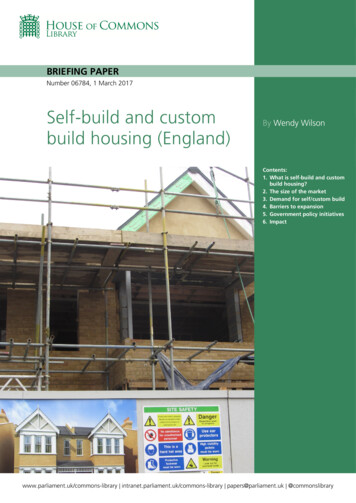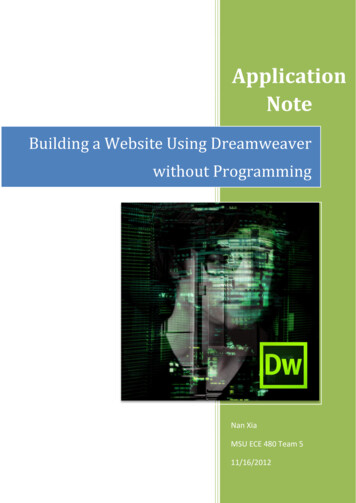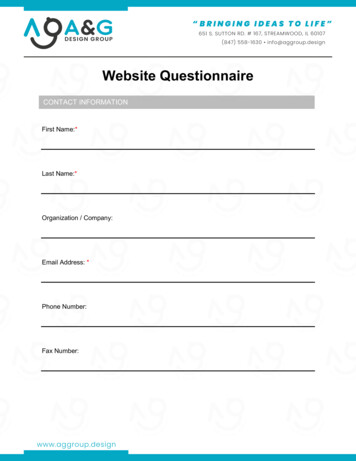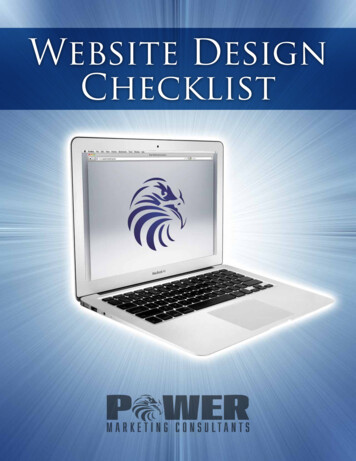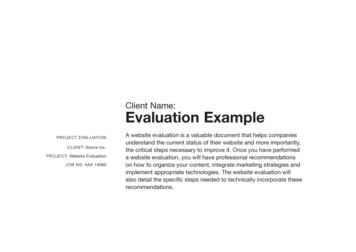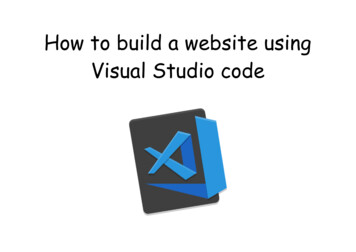
Transcription
How to build a website usingVisual Studio code
Step One: Download visual studio code from this website using the desktopcomputers (It will already be downloaded on the windows desktops).https://code.visualstudio.com/
You will need to download the one for mac as this is a mac computer.
The file will download at the bottom left of the chrome window.
Click the Viscod download and it will download to the computer.
Step Two: Save the file onto your school drive which will be in finder and titledwith your name. It shouldn’t say macintosh- it should say your name. If it doesn’tyou may need to go into finder and locab your storage.
Step Three: Make a folder and save it to your school drive (Name it Your nameDigital Technologies website) e.g. Georgies Digital Technologies Website
Step Four: Click on Visual Studio Code and click open folder. Find and select thefolder you made.
Step Five: To make a page on your website, click on the plus icon next to the nameof your website and write index.html (This is going to be your first page on yourwebsite)
Step Six: Now on this page you are going to write your title and a bit about whatthe website is about. Copy and paste these two codes. h heading and p paragraph h1 Name’s Digital Technologies website h1/ p This website will be used to show all of the work I do in Digital Technologies p/
Step Seven: You now need to save your work. Make sure you save after everycode you put in.
Step Eight: You can check your code has worked by clicking on your folder on thedesktop, then clicking on the file index.html.
Step Nine: Click the plus button and make a new page. Name it digitallicence.html(This will be the page you will display all the things you learnt from your digitallicence)
Step Nine: This page you are going to write your title for each section of thedigital licence, and what you learnt from each section (You may need to open thequiz again to refresh your memory) EXAMPLE ONLY h2 Digital Licence h2/ h1 Friends and strangers h1/ p It is important to know who you are talkingto when using technology to communicate.Sometimes people or viruses, will send youmessages pretending to be someone that youknow. You should always tell an adult if amessage seems suspicious. The best way tomake sure that a message is from someone youknow, is to ask them in real life. You could always message them on a platform thatyou know you have their correct details. For example, if you have your friendsphone number but they have sent you an email, you could ring them to check. p/
You may need to experiment with the heading sizes to get the correct layout.
Visual Studio code Step One: Download visual studio code from this website using the desktop computers