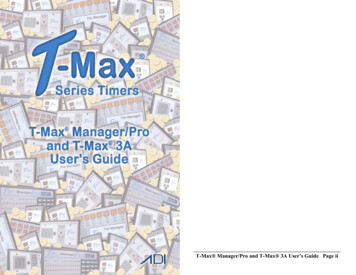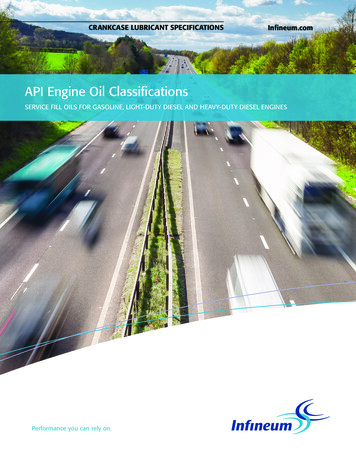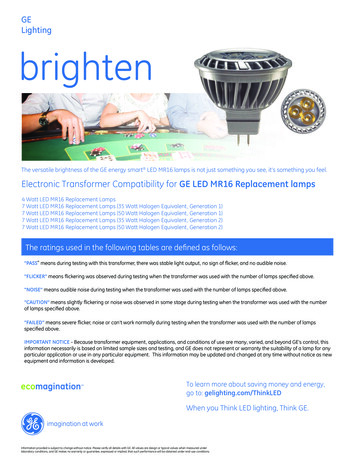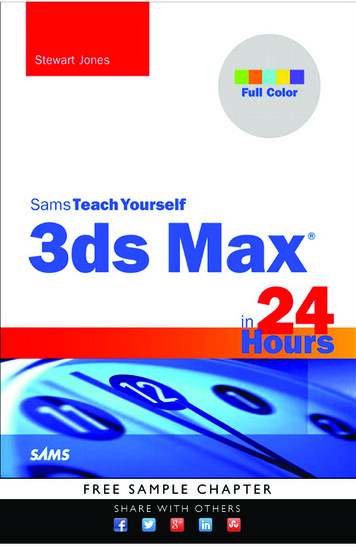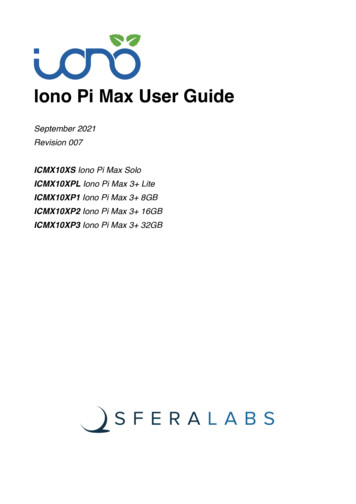
Transcription
Iono Pi Max User GuideSeptember 2021Revision 007ICMX10XS Iono Pi Max SoloICMX10XPL Iono Pi Max 3 LiteICMX10XP1 Iono Pi Max 3 8GBICMX10XP2 Iono Pi Max 3 16GBICMX10XP3 Iono Pi Max 3 32GB
Safety informationQualified personnel6Hazard levels6Safety instructions7General safety re setup12Device identification12Connections12Opening the case13Closing the case13Raspberry Pi Compute Module installation14How to flash the eMMC14microSD installation14The external UPS battery15Replacing the RTC backup battery16Terminal blocks18Power supply19Battery charger20Auxiliary voltage outputs20PWR LED status20Software installation and configuration21Raspberry Pi OS Kernel module21Raspberry Pi OS Real Time Clock installation21Raspberry Pi OS SocketCAN driver22Raspberry Pi OS Secondary SD interface23Alternative set-up23Using Iono Pi Max2624Real Time Clock24RS-232 serial port24RS-485 serial port24CAN FD port26EXP port27SD matrix28Iono Pi Max User Guide
USB ports power management30ATECC608A secure element31EERAM32Push button32LEDs32Power supply33Shutdown enable mode33Shutdown wait time34Power-off time34Power-up delay34Power-up mode34UPS and battery charger34Auxiliary voltage outputs35Hardware watchdog35Internal fan and temperature sensors36Analog inputs36AVx: Analog voltage inputs37AIx: Analog current inputs37ATx: Temperature sensors inputs38AOx: Analog voltage and current outputs38DIx: Digital inputs38OCx: Open collector outputs38DTx: Digital input/output (Wiegand, 1-Wire)39Ox: Relays40Earthquake sensor module40Advanced usage341Dedicated GPIO pins41Raspberry Pi I2C bus addresses42I2C Configuration and control registers map43Firmware upload and MCU programming57Thermal considerations for Iono Pi60Block diagram62Technical specifications66Dimensions71Disposal72Installation and use restrictions72Iono Pi Max User Guide
Standards and regulations72Safety instructions72Set-up72Conformity Information473EU73USA73CANADA74RCM AUSTRALIA / NEW ZEALAND74Iono Pi Max User Guide
Be sure to always remove the power supply before inserting orremoving the Raspberry Pi Compute Module from the Iono Pi Max.Follow all applicable electrical safety standards, guidelines,specifications and regulations for installation, wiring and operations ofIono Pi Max.Carefully and fully read this Iono Pi Max user guide before installation.Iono Pi Max is not authorised for use in safety-critical applications where a failure of theproduct would reasonably be expected to cause personal injury or death. Safety-criticalapplications include, without limitation, life support devices and systems, equipment orsystems for the operation of nuclear facilities and weapons systems. Iono Pi Max is neitherdesigned nor intended for use in critical military or aerospace applications or environmentsand for automotive applications or environment. Customer acknowledges and agrees thatany such use of Iono Pi Max is solely at Customer's risk, and that Customer is solelyresponsible for compliance with all legal and regulatory requirements in connection withsuch use.Sfera Labs S.r.l. may make changes to specifications and product descriptions at any time,without notice. The product information on the web site or materials is subject to changewithout notice.Please download and read the Sfera Labs Terms and Conditions document available at:http://www.sferalabs.ccIono and Sfera Labs are trademarks of Sfera Labs S.r.l. Other brands and names may beclaimed as the property of others.Copyright 2020-2021 Sfera Labs S.r.l. All rights reserved.5Iono Pi Max User Guide
Safety informationCarefully and fully read this user guide before installation and retain it for future reference.Qualified personnelThe product described in this manual must be operated only by personnel qualified for thespecific task and installation environment, in accordance with all relevant documentationand safety instructions. A qualified person should be capable of fully identifying allinstallation and operation risks and avoid potential hazards when working with this product.Hazard levelsThis manual contains information you must observe to ensure your personal safety andprevent damage to property. Safety information in this manual are highlighted by the safetysymbols below, graded according to the degree of danger.DANGERIndicates a hazardous situation which, if not avoided, will result in death or seriouspersonal injury.WARNINGIndicates a hazardous situation which, if not avoided, may result in death or seriouspersonal injury.CAUTIONIndicates a hazardous situation which, if not avoided, can result in minor or moderatepersonal injury.NOTICEIndicates a situation which, if not avoided, can result in damage of property.6Iono Pi Max User Guide
Safety instructionsGeneral safety instructionsProtect the unit against moisture, dirt and any kind of damage during transport, storageand operation. Do not operate the unit outside the specified technical data.Never open the housing. If not otherwise specified, install in closed housing (e.g.distribution cabinet). Earth the unit at the terminals provided, if existing, for this purpose.Do not obstruct cooling of the unit. Keep out of the reach of children.WARNINGLife threatening voltages are present within and around an open control cabinet.When installing this product in a control cabinet or any other areas where dangerousvoltages are present, always switch off the power supply to the cabinet or equipment.WARNINGRisk of fire if not installed and operated properly.Follow all applicable electrical safety standards, guidelines, specifications and regulationsfor installation, wiring and operations of this product.The Raspberry Pi Compute Module board could generate a substantial amount of heatwhen the software forces the CPU and/or GPU to operate at high load levels. Ensure thatthe product is properly installed and ventilated to prevent overheat.The Iono Pi Max internal power supply could generate a substantial amount oh heat,particularly when subject to a significant amount of electrical load.An internal fan significantly improves the airflow and heat dissipation. Depending onexternal environment conditions, the fan could collect a significant amount of dust or otherimpurities, that could prevent it from spinning or could reduce its effectiveness. Periodicallycheck that the fan is not blocked or partly obstructed.NOTICEThe connection of expansion devices to this product may damage the product and otherconnected systems, and may violate safety rules and regulations regarding radiointerference and electromagnetic compatibility.Use only appropriate tools when installing this product. Using excessive force with toolsmay damage the product, alter its characteristics or degrade its safety.7Iono Pi Max User Guide
BatteryIono Pi Max uses a small lithium non-rechargeable battery to power its internal real timeclock (RTC).WARNINGImproper handling of lithium batteries can result in an explosion of the batteries and/orrelease of harmful substances.Worn-out or defective batteries can compromise the function of this product.Replace the RTC lithium battery before it is completely discharged. The lithium batterymust be replaced only with an identical battery. See the "Replacing the RTC backupbattery" section for instructions.Do not throw lithium batteries into fire, do not solder on the cell body, do not recharge, donot open, do not short-circuit, do not reverse polarity, do not heat above 100 C and protectfrom direct sunlight, moisture and condensation.Dispose of used batteries according to local regulations and the battery manufacturer'sinstructions.8Iono Pi Max User Guide
IntroductionIono Pi Max is an extremely versatile industrial server with a huge variety of Input/Outputlines and standard communication interfaces, based on the Raspberry Pi ComputeModule, suitable for use in professional and industrial applications where reliability andservice continuity are key requirements, and housed in a compact 6 modules DIN railcase.Iono Pi Max can be used for an incredible range of applications, from data acquisition andcontrol, to home and building automation, as well as access control, hotel room controlsolutions, environmental monitoring and many others.It is available in several versions. Iono Pi Max 3 ships with a Raspberry Pi ComputeModule 3 (Lite, or 8GB, 16GB and 32GB eMMC versions) pre-installed, while Iono PiMax Solo doesn't include the Compute Module and is compatible with all current versionsof the Compute Module: 3, 3 Lite, 3 and 3 Lite.The information contained in this manual covers both Iono Pi Max 3 and Iono Pi MaxSolo. Besides the fact that Iono Pi Max 3 has the Compute Module pre-installed, allversions are otherwise identical.This manual generally refers to all products as Iono Pi Max.IONO PI MAX9Iono Pi Max User Guide
FeaturesIono Pi Max, all versions: compatible with Raspberry Pi Compute Module 3, Raspberry Pi Compute Module 3Lite, Raspberry Pi Compute Module 3 8GB, Raspberry Pi Compute Module 3 16GB,Raspberry Pi Compute Module 3 32GB, Raspberry Pi Compute Module 3 Lite 10-50Vdc power supply, with surge and reverse polarity protection, and 3.3A resettablefuse integrated uninterruptible power supply (UPS), with external lead-acid 12V or 24Vbattery (with reverse polarity and over-current protection) software-controlled auxiliary 12-24Vdc stabilised supply output, to power externaldevices through Iono Pi Max UPS software-controlled auxiliary 5Vdc stabilised supply output voltage and current monitoring of power supply input, battery and auxiliary supplyoutput real time clock with replaceable CR1220 Lithium / Manganese Dioxide back-up battery standard RS-232 interface to the Raspberry Pi serial line, up to 115.200 bps standard RS-485 interface, routed to the Raspberry Pi serial line or USB, with optoisolator and electrostatic discharge protection, up to 115.200 bps Controller Area Network (CAN) V2.0B and CAN-FD interface, support speeds up to 8Mb/s, with opto-isolator and electrostatic discharge protection 5V-level, protected, I2C expansion bus 4 power relay outputs rated for 6A at 250V, with NO and NC contacts 4 open-collector outputs 2 0-10V or 0-20mA analog outputs 4 analog voltage inputs 0-20V 4 analog current inputs 0-20mA 2 Pt100 or Pt1000 temperature sensor inputs 4 digital input lines 4 digital 5V-level I/O lines, with 1-Wire and Wiegand support 10/100 Ethernet port two USB 2.0 type-A ports, with individual power control and fault detection one internal USB 2.0 type-A port, to embed USB dongles inside the enclosure dual microSD card architecture. Iono Pi Max routes its two microSD card holders to theCompute Module through a high-speed switching matrix, controlled by the on-boardmicrocontroller. Each SD card can be set as the boot card, with the other available asadditional storage. This enables for separate OS/data storage, SD redundancy and infield full-system upgrades. The microSD slots are hidden, and can be accessedopening the case hardware watchdog implemented in the Iono Pi Max microcontroller, fully independentfrom the Raspberry Pi Compute Module, controlled via the GPIO pins of the Raspberry10Iono Pi Max User Guide
Pi board and acting on the Raspberry Pi Compute Module hardware reset line. Thehardware watchdog can also control the microSD switch matrix, swapping the bootcard in case the watchdog is triggered powerful and user-programmable 32 bit microcontroller (ATSAME54), with 1 MBprogram memory and 256 KB RAM. The microcontroller is interconnected to theRaspberry Pi via I2C, USB and CAN. It can also take direct low-level control of all serialports and digital as well as analog I/O integrated Serial Wire Debug (SWD) interface to the Iono Pi Max microcontroller,allowing in-field firmware upgrades, but also development and debugging, directly fromthe Raspberry Pi embedded Microchip ATECC608A secure element chip front-panel RGB LEDs for power supply and serial line activity, can also be directlycontrolled by the Raspberry Pi on-board piezoelectric buzzer, for acoustic feedback front-panel push-button, connected to a GPIO pin power supply, serial and I/O connections on pluggable terminal blocks internal temperature sensors for system temperature monitoring internal fan, controlled by the microcontroller based on current load and internaltemperature packaged in a compact 6 modules DIN rail case optional earthquake sensor moduleIono Pi Max 3 : pre-installed and tested Raspberry Pi Compute Module 3 , Lite, 8GB, 16GB or 32GBeMMC versions.11Iono Pi Max User Guide
Hardware setupDevice identificationThe device can be identified with the information provided in the rating and identificationplate, permanently attached to the side of the case.EXAMPLE RATING AND IDENTIFICATION PLATEConnectionsIONO PI MAX CONNECTION EXAMPLE12Iono Pi Max User Guide
For the initial set-up, the plastic DIN rail enclosure must be removed to access the circuitboards and internal connectors, to install or remove the Raspberry Pi Compute Moduleand the µSD cards.The case also needs to be opened if the factory configuration of the RS-485 and CANtermination resistors must be changed (see below), or to connect to the microcontrollerprogramming and debug header.NOTICEBefore opening the Iono Pi Max enclosure, disconnect all power sources and anyconnection to external devices, including USB and Ethernet cables.Opening the caseFollow these steps, in the exact order, to open the case:1. Remove the green pluggable terminal blocks2. Remove the black plastic DIN rail hook3. With a small flat screwdriver gently separate the case bottom and boards assemblyfrom the top shell; lift both sides gradually; pay attention not to touch the circuit boardswith the screwdriver's tip4. The circuit boards assembly will simply slide out of the case, as it is mechanically heldin place by the case bottom only.Closing the case5. Remove the front panel. This will help aligning the circuit boards assembly with thecase walls6. Replace the circuit boards assembly inside the case; ensure that the USB/Ethernetconnectors and terminal blocks are aligned with the openings in the case7. Replace the case bottom, partially inserting both sides, then gently push on both sides.The case bottom must perfectly fit and firmly hook to the case cover. If it doesn't, thecircuit boards assembly is not perfectly fit into the case top shell8. Replace the front panel, ensuring that the frontal push-button is aligned to the panel'shole9. Replace the black plastic DIN rail hook.13Iono Pi Max User Guide
OPENING AND CLOSING THE CASERaspberry Pi Compute Module installationTo install your own Compute Module in Iono Pi Max Solo, or replace the pre-installedmodule, no tools are required once the plastic enclosure has been removed and the circuitboards assembly is exposed. The Compute Module fits in a standard 200 pin DDR2SODIMM (JEDEC MO-224 mechanical specification) slot.NOTICEStatic electricity can damage the components in your system. To protect your system'scomponents from static damage during the installation process, touch any of the unpaintedmetal surfaces on your computer's frame or wear an ESD wrist strap before handlinginternal components. Either method will safely discharge static electricity that's naturallypresent in your body.When handling the Raspberry Pi Compute Module, be sure to hold it along the side edgesusing your thumb and index finger. Avoid touching the components and pin connectors asdamage can occur.Align the notches on the Compute Module with the ridges in the DDR2 slot. Insert themodule using firm and even pressure, and push down on the module until the clips on theside of the slot snap into place.How to flash the eMMCThe Compute Module versions 3 and 3 have an on-board eMMC device connected to theprimary SD card interface.In order to flash the Compute Module's eMMC memory, an additional board, like theCompute Module IO Board V3, must be used.microSD installationIono Pi Max has two microSD slots to install flash memory cards.14Iono Pi Max User Guide
When the Compute Module Lite is installed, as it lacks an internal eMMC chip, one of thetwo microSD slots will be used as the boot SD card, just like with a Raspberry Model Bboard. The other microSD can be used as additional storage. Dedicated commands to themicrocontroller allow to select which slot is used for boot, and if the other is enabled or not.When a Compute Module with embedded eMMC is installed, both microSD slots can beused as additional storage. You can only access one SD card at a time, but the active cardcan be selected sending the appropriate commands to the microcontroller.The microSD slots are not directly accessible with the case closed. The slots are locatedon the vertical board, next to the USB/Ethernet modular connector.The bottom slot is SDA, and the top is SDB.MICRO SD SLOTSThe external UPS batteryTo take advantage of the UPS features of Iono Pi Max, you can connect an external leadacid rechargeable battery to the BATT terminals. See the connection diagram above.WARNINGImproper handling of lead acid batteries can result in an explosion of the batteries and/orrelease of harmful substances.Worn-out or defective batteries can compromise the function of this product.Replace the battery every 5 years even if the battery is still working properly.Only use a lead acid battery with electrical ratings recommended in the technicalspecifications for this product (12V or 24V, 7Ah max).Reversing the battery polarity may damage the product and the battery.Dispose of used batteries according to local regulations and the battery manufacturer'sinstructions.15Iono Pi Max User Guide
Follow the battery manufacturer's instructions when installing the external UPS battery (notprovided).Replacing the RTC backup batteryIono Pi Max has a hardware real time clock with a dedicated long-life non-rechargeableback-up battery.Iono Pi Max is shipped with a CR12201 Lithium / Manganese Dioxide (Li/MnO2) batteryinstalled.The battery is only used to power the RTC chip when the main power is not available.Depending on operating conditions it should last up to two years if the Iono Pi Max is notpowered, more if it regularly receives external power.The RTC backup battery holder is on the vertical circuit board, opposite the ComputeModule slot. In the Iono Pi Max, the battery is not accessible from the outside. You shouldfirst remove the case body to gain access to the Iono Pi Max circuit boards assembly.Follow the procedure described at the beginning of this chapter to open and replace thecase.WARNINGImproper handling of lithium batteries can result in an explosion of the batteries and/orrelease of harmful substances.Worn-out or defective batteries can compromise the function of this product.KEEP OUT OF REACH OF CHILDREN. Swallowing may lead to serious injury or death inas little as 2 hours due to chemical burns and potential perforation of the esophagus.Immediately see doctor.Replace the RTC lithium battery before it is completely discharged. Replace the batteryevery 5 years even if the battery is still working properly. The lithium battery must bereplaced only with an identical CR1220 or BR1220 battery.Do not throw lithium batteries into fire, do not solder on the cell body, do not recharge, donot open, do not short-circuit, do not reverse polarity, do not heat above 100 C and protectfrom direct sunlight, moisture and condensation.Dispose of used batteries according to local regulations and the battery manufacturer'sinstructions.NOTICEBefore opening the Iono Pi Max enclosure, disconnect all power sources and anyconnection to external devices, including USB cables.BR1220 batteries (Lithium Poly-carbonmonofluoride) can also be used, for improved shelf andservice life.116Iono Pi Max User Guide
Once the circuit boards assembly is extracted from the enclosure, the most convenientway to access the battery holder is to first separate the vertical board from the base board.This is easily accomplished by unscrewing the two screws on the bottom side of the baseboard, that secure the vertical board to it. Pay attention not to touch any of the electroniccomponents with the screwdriver head. Once the screws are removed, the vertical boardeasily separates from the base. Be careful not to stress the board-to-board connector.VERTICAL BOARD SCREWSUse a non-conductive pin or small tool to help extract the battery from its holder. Insert thenew battery with a gentle push. You don't need tools to insert the battery. The battery isheld into place by a spring contact.Be sure to insert the battery so that the negative (-) terminal is facing the vertical circuitboard, and touches the contact pad at the center of the battery holder, as shown in thephoto below. Reattach the vertical board to the base; use light torque to tighten thescrews.Reversing the battery polarity may damage the product.The real time clock will reset its time immediately when the RTC backup battery isdisconnected.RTC BACKUP BATTERY HOLDER17Iono Pi Max User Guide
RTC BACKUP BATTERY INSTALLEDTerminal blocksIono Pi Max has several pluggable terminal blocks.All power supply, input/output and serial interfaces are on 3.81mm pitch terminal blocks.The maximum conductor cross section is 1.31 mm2 (16 AWG), or 0.5 mm2 when usingferrules (highly recommended). Recommended stripping length is 6 mm. Screw thread isM2. Never exceed 0.3 Nm torque when tightening the screws.Two 6 positions terminal blocks are dedicated to the power relays outputs.The maximum conductor cross section is 3.31 mm2 (12 AWG). Recommended strippinglength is 7 mm. Screw thread is M3. Never exceed 0.5 Nm torque when tightening thescrews.THE IONO PI BOTTOM CIRCUIT BOARD WITH TERMINAL BLOCKS18Iono Pi Max User Guide
THE IONO PI TOP CIRCUIT BOARD WITH TERMINAL BLOCKSPower supplyIono Pi Max can be powered with DC voltage only: DC: nominal voltage range 10.0V to 50.0V.Respect the correct polarity shown in the schematic diagram ( -). The power supplycircuit implements reverse polarity protection using auto resetting fuses and surgeprotection up to 1000V (line to earth, common mode) 1.2/50μs. The resetting fusethreshold is 3.3A at 20C ambient temperature.The PWR color LED, visible through the front panel of the DIN-rail case, is lit when powersupply is available.The Iono Pi Max power supply stage is optimised to deliver up to 30W total power throughits 5V main regulator. This regulator supplies all internal voltages, including the batterycharger voltage, but not the VSO (auxiliary regulated 12-24Vdc output) regulator voltage,that draws directly from VIN or battery and can deliver up to 8W.When the input voltage is below 24V, if the total power demand is very high from both themain regulator and the VSO output, the input current threshold limit could be exceeded,causing the resettable fuse to trip.19Iono Pi Max User Guide
Battery chargerThe Iono Pi Max UPS (uninterruptible power supply) implements a programmable batterycharger, that can charge an external lead-acid battery (other chemistries could besupported with future firmware releases).The battery line is protected by an internal 3.3A resettable fuse.You can use either 12V or 24V batteries. The maximum battery capacity is 60Ah, but thebattery charger can deliver no more than approximately 600mA charging current, socharging time for large batteries could be very long.For low load applications, a 12V 1.2Ah battery is sufficient to keep Iono Pi Max running forseveral minutes and perform an orderly shutdown. A 12V or 24V 7Ah battery isrecommended for high load applications.The factory default configuration for the battery charger has the charger enabled andconfigured for a 12V lead-acid battery with 800mAh capacity.WARNINGEnsure that the charger parameters are correctly configured before connecting the batteryto the battery terminals.Auxiliary voltage outputsIono Pi Max has an auxiliary regulated voltage output, labeled VSO on the terminal block,that can be set in a 12Vdc to 24Vdc voltage range, and is powered by the UPS. It candeliver up to 8W, and its output is protected by a 1.1A resettable fuse.Iono Pi Max also has an auxiliary 5Vdc voltage output pin on the terminal block, labeled5VO, to supply power to external 5V loads, like 1-Wire devices. The current output limit is500mA. An internal protection circuit shuts down the 5VO line if the current limit isexceeded.In the factory default configuration, both the 5VO and VSO outputs are enabled, with VSOset for 12V output voltage.PWR LED statusDuring normal operation, the PWR LED is stable green or stable blue (base color) toindicate that the Raspberry Pi is using respectively SDA or SDB as boot SD card.During power off time in a power cycle, the LED is stable red.When the shutdown delay is running, a red blink is alternated with the base color.When the watchdog timeout expires, a yellow blink is alternated with the base color.When the module is running on battery power, the base color blinks on/off.When system status warnings are active, a white blink is alternated with the base color.In concurrent situations, priorities are given in the above order.20Iono Pi Max User Guide
Software installation and configurationAll features of Iono Pi Max can be used with any operating system, programming languageor framework compatible with Raspberry Pi.The following sections describe how to install utility drivers for the Raspberry Pi OS(formerly Raspbian) or to access its features from alternative set-ups.Raspberry Pi OS Kernel moduleThe Iono Pi Max Kernel module can be used to easily access all of Iono Pi Max featuresvia a sysfs file system.Refer to the following instructions to download and install the module or go l-modulefor updated instructions and further details.Download and install: sudo apt install git raspberrypi-kernel-headersgit clone --depth 1 odulecd iono-pi-max-kernel-modulemakesudo make installdtc -@ -Hepapr -I dts -O dtb -o ionopimax.dtbo ionopimax.dtssudo cp ionopimax.dtbo /boot/overlays/Add the following line to /boot/config.txt:dtoverlay ionopimaxOptionally, to be able to use the /sys/ files not as super user, create a new group "ionopi"and set it as the module owner group by adding an udev rule: sudo groupadd ionopimax sudo cp 99-ionopimax.rules /etc/udev/rules.d/and add your user to the group, e.g., for user "pi": sudo usermod -a -G ionopimax piReboot: sudo rebootYou will find all the available devices under the directory /sys/class/ionopimax/ and you willbe able to control all the exposed functionalities by simply reading/writing thecorresponding files from your application or any tool or framework that supports fileaccess.Refer to the next chapter for usage details about each functionality.Raspberry Pi OS Real Time Clock installationThe RTC is based on the Microchip MCP79410 which is natively supported by theRaspberry Pi OS.You can use the available "i2c-rtc,mcp7941x" dtoverlay by adding it in /boot/config.txt.21Iono Pi Max User Guide
Alternatively, use the following steps to install a service that, at boot, enables andcalibrates the RTC and aligns the system clock.Enable the I2C bus using the “raspi-config” configuration utility: sudo raspi-configGo to "Interfacing options" "I2C" and select "Yes".Install the “i2c-tools” package: sudo apt install i2c-toolsYou may want to remove the "fake-hwclock" to avoid conflicts: sudo apt autoremove --purge fake-hwclockDownload and run the installation script: wget https://sferalabs.cc/files/ionopimax/rtc-install chmod 755 rtc-install sudo ./rtc-installAfter completion, delete the installation script and reboot: rm rtc-install sudo rebootOn the first usage or after replacing the RTC backup battery, set the correct date/time ofthe RTC as follows.If you are connected to the Internet and the system was able to reach an NTP (NetworkTime Protocol) server, you should see the current date and time using the “date”command: dateThu Sep 10 15:39:31 BST 2020To set the RTC time to the current system time: sudo hwclock -wTo check the date and time stored in the hardware RTC: sudo hwclock -r2020-09-10 15:39:40.158855 01:00For other features and advanced configurations of the hardware RTC, as clock calibrationand usage of the embedded EEPROM, refer to the Microchip MCP79410 documentation.Raspberry Pi OS SocketCAN driverTo enable SocketCAN support for the CAN FD/CAN 2.0 controller (MCP2518FD) of IonoPi Max, add to /boot/config.txt the following line:dtoverlay mcp251xfd,spi0-0,interrupt 28Reboot: sudo reboot22Iono Pi Max User Guide
After reboot you should see a new "can0" interface available: ifconfig -a.can0: flags 193 NOARP .mtu 16You can now use the SocketCAN framework to control the CAN interface.Following some examples to enable and test CAN FD communication.Initialize "can0" specifying communication parameters and enabling the CAN FD protocol: sudo ip link set can0 up type can bitrate 1000000 dbitrate 8000000 restart-ms1000 berr-reporting on fd on sudo ifconfig can0 txqueuelen 65536Dump data from the bus: candump can0Generate random traffic: cangen can0 -mvRaspberry Pi OS Secondary SD interfaceThe secondary SD interface, SD1, must be enabled adding the following line in the /boot/config.txt file:dtoverlay sdio,bus width 4,poll once offAlternative set-upIf you are using other Operating Systems or need not to use the provided drivers, you canaccess all the functionalities of Iono Pi Max via dedicated GPIO pins, the I2C bus and theSPI interface.All the features directly controlled via GPIO, such as digital inputs and watchdog control,can be accessed using any of the standard methods provided by the operating system orany available library for your programming language or framew
from the Raspberry Pi Compute Module, controlled via the GPIO pins of the Raspberry 10 Iono Pi Max User Guide. Pi board and acting on the Raspberry Pi Compute Module hardware reset line. The hardware watchdog can