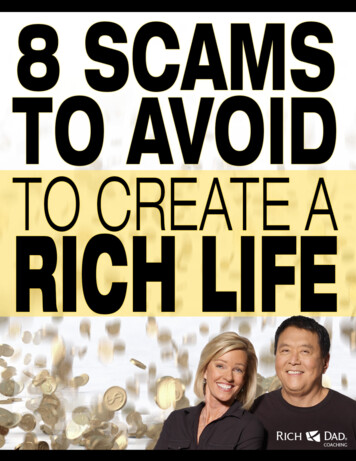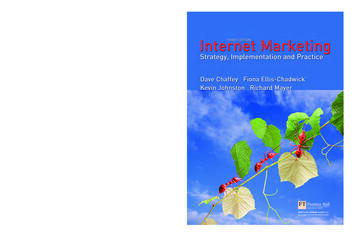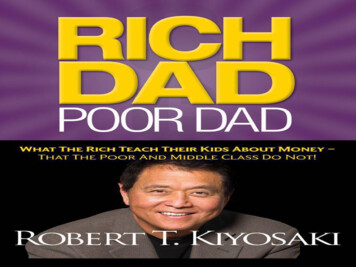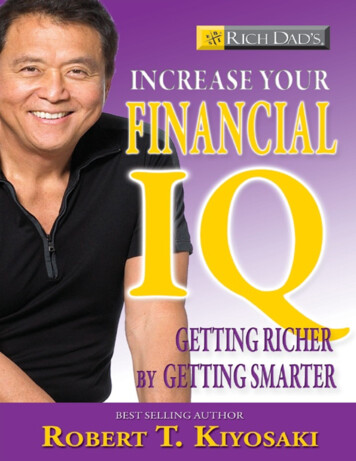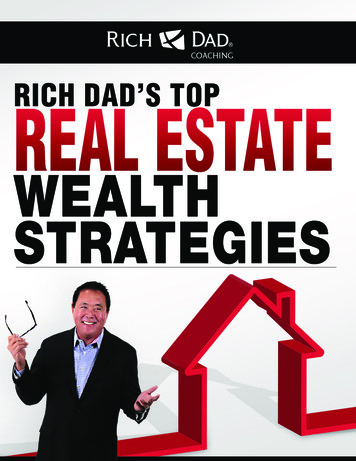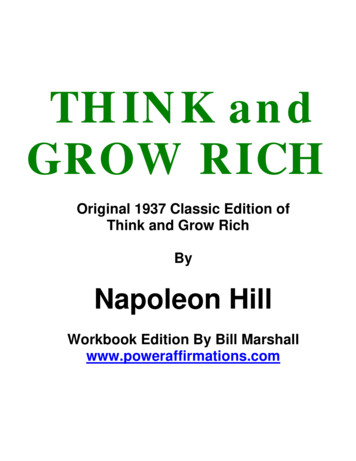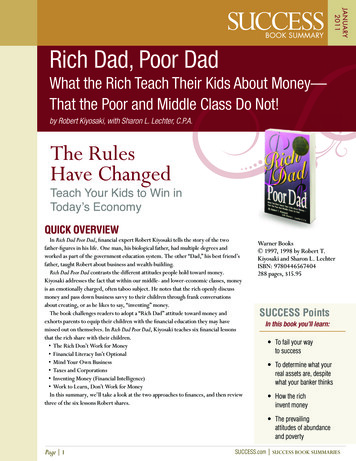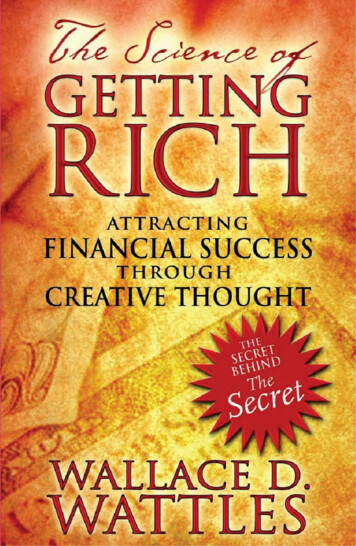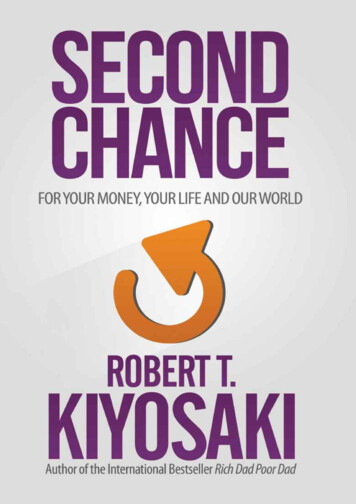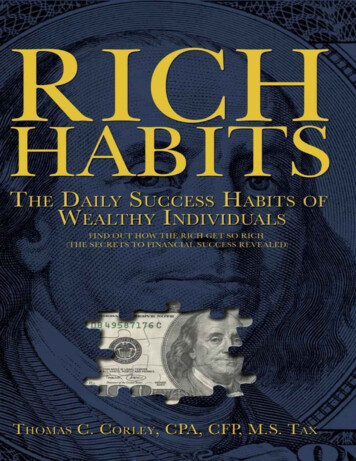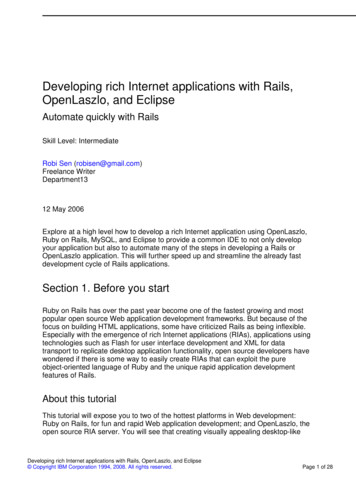
Transcription
Developing rich Internet applications with Rails,OpenLaszlo, and EclipseAutomate quickly with RailsSkill Level: IntermediateRobi Sen (robisen@gmail.com)Freelance WriterDepartment1312 May 2006Explore at a high level how to develop a rich Internet application using OpenLaszlo,Ruby on Rails, MySQL, and Eclipse to provide a common IDE to not only developyour application but also to automate many of the steps in developing a Rails orOpenLaszlo application. This will further speed up and streamline the already fastdevelopment cycle of Rails applications.Section 1. Before you startRuby on Rails has over the past year become one of the fastest growing and mostpopular open source Web application development frameworks. But because of thefocus on building HTML applications, some have criticized Rails as being inflexible.Especially with the emergence of rich Internet applications (RIAs), applications usingtechnologies such as Flash for user interface development and XML for datatransport to replicate desktop application functionality, open source developers havewondered if there is some way to easily create RIAs that can exploit the pureobject-oriented language of Ruby and the unique rapid application developmentfeatures of Rails.About this tutorialThis tutorial will expose you to two of the hottest platforms in Web development:Ruby on Rails, for fun and rapid Web application development; and OpenLaszlo, theopen source RIA server. You will see that creating visually appealing desktop-likeDeveloping rich Internet applications with Rails, OpenLaszlo, and Eclipse Copyright IBM Corporation 1994, 2008. All rights reserved.Page 1 of 28
developerWorks ibm.com/developerWorksapplications deployed and managed over the Web can be incredibly easy with theseplatforms.While this tutorial will not teach you Ruby or Laszlo, it will show how easy it is to useRails with RIAs using the open source OpenLaszlo Presentation server and MySQL.It will also cover how to configure Eclipse to set up a Rails and Laszlo developmentenvironment, automate mundane tasks, and create a simple Laszlo client thatinteracts with Rails via a Representational State Transfer (REST) Web service.PrerequisitesTo get the most from this, you should have a basic understanding of programming,XML, and SQL.System requirementsYou will need the following tools: Eclipse Web Tools Platform (WTP) all-in-one bundle or Eclipse V3.1/3.2with WTP and all necessary extensions OpenLaszlo MySQL V5.0 Ruby V1.8.4 (one-click installer) Rails V1.0 (note that there are issues with the latest Ruby and Rails V1.1) Java technology V1.4 or 1.5 Subversion clientA system with at least 512 MB of RAM is also required.Section 2. Setting upThis tutorial makes use of several applications and tools that require a rather lengthysetup process. Once finished, you will have the perfect open source environment forbuilding RIAs. In this section, you will install MySQL, OpenLaszlo PresentationServer, Ruby, Rails, the Eclipse WTP all-in-one bundle, Ruby Development Tools(RDT), and the IDEforLaszlo.Installing MySQLDeveloping rich Internet applications with Rails, OpenLaszlo, and EclipsePage 2 of 28 Copyright IBM Corporation 1994, 2008. All rights reserved.
ibm.com/developerWorksdeveloperWorks You will use MySQL for the database. Follow these steps to install it:1.Download MySQL (see System requirements). At the time of writing, thelatest version is V5.0.2.Double-click on the installer.3.Accept all the defaults, making sure to note the login and password youuse for MySQL accounts.4.When prompted, select Execute and MySQL will be installed.Now that MySQL is set up and installed, let's set up OpenLaszlo V3.2.Installing OpenLaszlo V3.2OpenLaszlo can be used on multiple operating systems, but for this tutorial, you willuse the installer for Windows (see System requirements for download information).Once you have downloaded the installer:1.Double-click openlaszlo-3.2-windows-dev-install.exe.2.Read and accept the license agreement by clicking I Agree.3.Select a directory to install the OpenLaszlo server (you will useC:\OpenLaszloServer3.2), then click Install.4.Click Finish.Depending on your system, Laszlo may take a while to install. After Laszlo finishesinstalling, it will start the Laszlo Presentation server and launch your defaultpresentation server. You should see something like what's shown in Figure 1.Figure 1. The OpenLaszlo serverDeveloping rich Internet applications with Rails, OpenLaszlo, and Eclipse Copyright IBM Corporation 1994, 2008. All rights reserved.Page 3 of 28
developerWorks ibm.com/developerWorksThe OpenLaszlo explorer contains a wealth of information, besides justdocumentation, such as demo code and an interactive tutorial.There is one final step necessary for making the IDEforLaszlo work with Eclipse.Navigate to lib -- for INF\lib -- and create a test file calledmakelaszlowork3.1.txt. Without this file, you will not be able to make theIDEforLaszlo plug-in work.Note: The plug-in is hardcoded to look for a specific context root of 3.1, so using thelatest version of Laszlo will cause problems if you don't add this file.Installing Eclipse WTPThe Eclipse WTP project focuses on extending the Eclipse platform for building Webapplications (Java 2 Enterprise Edition (J2EE) specifically, but with little effort, itcan be used for almost any Web application platform). The WTP depends on anumber of other Eclipse projects -- such as the Eclipse Modeling Framework (EMF),and the Graphical Editing Framework (GEF). So for this example, start bydownloading the WTP all-in-one bundle that includes all these dependencies, as wellDeveloping rich Internet applications with Rails, OpenLaszlo, and EclipsePage 4 of 28 Copyright IBM Corporation 1994, 2008. All rights reserved.
ibm.com/developerWorksdeveloperWorks as Eclipse, in one easy-to-use bundle. You can download the WTP, as well as theassociated dependencies, and install them, but this will not be covered in thistutorial.Note: If you have Eclipse installed, but want to try installing the WTP all-in-onebundle, as well, you can. Although it is not recommended for this tutorial, you canhave both versions share the same workspace, allowing you to see past projectscreated using other versions of Eclipse.To set up the WTP all-in-one bundle:1.Download wtp-all-in-one-sdk-1.0-win32.zip (see System requirements).2.Unzip wtp-all-in-one-sdk-1.0-win32.zip into a directory -C:\software\eclipseWTP, for example.3.You should see eclipse.exe in the directory you unzipped the bundle. Youcan start the Eclipse IDE by double-clicking on the .exe -- or better yet,right-click on the .exe, drag it to your desktop, and release the rightmouse button. A menu should pop up asking if you would like to create ashortcut. Do that. From here, you can double-click on the shortcut to startthe IDE. Do that now.4.Eclipse will start and prompt you to select a workspace. The default isusually something like c:\Documents and Settings\userid\workspace. Fornow, select Default. You can change your workspace later.5.You should now see something like that shown in Figure 2.Figure 2. The Eclipse welcome screen the first time it is launchedFrom here, select the large bent arrow in the upper right-hand corner. When youmouse over the arrow, it will show To Workbench. Click on it, and you will be takenDeveloping rich Internet applications with Rails, OpenLaszlo, and Eclipse Copyright IBM Corporation 1994, 2008. All rights reserved.Page 5 of 28
developerWorks ibm.com/developerWorksto the default view of Eclipse IDE V3.1.Next, you need to set up Eclipse to work with Laszlo.IDE for LaszloOpenLaszlo has its own plug-in for Eclipse, letting you easily edit, update, visuallydesign using drag-and-drop components, and even preview your Laszloapplications. To install the IDEforLaszlo:1.Download the latest IDE version as a zip (see System requirements),depending on the version of Java you have on your system (at the time ofwriting it was laszloIDE-0.1.0b-jdk1.5.zip).2.Start your Eclipse WTP.3.When the Eclipse IDE starts up go to: Select Help Software Updates Find and Install.4.On the Feature Updates page, select Search for new features to install,and you should see something like that shown in Figure 3. Then clickNext.Figure 3. Install/Update wizard for installing new Eclipse plug-insDeveloping rich Internet applications with Rails, OpenLaszlo, and EclipsePage 6 of 28 Copyright IBM Corporation 1994, 2008. All rights reserved.
ibm.com/developerWorksdeveloperWorks 5.On the Update sites to visit page, click New Archived Site.6.Browse and find the laszloIDE-0.1.0b-jdk1.5.zip file, then click OK. Youshould see something like that shown in Figure 4.Figure 4. The LaszloIDE archive selected for installationDeveloping rich Internet applications with Rails, OpenLaszlo, and Eclipse Copyright IBM Corporation 1994, 2008. All rights reserved.Page 7 of 28
developerWorks ibm.com/developerWorks7.On the Edit Local Site dialog, confirm the zip location by clicking OK.8.Back on the Update sites to visit page (see Figure 5), with thelaszloIDE-0.1ob-jdk1.5.zip checked, click Finish.Figure 5. Check LaszloIDE archive to make sure it is installedDeveloping rich Internet applications with Rails, OpenLaszlo, and EclipsePage 8 of 28 Copyright IBM Corporation 1994, 2008. All rights reserved.
ibm.com/developerWorks9.developerWorks On the Search Results page, check laszloIDE-0.1ob-jdk1.5.zip, then clickNext.10. On the Feature License page, read and accept the license, then clickNext.11. On the Installation page, click Finished.12. On the Feature Verification page, click Install All.13. When prompted to restart, click Yes.Once it restarts, it should start up in the Laszlo view. At this point, you just need toset up Ruby and Rails, and get Eclipse customized for Rails, then you can createyour Laszlo on Rails application.Setting up Ruby and RailsFor Windows users, the easiest way to set up Ruby is to download the one-clickinstaller (see System requirements). You can download the latest .exe (at the time ofwriting, it was ruby184-16p3.exe).Developing rich Internet applications with Rails, OpenLaszlo, and Eclipse Copyright IBM Corporation 1994, 2008. All rights reserved.Page 9 of 28
developerWorks ibm.com/developerWorksNote: You can also download Ruby or its source from Ruby-lang.org, but theone-click installer makes your life easier by including Ruby and a number of otheruseful tools.Once you have downloaded the one-click Ruby Installer:1.Double-click on the installer. When prompted, select a directory to installto. For this tutorial, use C:\Ruby, but you can select anywhere on yourdrive.2.Once Ruby is installed, go to your command prompt via Start Run, thentyping cmd.3.Install Rails by typing in the command prompt: gem install rails--include-dependencies.This will start downloading Rails and begin installation. You will be prompted multipletimes to install required dependencies. Type y at each prompt, and you should seesomething like Figure 6.Figure 6. Results from the command line when you use Ruby gem install railsRails should now be installed. Let's get Eclipse set up so you can edit Ruby files andautomate some of the command-line chores usually associated with Rails projects.Setting up RDT on EclipseThe RDT plug-in gives Eclipse users the standard interface and tools they expect fordeveloping code, except that it is targeted at Ruby users. In this section, you willDeveloping rich Internet applications with Rails, OpenLaszlo, and EclipsePage 10 of 28 Copyright IBM Corporation 1994, 2008. All rights reserved.
ibm.com/developerWorksdeveloperWorks learn how to install the RDT plug-in and customize your Eclipse environment to takesome of the drudgery out of the command-line tasks usually required whendeveloping Ruby on Rails applications using a standard text editor. So, to get theRDT plug-in installed on your version of Eclipse:1.Ensure that Eclipse is running.2.Go to Help Software Updates Find and Install.3.Select Search for new features to install and click Next.4.Go to New Remote Site.5.For the site name, use Ruby Development Tools.6.For the URL, use http://updatesite.rubypeople.org/release.7.Click OK.8.Check the box for RDT and click Next.9.Select the feature RDT and click Next.10. Confirm any messages relating to installing unsigned plug-ins.11. RDT should install, then you'll be prompted to restart Eclipse. Select OK.Now you want to configure the environment for doing Ruby and Rails in Eclipse.Start Eclipse, then:1.Go to Window Preferences, and from the Preferences tree, expandRuby.2.Select Installed Interpreters.3.Click Add.4.Enter Ruby as the interpreter name.5.Enter the path to your ruby.exe file (usually, C:\ruby\bin\rubyw.exe). Youshould see something like what's shown in Figure 7.Figure 7. The Eclipse Preferences paneDeveloping rich Internet applications with Rails, OpenLaszlo, and Eclipse Copyright IBM Corporation 1994, 2008. All rights reserved.Page 11 of 28
developerWorks ibm.com/developerWorks6.Select OK.7.Then select OK to close the Preferences pane.Now that you have set up Ruby, you want to use Eclipse to make working with Railseasier. You are going to set up Eclipse so it will call external Rails scripts withoutyou having to go to the command line to type them manually. If you are a regularRails user or are interested in using Rails with Eclipse, make note of the techniqueused here, which can also be used for running regular Rails script operations.In the next section, you will use Eclipse's ability to pass commands to the Windowscommand line to automate these tasks.Section 3. Launching external Rails scripts with EclipseRails provides a number of scripts that automate much of the work in setting up aRails project. The first of these is the Rails command, which automatically creates afile system for your Rails projects. There are numerous other commands that allowyou to do things from starting the internal Web server to running build scripts togenerating functional code to creating skeletons of applications (scaffolds). Theseare usually run from the command line, which can be annoying if you have to keepmoving from your IDE to the command line and back. In this section, you'll learn howto use Eclipse to launch these scripts from inside the Eclipse environment. You'll usethe same technique several times, and the first script you will automate is the scriptDeveloping rich Internet applications with Rails, OpenLaszlo, and EclipsePage 12 of 28 Copyright IBM Corporation 1994, 2008. All rights reserved.
ibm.com/developerWorksdeveloperWorks for building a Rails project.Note: You should know that these settings are tied to your workspace. If you changeworkspaces, you will need to reconfigure these options. It is hoped that the finedevelopers of RDT will build this ability into the plug-in at some point so they appearon the context menus.Setting up Eclipse to create a Rails projectTo start, open Eclipse to the Ruby perspective, then:1.Go to Window Open Perspective Other, then select Ruby.2.Select Run External Tools External Tools.3.Select Program from the configuration tree.4.Select New to run a new program.5.For the name, enter Create Rails Project.6.For the Location, enter C:\ruby\bin\rails.cmd.7.For the Working Directory, enter {project loc}/ {project name}.8.For Arguments, enter {project name}.9.Go to the Refresh tab and select it. Check Refresh Resources UponCompletion.10. Select the Common tab, find the section for Display in Favorites Menu,and check External Tools.11. Apply.When you select Create Rails Project from External Tools, it now will automaticallybuild a Rails project in your project directory.Let's set up Eclipse to download a Rails plug-in called simply OpenLaszlo RailsPlug-in. The OpenLaszlo Rails Plug-in, developed by Oliver Steele, allows you toeasily set up and build OpenLaszlo clients by supplying generators and scaffolds.Setting up Eclipse to install the OpenLaszlo Rails plug-inThe OpenLaszlo Rails plug-in needs to be called once for each Rails application inwhich you want to use it. The script downloads the plug-in and installs it in your Railsproject. For this step to work, you must have a Subversion client installed. FollowDeveloping rich Internet applications with Rails, OpenLaszlo, and Eclipse Copyright IBM Corporation 1994, 2008. All rights reserved.Page 13 of 28
developerWorks ibm.com/developerWorksthese instructions:1.Select Run External Tools External Tools.2.Select Program from the configuration tree.3.Select New to create a new program.4.For Name, use Setup Openlaszlo plug-in.5.For Location, enter C:\ruby\bin\ruby.exe.6.For Working Directory, use {project loc}/ {project name}.7.For Arguments, use ./script/plugin ags/openlaszlo.8.Go to the Refresh tab and check Refresh Resources Upon Completion.9.Go to the Common tab, find the section for Display in Favorites Menu,and check External Tools.10. Apply.11. To install the OpenLaszlo plug-in, instead of going to the command lineand typing something like: Ruby ./script/plugin install enlaszlo12. Select the Setup OpenLaszlo plug-in from External Tools.Let's set up another external script call for creating REST controllers.Setting up Eclipse to generate REST controllersYou want to be able to have Ruby use the OpenLaszlo plug-in to automaticallycreate the REST controller. REST is a common architectural method of creatingsimple XML-based Web services. OpenLaszlo uses XML to communicate with Rails,and Rails needs to be able to accept XML from OpenLaszlo, as well as pass XML. Inmost application server environments, developing a REST XML API can be a pain,but with the OpenLaszlo plug-in, it's as simple as calling a single script.Open Eclipse, then:1.Select Run External Tools External Tools.2.Select Program from the configuration tree.Developing rich Internet applications with Rails, OpenLaszlo, and EclipsePage 14 of 28 Copyright IBM Corporation 1994, 2008. All rights reserved.
ibm.com/developerWorksdeveloperWorks 3.Select New to create a new program.4.For Name, use Generate REST Controllers.5.For Location, use C:\ruby\bin\ruby.exe.6.For Working Directory, use {project loc}/ {project name}.7.For Arguments, use ./script/generate rest controller {project name}.8.Go to the Refresh tab and check Refresh Resources Upon Completion.9.Go to the Common tab, find the section for Display in Favorites Menu,check External Tools, then select Apply.Whenever you need to, you can now have OpenLaszlo create a REST controller atthe click of button.Next, you want to have Ruby use the OpenLaszlo plug-in to generate a skeleton orscaffold OpenLaszlo application.Setting up Eclipse to create Laszlo appletsOne cool thing about Rails is that it automates much of the drudgery of Webapplication development. One of the most demonstrated features of Rails is its abilityto create scaffolds -- or simple Create, Retrieve, Update, and Delete (CRUD) HTMLinterfaces -- that map to the database, allowing you to quickly get an interface up,and from there, customize the applications presentation. This provides the scaffoldfrom which your application is built.The OpenLaszlo plug-in allows much the same thing. By calling the OpenLaszloscript/generate applet, OpenLaszlo can create a scaffold client you can use for yourapplication. To automate this to be called from Eclipse, instead of the command line,open Eclipse, then:1.Select Run External Tools External Tools.2.Select Program from the configuration tree.3.Select New to create a new program.4.For Name, use Create Laszlo Applets.5.For Location, use C:\ruby\bin\ruby.exe.6.For Working Directory, use {project loc}/ {project name}.Developing rich Internet applications with Rails, OpenLaszlo, and Eclipse Copyright IBM Corporation 1994, 2008. All rights reserved.Page 15 of 28
developerWorks ibm.com/developerWorks7.For Arguments, use ./script/generate applet {string prompt:Applet name} applet.8.Go to the Refresh tab and check Refresh Resources Upon Completion.9.Go to the Common tab, find the section for Display in Favorites Menu,and check External Tools.10. Apply.The last external tool to set up allows you to start Rails' internal Web server you willuse for development. The Web server is called WEBrick. In the next section, you willset this up as an external tool, as well.Calling Rails WEBrick from EclipseRails comes with its own simple HTTP server, created for building and testing yourapplications. You usually call Rails from within your Rails application directory likeRuby script/server, but you want to try to stay in the Eclipse environment asmuch as you can, allowing you to use just one tool so you can focus on developingapplications. To set up Eclipse to call WEBrick, open Eclipse, then:1.Select Run External Tools External Tools.2.Select Program from the configuration tree.3.Select New to create a new program.4.For Name, use Start WEBrick.5.For Location, use C:\ruby\bin\ruby.exe.6.For the Working Directory, use {project loc}/ {project name}.7.For Arguments, use script\server.8.Go to the Refresh tab and check Refresh Resources Upon Completion.9.Go to the Common tab, find the section for Display in Favorites Menu,and check External Tools.10. Apply.So now, when you test your Rails application, you can simply start up and shut downthe Rails development server from Eclipse.Note: WEBrick is a Rails development Web server and should not be used forproduction. Consult the Ruby on Rails Web site for more information about settingDeveloping rich Internet applications with Rails, OpenLaszlo, and EclipsePage 16 of 28 Copyright IBM Corporation 1994, 2008. All rights reserved.
ibm.com/developerWorksdeveloperWorks up Rails for use with your specific production Web server (see Resources).Tip: For developers already using RTD or who plan to do more typical Railsapplications, you can automate almost any of the command-line calls you normallyuse (such as generate scaffolds or models) using the above technique. Try it andyou will quickly see that you can use Eclipse to radically increase your developmenttime. No more typing on the command line!Section 4. Creating a simple movies listIt probably seemed like you spent the whole tutorial setting up Eclipse, instead ofdeveloping an application, but that's the point. As you will quickly see, when youstart to create the simple rich Internet application in the remainder of the tutorial,almost no effort is required to quickly create a scaffold or skeleton application.Creating the databaseYou need to create a database for your application. Most Rails applications start withthe development of a database. One of Ruby on Rails' interesting approaches is theidea of "convention over configuration," which essentially means that Rails forcescertain naming conventions on you, allowing Rails to use reflection and discovery toascertain almost everything it needs to know about your application. Rails can thenautomate much of the drudgery of Web development, as well as remove the needfor complex XML configuration files. Let's build the database, and you will soon seewhat I mean.Tip: You can also use Eclipse to interact with and develop databases (seeResources).For your database, you're going to make a simple table to create a list of yourfavorite movies and allow you to rate them. To do this, you will use the MySQLcommand-line client, but if you are more comfortable with a specific MySQL client,by all means, use it.Build the databaseTo create the database:1.Go to to Start MySQL MySQL 5.0 MySQL Command Line.2.Log in.3.At the prompt, type create database movies;, then Enter.Developing rich Internet applications with Rails, OpenLaszlo, and Eclipse Copyright IBM Corporation 1994, 2008. All rights reserved.Page 17 of 28
developerWorks ibm.com/developerWorks4.At the prompt, type grant all on movies.*yourlogin@localhost;, then Enter.5.Use this SQL to create the movies table:Listing 1. SQL to create the movie tableCREATE TABLE Movies (id MEDIUMINT NOT NULL AUTO INCREMENT,movie name CHAR(30) NOT NULL,movie genre CHAR(30) NOT NULL,movie description TEXT NOT NULL,movie rating MEDIUMINT,PRIMARY KEY (id));Let's create a Ruby on Rails project and start developing an application.Section 5. Creating the Rails projectIt's time to create a Ruby on Rails project with Eclipse. Make sure you have yourEclipse editor running.Creating the movie projectCreate the new project by doing the following:1.Make sure you are in the Ruby perspective. If you are not, go toWindows Open Perspective Other, then select Ruby.2.Go to File New Project Ruby.3.Enter the name of the project as movies and use the default workspace.You should then see a folder called movies in your Ruby Resourcespane.4.Go to Run External Tools Setup Rails. As soon as you do this, youwill see a pop-up progress bar. When it's done, you should see somethingin the Eclipse Console like Figure 8.Figure 8. Example output in Eclipse console when External Tools Setup Railsis runDeveloping rich Internet applications with Rails, OpenLaszlo, and EclipsePage 18 of 28 Copyright IBM Corporation 1994, 2008. All rights reserved.
ibm.com/developerWorksdeveloperWorks Look in your Ruby Resources pane, and you should see a bunch of directories.When you run the Rails external tool, it not only builds all of these directories but italso creates some files.Telling Rails what database to useOne of the configuration files to set up in Rails is the database.yml file that tells Railswhat database to use for development, testing, or production. If you look in yourRails project from Eclipse, you should see a directory called config. Once you havefound it:1.Expand the config folder and double-click on the database.yml file.2.You should see a file containing a bunch of database configurationinformation. Edit it as shown in Listing 2, with the exception of entering inyour database user name and password.Listing 2. Configuring the database.yml filedevelopment:adapter: mysqldatabase: moviesusername: yourusernamepassword: yourpasswordsocket: /path/to/your/mysql.socktest:adapter: mysqldatabase: moviesusername: yourusernamepassword: yourpasswordsocket: /path/to/your/mysql.sockproduction:adapter: mysqldatabase: moviesusername: yourusernamepassword: yourpasswordsocket: /path/to/your/mysql.sockDeveloping rich Internet applications with Rails, OpenLaszlo, and Eclipse Copyright IBM Corporation 1994, 2008. All rights reserved.Page 19 of 28
developerWorks 3.ibm.com/developerWorksGo to File Save or just use Ctrl S to save your file.Installing the OpenLaszlo Rails plug-inYou need to install OpenLaszlo into your application directory now. Go to Run External Tools Setup OpenLaszlo. You should see something like what's shownin Figure 9.Figure 9. Output from command line as OpenLaszlo plug-in is installed in Railsapplication directoryYou can now use the OpenLaszlo plug-in to automatically create REST XMLinterfaces for the simple application.Once again, go to Run External Tools Generate REST Controllers. Watchyour Eclipse console. You should see the OpenLaszlo plug-in creating a bunch offiles, including your Rails Model and a Rails Controller.Looking at the movie modelLet's look at the model for the controller by navigating to apps models anddouble-clicking on movie.rb. You should see something like:class Movie ActiveRecord::BaseendThese two lines of code demonstrate the power of Rails. The line class Movieactually creates a Movie object that Rails can then map to the movies table in thedatabase. Rails can do this because of the specific naming convention it uses fordatabases, which allows it to map models that use a singular naming convention -in this case, Movie -- to tables always named in the plural form.Rails also creates methods for accessing rows and attributes in your tables. Railsdoes this by implementing the ActiveRecord pattern, which allows Rails to create aclass that knows everything it needs to know about interacting with the database.Tip: Read more about how ActiveRecord and database wrappers work by readingDeveloping rich Internet applications with Rails, OpenLaszlo, and EclipsePage 20 of 28 Copyright IBM Corporation 1994, 2008. All rights reserved.
ibm.com/developerWorksdeveloperWorks "Crossing borders: Exploring Active Record" (see Resources).While you might think this is a limitation, there are very few cases where you can notcreate a database using these naming conventions. In those extreme cases whereyou are forced to use legacy database schemes, or you have some specific need fornames that break this convention, they can be overridden.Looking at the movie controllerLet's look at the Rails controller for your application. Navigate to movies app controllers movie controller.rb, then double-click on it to open it. The codeshould look like what's shown in Listing 3.Listing 3. The movie controller.rb fileclass MovieController ApplicationController# The following line defines methods that implement the OpenLaszlo# REST API.## To replace this file with a file that contains explicit method# definitions, execute:#script/generate rest scaffold movierest scaffold :movieendOnce again, the Ruby code Rails created was just a couple lines. It's hard to imaginethat a few mouse clicks have actually created a REST XML Web service (especiallyif you have experience using J2EE applications). Let's confirm it. Start the Rails Webserver WEBrick by going to Run External Tools Start WEBrick. Launch yourfavorite browser and go to http://localhost:3000/movie. You should see somethinglike what's shown in Figure 10.Figure 10. An example of the XML generated by our movie controllerDevel
object-oriented language of Ruby and the unique rapid application development features of Rails. About this tutorial This tutorial will expose you to two of the hottest platforms in Web development: Ruby on Rails, for fun and rapid Web application