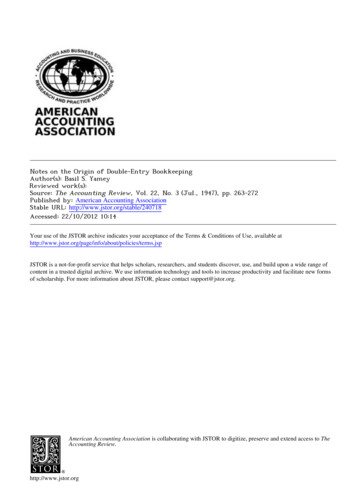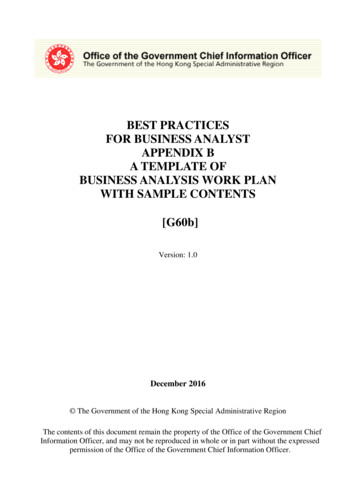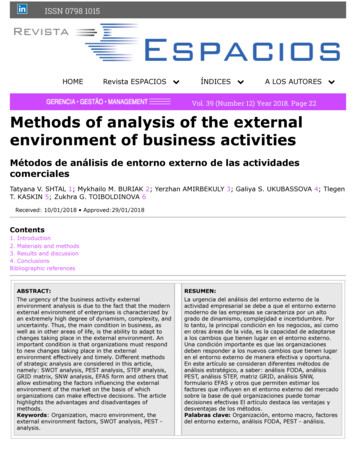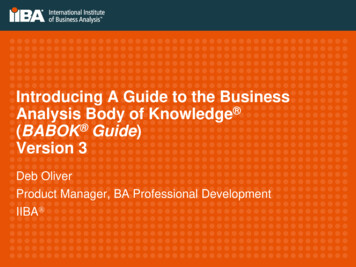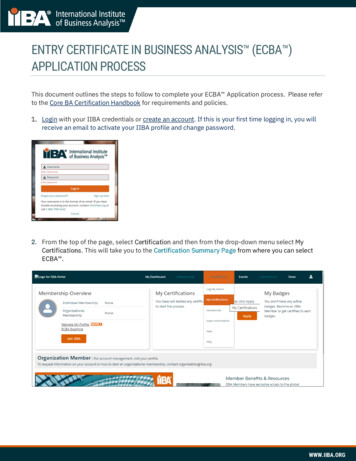
Transcription
ENTRY CERTIFICATE IN BUSINESS ANALYSIS (ECBA )APPLICATION PROCESSThis document outlines the steps to follow to complete your ECBA Application process. Please referto the Core BA Certification Handbook for requirements and policies.1. Login with your IIBA credentials or create an account. If this is your first time logging in, you willreceive an email to activate your IIBA profile and change password.2. From the top of the page, select Certification and then from the drop-down menu select MyCertifications. This will take you to the Certification Summary Page from where you can selectECBA .WWW.IIBA.ORG
Before you Get Started:The ECBA Application fee is non-refundable and non-transferrable. Ensure you meet therequirements for ECBA by reviewing the Certification Handbook here or by selecting Log My Hoursand accessing the ECBA, CCBA and CBAP Certification Handbook from the right side of the page.Throughout this process, you will use the Certification Summary Page and the BA Development Log tomeet your goals and monitor your progress.Certification Summary PageBA Development Log3. Get StartedWWW.IIBA.ORG
4. Click on Add to Order and Checkout to pay the Application Fee.5. Proceed with Payment InformationDo not click on New Address. Click on Continue.NOTE: For coupon codes, you must click on Continue for the address and THEN add the coupon code.If the coupon code does not work, contact certification@iiba.org.Do not click on New AddressWWW.IIBA.ORG
6. Choose a Payment Method.Complete the information and click on Process Payment.7. A receipt will generate once payment is processed. To see your receipt, select View Receipt. Select IIBA Membership if you are interested in becoming a member of IIBA.Select Access My Certifications to complete your goals.WWW.IIBA.ORG
8. Complete each of the goals by selecting Get Started. Refer to the Certification Handbook forrequirements and policies.9. Select Get Started to complete the goal Professional Development.You will land on the BA Development Log from where you can log your hours under the ProfessionalDevelopment category.The requirement is to log a minimum of 21 hours of professional development. The content mustalign with the BABOK Guide v3.0 and can consist of any of the following activities: Classroom courses (IIBA Education Endorsed Provider, “EEP” courses, other training providerscourses)Chapter events (presentations, workshops, conference days)Chapter study groupsConferences (keynotes, track sessions, tutorials, workshops)Self-directed learning (reading/studying the BABOK Guide v3.0, archived webinars)Online courses (IIBA Education Endorsed Provider courses, other training providers courses, livewebinars)WWW.IIBA.ORG
10. Select New to begin to log your hours.Steps 11 through 16 will illustrate how to record your hours under the Professional Developmentcategory in each of the six record types.11. Record Hours for Classroom Courses.Use this record type to record training and education hours completed through IIBA EndorsedEducation Providers (EEP) as well as other training providers. Select the record type, ClassroomCourse and click on Next, complete the information and Save.WWW.IIBA.ORG
Complete the Information and Save.Select a Knowledge Area (KA) from the “Available”field and use the arrow to move it to the “Chosen”field.Select as many of the ECBA KAs as are relevant to theactivity. Business Analysis Planning & MonitoringElicitation and CollaborationRequirements Life Cycle ManagementRequirements Analysis & Design DefinitionBusiness Analysis KnowledgeWWW.IIBA.ORG
The hours will appear in your BA Development Log.Select See Progress on My Certifications for the Certification Summary Page where the system tracksRequired Hours; Your Hours; Hours Needed and Met.Once the 21 hours are met: A checkmark appears next to the Met status The Professional Development goal status is Complete.12. Record Hours for a Chapter Event.Use this record type to record hours for chapter events including presentations, workshops andconference days. Select the record type, Chapter Event and click on Next, complete the informationand Save.WWW.IIBA.ORG
Complete the Information and Save.Select a Knowledge Area (KA) from the “Available”field and use the arrow to move it to the “Chosen” field.Select as many of the ECBA KAs as are relevant to theactivity. Business Analysis Planning & MonitoringElicitation and CollaborationRequirements Life Cycle ManagementRequirements Analysis & Design DefinitionBusiness Analysis KnowledgeWWW.IIBA.ORG
The hours will appear in your BA Development Log.Select See Progress on My Certifications for the Certification Summary Page where the system tracksRequired Hours; Your Hours; Hours Needed and Met.Once the 21 hours are met: A checkmark appears next to the Met status The Professional Development goal status is Complete. The following Log has not yet met thehours.13. Record Hours for a Chapter Study Group.Use this record type to record hours for chapter study groups. Select the record type, Chapter StudyGroup and click on Next, complete the information and Save.WWW.IIBA.ORG
Complete the Information and Save.Select a Knowledge Area (KA) from the “Available”field and use the arrow to move it to the “Chosen”field.Select as many of the ECBA KAs as are relevant tothe activity. Business Analysis Planning & MonitoringElicitation and CollaborationRequirements Life Cycle ManagementRequirements Analysis & Design DefinitionBusiness Analysis KnowledgeWWW.IIBA.ORG
The hours will appear in your BA Development Log.Select See Progress on My Certifications for the Certification Summary Page where the system tracksRequired Hours; Your Hours; Hours Needed and Met.Once the 21 hours are met: A checkmark appears next to the Met status The Professional Development goal status is Complete14. Record Hours for a Conference Workshop.Use this record type to record conference keynotes, track sessions, tutorials, & workshops. Select therecord type, Conference Workshop and click on Next complete the information and Save.WWW.IIBA.ORG
Complete the Information and Save.Select a Knowledge Area (KA) from the “Available”field and use the arrow to move it to the “Chosen” field.Select as many of the ECBA KAs as are relevant to theactivity. Business Analysis Planning & MonitoringElicitation and CollaborationRequirements Life Cycle ManagementRequirements Analysis & Design DefinitionBusiness Analysis KnowledgeWWW.IIBA.ORG
The hours will appear in your BA Development Log.Select See Progress on My Certifications for the Certification Summary Page where the system tracksRequired Hours; Your Hours; Hours Needed and Met.Once the 21 hours are met: A checkmark appears next to the Met status The Professional Development goal status is Complete.15. Record Hours for ECBA Self-Directed Learning.Use this record type to record hours spent in self-directed learning such as reading/studying theBABOK Guide v3.0 and watching archived webinars. Select the record type, ECBA Self-DirectedLearning and click on Next, complete the information and Save.WWW.IIBA.ORG
Complete the Information and Save.Select a Knowledge Area (KA) from the “Available”field and use the arrow to move it to the “Chosen”field.Select as many of the ECBA KAs as are relevant tothe activity. Business Analysis Planning & MonitoringElicitation and CollaborationRequirements Life Cycle ManagementRequirements Analysis & Design DefinitionBusiness Analysis KnowledgeWWW.IIBA.ORG
The hours will appear in your BA Development Log.Select See Progress on My Certifications for the Certification Summary Page where the system tracksRequired Hours; Your Hours; Hours Needed and Met.Once the 21 hours are met: A checkmark appears next to the Met status The Professional Development goal status is Complete16. Record Hours for an Online Course.Use this record type to record hours for online courses and live webinars completed through IIBA Endorsed Education Providers (EEP) as well as other training providers. Select the record type, OnlineCourse and click on Next, complete the information and Save.WWW.IIBA.ORG
Complete the Information and Save.Select a Knowledge Area (KA) from the “Available”field and use the arrow to move it to the “Chosen”field.Select as many of the ECBA KAs as are relevant tothe activity. Business Analysis Planning & MonitoringElicitation and CollaborationRequirements Life Cycle ManagementRequirements Analysis & Design DefinitionBusiness Analysis KnowledgeWWW.IIBA.ORG
The hours will appear in your BA Development Log.Select See Progress on My Certifications for the Certification Summary Page where the system tracksRequired Hours; Your Hours; Hours Needed and Met.Once the 21 hours are met: A checkmark appears next to the Met status The Professional Development goal status is CompleteWWW.IIBA.ORG
17. Select Get Started to Submit your Application.18. Agree to the Attestations. Read the documentsAgree to the conditionsDetermine if you want your name to appear on the Certification RegistryAfter your application is submitted, you will be “Approved” or “Approved Pending Audit”.WWW.IIBA.ORG
19. Your One-Year Application TermOnce “Approved”, you will have a one-year Application Term in which to schedule and take yourexam. Within the one-year, you have three attempts, each at a fee, to write the exam, if required.Certification Fees apply.Your one-year Application Term will start from the day your application is approved.If your application lapses, you will have to pay the application fee again, re-verify that you meet therequirements, and pay the exam fee.WWW.IIBA.ORG
20. Select Get Started to Pay Exam FeeFor payment instructions, follow Steps 4-7.After payment of the exam fee, you will receive a confirmation email from IIBA indicating your nextsteps Schedule and Pass Exam.21. You May Also LikeCertification FeesCancellation and Reschedule PolicyCertification FAQsExam InformationSeptember 2021WWW.IIBA.ORG
ENTRY CERTIFICATE IN BUSINESS ANALYSIS (ECBA ) APPLICATION PROCESS T y ECBA Application process. Please refer to the Core BA Certification Handbook for requirements and policies. 1. Login with your IIBA credentials or create an