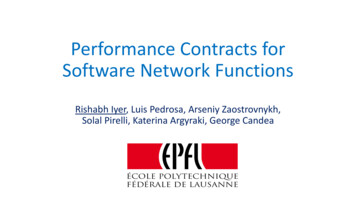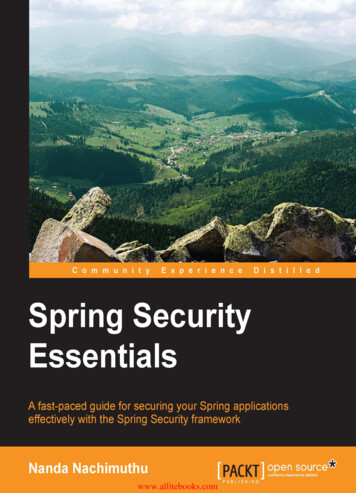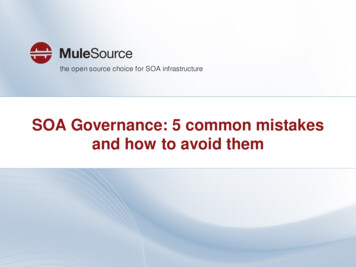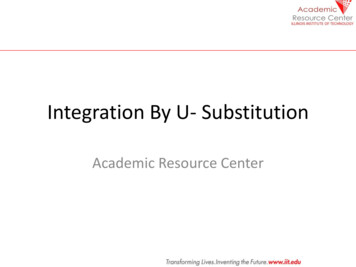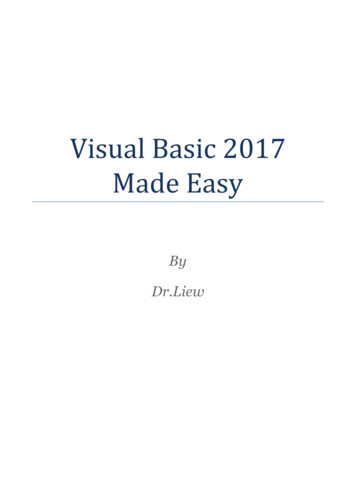Transcription
Maven by ExampleiMaven by ExampleEd. 0.7
Maven by ExampleiiContents12Introducing Apache Maven11.1Maven. . . What is it? . . . . . . . . . . . . . . . . . . . . . . . . . . . . . . . . . . . .11.2Convention Over Configuration . . . . . . . . . . . . . . . . . . . . . . . . . . . . . . .21.3A Common Interface . . . . . . . . . . . . . . . . . . . . . . . . . . . . . . . . . . . .31.4Universal Reuse through Maven Plugins . . . . . . . . . . . . . . . . . . . . . . . . . .31.5Conceptual Model of a “Project” . . . . . . . . . . . . . . . . . . . . . . . . . . . . . .41.6Is Maven an alternative to XYZ? . . . . . . . . . . . . . . . . . . . . . . . . . . . . . .51.7Comparing Maven with Ant . . . . . . . . . . . . . . . . . . . . . . . . . . . . . . . .6Installing Maven102.1Verify your Java Installation . . . . . . . . . . . . . . . . . . . . . . . . . . . . . . . .102.2Downloading Maven . . . . . . . . . . . . . . . . . . . . . . . . . . . . . . . . . . . .112.3Installing Maven . . . . . . . . . . . . . . . . . . . . . . . . . . . . . . . . . . . . . .11
Maven by Example3iii2.3.1Installing Maven on Linux, BSD and Mac OS X . . . . . . . . . . . . . . . . .112.3.2Installing Maven on Microsoft Windows . . . . . . . . . . . . . . . . . . . . . .122.3.2.1Setting Environment Variables . . . . . . . . . . . . . . . . . . . . .122.4Testing a Maven Installation . . . . . . . . . . . . . . . . . . . . . . . . . . . . . . . .132.5Maven Installation Details . . . . . . . . . . . . . . . . . . . . . . . . . . . . . . . . .132.5.1User-Specific Configuration and Repository . . . . . . . . . . . . . . . . . . . .142.5.2Upgrading a Maven Installation . . . . . . . . . . . . . . . . . . . . . . . . . .152.6Uninstalling Maven . . . . . . . . . . . . . . . . . . . . . . . . . . . . . . . . . . . . .152.7Getting Help with Maven . . . . . . . . . . . . . . . . . . . . . . . . . . . . . . . . . .152.8About the Apache Software License . . . . . . . . . . . . . . . . . . . . . . . . . . . .16A Simple Maven Project173.1Introduction . . . . . . . . . . . . . . . . . . . . . . . . . . . . . . . . . . . . . . . . .173.1.1Downloading this Chapter’s Example . . . . . . . . . . . . . . . . . . . . . . .173.2Creating a Simple Project . . . . . . . . . . . . . . . . . . . . . . . . . . . . . . . . . .183.3Building a Simple Project . . . . . . . . . . . . . . . . . . . . . . . . . . . . . . . . . .213.4Simple Project Object Model . . . . . . . . . . . . . . . . . . . . . . . . . . . . . . . .223.5Core Concepts . . . . . . . . . . . . . . . . . . . . . . . . . . . . . . . . . . . . . . . .233.5.123Maven Plugins and Goals . . . . . . . . . . . . . . . . . . . . . . . . . . . . .
Maven by Example3.64iv3.5.2Maven Lifecycle . . . . . . . . . . . . . . . . . . . . . . . . . . . . . . . . . .253.5.3Maven Coordinates . . . . . . . . . . . . . . . . . . . . . . . . . . . . . . . . .283.5.4Maven Repositories . . . . . . . . . . . . . . . . . . . . . . . . . . . . . . . . .313.5.5Maven’s Dependency Management . . . . . . . . . . . . . . . . . . . . . . . .333.5.6Site Generation and Reporting . . . . . . . . . . . . . . . . . . . . . . . . . . .35Summary . . . . . . . . . . . . . . . . . . . . . . . . . . . . . . . . . . . . . . . . . .35Customizing a Maven Project364.1Introduction . . . . . . . . . . . . . . . . . . . . . . . . . . . . . . . . . . . . . . . . .364.1.1Downloading this Chapter’s Example . . . . . . . . . . . . . . . . . . . . . . .36Defining the Simple Weather Project . . . . . . . . . . . . . . . . . . . . . . . . . . . .374.2.1Yahoo Weather RSS . . . . . . . . . . . . . . . . . . . . . . . . . . . . . . . .374.3Creating the Simple Weather Project . . . . . . . . . . . . . . . . . . . . . . . . . . . .374.4Customize Project Information . . . . . . . . . . . . . . . . . . . . . . . . . . . . . . .404.5Add New Dependencies . . . . . . . . . . . . . . . . . . . . . . . . . . . . . . . . . . .414.6Simple Weather Source Code . . . . . . . . . . . . . . . . . . . . . . . . . . . . . . . .434.7Add Resources . . . . . . . . . . . . . . . . . . . . . . . . . . . . . . . . . . . . . . .494.8Running the Simple Weather Program . . . . . . . . . . . . . . . . . . . . . . . . . . .504.8.1524.2The Maven Exec Plugin . . . . . . . . . . . . . . . . . . . . . . . . . . . . . .
Maven by Example4.8.2Exploring Your Project Dependencies . . . . . . . . . . . . . . . . . . . . . . .52Writing Unit Tests . . . . . . . . . . . . . . . . . . . . . . . . . . . . . . . . . . . . . .544.10 Adding Test-scoped Dependencies . . . . . . . . . . . . . . . . . . . . . . . . . . . . .564.11 Adding Unit Test Resources . . . . . . . . . . . . . . . . . . . . . . . . . . . . . . . .574.12 Executing Unit Tests . . . . . . . . . . . . . . . . . . . . . . . . . . . . . . . . . . . .594.12.1 Ignoring Test Failures . . . . . . . . . . . . . . . . . . . . . . . . . . . . . . .604.12.2 Skipping Unit Tests . . . . . . . . . . . . . . . . . . . . . . . . . . . . . . . . .614.13 Building a Packaged Command Line Application . . . . . . . . . . . . . . . . . . . . .624.13.1 Attaching the Assembly Goal to the Package Phase . . . . . . . . . . . . . . . .644.95vA Simple Web Application665.1Introduction . . . . . . . . . . . . . . . . . . . . . . . . . . . . . . . . . . . . . . . . .665.1.1Downloading this Chapter’s Example . . . . . . . . . . . . . . . . . . . . . . .665.2Defining the Simple Web Application . . . . . . . . . . . . . . . . . . . . . . . . . . .675.3Creating the Simple Web Project . . . . . . . . . . . . . . . . . . . . . . . . . . . . . .675.4Configuring the Jetty Plugin . . . . . . . . . . . . . . . . . . . . . . . . . . . . . . . .695.5Adding a Simple Servlet . . . . . . . . . . . . . . . . . . . . . . . . . . . . . . . . . .715.6Adding J2EE Dependencies . . . . . . . . . . . . . . . . . . . . . . . . . . . . . . . .735.7Conclusion . . . . . . . . . . . . . . . . . . . . . . . . . . . . . . . . . . . . . . . . .75
Maven by Example67viA Multi-Module Project766.1Introduction . . . . . . . . . . . . . . . . . . . . . . . . . . . . . . . . . . . . . . . . .766.1.1Downloading this Chapter’s Example . . . . . . . . . . . . . . . . . . . . . . .766.2The Simple Parent Project . . . . . . . . . . . . . . . . . . . . . . . . . . . . . . . . .776.3The Simple Weather Module . . . . . . . . . . . . . . . . . . . . . . . . . . . . . . . .786.4The Simple Web Application Module . . . . . . . . . . . . . . . . . . . . . . . . . . .816.5Building the Multimodule Project . . . . . . . . . . . . . . . . . . . . . . . . . . . . .836.6Running the Web Application . . . . . . . . . . . . . . . . . . . . . . . . . . . . . . . .85Multi-Module Enterprise Project867.1Introduction . . . . . . . . . . . . . . . . . . . . . . . . . . . . . . . . . . . . . . . . .867.1.1Downloading this Chapter’s Example . . . . . . . . . . . . . . . . . . . . . . .867.1.2Multi-Module Enterprise Project . . . . . . . . . . . . . . . . . . . . . . . . . .877.1.3Technology Used in this Example . . . . . . . . . . . . . . . . . . . . . . . . .897.2The Simple Parent Project . . . . . . . . . . . . . . . . . . . . . . . . . . . . . . . . .907.3The Simple Model Module . . . . . . . . . . . . . . . . . . . . . . . . . . . . . . . . .917.4The Simple Weather Module . . . . . . . . . . . . . . . . . . . . . . . . . . . . . . . .967.5The Simple Persist Module . . . . . . . . . . . . . . . . . . . . . . . . . . . . . . . . . 1007.6The Simple Web Application Module . . . . . . . . . . . . . . . . . . . . . . . . . . . 107
Maven by Examplevii7.7Running the Web Application . . . . . . . . . . . . . . . . . . . . . . . . . . . . . . . . 1187.8The Simple Command Module . . . . . . . . . . . . . . . . . . . . . . . . . . . . . . . 1207.9Running the Simple Command . . . . . . . . . . . . . . . . . . . . . . . . . . . . . . . 1277.10 Conclusion . . . . . . . . . . . . . . . . . . . . . . . . . . . . . . . . . . . . . . . . . 1307.10.1 Programming to Interface Projects . . . . . . . . . . . . . . . . . . . . . . . . . 13089Optimizing and Refactoring POMs1328.1Introduction . . . . . . . . . . . . . . . . . . . . . . . . . . . . . . . . . . . . . . . . . 1328.2POM Cleanup . . . . . . . . . . . . . . . . . . . . . . . . . . . . . . . . . . . . . . . . 1338.3Optimizing Dependencies . . . . . . . . . . . . . . . . . . . . . . . . . . . . . . . . . . 1338.4Optimizing Plugins . . . . . . . . . . . . . . . . . . . . . . . . . . . . . . . . . . . . . 1388.5Optimizing with the Maven Dependency Plugin . . . . . . . . . . . . . . . . . . . . . . 1398.6Final POMs . . . . . . . . . . . . . . . . . . . . . . . . . . . . . . . . . . . . . . . . . 1428.7Conclusion . . . . . . . . . . . . . . . . . . . . . . . . . . . . . . . . . . . . . . . . . 151Creative Commons License10 Copyright152154
Maven by ExampleviiiPrefaceMaven is a build tool, a project management tool, an abstract container for running build tasks. It is atool that has shown itself indispensable for projects that graduate beyond the simple and need to startfinding consistent ways to manage and build large collections of interdependent modules and librarieswhich make use of tens or hundreds of third-party components. It is a tool that has removed much of theburden of third-party dependency management from the daily work schedule of millions of engineers, andit has enabled many organizations to evolve beyond the toil and struggle of build management into a newphase where the effort required to build and maintain software is no longer a limiting factor in softwaredesign.This work is the first attempt at a comprehensive title on Maven. It builds upon the combined experienceand work of the authors of all previous Maven titles, and you should view it not as a finished work butas the first edition in a long line of updates to follow. While Maven has been around for a few years,the authors of this book believe that it has just begun to deliver on the audacious promises it makes. Theauthors, and company behind this book, Sonatype, believe that the publishing of this book marks thebeginning of a new phase of innovation and development surrounding Maven and the software ecosystemthat surrounds it.AcknowledgementsSonatype would like to thank the following contributors. The people listed below have provided feedbackwhich has helped improve the quality of this book. Thanks to Raymond Toal, Steve Daly, Paul Strack, PaulReinerfelt, Chad Gorshing, Marcus Biel, Brian Dols, Mangalaganesh Balasubramanian, Marius Kruger,Chris Maki, Matthew McCollough, Matt Raible, and Mark Stewart. Special thanks to Joel Costigliola forhelping to debug and correct the Spring web chapter. Stan Guillory was practically a contributing authorgiven the number of corrections he posted to the book’s Get Satisfaction. Thank you Stan. Special thanksto Richard Coasby of Bamboo for acting as the provisional grammar consultant.
Maven by ExampleixThanks to our contributing authors including Eric Redmond.Thanks to the following contributors who reported errors or even contributed fixes: Paco Soberón, RayKrueger, Steinar Cook, Henning Saul, Anders Hammar, “george 007”, “ksangani”, Niko Mahle, ArunKumar, Harold Shinsato, “mimil”, “-thrawn-”, Matt Gumbley, Andrew Janke.If you see your Get Satisfaction username in this list, and you would like it replaced with your real name,send an email to book@sonatype.com.Special thanks to Grant Birchmeier for taking the time to proofread portions of the book and file extremelydetailed feedback.How to ContributeThe source code for this book can be found on the official GitHub repository and we accept pull requestswith improvements.
Maven by Example1 / 155Chapter 1Introducing Apache MavenThis book is an introduction to Apache Maven which uses a set of examples to demonstrate core concepts.Starting with a simple Maven project which contains a single class and a single unit test, this book slowlydevelops an enterprise multi-module project which interacts with a database, interacts with a remote API,and presents a simple web application.1.1Maven. . . What is it?The answer to this question depends on your own perspective. The great majority of Maven users aregoing to call Maven a “build tool”: a tool used to build deployable artifacts from source code. Buildengineers and project managers might refer to Maven as something more comprehensive: a project management tool. What is the difference? A build tool such as Ant is focused solely on preprocessing,compilation, packaging, testing, and distribution. A project management tool such as Maven provides asuperset of features found in a build tool. In addition to providing build capabilities, Maven can also runreports, generate a web site, and facilitate communication among members of a working team.A more formal definition of Apache Maven: Maven is a project management tool which encompassesa project object model, a set of standards, a project lifecycle, a dependency management system, andlogic for executing plugin goals at defined phases in a lifecycle. When you use Maven, you describe yourproject using a well-defined project object model, Maven can then apply cross-cutting logic from a set ofshared (or custom) plugins.
Maven by Example2 / 155Don’t let the fact that Maven is a “project management” tool scare you away. If you were just lookingfor a build tool, Maven will do the job. In fact, the first few chapters of this book will deal with the mostcommon use case: using Maven to build and distribute your project.1.2Convention Over ConfigurationConvention over configuration is a simple concept: Systems, libraries, and frameworks should assumereasonable defaults. Without requiring unnecessary configuration, systems should “just work”. Popularframeworks such as Ruby on Rails and EJB3 have started to adhere to these principles in reaction tothe configuration complexity of frameworks such as the initial EJB 2.1 specifications. An illustration ofconvention over configuration is something like EJB3 persistence: all you need to do to make a particularbean persistent is to annotate that class with @Entity. The framework assumes table and column namesbased on the name of the class and the names of the properties. Hooks are provided for you to overridethese default, assumed names if the need arises, but, in most cases, you will find that using the frameworksupplied defaults results in a faster project execution.Maven incorporates this concept by providing sensible default behavior for projects. Without customization, source code is assumed to be in {basedir}/src/main/java and resources are assumedto be in {basedir}/src/main/resources. Tests are assumed to be in {basedir}/src/test, and a project is assumed to produce a JAR file. Maven assumes that you want the compile bytecode to {basedir}/target/classes and then create a distributable JAR file in {basedir}/target. While this might seem trivial, consider the fact that most Ant-based builds have to define thelocations of these directories. Ant doesn’t ship with any built-in idea of where source code or resourcesmight be in a project; you have to supply this information. Maven’s adoption of convention over configuration goes farther than just simple directory locations. Maven’s core plugins apply a common setof conventions for compiling source code, packaging distributions, generating web sites, and many otherprocesses. Maven’s strength comes from the fact that it is “opinionated”; it has a defined life-cycle anda set of common plugins that know how to build and assemble software. If you follow the conventions,Maven will require almost zero effort - just put your source in the correct directory, and Maven will takecare of the rest.One side effect of using systems that follow “convention over configuration” is that end-users might feelthat they are forced to use a particular methodology or approach. While it is certainly true that Maven hassome core opinions that shouldn’t be challenged, most of the defaults can be customized. For example,the location of a project’s source code and resources can be customized, names of JAR files can becustomized, and through the development of custom plugins, almost any behavior can be tailored to yourspecific environment’s requirements. If you don’t care to follow convention, Maven will allow you tocustomize defaults in order to adapt to your specific requirements.
Maven by Example1.33 / 155A Common InterfaceBefore Maven provided a common interface for building software, every single project had someone dedicated to managing a fully customized build system. Developers had to take time away from developingsoftware to learn about the idiosyncrasies of each new project they wanted to contribute to. In 2001,you’d have a completely different approach to building a project like Turbine than you would to buildinga project like Tomcat. If a new source code analysis tool came out that would perform static analysis onsource code, or if someone developed a new unit testing framework, everybody would have to drop whatthey were doing and figure out how to fit it into each project’s custom build environment. How do you rununit tests? There were a thousand different answers. This environment was characterized by a thousandendless arguments about tools and build procedures. The age before Maven was an age of inefficiency,the age of the “Build Engineer”.Today, most open source developers have used or are currently using Maven to manage new softwareprojects. This transition is less about developers moving from one build tool to another and more aboutdevelopers starting to adopt a common interface for project builds. As software systems have becomemore modular, build systems have become more complex, and the number of projects has skyrocketed.Before Maven, when you wanted to check out a project like Apache ActiveMQ or Apache ServiceMixfrom Subversion and build it from source, you really had to set aside about an hour to figure out thebuild system for each particular project. What does the project need to build? What libraries do I need todownload? Where do I put them? What goals can I execute in the build? In the best case, it took a fewminutes to figure out a new project’s build, and in the worst cases (like the old Servlet API implementationin the Jakarta Project), a project’s build was so difficult it would take multiple hours just to get to the pointwhere a new contributor could edit source and compile the project. These days, you check it out fromsource, and you run mvn install.While Maven provides an array of benefits including dependency management and reuse of common buildlogic through plugins, the core reason why it has succeeded is that it has defined a common interface forbuilding software. When you see that a project like Apache ActiveMQ uses Maven, you can assume thatyou’ll be able to check it out from source and build it with mvn install without much hassle. Youknow where the ignition keys goes, you know that the gas pedal is on the right side, and the brake is onthe left.1.4Universal Reuse through Maven PluginsPlugins are more than just a trick to minimize the download size of the Maven distribution. Plugins addnew behavior to your project’s build. Maven retrieves both dependencies and plugins from the remoterepository, allowing for universal reuse of build logic.
Maven by Example4 / 155The Maven Surefire plugin is the plugin that is responsible for running unit tests. Somewhere betweenversion 1.0 and the version that is in wide use today someone decided to add support for the TestNGunit testing framework in addition to the support for JUnit. This upgrade happened in a way that didn’tbreak backwards compatibility. If you were using the Surefire plugin to compile and execute JUnit 3 unittests, and you upgraded to the most recent version of the Surefire plugin, your tests continued to executewithout fail. But, you gained new functionality; if you want to execute unit tests in TestNG you nowhave that ability. You also gained the ability to run annotated JUnit 4 unit tests. You gained all of thesecapabilities without having to upgrade your Maven installation or install new software. Most importantly,nothing about your project had to change aside from a version number for a plugin in a single Mavenconfiguration file called the Project Object Model (POM).It is this mechanism that affects much more than the Surefire plugin. Maven has plugins for everythingfrom compiling Java code, to generating reports, to deploying to an application server. Maven has abstracted common build tasks into plugins which are maintained centrally and shared universally. If thestate-of-the-art changes in any area of the build, if some new unit testing framework is released or if somenew tool is made available, you don’t have to be the one to hack your project’s custom build system tosupport it. You benefit from the fact that plugins are downloaded from a remote repository and maintainedcentrally. This is what is meant by universal reuse through Maven plugins.1.5Conceptual Model of a “Project”Maven maintains a model of a project. You are not just compiling source code into bytecode, you aredeveloping a description of a software project and assigning a unique set of coordinates to a project. Youare describing the attributes of the project. What is the project’s license? Who develops and contributes tothe project? What other projects does this project depend upon? Maven is more than just a “build tool”,it is more than just an improvement on tools like make and Ant, it is a platform that encompasses a newsemantics related to software projects and software development. This definition of a model for everyproject enables such features as:Dependency ManagementBecause a project is defined by a unique set of coordinates consisting of a group identifier, anartifact identifier, and a version, projects can now use these coordinates to declare dependencies.Remote RepositoriesRelated to dependency management, we can use the coordinates defined in the Maven ProjectObject Model (POM) to create repositories of Maven artifacts.Universal Reuse of Build LogicPlugins contain logic that works with the descriptive data and configuration parameters definedin Project Object Model (POM); they are not designed to operate upon specific files in knownlocations.
Maven by Example5 / 155Tool Portability / IntegrationTools like Eclipse, NetBeans, and IntelliJ now have a common place to find information about aproject. Before the advent of Maven, every IDE had a different way to store what was essentiallya custom Project Object Model (POM). Maven has standardized this description, and while eachIDE continues to maintain custom project files, they can be easily generated from the model.Easy Searching and Filtering of Project ArtifactsTools like Nexus allow you to index and search the contents of a repository using the informationstored in the POM.1.6Is Maven an alternative to XYZ?So, sure, Maven is an alternative to Ant, but Apache Ant continues to be a great, widely-used tool. Ithas been the reigning champion of Java builds for years, and you can integrate Ant build scripts withyour project’s Maven build very easily. This is a common usage pattern for a Maven project. On theother hand, as more and more open source projects move to Maven as a project management platform,working developers are starting to realize that Maven not only simplifies the task of build management, itis helping to encourage a common interface between developers and software projects. Maven is more ofa platform than a tool, while you could consider Maven an alternative to Ant, you are comparing applesto oranges. “Maven” includes more than just a build tool.This is the central point that makes all of the Maven vs. Ant, Maven vs. Buildr, Maven vs. Gradlearguments irrelevant. Maven isn’t totally defined by the mechanics of your build system. It isn’t aboutscripting the various tasks in your build as much as it is about encouraging a set of standards, a commoninterface, a life-cycle, a standard repository format, a standard directory layout, etc. It certainly isn’tabout what format the POM happens to be in (XML vs. YAML vs. Ruby). Maven is much larger thanthat, and Maven refers to much more than the tool itself. When this book talks of Maven, it is referring tothe constellation of software, systems, and standards that support it. Buildr, Ivy, Gradle, all of these toolsinteract with the repository format that Maven helped create, and you could just as easily use a repositorymanager like Nexus to support a build written entirely in Ant.While Maven is an alternative to many of these tools, the community needs to evolve beyond seeingtechnology as a zero-sum game between unfriendly competitors in a competition for users and developers.This might be how large corporations relate to one another, but it has very little relevance to the way thatopen source communities work. The headline “Who’s winning? Ant or Maven?” isn’t very constructive.If you force us to answer this question, we’re definitely going to say that Maven is a superior alternativeto Ant as a foundational technology for a build; at the same time, Maven’s boundaries are constantlyshifting and the Maven community is constantly trying to seek out new ways to become more ecumenical,more inter-operable, more cooperative. The core tenets of Maven are declarative builds, dependencymanagement, repository managers, and universal reuse through plugins, but the specific incarnation ofthese ideas at any given moment is less important than the sense that the open source community is
Maven by Example6 / 155collaborating to reduce the inefficiency of “enterprise-scale builds”.1.7Comparing Maven with AntThe authors of this book have no interest in creating a feud between Apache Ant and Apache Maven,but we are also cognizant of the fact that most organizations have to make a decision between the twostandard solutions: Apache Ant and Apache Maven. In this section, we compare and contrast the tools.Ant excels at build process; it is a build system modeled after make with targets and dependencies. Eachtarget consists of a set of instructions which are coded in XML. There is a copy task and a javac taskas well as a jar task. When you use Ant, you supply Ant with specific instructions for compiling andpackaging your output. Look at the following example of a simple build.xml file:A Simple Ant build.xml File project name "my-project" default "dist" basedir "." description simple example build file /description !-- set global properties for this build -- property name "src" location "src/main/java"/ property name "build" location "target/classes"/ property name "dist" location "target"/ target name "init" !-- Create the time stamp -- tstamp/ !-- Create the build directory structure used by compile -- mkdir dir " {build}"/ /target target name "compile" depends "init"description "compile the source " !-- Compile the java code from {src} into {build} -- javac srcdir " {src}" destdir " {build}"/ /target target name "dist" depends "compile"description "generate the distribution" !-- Create the distribution directory -- mkdir dir " {dist}/lib"/ !-- Ouput into {build} into a MyProject- {DSTAMP}.jar file -- jar jarfile " {dist}/lib/MyProject- {DSTAMP}.jar"
Maven by Example7 / 155basedir " {build}"/ /target target name "clean"description "clean up" !-- Delete the {build} and {dist} directory trees -- delete dir " {build}"/ delete dir " {dist}"/ /target /project In this simple Ant example, you can see how you have to tell Ant exactly what to do. There is a compilegoal which includes the javac task that compiles the source in the src/main/java directory to thetarget/classes directory. You have to tell Ant exactly where your source is, where you want the resultingbytecode to be stored, and how to package this all into a JAR file. While there are some recent developments that help make Ant less procedural, a developer’s experience with Ant is in coding a procedurallanguage written in XML.Contrast the previous Ant example with a Maven example. In Maven, to create a JAR file from someJava source, all you need to do is create a simple pom.xml, place your source code in {basedir}/src/main/java and then run mvn install from the command line. The example Maven pom.xml that achieves the same results as the simple Ant file listed in A Simple Ant build.xml File is shownin A Sample Maven pom.xml.A Sample Maven pom.xml project modelVersion 4.0.0 /modelVersion groupId org.sonatype.mavenbook /groupId artifactId my-project /artifactId version 1.0-SNAPSHOT /version /project That’s all you need in your pom.xml. Running mvn install from the command line will processresources, compile source, execute unit tests, create a JAR, and install the JAR in a local repository forreuse in other projects. Without modification, you can run mvn site and then find an index.htmlfile in target/site that contains links to JavaDoc and a few reports about your source code.Admittedly, this is the simplest possible example project containing nothing more than some source codeand producing a simple JAR. It is a project which closely follows Maven conventions and doesn’t requireany dependencies or customization. If we wanted to start customizing the behavior, our pom.xml isgoing to grow in size, and in the largest of projects you can see collections of very complex Maven POMswhich contain a great deal of plugin customization and dependency declarations. But, even when your
Maven by Example8 / 155project’s POM files become more substantial, they hold an entirely different kind of information fromthe build file of a similarly sized project using Ant. Maven POMs contain declarations: “This is a JARproject”, and “The source code is in src/main/java”. Ant build files contain explicit instructions:“This is project”, “The
This book is an introduction to Apache Maven which uses a set of examples to demonstrate core concepts. Starting with a simple Maven project which contains a single class and a single unit test, this book slowly develops an enterprise multi-module project whic