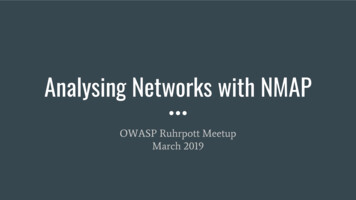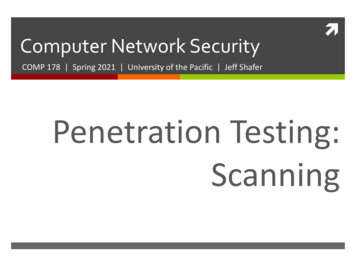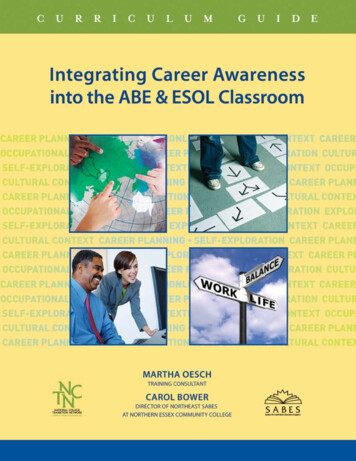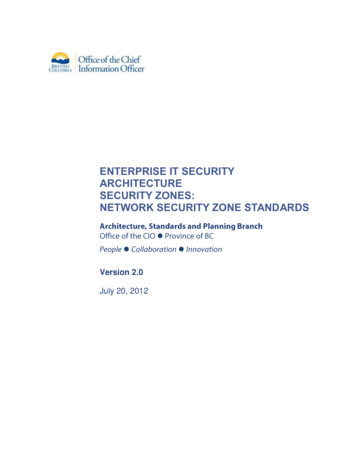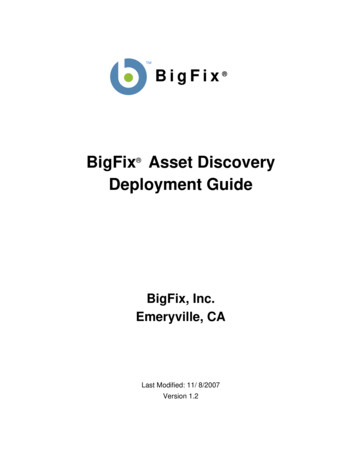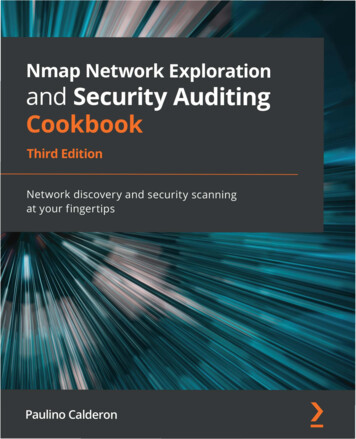
Transcription
Nmap NetworkExploration andSecurity AuditingCookbookThird EditionNetwork discovery and security scanningat your fingertipsPaulino CalderonBIRMINGHAM—MUMBAI
Nmap Network Exploration and SecurityAuditing CookbookThird EditionCopyright 2021 Packt PublishingAll rights reserved. No part of this book may be reproduced, stored in a retrieval system, or transmitted in anyform or by any means, without the prior written permission of the publisher, except in the case of brief quotationsembedded in critical articles or reviews.Every effort has been made in the preparation of this book to ensure the accuracy of the information presented.However, the information contained in this book is sold without warranty, either express or implied. Neither theauthor(s), nor Packt Publishing or its dealers and distributors, will be held liable for any damages caused or allegedto have been caused directly or indirectly by this book.Packt Publishing has endeavored to provide trademark information about all of the companies and productsmentioned in this book by the appropriate use of capitals. However, Packt Publishing cannot guarantee the accuracyof this information.Group Product Manager: Wilson D'souzaPublishing Product Manager: Rahul NairSenior Editor: Arun NadarContent Development Editor: Mrudgandha KulkarniTechnical Editor: Shruthi ShettyCopy Editor: Safis EditingProject Coordinator: Ajesh DevavaramProofreader: Safis EditingIndexer: Rekha NairProduction Designer: Vijay KambleFirst published: November 2012Second edition: May 2017Third edition: August 2021Production reference: 1200721Published by Packt Publishing Ltd.Livery Place35 Livery StreetBirminghamB3 2PB, UK.ISBN 978-1-83864-935-7www.packt.com
ContributorsAbout the authorPaulino Calderon (@calderpwn on Twitter) is a published author and internationalspeaker with over 10 years of professional experience in network and application security.He cofounded Websec in 2011, a consulting firm securing applications, networks, anddigital assets operating in North America. When he isn't traveling to security conferencesor consulting for Fortune 500 companies with Websec, he spends peaceful days enjoyingthe beach in Cozumel, Mexico. His contributions have reached millions of users throughNmap, Metasploit, OWASP Mobile Security Testing Guide (MSTG), OWASP Juice Shop,and OWASP IoT Goat.To my father, Dr. Paulino Calderon Medina, who taught me that our onlylimitations are the ones we set up in our minds, and my mother, Edith PalePerez, who supported me unconditionally and always believed in me.
About the reviewerNikhil Kumar has more than 7 years of experience in cyber security with national andmultinational companies. His core expertise and passions are information security,vulnerability assessment, penetration testing on network/infrastructure, and DAST/SAST/IAST on web and mobile applications.He is an avid blogger and regular speaker on cyber-related topics at many colleges andprivate and government firms.To reach his blogs or LinkedIn, visit the following 4all2017.blogspot.comHe is a postgraduate in computer science and holds numerous cyber certifications,including Certified Ethical Hacker from the EC Council, ISO 27001 Lead Auditor fromthe IRCA, Certified 365 Security Administrator from Microsoft, Certified Azure SecurityEngineer Associate from Microsoft, Cyber Crime Intervention Officer from ISAC India,and Network Security Expert from FORTINET.I would like to thank my family, who have always motivated me to growin my life and career. I would like to thank my friends and employers, whohave always stood by me. My friends, Aphin Alexander, Rajdeep Gogoi,Prafull Kurekar, and Kanchan Jhangiani, have always been there for me.I would also like to thank Anubhav Kumar Lal and Ravali Vangala forgiving me a reason to continue learning and growing.
1Nmap FundamentalsNetwork Mapper (Nmap) was originally released by Gordon Lyon, known on theinternet as Fyodor, in the infamous Phrack magazine Vol. 7 Issue 51 (https://nmap.org/p51-11.html). It is still acclaimed today as one of the best tools for networkreconnaissance and security auditing in cybersecurity. The first public version wasintroduced as an advanced port scanner along with a paper describing research on noveltechniques for port discovery, but since then, it has gone down a long road and becomeso much more. The Nmap project itself evolved into a family of advanced networkingtools that includes amazing projects such as Ncrack, Ncat, Nping, Zenmap, and, built intoNmap itself, the Nmap Scripting Engine (NSE). Fyodor's own description on the officialwebsite is as follows:"Nmap (Network Mapper) is a free and open source (license) utility fornetwork discovery and security auditing. Many systems and networkadministrators also find it useful for tasks such as network inventory,managing service upgrade schedules, and monitoring host or serviceuptime. Nmap uses raw IP packets in novel ways to determine what hostsare available on the network, what services (application name and version)those hosts are offering, what operating systems (and OS versions) they arerunning, what type of packet filters/firewalls are in use, and dozensof other characteristics. It was designed to rapidly scan large networks, butworks fine against single hosts. Nmap runs on all major computer operatingsystems, and official binary packages are available for Linux, Windows,and Mac OS X."
2Nmap FundamentalsNmap's community is very active, so I encourage you to always keep up with thelatest stable releases and patches. Announcements and discussions take place on thedevelopment mailing list, so if you would like to contribute to the project, I recommendyou subscribe to the mailing list at https://nmap.org/mailman/listinfo/dev.These days, you will also find a GitHub repository serving as the official mirror from theSubversion code repository. For issues and pull requests, it is recommended to create themon GitHub and send a friendly reminder to the mailing list so they are easier to track andto avoid them getting lost in all the noise.This first chapter is for newcomers to Nmap and its projects. It aims to give you a generaloverview of the main capabilities of the Nmap project. Starting with building Nmapprojects from source code, you will become familiar with all the tools of the Nmap project.In just the initial recipes, you will learn how flexible and powerful the Nmap tools are,but as we move through the chapters, you will go deep into the internals to learn how tonot only use the tools for a wide range of tasks useful in the cybersecurity field but alsoextend them and create new functionality by writing your own modules in Lua or C.The practical tasks chosen for this chapter will get you started with Nmap and the mostcommon options and features to start scanning targets and customizing scans.In this chapter, we will cover the following recipes: Building Nmap's source code Finding online hosts Listing open ports on a target Fingerprinting OSes and services running on a target Using NSE scripts against a target host Scanning random targets on the internet Collecting signatures of web servers Scanning with Rainmap LiteTechnical requirementsThe following tools are officially part of the Nmap project and were created to accomplishcommon tasks for network diagnostics and security scanning: Nping (https://nmap.org/nping/) specializes in custom network packetcrafting for diagnostics and troubleshooting. Ncrack (https://nmap.org/ncrack/) focuses on network authenticationcracking, supporting the most popular applications and protocols.
Building Nmap's source code3 Ncat (https://nmap.org/ncat/) is an enhanced version of Netcat thatsupports encryption out of the box and is extensible using Lua scripts. Zenmap (https://nmap.org/zenmap/) is a cross-platform GUI forNmap focused on usability. NSE (https://nmap.org/book/nse.html) takes information obtainedfrom scanned targets and provides an interface for users to script additional tasksusing Lua.Building Nmap's source codeThroughout this book, you will use all the tools from the Nmap project, so it is a goodidea to start by installing the latest versions now. We will not work with pre-built binariesas mere mortals but build them from the latest source code available in the officialrepository. This recipe will show how to download the latest copy of the source code fromthe development repositories and compile and install Nmap and related tools in yourUnix-based system.We always prefer working with the very latest snapshot of the repository becauseprecompiled packages take time to prepare and we will often miss important patchesor new NSE scripts. The following recipe will show the process of downloading the sourcecode and configuring, building, installing, and maintaining an up-to-date copy of theNmap project in your arsenal.Getting readyBefore continuing, you need to have installed the Subversion client. Unix-based platformscome with a command-line client named Subversion (svn). To check whether it's alreadyinstalled on your system, just open a terminal and type the following command: svnIf the command was not found, install svn using your favorite package manager or buildit from source code. The instructions to build svn from source code are out of the scopeof this book, but they are widely documented online. Use your favorite search engine tofind specific instructions for your system.When building Nmap, we will also need additional libraries such as the developmentdefinitions from OpenSSL or the make command. In Debian-based systems, try thefollowing command to install the missing dependencies:#apt-get install libssl-dev autoconf make g subversion
4Nmap FundamentalsNote that OpenSSL is optional, and Nmap can be built without it; however, without it,Nmap will be crippled as it uses it for functions related to integers, hashing, and encoding/decoding SSL requests for service detection and NSE.How to do it.1. Start by grabbing a copy of the source code from the official Subversion repository.To download the latest development branch, use the svn checkout command.This command can also be used through the co alias: svn co https://svn.nmap.org/nmap2. This command will start downloading and listing the files and when it finishes,the Checked out revision Revision number message will be shown. A newdirectory containing the source code is now available in your current workingdirectory. At this point, you should have installed all the required dependenciesand you will be ready to compile Nmap with the standard Unix compilationprocedure by running configure, make, and make install. Enter thedirectory containing the source code and start with the configure command: ./configure3. If the configuration process completes successfully, you should also see theconfiguration options applied:Configured with: ndiff zenmap nping openssl zlib libssh2lua ncatConfigured without: localdirs nmap-updateType make (or gmake on some *BSD machines) to compile.4. Compile Nmap with make: make5. When it finishes building Nmap and the other tools, you will be able to find thenmap binary in your current working directory. Finally, make it available systemwide by installing Nmap on the system:#make install
Building Nmap's source code5After installing the application, you should see the NMAP SUCCESSFULLYINSTALLED message and now you can run Nmap from any path on the system.Test your Nmap installation and learn about the supported scanning techniquesand options with the help command: nmap -hHow it works.The svn repository, hosted at https://svn.nmap.org/nmap, contains the latestdevelopment version of Nmap and has world read access that allows anyone to grab a copyof the source code. We built the project from scratch to get the latest patches and features.The installation process described in this recipe also installed Ncat, Zenmap, Ndiff,and Nping.There's more.The process of compiling Nmap is similar to compiling other Unix-based applications, butthere are several compile-time variables that can be adjusted to configure the installation.Precompiled binaries are recommended for users who can't compile Nmap from sourcecode. Unix-based systems are recommended because of some Windows limitations thataffect performance, described at al branchesIf you want to try the latest creations of the development team, there is a folder namednmap-exp that contains several experimental branches of the project. The code storedin this folder is not guaranteed to work all the time as it is used as a sandbox bydevelopers, although some hidden gems can be found there from time to time.These branches are located at https://svn.nmap.org/nmap-exp/.Updating your local working copyThe Nmap project is quite active, especially during summer because of Google Summerof Code, so do not forget to update your installed copy regularly. If you keep a workingcopy of the svn repository, https://svn.nmap.org/nmap, you could update it withthe following commands inside your svn working directory: svn up make -j4#make install
6Nmap FundamentalsCustomizing the building processIf you do not need the other Nmap utilities, such as Nping, Ncat, Ndiff, or Zenmap,you may use different configure directives to omit their installation during theconfiguration hout-npingFor a complete list of configuration directives, use the --help command argument: ./configure --helpPrecompiled packagesPrecompiled Nmap packages can be found for all major platforms at https://nmap.org/download.html for those who do not feel like setting up the build environment.When working with precompiled packages, just make sure that you grab the latest versionto avoid missing important fixes or enhancements. This is especially important withWindows and the Npcap driver, which has gone through some serious improvements.Finding online hostsFinding online hosts in networks or on the internet is a common task among penetrationtesters and system administrators. Nmap offers better host detection as it sends moreprobes than the ICMP echo request sent by the traditional ping utility.This recipe describes how to determine whether a host is online with Nmap.How to do it.Launch a ping scan against a target to determine whether it is online using thefollowing command:#nmap -sn target
Finding online hosts7The results will include all hosts that responded to any of the packets sent by Nmap duringthe ping scan, that is, the active machines on the target network segment or the internet.Nmap takes as a target any option not recognized and it supports IPv4/IPv6 addresses,hostnames, and network ranges that can be defined using wildcards and ClasslessInter-Domain Routing (CIDR) notation. For example, to scan the local network,192.168.0.1/24, you can run the following command:#nmap -sn 192.168.0.1/24Nmap scan report for 192.168.0.1 Host is up (0.0025s latency).MAC Address: F4:B7:E2:0A:DA:18 (Hon Hai Precision Ind.) Nmapscan report for 192.168.0.2Host is up (0.0065s latency).MAC Address: 00:18:F5:0F:AD:01 (Shenzhen Streaming VideoTechnology Company Limited)Nmap scan report for 192.168.0.3 Host is up (0.00015s latency).MAC Address: 9C:2A:70:10:84:BF (Hon Hai Precision Ind.) Nmapscan report for 192.168.0.8Host is up (0.029s latency).MAC Address: C8:02:10:39:54:D2 (LG Innotek) Nmap scan reportfor 192.168.0.10Host is up (0.0072s latency).MAC Address: 90:F6:52:EE:77:E9 (Tp-link Technologies) Nmap scanreport for 192.168.0.11Host is up (0.030s latency).MAC Address: 80:D2:1D:2C:20:55 (AzureWave Technology) Nmap scanreport for 192.168.0.18Host is up (-0.054s latency).MAC Address: 78:31:C1:C1:9C:0A (Apple)Nmap scan report for 192.168.0.22 Host is up (0.030s latency).MAC Address: F0:25:B7:EB:DD:21 (Samsung Electro Mechanics) Nmapscan report for 192.168.0.5Host is up.Nmap done: 256 IP addresses (9 hosts up) scanned in 27.86secondsPing scans in Nmap may also identify MAC addresses and vendors based on the MACaddress identifier if executed as a privileged user on local Ethernet networks.
8Nmap FundamentalsHow it works.The Nmap -sn option disables port scanning, leaving only the host discovery phaseenabled, which makes Nmap perform a ping scan or ping sweep. Depending on theprivileges, Nmap by default uses different techniques: sending a TCP SYN packet toport 443, a TCP ACK packet to port 80, and an ICMP echo and timestamp requestsif executed as a privileged user. If the user running Nmap can't send raw packets,it sends a SYN packet to ports 80 and 443 via connect() syscall. ARP/NeighborDiscovery is also enabled when scanning local Ethernet networks as privileged users.MAC addresses and vendors are identified from the ARP requests sent during the ARP/Neighbor Discovery phase.There's more.Nmap supports several host and port discovery techniques, and probes can be customizedto scan hosts effectively even in the most restricted environments. It is important thatwe grasp how these network scanning techniques work. Let's learn more about hostdiscovery with Nmap.Tracing routesPing scans allow including traceroute information of the targets. Use the Nmap--traceroute option to trace the route from the scanning machine to the target host: nmap -sn --traceroute google.com microsoft.comNmap scan report for google.com (216.58.193.46) Host is up(0.16s latency).Other addresses for google.com (not scanned):2607:f8b0:4012:805::200erDNS record for 216.58.193.46: qro01s13-in-f14.1e100.netTRACEROUTE (using port 443/tcp) HOP RTTADDRESS11.28 ms 192.168.0.12.3158.85 ms 10.165.1.94. 56165.50 ms 10.244.158.137171.18 ms 10.162.0.2548175.33 ms .81)9183.16 ms 10.19.132.9710218.60 ms 72.14.203.7011223.35 ms 209.85.240.177
Finding online hosts12242.60 ms 209.85.142.4713.14234.79 ms 72.14.233.23715235.17 ms qro01s13-in-f14.1e100.net (216.58.193.46)Nmap scan report for microsoft.com (23.96.52.53) Host is up(0.27s latency).Other addresses for microsoft.com (not scanned): 23.100.122.175104.40.211.35 104.43.195.251 191.239.213.197TRACEROUTE (using port 443/tcp) HOP RTTADDRESSHops 1-9 are the same as for 216.58.193.46 10183.27 ms 10.19.132.3011231.26 ms 206.41.108.2512236.77 ms ae5-0.atb-96cbe-1c.ntwk.msn.net (104.44.224.230)13226.22 ms be-3-0.ibr01.bn1.ntwk.msn.net (104.44.4.49)14226.89 ms be-1-0.ibr02.bn1.ntwk.msn.net (104.44.4.63)15213.92 ms be-3-0.ibr02.was05.ntwk.msn.net (104.44.4.26)16251.91 ms ae71-0.bl2-96c-1b.ntwk.msn.net (104.44.8.173)17. 1920220.70 ms 23.96.52.53Nmap done: 2 IP addresses (2 hosts up) scanned in 67.85 secondsRunning NSE during host discoveryNSE can be enabled during the host discovery phase to obtain additional informationabout a target. As with any other NSE script, its execution will depend on the hostrulespecified. To execute an NSE script without port scanning our targets, we skip portscanning with -sn and use --script file,folder,category to select thedesired script: nmap -sn --script dns-brute websec.mxNmap scan report for websec.mx (54.210.49.18) Host is up.rDNS record for 54.210.49.18: ec2-54-210-49-18.compute1.amazonaws.comHost script results: dns-brute: DNS Brute-force hostnames: ipv6.websec.mx - 54.210.49.18 web.websec.mx - 198.58.116.134 www.websec.mx - 54.210.49.18 beta.websec.mx - 54.210.49.189
10Nmap FundamentalsAn interesting NSE script to try when discovering online hosts in networks is thebroadcast-ping script, which uses a broadcast ping request to attempt to discoveronline hosts: nmap -sn --script broadcast-ping 192.168.0.1/24Pre-scan script results: broadcast-ping: IP: 192.168.0.11MAC: 80:d2:1d:2c:20:55 IP: 192.168.0.18MAC: 78:31:c1:c1:9c:0a Use --script-args newtargets to add the results astargetsExploring more host discovery scanning techniquesNmap supports several host discovery scanning techniques using different protocols. Bydefault, the host discovery phase (nmap -sn target ) only scans as a privileged userinternally executes Nmap with the -PS443 -PA80 -PE -PP options corresponding toTCP SYN to port 443, TCP ACK to port 80, and ICMP echo and timestamps requests.In Chapter 3, Network Scanning, you will learn more about the following ping scanningtechniques supported by Nmap: -PS/PA/PU/PY [portlist]: TCP SYN/ACK, UDP, or SCTP discoveryto given ports -PE/PP/PM: ICMP echo, timestamp, and netmask request discovery probes -PO [protocol list]: IP protocol pingListing open ports on a targetThis recipe describes how to use Nmap to determine the port states of a target, a processused to identify running services commonly referred to as port scanning. This is one ofthe tasks Nmap excels at, so it is important to learn about the essential Nmap optionsrelated to port scanning.How to do it.To launch a default scan, the bare minimum you need is a target. A target can be anIP address, a hostname, or a network range: nmap scanme.nmap.org
Listing open ports on a target11The scan results will show all the host information obtained, such as the IPv4 (and IPv6 ifavailable) address, reverse DNS name, and interesting ports with service names. All listedports have a state. Ports marked as open or filtered are of special interest as they representservices running on the target host:Nmap scan report for scanme.nmap.org (45.33.32.156)Host is up (0.16s latency).Other addresses for scanme.nmap.org (not scanned):2600:3c01::f03c:91ff:fe18:bb2fNot shown: 995 closed ports PORT STATE SERVICE22/tcpopen ssh 25/tcp filtered smtp 80/tcp open http9929/tcp open nping-echo 31337/tcp openEliteNmap done: 1 IP address (1 host up) scanned in 333.35 secondsHow it works.The default Nmap scan returns a list of ports. In addition, it returns a service name froma database distributed with Nmap and the port state for each of the listed ports.Nmap categorizes ports into the following states: Open: Open indicates that a service is listening for connections on this port. Closed: Closed indicates that the probes were received, but it was concluded thatthere was no service running on this port. Filtered: Filtered indicates that there were no signs that the probes were receivedand the state could not be established. This could indicate that the probes are beingdropped by some kind of filtering. Unfiltered: Unfiltered indicates that the probes were received but a state could notbe established. Open/Filtered: This indicates that the port was filtered or open but the state couldnot be established. Closed/Filtered: This indicates that the port was filtered or closed but the statecould not be established.Even for this simple port scan, Nmap does many things in the background that can beconfigured as well. Nmap begins by converting the hostname to an IPv4 address usingDNS name resolution. If you wish to use a different DNS server, use --dns-servers serv1[,serv2],. , or use -n if you wish to skip this step, as follows: nmap --dns-servers 8.8.8.8,8.8.4.4 scanme.nmap.org
12Nmap FundamentalsAfterward, it performs the host discovery process to check whether the target is online(see the Finding online hosts recipe). To skip this step, use the no ping option, -Pn: nmap -Pn scanme.nmap.orgNmap then converts the IPv4 or IPv6 address back to a hostname using a reverseDNS query. Use -n to skip this step as well if you do not need that information: nmap -n scanme.nmap.orgThe previous command will launch either a SYN stealth scan or a TCP connect scandepending on the privileges of the user running Nmap.There's more.Port scanning is one of the most powerful features available, and it is important thatwe understand the different techniques and options that affect the scan behavior of Nmap.Privileged versus unprivilegedRunning the simplest port scan command, nmap target , as a privileged user bydefault launches a SYN stealth scan, whereas unprivileged users that cannot createraw packets use the TCP connect scan technique. The difference between these twotechniques is that a TCP connect scan uses the high-level connect() system call toobtain the port state information, meaning that each TCP connection is fully completedand therefore slower. SYN stealth scans use raw packets to send specially crafted TCPpackets to detect port states with a technique known as half-open.Scanning specific port rangesSetting port ranges correctly during your scans is a task you often need to do whenrunning Nmap scans. You can also use this to filter machines that run a service ona specific port, for example, finding all the SMB servers open in port 445. Narrowingdown the port list also optimizes performance, which is very important when scanningmultiple targets.There are several ways of using the Nmap -p option: Port list separated by commas: nmap -p80,443 localhost Port range denoted with hyphens: nmap -p1-100 localhost Alias for all ports from 1 to 65535: # nmap -p- localhost Specific ports by protocol: # nmap -pT:25,U:53 target
Listing open ports on a target13 Service name: # nmap -p smtp target Service name with wildcards: # nmap -p smtp* target Only ports registered in the Nmap services database: # nmap-p[1-65535] target Selecting a network interfaceNmap attempts to automatically detect your active network interface; however, there aresome situations where it will fail or perhaps you will need to select a different interface inorder to test networking issues. To force Nmap to scan using a different network interface,use the -e argument:#nmap -e interface target #nmap -e eth2 scanme.nmap.orgThis is only necessary if you have problems with broadcast scripts or see the WARNING:Unable to find appropriate interface for system route to message.More port scanning techniquesIn this recipe, we talked about the two default scanning methods used in Nmap: SYNstealth scan and TCP connect scan. However, Nmap supports several more advanced portscanning techniques. Use nmap -h or visit html to learn more about them as Fyodor has donea fantastic job describing how they work in depth.Target specificationNmap supports several target formats that allow users to work with IP address ranges.The most common type is when we specify the target's IP or host, but it also supports thereading of targets from files and ranges, and we can even generate a list of random targetsas we will see later.Any arguments that are not valid options are read as targets by Nmap. This means thatwe can tell Nmap to scan more than one range in a single command, as shown in thefollowing command:# nmap -p25,80 -O -T4 192.168.1.1/24 scanme.nmap.org/24
14Nmap FundamentalsThere are several ways that we can handle IP ranges in Nmap: Multiple host specification Octet range addressing (they also support wildcards) CIDR notationTo scan the 192.168.1.1, 192.168.1.2, and 192.168.1.3 IP addresses,the following command can be used: nmap 192.168.1.1 192.168.1.2 192.168.1.3We can also specify octet ranges using -. For example, to scan hosts 192.168.1.1,192.168.1.2, and 192.168.1.3, we could use the expression 192.168.1.1-3,as shown in the following command: nmap 192.168.1.1-3Octet range notation also supports wildcards, so we could scan from 192.168.1.0to 192.168.1.255 with the expression 192.168.1.*: nmap 192.168.1.*Excluding hosts from scansIn addition, you may exclude hosts from the ranges by specifying the --exclude option,as shown next: nmap 192.168.1.1-255 --exclude 192.168.1.1 nmap 192.168.1.1-255 --exclude 192.168.1.1,192.168.1.2Otherwise, you can write your exclusion list in a file using the --exclude-file option: cat dontscan.txt192.168.1.1192.168.1.254 nmap --exclude-file dontscan.txt 192.168.1.1-255CIDR notation for targetsThe CIDR notation (pronounced cider) is a compact method for specifying IP addressesand their routing suffixes. This notation gained popularity due to its granularity whencompared with classful addressing because it allows subnet masks of variable length.
Listing open ports on a target15The CIDR notation is specified by an IP address and network suffix. The network or IPsuffix represents the number of network bits. IPv4 addresses are 32-bit, so the networkcan be between 0 and 32. The most common suffixes are /8, /16, /24, and /32.To visualize it, take a look at the following CIDR-to-netmask conversions: /8: 255.0.0.0 /16: 255.255.0.0 /24: 255.255.255.0 /32: 255.255.255.255For example, 192.168.1.0/24 represents the 256 IP addresses from 192.168.1.0to 192.168.1.255. 50.116.1.121/8 represents all the IP addresses between 50.0255.0-255.0-255. The /32 network suffix is also valid and represents a singleIP address.The CIDR notation can also be used when specifying targets. To scan the 256 hostsin 192.168.1.0-255 using the CIDR notation, you will need the /24 suffix: nmap 192.168.1.0/24Working with target listsMany times, we will need to work with multiple targets, but having to type a list of targetsin the command line is not very practical. Fortunately, Nmap supports the loading oftargets from an external file. Enter the list of targets into a file, each separated by a newline, tab, or space(s): cat targets.txt192.168.1.23192.168.1.12To load the targets from the targets.txt file, use the Nmap -iL filename option: nmap -iL targets.txtImportant noteThis feature can be combined with any scan option or method, exceptfor exclusion rules set by --exclude or --exclude-file. The--exclude and --exclude-file options will be ignored when -iLis used.
16Nmap FundamentalsYou can also use different target formats in the same file. In the following file, we specifyan IP address and an IP range inside the same file: cat targets.txt192.168.1.1192.168.1.20-30You can enter comments in your target
"Nmap (Network Mapper) is a free and open source (license) utility for network discovery and security auditing. Many systems and network administrators also find it useful for tasks such as network inventory, managing service upgrade schedules, and monitoring host or service uptime. Nmap