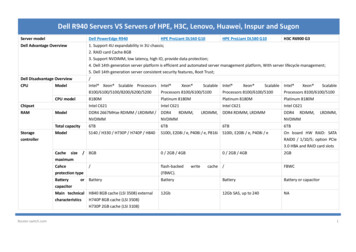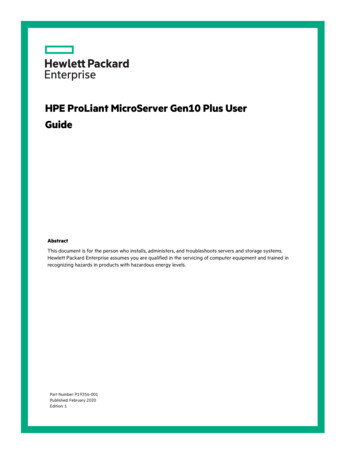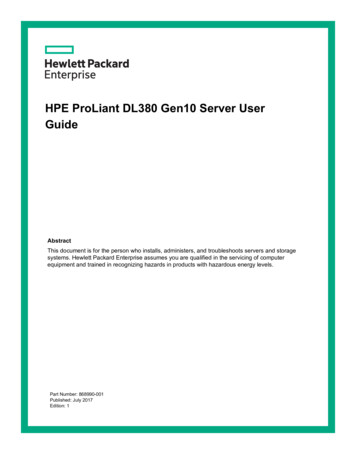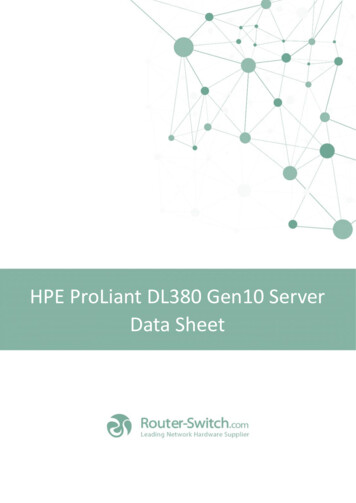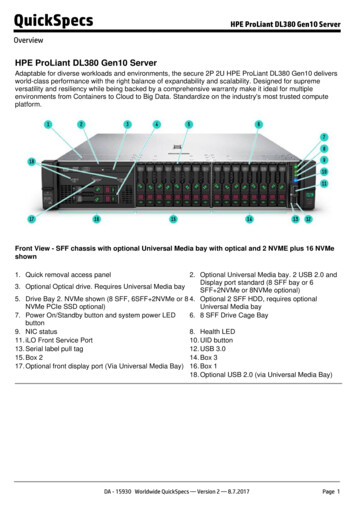Transcription
HPE ProLiant DL20 Gen10 Server User GuideAbstractThis document is for the person who installs, administers, and troubleshoots servers and storage systems.Hewlett Packard Enterprise assumes you are qualified in the servicing of computer equipment and trained inrecognizing hazards in products with hazardous energy levels.Part Number: P04759-002Published: November 2019Edition: 2
Copyright 2018–2019 Hewlett Packard Enterprise Development LPNoticesThe information contained herein is subject to change without notice. The only warranties for Hewlett Packard Enterpriseproducts and services are set forth in the express warranty statements accompanying such products and services.Nothing herein should be construed as constituting an additional warranty. Hewlett Packard Enterprise shall not be liablefor technical or editorial errors or omissions contained herein.Confidential computer software. Valid license from Hewlett Packard Enterprise required for possession, use, or copying.Consistent with FAR 12.211 and 12.212, Commercial Computer Software, Computer Software Documentation, andTechnical Data for Commercial Items are licensed to the U.S. Government under vendor's standard commercial license.Links to third-party websites take you outside the Hewlett Packard Enterprise website. Hewlett Packard Enterprise has nocontrol over and is not responsible for information outside the Hewlett Packard Enterprise website.AcknowledgmentsMicrosoft , Windows , and Windows Server are either registered trademarks or trademarks of Microsoft Corporation inthe United States and/or other countries.Linux is the registered trademark of Linus Torvalds in the U.S. and other countries.Red Hat Enterprise Linux is a registered trademark of Red Hat, Inc. in the United States and other countries.VMware ESXi and VMware vSphere are registered trademarks or trademarks of VMware, Inc. in the United Statesand/or other jurisdictions.
ContentsComponent identification. 7Front panel components.7Serial number/iLO information pull tab. 8Front panel LEDs and buttons.9Server UID LED.10UID button functionality.10Front panel LED power fault codes. 10Rear panel components. 10Rear panel LEDs. 11System board components. 12System maintenance switch descriptions. 13DIMM slot locations.14DIMM label identification.14PCIe riser slot definitions.16Drive LED definitions.16Low profile LFF drive LED definitions. 17Hot-plug drive LED definitions. 18Drive bay numbering. 19Fan bay numbering.20Fan mode behavior.20Operations. 21Power up the server. 21Power down the server.21Remove the security bezel. 21Extend the server from the rack. 22Remove the server from the rack.24Install the server into the rack.25Remove the access panel.28Install the access panel.29Remove the riser cage. 30Install the riser cage. 31Setup.33Optional service. 33Initial server installation.33HPE Installation Service. 33Setting up the server.34Operational requirements.37Space and airflow requirements. 37Temperature requirements. 38Power requirements. 38Electrical grounding requirements.38Server warnings and cautions. 38Rack warnings and cautions.39Preventing electrostatic discharge.403
POST screen options. 41Installing or deploying an operating system. 41Hardware options installation. 42Introduction.42Rack rail option. 42Installing the rack rail option.42Installing the rack rail hook-and-loop strap.45Installing the security bezel option. 46Drive options. 46Drive installation guidelines.46Drive support information.46Installing an LFF non-hot-plug drive.47Installing an LFF hot-plug drive. 49Installing an SFF hot-plug drive.50Power supply options.51Hot-plug power supply calculations. 52Power supply warnings and cautions.52Installing a redundant AC power supply. 52Installing a hot-plug DC power supply. 53Optical drive option.59Installing an optical drive in an LFF chassis. 59Installing an optical drive in an SFF chassis. 61Installing the two-bay SFF drive cage option.64Memory options.66DIMM population information.66Installing a DIMM.66M.2 SSD/dedicated iLO/serial port enablement option. 67M.2 SSD/dedicated iLO/serial port enablement option components.68M.2 SSD standoffs in the system board. 69Installing the M.2 SSD/dedicated iLO/serial port enablement board.69Installing the serial port cable.73Enabling the dedicated iLO management module. 74M.2 SSD option.75Installing the M.2 NVMe SSD on the system board. 75Installing an M.2 NVMe SSD on the M.2 SSD/dedicated iLO/serial port enablement board.79M.2 SATA SSD enablement option.82Installing an M.2 SATA SSD. 82Storage controller options.86Installing a modular Smart Array controller option (type-a, AROC). 86Installing a Smart Array standup storage controller. 87Configuring an HPE Smart Array Gen10 controller.91Energy pack option.92HPE Smart Storage Battery. 92Installing an energy pack.92Expansion board options.93Installing an expansion board.93Installing the FlexibleLOM adapter.97Transceiver option. 98Transceiver warnings and cautions.98Installing a transceiver. 98Chassis Intrusion Detection option. 99Installing the Chassis Intrusion Detection switch.100HPE Trusted Platform Module 2.0 Gen10 option.1014
Overview.101HPE Trusted Platform Module 2.0 Guidelines. 101Installing and enabling the HPE TPM 2.0 Gen10 Kit. 102Cabling. 107Cabling guidelines. 107Storage cabling. 108Non-hot-plug drive cabling. 108Hot-plug drive cabling. 110M.2 SATA SSD cabling. 115Energy pack cabling.116Controller backup power cabling.117Optical drive cabling. 118Fan cabling. 119Chassis Intrusion Detection cabling.119Serial port cabling.120Power supply cabling. 120Software and configuration utilities. 122Server mode.122Product QuickSpecs. 122Active Health System Viewer. 122Active Health System. 123HPE iLO 5.123iLO Federation. 124iLO Service Port. 124iLO RESTful API. 125RESTful Interface Tool.125iLO Amplifier Pack.125Integrated Management Log.125Intelligent Provisioning. 126Intelligent Provisioning operation.126Management Security. 127Scripting Toolkit for Windows and Linux. 127UEFI System Utilities. 127Selecting the boot mode .128Secure Boot.128Launching the Embedded UEFI Shell .129HPE Smart Storage Administrator. 130HPE InfoSight for servers . 130USB support.130External USB functionality.130Redundant ROM support. 131Safety and security benefits. 131Keeping the system current. 131Updating firmware or system ROM.131Drivers.133Software and firmware.134Operating system version support. 134HPE Pointnext Portfolio.
Four-bay SFF hot-plug drive model Item Description 1 Media bay1 2 Serial number/iLO information pull tab 3 iLO Service Port 4 USB 3.0 port 5 SFF hot-plug drives 1 The media drive bay supports an optical drive or a two-bay SFF drive cage. Six-bay SFF hot-plug drive model Item Description 1