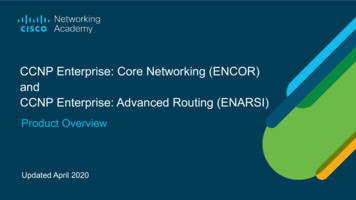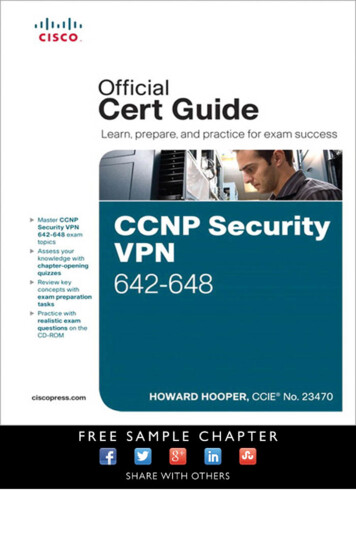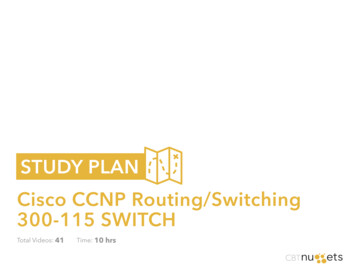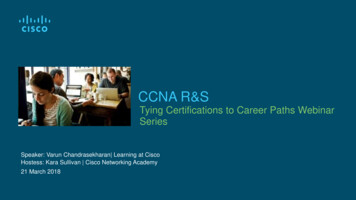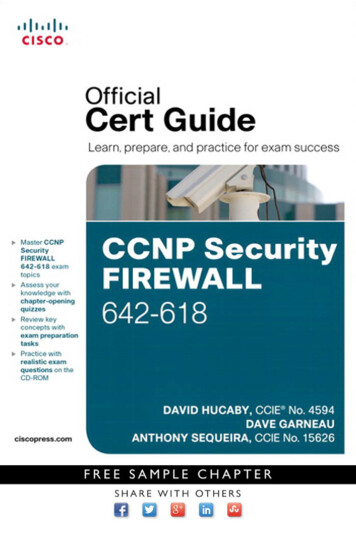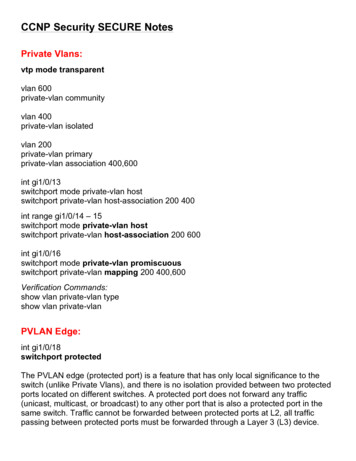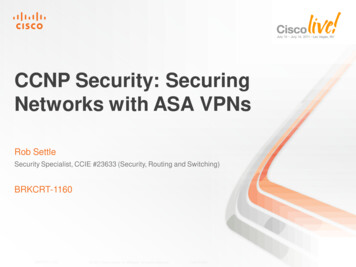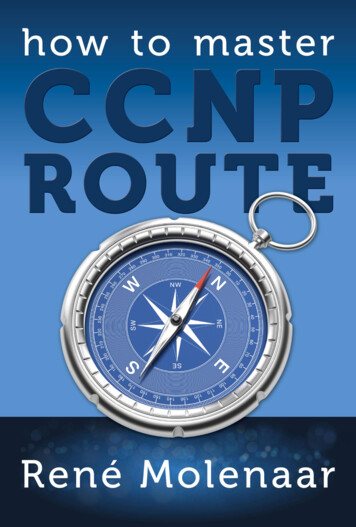
Transcription
How to Master CCNP ROUTEAll contents copyright C 2002-2013 by René Molenaar. All rights reserved. No part of thisdocument or the related files may be reproduced or transmitted in any form, by any means(electronic, photocopying, recording, or otherwise) without the prior written permission ofthe publisher.Limit of Liability and Disclaimer of Warranty: The publisher has used its best efforts inpreparing this book, and the information provided herein is provided "as is." René Molenaarmakes no representation or warranties with respect to the accuracy or completeness of thecontents of this book and specifically disclaims any implied warranties of merchantability orfitness for any particular purpose and shall in no event be liable for any loss of profit or anyother commercial damage, including but not limited to special, incidental, consequential, orother damages.Trademarks: This book identifies product names and services known to be trademarks,registered trademarks, or service marks of their respective holders. They are usedthroughout this book in an editorial fashion only. In addition, terms suspected of beingtrademarks, registered trademarks, or service marks have been appropriately capitalized,although René Molenaar cannot attest to the accuracy of this information. Use of a term inthis book should not be regarded as affecting the validity of any trademark, registeredtrademark, or service mark. René Molenaar is not associated with any product or vendormentioned in this book.GNS3Vault.com – René MolenaarPage 2 of 291
How to Master CCNP ROUTEIntroductionOne of the things I do in life is work as a Cisco Certified System Instructor (CCSI) and afterteaching CCNA/CCNP for a few years I‟ve learned which topics people find difficult tounderstand. This is the reason I created http://gns3vault.com where I offer free Cisco labsand videos to help people learn networking. The problem with networking is that you needto know what you are doing before you can configure anything. Even if you have all thecommands you still need to understand what and why you are typing these commands. Icreated this book to give you a compact guide which will provide you the answer to whatand why to help you master the CCNP ROUTE exam.I have tried to put all the important keywords in bold. If you see a term or concept inbold it‟s something you should remember / write down and make sure you understand itsince its core knowledge for your CCNA!One last thing before we get started. When I‟m teaching I always advise students to createmindmaps instead of notes. Notes are just lists with random information while mindmapsshow the relationship between the different items. If you are reading this book on yourcomputer I highly suggest you download “Xmind” which you can get for free here:http://xmind.netIf you are new to mindmapping, check out “Appendix A – How to create mindmaps” at theend of this book where I show you how I do it.I also highly recommend you to follow me along when I‟m demonstrating the configurationexamples. Boot up GNS3 and configure the examples I‟m showing you by yourself. You‟lllearn more by actively working on the routers compared to just passive reading.Enjoy reading my book and good luck getting your CCNP ROUTE certification!P.S. If you have any questions or comments about this book, please let me com – René MolenaarPage 3 of 291
How to Master CCNP ROUTEIndexIntroduction . 31. Introduction to EIGRP . 52. EIGRP Packets and Metrics . 153. EIGRP Summarization . 354. EIGRP over Frame-Relay . 455. EIGRP Authentication . 676. EIGRP Advanced Features . 707. Introduction to OSPF . 858. OSPF Packets and Neighbor discovery . 969. OSPF Network Types . 10310. OSPF LSA Types . 12111. OSPF Summarization. 13112. OSPF Special Area Types . 13613. OSPF Authentication . 14214. OSPF Virtual Links . 14615. Routing Manipulation. 15316. Redistribution . 16717. Introduction to BGP (Border Gateway Protocol) . 19318. BGP Attributes and Path selection . 22419. Introduction to IPv6 . 24320. IPv6 Routing Protocols . 25421. IPv6 Migration & Tunneling . 26522. Connecting the Branch Office . 27723. Final Thoughts. 290Appendix A – How to create mindmaps . 291GNS3Vault.com – René MolenaarPage 4 of 291
How to Master CCNP ROUTE1. Introduction to EIGRPThe first routing protocol we will look at is called EIGRP (Enhanced Interior GatewayRouting Protocol). EIGRP was created by Cisco which means you can only run it on Ciscohardware. If you want routing with devices from different vendors (like Juniper) you willhave to look for another routing protocol.In this chapter I‟m going to give you an introduction to EIGRP, we‟ll see how it works andhow EIGRP is different compared to OSPF. Most of the information in this chapter is a reviewof EIGRP on CCNA level so if you have everything still fresh in mind you might want to skimthrough the chapter. Let me start by giving you an overview: Advanced distance vector or Hybrid routing protocol.Multicast or unicast is used for exchange of information.Multiple network layer protocols are supported.100% loop-free.Why do we call EIGRP an advanced distance vector or hybrid routing protocol? If youstudied CCNA you have seen RIP. RIP is a true distance vector routing protocol and verysimple: No neighbor discovery.Periodic updates.Vulnerable to loops.Simple metric (hop count).Cisco added some of the features from link-state routing protocols to EIGRP which makes itfar more advanced than a true distance vector routing protocol like RIP. This is why(probably the marketing department) calls EIGRP an advanced distance vector or hybridrouting protocol.EIGRP does not use broadcast packets to send information to other neighbors but will usemulticast or unicast. Besides IPv4 you can also use EIGRP to route IPv6 or even some oldernetwork layer protocols like IPX or AppleTalk. Last but not least EIGRP is 100% loop-freeand I‟m going to show you why this is true.Frame HeaderIP HeaderProtocolNumber 88PayloadEIGRP runs directly on top of the IP header. If you look at the picture above you see wehave a frame header (for example an Ethernet Frame), an IP Header (we are using IPv4)and inside the IP packet you‟ll find EIGRP. EIGRP has its own protocol number which is 88.Other protocol numbers you are familiar with are TCP (6) and UDP (17).GNS3Vault.com – René MolenaarPage 5 of 291
How to Master CCNP ROUTEEIGRP Neighbor Table Lists all directly connected neighbors:Next Hop RouterInterfaceEIGRP Topology Table Lists all learned routes from all EIGRP neighbors:DestinationMetric Best routes from EIGRP topology table will becopied to the routing table.Global Routing TableEIGRP routers will start sending hello packets to other routers just like OSPF does, if yousend hello packets and you receive them you will become neighbors. EIGRP neighbors willexchange routing information which will be saved in the topology table. The best path fromthe topology table will be copied in the routing table.Selecting the best path with EIGRP works a bit different than other routing protocols so let‟ssee it in 0/0CarlWe have three routers named KingKong, Ann and Carl. We are going to calculate the bestpath to the destination which is behind router Carl.EIGRP uses a rich set of metrics namely bandwidth, delay, load and reliability which wewill cover later. These values will be put into a formula and each link will be assigned ametric. The lower these metrics the better.In the picture above I have assigned some values on the interfaces, if you would look on areal EIGRP router you‟ll see the numbers are very high and a bit annoying to work with.Router Carl will advertise to router Ann its metric towards the destination. Basically routerCarl is saying to router Ann: “It costs me 5 to get there”. This is called the advertiseddistance.GNS3Vault.com – René MolenaarPage 6 of 291
How to Master CCNP ROUTEAdvertised Distance nTopology TableAdvertised Distance 5Router Ann has a topology table and in this topology table it will save this metric, theadvertised distance to reach this destination is 5.Feasible Distance 15Advertised Distance nWe are not done yet since there is something else that router Ann will save in its topologytable. We know the advertised distance is 5 since this is what router Carl told us. We alsoknow the metric of the link between router Ann and router Carl since this is directlyconnected. Router Ann now knows the metric for the total path to the destination, this totalpath is called the feasible distance and it will be saved in the topology table.Feasible Distance 15Advertised Distance lTopology TableAdvertised Distance 5Feasible Distance 15You have now learned two important concepts of EIGRP. The advertised distance, yourneighbor tells you how far it is for him to reach the destination and the feasible distancewhich is your total distance to get to the destination.GNS3Vault.com – René MolenaarPage 7 of 291
How to Master CCNP ROUTEAdvertised Distance nnTopology TableTopology TableAdvertised Distance 15Advertised Distance 5Feasible Distance 15We are not done yet since router KingKong is also running EIGRP. Router Ann is sending itsfeasible distance towards router KingKong which is 15. Router KingKong will save thisinformation in the topology table as the advertised distance. Router Ann is “telling” routerKingKong the distance is 15.Feasible Distance 20Advertised Distance 155Fa0/0Fa1/0KingKongAnnTopology TableTopology TableAdvertised Distance 15Feasible Distance 20Advertised Distance 5Feasible Distance 15105Fa0/0DestinationFa0/0CarlRouter KingKong now knows how far the destination is away for Router Ann and since weknow the metric for the link between router KingKong and Ann it can also calculate the totaldistance which is called the feasible distance. This information is saved in the topologytable.Are you following me so far? Let me describe these terms once again but in plain English: Advertised distance: How far the destination is away for your neighbor.Feasible distance: The total distance to the destination.The best path to the destination is called thesuccessor!The successor will be copied from the topology table to the routing table.With EIGRP however it‟s possible to have a backup path which we call the feasiblesuccessor. How do we find out if we have a feasible successor? Let‟s find out:GNS3Vault.com – René MolenaarPage 8 of 291
How to Master CCNP ROUTEKingKong1055Destination5Ann1009CarlIn the example above we have a couple of routers running EIGRP; we are sitting on therouter without a name on the left side and would like to know two things: Which path is the successor (the best path)?Do we have any feasible successors? (backup paths)Let‟s fill in the following table to find out:Advertised DistanceFeasible distanceKingKongAnnCarlIf you want to try your new-learned EIGRP skills try to fill in the advertised and feasibledistance by yourself in the table above.Router KingKong is telling us the destination is 10 away, router Ann tells us its 5 away androuter Carl tells us its 9 away. We can now fill in the advertised distance part of the table:Advertised DistanceKingKong 10Ann5Carl9GNS3Vault.com – René MolenaarFeasible distancePage 9 of 291
How to Master CCNP ROUTESince we know our directly connected links we can add this to the advertised distance andwe‟ll have our feasible distance.Advertised DistanceKingKong 10Ann5Carl9Feasible distance1510109The path with the lowest feasible distance will be the successor (router Ann) so now weanswered the first question.Advertised DistanceKingKong 10Ann5Carl9Feasible distance1510109SUCCESSORYou will find the successor in the routing table.To answer the second question “do we have a feasible successor (backup path)?” we needto learn another formula:Advertised distance of feasible successor Feasible distance of successor.This is where I get to see glazed eyes and flabbergasted students so let‟s do it in plainEnglish one more time:A router can become a backup path if he is closer to the destination than the total distanceof your best path.I think that sounds a bit better right? Let‟s try it and see if router KingKong or router Carl issuitable as a backup path:The advertised distance of router KingKong is 10 which is equal to the feasible distance ofrouter Ann which is also 10. It has to be lower equal is not good enough so routerKingKong will NOT be a feasible successor.The advertised distance of router Carl is 9 which is lower than the feasible distance of routerAnn which is 10. Router Carl will be a valid feasible successor and used as a backup path!Advertised DistanceKingKong 10Ann5Carl9Feasible distance1510109SUCCESSORFEASIBLESUCCESSORExcellent so router Ann is our successor and router Carl is a feasible successor. You will findboth entries in the EIGRP topology but you will only find the successor in the routing table.If you lose the successor because of a link failure EIGRP will copy/paste the feasiblesuccessor in the routing table. This is what makes EIGRP a FAST routing protocol but onlyif you have feasible successor in the routing table.GNS3Vault.com – René MolenaarPage 10 of 291
How to Master CCNP ROUTENow look closely to the feasible distance of router Carl and router KingKong what do yousee? The metric for router Carl is FAR worse than the one for router KingKong. Does thismake any sense? Did the Cisco EIGRP engineers make a horrible mistake here by usingnon-optimal backup paths?Nope this is perfectly the way it should be! Keep in mind EIGRP at heart is a distance vectorprotocol. It doesn‟t know what the complete network looks like it‟s not a link-state routingprotocol like OSPF which DOES have a complete map of the network. Distance vectorrouting protocols only know which way to go (vector) and how far away the destination is(distance). I‟ll show you in a bit exactly why EIGRP works like this.EIGRP has another trick in its hat. RIP and OSPF both can do load balancing but the pathshave to be equal. EIGRP can do something cool unequal load balancing! Even better it willshare traffic in a proportional way, if you have a feasible successor that has a feasibledistance which is 5 times worse than the successor traffic will be shared in a 5:1 way.KingKong1055Destination5Ann1009CarlAdvertised DistanceKingKong 10Ann5Carl9Feasible distance1510109SUCCESSORFEASIBLESUCCESSORThis is our first example where we found out the successor and feasible successor. If youlook at the routing table you will only find the successor there. Now we are going to changethings so we‟ll see the feasible successor in the routing table as well so it will load-balance.GNS3Vault.com – René MolenaarPage 11 of 291
How to Master CCNP ROUTEYou can do this by using the variance command. The variance command works as amultiplier: Our successor has a feasible distance of 10.Our feasible successor has a feasible distance of 109.In order to load-balance our feasible successor needs to have a lower feasible distance thanthe successor X multiplier.If we set the variance at 2, this is what we get:Feasible distance of successor is 10 x 2 (multiplier) 20.109 is higher than 20 so we don‟t do any load balancing.If we set the variance at 5, this is what we get:Feasible distance of successor is 10 x 5 (multiplier) 50.109 is still higher than 50 so still no load balancing here.Now I‟m going to set the variance at 11 and this is what we get:Feasible distance of successor is 10 x 11 110.109 is lower than 110 so now we will put the feasible successor in the routing table andstart load balancing!Are we ever going to use the route through router KingKong? No we won‟t since it‟s not afeasible successor!The formula you just witnessed to determine EIGRP feasible successors is how EIGRP canguarantee you that the backup path is 100% loop-free! I know this is difficult to grasp byreading text so let‟s do another p in mind that EIGRP is by nature a distance vector routing protocol, we see thetopology but EIGRP does not!GNS3Vault.com – René MolenaarPage 12 of 291
How to Master CCNP ROUTEWe are looking at the EIGRP topology table of router Hearts and we want to reach thedestination behind router Spade, let‟s fill in the table (try it yourself if you want a goodexercise):Advertised DistanceFeasible outerRouterRouterRouterSpade will advertise the destination network to router Hearts.Hearts will advertise the network to router Clubs and Diamond.Clubs will advertise the network to router Diamond.Diamond will advertise the network to router Clubs.Clubs will advertise this network back to router Hearts.Diamond will advertise this network back to router Hearts.Advertised DistanceSpade5Clubs25Diamond 19Feasible distanceHere we have the advertised distance; our neighbors are telling us how far it is for them toreach the destination network. Next step is to fill in the feasible successors.How did I get the numbers in the advertised distance table? Let‟s look at all the routers:Router Spade is easy. The destination has a distance of 5 as seen in the topology picture.This will be advertised to router Hearts and placed in its topology table.Router Clubs will learn the destination network through router Hearts and router Diamond.Router Hearts will advertise a distance of 5 4 9 to router Clubs. So why didn‟t I place “9”in the advertised distance field in the table? Good question! Remember split-horizon? Don‟tadvertise to your neighbor whatever you learned from them .router Clubs is not sendinginformation about this network back to router Hearts. To be more specific: whatever youlearn on an interface you don’t advertise back out of the same interface.How did I get to 25? Let‟s break it down:Router Spade will advertise a distance of 5 towards router Hearts. Router Hearts willadvertise 5 4 9 towards router Diamond.Router Diamond will advertise 5 4 9 18 towards router Clubs. Finally router Clubs willadvertise 5 4 9 7 25 towards router Hearts. Split-horizon doesn‟t apply here sincerouter Clubs learned about the destination on another interface (router Diamond).GNS3Vault.com – René MolenaarPage 13 of 291
How to Master CCNP ROUTEThe same thing applies for the advertised distance of 19 for router Diamond:1.2.3.4.RouterRouterRouterRouterSpade advertises a distance of 5 to router Hearts.Hearts advertises a distance of 5 4 9 to router Clubs.Clubs advertises a distance of 5 4 3 12 to router Diamond.Diamond advertises a distance of 5 4 3 7 19 to router Hearts.Advertised DistanceSpade5Clubs25Diamond 19Feasible distance92828Router Hearts has learned the advertised distance from its neighbors and knows about itsown directly connected interfaces so you can fill in the feasible distance. Last step is to pickour successor.Advertised DistanceSpade5Clubs25Diamond 19Feasible distance92828SUCCESSORRouter Spade has the lowest feasible distance so it will become the successor excellent!Let‟s do the feasible successor check and see if there is a backup path:Advertised distance of feasible successor Feasible distance of successor.The advertised distance of router Clubs (25) and Diamond (19) are higher than the feasibledistance of router Spade (9) so they won‟t become feasible successors. This makes senseright? If these routers become backup paths we would have a loop!If your neighbor is closer to the destination than your total path you at least know it‟s notgetting to the destination by sending packets through your router. Perhaps it‟s not thebest path but it‟s absolutely 100% loop-free!This is the end of the EIGRP introduction chapter! What do you think? Was this new for youor just CCNA refreshment? Make sure you understand all the key concepts because in thenext chapter we are going to dive deeper into the material.If you want to warm up you might want to try one of my CCNA EIGRP labs that teaches youmost of the EIGRP stuff on CCNA tmlGNS3Vault.com – René MolenaarPage 14 of 291
How to Master CCNP ROUTE2. EIGRP Packets and MetricsHello packets are sent between EIGRP neighbors for neighbor discovery and recovery. Ifyou send hello packets and receive them then EIGRP will form a neighbor relationship withthe other router. As long as you receive hello packets from the other side EIGRP will believethat the other router is still there, as soon as you don‟t receive them anymore you will dropthe neighbor relationship called adjacency and EIGRP might have to look for another pathfor certain destinations.EIGRP uses RTP (Reliable Transport Protocol) and its function is to deliver EIGRPpackets between neighbors in a reliable and ordered way. It can use multicast or unicastand to keep things efficient not all packets are sent reliable. Reliable means that when wesend a packet we want to get an acknowledgment from the other side to make sure thatthey received it.HelloHelloHelloLizzyJackJohnJamesIn this example we have 4 routers all running EIGRP. Hello packets are sent betweenrouters in order to form adjacencies. As you can see router Lizzy is sending 3 hello packetsmeant for router Jack, John and Lizzy.There are 2 questions that we can ask ourselves here: Is it really useful to send 3 different hello packets on a single link?Is it necessary that a hello packet gets an acknowledgement in return?Sending 3 packets on the same link is not very useful so instead of doing this EIGRP willsend hello packets by using multicast on a multi-access network like Ethernet.GNS3Vault.com – René MolenaarPage 15 of 291
How to Master CCNP ROUTEHello packets don‟t have to be acknowledged since EIGRP uses a holddown time. If arouter doesn‟t receive hello packets in an X amount of time it will drop the neighboradjacency.So which packets should be acknowledged? Think about routing information, if there‟s achange in the network you want to make sure all routers receive this routing update.Let me show you all the different EIGRP packets: HelloUpdateQueryReplyACK (Acknowledgement)Hello packets are used for neighbor discovery. As soon as you send hello packets andreceive them your EIGRP routers will try to form the neighbor adjacency.Update packets have routing information and are sent reliable to whatever router thatrequires this information. Update packets can be sent to a single neighbor using unicast orto a group of neighbors using multicast.Query packets are used when your EIGRP router has lost information about a certainnetwork and doesn‟t have any backup paths. What happens is that your router will sendquery packets to its neighbors asking them if they have information about this particularnetwork.Reply packets are used in response to the query packets and are reliable.ACK packets are used to acknowledge the receipt of update, query and replay packets. ACKpackets are sent by using unicast.EIGRP Neighbor Table Lists all directly connected neighbors:Next Hop RouterInterfaceEIGRP Topology Table Lists all learned routes from all EIGRP neighbors:DestinationMetric Best routes from EIGRP topology table will becopied to the routing table.Global Routing TableInstead of using just a single routing table EIGRP will use multiple tables. The first one isthe neighbor table and this is where EIGRP stores all information of directly connectedGNS3Vault.com – René MolenaarPage 16 of 291
How to Master CCNP ROUTEneighbors. After we have become neighbors routers will exchange routing information whichis stored in the EIGRP topology table. It‟s possible to have multiple entries for a networkin the topology table.The best information will be copied from the EIGRP topology table to the routing table.Now you know about all the different packets and the EIGRP tables let‟s have a look at thetotal process of becoming EIGRP neighbors and exchanging routing information:HelloFa0/0Fa0/0JackJohn1. We have 2 routers called Jack and John and they are configured for EIGRP. As soonas we enable it for the interface they will start sending hello packets. In this examplerouter Jack is the first router to send a hello packet.HelloFa0/0Fa0/0UpdateJackJohn2. As soon as router John receives the hello packet from Jack it will respond by sendingupdate packets that contain all the routing information that it has in its routing table.The only routes that are not sent on this interface are the one that John learned onthis interface because of split-horizon. The update packet that router John will sendhas the initialization bit set so we know this is the “initialization process”. At thismoment there is still no neighbor adjacency until router John has sent a hello packetto Jack.GNS3Vault.com – René MolenaarPage 17 of 291
How to Master CCNP ROUTEHelloFa0/0Fa0/0UpdateHelloJackJohn3. Router Jack is of course not the only one sending hello packets. As soon as routerJohn sends a hello packet to Jack we can continue to setup a neighbor adjacency.ACKFa0/0Fa0/0JackJohn4. After both routers have exchanged hello packets we will establish the neighboradjacency. Router Jack will send an ACK to let John know he received the updatepackets. The routing information in the update packets will be saved in the EIGRPtopology table.UpdateFa0/0JackFa0/0John5. Router John is anxious to receive routing information as well so Jack will send updatepackets to John who will save this information in its EIGRP topology table.GNS3Vault.com – René MolenaarPage 18 of 291
How to Master CCNP ROUTEFa0/0Fa0/0ACKJackJohn6. After receiving the update packets router John will send an ACK back to Jack to lethim know everything is ok.As soon as both routers have exchanged routing information they will select the best pathsto each destination and copy those to the routing table. The best path in EIGRP is called thesuccessor.2.1Fa0/0L0L0Fa0/0192.168.12.0 /24Jack2.2.2.0 /241.1.1.0 /24Want to see what this looks like on a real router? Let‟s use the following topology and seewhat happens:JohnThis is the topology I‟m going to use to configure EIGRP. My goal is to have full connectivityand here are the configurations:Jack(config)#router eigrp 1Jack(config-router)#no auto-summaryJack(config-router)#network 1.1.1.0 0.0.0.255Jack(config-router)#network outer eigrp 1John(config-router)#no auto-summaryJohn(config-router)#network 2.2.2.0 0.0.0.255John(config-router)#network 192.168.12.0John(config-router)#exitLet‟s break this one down. Router eigrp 1 will start up EIGRP using AS (autonomoussystem) number 1. This number has to match on both routers or we won‟t become EIGRPneighbors.GNS3Vault.com – René MolenaarPage 19 of 291
How to Master CCNP ROUTENo auto-summary is needed because by default EIGRP will behave like a classful routingprotocol which means it won‟t advertise the subnet mask along the routing information. Inthis case that means that 1.1.1.0/24 and 2.2.2.0/24 will be advertised as 1.0.0.0/8 and2.0.0.0/8. Disabling auto-summary will ensure EIGRP sends the subnet mask along.Network 1.1.1.0 0.0.0.255 means that I‟m advertising networks that exist on interfaces thatfall within the 1.1.1.0 – 1.1.1.255 range. If I don‟t specify the wildcard you‟ll find “network1.0.0.0” in your configuration. Does it matter? Yes and no. The same thing applies to“network 2.2.2.0 /24”. It will work but also means that every interface that falls within the1.0.0.
How to Master CCNP ROUTE GNS3Vault.com – René Molenaar Page 8 of 291 KingKong Fa0/0 Fa0/0 Ann Fa1/0 Fa0/0 Carl Destination Advertised Distance 15 Topology Table Advertised Distance 15 Topology Table Advertised Distance 5 Feasible Distance 15 5 10 5. We are not done yet since router